GoogleTalk, part III (calls, VoIP & SIP)
We continue the execution of our ward. Part III.
(see also part I and part II )
Today, we’ll talk about the voice features of GoogleTalk. Immediately after installing the software and adding contacts either automatically from the Gmail mailbox, or manually using the Add menu ... we have the following features:
')

By default, the first three items only work if our correspondent also has GTalk installed or (in the case of sending voice messages) he is a Gmail user. Thus, we have excellent, but somewhat limited capabilities. Let us consider in more detail the voice functions.
Oh, how sometimes breaks typing text messages! How often it is difficult to find the right intonation with text and emoticons! After all, I want to express thoughts more expressive. Then voice mail comes to our rescue. All the same, whether our future listener is online, or not, we press the button “Send voicemail” , listen to the pleasant female voice and “miiiip!” And speak, speak, speak, with feelings, with an expression of burchy or reciting. You can rant as much as 10 minutes! And the interlocutor receives a letter in his gmail mailbox:

As far as I know, there used to be a problem that if our correspondent is not connected as a Google Account user (no matter what client, GTalk, Pidgin, Psi or exotic jabber.el does not matter), then his nickname in general does not look like nickname @ gmail.com , but as, for example, nickname@jabber.org, the voice mail was sent to him not by e-mail, but as a simple notification in the form of a message from Google. Unfortunately, at the moment I have no opportunity to check how things are now with this.
With users connected via ICQ-transports, things are generally pitiable - the young lady says, then we dictate, end the call, GTalk issues:
Recording voicemail to ICQ_dima at 9:00 AM on Tuesday
Voicemail ended with ICQ_dima at 9:00 AM on Tuesday,
and our Dima does not even suspect anything about this and, most likely, will never know what nasty things we told him there. Well, that's what he needs! Let him go to the guglotok, and not sitting in a gray and decrepit oiseku *)))
As mentioned above, by default we can only call the same perverts like ourselves - GoogleTalk users. But this is so boring and so ridiculous, all the more so the Jabber / XMPP protocol is open and allows ... yes, he hoo much as he can. And because the cunning guys, who were obviously great fellows, created the gtalk2voip service.
What makes this strange service? And he allows us not to be alone with ourselves and our GTalk. The picture from the main page of the site most clearly illustrates the capabilities of the gtalk-to-voip gateway:
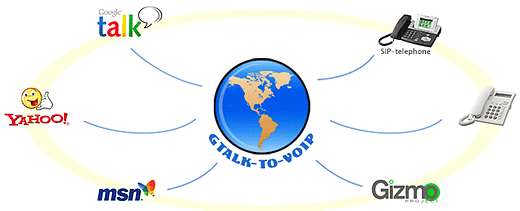
And the most complete about them we can read on this page.
I didn’t want to bother much and decided to limit myself only to my needs:
You can search for something for yourself, can find something interesting, share it later *)))
Everything, we can start to call! We click on our “user” and write to him ... Oops! Stop! Now a small razdelchik, what and how to write.
All that is highlighted in bold italics, we can enter directly into the form of sending messages and safely press on Enter
MYPAGE - in response, generates a link to access your profile page on gtalk2voip. This page may still be useful to us for more fine-tuning.
CALL + XXXXXXXXXXXX , where + XXXXXXXXXXXX is a number in international format - a call to the specified number. When a call is made a callback, that is, they call you first, you pick up the phone, and then there are beeps ... beeps until the subscriber you are calling picks up the phone.
SMS + XXXXXXXXXXXX - sending a message to the specified number. Message length is not more than 70 characters. If there are more characters, the message is automatically broken into pieces, which increases its cost (well, it's all as with cell phones).
COST + XXXXXXXXXXXX - cost of a call to the specified number. It produces several operators with different prices. By default, trying to get through the cheapest. In case of failure calls through the operator more expensive.
HELP - displays help on the rest of the teams and opportunities. Study them at your leisure, there are some interesting things.
Now it is time for a sore question - how and what to pay?
I would not write the third part at all if there were something complicated with the payments. You can pay for calls using PayPal , which for us, residents of the CIS, is not particularly relevant, and with the help of WebMoney. Find the last, IMHO, it is not so difficult not that in our god-forgotten Belarus. In Ukraine and Russia, and even more so with this easy and simple. We send the CREDITS team to the service and get to the page where we can buy credits in the amount of $ 5 to $ 50.
Have you read this far already? Then you are great and a surprise awaits you:
This is the sweet word
Gtalk2voip is a gateway, i.e. the gateway between Google and SIP communication providers. And if so, what's stopping us to connect your provider. For example ... Well, let's say sipnet.ru . Why him? And he, who is also such a good fellow, allows absolutely to Nashar (i.e., free of charge) to call landline and “direct” numbers of Moscow and St. Petersburg, and also allows you to call your SIP number from 60 Russian cities, too, for free.
As far as I understood, it is thus configured that all our calls will go through sipnet.ru. I personally like their tariffs, they are often cheaper than gtalk2voip and skype offers, or at least they are at the same level.
According to dazran , SIPNET freebies have become smaller:
I hope I have helped you at least with something and you have learned something useful for yourself. If you find mistakes here or you have something to add, do not be lazy, write.
// original in my blog
(see also part I and part II )
Today, we’ll talk about the voice features of GoogleTalk. Immediately after installing the software and adding contacts either automatically from the Gmail mailbox, or manually using the Add menu ... we have the following features:
- send voice messages to our contact (voice mail)
- call the same GTalk users as we do
- send them files
- send them letters
- send messages
')

By default, the first three items only work if our correspondent also has GTalk installed or (in the case of sending voice messages) he is a Gmail user. Thus, we have excellent, but somewhat limited capabilities. Let us consider in more detail the voice functions.
UPD. According to reports by habra users, the Russian version of GTalk does not have voice mail and file transfer functions (see the screenshot below):
Voice mail
Oh, how sometimes breaks typing text messages! How often it is difficult to find the right intonation with text and emoticons! After all, I want to express thoughts more expressive. Then voice mail comes to our rescue. All the same, whether our future listener is online, or not, we press the button “Send voicemail” , listen to the pleasant female voice and “miiiip!” And speak, speak, speak, with feelings, with an expression of burchy or reciting. You can rant as much as 10 minutes! And the interlocutor receives a letter in his gmail mailbox:

As far as I know, there used to be a problem that if our correspondent is not connected as a Google Account user (no matter what client, GTalk, Pidgin, Psi or exotic jabber.el does not matter), then his nickname in general does not look like nickname @ gmail.com , but as, for example, nickname@jabber.org, the voice mail was sent to him not by e-mail, but as a simple notification in the form of a message from Google. Unfortunately, at the moment I have no opportunity to check how things are now with this.
With users connected via ICQ-transports, things are generally pitiable - the young lady says, then we dictate, end the call, GTalk issues:
Recording voicemail to ICQ_dima at 9:00 AM on Tuesday
Voicemail ended with ICQ_dima at 9:00 AM on Tuesday,
and our Dima does not even suspect anything about this and, most likely, will never know what nasty things we told him there. Well, that's what he needs! Let him go to the guglotok, and not sitting in a gray and decrepit oiseku *)))
Call and rejoice
As mentioned above, by default we can only call the same perverts like ourselves - GoogleTalk users. But this is so boring and so ridiculous, all the more so the Jabber / XMPP protocol is open and allows ... yes, he hoo much as he can. And because the cunning guys, who were obviously great fellows, created the gtalk2voip service.
What makes this strange service? And he allows us not to be alone with ourselves and our GTalk. The picture from the main page of the site most clearly illustrates the capabilities of the gtalk-to-voip gateway:
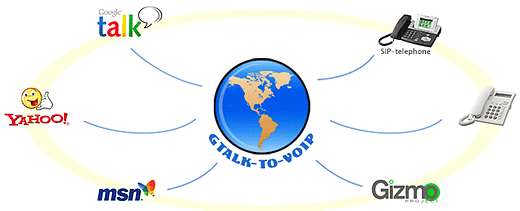
And the most complete about them we can read on this page.
I didn’t want to bother much and decided to limit myself only to my needs:
- free calls to SIP-phones (gizmo-project for users, sipnet.ru and the like)
- cheap calls to landlines and mobile phones scattered around the world.
You can search for something for yourself, can find something interesting, share it later *)))
And we have instructions for use of the whole two steps in the queue.
- Send your GTalk account an invitation from the home page http://www.gtalk2voip.com/ :

- We accept invitation to GTalk from service@gtalk2voip.com
Everything, we can start to call! We click on our “user” and write to him ... Oops! Stop! Now a small razdelchik, what and how to write.
Commands for gtalk2voip
All that is highlighted in bold italics, we can enter directly into the form of sending messages and safely press on Enter
MYPAGE - in response, generates a link to access your profile page on gtalk2voip. This page may still be useful to us for more fine-tuning.
CALL + XXXXXXXXXXXX , where + XXXXXXXXXXXX is a number in international format - a call to the specified number. When a call is made a callback, that is, they call you first, you pick up the phone, and then there are beeps ... beeps until the subscriber you are calling picks up the phone.
SMS + XXXXXXXXXXXX - sending a message to the specified number. Message length is not more than 70 characters. If there are more characters, the message is automatically broken into pieces, which increases its cost (well, it's all as with cell phones).
COST + XXXXXXXXXXXX - cost of a call to the specified number. It produces several operators with different prices. By default, trying to get through the cheapest. In case of failure calls through the operator more expensive.
HELP - displays help on the rest of the teams and opportunities. Study them at your leisure, there are some interesting things.
Now it is time for a sore question - how and what to pay?
Money
I would not write the third part at all if there were something complicated with the payments. You can pay for calls using PayPal , which for us, residents of the CIS, is not particularly relevant, and with the help of WebMoney. Find the last, IMHO, it is not so difficult not that in our god-forgotten Belarus. In Ukraine and Russia, and even more so with this easy and simple. We send the CREDITS team to the service and get to the page where we can buy credits in the amount of $ 5 to $ 50.
Have you read this far already? Then you are great and a surprise awaits you:
This is the sweet word halva ha-la-wa!
Gtalk2voip is a gateway, i.e. the gateway between Google and SIP communication providers. And if so, what's stopping us to connect your provider. For example ... Well, let's say sipnet.ru . Why him? And he, who is also such a good fellow, allows absolutely to Nashar (i.e., free of charge) to call landline and “direct” numbers of Moscow and St. Petersburg, and also allows you to call your SIP number from 60 Russian cities, too, for free.
We want? - You're welcome:
- We register on sipnet.ru (as far as I remember, in order to activate free calls, you need to deposit about $ 3 to the account, they will remain on the account and you can use them for calls to paid directions)
- In the gtalk we enter the command MYPAGE (remember, I said that it would be useful to us?)
- Go to our page in the section Define your own SIP providers and fill in the sample (in the username field insert your login from sipnet.ru):
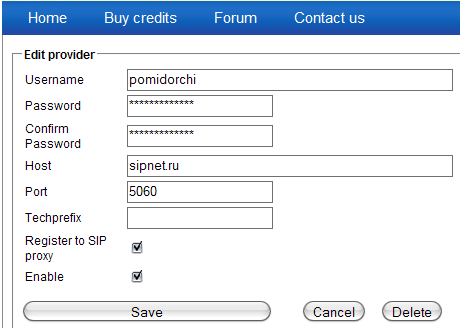
- Save our SIP provider and restart GTalk
- When restarting, a notification will come from service@gtalk2voip.com , type of service: Registered nickname@gmail.com on SIP service 3304952@sipnet.ru
- We return to our page that MYPAGE gave us and go to the Edit dialing plan section and also fill in the sample:
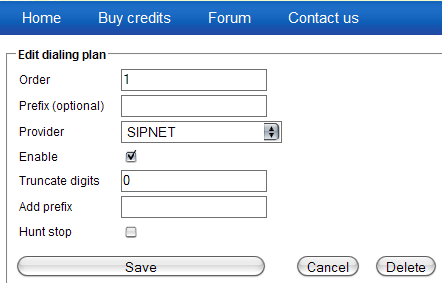
As far as I understood, it is thus configured that all our calls will go through sipnet.ru. I personally like their tariffs, they are often cheaper than gtalk2voip and skype offers, or at least they are at the same level.
According to dazran , SIPNET freebies have become smaller:
A subscriber has been introduced in the region of 3 cents per day, which are paid from the “gates” with city numbers for the receiving party (the owner of the sip account), to the “free” directions the limitation is 1 simultaneous call from 1 IP, the call takes no more than 30 minutes. It turned out all this empirically, the website does not write about such innovations in the news (except for subscribers).
Just a couple of tooltips
- It happens in different ways: someone does not like the sound quality, someone has too “thin” Internet channels and you need to hear the interlocutor at least somehow, therefore, do not be lazy and tune. For example, right on the gtalk2voip profile page, you can specify the codec used by simply clicking on the link:

- Unfortunately, if we use sipnet.ru as a SIP provider, then gtalk2voip knows nothing about the balance of funds in our account. Often go into the "personal account" sipnet'a - a few hemorrhoid procedure, because you will be rescued by the answering machine!
Ringing and m: call 00@sipnet.ru and in Russian we listen to the balance on the account.
I hope I have helped you at least with something and you have learned something useful for yourself. If you find mistakes here or you have something to add, do not be lazy, write.
// original in my blog
Source: https://habr.com/ru/post/22350/
All Articles
