How to optimize a site for mobile devices using PageSpeed Insights
Level of training webmaster: for all
We've posted new recommendations on PageSpeed Insights to help improve mobile sites.
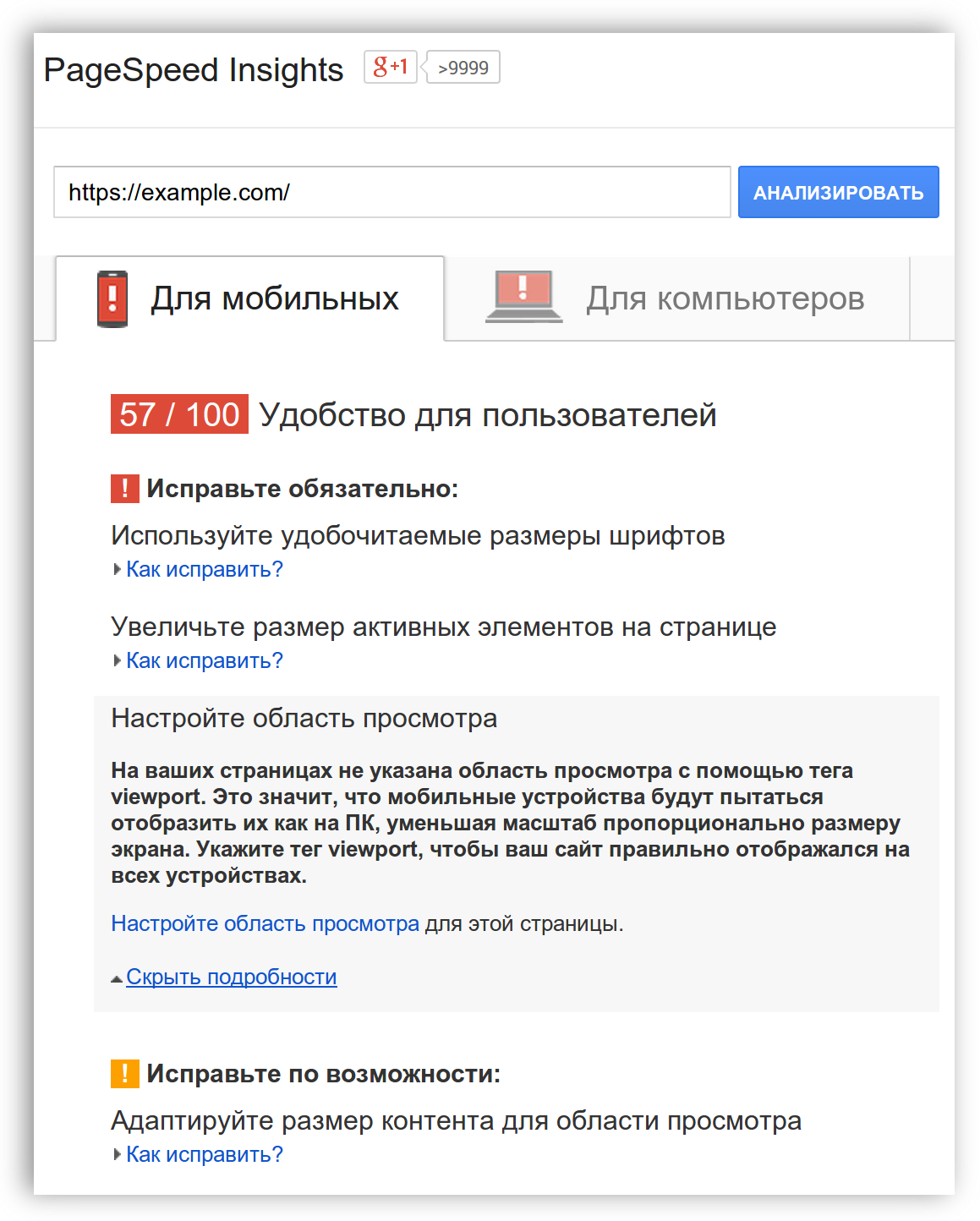
Inadequate optimization can negate all the benefits of fast site loading. On average, loading a single page on mobile devices takes more than 7 seconds , but proper use of the PageSpeed Insights tool can significantly reduce this time . Suppose you managed to get the site loaded not in seven seconds, but in just two. But what's the point if the user still needs to spend another 5 seconds to increase the font size and scroll the page to the right place? New recommendations for PageSpeed Insights will help identify and fix such problems.
Here is a list of new recommendations:
- Adjust the viewport. If the site does not have a viewport meta tag, modern mobile browsers will not detect an optimized version of the page and show the version for computers. As a result, the text on the page may be displayed in too large a font. Website optimization for mobile devices should be started with setting the viewport tag and setting the parameter width = device-width.
Adapt the size of the content for the viewing area. On mobile sites, users prefer to see vertical scrolling rather than horizontal scrolling. Specifying the viewing area, make sure that your content does not go beyond . Remember that there are many standards of width for screens of mobile devices.
Use easily readable size fonts. The site on which visitors have to scale up in order to read the text on the smartphone screen, can not be considered optimized. PageSpeed Insights checks if the font size on the site is suitable for users of mobile devices.
Increase the size of the active elements on the page. The touch area with touch controls is much larger than the mouse cursor, and it is not always possible to click the desired button or link. It annoys users of smartphones and tablets. Make sure that the size of the active elements allows you to hit them with your finger.
Discard plugins. Most smartphones do not support Flash and other browser plugins, so do not rely on them when creating a mobile version of the site.
this service.
')
Source: https://habr.com/ru/post/223421/
All Articles