Convenient basket (and DAS) for HDD / SSD 3.5 "/2.5" from the designer with your own hands
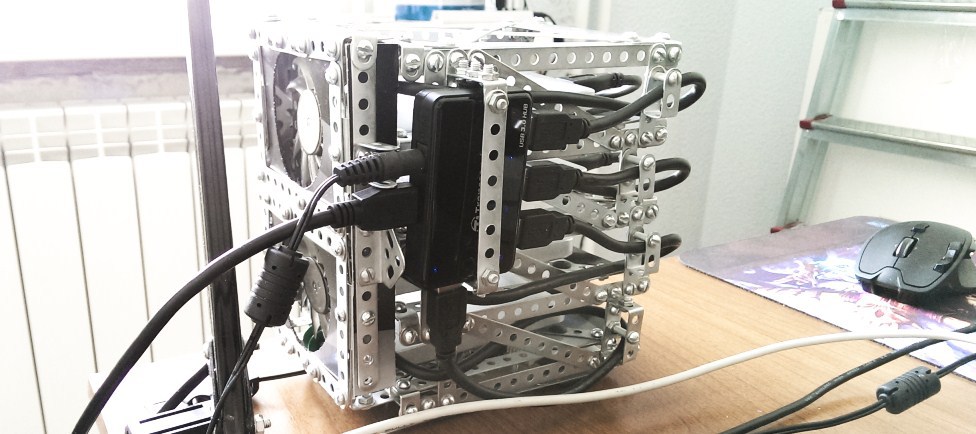
1. Introduction
2) Brief background
2) Materials and components
2) Basket option "A"
3) Basket option "B", do DAS
4) Results
5) Future plans
5) Conclusion (from the author)
Introduction
Good time, Habr!
This article focuses on two interesting topics. Namely, the use of a metal constructor, for organizing a computer desk (with a more or less rational use of the volume / area of your favorite workplace), and assembling your own DAS. For those who do not know what it is, Wikipedia prompts scientifically ( http://ru.wikipedia.org/wiki/DAS ): DAS (English Direct-attached storage - a storage system with direct connection) - a storage device, directly connected to a server or workstation without a storage network. This is a retronym used mainly to distinguish non-network storage devices from SAN and NAS. DAS is often called "islands of information." I hope that these topics will inspire someone to more beautiful and practical use of this, say, “technology” in everyday life, because from the point of view of the potential, the capabilities of the constructor in question are, in fact, quite large. Topics are maximally chewed, and in fact are instructions for assembly. Implementation can be carried out by anyone, if only there were hands / desire / fantasy. For clarity, I attach photos of almost the entire assembly process.
Brief prehistory
(the item on the topic is of little useful and uninformative, you can skip)
')
It so happened that I began collecting films, music and games from about 1995 onwards. Over time, it all went smoothly into the creation of a "home archive". A kind of data bank, where already got and programs, and Linux distributions, and downloaded repositories to some of them. Naturally, there was an urgent need for external storage devices of these same data. First came the coolest (at one time) external storage device of 160 GB, where everything was merged into a heap ... Then hard drives were bought separately only for toys, only for video, only for software, etc. At the moment, I have already accumulated 8 of them, with a total volume of just over 7 TB. Of course, predictably, some disorganization in working with these carriers began to emerge. Search for the necessary information began to occupy a certain amount of time. I wanted the order and speed of orientation in the total number of media.
Well, here, whether need, whether laziness, forced to take up the implementation of the basket / rack under the existing hard drives. And after the work done, my brainchild wanted to somehow improve, modernize. I admit, there was no clear plan at the beginning of the journey, only the idea and intuition, which is why I paid by reassembling several elements of the structure. It was only in the middle of the road that it became clear what I wanted, and this made it possible to estimate a “road map” of common actions and directions. Collect the basket, turn it into a DAS, and then, with a trained hand, rebuild the DAS into a NAS (network storage). As always - we are not looking for easy ways ...
Materials and components
Listed below are all that I used to assemble my basket.
- HDD 2.5 "(4 pieces):
1) Toshiba 1.5 TB
2) Seagate 640 GB
3) WD 500 GB
4) WD 320 GB

- enclosures for external HDD / SSD connection on 2.5 "with support for usb 3.0 from AGEstar, silver (4 pieces):
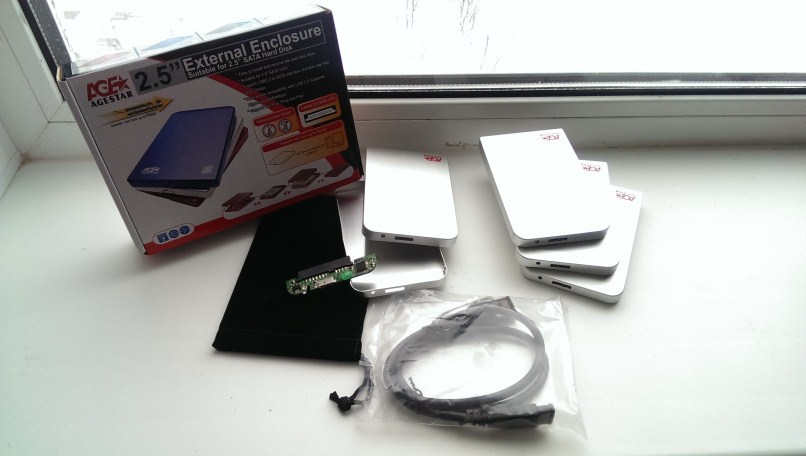
- Transcend HUB3:

- metal perforated designer (2 pieces):

- old Chinese cooling pad for notebook G4 Magic Pad Titan (for analysis, photos of the original form have not been preserved)
- USB extension cable (optional and required)
- 4 toothpicks
Most of the above items were actually bought long ago and not for the purpose of creating this basket, so we can assume that everything was collected from what was at hand. The only thing I bought purposefully was a hub and four silver cases for the disks, so that it all looked monotonous and organized.
Focusing on two points. Constructor. The most common children's designer, with non-childish possibilities in my opinion. I somehow bought it to create a homemade radio reflector - a great thing, if necessary, you can fasten anything and everything to your own antenna.
And the Chinese stand for laptops, with active cooling G4 Magic Pad Titan. My insistent advice, never use this particular thing. It seems that it drives the air only inside itself, while at the same time it creates very good thermal insulation with its plastic case. So I burned a pretty expensive laptop from Packard Bell (I know, they already burn). As a result, the stand was a donor for some details (about them below).
Cart (option "a")
I think that many details should not be painted here, because in photographs, in principle, everything is clear and clear. There are no strictly fixed forms and parameters either, however, I tried to follow the principle “do not complicate”. Do everything so that the basket can be quickly disassembled into several parts, and if necessary, just as quickly assembled without brain strains. And yet, without reducing the cooling efficiency, expand the basket into one / two sections on demand.
The construction of the constructor in an engineering sense is probably classic - two parallel metal detailed strips fastened together for rigidity with two intersecting ones. Actually this is the basis for the whole structure. The bolt in the middle is a temporary measure necessary to stiffen the structure during assembly.

Further, these bases are fastened together, thereby forming a peculiar shelf. The width and their height were selected taking into account that they contained removable media standard 3.5 ".
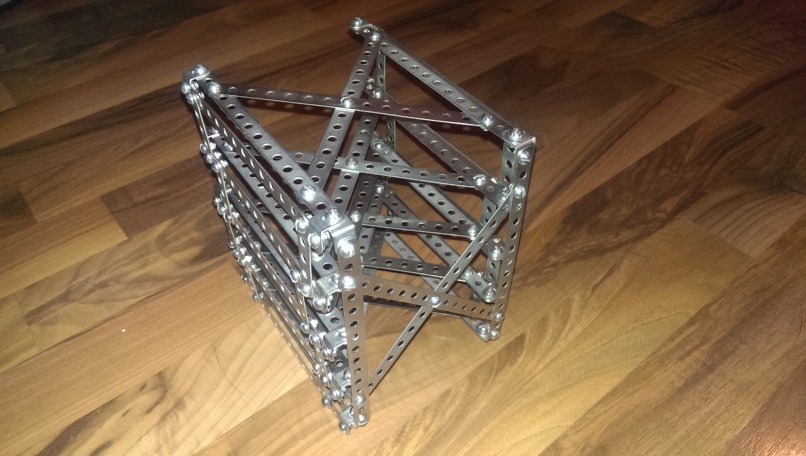
The side part needs to be strengthened diagonally, after which the bolts that are in the middle of the shelves should be removed, since they will interfere with the placement of external media, and scratch their surface. If, however, the sidewall is not strengthened, then in the future the whole structure without rigid fixation will “float” and bend in almost all directions, which we absolutely do not need.
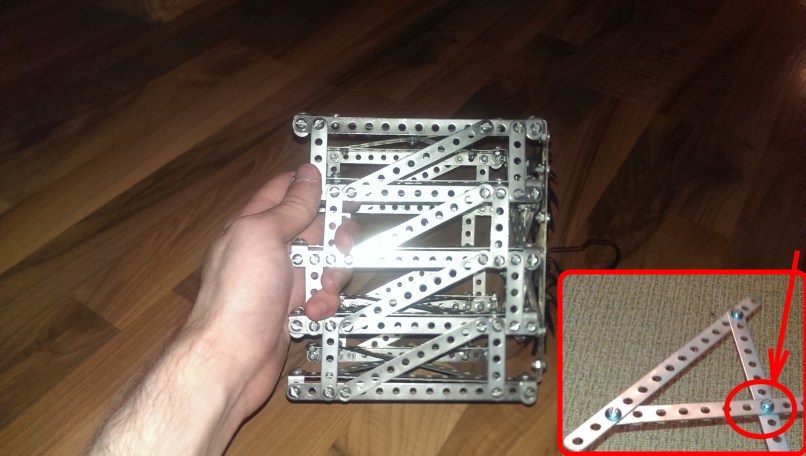
With regards to the Chinese stand (photo of the original form is not preserved). From it, I extracted a circuit with connectors for 4 coolers, actually 4 coolers themselves (with a calculation of 1 cooler for 2 sections), rubberized legs and gaskets to combat vibrations. By the way, I had to isolate the board with the usual cut-out piece of paper placed on its lower part, since the close proximity to the metal case led to short circuits and static phenomena. Everything is produced exclusively by improvised means.
Next, the installation required me only 2 coolers. More / less depends on the design and cooling needs. A bunch of torrents and constant work with data of large volumes will make the disks get pretty hot, especially on a hot summer day. At first, the plans included complete assembly of the basket, and only then installation of coolers. It did not fit. At 60% of the readiness of the device, the installation of internal parts became much more complicated, so it was decided to install coolers directly during the assembly.
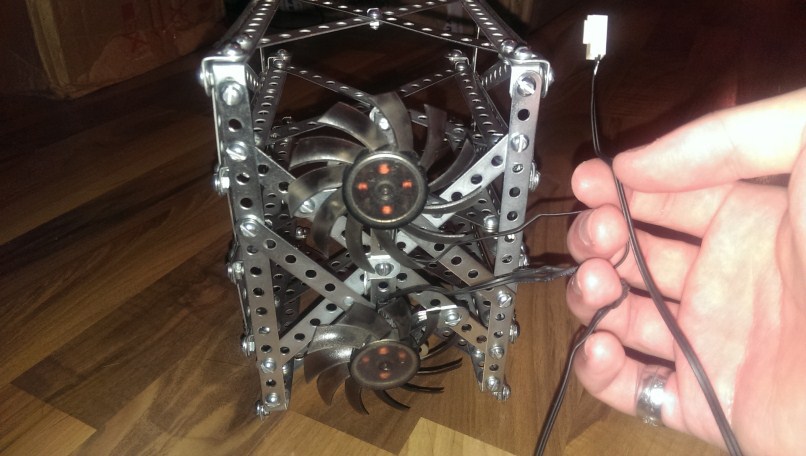

The next step was assembled lower "technical" shelf (the compartment), with the power board of the cooling system. In the later stages of the assembly, its appearance will be refined by a partition. Front view:
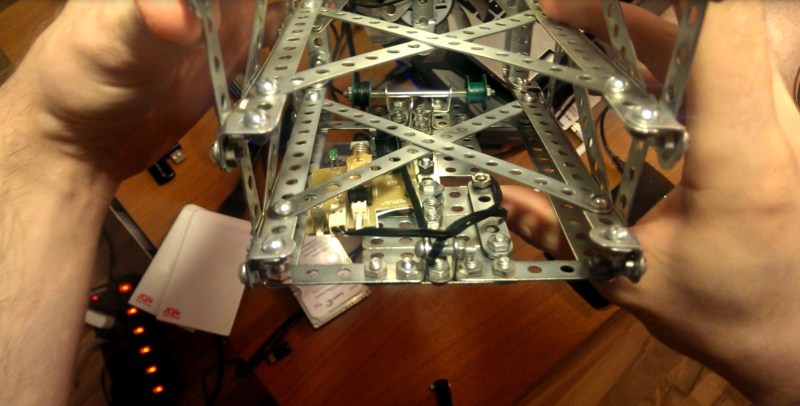
I put the green coils in the back of the compartment in order to wind up excess wires on them. I didn’t want to cut and solder anything, and in the end, all the details will be more complete - which means they can be extracted and used in any other device. Moreover, in the future, these coils will still be hidden under the outer parts of the basket, i.e. will not spoil the appearance as a whole. Assembly rule "do not complicate." By the way, the LED indicates the current supply to the circuit. Back view:
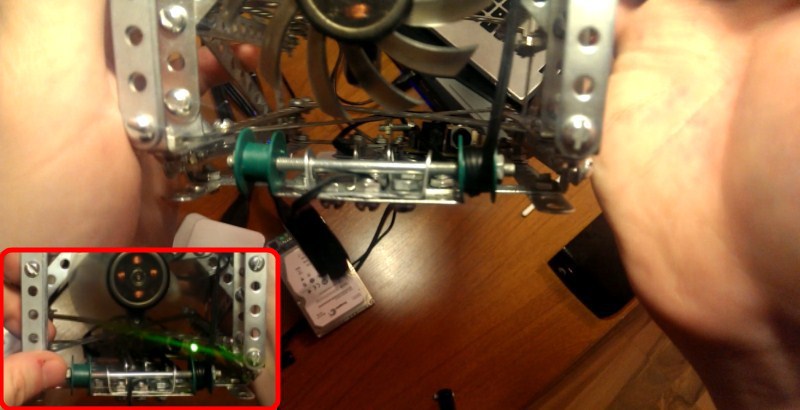
The USB standard power cord was also integrated into the lower bay. Although it is non-removable, but in the spring-roulette form factor. In the case of unnecessary cooling, it is easily shortened to a minimum length and refuels without problems into the lower compartment.


This is followed by the assembly of the rear cooling wall of the basket. More precisely its external side. Nothing complicated, at first a simple assembly of the frame, then a search and fitting of the dimensions of the material for future walls, and subsequent mounting. On the frame I will not sharpen, to describe, frankly, there is nothing. Just a frame! The only feature (in my assembly) is a seemingly large number of bolts. The explanation is also simple - I ran out of the details of the designer of the required length, and therefore I had to assemble everything from small / short parts.
According to the materials. Ideally, of course, I wanted to use metal panels and sheets. But, in the absence of such, it was decided to resort to a temporary option, namely plastic. The donors were plastic covers from the folders. Material is cut without problems and bends. Something like this…
After measuring and plasticizing the desired forms, it was installed in the structure. The decision to hide it under the frame is dictated by the overall styling of the device, since placing the material on top of the frame would create an untidy and strange look for the whole basket. But for everyone this is a matter of taste ...


In addition to the back wall, I decided to sheathe the sidewall and the upper part of the cooling compartment. This kills two birds with one stone: the same appearance, and the effective direction of the air flow.
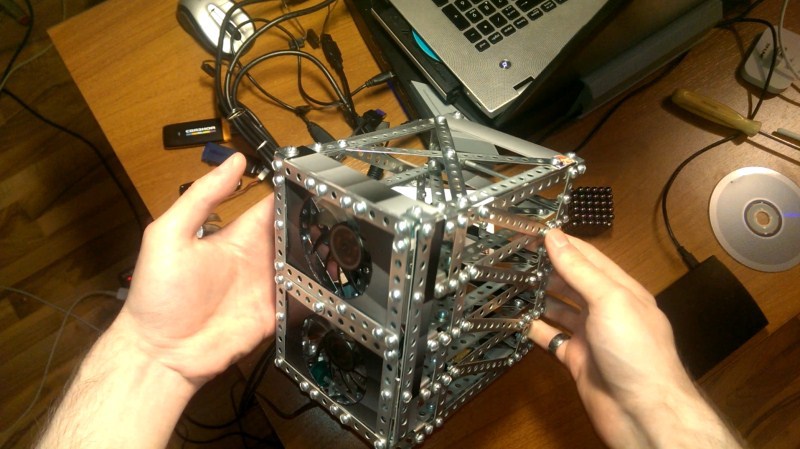
Before assembling / mounting the plastic back of the rack, I was parallel preparing the shelves. The option of clean water design, because Shelf functions are perfectly performed assembled X-shaped metal strips designer. In fact, the future removable media will have only four reference points (but more on that below). For each section, except for the bottom, a short strip of plastic was cut out. For the lower shelf, this strip was enlarged in order to hide the wiring of the lower compartment.

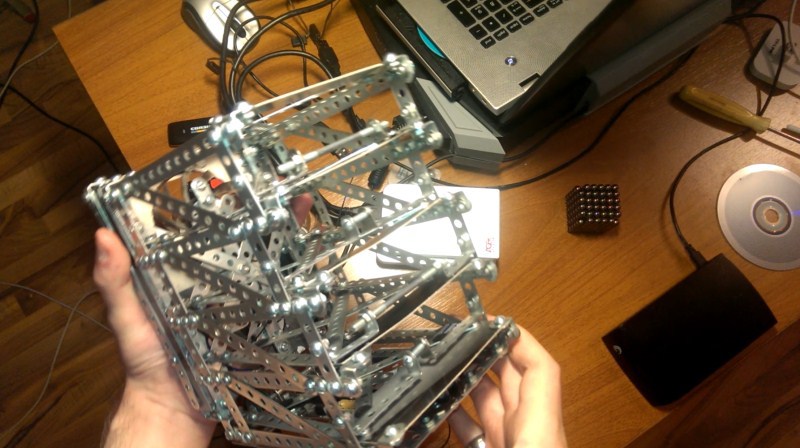
It is worth noting that in the photo there are extra details, so-called screeds (in an unfinished form). This is part of the fixtures that were supposed to fix the wiring of removable media. However, it was decided to abandon them during the assembly process.
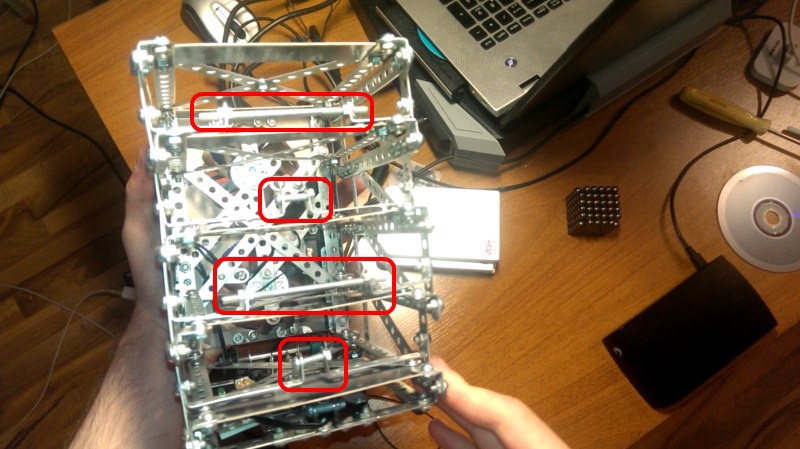
The final stage of the assembly of the basket was the installation of rubber feet. The donor was all the same Chinese cooling pad for notebooks G4 Magic Pad Titan. Internal legs were pasted at the top of each shelf, four pieces per section. They have three functions, they are general vibration isolation, protection of removable media from scratches (traces appeared at the first extraction without them), and the fight against static.
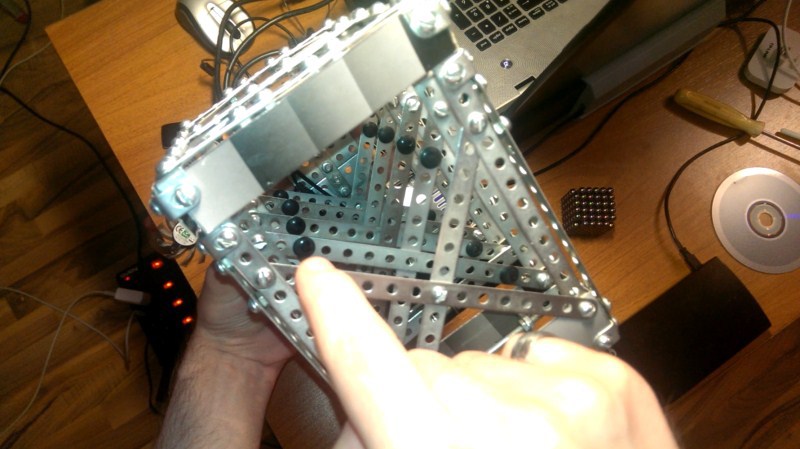
The outer legs play almost the same role as the inner legs - vibration isolation of the entire basket, its stable position on a flat surface and protection of the surfaces on which the basket stands against possible scratches. The size and height of the basket in my case have a balance of spaciousness / stability.
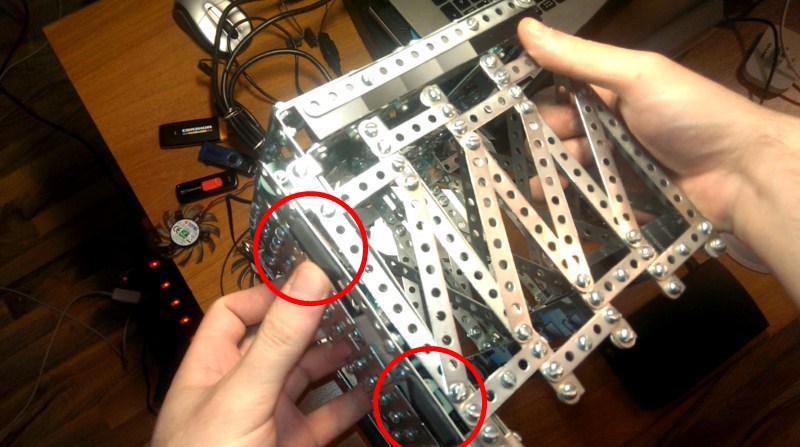
So. The cart is ready! Now nothing interferes with its practical use. To complete the picture, the device can be ennobled, brought to a complete form along with removable media of the standard 2.5 ". For this, I purchased the corresponding enclosures for HDD / SSD.
But, here again, an unexpected problem appeared that was not directly connected with our basket. The Chinese manufacturer again dismissive of its products. The 2.5 "disc placed in such a case was not very tightly located there, and from time to time an unpleasant vibrating crackle was heard. Besides the unpleasant noise, it also caused direct damage to the HDD, because the vibrations are disastrous for them. Then four toothpicks , which I listed in the materials and components! The secret of their use is revealed ...

I just put the toothpicks in the empty spaces between the carrier and the body. Everything turned out at the level of "the thread in the thread."

Removable discs, but all on one person. Suddenly you will need to remove some of them? How to do it? He didn’t think for a long time, but simply printed the signed labels (according to the label of the volumes), neatly cut out and glued them to the cases with the help of the national adhesive tape!
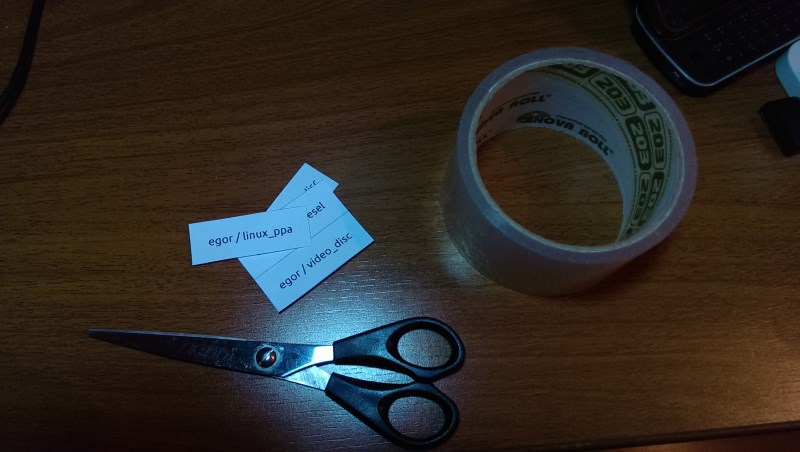
On the back of the case, I left the curved corners of the tape, which will allow you to remove it very quickly. Their surface itself is opaque / rough, so the glue (and indeed traces) do not remain on them, even after a strong heating of the surfaces. It turned out quite neatly and, in my opinion, pretty.

Yes, it impairs heat transfer, and at medium load the disks constantly emit a small amount of heat.
Now the basket is in full working version !!!
I put it on the table. It looks spectacular. Indication of disks is always before your eyes, which allows you to visually monitor their work. Familiar, too, were impressed.





As you can see, for the convenience of posting, I attached the brackets to the outside of the basket. Honestly, really only needed one - the bottom. The rest are useful in the next modification of the basket, as described below.
Basket (option "b", do DAS)
Everything is of course great, but many controversial and impractical moments have come to light. Among them, the main thing is that the number of occupied USB ports still lies beyond the limits of a reasonable one, and the small length of the cords ... Therefore, it was decided to tie all this disgrace into a USB hub. The choice fell on a Transcend HUB3 device with four USB 3.0 connectors.

The hub itself is not very expensive, and has a very convenient location of ports. Delight the same size of the device. With regards to its energy consumption - additional power is supplied to it, but it was empirically discovered that a hub with efforts can digest 2 disks without additional feed. I was also pleased with the indication of the access to the connected devices with blue LEDs. It also signals with intermittent blinking at the moments of reading / writing information on any type of media, almost identical to duplicating a similar indicator on the devices themselves.



The optimal location of the hub was the left side of the basket. This decision was dictated by the length and location of all the wires of the system, because on the case you will not unfold too much. In fact, I did not make any changes to the case itself, and just introduced the addition in the form of a side bracket for the hub, two limiters on the side of the rear wall of the case, and four brackets for HDD / SSD wiring (which were mentioned above). The hub itself is securely and tightly fixed by connecting rather rigid wires to it. Surprisingly reliable and without side razbaltyvaniya its ports. Those. the device, if desired, can be easily pulled out just by disconnecting all the wires, which also corresponds to the general spirit of light parsing into the components of the device.
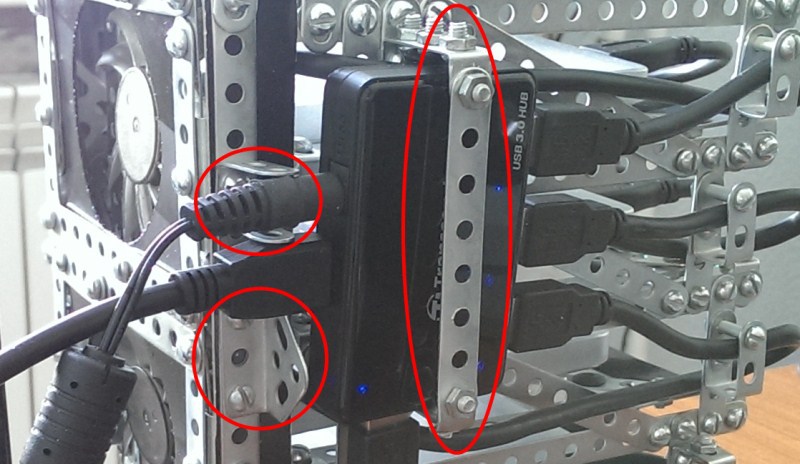
As a result, the hub does not “fidget”, does not turn over, sits tightly, and thanks to the matte / rough sidewall when removed from the basket, it does not scratch its metal parts.
The second version of the basket is ready! Now it is a variation of such a family of repositories as DAS. What is it - see at the beginning of this article, or Google.



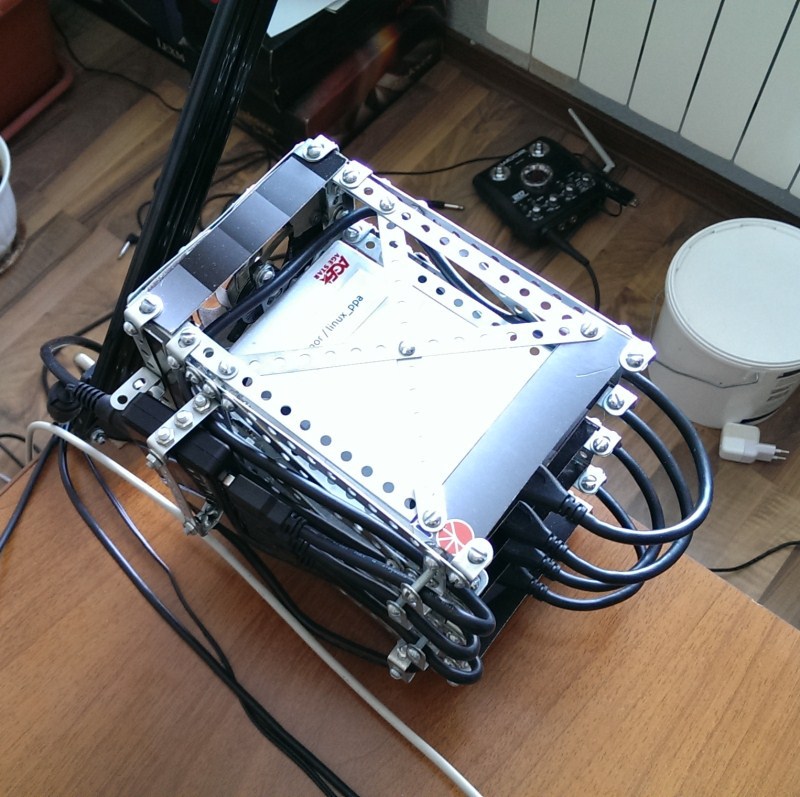
Experienced and completely unexpectedly found one "BUT". My improvised storage did not want to run on 3 PCs out of 6! The discs seemed to “stutter”, i.e. for a moment they were de-energized and immediately turned on. The funny thing is that even with extra power, the 2/4, 3/4, 4/4 charged basket refused to work as expected, showing such strange symptoms. Those. on my relatively new gaming laptop ASUS N-series, model n76vb with USB 3.0, it plowed as well as on the antediluvian iRU Stilo laptop of 2004 release with USB 2.0. While on another very good laptop from MSI with ports 3.0, it stuttered like from a lack of voltage. Stationary general surprised because the disks were launched on only one mediocre PC, while the relative “beast” and “old man” also failed. It was tested under Windows 8 and Xubuntu 04/12/2 (at the final stage already 14.04 LTS version) ... Strange, to be honest. I will look for the reason for this behavior a little later.
Results
As a result, we have the following advantages:
- saving of used USB ports (from 4 to 1)
- approximate reduction of the used area by 75%
- ability to store 2.5 "and 3.5" standard discs
- adjustable number of sections of the basket
- the principle of easy access and removal / removal of devices without the use of additional tools and / or tools
- the ability to store external drives at some distance from the PC via a regular USB extension cable
- great potential for improvements and transformation of the basket
- relatively harsh and unusual appearance (probably an amateur)
At the same time there are downsides:
- appeared dependency in the additional power outlet for the USB hub
- when using basket cooling, an additional USB port is engaged
- increased voltage requirements for USB ports in the computer motherboard
- this is not a full NAS
And one more indirect minus. This is the response time of the entire system. There are two internal 500 gig SSDs in my laptop. When the device is connected, all the advantages of the speed of the systems as a whole (especially in Windows OS) are reduced to nothing. While the system checks all the disks, unwind the screws, read them (which is an attempt in Windows to create a shortcut on the desktop via the context menu, or empty the recycle bin) ... well, the essence of the meaning SSD disappears. In Linux, with its ability to mount media and automate some actions using scripts, the situation is much smoothed out. As an option for Windows, when you turn on / off / restart your PC, constantly pull out the USB cable of the device. Agree, this is something to put it mildly not that. However, the owners of the usual HDD will be easier.
The total cost of assembly / installation time of all and all, in general, were not particularly large. About five days per hull, taking into account the fact that initially there was no plan at all, and the design was rebuilt "from and to" three or four times. A third of the day on the endless laying of wires in the search for optimal installation, and the same amount when modernizing the basket with a hub. All this, in view of my frequent delays late at work and parallel writing of the diploma. Those. work on the basket was at night. I think for two free weekends without haste, the whole thing can be quite collected.
Future plans
So, in connection with the plans to acquire two full-fledged NAS (currently awaiting QNAP TS-420 delivery), and creating a “serious” home digital infrastructure, the development of my device is moving from necessity to a level of sports interest. Although initially I wanted to build another such basket under the 4 remaining disks ... Therefore, most likely modifications in the form of:
- equipping the basket compartment with a battery to ensure uninterrupted operation for some time after turning off the light
- Improvement of the USB hub power cable for parallel powering of the basket cooling coolers, which will finally eliminate the need for a USB cable for the coolers board
- organization of a separate button for closing the power supply circuit in order to be able to forcibly turn on and off the coolers manually (available for quick pressing)
- change of plastic material to more durable and presentable metal
... will be the final. For there are other "home" projects, both software and technical. In the end, the device for serious use needs to be processed hardware and technically, in a good way to plant on something like Raspberry Pi. By the way, the idea was to try to pick up instead of the Raspberry Pi, the Russian equivalent in the face of Module MB77.07. It is clear that the chip itself is specific with an emphasis on the possibility of temperature control (from - 40 to +50, it seems). Nevertheless, to create a full-fledged management of disks and NAS functions is quite an option. As they say, who does not like it - do not buy, the choice is still for the end user.
PS
By the way, while writing this article, I still matured and ordered this Module MB77.07. Price without delivery 3280,61 rub. + 812,76 rub. VAT. Who cares, payment via bank transfer, and before the payment there was a small preliminary correspondence with representatives of CJSC NTC "Module". Their chips have an indirect ancestry with our defense electronics ... So, there are relatively no bookmarks, backdoors, undocumented features, and other anb-google hardware crap, a kind of paradise for the geeky paranoids of data security. If something does not work with our "module" - take the "raspberry". I want to collect all my NAS all the same. But that's another story…
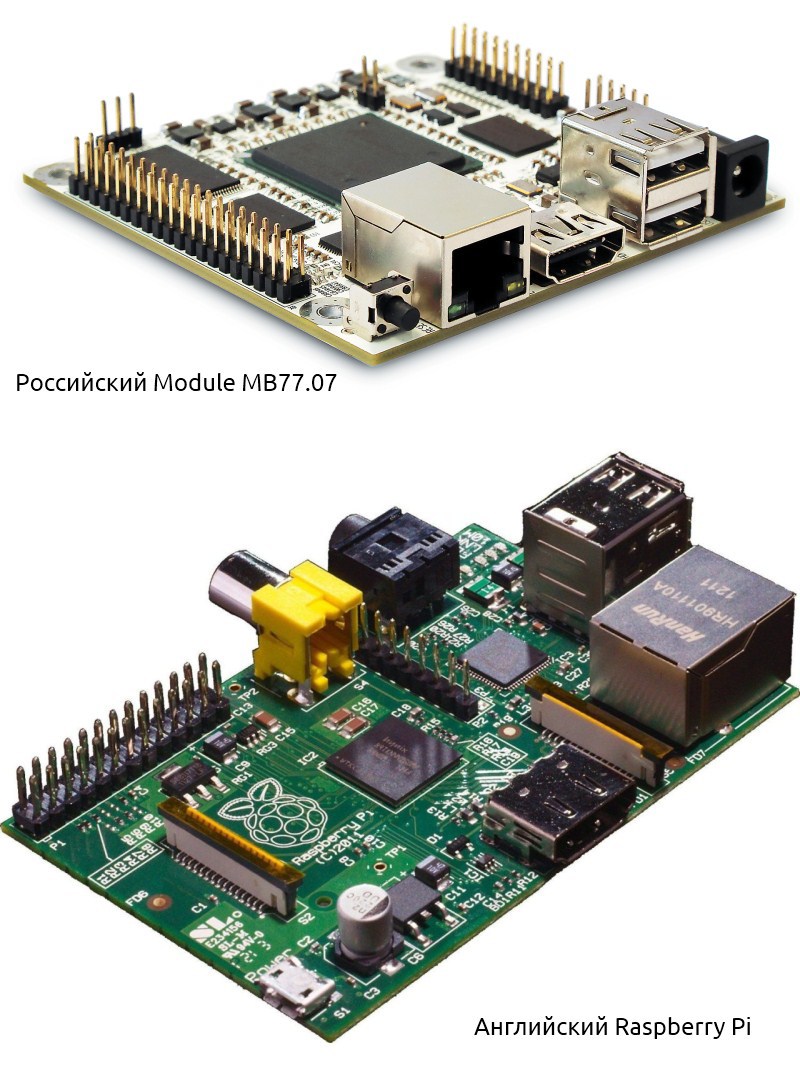
Thanks for attention.
Source: https://habr.com/ru/post/223407/
All Articles