Mini CRT monitor
At night, I could not sleep from the spring blues and, in order to get away from sad thoughts, I began to invent various inventions. And I figured out how to make a miniature CRT monitor. CRT - because I basically love tube technology, and even more so the information display device. To begin, show the result.
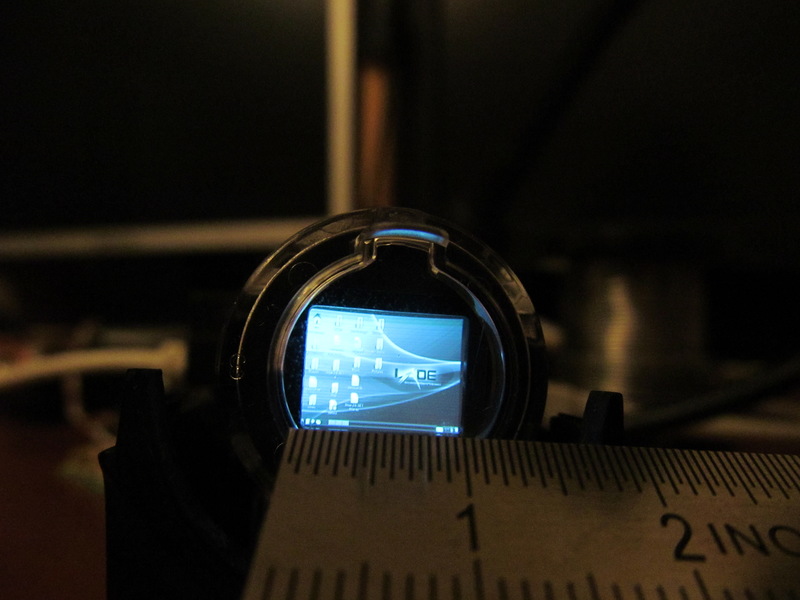
Warm lamp debian lxde
A miniature CRT monitor measuring just 1 cm! And to do it is very simple and everyone can! Go!
')
In fact, the essence of the idea is simple. In the old VHS cassette camcorders, an ordinary small kinescope appears as a display of the viewfinder. And once upon a time in the magazine “Radio” I saw an article about how to make a television out of this kinescope. And then at night I thought: if you can make a TV, then you can make a monitor!
Of course, I decided to google. On request "Viewfinder Hack" there is a lot of interesting things, I will leave you at the mercy of this request. But I found one website www.ccs.neu.edu/home/bchafy/tiny/tinyterminal.html , where a friend tries different ways to display information, and just one of the ideas is to use a kinescope from an old video camera.
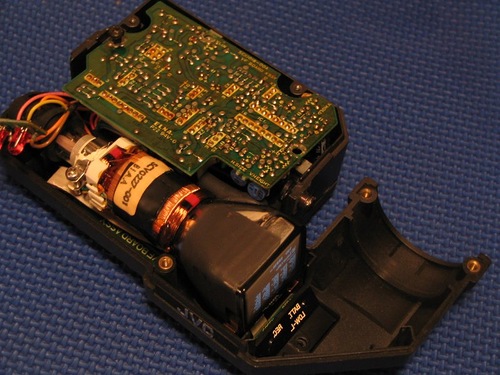
Camera viewfinder
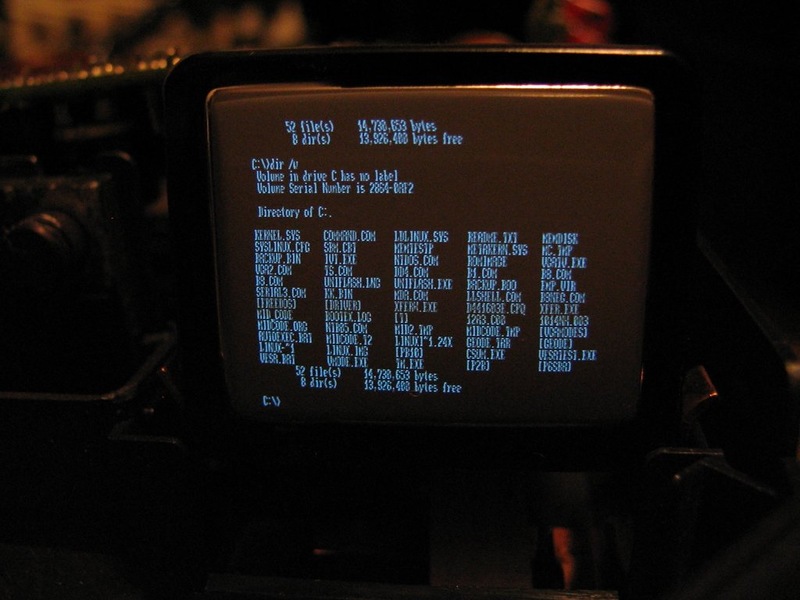
Warm lamp dos
These pictures are taken from this site. You are probably also intrigued by how to do this?
The idea is very simple and trivial. In the old days there was no such development of small LCD displays, especially color, and then the rules of the lamp. In the viewfinder of old cameras there is a CRT ( Electron Beam Tube ), and what's interesting is that it feeds (in the sense of the tube scheme) with a small and available 5 V voltage in the household (you can take, for example, from USB). The current consumption is also small. The most delicious thing is that only a composite video signal is needed at the input of this screen. Composite video signal gives us a VCR, DVD player, cameras, almost every camera, Nokia N900 phones, Nokia N9 (I can’t say for others - I don’t know), some video cards. The most interesting thing is that the composite video signal can be obtained even from a VGA video card using a fairly simple scheme.

VGA-to-video converter circuit
As you can see, there are tremendous opportunities for creativity. Now we need to understand how to do it all.
For the manufacture of such a miniature display, we need an old VHS video camera, straight arms, and one 75 Ohm resistor (optional). Plus a good mood, soldering iron, multimeter, free time and desire.
Regarding the camera, I want to say that cameras that have a color image in the viewfinder will not suit us right away. You can immediately sweep away cameras that have a side screen. The older the camera, the better. Most gusto - cameras with angular viewfinder or professional cameras. They usually have a fairly large display.
The instructions below are not universal! You may have to turn on the brain, search for documentation, poke instruments in different nodes, but it can go the same way as I do.
I want to note that in the viewfinder itself there can only be a kinescope, and the “brains” can be in the main body, but I was lucky.
So, you managed to get a video camera. Failed? Blow on Avits, slandy, hammers, ebey, flea markets, there this good bulk for a penny! We assume that you still got it. The camera was given to me by one of my good LJ comrades, who immediately understood the chip and presented the Panasonic NV-S600EN to me .

Camera before experiments
The camera was without a battery, without a power supply and in general it was not known if it was working. For a start, I disassembled it. I cannot give a universal instruction: I can unscrew what can be unscrewed, all the curtains open, all the screws unscrew. It makes sense to start the analysis from the opposite side of the cassette. In this way, my camera was divided into two halves, in the second there was a switching scarf with a viewfinder, and the other was about steel giblets. He took off his handkerchief from the second half, the viewfinder, and removed a piece of plastic altogether. While the camera is not worth it completely, because we still need her performance.
I put the switching board back to her home nest.

Circuit board
The viewfinder, after disconnecting, produced horror on me: ten (!) Wires were coming out of it. Seven color and three gray, but after disassembling, it turned out that 7 color went to the buttons located on the viewfinder (zoom). Safely remove these buttons. We get this parsley:

Viewfinder, with three gray wires, one black ground wire and a zoom button nearby
The viewfinder is interesting to have a look inside. I will not describe his device, I think if you want you can find a description for yourself.

With open lid, top view
I myself took the “peephole” as unnecessary, although I occasionally use it. The screen itself reminds us of the old black and white TVs, which the modern generation has not even seen.

Miniature screen
Three wires going to the display, as you probably guessed, we will have: a common wire, +5 volts and the composite video signal itself. It remains to determine who we are who.
Paraphrasing the famous saying, we move on. Our task now is to solve the rebus of three gray wires: who, where, why, and why. The simplest thing is to find a common wire. I did not have a battery, but its contacts were sticking out. We take a multimeter in dialing mode, with one end touch the minus of these contacts (I have been signed), with the other looking at the connector the contacts of our three wires. On one rang - this means a common wire.
It should be noted that hypothetically battery power can be decoupled, in this case it is necessary to look at the common wire according to the circuit inside the camera, usually all screens and wide polygons are “called” with it.
Now we collect the camera back! Those. not quite collect, and so that all electrical components work. I looked like this

Electrically assembled camera
To determine the other two signals, the camera had to be powered. Since the camera was orphaned, I powered it from an industrial power supply unit, which we connected directly to the battery contacts. The camera agreed to work normally, only with power settings of 6V, 6A. Before that, at the start, she blinked with an LED, a screen, jerked the engine and cut down. I suppose that all electrolytes were there. After we brought the current to such an astronomical size, it still started up and did not hang.
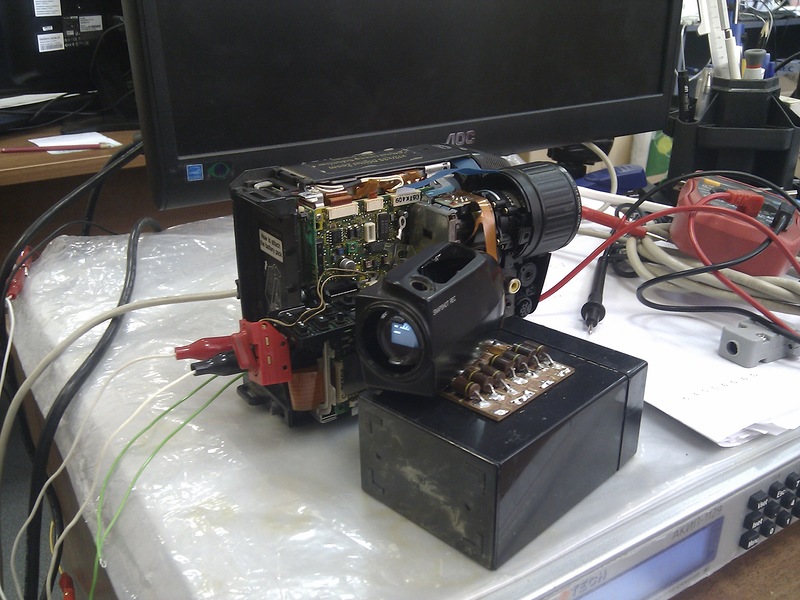
Working camera
I couldn’t deny myself the pleasure of checking the performance of the camera and the display itself, so I got a TV set for the camera, and all the inscriptions on the screen looked.

My nickname is
The image from the screen turned out badly in the photo, but I can assure you that it is flawless!
All right, we pampered, made sure that everything works and continue on the road. Now we need to know where we have food. We transfer the multimeter to the DC voltage measurement mode, one contact is hooked to the common wire, the other is poked into the remaining two wires. If the power on one wire is somewhere between 1.5-1.7 V, then this is most likely a video signal. On the other wire will be about 5 V (you need to understand that there may be 4.8 V, as in my case). As a result, we draw everything on a piece of paper, and we get such a connection scheme.
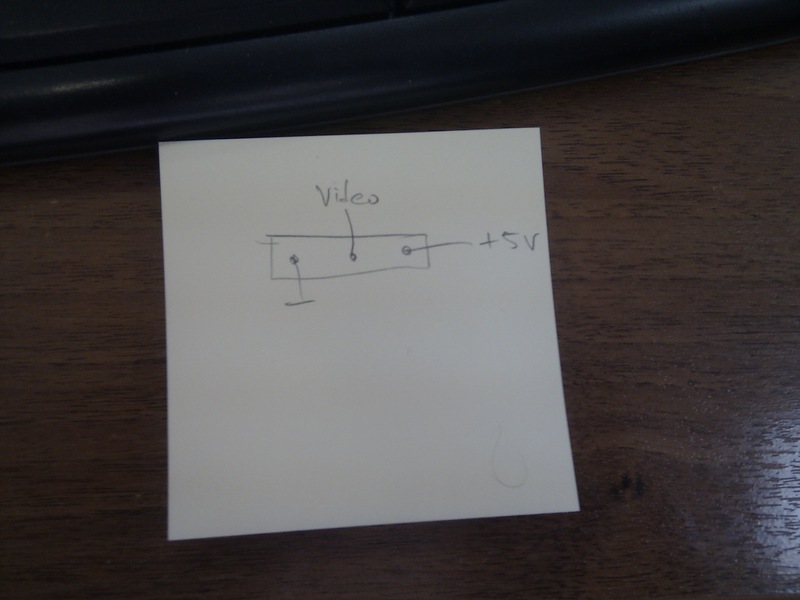
Wiring diagram
After all this, we disassemble the entire structure, and begin to build a new one.
Since the power of the display was 5 V, it was decided to power it from USB. I want to upset some who hope that there will be 5B everywhere. After reading similar guides for the manufacture of products from displays, I came to the conclusion that the display power is not necessarily 5 V! Maybe 6, and 12. So beware!
But in my case, everything is fine. We solder the USB cable and power it from charging.

Wool on the screen
On the screen should see the familiar wool.
Pay attention that despite the meager currents there is a high-voltage transformer! And you should not climb into the phone with your hands, otherwise it will be bo-bo !!! As a precaution, I hide everything in the case before switching it on.
After a successful launch, it is worth checking the input resistance of the line. On a disconnected display, we measure the resistance between the common wires and the wire of the video input. If it is 75 Ohms - calm down and skip this operation. In my case it was 1k ohm. To match the line, you must solder a 75 Ohm resistor between the common wire and the signal. In principle, the operation is not critical, but my video card and some other video outputs refused to show without coordinated resistance. Of course, it is better to solder the resistor as close as possible, but I did everything on the switching board.
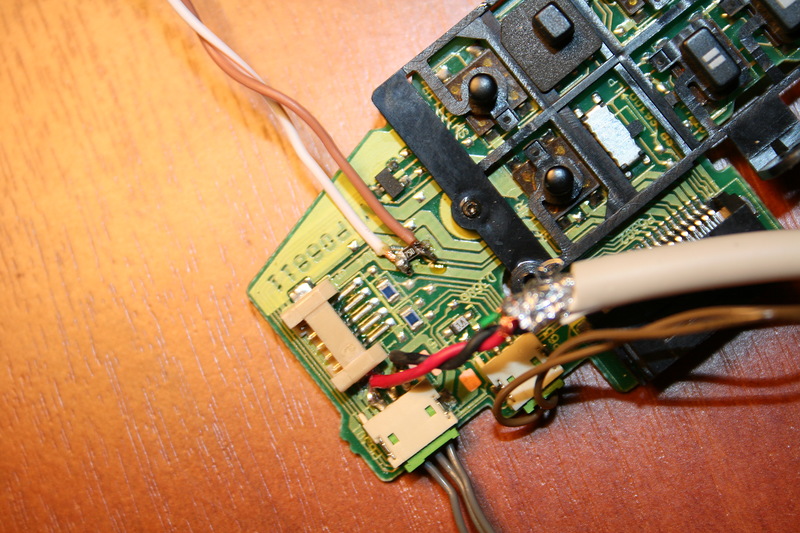
75 Ohm resistor, size 0805
I didn’t have a mother tulip connector at hand, so I found a SCART connector in my hamster, disassembled it and soldered it on the shawl inside. I used my Nokia N9 with debian on board as a video signal source.

The assembly assembly, everything is clear, I do not deceive you
Everything works right after the connection. I do not have a native cable for Nokia, and I used the store for 200 rubles. Everything started right away.

Desktop on the micromonitor
To be honest, it was very difficult to take a picture of it and the photo at the beginning of the post, I spent an hour experimenting with light, exposure, aperture, etc. But the result is beautiful. Live it is even better! Another great fun to watch videos from this screen.
With the computer is not so simple. There are several solutions to the problem. One of them is to buy an adapter VGA to S-VIDEO, it costs mere pennies, another option is to solder it yourself, I have brought the scheme above. The third option is to use video cards with S-VIDEO output, for example:

Found on the entresol vidyushki
The video card has a round connector, similar to ps / 2. We still need the appropriate adapter, comes bundled with a video card. In the photo it hangs to the left. Since I did not plan to replace my video card with this old stuff, so I just tried how it would look.
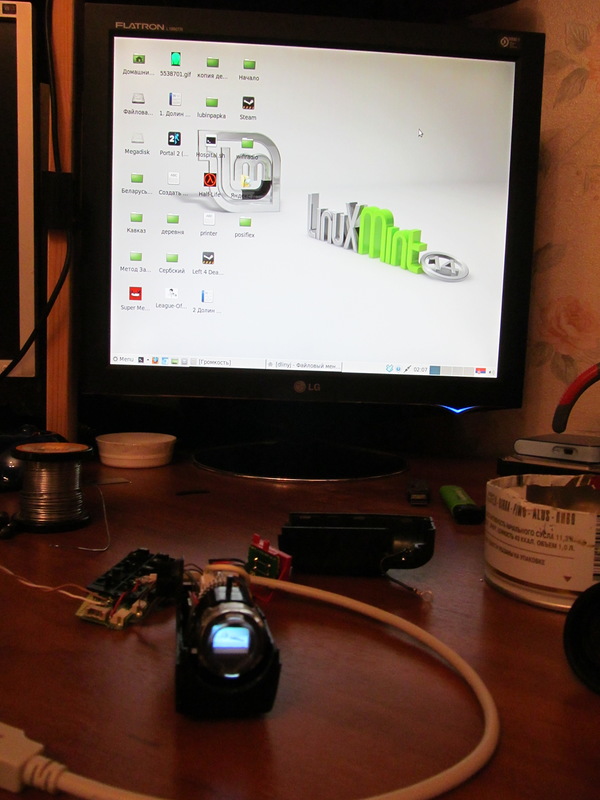
My desktop is on a big computer

It is duplicated on the micromonitor
The attentive reader will notice that some fields have appeared. Change of permissions (all) did not affect their presence. To understand the reasons for their appearance there is no sense or desire. The fact that it works is installed, we return the video card to its place.
As a conclusion I want to say that this odd job has no practical meaning or I don’t see it. The display has sufficient resolution to even read texts on it, but it is so small that nothing can be disassembled without it.
It is possible that if there was an opportunity to connect it as a third monitor, one could bring some useful information there, but again I don’t know why.
So in essence, this is fun entertainment that can be shown to your children, friends and girlfriends. It looks impressive when you take your phone, insert the wire and the image is displayed on the screen :).
People make night vision devices from these viewfinders. For example, here
1. www.doityourselfgadgets.com/2012/04/night-vision.html (eng.)
2. tnn-hobby.ru/proekt-vyihodnogo-dnya/kak-videt-v-temnote.html (rus.)
Well, some make a wearable display:
rc-aviation.ru/forum/topic?id=1283
If you want, you can make virtual reality glasses, but I hardly imagine how to separate a video signal without a large gemmoroy. So all this is entertainment and nothing more.
Thank you comrade freeman for the camera and my wife for the patience :).
freeman for the camera and my wife for the patience :).
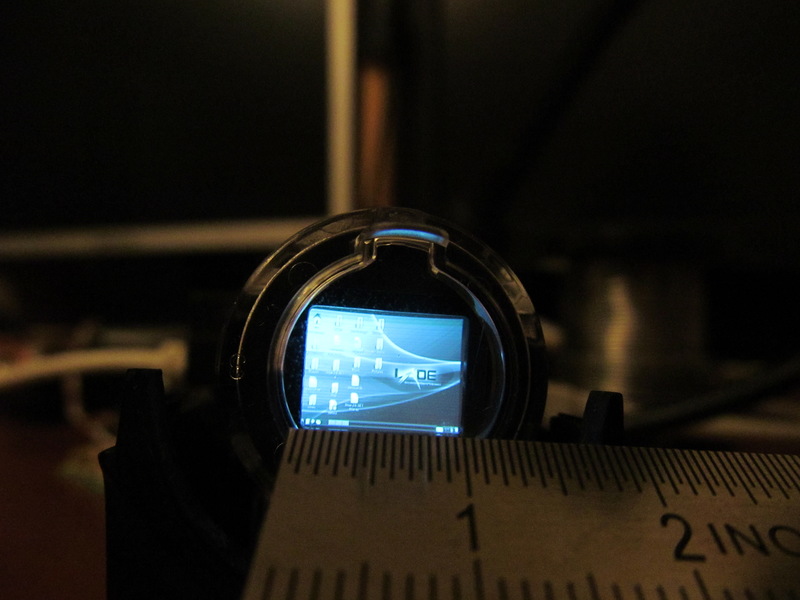
Warm lamp debian lxde
A miniature CRT monitor measuring just 1 cm! And to do it is very simple and everyone can! Go!
')
From the idea ...
In fact, the essence of the idea is simple. In the old VHS cassette camcorders, an ordinary small kinescope appears as a display of the viewfinder. And once upon a time in the magazine “Radio” I saw an article about how to make a television out of this kinescope. And then at night I thought: if you can make a TV, then you can make a monitor!
Remember: if you have a cool idea in your head - google it! Surely she came to someone else!
Of course, I decided to google. On request "Viewfinder Hack" there is a lot of interesting things, I will leave you at the mercy of this request. But I found one website www.ccs.neu.edu/home/bchafy/tiny/tinyterminal.html , where a friend tries different ways to display information, and just one of the ideas is to use a kinescope from an old video camera.
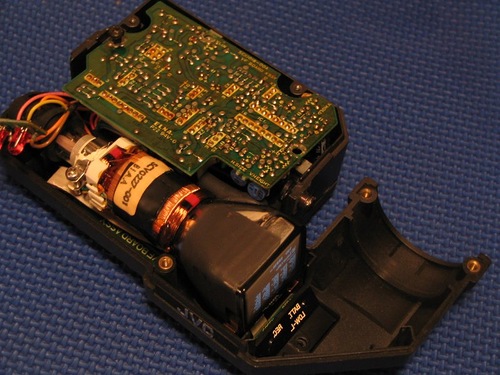
Camera viewfinder
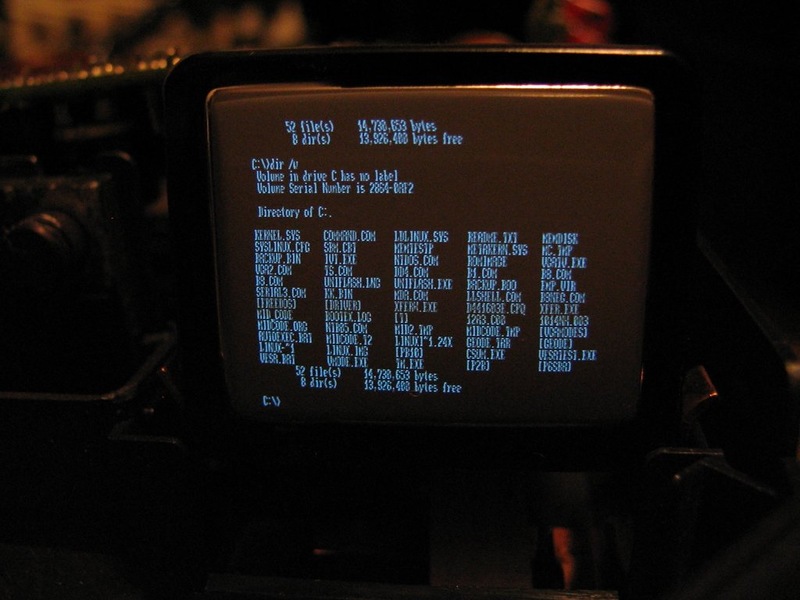
Warm lamp dos
These pictures are taken from this site. You are probably also intrigued by how to do this?
The idea is very simple and trivial. In the old days there was no such development of small LCD displays, especially color, and then the rules of the lamp. In the viewfinder of old cameras there is a CRT ( Electron Beam Tube ), and what's interesting is that it feeds (in the sense of the tube scheme) with a small and available 5 V voltage in the household (you can take, for example, from USB). The current consumption is also small. The most delicious thing is that only a composite video signal is needed at the input of this screen. Composite video signal gives us a VCR, DVD player, cameras, almost every camera, Nokia N900 phones, Nokia N9 (I can’t say for others - I don’t know), some video cards. The most interesting thing is that the composite video signal can be obtained even from a VGA video card using a fairly simple scheme.

VGA-to-video converter circuit
As you can see, there are tremendous opportunities for creativity. Now we need to understand how to do it all.
What to do and who is to blame?
For the manufacture of such a miniature display, we need an old VHS video camera, straight arms, and one 75 Ohm resistor (optional). Plus a good mood, soldering iron, multimeter, free time and desire.
Regarding the camera, I want to say that cameras that have a color image in the viewfinder will not suit us right away. You can immediately sweep away cameras that have a side screen. The older the camera, the better. Most gusto - cameras with angular viewfinder or professional cameras. They usually have a fairly large display.
The instructions below are not universal! You may have to turn on the brain, search for documentation, poke instruments in different nodes, but it can go the same way as I do.
I want to note that in the viewfinder itself there can only be a kinescope, and the “brains” can be in the main body, but I was lucky.
So, you managed to get a video camera. Failed? Blow on Avits, slandy, hammers, ebey, flea markets, there this good bulk for a penny! We assume that you still got it. The camera was given to me by one of my good LJ comrades, who immediately understood the chip and presented the Panasonic NV-S600EN to me .

Camera before experiments
The camera was without a battery, without a power supply and in general it was not known if it was working. For a start, I disassembled it. I cannot give a universal instruction: I can unscrew what can be unscrewed, all the curtains open, all the screws unscrew. It makes sense to start the analysis from the opposite side of the cassette. In this way, my camera was divided into two halves, in the second there was a switching scarf with a viewfinder, and the other was about steel giblets. He took off his handkerchief from the second half, the viewfinder, and removed a piece of plastic altogether. While the camera is not worth it completely, because we still need her performance.
I put the switching board back to her home nest.

Circuit board
The viewfinder, after disconnecting, produced horror on me: ten (!) Wires were coming out of it. Seven color and three gray, but after disassembling, it turned out that 7 color went to the buttons located on the viewfinder (zoom). Safely remove these buttons. We get this parsley:

Viewfinder, with three gray wires, one black ground wire and a zoom button nearby
The viewfinder is interesting to have a look inside. I will not describe his device, I think if you want you can find a description for yourself.

With open lid, top view
I myself took the “peephole” as unnecessary, although I occasionally use it. The screen itself reminds us of the old black and white TVs, which the modern generation has not even seen.

Miniature screen
Three wires going to the display, as you probably guessed, we will have: a common wire, +5 volts and the composite video signal itself. It remains to determine who we are who.
Hacking is an interest, plus the electrification of all devices
Paraphrasing the famous saying, we move on. Our task now is to solve the rebus of three gray wires: who, where, why, and why. The simplest thing is to find a common wire. I did not have a battery, but its contacts were sticking out. We take a multimeter in dialing mode, with one end touch the minus of these contacts (I have been signed), with the other looking at the connector the contacts of our three wires. On one rang - this means a common wire.
It should be noted that hypothetically battery power can be decoupled, in this case it is necessary to look at the common wire according to the circuit inside the camera, usually all screens and wide polygons are “called” with it.
Now we collect the camera back! Those. not quite collect, and so that all electrical components work. I looked like this

Electrically assembled camera
To determine the other two signals, the camera had to be powered. Since the camera was orphaned, I powered it from an industrial power supply unit, which we connected directly to the battery contacts. The camera agreed to work normally, only with power settings of 6V, 6A. Before that, at the start, she blinked with an LED, a screen, jerked the engine and cut down. I suppose that all electrolytes were there. After we brought the current to such an astronomical size, it still started up and did not hang.
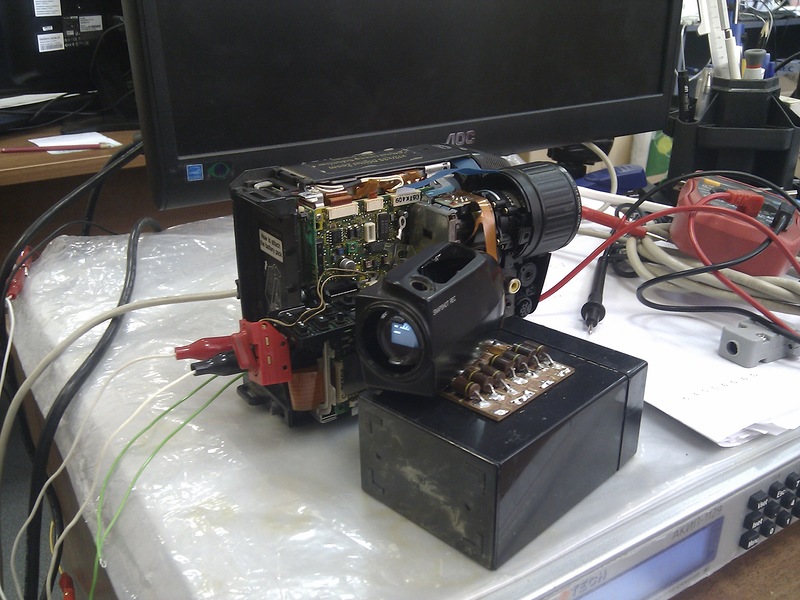
Working camera
I couldn’t deny myself the pleasure of checking the performance of the camera and the display itself, so I got a TV set for the camera, and all the inscriptions on the screen looked.

My nickname is
The image from the screen turned out badly in the photo, but I can assure you that it is flawless!
All right, we pampered, made sure that everything works and continue on the road. Now we need to know where we have food. We transfer the multimeter to the DC voltage measurement mode, one contact is hooked to the common wire, the other is poked into the remaining two wires. If the power on one wire is somewhere between 1.5-1.7 V, then this is most likely a video signal. On the other wire will be about 5 V (you need to understand that there may be 4.8 V, as in my case). As a result, we draw everything on a piece of paper, and we get such a connection scheme.
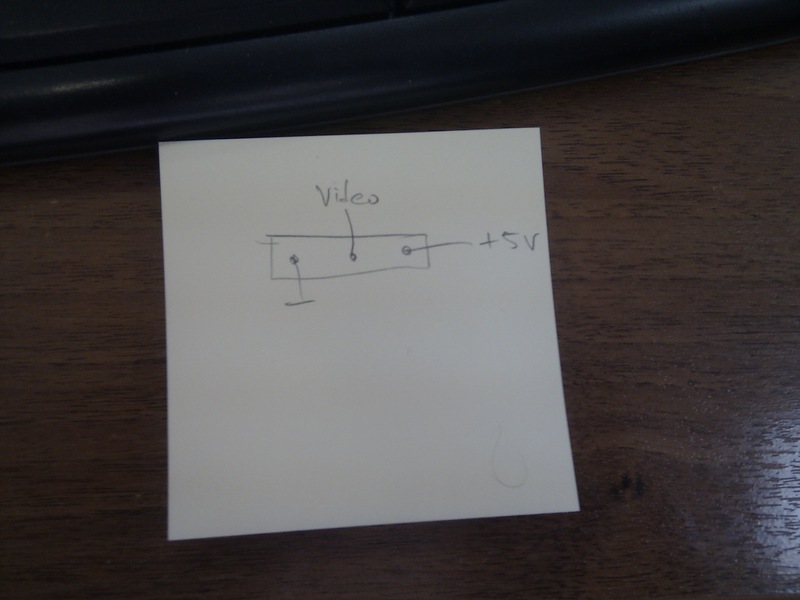
Wiring diagram
After all this, we disassemble the entire structure, and begin to build a new one.
New life old display
Since the power of the display was 5 V, it was decided to power it from USB. I want to upset some who hope that there will be 5B everywhere. After reading similar guides for the manufacture of products from displays, I came to the conclusion that the display power is not necessarily 5 V! Maybe 6, and 12. So beware!
But in my case, everything is fine. We solder the USB cable and power it from charging.

Wool on the screen
On the screen should see the familiar wool.
Pay attention that despite the meager currents there is a high-voltage transformer! And you should not climb into the phone with your hands, otherwise it will be bo-bo !!! As a precaution, I hide everything in the case before switching it on.
After a successful launch, it is worth checking the input resistance of the line. On a disconnected display, we measure the resistance between the common wires and the wire of the video input. If it is 75 Ohms - calm down and skip this operation. In my case it was 1k ohm. To match the line, you must solder a 75 Ohm resistor between the common wire and the signal. In principle, the operation is not critical, but my video card and some other video outputs refused to show without coordinated resistance. Of course, it is better to solder the resistor as close as possible, but I did everything on the switching board.
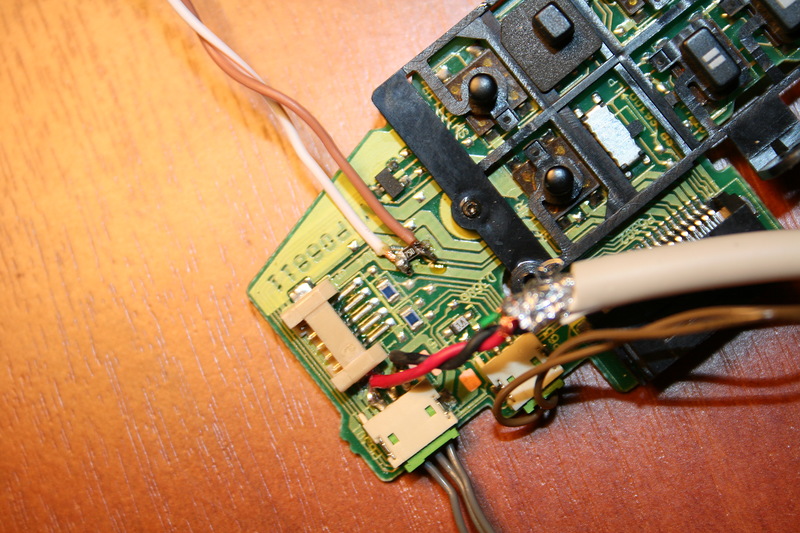
75 Ohm resistor, size 0805
I didn’t have a mother tulip connector at hand, so I found a SCART connector in my hamster, disassembled it and soldered it on the shawl inside. I used my Nokia N9 with debian on board as a video signal source.

The assembly assembly, everything is clear, I do not deceive you
Everything works right after the connection. I do not have a native cable for Nokia, and I used the store for 200 rubles. Everything started right away.

Desktop on the micromonitor
To be honest, it was very difficult to take a picture of it and the photo at the beginning of the post, I spent an hour experimenting with light, exposure, aperture, etc. But the result is beautiful. Live it is even better! Another great fun to watch videos from this screen.
And the computer?
With the computer is not so simple. There are several solutions to the problem. One of them is to buy an adapter VGA to S-VIDEO, it costs mere pennies, another option is to solder it yourself, I have brought the scheme above. The third option is to use video cards with S-VIDEO output, for example:

Found on the entresol vidyushki
The video card has a round connector, similar to ps / 2. We still need the appropriate adapter, comes bundled with a video card. In the photo it hangs to the left. Since I did not plan to replace my video card with this old stuff, so I just tried how it would look.
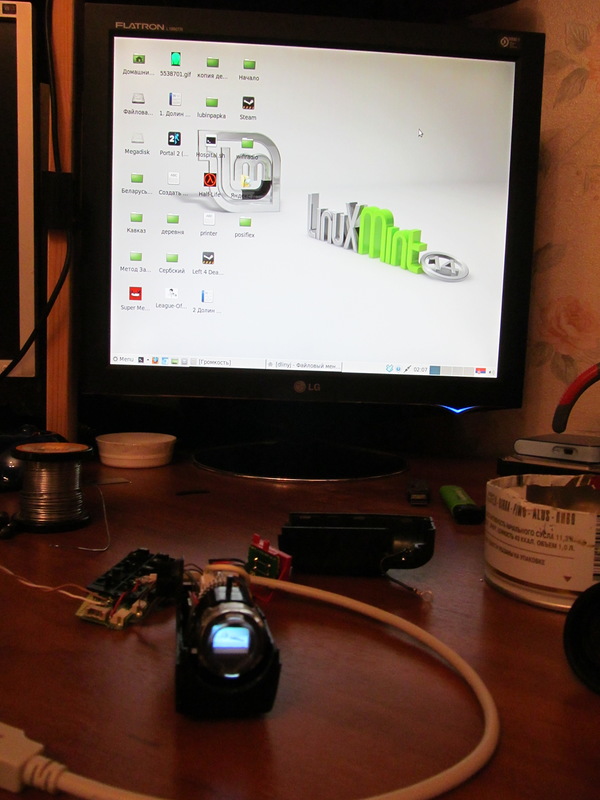
My desktop is on a big computer

It is duplicated on the micromonitor
The attentive reader will notice that some fields have appeared. Change of permissions (all) did not affect their presence. To understand the reasons for their appearance there is no sense or desire. The fact that it works is installed, we return the video card to its place.
Hello. My last name is “Total”
As a conclusion I want to say that this odd job has no practical meaning or I don’t see it. The display has sufficient resolution to even read texts on it, but it is so small that nothing can be disassembled without it.
It is possible that if there was an opportunity to connect it as a third monitor, one could bring some useful information there, but again I don’t know why.
So in essence, this is fun entertainment that can be shown to your children, friends and girlfriends. It looks impressive when you take your phone, insert the wire and the image is displayed on the screen :).
People make night vision devices from these viewfinders. For example, here
1. www.doityourselfgadgets.com/2012/04/night-vision.html (eng.)
2. tnn-hobby.ru/proekt-vyihodnogo-dnya/kak-videt-v-temnote.html (rus.)
Well, some make a wearable display:
rc-aviation.ru/forum/topic?id=1283
If you want, you can make virtual reality glasses, but I hardly imagine how to separate a video signal without a large gemmoroy. So all this is entertainment and nothing more.
Thank you comrade
 freeman for the camera and my wife for the patience :).
freeman for the camera and my wife for the patience :).Source: https://habr.com/ru/post/223357/
All Articles