Linux Mint 17 “Qiana”

As you know, Linux Mint 17 is an open-source operating system based on Ubuntu, and not so much for pros, but for ordinary users who appreciate ease of use, a logical interface, easy installation of software, codecs, drivers, and everything else that may be needed.
Currently, a release candidate for Linux Mint 17 “Qiana” has become available for download, which, according to the developers, can be considered as “almost stable”. Linux Mint 17 “Qiana” receives official support until 2019. The release will be updated every six months. It is worth noting that the release candidate is available in two editions: MATE or Cinnamon .
')
As for the official stable release, it will be available a little later (at the end of May).
What's new in this release?
Update Manager
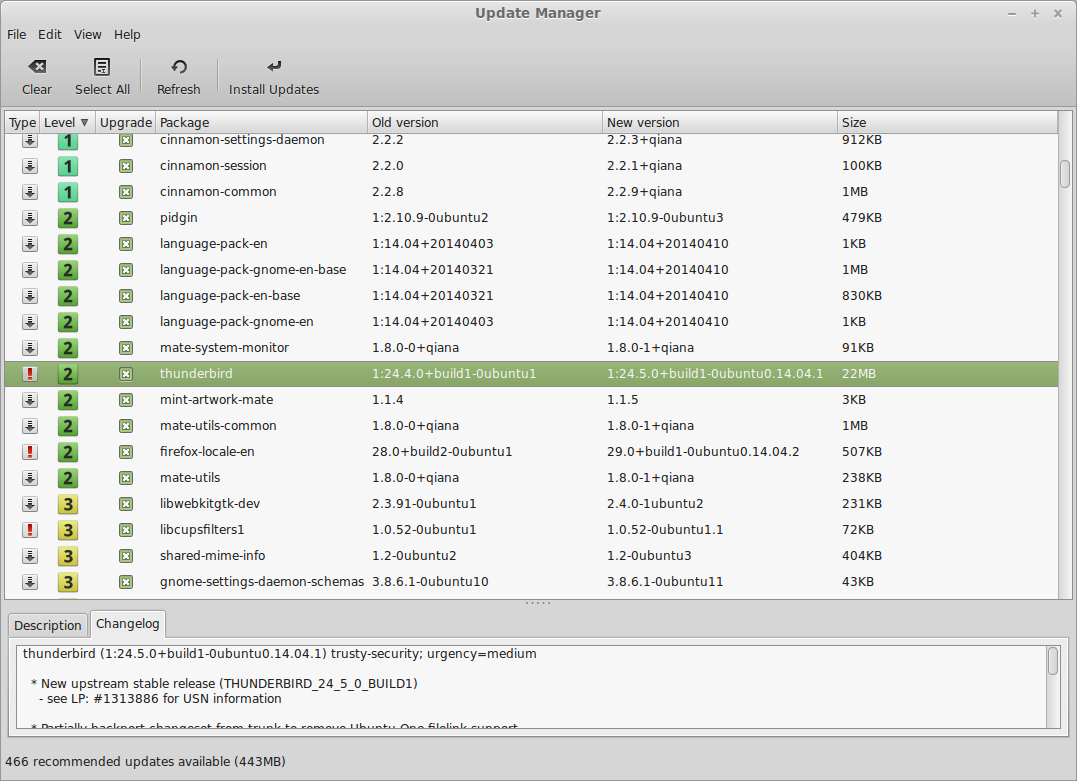
This manager has been updated well, now the manager’s window shows more information about each update, it is faster and does not need to be restarted if using root-mode.
Improved interface, updated icons, getting a list of changes for each update is faster than the previous version.
There is a new “type” column, which is designed to show whether this is a regular update, a security update, or other types of updates.
A new section has also appeared in the update manager, where all available kernel versions are shown.
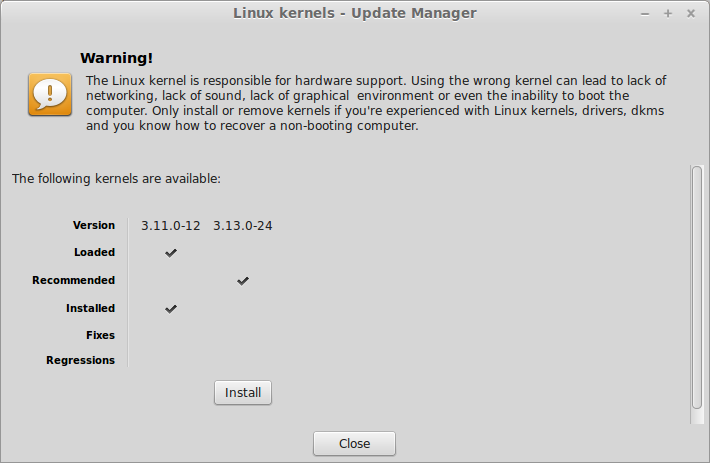
Driver manager
Now you can install drivers without connecting to the network. If there is no internet connection, the system will request an indication of the path to the driver to be installed on any of the media.
In addition, support for Broadcom wireless chips has now been improved, so you can avoid using direct network cable connections.
Login Screen
Improved support for multiple monitors, for example, you can specify yourself which of the monitors will be used by default.
Background animation uses less resources.
There was a recovery command. For example, if you cannot log in, use the CTRL + ALT + F1 combination to launch the console, and the “mdm-recovery” command.
Language settings

This tool has also been updated and is the only language management center for all editions, including Cinnamon, MATE and Xfce.
Software sources
Improved interface, added some new settings.
Welcome screen

The developers redesigned the welcome screen, which now also uses less resources and runs much faster.
With other updates, a complete list can be found here .
Here is a list of updates by items:
Update manager
Drivers manager
Login Screen
Language Settings
Software sources
Welcome screen
Cinnamon 2.2
System Improvements
Artwork Improvements
Main Components
LTS Strategy
By the way, the candidate's release has some problem areas, including a hang on the user's login when choosing German as the main language. Also, the problem is the lack of support (corrected) chips NVIDIA Optimus.
System requirements of the system:
x86 processor;
512 MB of RAM (1 GB is recommended for comfortable work);
5 GB of free file space (20 GB recommended);
Graphics adapter with support for 800 * 600 resolution (1024 * 768 recommended);
USB port and / or drive.
You can download it here:
Torrents:
Source: https://habr.com/ru/post/223205/
All Articles