Useful materials for mobile developer # 53 (May 12-18)
This week we were finally told about the legality of the work of an individual with the App Store, described how best to use Auto Layout and build mobile application interfaces, favorite PapaBubaDiop shared another batch of statistics on their income from casual games, Apple posted iOS Human Interface Guidelines and started test promo codes for IAP. In general, an interesting week was in the mobile scene!
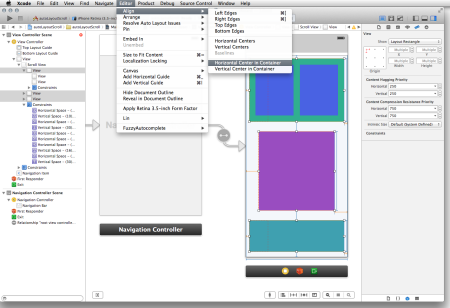
Registration as an IP in the implementation of licenses for programs (games) is not required, you can legally work as an individual and pay a tax of 13% personal income tax of the amount (it is possible to reduce the tax base) received on a bank account.
')
There is nothing more valuable than watching live how users interact with the interface. According to the results of observations, it became clear that we did not do many things quite rightly. Further about our mistakes, how we corrected them, and tips on how to not repeat these mistakes.
In iOS 6, Apple introduced a great opportunity for UI layout for iOS applications - Auto Layout. But what is surprising, so far very few projects use this opportunity. But this is a very powerful tool, if you wisely approach the UI layout, you can save a lot of time on adjusting elements for 3.5 ”and 4” screens, portrait-landscape screen layout and even on universal layout for iPhone and iPad.
I wanted to play with technology, and at the same time not get involved in the development. For this, I decided to find ready-made solutions that allow you to build iBeacon-applications without programming.
The weather in the Apple store is changing fast. No one is interested in forecasts for the past year. I would venture to tell you about my experience in developing casual games for the iPhone in the current 2014 of the Nativity.
iOS
Android
Windows phone
Development
Interview
activity
Marketing and monetization
Devices
← Digest last week . If I missed something in the chaos of Habr's update - send it to the post office, I will quickly add it.
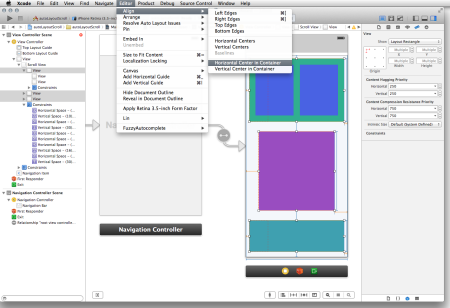
 | On the legality of the work of an individual with the App Store in the Russian Federation |
')
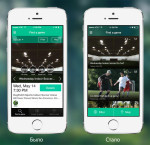 | Application interface: our mistakes and 16 tips on how not to repeat them |
 | Auto Layout and UIScrollView. How to cook it? |
 | IBeacon Platforms: Ready Solutions for Building Applications |
 | Current statistics of casual game income |
iOS
- Database Security in iOS
- Spreading the iPhone and diffusing innovation
- Apple has released iOS Human Interface Guidelines in open access
- Apple introduces promotional codes for in-app purchases
- Darklings: successful game from the second attempt
Android
- Half-Life 2 and Portal became available on NVIDIA SHIELD
- Google buys Word Lens Translator
- Cider project: launching iOS applications on Android
- Distimo app for Android
- In Google Play Services 4.4 opened Street View
- Nokia without the permission of the developers downloads applications in the Nokia Store
- Secrets of buttons in Android. Part 3: Buttons in the main menu
Windows phone
Development
- Mobile application development in Embarcadero FireMonkey (FMX 6)
- Microsoft Research Launches Programming Learning Browser Puzzle Game
- The development of the game through two Imagine Cup
- Unity3d Lessons from Unity 3D Student (B25-B28)
- How to quickly prepare cross-platform content for mobile devices
Interview
activity
- MBLT: May 23
- Hackathon QIWI Universe in Novosibirsk: May 24-25
- HackDay # 31 in Tomsk from May 23 to 25
- Dribbble Meetup 2014: May 24 at the Mail.Ru Group office
- Apps4All Forum: May 19
Marketing and monetization
- Facebook starts accepting applications for participation in FbStart
- How to model viral growth: a hybrid model
- User retention: yes, but which ones?
- Clearly proving the importance of retention for freemium
- PlayPhone: 20% of players refuse to have sex, and 17% play behind the wheel
- Flurry improves mobile video advertising.
- Economic Research MMORPG: A Brief Overview
- Cultural adaptation of social games for Japan
Devices
← Digest last week . If I missed something in the chaos of Habr's update - send it to the post office, I will quickly add it.
Source: https://habr.com/ru/post/223203/
All Articles