Ethernet gateway nooLite PR1132 - light control from a smartphone and tablet
Repeatedly on Habré wrote about the system nooLite , allowing to control the lighting and electrical appliances on the radio. Recently, the Belarusian company Nootechika, the manufacturer of the nooLite system, launched a new device, the nooLite Ethernet gateway, which allows you to control the light from any smartphone or tablet.
So, welcome! Ethernet gateway PR1132:

The device works in the local network (for example, it can be connected to a router that distributes the Internet around the apartment). Light control occurs via a web interface (i.e., through a browser) or via HTTP API.
The gateway has 32 control channels. This means that it can control 32 independent groups of luminaires. IMHO, for an apartment this is more than enough. For a country house, most likely, too. I am glad that the gateway has a more powerful transmitter than conventional nooLite remotes. The power of the gateway transmitter is about 5 mW, the consoles have about 3 mW. Due to this, the maximum range of the power units is increased to 100 m (using the consoles, you can control the power blocks at a distance of up to 50 m).
In addition to the transmitter, the gateway also has a nooLite receiver, with which it can receive data from PT111 temperature / humidity sensors (currently they are not commercially available). Up to 4 sensors can be attached to the gateway and view their readings via the web interface.
The gateway is powered by 220 V, 50 Hz, the power consumption is 3.5 watts.
')
The Ethernet gateway is in a box of very thick cardboard, apparently to avoid damage during transport. On the box is a schematic representation of the device and its main characteristics.

Inside are: the PR1132 gateway itself and the antenna to it, power supply, manual, Patch Cord connecting cable 1m long.

The device is not different unusual design, but it looks quite modern. The gateway has a relatively small size: 115x85x35 mm - a bit more soap dish :)

The front panel shows the model name, the nooLite logo and the LED indicator of the gateway operation.

When the gateway is working, the indicator is constantly on. The indicator does not glow very brightly: in my house the gateway is in the bedroom on the closet and at night the indicator light does not interfere at all.
The rear panel contains an SMA connector for connecting a transmitting antenna, a connector for connecting an Ethernet cable, and a connector for a power supply. Between the antenna and the connector for the Etherntet cable there is a service button, with which you can put the gateway into firmware upgrade mode or reset its settings to standard (such as hard reset).

Bottom view:

Go to the connection of the gateway - everything is very simple.
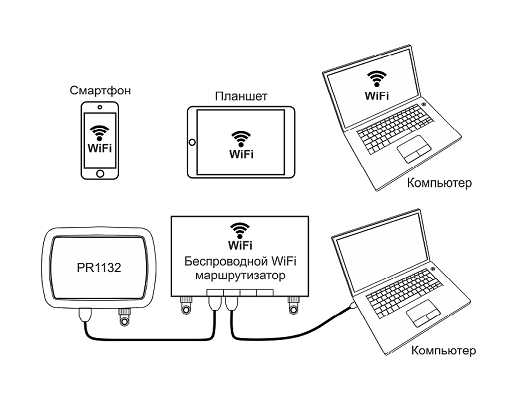
We connect the Ethernet cable to the router, the power cable is plugged in: the LED indicator lights up - the gateway is ready for operation. We type in the address bar of the browser 192.168.0.168 and see:

By default, the gateway settings are set to the static IP address 192.168.0.168 and the mask 255.255.255.0. If the parameters of your network are different, you need to connect the gateway to the network with compatible parameters and change its settings.
The web interface of the gateway is divided into 3 large sections: light control, timers, settings. By default, the light control section opens. The transition between sections occurs through the menu at the top of the page (similar to tabs)

The interface is correctly displayed both on the computer and on the small screens of smartphones.
On the computer there is a slight feeling that the controls are excessively large, but on the whole it is perceived normally.
A feature was also noticed: in the Windows Phone 8 browser (looked at Nokia Lumia 625), some of the inscriptions are displayed with an excessively large font. As far as I know, this is a feature of Internet Explorer in Windows Phone - it highlights the text on the page at its discretion. When viewing websites with content, this is convenient, but when working with applications that look like a gateway, it doesn't look too good. In general, it is not critical. On Android and iPhone - everything is ok.
This section is open by default. It contains several groups, each of which contains controls. For example, you can create groups by room ("kitchen", "corridor", "bedroom") and place the controls for the lights inside (for example, there can be "main light" and "sconce" in the bedroom).

For a kadzh element, you can choose its type: a switch (ON / OFF buttons), a dimmer (allows you to change the brightness of the light), a scenario button, and an LED RGB ribbon control. Each control can be assigned one or more channels to which it will send commands.

In addition to controls, you can add a panel to each group that displays information from temperature / humidity sensors. The gateway has 4 channels for linking sensors. In the group settings, you can choose which sensors to display in it.

The PR1132 gateway has a built-in real-time clock and allows you to send commands to power units at the onset of a specified point in time. For example, in this way you can organize an imitation of presence (when during the long absence of the owner in the apartment in the evenings the light is turned on, as if someone is there). Or, if you live in a country house, you can automatically turn on the lights in front of the house in the evening and automatically turn it off at night when everyone is asleep.
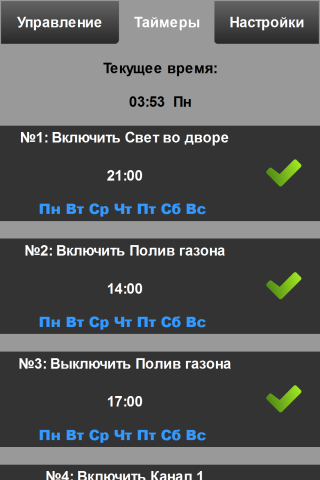
Gateway allows you to configure up to 8 timers. For each of them, you can specify the response time, the days of the week of operation (for example, so that actions are performed only on weekdays) and, in fact, the action that must be performed when the specified time comes (for example, send an on command or trigger a lighting script).
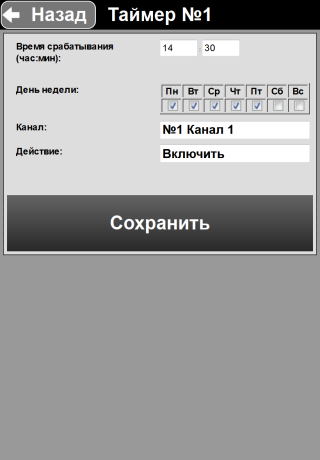
The third big section is the gateway settings.
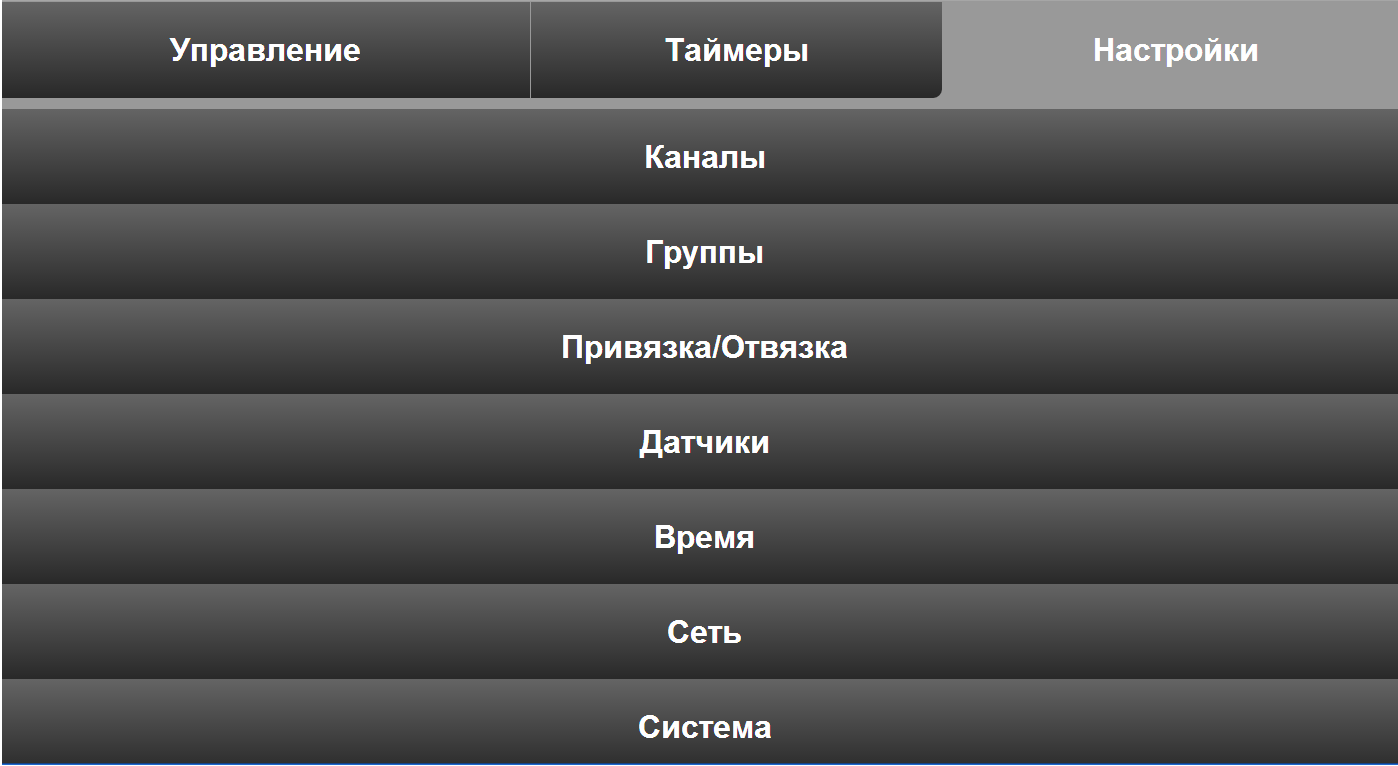
There are a lot of things here - I will not describe in detail, only to list what is there.
So:
As I wrote above, the gateway interface adapts to the small screen sizes. In my opinion, it looks much better on a small screen :) We tried to work with the gateway in different browsers and on various mobile devices (WP, iPhone, Android), there were no problems noticed.
The only wish in appearance that comes to mind is to make a lighter design - the current design looks very stern. And, as it turned out, the movement in this direction is already underway. It will look something like this:
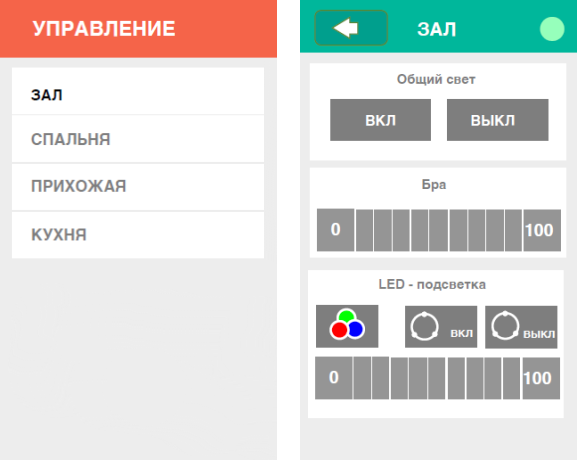
The gateway has the ability to control the associated power units by sending HTTP requests. To send a command, it is necessary to request the file “api.htm” from the gateway using the GET method, passing in the parameters the channel number, command type and data for the command. If the command is successful, the gateway will return “OK” in response to this request.
For example:
For a detailed description of the format of requests, see the instructions for the gateway.
To obtain information from the attached sensors, you need to request the "sens.xml" file from the gateway. The gateway will return the result in the following format:
The file contains the elements snstX (temperature), snshX (humidity), sntX (sensor state), where X is the sensor number (from 0 to 3). It is a little inconvenient that the sensor number is specified in the element name, and not the attribute value (for example, sensors cannot be uniformly processed in a loop), but due to the small number of sensors, this should not cause any special problems.
I would also like to be able to get from the gateway a list of groups and controls in them. For example, it would be convenient when writing a mobile client for the gateway. Now the only option is to request the page of groups of elements and parse them. According to our information, in the future, the API will be improved and it will be possible to export and import gateway settings. This functionality is designed to work with settings (for example, restoring previously saved settings), but with its help you can get a list of groups.
In general, in my opinion, the gateway API is quite convenient. With it, you can use the gateway in your own systems of "smart home".
The cost set by the manufacturer is $ 112. When, at the end of last year, drastic changes in the dollar exchange rate began, Nootekhnika asked partners to fix the rate at which the price is calculated for the value of 35 rubles per dollar. Thus, in Moscow, you can buy a gateway for 3920 rubles. In my opinion, the price is a bit overpriced, but, especially, when compared with the cost of similar devices, it is quite acceptable.
In general, it can be said that it turned out to be a decent device with great potential.
Advantages:
- ease of connection and settings,
- it is convenient to use both on the computer and on the phone,
- simple and convenient API.
Disadvantages:
- brutal design, in some places a little layout;
- a little overpriced (IMHO).
UPD: inside view


So, welcome! Ethernet gateway PR1132:

The device works in the local network (for example, it can be connected to a router that distributes the Internet around the apartment). Light control occurs via a web interface (i.e., through a browser) or via HTTP API.
Specifications
The gateway has 32 control channels. This means that it can control 32 independent groups of luminaires. IMHO, for an apartment this is more than enough. For a country house, most likely, too. I am glad that the gateway has a more powerful transmitter than conventional nooLite remotes. The power of the gateway transmitter is about 5 mW, the consoles have about 3 mW. Due to this, the maximum range of the power units is increased to 100 m (using the consoles, you can control the power blocks at a distance of up to 50 m).
In addition to the transmitter, the gateway also has a nooLite receiver, with which it can receive data from PT111 temperature / humidity sensors (currently they are not commercially available). Up to 4 sensors can be attached to the gateway and view their readings via the web interface.
The gateway is powered by 220 V, 50 Hz, the power consumption is 3.5 watts.
')
Appearance and equipment
The Ethernet gateway is in a box of very thick cardboard, apparently to avoid damage during transport. On the box is a schematic representation of the device and its main characteristics.

Inside are: the PR1132 gateway itself and the antenna to it, power supply, manual, Patch Cord connecting cable 1m long.

The device is not different unusual design, but it looks quite modern. The gateway has a relatively small size: 115x85x35 mm - a bit more soap dish :)

The front panel shows the model name, the nooLite logo and the LED indicator of the gateway operation.

When the gateway is working, the indicator is constantly on. The indicator does not glow very brightly: in my house the gateway is in the bedroom on the closet and at night the indicator light does not interfere at all.
The rear panel contains an SMA connector for connecting a transmitting antenna, a connector for connecting an Ethernet cable, and a connector for a power supply. Between the antenna and the connector for the Etherntet cable there is a service button, with which you can put the gateway into firmware upgrade mode or reset its settings to standard (such as hard reset).

Bottom view:

Connection
Go to the connection of the gateway - everything is very simple.
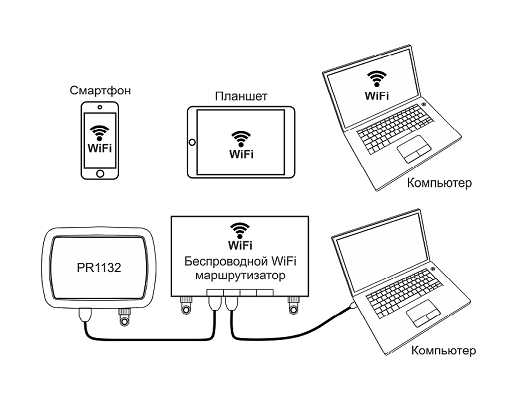
We connect the Ethernet cable to the router, the power cable is plugged in: the LED indicator lights up - the gateway is ready for operation. We type in the address bar of the browser 192.168.0.168 and see:

By default, the gateway settings are set to the static IP address 192.168.0.168 and the mask 255.255.255.0. If the parameters of your network are different, you need to connect the gateway to the network with compatible parameters and change its settings.
Interface
The web interface of the gateway is divided into 3 large sections: light control, timers, settings. By default, the light control section opens. The transition between sections occurs through the menu at the top of the page (similar to tabs)

The interface is correctly displayed both on the computer and on the small screens of smartphones.
On the computer there is a slight feeling that the controls are excessively large, but on the whole it is perceived normally.
A feature was also noticed: in the Windows Phone 8 browser (looked at Nokia Lumia 625), some of the inscriptions are displayed with an excessively large font. As far as I know, this is a feature of Internet Explorer in Windows Phone - it highlights the text on the page at its discretion. When viewing websites with content, this is convenient, but when working with applications that look like a gateway, it doesn't look too good. In general, it is not critical. On Android and iPhone - everything is ok.
Light control section
This section is open by default. It contains several groups, each of which contains controls. For example, you can create groups by room ("kitchen", "corridor", "bedroom") and place the controls for the lights inside (for example, there can be "main light" and "sconce" in the bedroom).

For a kadzh element, you can choose its type: a switch (ON / OFF buttons), a dimmer (allows you to change the brightness of the light), a scenario button, and an LED RGB ribbon control. Each control can be assigned one or more channels to which it will send commands.

In addition to controls, you can add a panel to each group that displays information from temperature / humidity sensors. The gateway has 4 channels for linking sensors. In the group settings, you can choose which sensors to display in it.

Timers section
The PR1132 gateway has a built-in real-time clock and allows you to send commands to power units at the onset of a specified point in time. For example, in this way you can organize an imitation of presence (when during the long absence of the owner in the apartment in the evenings the light is turned on, as if someone is there). Or, if you live in a country house, you can automatically turn on the lights in front of the house in the evening and automatically turn it off at night when everyone is asleep.
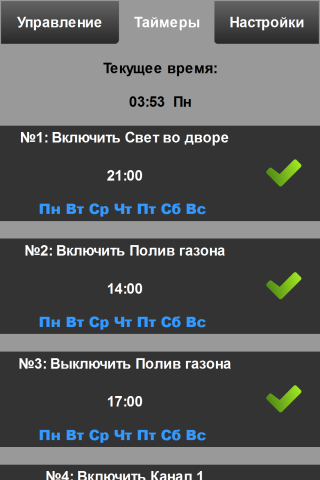
Gateway allows you to configure up to 8 timers. For each of them, you can specify the response time, the days of the week of operation (for example, so that actions are performed only on weekdays) and, in fact, the action that must be performed when the specified time comes (for example, send an on command or trigger a lighting script).
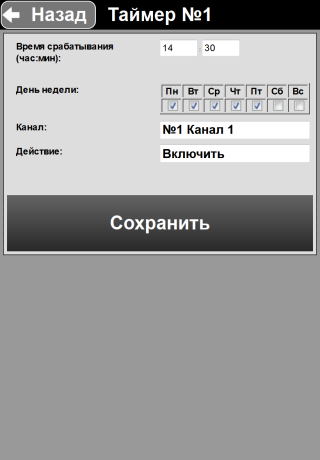
Settings section
The third big section is the gateway settings.
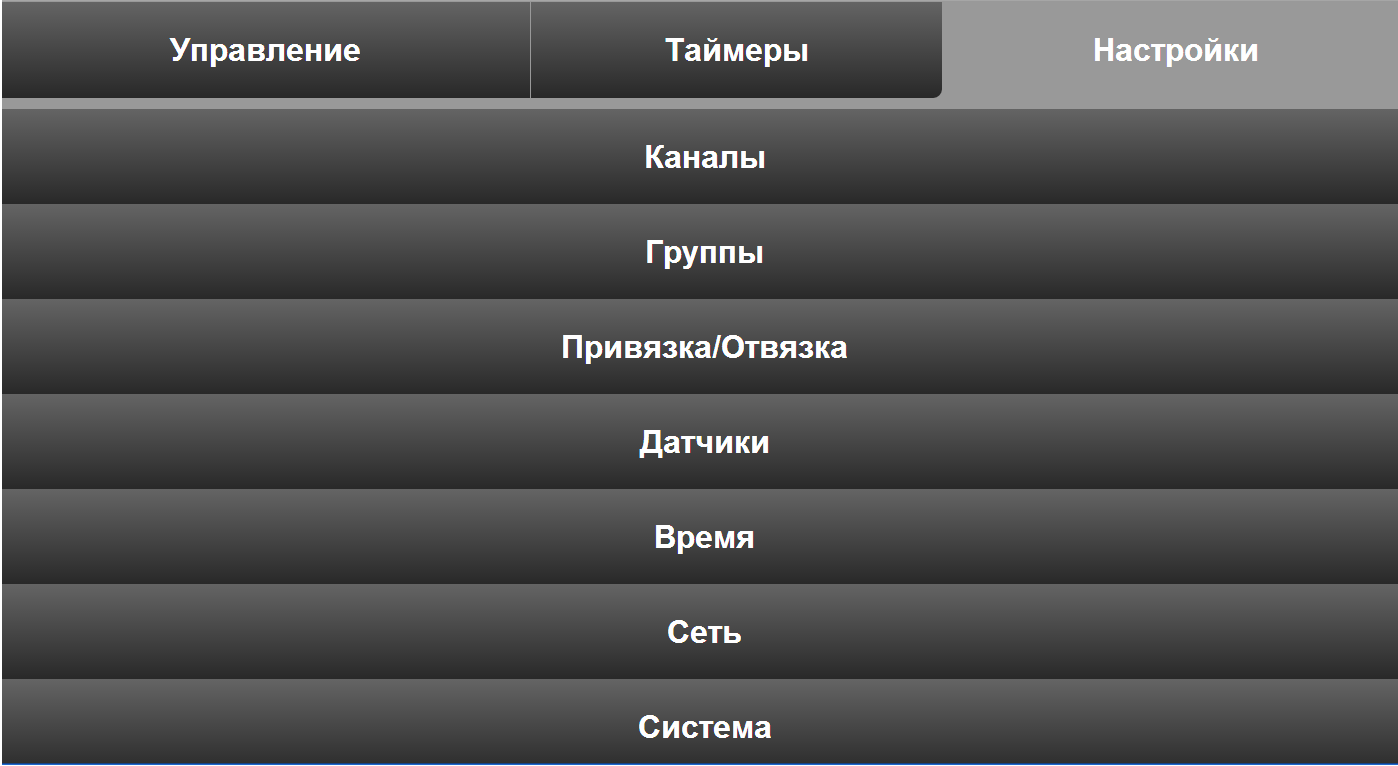
There are a lot of things here - I will not describe in detail, only to list what is there.
So:
- groups and controls;
- sensors;
- binding / decoupling power units;
- system time settings;
- network settings;
- information about the current software version and firmware update.
Interface design
As I wrote above, the gateway interface adapts to the small screen sizes. In my opinion, it looks much better on a small screen :) We tried to work with the gateway in different browsers and on various mobile devices (WP, iPhone, Android), there were no problems noticed.
The only wish in appearance that comes to mind is to make a lighter design - the current design looks very stern. And, as it turned out, the movement in this direction is already underway. It will look something like this:
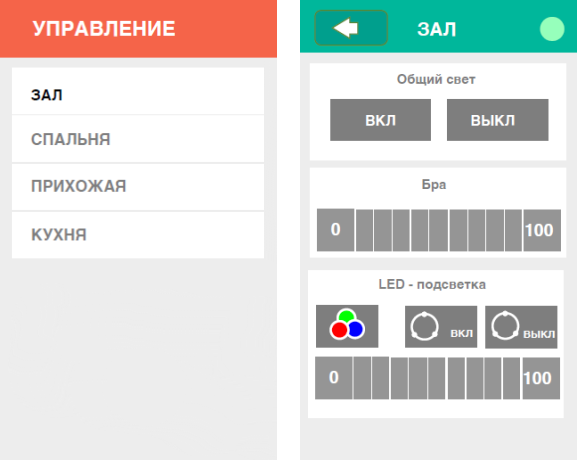
API
The gateway has the ability to control the associated power units by sending HTTP requests. To send a command, it is necessary to request the file “api.htm” from the gateway using the GET method, passing in the parameters the channel number, command type and data for the command. If the command is successful, the gateway will return “OK” in response to this request.
For example:
http://192.168.0.168/api.htm?ch=0&cmd=15 (send bind command for channel # 1) http://192.168.0.168/api.htm?ch=0&cmd=2 (pass the "enable" command for channel # 1) http://192.168.0.168/api.htm?ch=2&cmd=6&br=50 (set the brightness to 50% on channel number 3)
For a detailed description of the format of requests, see the instructions for the gateway.
To obtain information from the attached sensors, you need to request the "sens.xml" file from the gateway. The gateway will return the result in the following format:
<response> <snst0></snst0> <snsh0></snsh0> <snt0></snt0> ... <snst3></snst3> <snsh3></snsh3> <snt3></snt3> </response> The file contains the elements snstX (temperature), snshX (humidity), sntX (sensor state), where X is the sensor number (from 0 to 3). It is a little inconvenient that the sensor number is specified in the element name, and not the attribute value (for example, sensors cannot be uniformly processed in a loop), but due to the small number of sensors, this should not cause any special problems.
I would also like to be able to get from the gateway a list of groups and controls in them. For example, it would be convenient when writing a mobile client for the gateway. Now the only option is to request the page of groups of elements and parse them. According to our information, in the future, the API will be improved and it will be possible to export and import gateway settings. This functionality is designed to work with settings (for example, restoring previously saved settings), but with its help you can get a list of groups.
In general, in my opinion, the gateway API is quite convenient. With it, you can use the gateway in your own systems of "smart home".
Price
The cost set by the manufacturer is $ 112. When, at the end of last year, drastic changes in the dollar exchange rate began, Nootekhnika asked partners to fix the rate at which the price is calculated for the value of 35 rubles per dollar. Thus, in Moscow, you can buy a gateway for 3920 rubles. In my opinion, the price is a bit overpriced, but, especially, when compared with the cost of similar devices, it is quite acceptable.
Instead of conclusion
In general, it can be said that it turned out to be a decent device with great potential.
Advantages:
- ease of connection and settings,
- it is convenient to use both on the computer and on the phone,
- simple and convenient API.
Disadvantages:
- brutal design, in some places a little layout;
- a little overpriced (IMHO).
UPD: inside view


Source: https://habr.com/ru/post/222663/
All Articles