IconBIT Toucan Smart 3D Quad: set-top box with multiple connectors
Not so long ago, I shared my impressions about the HDMI-stick iconBIT Toucan Stick 4K , the most advanced model in its category in the brand's range. Together with this gadget, I tested the “more stationary” iconBIT Toucan Smart 3D Quad, which will be discussed in this review. The device is primarily interesting by the abundance of connectors, at first glance it is clear that the creation of a non-weak entertainment center is to it. Here and serious acoustics through S / PDIF connect, it turns out, and there is no shortage of USB connectors, and the Ethernet cable has much to attach. I will immediately mention the prices - at Yandex.Market you can see at least 4,817 rubles (~ $ 134) and a maximum of 5,390 rubles (~ $ 150). It seems that for such a "combine" - more than acceptable.

Now iconBIT, in addition to the iconBIT Toucan Smart 3D Quad itself, has two similar models: the Toucan Manta 3D and the Toucan Duo Plus mk2, in both cases the dual-core processors are installed. If, on the brand's website, you open the “Archive” tab, it is clear that iconBIT has a solid experience in producing all kinds of smart TV set-top boxes. Specifically, the hero of the review is the successor to the single-core Toucan Smart 3D. Externally, the models are similar as twins - the differences lie in the set of connectors and, of course, the hardware stuffing.
')
The device comes in a colorful box on which iconBIT follows the established tradition of the main characteristics of the model, and at the same time shows the purpose of the connectors on the case. The very thing "for dummies", more experienced users are unlikely to need an explanation.


four
The set has everything you need: a charging unit from a network, a good length (about one and a half meters) of an HDMI cable, an instruction manual, a remote control and a plastic case for 2.5 ”hard drives. In more detail about the last two I will tell below. As you can see, there is no special need to buy something for iconBIT Toucan Smart 3D Quad, although looking ahead I’ll say that I would change the remote control. Yes, and the Ethernet cable will have to get if you connect the console directly to the router.


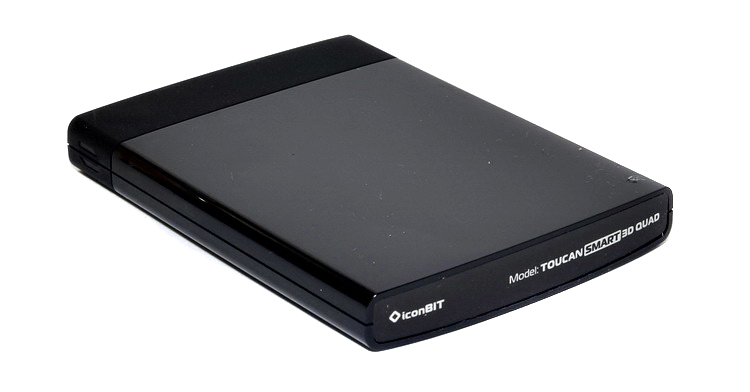

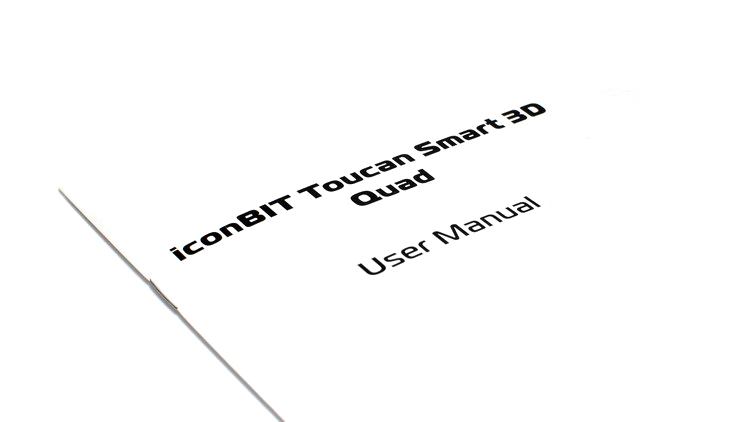
The case of iconBIT Toucan Smart 3D Quad looks attractive and is clearly not intended to hide away from the user's gaze. Exact dimensions - 175 x 115.5 x 45.5 mm, weight - 393 grams. The console looks presentable, but the glossy panel is better not to “paw” once more, fingerprints are collected instantly. On the other hand, from the front there are no “active” buttons or connectors at all. The front panel is covered with protective glass, in addition, by default, a protective film is glued on top. At the top right we see a familiar robot and a talking signature, just below - the name of the brand and a couple of inscriptions. It seems to me that it would be more reasonable to indicate the full name of the model here, and not on the right side. In the lower left corner is a diode, which is lit in red in standby mode and blue - in the process of the console. A couple of millimeters on the right is an IR receiver.

The main body material - plastic, matte and glossy texture. Only the "bottom" of the device is made of a metal plate. On it are attached rubber feet, so that the body does not slide, you can safely put on an inclined surface. There are no complaints about the assembly, with all my desire I couldn’t find fault with the cracks at the joints or the blatant traces of the hack. If you try hard, the body will begin to creak when compressed, but for the hollow inside the gadget I consider this a normal phenomenon. In general, I would not fear for the performance of iconBIT Toucan Smart 3D Quad, dropping the prefix on the floor from the table. But, of course, I didn’t check it in reality - I was not asked to do a targeted crash test :)
I liked the solution with connecting 2.5 ”hard drives. For their "packaging" attached plastic box in which the drive is rigidly fixed. Then on the top of the console, click on the oblong cover, open the flap and insert our “cumulative” design. The connection interface is called Seagate GoFlex, sorry, I won't say anything particularly clever about it. But I note that the exact same approach was implemented in the predecessor, Toucan Smart 3D.
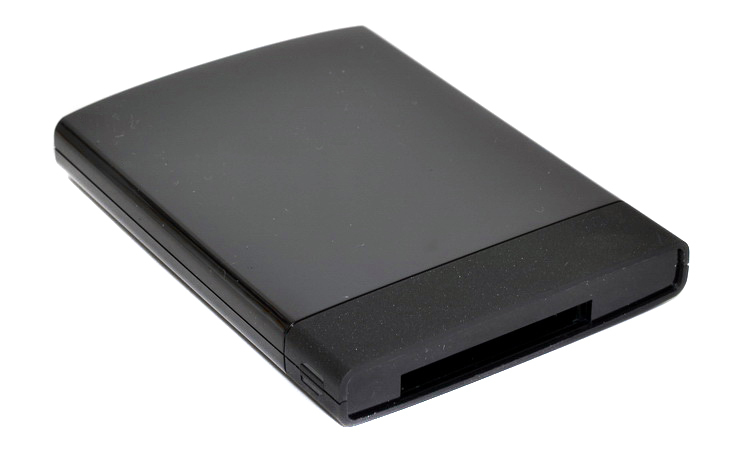

The main set of connectors is located on the rear panel. From left to right it is a 3.5 mm audio output, microUSB, power input, HDMI (1.4), LAN port, two USB and optical S / PDIF.

Another USB-connector is on the left side, right there we see the slot for SD / SDHC memory cards and the on / off button of the device.

The right side is unremarkable, with the exception of a plastic insert with the full name of the model. In general, it is clear that there are no problems with connecting peripherals, audio components and external drives. I liked the iconBIT Toucan Smart 3D Quad much more than the iconBIT Toucan Stick 4K, in which a single USB port immediately becomes occupied by the receiver of the air mouse. Yes, and for the iconBIT Toucan Smart 3D Quad remote receiver is not required, the signal transmission is on the IR channel.

Once I mentioned the remote, I will tell you more about it. The console is very large, apparently it is extremely close to his colleagues from the TVs. Rubberized buttons have a small soft stroke. Perhaps the explanation of the functions of all keys is the most useful part of the paper instruction. When compared with the iconBIT Toucan Stick 4K remote control, both options have their pros and cons. In the Quad, the playback control buttons came in handy - pause, transition between files, sound control. However, I would trade these "buns" for direct cursor control in the Toucan Stick 4K.

Moving the pointer in the Toucan Smart 3D Quad is done after turning on the “mouse mode”, then you need to show the direction with the central joystick. I repeat, this is a matter of personal preferences, someone will probably like the abundance of function keys. In the end, the purchase of the same "air" mouse on well-known sites - a question of $ 10-15, three USB ports can not really care about one busy connector. By the way, on the iconBIT website in the “Options” section I counted three remotes, from my favorite mouse (~ $ 22) to variants with a physical keyboard ($ 27-60).
Android 4.2.2 is installed in iconBIT Toucan Smart 3D Quad, which in theory should ensure normal compatibility with new Android programs. And the presence of officially supported Google Play stimulates the expansion of the “park” of programs.
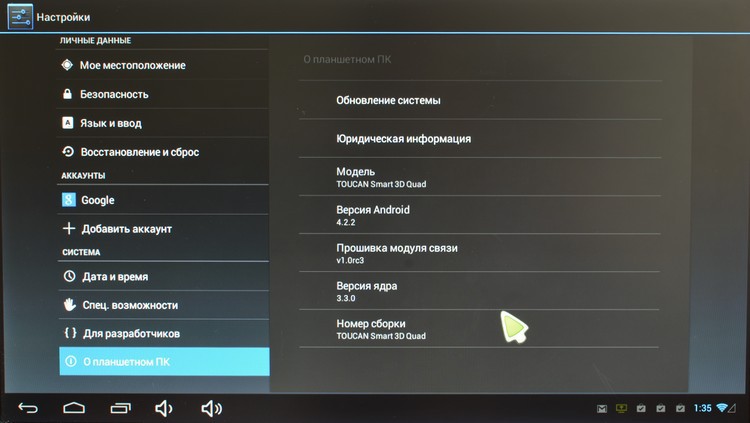
The studied firmware is almost a complete copy of what I have seen in iconBIT Toucan Stick 4K, but there are some differences. So I’ll tell you in order about the services, as well as points that I might have missed in the previous review.
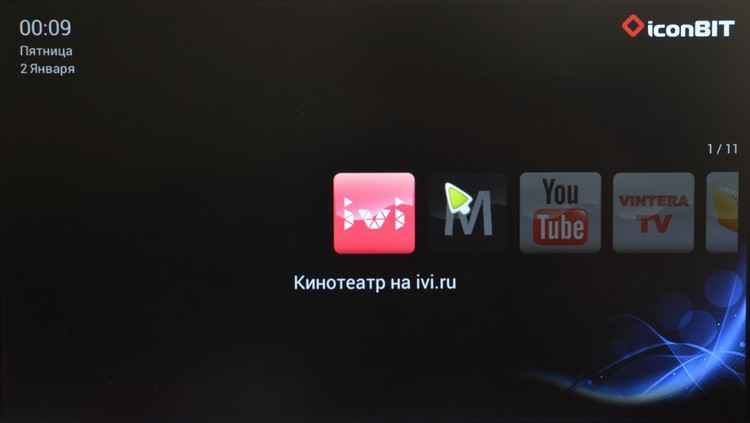
The main shell window contains a horizontal row of shortcuts surrounded by additional information. At the top left - the date and time. If the network is connected, then the weather widget is displayed in the center at the top. Moreover, you can manually assign your city. Details on absolutely all the connected drives are displayed at the bottom left — shared memory, free space, and as a percentage - the occupied part. Again, if you have access to the Internet, we will see the IP address of iconBIT Toucan Smart 3D Quad.
For the settings of the displayed image, you should contact the appropriate settings tab - here you have the resolution, brightness / contrast options and other useful items.
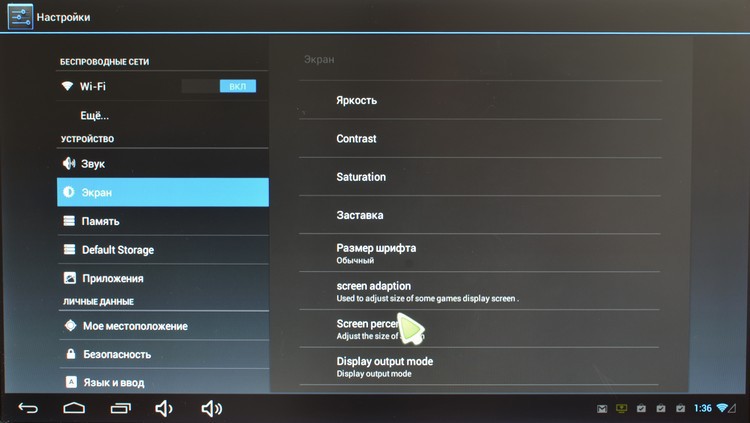
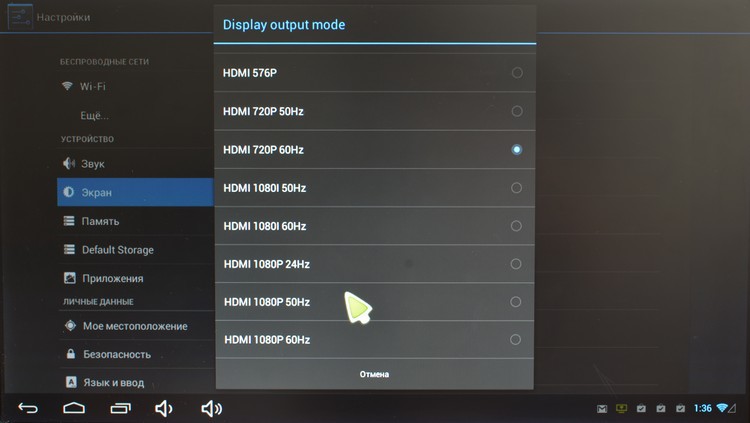
In the main menu, the first two points are the online cinema IVI.RU and MEGOGO. Both services have absolutely identical interfaces by iconBIT. There is nothing to complain about, there are enough settings, control is available for understanding the “uncluttered” user.
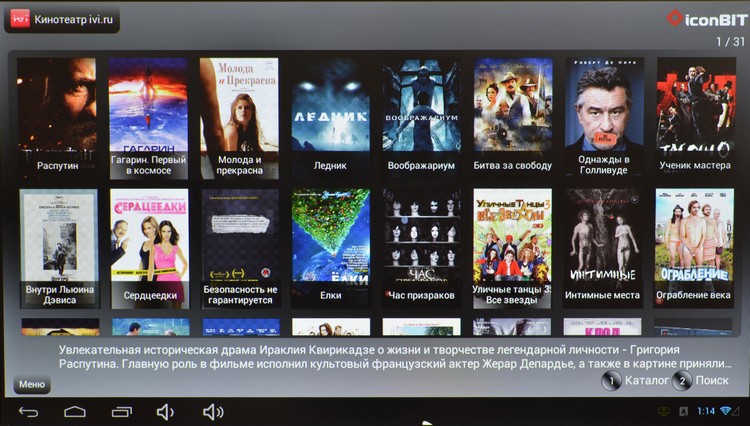
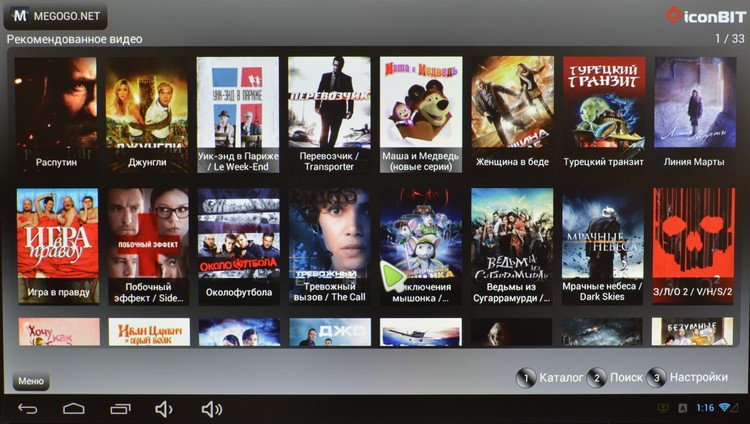
The YouTube client has a user-friendly interface, but surprises with two points. First, authorization is not supported - if you please use it as an unknown user. Secondly, the maximum resolution of the rollers is 720p, which is also not entirely clear. Therefore, beyond the maximum capacity, you can download the official video service program from Google Play.
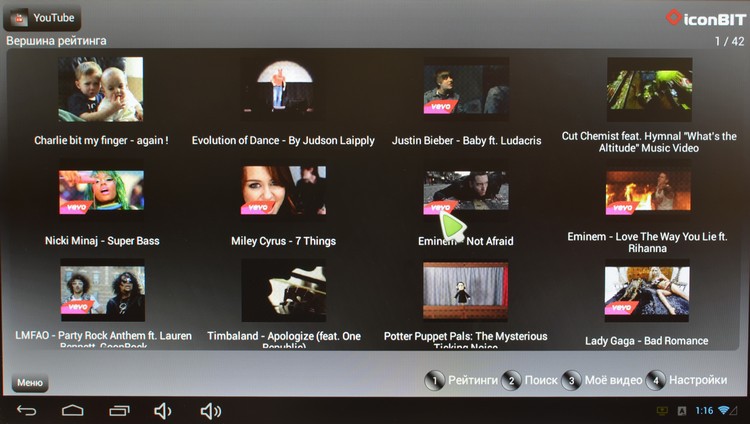

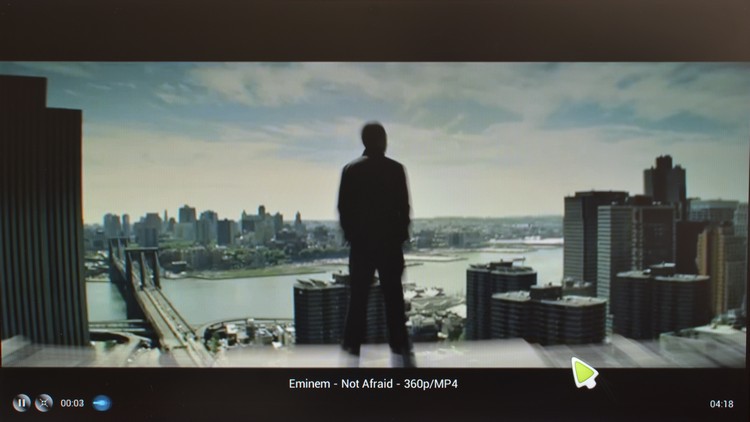
ViNTERA.TV is a powerful TV platform with a huge number of channels. The figure in the upper right corner unequivocally hints that there will be a hundred reasons for finding video content of interest. On the pop-up panels is available to switch to other channels, as well as the announcement of the next gear.
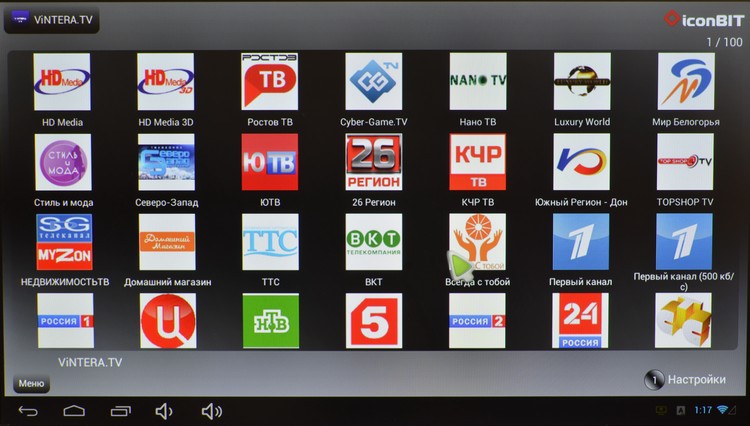


The “corporate” file manager surprised me with scant options back in iconBIT Toucan Stick 4K. However, the brand specifically limited the functionality and focused the program only on the basic interaction with media files.
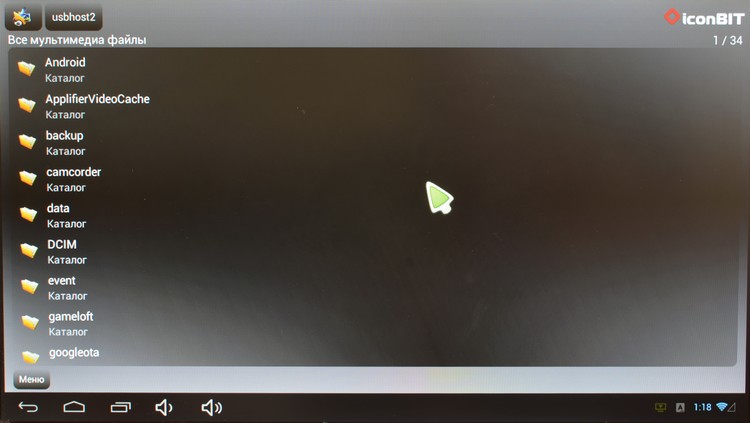
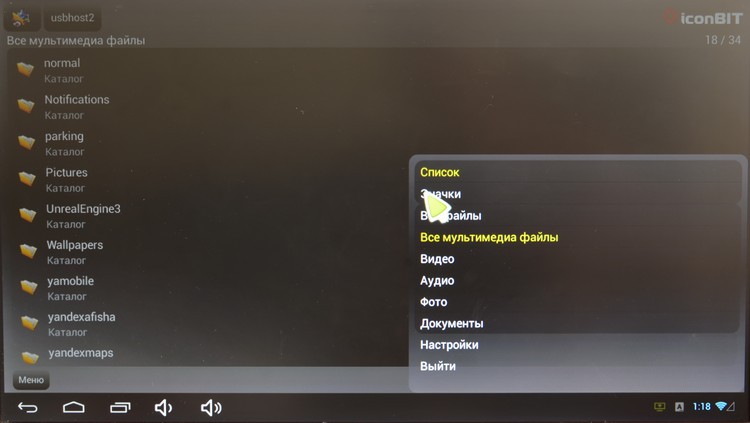
The alternate manager is different from what I saw in iconBIT Toucan Stick 4K. The application is nicely decorated, basic copy-type features are available.
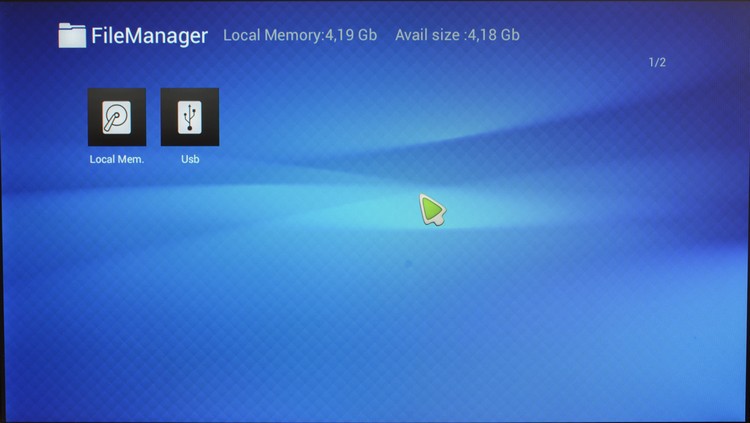

"Media Center" - so to speak, "our all", here are collected popular Internet broadcasting services, from sites like CarambaTV to various radio stations. Plus, you can add M3U playlists with channels; the file should be placed in the playlist folder.
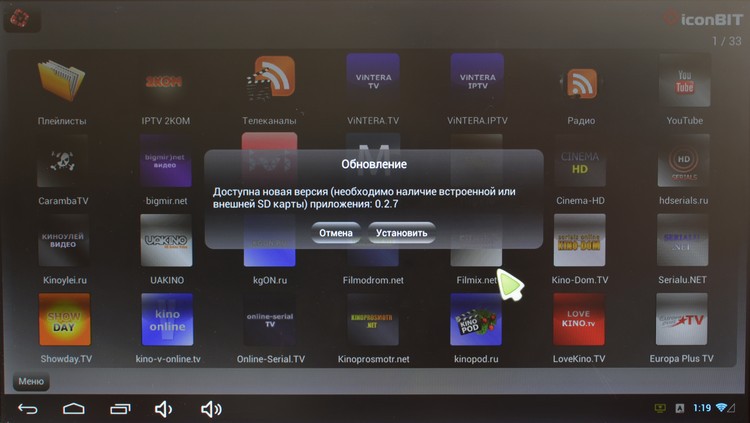

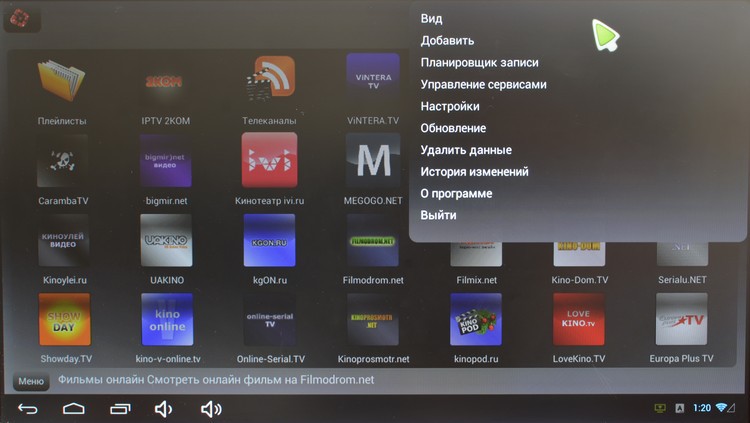
In a standard browser, I was most interested in the normal operation of Adobe Flash - I checked on a dozen sites like oper.ru and yaplackal.com, “normal flight”.
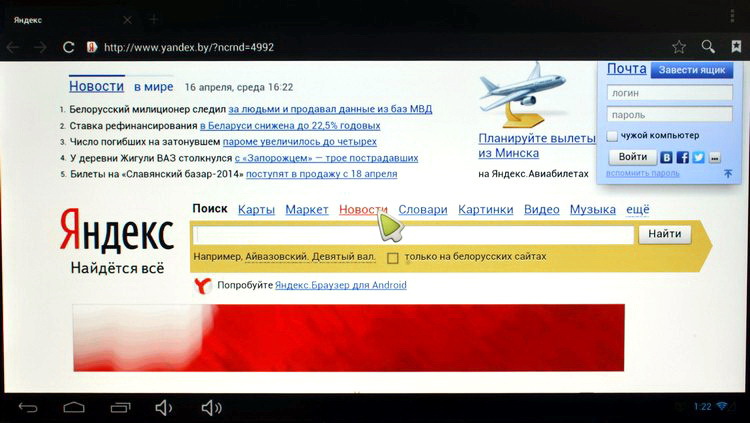
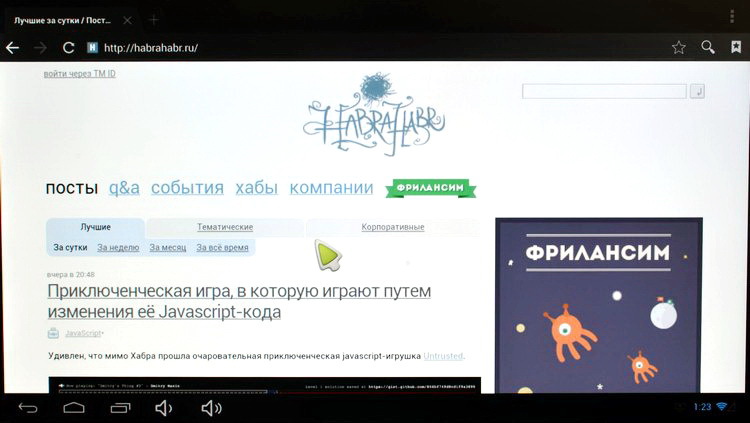
Let us turn to the descent of pre-installed Android programs - there are no particular differences from those in iconBIT Toucan Stick 4K.

Google Play is fully supported, I did not notice the concealment of any programs and games. Another thing is whether all applications will start. For example, Quadrant after the start of the test was limited to a black screen in both the iconBIT models I tested.

The hardware platform of the model is an AllWinner A31 chipset with a 4-core ARM Cortex-A7 processor with a frequency of 1.5 GHz. The graphics accelerator - the notorious PowerVR SGX544MP2, complements the 1 GB of RAM. 8 GB is built in for data storage, of which about 5.2 GB is actually available.
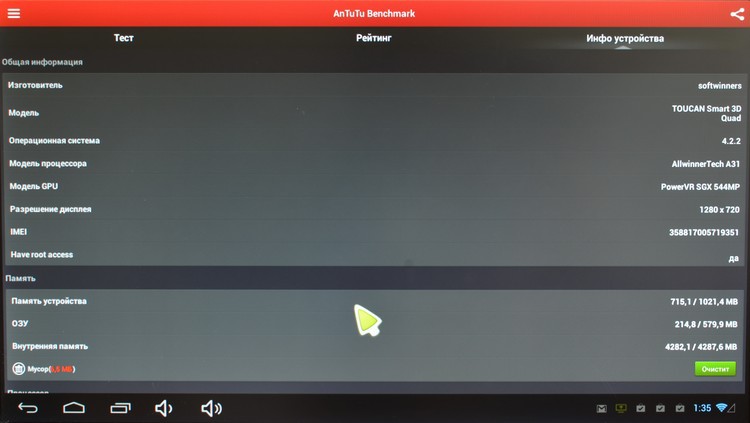
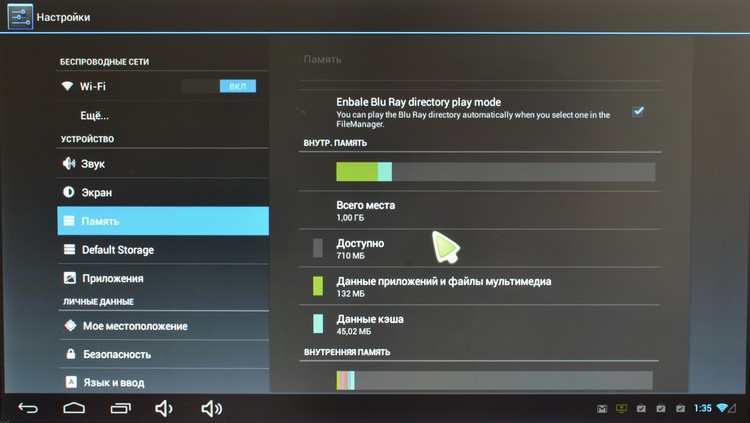
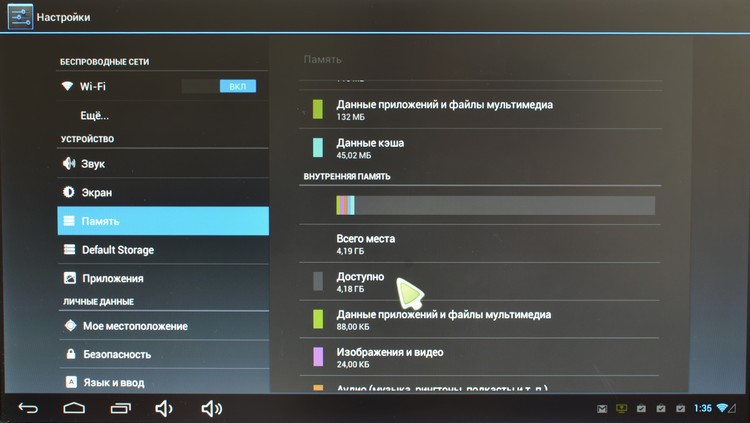
AnTuTu Tester very moderately estimated the performance of the console, a little more than 11,000 points by today's standards are comparable to an entry-level smartphone. Strikingly, the difference in glasses with iconBIT Toucan Stick 4K is almost double. This is despite the fact that in the HDMI stick the frequency is less (1.2 GHz), only the RAM is two, not one gigabyte.

If we talk about my general impressions of speed, there are problems, from time to time the system likes to "blunt" in the menu. Not to say that this is really critical, as the thoughtfulness does not manifest itself directly during video playback or in work with programs. However, the iconBIT Toucan Stick 4K functioned noticeably more smoothly. I note that iconBIT regularly supports its products with firmware updates, so it is possible that in the future a couple of months the stability of the system will improve by an order of magnitude.
AllWinner A31 is known for “sharpening” to play almost any video, regardless of resolution, up to 4k. In addition, hardware decoding of Blu-ray ISO images (including 3D) is supported at the hardware level. To “warm up” I used a personal archive of Full HD clips and films of different formats. The maximum bitrate was 15 Mbps. Everything went well, except that the experiments with the software mode in RockPlayer 2 were not entirely successful - it’s still the hardware decoding that the player can do best. What is rather a plus device, whose users will not need to know in principle about the existence of several playback modes.
“Heavy artillery” was made by a trio of LG demos in 4k resolution (3840 x 2160 pixels, 24 FPS and 124 997 Kbps), which I had previously viewed on the HDMI stick. Open America did not work, iconBIT Toucan Smart 3D Quad convincingly coped with three applicants for the title of "fly in the ointment." I note that in the “Chekanov Lab” review, the player successfully reproduced 45 of 46 video files, including Full HD at 43.4 Mbit / s and 59.88 FPS, as well as 4k at 40.5 Mbit / s.
After exploring iconBIT Toucan Stick 4K, I thought it was my definite choice, but as a result of studying iconBIT Toucan Smart 3D Quad, I’m not so categorical. With comparable capabilities and good work with video, I really liked the Quad because of the abundance of ports and the preconfigured ability to integrate a hard disk. Yes, and S / PDIF "for growth" does not hurt. In general, it turned out exemplary media center by the standards of 2014. I would mention only two points to the minuses - I liked the control from the air mouse more, in addition, iconBIT would do well to work on improving the stability of the system. The price of the question was announced before the kata - from 4,817 rubles (~ $ 134) to 5,390 rubles (~ $ 150), depending on the seller.

Now iconBIT, in addition to the iconBIT Toucan Smart 3D Quad itself, has two similar models: the Toucan Manta 3D and the Toucan Duo Plus mk2, in both cases the dual-core processors are installed. If, on the brand's website, you open the “Archive” tab, it is clear that iconBIT has a solid experience in producing all kinds of smart TV set-top boxes. Specifically, the hero of the review is the successor to the single-core Toucan Smart 3D. Externally, the models are similar as twins - the differences lie in the set of connectors and, of course, the hardware stuffing.
')
Equipment
The device comes in a colorful box on which iconBIT follows the established tradition of the main characteristics of the model, and at the same time shows the purpose of the connectors on the case. The very thing "for dummies", more experienced users are unlikely to need an explanation.


four

The set has everything you need: a charging unit from a network, a good length (about one and a half meters) of an HDMI cable, an instruction manual, a remote control and a plastic case for 2.5 ”hard drives. In more detail about the last two I will tell below. As you can see, there is no special need to buy something for iconBIT Toucan Smart 3D Quad, although looking ahead I’ll say that I would change the remote control. Yes, and the Ethernet cable will have to get if you connect the console directly to the router.


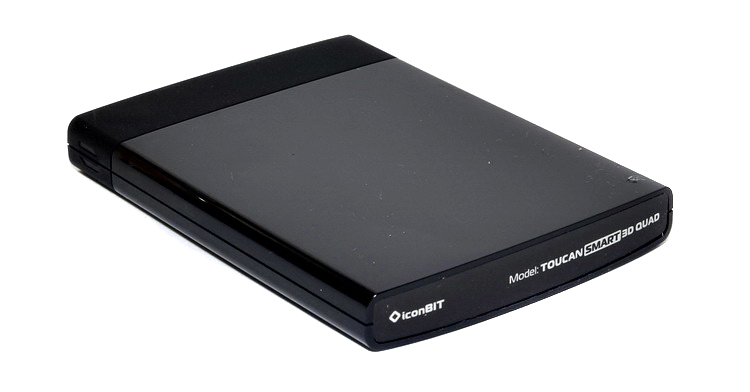

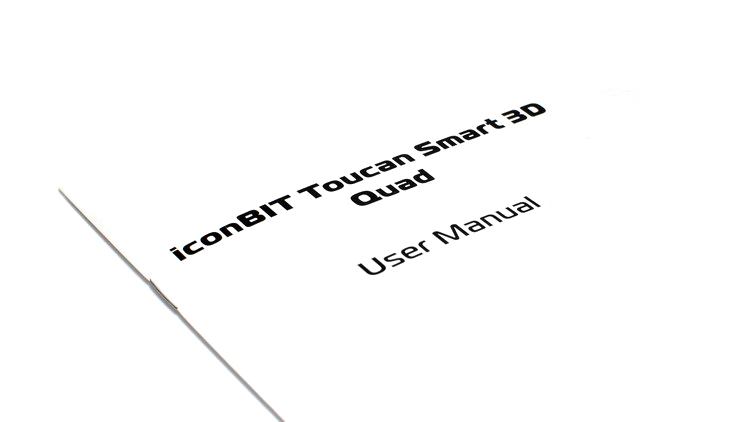
Design and controls
The case of iconBIT Toucan Smart 3D Quad looks attractive and is clearly not intended to hide away from the user's gaze. Exact dimensions - 175 x 115.5 x 45.5 mm, weight - 393 grams. The console looks presentable, but the glossy panel is better not to “paw” once more, fingerprints are collected instantly. On the other hand, from the front there are no “active” buttons or connectors at all. The front panel is covered with protective glass, in addition, by default, a protective film is glued on top. At the top right we see a familiar robot and a talking signature, just below - the name of the brand and a couple of inscriptions. It seems to me that it would be more reasonable to indicate the full name of the model here, and not on the right side. In the lower left corner is a diode, which is lit in red in standby mode and blue - in the process of the console. A couple of millimeters on the right is an IR receiver.

The main body material - plastic, matte and glossy texture. Only the "bottom" of the device is made of a metal plate. On it are attached rubber feet, so that the body does not slide, you can safely put on an inclined surface. There are no complaints about the assembly, with all my desire I couldn’t find fault with the cracks at the joints or the blatant traces of the hack. If you try hard, the body will begin to creak when compressed, but for the hollow inside the gadget I consider this a normal phenomenon. In general, I would not fear for the performance of iconBIT Toucan Smart 3D Quad, dropping the prefix on the floor from the table. But, of course, I didn’t check it in reality - I was not asked to do a targeted crash test :)
I liked the solution with connecting 2.5 ”hard drives. For their "packaging" attached plastic box in which the drive is rigidly fixed. Then on the top of the console, click on the oblong cover, open the flap and insert our “cumulative” design. The connection interface is called Seagate GoFlex, sorry, I won't say anything particularly clever about it. But I note that the exact same approach was implemented in the predecessor, Toucan Smart 3D.
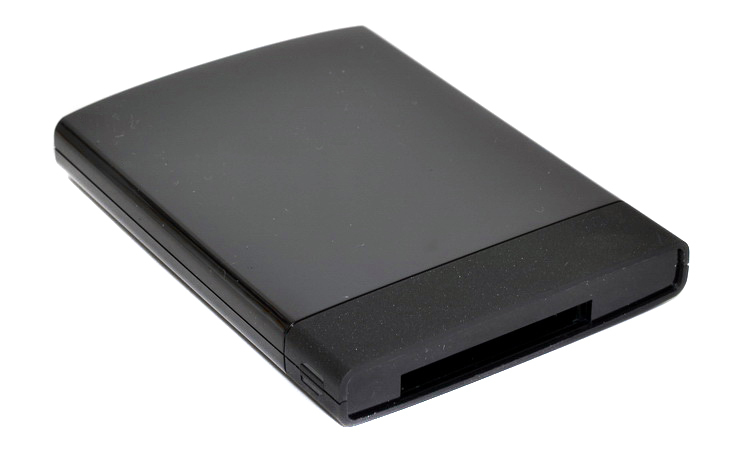

The main set of connectors is located on the rear panel. From left to right it is a 3.5 mm audio output, microUSB, power input, HDMI (1.4), LAN port, two USB and optical S / PDIF.

Another USB-connector is on the left side, right there we see the slot for SD / SDHC memory cards and the on / off button of the device.

The right side is unremarkable, with the exception of a plastic insert with the full name of the model. In general, it is clear that there are no problems with connecting peripherals, audio components and external drives. I liked the iconBIT Toucan Smart 3D Quad much more than the iconBIT Toucan Stick 4K, in which a single USB port immediately becomes occupied by the receiver of the air mouse. Yes, and for the iconBIT Toucan Smart 3D Quad remote receiver is not required, the signal transmission is on the IR channel.

Once I mentioned the remote, I will tell you more about it. The console is very large, apparently it is extremely close to his colleagues from the TVs. Rubberized buttons have a small soft stroke. Perhaps the explanation of the functions of all keys is the most useful part of the paper instruction. When compared with the iconBIT Toucan Stick 4K remote control, both options have their pros and cons. In the Quad, the playback control buttons came in handy - pause, transition between files, sound control. However, I would trade these "buns" for direct cursor control in the Toucan Stick 4K.

Moving the pointer in the Toucan Smart 3D Quad is done after turning on the “mouse mode”, then you need to show the direction with the central joystick. I repeat, this is a matter of personal preferences, someone will probably like the abundance of function keys. In the end, the purchase of the same "air" mouse on well-known sites - a question of $ 10-15, three USB ports can not really care about one busy connector. By the way, on the iconBIT website in the “Options” section I counted three remotes, from my favorite mouse (~ $ 22) to variants with a physical keyboard ($ 27-60).
System and Services
Android 4.2.2 is installed in iconBIT Toucan Smart 3D Quad, which in theory should ensure normal compatibility with new Android programs. And the presence of officially supported Google Play stimulates the expansion of the “park” of programs.
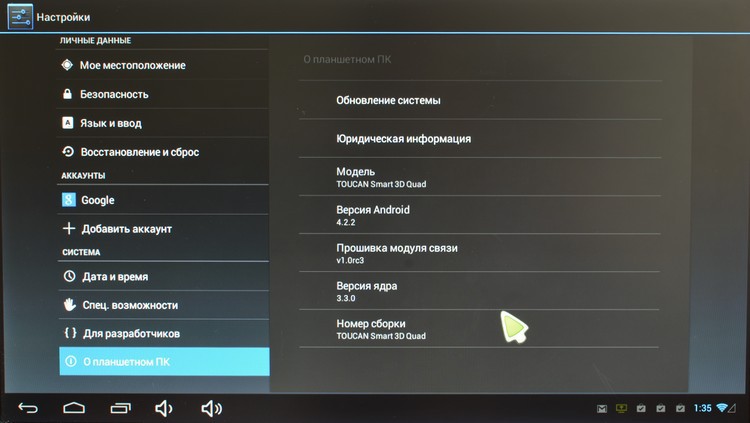
The studied firmware is almost a complete copy of what I have seen in iconBIT Toucan Stick 4K, but there are some differences. So I’ll tell you in order about the services, as well as points that I might have missed in the previous review.
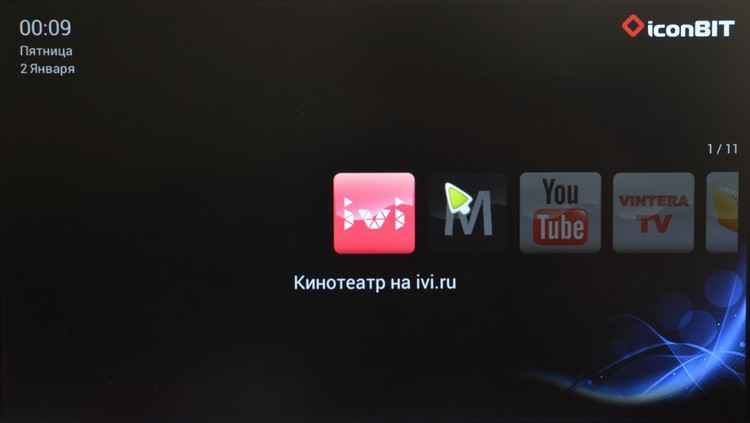
The main shell window contains a horizontal row of shortcuts surrounded by additional information. At the top left - the date and time. If the network is connected, then the weather widget is displayed in the center at the top. Moreover, you can manually assign your city. Details on absolutely all the connected drives are displayed at the bottom left — shared memory, free space, and as a percentage - the occupied part. Again, if you have access to the Internet, we will see the IP address of iconBIT Toucan Smart 3D Quad.
For the settings of the displayed image, you should contact the appropriate settings tab - here you have the resolution, brightness / contrast options and other useful items.
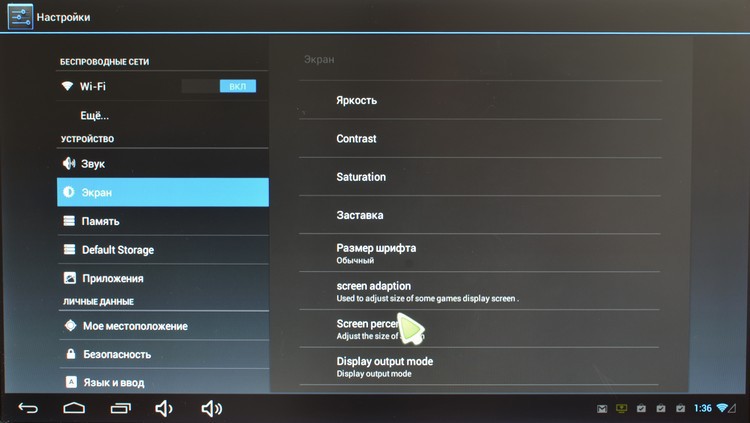
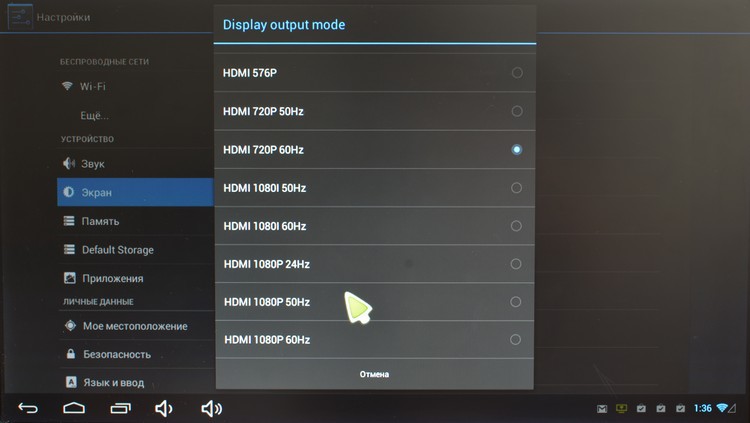
In the main menu, the first two points are the online cinema IVI.RU and MEGOGO. Both services have absolutely identical interfaces by iconBIT. There is nothing to complain about, there are enough settings, control is available for understanding the “uncluttered” user.
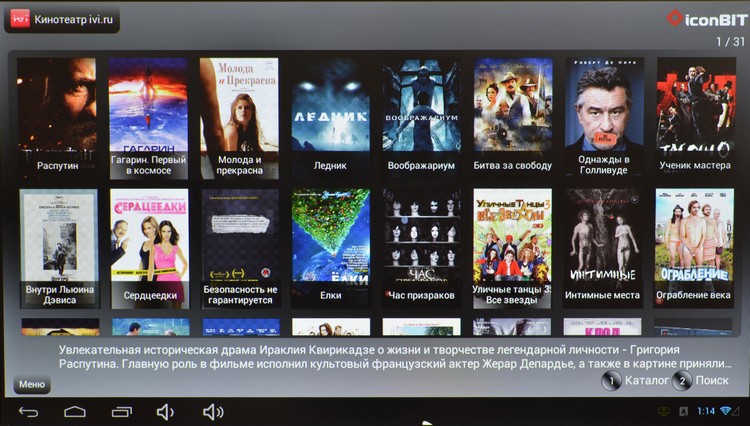
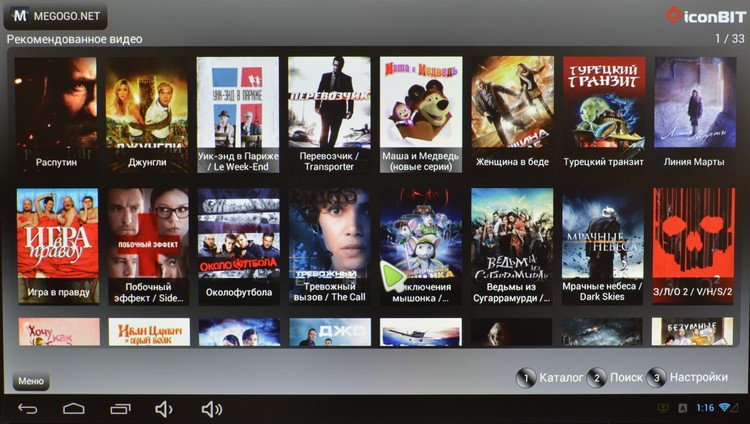
The YouTube client has a user-friendly interface, but surprises with two points. First, authorization is not supported - if you please use it as an unknown user. Secondly, the maximum resolution of the rollers is 720p, which is also not entirely clear. Therefore, beyond the maximum capacity, you can download the official video service program from Google Play.
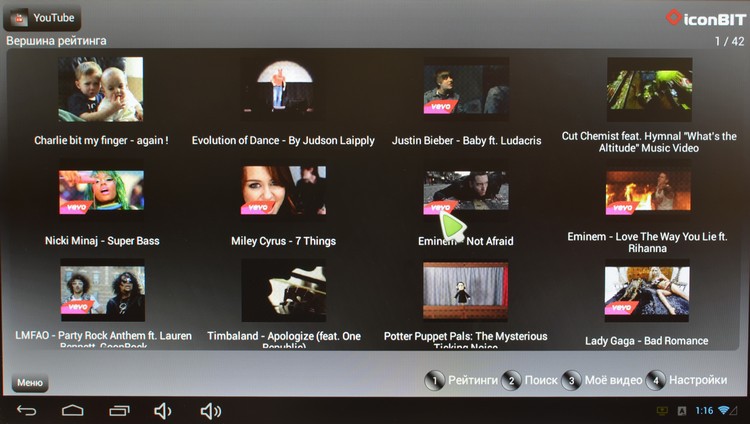

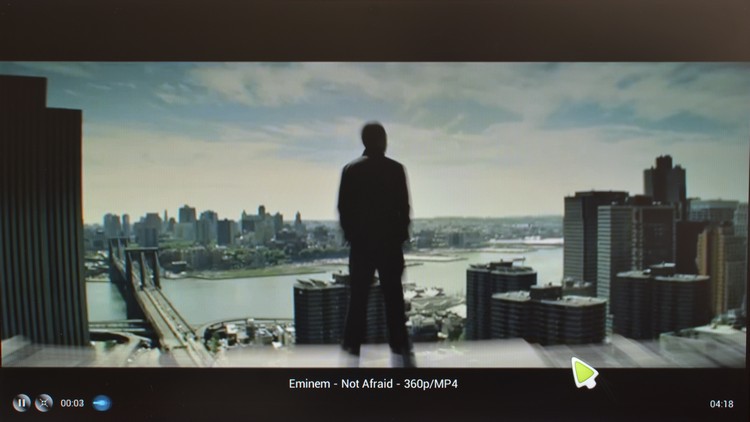
ViNTERA.TV is a powerful TV platform with a huge number of channels. The figure in the upper right corner unequivocally hints that there will be a hundred reasons for finding video content of interest. On the pop-up panels is available to switch to other channels, as well as the announcement of the next gear.
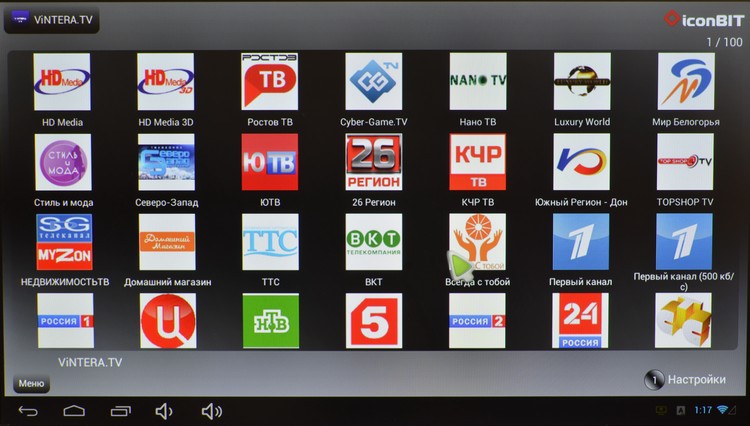


The “corporate” file manager surprised me with scant options back in iconBIT Toucan Stick 4K. However, the brand specifically limited the functionality and focused the program only on the basic interaction with media files.
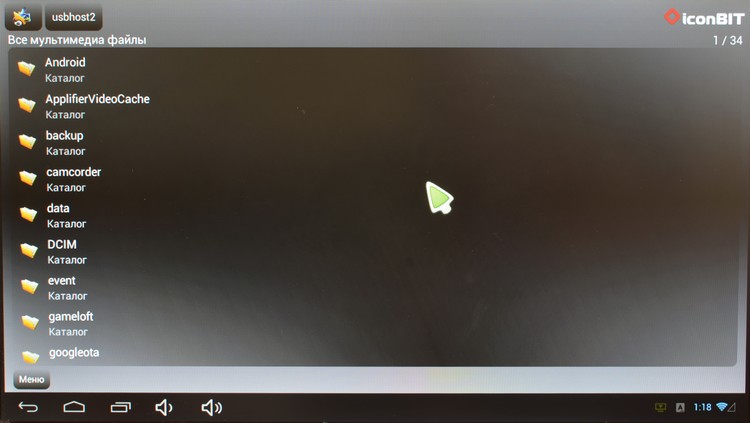
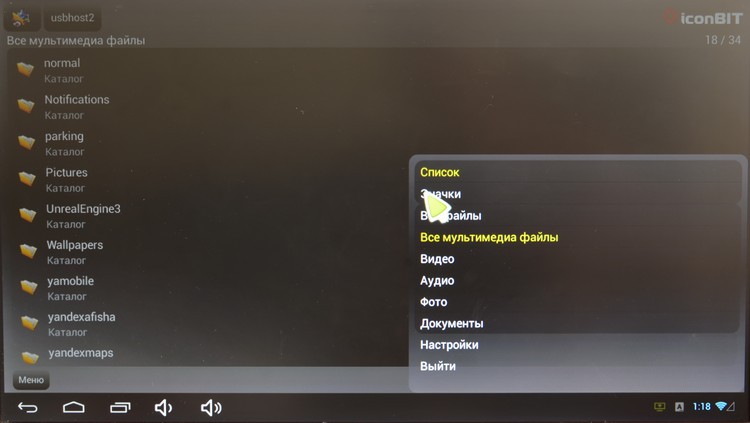
The alternate manager is different from what I saw in iconBIT Toucan Stick 4K. The application is nicely decorated, basic copy-type features are available.
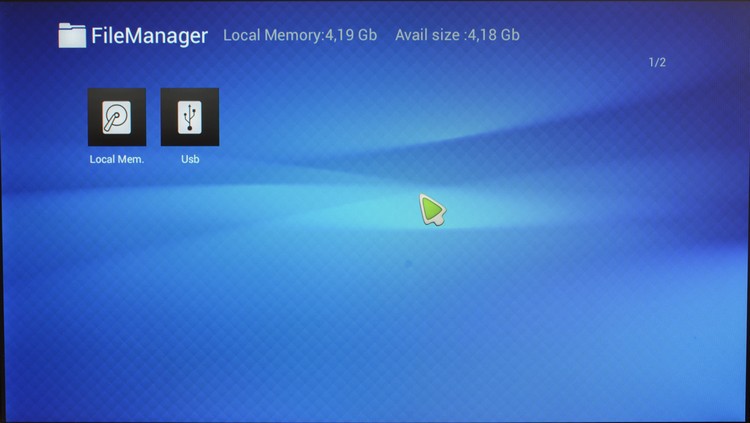

"Media Center" - so to speak, "our all", here are collected popular Internet broadcasting services, from sites like CarambaTV to various radio stations. Plus, you can add M3U playlists with channels; the file should be placed in the playlist folder.
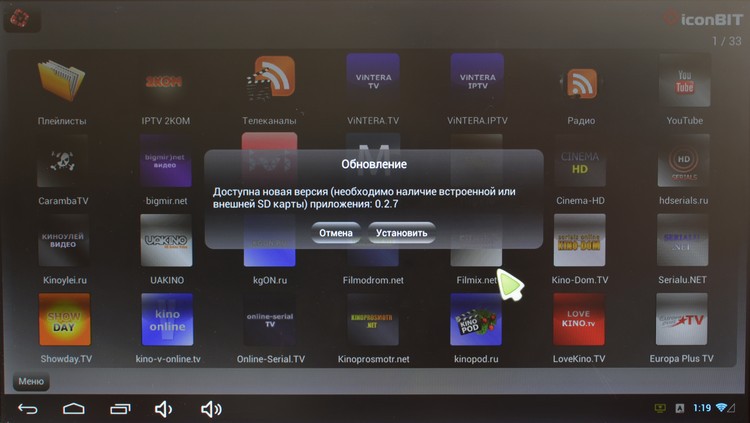

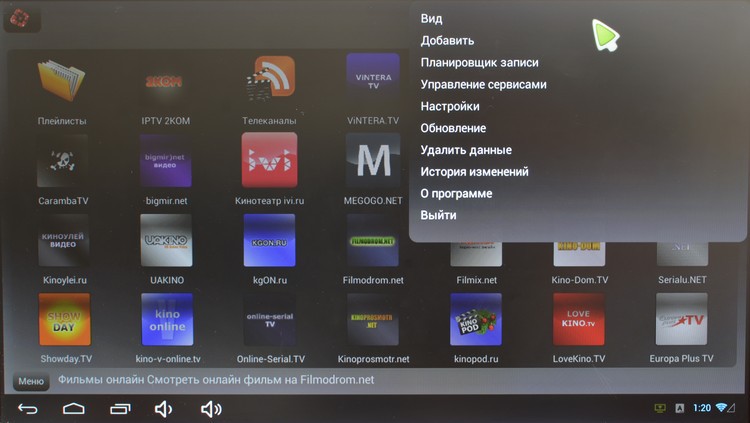
In a standard browser, I was most interested in the normal operation of Adobe Flash - I checked on a dozen sites like oper.ru and yaplackal.com, “normal flight”.
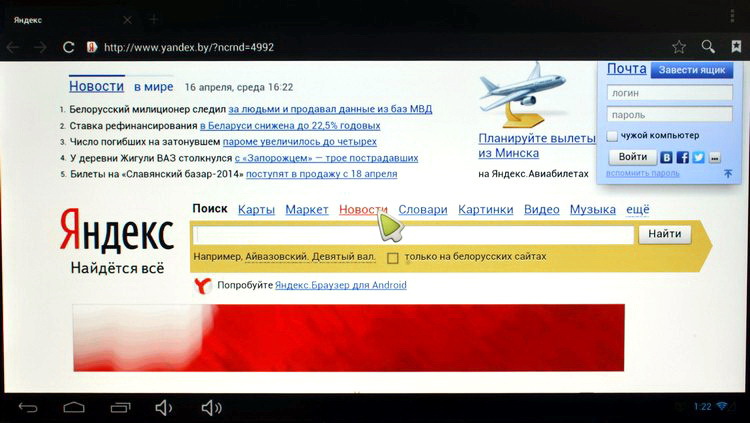
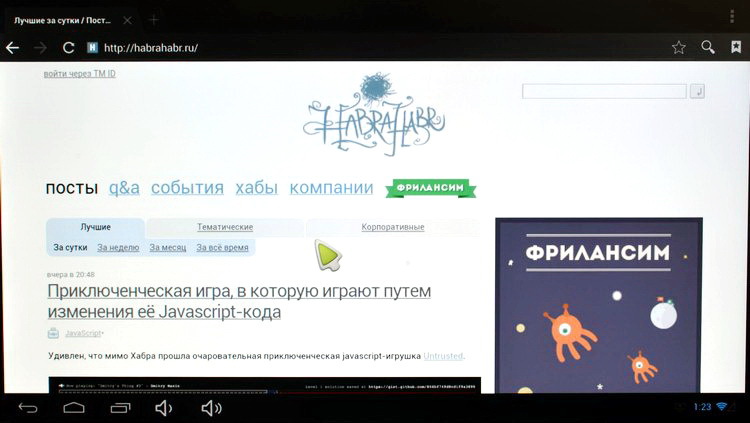
Let us turn to the descent of pre-installed Android programs - there are no particular differences from those in iconBIT Toucan Stick 4K.

Google Play is fully supported, I did not notice the concealment of any programs and games. Another thing is whether all applications will start. For example, Quadrant after the start of the test was limited to a black screen in both the iconBIT models I tested.

"Stuffing", performance and video
The hardware platform of the model is an AllWinner A31 chipset with a 4-core ARM Cortex-A7 processor with a frequency of 1.5 GHz. The graphics accelerator - the notorious PowerVR SGX544MP2, complements the 1 GB of RAM. 8 GB is built in for data storage, of which about 5.2 GB is actually available.
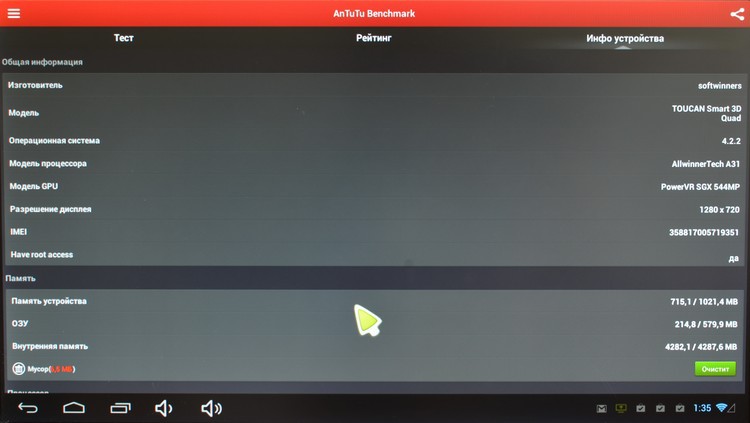
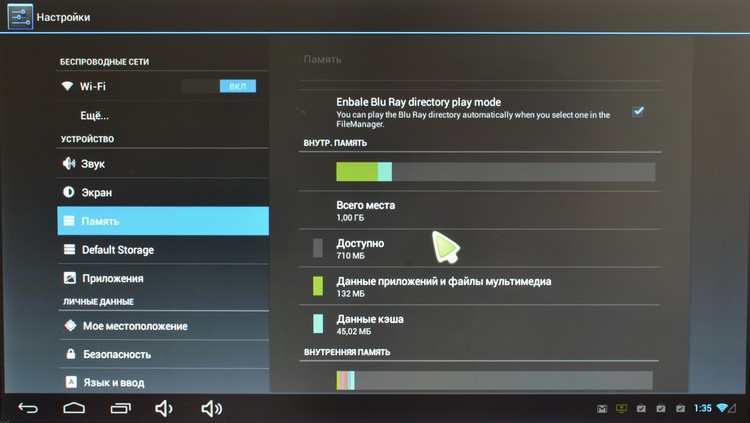
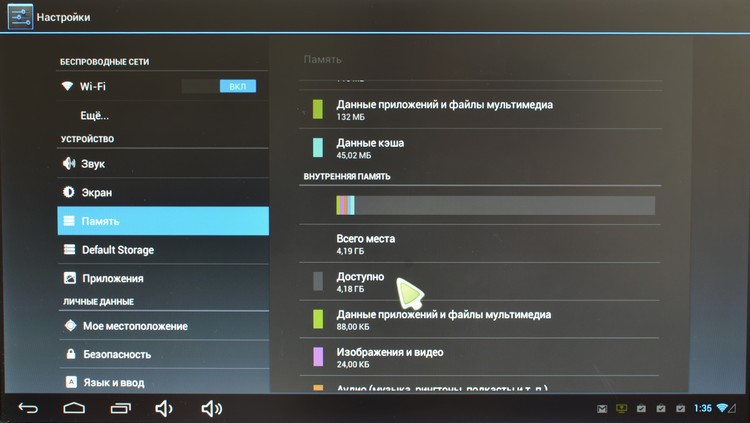
AnTuTu Tester very moderately estimated the performance of the console, a little more than 11,000 points by today's standards are comparable to an entry-level smartphone. Strikingly, the difference in glasses with iconBIT Toucan Stick 4K is almost double. This is despite the fact that in the HDMI stick the frequency is less (1.2 GHz), only the RAM is two, not one gigabyte.

If we talk about my general impressions of speed, there are problems, from time to time the system likes to "blunt" in the menu. Not to say that this is really critical, as the thoughtfulness does not manifest itself directly during video playback or in work with programs. However, the iconBIT Toucan Stick 4K functioned noticeably more smoothly. I note that iconBIT regularly supports its products with firmware updates, so it is possible that in the future a couple of months the stability of the system will improve by an order of magnitude.
AllWinner A31 is known for “sharpening” to play almost any video, regardless of resolution, up to 4k. In addition, hardware decoding of Blu-ray ISO images (including 3D) is supported at the hardware level. To “warm up” I used a personal archive of Full HD clips and films of different formats. The maximum bitrate was 15 Mbps. Everything went well, except that the experiments with the software mode in RockPlayer 2 were not entirely successful - it’s still the hardware decoding that the player can do best. What is rather a plus device, whose users will not need to know in principle about the existence of several playback modes.
“Heavy artillery” was made by a trio of LG demos in 4k resolution (3840 x 2160 pixels, 24 FPS and 124 997 Kbps), which I had previously viewed on the HDMI stick. Open America did not work, iconBIT Toucan Smart 3D Quad convincingly coped with three applicants for the title of "fly in the ointment." I note that in the “Chekanov Lab” review, the player successfully reproduced 45 of 46 video files, including Full HD at 43.4 Mbit / s and 59.88 FPS, as well as 4k at 40.5 Mbit / s.
Conclusion
After exploring iconBIT Toucan Stick 4K, I thought it was my definite choice, but as a result of studying iconBIT Toucan Smart 3D Quad, I’m not so categorical. With comparable capabilities and good work with video, I really liked the Quad because of the abundance of ports and the preconfigured ability to integrate a hard disk. Yes, and S / PDIF "for growth" does not hurt. In general, it turned out exemplary media center by the standards of 2014. I would mention only two points to the minuses - I liked the control from the air mouse more, in addition, iconBIT would do well to work on improving the stability of the system. The price of the question was announced before the kata - from 4,817 rubles (~ $ 134) to 5,390 rubles (~ $ 150), depending on the seller.
Source: https://habr.com/ru/post/222633/
All Articles