VPS search - now with search on dedicated servers
Hello!
Exactly half a year has passed since the launch of the virtual server search project. In each post in the comments, users had different ideas for improving the service, which we tried to implement. I want to tell about one of these ideas and its implementation in more detail - we recently had a search on dedicated servers .
But first I want to distract myself and say that this is the last post on HabraHabre. The administration of habrahabr.ru extends the free blog only to those startups that do not use monetization.
')

Not so long ago, we began to use affiliate links hosters and offer a place for backups and licenses on the control panel , so that under the terms of the free extension no longer falls. In any case, I would like to say to the Habr administration many thanks for such a wonderful opportunity to tell about myself, and for the users to offer to subscribe to the newsletter about the project news.
The idea to search for dedicated servers was born approximately at the beginning of the project. Virtual servers are good and convenient, but when the project grows, the resources of the virtual server start to run out and then you need to look for a dedicated server.
However, in Dedik not so simple. If a virtual server has a “simple” value of disk space, then with a dedicated server everything is much more complicated - there may be several disks and they can be of different sizes and types. That is, it is not entirely clear how to output the server when sorting, if it has two disks: add up the volumes or assume that the user will use mirrored RAID. Similar to the processor: “folding” megahertz is not entirely correct if the processor has several cores.
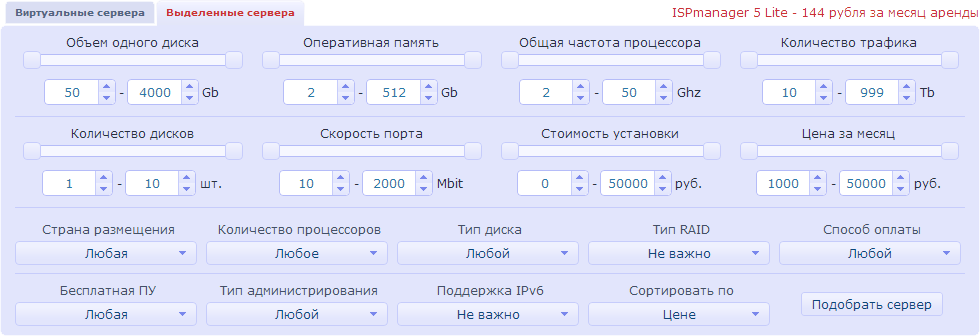
Unfortunately, when developing a new section, these problems have not disappeared anywhere, so a search on dedicated servers has its own characteristics, but we hope that they will not cause great inconvenience.
As I wrote above, the volume of a disk on a dedicated server is slightly different than the volume of a disk on a virtual server. It is logically wrong to add SATA and SSD disk volumes and use the resulting value for sorting.
However, having looked at the offers of hosters, we came to the conclusion that the number of servers on which different types of disks are installed is quite small and at the first stage we decided to concentrate on “ordinary” servers. That is why we are now adding only those servers in which disks of the same type and size are installed.
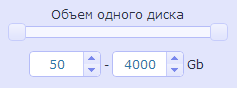

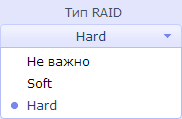

When sorting, we simply summarize the amount of disks in the server, but when searching, you can always select the desired size of one disk and limit the total number of disks.
For example, if a user wants to configure RAID 10, then simply move the “Number of disks” slider to position 4 and all servers with 4 or more disks will be selected. Similar to virtual servers, when searching, you can select the type of disk: SATA, SAS or SSD. Another improvement is the ability to choose the type of RAID controller used: Soft or Hard.
There were no problems with memory - you can sum it up with a clear conscience and show the end result to the user. The only addition - we make a mark if the memory is ECC-type.

There are problems with the processor even when developing a section with virtual servers - it is a bit wrong to compare megahertz, since each processor can have different ones. However, there is no other value for comparison, so I had to do this.
With dedicated servers, it turned out even worse - multiplying the frequency of one processor core by the number of cores is also wrong, but in the absence of another output, I had to do so. There is also a small positive point - there is a site cpubenchmark.net, which shows the number of parrots in one or another processor, you can always evaluate the “coolness” of a particular processor compared to the others.
At one point, we really wanted to do the sorting by this parameter, but the idea failed - the site does not have some processors offered by hosters.
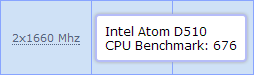
For virtual servers, we did a search only for the amount of traffic included in the subscription fee. Information about the band is given purely for informational purposes, since different hosts have their own vision of how fast the virtual server should be connected. Someone gives 100 megabits for the whole node, and someone guarantees the same 100 megabits at any time of the day for the client.
With the selected servers, we decided to do the following: the port speed is always known to the server, so you can filter out the required positions by this value, but not all hosters indicate the guaranteed speed, so this information is provided only for those servers for whom it is known.
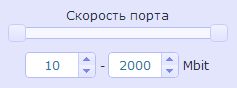
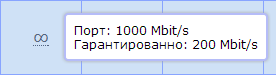
Unusual for virtual servers, the value - the installation cost is quite often found on dedicated servers, so we decided to make a “slider” to search for this parameter. It works similarly to the rental price, so the user always has the opportunity to select the installation cost limits in a convenient currency and everything will be automatically recalculated.

By the way, an undocumented chip - in a tooltip in bold indicates the price in the currency of the host, so the user always has the opportunity to estimate what will happen if the exchange rate of any currency changes.

The remaining parameters are fully consistent with those used for virtual servers — location, payment method, free control panel, administration type, and IPv6 support. Information on possible operating systems was excluded, since dedicated servers do not have a limitation on the installation of one or another OS due to virtualization limitations.

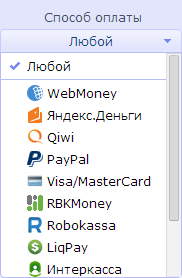

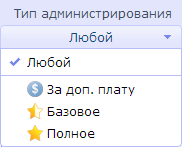
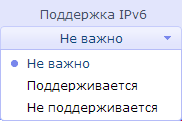
If you open additional information about the server, you will see three more parameters:
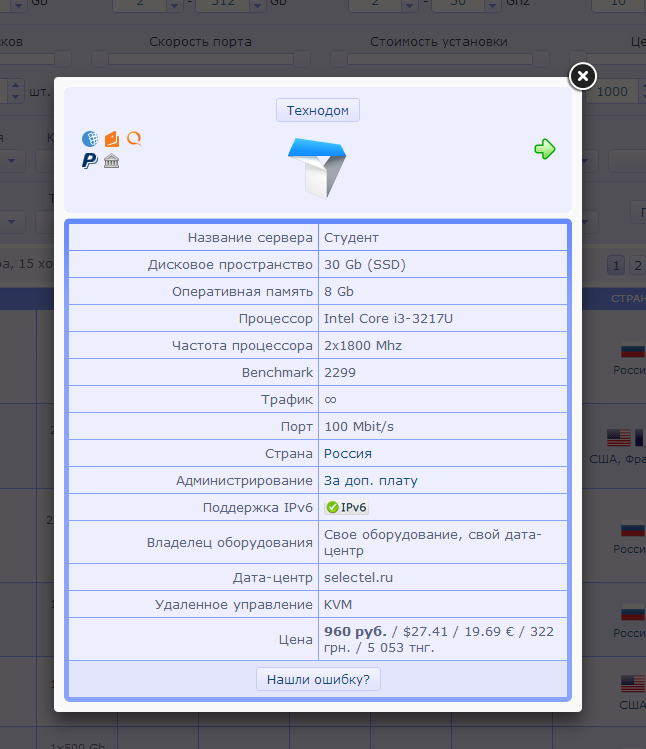
Unfortunately, very few dedicated servers have been added since it is rather difficult to collect information about them, however, those hosters who sent us information about their servers were added to bypass the common queue, for which many thanks to them!
Since this is the last post, I decided to mention in it everything that has been done over the past six months.
Contrary to our expectations, the service turned out to be very popular and users actively buy and fill storage with backup copies. The cost of storage: 30 rubles for 10 GB, 100 rubles for 50 Gb and then the price increases in proportion to the volume. Activation is fully automatic, it is possible to restrict access to IP addresses.


Through our service, you can quickly and conveniently buy a control panel of a dedicated or virtual server through a web interface. The cost of the panel is not very large, but its presence allows you to get rid of routine operations through the console.
ISPmanager licenses are activated fully automatically immediately after payment, and the price we set is minimally allowed by the developer, so it’s definitely cheaper to find cheaper. Changing the IP address and activation key also occurs automatically.
Until the end of May, the new version of the ISPmanager 5 Lite panel has good discounts: 1 month rental costs 144 rubles, 1 year 1440 rubles, perpetual license will cost 2160 rubles .

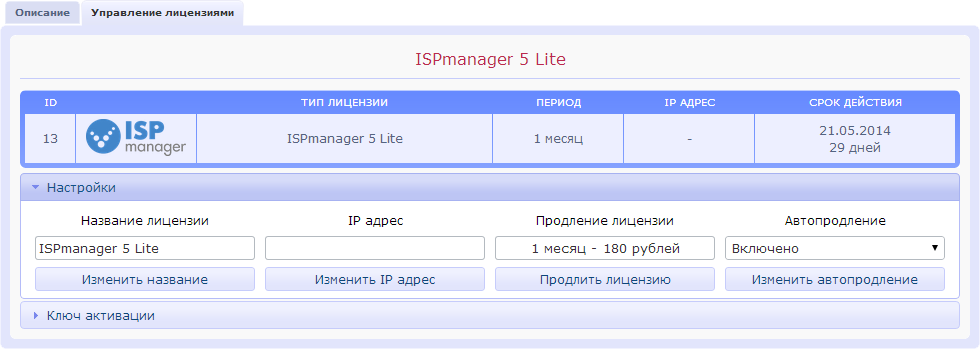
Almost at the very beginning of the development of the project appeared a section with discounts and promotions . There hosters publish information about their special offers. It is possible to subscribe to section updates .
Not so long ago, there was a section with auctions , where hosters offer users to buy a server with a very good discount, sometimes reaching 95%. For users, this is a good opportunity to get a server at a discount without any inconvenience - according to the auction rules, the final price is valid for the entire time the server is rented.
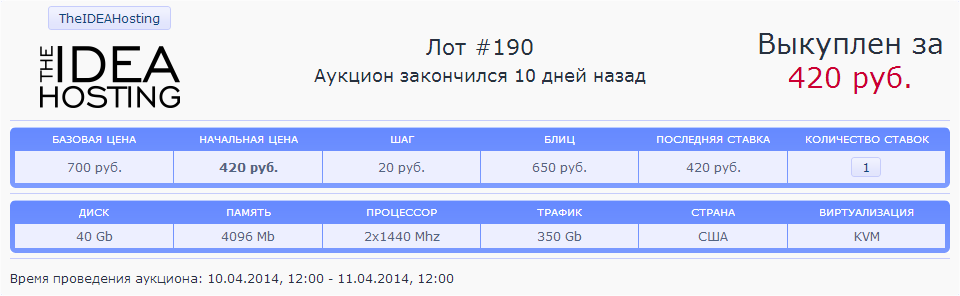
For some reason, this section is not very popular as we would like, although it contains quite a large number of tools: the ability to check the download speed from virtual servers of hosters, the ability to execute ping, tracert and mtr commands from and to the server of the hoster. At the moment, the system uses 30 virtual servers that were provided free of charge by hosters.

Less than a month ago we made it possible to leave feedback about hosts on the forum . In each topic hoster displays a summary of it.
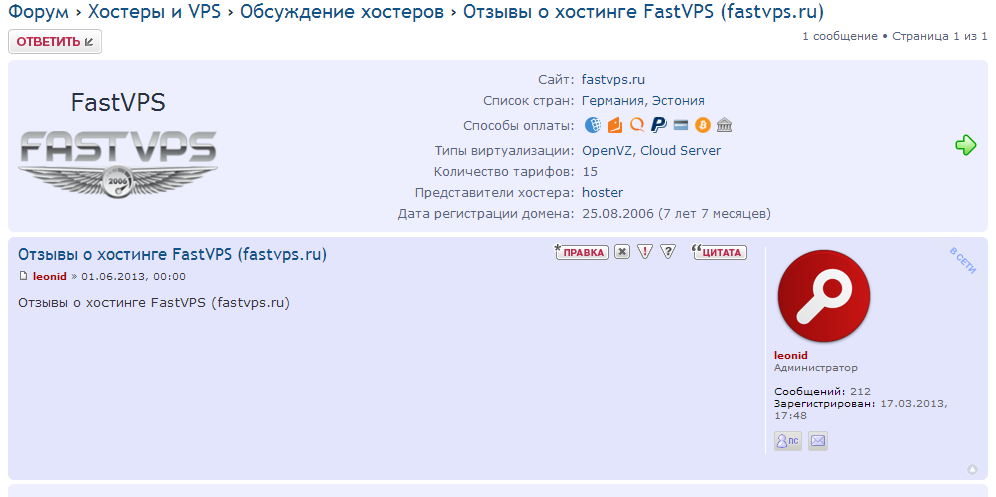
Of plans for the future:
In conclusion, I want to give a small statistic.
At the moment, information has been added about 1634 virtual servers, 163 dedicated servers, 210 hosters.
Russia: 645 VPS, 92 hosters
USA: 400 VPS, 50 hosters
Germany: 307 VPS, 51 hoster
Netherlands: 279 VPS, 41 hosters
Ukraine: 273 VPS, 41 hosters
OpenVZ: 508 tariffs, 100 hosters
KVM: 589 tariffs, 92 hosters
XEN: 274 tariffs, 35 hosters
Basic administration is provided by 57 hosters, full - 14 companies.
67 hosters have IPv6 support .
The most popular billing - BILLmanager uses 46 hosters from a directory; WHMCS bills behind one hoster - 45 hosters, RootPanel uses 12 hosters.
WebMoney wins by payment methods - this system is supported by 172 hosters. Yandex.Money and bank cards have 135 hosters, Qiwi wallet has 91 hosters, and PayPal has 71.
The minimum resources offered by hosters are: hard disk - 1 Gb, RAM - 64 Mb, processor - 200 Mhz, traffic - 50 Gb.
That's all. I will be glad to answer questions and listen to comments.
PS Thank you andorro for editing the text.
Exactly half a year has passed since the launch of the virtual server search project. In each post in the comments, users had different ideas for improving the service, which we tried to implement. I want to tell about one of these ideas and its implementation in more detail - we recently had a search on dedicated servers .
But first I want to distract myself and say that this is the last post on HabraHabre. The administration of habrahabr.ru extends the free blog only to those startups that do not use monetization.
')

Not so long ago, we began to use affiliate links hosters and offer a place for backups and licenses on the control panel , so that under the terms of the free extension no longer falls. In any case, I would like to say to the Habr administration many thanks for such a wonderful opportunity to tell about myself, and for the users to offer to subscribe to the newsletter about the project news.
The idea to search for dedicated servers was born approximately at the beginning of the project. Virtual servers are good and convenient, but when the project grows, the resources of the virtual server start to run out and then you need to look for a dedicated server.
However, in Dedik not so simple. If a virtual server has a “simple” value of disk space, then with a dedicated server everything is much more complicated - there may be several disks and they can be of different sizes and types. That is, it is not entirely clear how to output the server when sorting, if it has two disks: add up the volumes or assume that the user will use mirrored RAID. Similar to the processor: “folding” megahertz is not entirely correct if the processor has several cores.
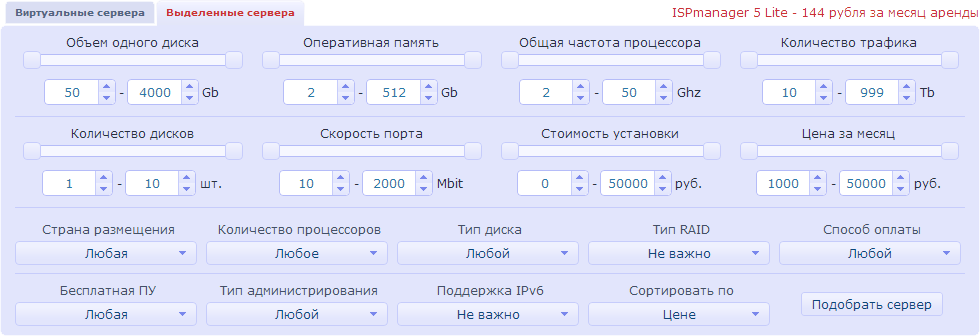
Unfortunately, when developing a new section, these problems have not disappeared anywhere, so a search on dedicated servers has its own characteristics, but we hope that they will not cause great inconvenience.
Disk capacity
As I wrote above, the volume of a disk on a dedicated server is slightly different than the volume of a disk on a virtual server. It is logically wrong to add SATA and SSD disk volumes and use the resulting value for sorting.
However, having looked at the offers of hosters, we came to the conclusion that the number of servers on which different types of disks are installed is quite small and at the first stage we decided to concentrate on “ordinary” servers. That is why we are now adding only those servers in which disks of the same type and size are installed.
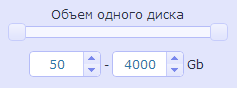

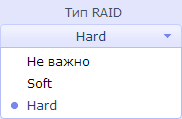

When sorting, we simply summarize the amount of disks in the server, but when searching, you can always select the desired size of one disk and limit the total number of disks.
For example, if a user wants to configure RAID 10, then simply move the “Number of disks” slider to position 4 and all servers with 4 or more disks will be selected. Similar to virtual servers, when searching, you can select the type of disk: SATA, SAS or SSD. Another improvement is the ability to choose the type of RAID controller used: Soft or Hard.
RAM
There were no problems with memory - you can sum it up with a clear conscience and show the end result to the user. The only addition - we make a mark if the memory is ECC-type.

CPU
There are problems with the processor even when developing a section with virtual servers - it is a bit wrong to compare megahertz, since each processor can have different ones. However, there is no other value for comparison, so I had to do this.
With dedicated servers, it turned out even worse - multiplying the frequency of one processor core by the number of cores is also wrong, but in the absence of another output, I had to do so. There is also a small positive point - there is a site cpubenchmark.net, which shows the number of parrots in one or another processor, you can always evaluate the “coolness” of a particular processor compared to the others.
At one point, we really wanted to do the sorting by this parameter, but the idea failed - the site does not have some processors offered by hosters.
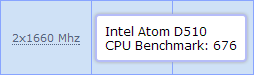
Traffic and lane
For virtual servers, we did a search only for the amount of traffic included in the subscription fee. Information about the band is given purely for informational purposes, since different hosts have their own vision of how fast the virtual server should be connected. Someone gives 100 megabits for the whole node, and someone guarantees the same 100 megabits at any time of the day for the client.
With the selected servers, we decided to do the following: the port speed is always known to the server, so you can filter out the required positions by this value, but not all hosters indicate the guaranteed speed, so this information is provided only for those servers for whom it is known.
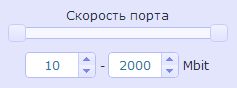
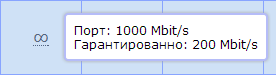
Installation cost
Unusual for virtual servers, the value - the installation cost is quite often found on dedicated servers, so we decided to make a “slider” to search for this parameter. It works similarly to the rental price, so the user always has the opportunity to select the installation cost limits in a convenient currency and everything will be automatically recalculated.

By the way, an undocumented chip - in a tooltip in bold indicates the price in the currency of the host, so the user always has the opportunity to estimate what will happen if the exchange rate of any currency changes.

The remaining parameters are fully consistent with those used for virtual servers — location, payment method, free control panel, administration type, and IPv6 support. Information on possible operating systems was excluded, since dedicated servers do not have a limitation on the installation of one or another OS due to virtualization limitations.

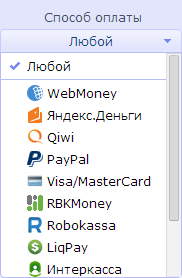

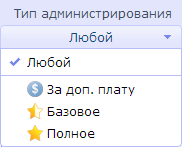
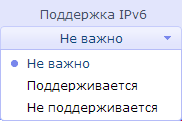
If you open additional information about the server, you will see three more parameters:
- The owner of the equipment . The options are: a reseller, your equipment in a foreign data center and your equipment in your data center.
- The name of the data center .
- Remote control . This field indicates the remote control equipment that is permanently connected to the server.
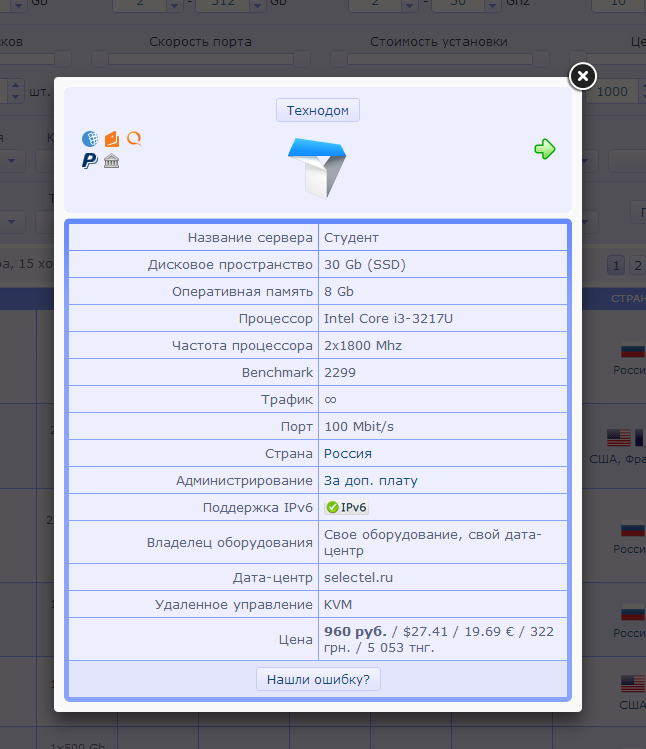
Unfortunately, very few dedicated servers have been added since it is rather difficult to collect information about them, however, those hosters who sent us information about their servers were added to bypass the common queue, for which many thanks to them!
Since this is the last post, I decided to mention in it everything that has been done over the past six months.
The ability to buy backup space
Contrary to our expectations, the service turned out to be very popular and users actively buy and fill storage with backup copies. The cost of storage: 30 rubles for 10 GB, 100 rubles for 50 Gb and then the price increases in proportion to the volume. Activation is fully automatic, it is possible to restrict access to IP addresses.


Purchase of licenses on server control panels
Through our service, you can quickly and conveniently buy a control panel of a dedicated or virtual server through a web interface. The cost of the panel is not very large, but its presence allows you to get rid of routine operations through the console.
ISPmanager licenses are activated fully automatically immediately after payment, and the price we set is minimally allowed by the developer, so it’s definitely cheaper to find cheaper. Changing the IP address and activation key also occurs automatically.
Until the end of May, the new version of the ISPmanager 5 Lite panel has good discounts: 1 month rental costs 144 rubles, 1 year 1440 rubles, perpetual license will cost 2160 rubles .

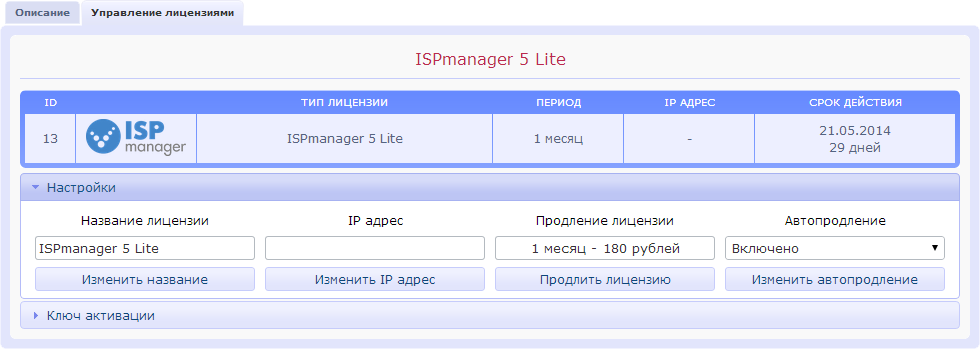
Discounts and promotions
Almost at the very beginning of the development of the project appeared a section with discounts and promotions . There hosters publish information about their special offers. It is possible to subscribe to section updates .
Auctions
Not so long ago, there was a section with auctions , where hosters offer users to buy a server with a very good discount, sometimes reaching 95%. For users, this is a good opportunity to get a server at a discount without any inconvenience - according to the auction rules, the final price is valid for the entire time the server is rented.
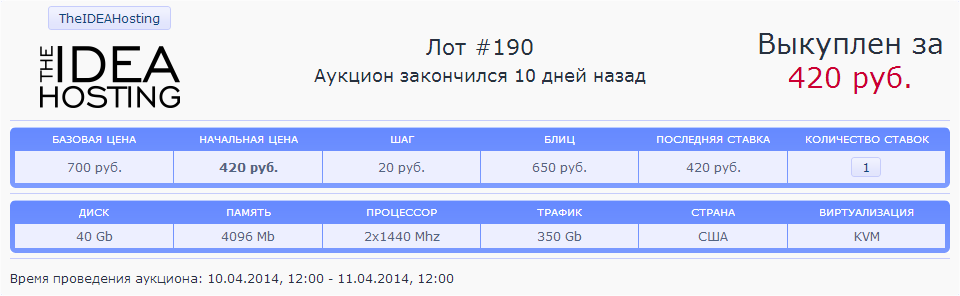
Looking glass
For some reason, this section is not very popular as we would like, although it contains quite a large number of tools: the ability to check the download speed from virtual servers of hosters, the ability to execute ping, tracert and mtr commands from and to the server of the hoster. At the moment, the system uses 30 virtual servers that were provided free of charge by hosters.

Forum
Less than a month ago we made it possible to leave feedback about hosts on the forum . In each topic hoster displays a summary of it.
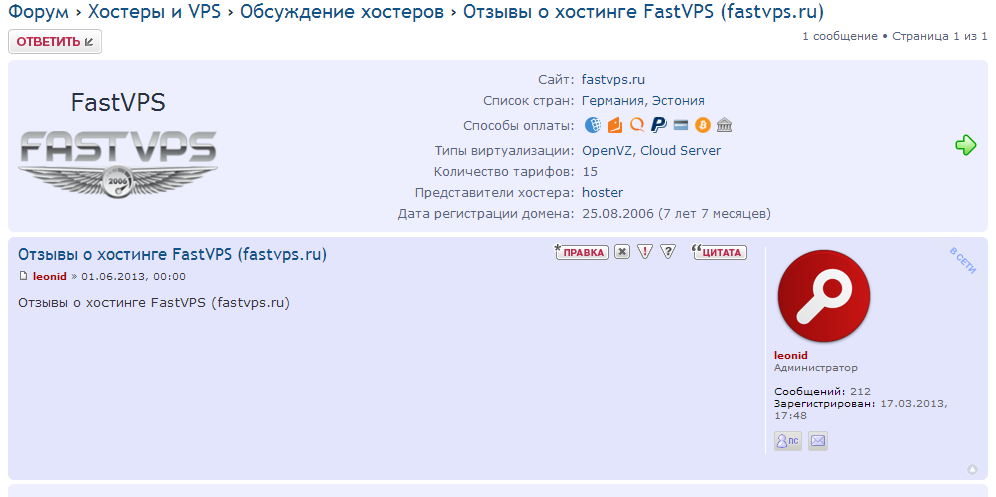
Of plans for the future:
- Add many dedicated servers
- Make a mini-directory of server administration and use of control panels
- Make it possible to apply for a server search: the user will need to specify the desired server parameters, and hosters will be able to offer their options
- Two-level list of countries when searching
- Add pricing information when paying more than a month
- Host account
- Information about the location of servers
- Check site availability from different regions
- Section for virtual and dedicated server constructors
- The ability to add dedicated servers with different types of disks
- Automatic detection of update information about the tariffs on the site host
In conclusion, I want to give a small statistic.
At the moment, information has been added about 1634 virtual servers, 163 dedicated servers, 210 hosters.
Most popular countries on the proposals hosters
Russia: 645 VPS, 92 hosters
USA: 400 VPS, 50 hosters
Germany: 307 VPS, 51 hoster
Netherlands: 279 VPS, 41 hosters
Ukraine: 273 VPS, 41 hosters
Virtualisation
OpenVZ: 508 tariffs, 100 hosters
KVM: 589 tariffs, 92 hosters
XEN: 274 tariffs, 35 hosters
Basic administration is provided by 57 hosters, full - 14 companies.
67 hosters have IPv6 support .
The most popular billing - BILLmanager uses 46 hosters from a directory; WHMCS bills behind one hoster - 45 hosters, RootPanel uses 12 hosters.
WebMoney wins by payment methods - this system is supported by 172 hosters. Yandex.Money and bank cards have 135 hosters, Qiwi wallet has 91 hosters, and PayPal has 71.
The minimum resources offered by hosters are: hard disk - 1 Gb, RAM - 64 Mb, processor - 200 Mhz, traffic - 50 Gb.
That's all. I will be glad to answer questions and listen to comments.
PS Thank you andorro for editing the text.
Source: https://habr.com/ru/post/222627/
All Articles