PrettyTasks Widget for Android with support for offline work
Android widget came out with support for offline work for PrettyTasks service.
The main functionality of the widget includes the most important functions of working with tasks for the current day.
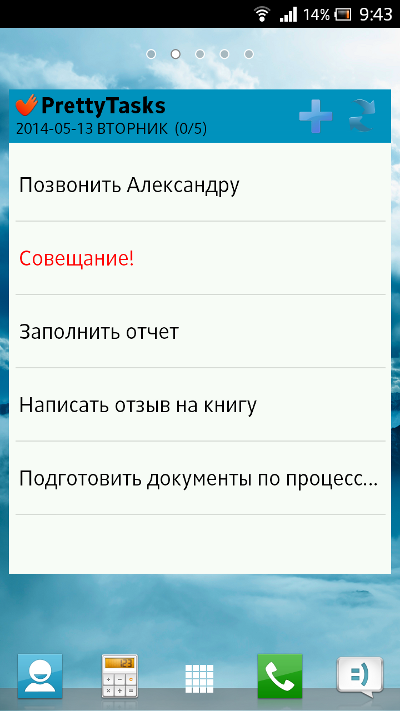
')
Since the widget is synchronized with the server, for its work you need to log in.
Consider the possibility of entry.

The first login option is for those who use a login and password to access the site.
Enter your registration data from the site, and the widget will be created.
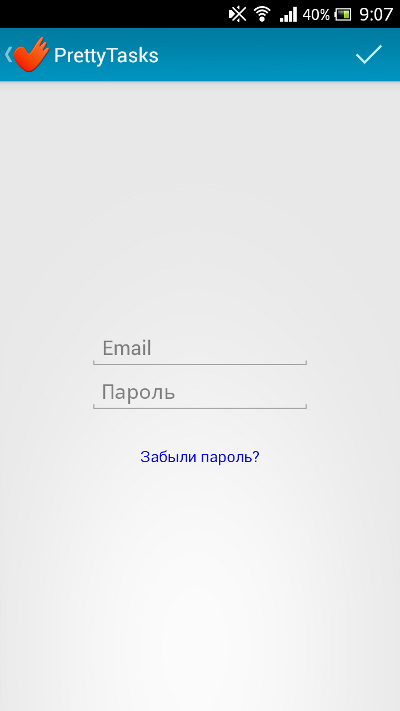
This option is for those who are not registered on the site and want to use a login and password to access the site.
Enter your registration data for the site, and the widget will be created. Also create an account on the server. You will need to confirm the email to complete the work with the site.

This, in our opinion, is the most convenient way to enter or register. This is essentially the same option as logging into the site through Google.
Please note that if you’ve logged in with a Google email account as your PrettyTasks account, then use option # 1 to sign in, or connect your Google account to your account on the prettytasks.com/ru/users/accounts page.
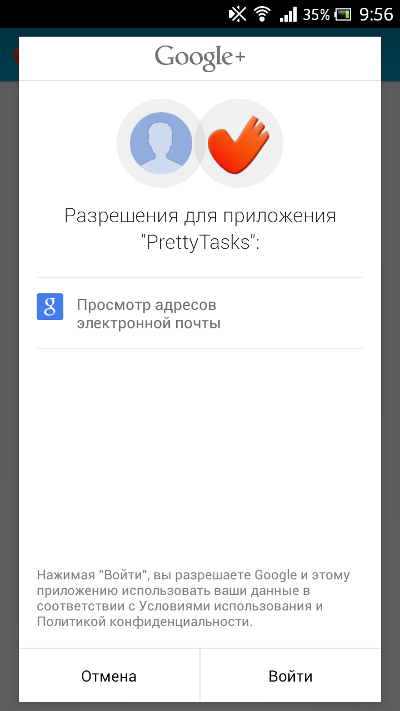
You can view tasks for the current day. Click the update button to synchronize data with the server.
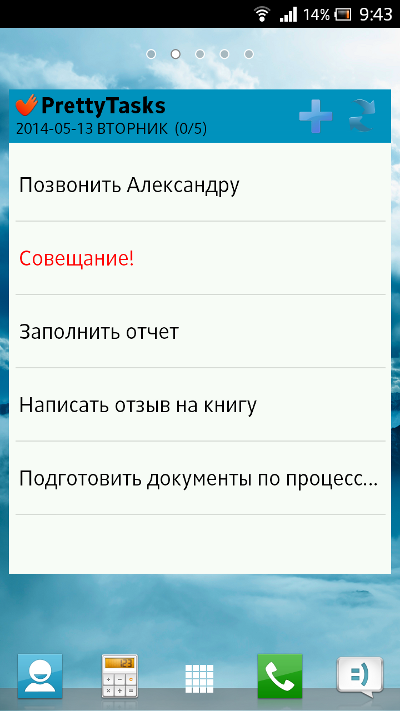
Clicks on tasks mark them as completed / incomplete.

The window for adding tasks opens when you click on the "+" symbol.
You can add tasks for today and for the future. On the site later they can be placed on any desired day.
You can also mark the task as important when creating it.
You can add several tasks using the “Add more” button.


Enjoy using!
Sincerely, PrettyTasks team.
PS Full applications for Android and WinPhone are on the way, they will be a little later.
Also read (1): habrahabr.ru/company/prettytasks/blog/201084
Also read (2): habrahabr.ru/company/prettytasks/blog/203860
The main functionality of the widget includes the most important functions of working with tasks for the current day.
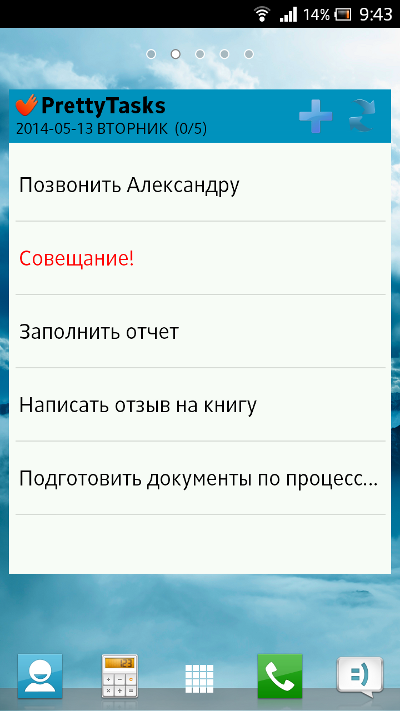
')
Registration and Login
Since the widget is synchronized with the server, for its work you need to log in.
Consider the possibility of entry.

Login with PrettyTasks account data
The first login option is for those who use a login and password to access the site.
Enter your registration data from the site, and the widget will be created.
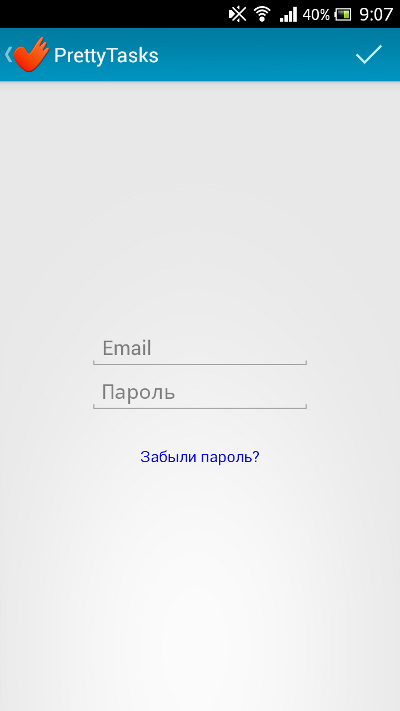
Register to create a PrettyTasks account
This option is for those who are not registered on the site and want to use a login and password to access the site.
Enter your registration data for the site, and the widget will be created. Also create an account on the server. You will need to confirm the email to complete the work with the site.

Log in \ Register with Google
This, in our opinion, is the most convenient way to enter or register. This is essentially the same option as logging into the site through Google.
Please note that if you’ve logged in with a Google email account as your PrettyTasks account, then use option # 1 to sign in, or connect your Google account to your account on the prettytasks.com/ru/users/accounts page.
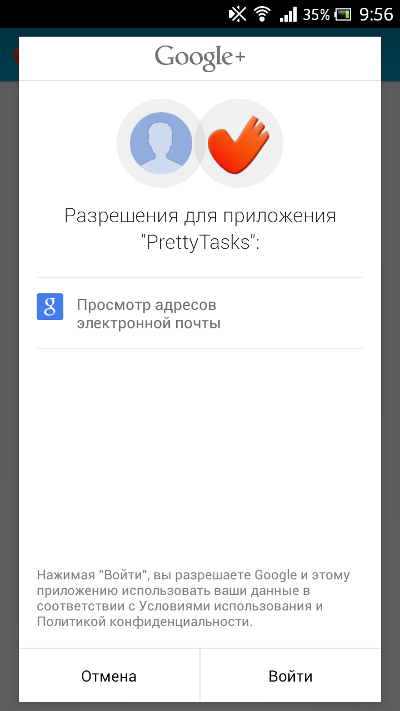
Work with widget
View task list
You can view tasks for the current day. Click the update button to synchronize data with the server.
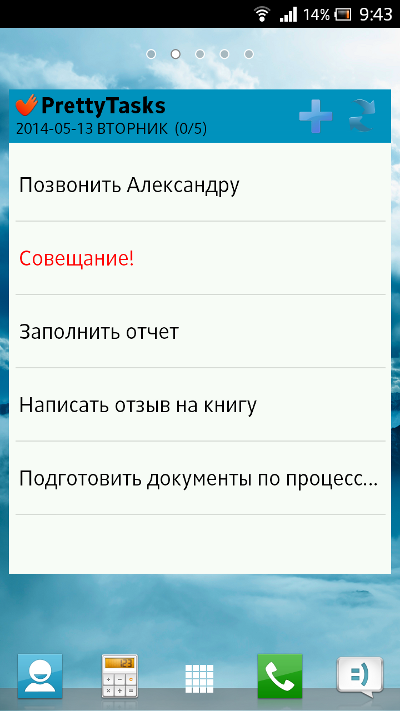
Clicks on tasks mark them as completed / incomplete.

Adding Tasks
The window for adding tasks opens when you click on the "+" symbol.
You can add tasks for today and for the future. On the site later they can be placed on any desired day.
You can also mark the task as important when creating it.
You can add several tasks using the “Add more” button.

Where can I download?

Enjoy using!
Sincerely, PrettyTasks team.
PS Full applications for Android and WinPhone are on the way, they will be a little later.
Also read (1): habrahabr.ru/company/prettytasks/blog/201084
Also read (2): habrahabr.ru/company/prettytasks/blog/203860
Source: https://habr.com/ru/post/222545/
All Articles