Cellebrite Touch - teleport for phone

Hi Habr! A few days ago an unusual and very cool device came into my hands. Probably, the title picture can guess its purpose, however, this is only the tip of the iceberg. I was most impressed with the level of implementation. Naturally, all the details are under the cut, but for a start, since this is a detailed article, there will be a small introduction - a business case, so to speak.
Suppose you are a mobile phone retailer. Well, or take a lower: you decide to start your business and try to open a mobile salon. Your business model has been successful. In addition to selling new phones and contracts for them, you managed to create an effective system of additional services. On top of that, you are accepting old machines in a trade-in, and you are paying enough good money for them. The flow of customers is growing, and you feel that you could serve more people, but the speed of service does not allow this.
')
However, you did read a lot about effective business in Habré, so you are sure that you should try to optimize processes as much as possible and, of course, you know that attention to detail is very important in your business.
And now, analyzing the time spent, you find that customers are mostly non-technical people and therefore regularly ask for help with seemingly simple things: transfer the notebook to a new phone, save text messages and pictures, record melodies instead of the stupid ones that the manufacturer put, install applets. For all this, your salesmen take a lot of time, and queues are constantly forming. And taking the old phone to the commission can distract one of the sellers for half an hour: in addition to saving (or deleting) customer data from the device, you need to carefully examine the phone, evaluate the performance of all components, declare the price and justify it. You can, of course, hire more sellers, open a new point or even a few. And, probably, you would have done so. But as an inventive and technically literate person, you decided to first look at the possibilities of automating this whole routine and try to get by with current capacities and save.
And after a couple of days of searching, you are already surprised to read about the Cellebrite device, which can do everything you need and more. Let's read together.
So it turns out that there is a whole large company that has long and successfully been working on data transfer between phones, automates diagnostics and helps build analytics and optimize the performance of mobile phone retail networks. This company is Cellebrite. Its devices are actively used by operators and retailers in about 60 countries of the world.
I was given a few days to see the device live. Therefore, in addition to the description, I will also share my own impressions.
Main features
Remember when you first bought a brand new smartphone and were going to transfer all contacts and valuable sms from old phones to it?
Well, if the previous devices preserved data cable. Then the algorithm is as follows: copy the content to some Samsung PC Studio or Nokia PC Suite, then export it to a CSV-like format and import it into a Google or Apple account.
If there is no data cable in the phone, then first it was necessary to transfer everything to the SIM card, and then insert it into the new smartphone, transfer the content from the SIM card to the phone’s memory and synchronize the notebook with the network profile.
And what if there are more contacts and sms in the phone than can fit on a SIM card? What should I do if the phone book is incompatible in the format of contacts with a SIM card? Also, do not forget to throw pictures, videos, usual ringtones.
At the time of buying a smartphone, I have accumulated 4 devices with valuable data. I transferred a part of them at one time manually, just typing contacts into a Google account. I had to say goodbye to some text messages, because in one of the phones I still could not find a way to transfer them from the phone’s memory to the SIM card, and the data cable was lost for a long time and irrevocably. Well, is it necessary to say that all this took a lot of time, even though I am well versed in glands. What to say about people without such skills ... They will be happy to pay a small amount of money for transferring all the content in a few minutes.
The device Cellebrite Touch, as already probably understandable, allows you to solve this and many other tasks with minimal effort. It is necessary (and even then not always) only to know the model of the phone in order to select it from the catalog of more than 5,000 supported devices. Yes, exactly like this: the manufacturer meticulously develops a separate procedure for transferring content for each model from the catalog. All features of a particular phone are taken into account, and detailed instructions are written.
In those rare cases when the phone is not supported, it is enough to remove the SIM card, insert it into the adapter, and all content will be read through it.
So, what opportunities does Cellebrite Touch give?
- Transfer data from phone to phone (supports more than 5000 models: iOS, Android, BlackBerry, Windows Mobile, Symbian, Palm and others).
- Transfer data from phone to SIM card and vice versa.
- Backup phone data to external storage or to the cloud.
- Restore data from backup to phone.
- Clear data on the phone and restore factory settings.
- Multichannel diagnostics of the health of phone nodes.
- The ability to quickly and accurately estimate the cost of the phone received by the commission based on the results of diagnostics directly in the store.
- Download new firmware.
- Download applications and content to your phone.
- Saving detailed statistics of all operations for further analysis.
- Remote monitoring of sales points, analytics.
Appearance and equipment
Externally, the whole set is packed in a black case of an impressive size.

The device itself takes up unexpectedly little space inside.

And the main space is occupied by a strange kind of case in the form of a book, opening which we see the following picture:
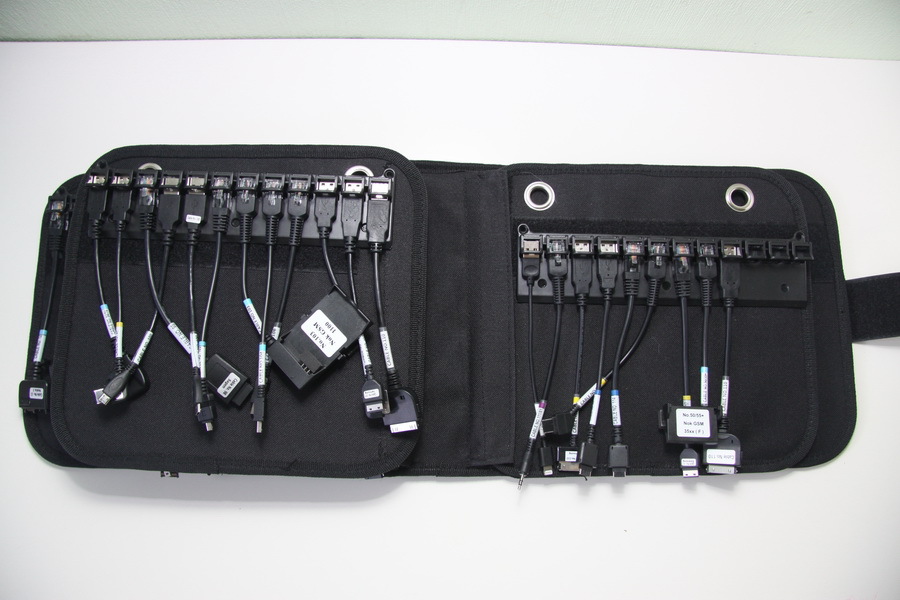
Scroll through:

It is respectful and looks very promising and serious. In memory, phones from the distant past with a zoo of data cables immediately pop up, each of which cost quite substantial money, but gave a cherished opportunity to finally put your favorite melody on a call or surf the Internet via GPRS from a laptop in the country.
Here you can find almost all the cables that have ever been invented by numerous companies that uphold their own standard. Now the situation is much better, but people still have a lot of old phones. There are about 50 cables, by the way, and there are still free slots in the album - a reserve for the future. There is, of course, micro-USB, and cables for the line of iPhones. All of them are numbered, but the names of the phone models are not always indicated on them, which, however, is not a big problem, as we will see below. The numbers themselves are not consecutive, there are gaps in the numbering, so finding a cable with a number of, say, 25 is not a very trivial task.
Here is the full contents of the bag:

Now consider the device itself. If you raise the screen, then externally it looks like a fat little transforming laptop without a keyboard. In fact, this is a laptop, but its functionality is sharpened strictly for the tasks to be solved.


On top there is a folding touch screen with a protective film, navigation buttons, a speaker and various indicators: power, battery, active SSD, Bluetooth, Wi-Fi.

Bottom - battery compartment and LED charge level indicators.

All side connectors are covered with rubber protective caps. It is unlikely that it is waterproof, but they protect from dust exactly.
On the left you can find the headphone jack and a VGA output for outputting images to an external monitor, as well as 1 USB port and one RJ-45 connector, which, as it turned out, is essentially a serial port. USB and COM are required to connect the data cables of the mobile phone data source.


Here is one of the telephone cables:


To the right is exactly the same pair of USB and RJ-45 for the phone receiver, the power connector and the slider to turn on and lock the device.

On the front panel connector for the SIM card reader adapter and ventilation grille.

The back panel is closed with a hinged lid, behind which you can find several more connectors and buttons: an on / off button for wireless interfaces, a reset button, a mini-USB port, two additional USB ports, an SD card slot, an Ethernet connector for a wired network connection and Kensington Lock mount - so that the device is not dragged away in the communication salon.

In general, everything is like a well-equipped laptop. Fortunately, the thickness allows you to freely fit all the listed connectors.
The bag also contains a SIM card reader for 3 formats: SIM, micro-SIM and nano-SIM,


a rather detailed guide, an unmarked DVD, a power adapter and, very much touched, an anti-static brush for cleaning the contacts of the phone.

The funny thing is that it was the brush that came in handy for me, nothing worked without it! About this below.
Specifications deep study makes no sense, because the device copes with its task without problems. However for reference:
- Processor: Intel Atom Z510
- Memory: 1 GB
- Disk: SSD 4 Gb
- OS: In my copy was Windows XP, however, as far as I know, this is usually one of the versions of Windows Embedded.
But still the main essence of the device is proprietary software for working with phones. No wonder the staff of developers in Cellebrite - 150 people. The software is regularly updated when you connect to the network, adds support for new phones, corrects errors, expands functions.
It is possible to customize the device under the brand of the customer (sorry for the anglicisms). For example, Vodafone did this:
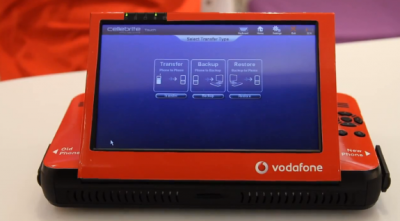
and so Beeline:

The number of service functions is also customizable. I believe that the price depends on it.
By the way, about the price - it is not small at all: 90,000 rubles. Yes, it is expensive for a technically simple device, but the supplied software and service support have no analogues. Therefore, the price, in my opinion, is justified. Moreover, it is not required to buy more than one device at a communication salon.
We are testing
I had to dig on a shelf with old iron and extract some half-forgotten phones. I found the following test subjects:
- very old, but super-convenient Nokia 1101 without a hint of a data cable
- almost the same ancient Nokia 1208, on the underside of which there is a very small strange plug
- Sony-Ericson J300i, for which I, at one time, by no means managed to rewrite the contacts from the phone to the SIM, and the data cable was lost for a long time
- Samsung S5560 is a very strange phone with some terribly braking proprietary Samsung operating system. Was once thrown into the hearts due to constant glitches and freezes
- Samsung Galaxy Note I - my work phone
- Samsung Galaxy Note II - his wife's work phone
Unfortunately, I don’t have an iPhone, so I couldn’t test it. Of course, it would be very cool to see how contacts and messages from Android are transparently transferred to iOS.
The application download function on my device instance did not work (it was not activated by the manufacturer - it is controlled via the Internet remotely). I tested reading data from a phone to a flash drive and diagnosing phones. I didn’t check the transfer, because I didn’t want to mix SMS and contacts from different devices, but I didn’t have an empty phone at hand.
The procedure is very simple and does not require reading the manual, because all the information is written directly on the screen.
First you need to select the operation of interest. In our case, this is saving the phone data - “Copy to archive”.
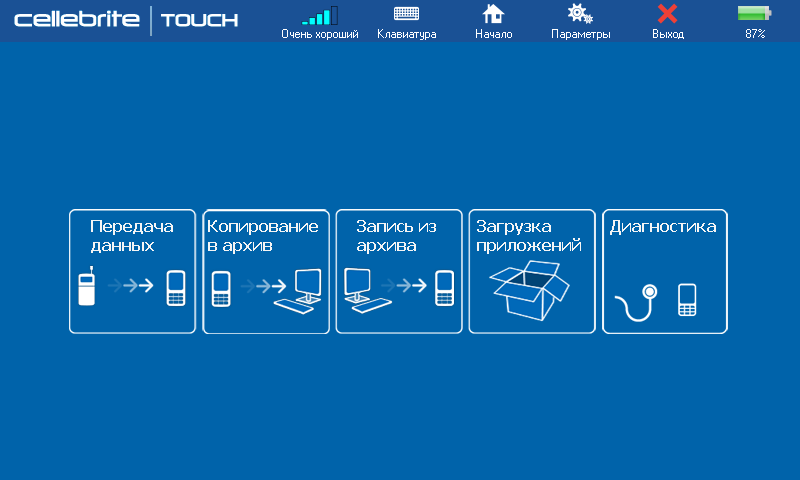
After that, it is proposed to log in under a certain name to exclude anonymous operations and to collect statistics.
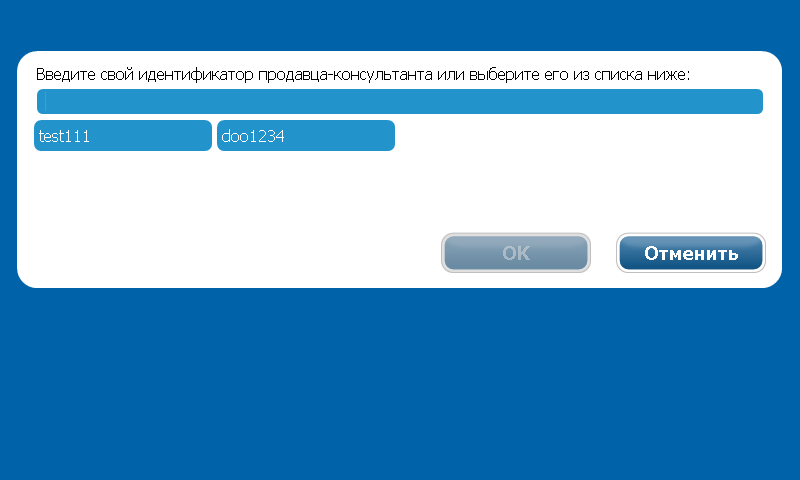
The next task is to choose a phone from the list: first, the manufacturer, then the model. The task is greatly facilitated by the possibility of contextual search using the on-screen keyboard.


At first, due to inattention, I did not find the Nokia 1101 on the list, so I checked the copy from the SIM card. For this there is a separate item in the list. The SIM card can be inserted either into the adapter or, in the case of a full-size card, directly into the slot on the device. A red arrow starts flashing on the screen, which indicates the location of the connector on the case (like the arrows in the interfaces of many ATMs).

The next step is to insert a drive to create a backup. The flash drive is inserted into the right USB connector with the inscription “Target”, which is now indicated by a red flashing arrow.
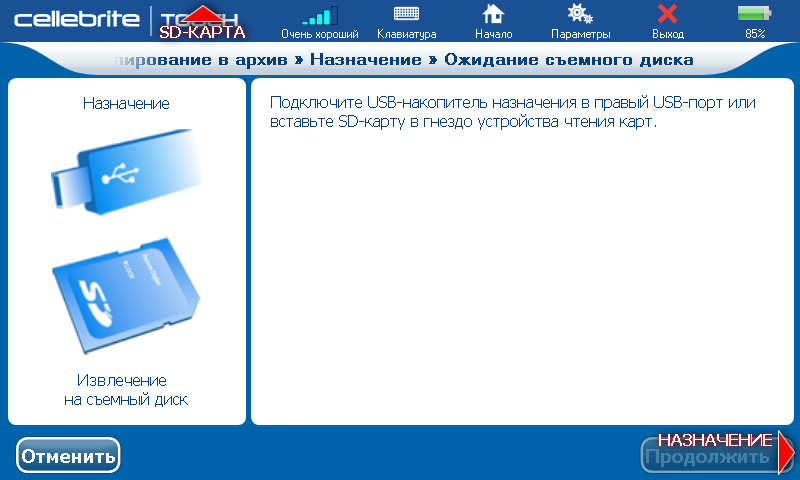
The insertion of the USB drive is automatically detected, and the system proceeds to the next step. Here you can select the types of data you want to copy. In our case, these are only contacts and messages - the remaining items are inactive. Select all:

And then the copy process begins. It lasts in the case of a SIM card with half a minute.

After copying is completed, the USB drive is safely removed from the system and the source connector is disconnected. Then a message is displayed on the successful completion of the operation and a printout of statistics on the copied data.
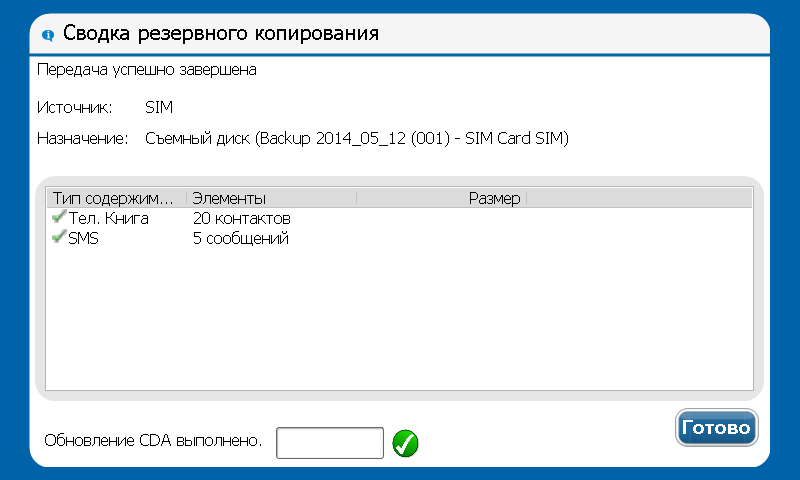
In my opinion, the procedure is very clear, not requiring special skills from the operator.
The backup copy of the SIM card looks like this:
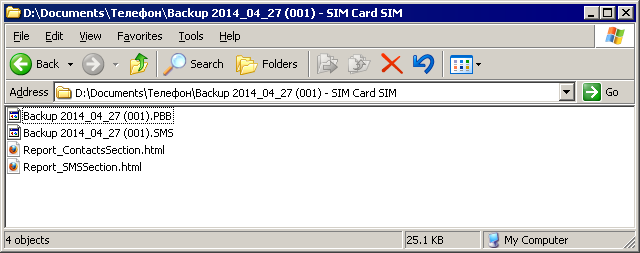
The folder name contains the date of the operation, the type of device and the sequence number (in the case of several operations of the same type per day).
PBB and SMS files are binary. They, apparently, are used by the device for subsequent restoration or copying to another phone.
The Report_ContactsSection.html and Report_SMSSection.html files are reports on the execution of operations in a conveniently formatted form. At the same time, they contain a complete copy of all messages and contacts, which is convenient for visual verification of the operation. The report looks like this:
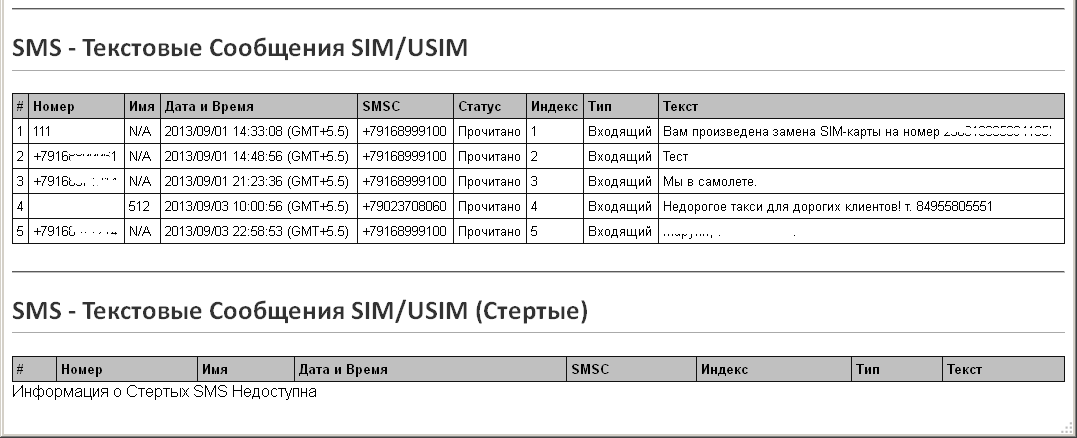
The second phone on my list was the Sony-Ericson J300i. As I said, I, at one time, did not manage to transfer contacts and messages from the internal memory to the SIM, so Cellebrite came in very handy here. However, at the first attempt I was disappointed: the phone was not detected by the system.
At first everything went well. In the first step, I selected the correct model from the list. After that, the system suggested that I find the cable with number 25 and connect it to the phone and to the left COM port of the device. Interestingly, for all cables with a COM port, the RJ-45 connector is commonly used here.
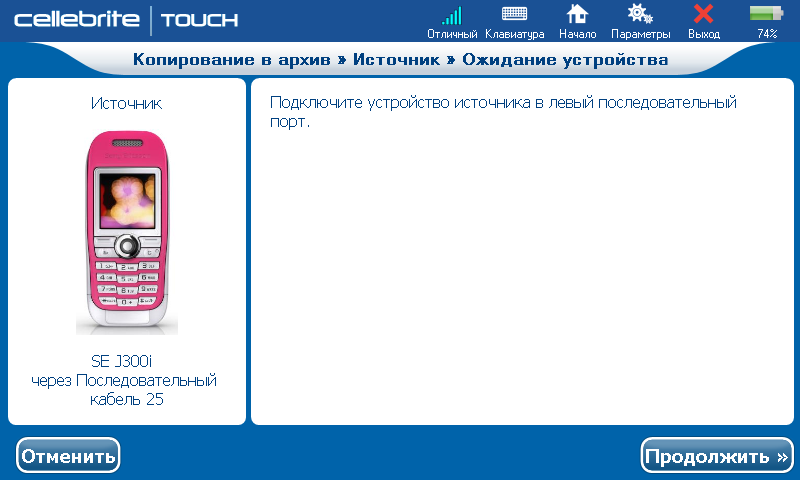
After inserting the drive and selecting the type of content, I started the copy process, but the device did not detect the phone and gave a list of possible causes of failure. One of the points was the recommendation to clean the contacts with an attached brush! Before reading, I simply wiped the contacts with alcohol, but this did not help. Then I hopelessly, but still scrubbed them pretty hard with a brush. And then everything worked perfectly!
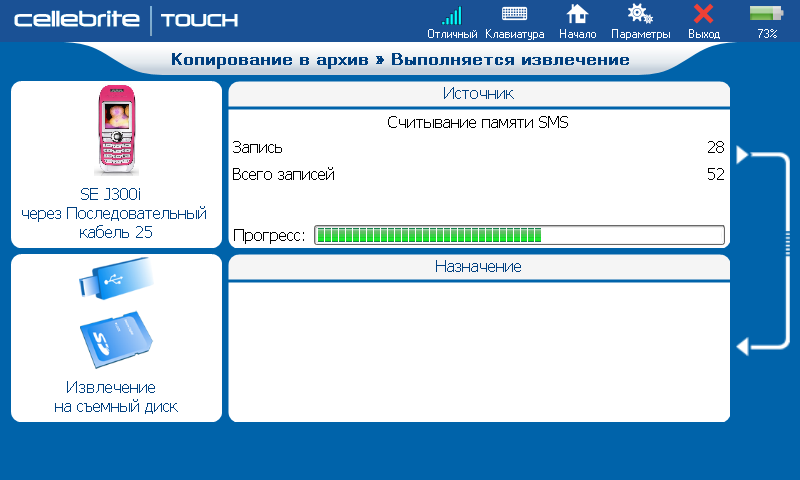
It was copied, however, rather slowly - 1.5 MB of data corresponded for about 10 minutes. Even for the COM port is rather slow. Maybe there were still multiple attempts to record due to poor contact. But, anyway, everything went well. Interestingly, in the process of copying a strange sound was made, similar to the crunch of the heads of the hard drive. But we have an SSD. When copying via USB, there were no sounds.
The next one was the Nokia 1208, the model of which I was able to identify, just by typing the system USSD code. Despite the antiquity of the device, it was in the list of supported. And I was asked to choose a data cable with the number 103:
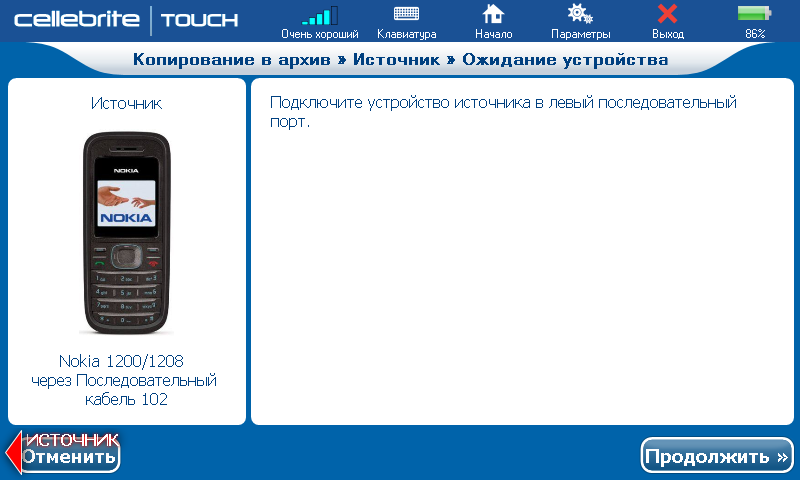
So after all, it was not a debugging connector on the phone.
This phone stores all the content only on the SIM-card, so the option "Phone" when copying was not.
The system successfully saved SMS messages, but for some reason the contacts from the SIM card were not read:

It will be necessary to write to the developers.
Next, in the same way I copied the data from the buggy Samsung S5560. Surprisingly, the operation was almost successful. It was necessary to choose Samsung PC Studio mode when connecting the phone. The only thing that surprised me was the extremely slow USB copy speed. But it turned out to be a problem of a specific phone, because everything was faster with Galaxy Note.
And yet this unit decided to throw me a meanness. Failed to copy SMS that is longer than the standard 160 characters. Instead of the text, this message appears:
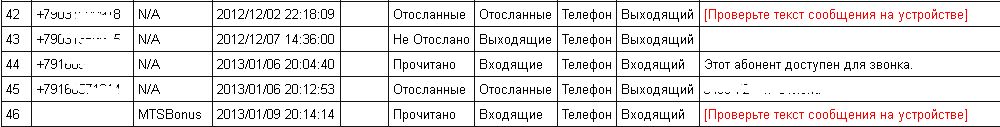
I wrote to the developers of Cellebrite. Perhaps the problem can be solved.
I was pleased with the opportunity for some phones to choose between USB or Bluetooth to connect - all of a sudden the USB port does not work. Attention to detail in the device Cellebrite constantly striking.
Well, as a reference test, I took my Galaxy Note I.
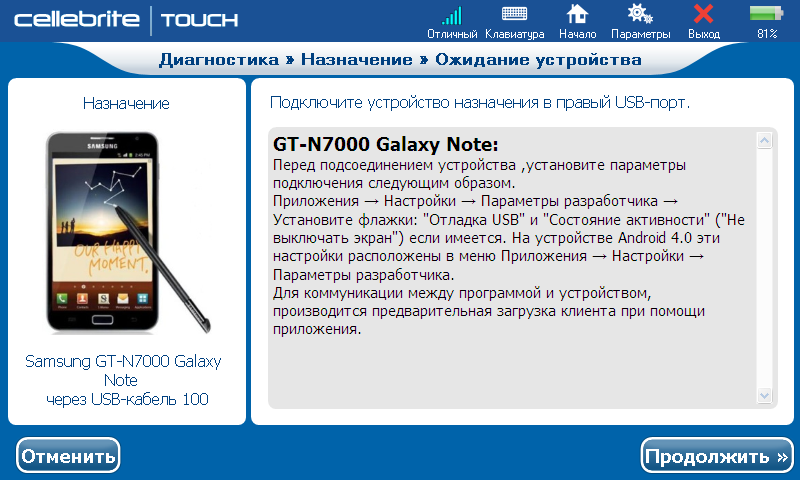
By the way, for USB connection, it is possible to automatically detect the phone and automatically detect the model:

Of the differences from previous phones, here we had to enable the USB debugging function - the instruction appeared right on the screen. This is necessary for Cellebrite to install a special data access application on the phone.
It was further proposed to select accounts whose data you want to copy:

In principle, in Android and IOS phones there is no particular need for backing up data, because everything is usually stored on a server, from where you can create a copy much easier. However, when copying data from one platform to another device, Cellebrite simplifies the task at times. Well, just having an offline backup is always helpful.
Finally, I’ll also tell you about the Nokia 1101. It turns out that I was just looking carelessly. Keyboard search helped find the model you were looking for:
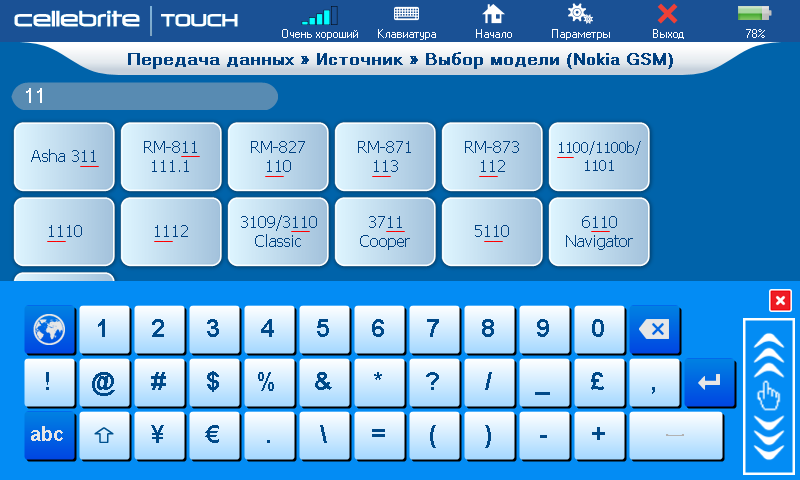
But the greatest surprise awaited me further. This phone has no data cable at all. However, the device cheerfully reported that you need to get the cable with the number 103.
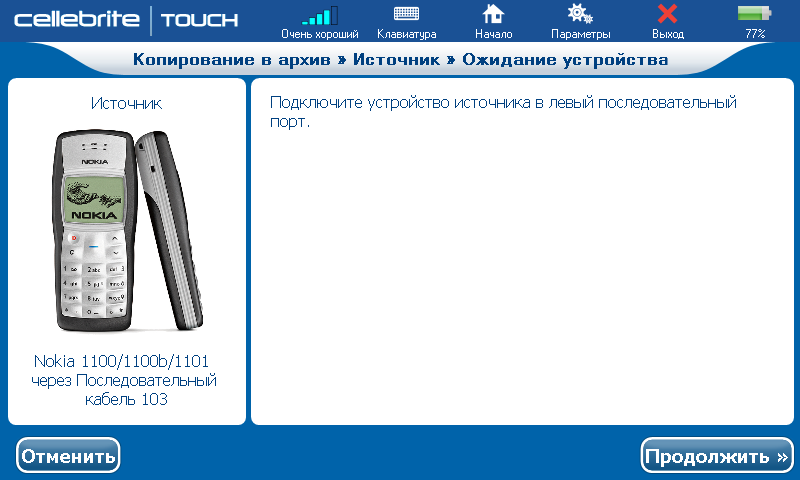
The cable was like this:

It turns out that under the battery there is a special connector for reading data. The cable must be connected to this connector, and the battery inserted into the top of a special groove. In my opinion, very cool!
Thus, I didn’t have a single phone at home that was not supported by the Cellebrite device.
Separately, it should be said about the function of copying other types of files. Here, in my opinion, not everything is perfect. First, the list of file types is very limited: audio, video, photos. On modern phones, people store books, documents, and other types of information. They will have to copy manually. And secondly, the copying itself does not take into account the folder structure and the purpose of the files. On the backup flash drive, folders are created: Audio, Images, Ringtones, Videos, which simply store all the files of the corresponding type that were found. In this case, for example, the recordings from the recorder got into my Ringtones folder, and in the Images folder, in addition to photos from the camera, lay some textures from the iGO program, as well as the system wallpaper. In principle, the desire to copy everything to the maximum is commendable. But I would then save the directory structure and copy all file types. Indeed, in Cellebrite, each phone model has a separate support, so the list of files pre-installed by the manufacturer is known, and you can probably determine which files were created by the user. But this task, of course, is not trivial.
By the way, all the time of testing (about 4-5 hours) the device was disconnected from the mains. After 5 hours of operation, the battery was discharged, and the system correctly shut down and turned off. Very good indicator for such a compact battery.
Regarding phone diagnostics: this is a very extensive separate topic. Before selling each phone you need to thoroughly test, identify its shortcomings, find idle functions and either fix the problems or report them to the buyer.
Cellebrite allows you to detect hardware problems, such as: speaker, screen, keyboard, camera and touch screen operability, various sensors, WiFi and Bluetooth, CPU performance, battery status, and more. It is also possible to detect software / firmware failures, search and remove malware.
Here is the diagnostic screen for Samsung Galaxy Note:
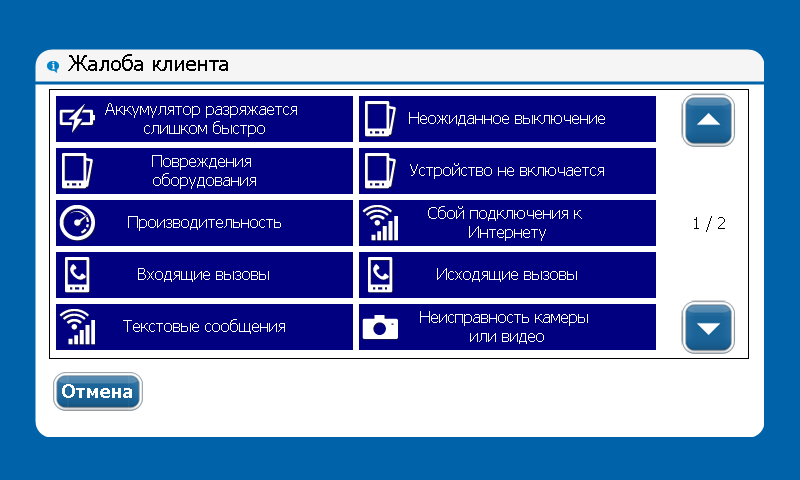
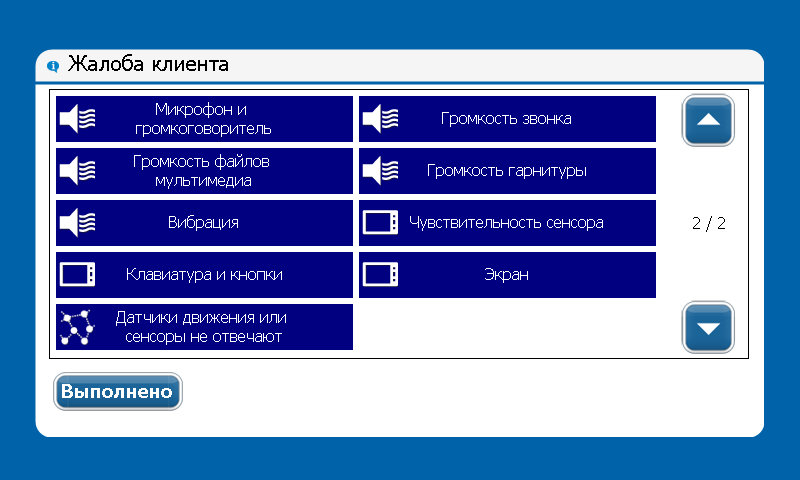
For testing, a client application is installed on the phone:
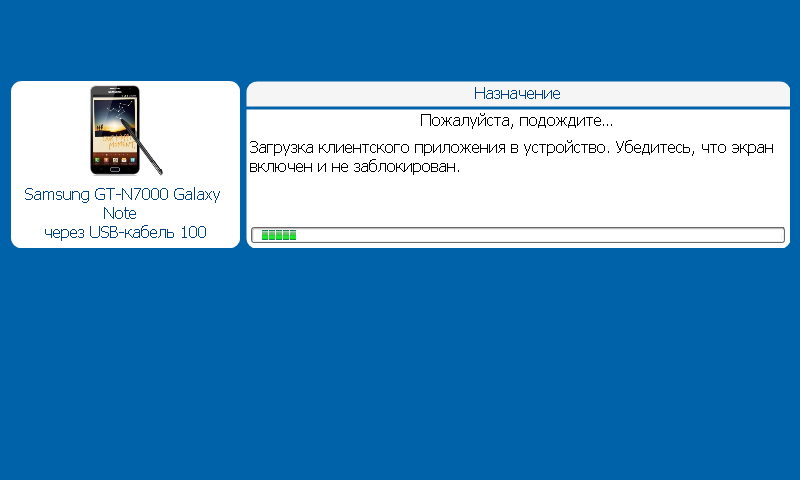
Then the test suite runs:
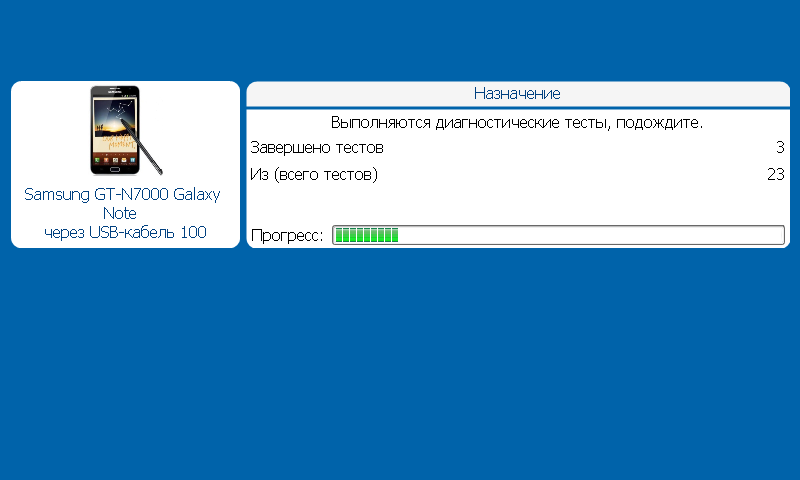
Based on the results, a report is issued:

No problems were found on my phone. After completion, Cellebrite reminds you of the restoration of settings:
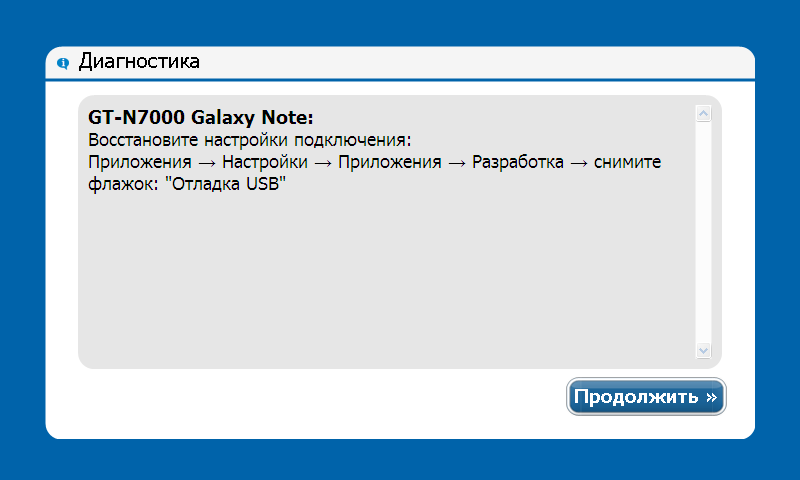
Diagnostic functions are being actively developed, new ones are constantly being added. This, at the moment, the main direction of development in the company.
Benefits of use
Having studied the capabilities of the device, we will now consider what benefits can be gained by communication salons and mobile operators from its use.
Here are some working business schemes in Europe:
- France: SFR and Orange provide data transfer for a fee (5 euro per transaction) and, on average, conduct from 40 to 60 transactions per month at each point of sale. By the way, when testing at Beeline, 137 transactions per week were conducted at 3 points of sale.
- Germany: operators receive income from paid installation of applications from third parties (banks, transport companies, Google and other application developers)
- UK: Vodafone provides data transfer service for free just to increase the level of service to enhance its status (typically English troubles)
If we proceed from the obvious, the device gives the business the following:
- increases sales and service at retail outlets
- optimizes service operations and frees up resources and speeds up maintenance
- significantly increases the quality of service
- eliminates customer barriers to changing phones
- raises revenue in new profitable ways of doing business
- thanks to analytical tools, it allows you to improve logistics and tailor your business to the most demanded customer requests
Now consider the benefits for individual types of operations in a little more detail.
Backup and restore:
- After the client data has been transferred from the old phone to the new one, it also has a backup copy of the data on its carrier.
- A person is sure that if a new phone is lost, there is always an opportunity to bring USB to the store and immediately restore data to any new phone.
- Customers with backup data in the “cloud” will return to the store to activate additional backup or restore lost data
Diagnostics will allow:
- Warn phone repair
- Quickly detect problems with general equipment, such as: speaker, screen, keyboard, camera, sensors, touchscreen, WiFi and Bluetooth, CPU performance
- Detect software / firmware crashes, detect and remove malware
- Identify battery status
- Improve customer service and improve customer satisfaction with immediate, here and now problems
- Get substantial cost savings when exchanging phones
- Ensure that all necessary tests with the device are carried out before replacing it or sending it to a service center.
- Reduce logistics costs
- Significantly reduce unnecessary phones in the repair cycle and reduce the cases of sending serviceable phones to the service.
Downloading applications will allow:
- Download applications in retail outlets: carrier applications, packages of the most requested applications, partner applications: banks, transport companies, etc., third-party applications
- Fee to download music and movies
- Promote carrier content by region as packages
- Centrally manage the collection of applications using the web console
Analytical tools will allow:
- Identify client preferences and trends of operations
- Centralize the statistics of all points of sale in the retail and dealer networks
- Monitor operations, status and performance indicators
- Retailers can significantly increase productivity by viewing and analyzing critical operational data and performing corrective actions.
The following statistics are saved:
- Retail Point (point code, name, address)
- Operator ID
- Phone information (IMEI / ESM, model)
- Type of transaction (transfer from phone to phone, backup to flash drive, data recovery, etc.)
- The size of the transmitted data
- Downloaded applications (version, manufacturer)
- Transaction status (successful, unsuccessful, incomplete, read error, write error)
- Transaction time and date - real time in the passenger compartment (load time, duration, start and end, total time of reading and writing information)
- ID Cellebrite Touch

Reports are generated daily, weekly or monthly in PDF, Excel or .CSV format. For example, here’s a report on the types of most frequent transactions:

Cellebrite Help
- The company has 330 employees, of whom 150 are in R & D.
- Around the world, about 150,000 Cellebrite devices have been installed with 200 mobile operators and retailers in 60 countries around the world.
- The number of transactions per year for data transfer exceeds 250 million.
- Cellebrite was founded in 1999, its offices are located in the USA, Germany, Singapore, Latin America.
- Since 2007, the company is wholly owned by the Japanese Sun Corporation.
- Official site
Prospects for the development of Cellebrite in Russia
At the moment, Cellebrite devices are equipped with sales offices of mobile operators.
Beeline installed in the sales points of the device Cellebrite Touch. Now it is about 200-300 pieces. Here is the story from the first person.
MTS won the tender for the purchase of devices for the transfer, backup and recovery of mobile content. Under this competition, Cellebrite Touch devices will be delivered to MTS sales offices.
I really liked the device. Great idea: really, the urgent problem of the clients is solved. Everything is implemented at a very high level, attention to detail is noticeable everywhere. The price is too high - 90 thousand rubles. But this is not a mass device, not a gadget. For salon communication, in my opinion, a very profitable investment.
Source: https://habr.com/ru/post/222405/
All Articles