Dell Fluid Cache for SAN: when data is always at hand
Background of technology.
Mayer Amschel, the founder of the famous Rothschild dynasty, in the code for his descendants mentioned that the one who owns the information, owns the world. We derive such important information for any company from data that by themselves, being inside the database, do not bring us any benefit. To do this, the data must be processed, that is, provided to the application, for example, from the area of business intelligence (Business Intelligence). In previous decades, when the amount of data, the frequency of their changes and the number of calls to them remained fairly low, we could afford to store them on slow media and were mostly worried about the cost of a storage unit (dollar per megabyte, gigabyte, and so on). Today, in the era of Big Data, when those companies that are faster than others respond to market changes, become successful, not the cost per gigabyte, but the cost per fast transaction or for the consumer of these fast transactions.
The approach to solving this problem is quite simple: the faster the media works, and the closer the data is to the processing site, the better. The most mainstream now is the use of solid-state disk drives (SSD), which have a low data search time and high throughput. Also, with the help of multi-level storage technology (see here ), which allows you to automatically transfer to the SSD only those data that are most relevant now, and less in demand - to cheap SATA, we can reduce the cost of expensive media. However, in combination with still outdated mechanisms for delivering this data to the processor, that is, RAID and network controllers and switches, the price for the necessary performance is far from ideal.
The way out of this situation suggests itself - to place the storage level right inside the server to avoid unnecessary delays on the way from the storage system to the processor. Dell architects and engineers had long foreseen such a development path and decided that the most effective solution would be to use local solid-state media, but not limited by the performance of the SSD disk controller, but Dell Expressflash directly connected to the PCIe bus (see here ). This allows dozens of times to increase system performance and significantly reduce the cost of a single transaction.
')
RNA Networks technology and first successful steps with Fluid Cache for DAS.
But not everything is so simple. Typically, systems requiring such performance are composed of several nodes combined in a cluster, and it is necessary to ensure that data can be synchronized between such local media. What does it do for both read and write operations. The required technology was obtained through the acquisition of RNA Networks, founded in 2006 by us. One of its founders was Ranjit Pandit, who in previous years was actively involved in the development of standards for Infiniband and Pentium 4 processors at Intel. That is, a person is very well aware of how to quickly deliver the data, and then process it correctly. The very same RNA Networks was widely known in narrow circles, as the developer of technologies of joint direct access to remote memory (RDMA) based on Ethernet or Infiniband. In short, this technology provided all the advantages of SMP or NUMA for a cluster of ordinary x86 systems. These developments were used in the technology, now known as Dell Fluid Cache, to create a single cache area of several server nodes on Dell Expressflash media.
I saw the first version of the direct connection storage system with Dell Connection - Dell Fluid Cache for DAS. It supported work on 2 and 4 Dell PowerEdge servers with installed Expressflash media running the RHEL and SLES OS connected to the Dell PowerVault MD1200 / 1220 storage system. The ability to store the most requested data directly inside the server on very fast media allowed us to reduce transaction processing speed by several times (see Figure 1 and details here )
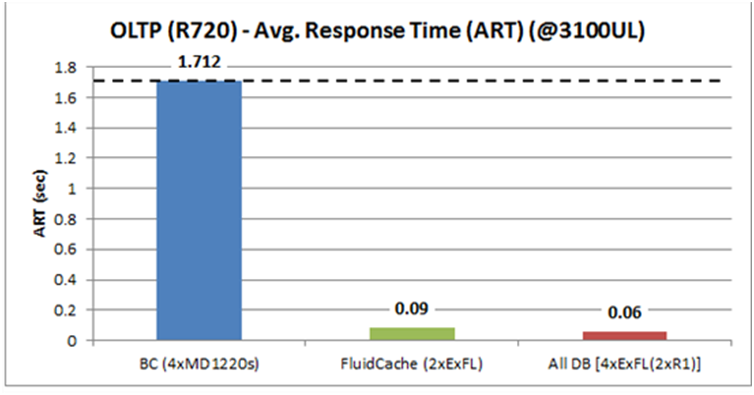 "
"
The main limitation was support only for DAS class systems, that is, limited by the number of connected servers and the capabilities of data storage systems of this class.
New Features with Dell Fluid Cache for SAN.
After the release of the first version, it became clear that the correct path was chosen. Customers were pleased with a significant decrease in system response time and an increase in the number of transactions per dollar spent. The next step was the integration of this technology with SAN storage systems. The first supported storage system was Dell Compellent with the advanced multi-level storage algorithm Fluid Data. In April 2014, the Dell Fluid Cache for SAN version was announced. It allowed the use of Expressflash solid-state drives as a zero storage level. That is, the intelligent system automatically determines which data is most needed, and uses the server as storage for them, providing an unprecedented level of performance. The main difference from competitive solutions is support for both read and write operations. The first tests show:
• double increase in database performance
• 6 times increase in the number of users served
• reduction in the cost of the required performance per user by 70%
For more examples of how to improve application performance, see the Dell Fluid Cache for SAN Claims document here .
During the presentation of the technology, 5,000,000 random I / O read operations (4K) per second were claimed, accelerating applications by 99% while reducing the cost per user by 71%, from $ 663 to $ 189. As a result, it was possible to increase the number of business system users from 2,200 to 14,000. As a configuration, the system is based on:
• 8 Dell PowerEdge R720 servers with two Expressflash 350GB PCIe modules each
• Mellanox Connect X-3 40GE RoCE cards for cache synchronization network
• BY
• the network is based on Dell 10 / 40GbE switches
• Storage Compellent SC8000
• Using Write-back cache mode
• Without a single point of failure server system and SAN
The main areas of application are now seen as follows:
• acceleration of applications requiring high performance I / O operations
• work with real-time transactions (OLTP)
• computer systems
• Virtual Desktop Infrastructure (VDI)
Details about Fluid Cache for SAN.
Let's take a closer look at the solution architecture.
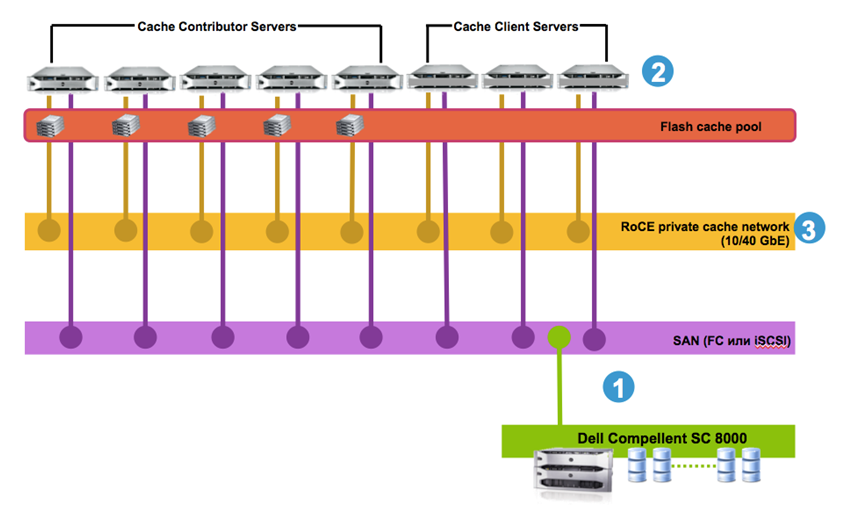
1) Connecting servers to the Dell Compellent SC8000 storage system is possible using FC or iSCSI protocol. For Fluid Cache, there is no difference, and for administrators, there is more freedom in choosing configurations. This is definitely a plus.
2) Next, the Fluid Cache software itself is installed on the servers on which the application data will be greedy. Let me remind you that while only RHEL, SLES OS and VMware ESXi 5.5 hypervisor (via VSA) are officially supported. This is not critical, since most of the heavy databases on Windows do not run :) The minimum is to have three servers. Further, at least two servers need to install Expressflash drives. Why not three? Servers installed with Fluid Cache can have two roles: cachecontributor and cacheclient. The first use the cache both for reading and writing, and the second only for reading (they can also write, but immediately to the SAN). So, the minimum configuration consists of three nodes, at least two of which must have the role of cachecontributor. This approach allows you to save on expensive media within the cluster and still take advantage of the shared cache.
It should be noted that for applications running on these servers, the operation of Fluid Cache will be completely transparent, that is, you will not need to change the settings.
3) And now the most important part is a dedicated network for synchronizing the cache between servers using the RDMA technology mentioned above. The usual 1Gbit LAN is not an assistant here, since typical delays in network switches and adapters can reach tens or hundreds of microseconds, which will have a very negative effect on cache performance. The only option from the very beginning was Infiniband with delays of the order of units of microseconds. However, Infiniband's applications were limited to HPC projects due to its high cost. With the advent of a more budget and 10Gbit Ethernet of comparable speed, or rather its advanced DCB version, including among other things and a guarantee of packet delivery, RoCE technology was born - RDM Aover Converged Ethernet. Thus, it became possible to build a high-speed network based on standard 10Gbit (DCB) components and use it for remote access to the memory of any node in the cluster. There are many compatible network controllers on the market now, for example, Mellanox Connect X-3 40GE RoCE. On the switch, too, do not save, and we recommend to look at the line of Dell Force10. They need at least one, but to eliminate a single point of failure is better to have two.
Thus, we get a solution consisting of three main components (servers with Fluid Cache software and Expressflash drives, a Dell Compellent storage network and a cache synchronization network) and without a single point of failure. All components are standard and therefore easily accessible and do not require special skills to work with them, which ultimately ensures the ease of operation of the entire system.
Technical requirements.
For the operation of the Dell Fluid Cache for SAN technology, the minimum is required:
• Dell Fluid Cache for SAN Software
• at least three Dell PowerEdge servers with Expressflash support
• dedicated 10 / 40GbE low latency network (Infiniband / DCB Ethernet) for cache synchronization
• Dell Compellent SC8000 system in a configuration with two controllers (one will come down for tests) + one SC220 disk shelf
A detailed description of the supported hardware components is here .
What to do next?
For more details go to the following links:
• Dell Fluid Cache for SAN Frequently asked questions
• Dell Fluid Cache for SAN on the Dell Tech Centerhttps Youtube Channel
• Product page on Dell.com
A trial license for 90 days is also available for those who want to try it (available on request through Dell in Russia).
Mayer Amschel, the founder of the famous Rothschild dynasty, in the code for his descendants mentioned that the one who owns the information, owns the world. We derive such important information for any company from data that by themselves, being inside the database, do not bring us any benefit. To do this, the data must be processed, that is, provided to the application, for example, from the area of business intelligence (Business Intelligence). In previous decades, when the amount of data, the frequency of their changes and the number of calls to them remained fairly low, we could afford to store them on slow media and were mostly worried about the cost of a storage unit (dollar per megabyte, gigabyte, and so on). Today, in the era of Big Data, when those companies that are faster than others respond to market changes, become successful, not the cost per gigabyte, but the cost per fast transaction or for the consumer of these fast transactions.
The approach to solving this problem is quite simple: the faster the media works, and the closer the data is to the processing site, the better. The most mainstream now is the use of solid-state disk drives (SSD), which have a low data search time and high throughput. Also, with the help of multi-level storage technology (see here ), which allows you to automatically transfer to the SSD only those data that are most relevant now, and less in demand - to cheap SATA, we can reduce the cost of expensive media. However, in combination with still outdated mechanisms for delivering this data to the processor, that is, RAID and network controllers and switches, the price for the necessary performance is far from ideal.
The way out of this situation suggests itself - to place the storage level right inside the server to avoid unnecessary delays on the way from the storage system to the processor. Dell architects and engineers had long foreseen such a development path and decided that the most effective solution would be to use local solid-state media, but not limited by the performance of the SSD disk controller, but Dell Expressflash directly connected to the PCIe bus (see here ). This allows dozens of times to increase system performance and significantly reduce the cost of a single transaction.
')
RNA Networks technology and first successful steps with Fluid Cache for DAS.
But not everything is so simple. Typically, systems requiring such performance are composed of several nodes combined in a cluster, and it is necessary to ensure that data can be synchronized between such local media. What does it do for both read and write operations. The required technology was obtained through the acquisition of RNA Networks, founded in 2006 by us. One of its founders was Ranjit Pandit, who in previous years was actively involved in the development of standards for Infiniband and Pentium 4 processors at Intel. That is, a person is very well aware of how to quickly deliver the data, and then process it correctly. The very same RNA Networks was widely known in narrow circles, as the developer of technologies of joint direct access to remote memory (RDMA) based on Ethernet or Infiniband. In short, this technology provided all the advantages of SMP or NUMA for a cluster of ordinary x86 systems. These developments were used in the technology, now known as Dell Fluid Cache, to create a single cache area of several server nodes on Dell Expressflash media.
I saw the first version of the direct connection storage system with Dell Connection - Dell Fluid Cache for DAS. It supported work on 2 and 4 Dell PowerEdge servers with installed Expressflash media running the RHEL and SLES OS connected to the Dell PowerVault MD1200 / 1220 storage system. The ability to store the most requested data directly inside the server on very fast media allowed us to reduce transaction processing speed by several times (see Figure 1 and details here )
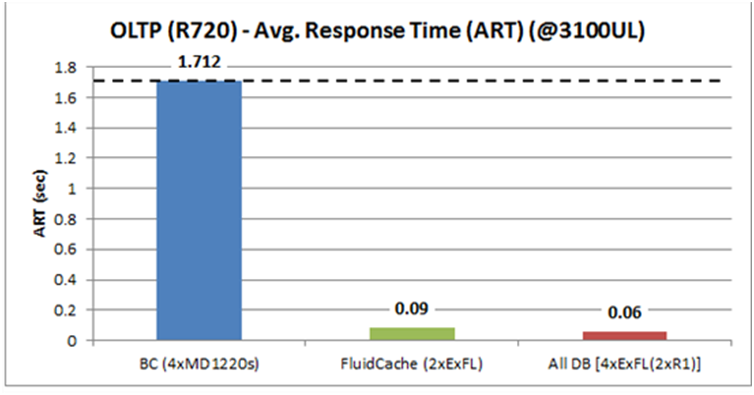 "
"The main limitation was support only for DAS class systems, that is, limited by the number of connected servers and the capabilities of data storage systems of this class.
New Features with Dell Fluid Cache for SAN.
After the release of the first version, it became clear that the correct path was chosen. Customers were pleased with a significant decrease in system response time and an increase in the number of transactions per dollar spent. The next step was the integration of this technology with SAN storage systems. The first supported storage system was Dell Compellent with the advanced multi-level storage algorithm Fluid Data. In April 2014, the Dell Fluid Cache for SAN version was announced. It allowed the use of Expressflash solid-state drives as a zero storage level. That is, the intelligent system automatically determines which data is most needed, and uses the server as storage for them, providing an unprecedented level of performance. The main difference from competitive solutions is support for both read and write operations. The first tests show:
• double increase in database performance
• 6 times increase in the number of users served
• reduction in the cost of the required performance per user by 70%
For more examples of how to improve application performance, see the Dell Fluid Cache for SAN Claims document here .
During the presentation of the technology, 5,000,000 random I / O read operations (4K) per second were claimed, accelerating applications by 99% while reducing the cost per user by 71%, from $ 663 to $ 189. As a result, it was possible to increase the number of business system users from 2,200 to 14,000. As a configuration, the system is based on:
• 8 Dell PowerEdge R720 servers with two Expressflash 350GB PCIe modules each
• Mellanox Connect X-3 40GE RoCE cards for cache synchronization network
• BY
• the network is based on Dell 10 / 40GbE switches
• Storage Compellent SC8000
• Using Write-back cache mode
• Without a single point of failure server system and SAN
The main areas of application are now seen as follows:
• acceleration of applications requiring high performance I / O operations
• work with real-time transactions (OLTP)
• computer systems
• Virtual Desktop Infrastructure (VDI)
Details about Fluid Cache for SAN.
Let's take a closer look at the solution architecture.
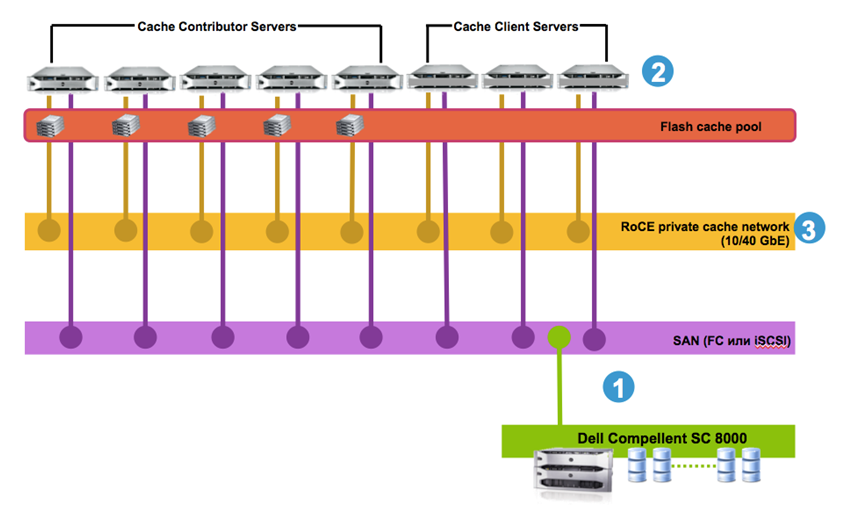
1) Connecting servers to the Dell Compellent SC8000 storage system is possible using FC or iSCSI protocol. For Fluid Cache, there is no difference, and for administrators, there is more freedom in choosing configurations. This is definitely a plus.
2) Next, the Fluid Cache software itself is installed on the servers on which the application data will be greedy. Let me remind you that while only RHEL, SLES OS and VMware ESXi 5.5 hypervisor (via VSA) are officially supported. This is not critical, since most of the heavy databases on Windows do not run :) The minimum is to have three servers. Further, at least two servers need to install Expressflash drives. Why not three? Servers installed with Fluid Cache can have two roles: cachecontributor and cacheclient. The first use the cache both for reading and writing, and the second only for reading (they can also write, but immediately to the SAN). So, the minimum configuration consists of three nodes, at least two of which must have the role of cachecontributor. This approach allows you to save on expensive media within the cluster and still take advantage of the shared cache.
It should be noted that for applications running on these servers, the operation of Fluid Cache will be completely transparent, that is, you will not need to change the settings.
3) And now the most important part is a dedicated network for synchronizing the cache between servers using the RDMA technology mentioned above. The usual 1Gbit LAN is not an assistant here, since typical delays in network switches and adapters can reach tens or hundreds of microseconds, which will have a very negative effect on cache performance. The only option from the very beginning was Infiniband with delays of the order of units of microseconds. However, Infiniband's applications were limited to HPC projects due to its high cost. With the advent of a more budget and 10Gbit Ethernet of comparable speed, or rather its advanced DCB version, including among other things and a guarantee of packet delivery, RoCE technology was born - RDM Aover Converged Ethernet. Thus, it became possible to build a high-speed network based on standard 10Gbit (DCB) components and use it for remote access to the memory of any node in the cluster. There are many compatible network controllers on the market now, for example, Mellanox Connect X-3 40GE RoCE. On the switch, too, do not save, and we recommend to look at the line of Dell Force10. They need at least one, but to eliminate a single point of failure is better to have two.
Thus, we get a solution consisting of three main components (servers with Fluid Cache software and Expressflash drives, a Dell Compellent storage network and a cache synchronization network) and without a single point of failure. All components are standard and therefore easily accessible and do not require special skills to work with them, which ultimately ensures the ease of operation of the entire system.
Technical requirements.
For the operation of the Dell Fluid Cache for SAN technology, the minimum is required:
• Dell Fluid Cache for SAN Software
• at least three Dell PowerEdge servers with Expressflash support
• dedicated 10 / 40GbE low latency network (Infiniband / DCB Ethernet) for cache synchronization
• Dell Compellent SC8000 system in a configuration with two controllers (one will come down for tests) + one SC220 disk shelf
A detailed description of the supported hardware components is here .
What to do next?
For more details go to the following links:
• Dell Fluid Cache for SAN Frequently asked questions
• Dell Fluid Cache for SAN on the Dell Tech Centerhttps Youtube Channel
• Product page on Dell.com
A trial license for 90 days is also available for those who want to try it (available on request through Dell in Russia).
Source: https://habr.com/ru/post/222239/
All Articles