New scanning business cards in Evernote with LinkedIn

We tried to make Evernote even more convenient for scanning business cards and today we want to present the result of our integration with LinkedIn. Using LinkedIn data from more than 300 million professionals around the world, Evernote can now automatically create a note filled with additional information when scanning each business card, including contact information, a link to a LinkedIn person profile, a photo and a comment field. Thus, each scanned business card turns into a comprehensive note about the contact, available for search in Evernote.
Existing Evernote users can link their LinkedIn accounts and get a year of free access to the premium business card scanning feature.
')
How it works
When you receive a new business card, place it on the table or any other contrasting surface, click on the photo note button in Evernote for iOS and point the camera at the business card in the "Business Card" mode. The camera will determine the outline of the card and take a picture automatically. Evernote digitizes the business card and, using integration with LinkedIn, will create a searchable note in your account, which will provide all the relevant and necessary information about the new contact. All of this, including scanning, recognition and searching on LinkedIn, happens completely automatically - no one has access to the business card data during this process.
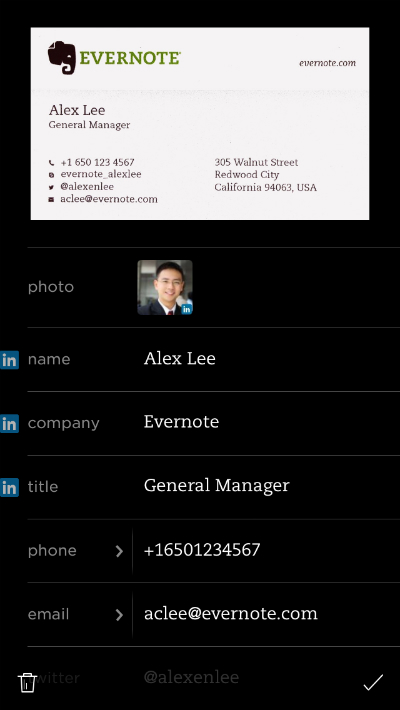
Please note that you don't have to actually be connected to a person on LinkedIn for this to work. Once you have linked your LinkedIn account with Evernote, you will automatically get information from the user’s profile and photo of it regardless of how far away you are from LinkedIn. After scanning the map, you can add a person to your contacts on LinkedIn, send him your contact information by email or save the data in your device’s address book.
Availability
The mode of shooting business cards is already available in Evernote for iPhone and iPad . Soon this feature will be available in Evernote for Android.
If you do not have a LinkedIn profile, register on this network today to take full advantage of the business card scanning feature in Evernote. To link your Evernote account with LinkedIn, just take a snapshot of your business card using Business Card mode on your iPhone or iPad. You will be offered to link your accounts automatically.
Source: https://habr.com/ru/post/222209/
All Articles