PocketBook Reader - we read on phones comfortably
Hi, Habr. It so happened that on modern devices, people still read books with pleasure, regardless of whether the phone is for $ 100 or $ 900. In the subway, in a cafe or in any other place, you can easily find that a person is busy reading from a loved one mobile device: someone is too lazy to carry an E-Ink reader, someone simply does not have extra money for another “device for one function”: in a word, there are many options, the solution is one. Read from phones or tablets.

The formats of the books are the wagon and the small cart, all with their own characteristics. User preferences too. Someone prefers universal "reading rooms" that chew all formats at once, someone holds 2-3 different ones for working with a certain type of data. Today I want to talk about the next combine, which is designed to capture theworld market: PocketBook Reader. As you have probably already guessed by the name, the eponymous company that publishes electronic books is involved in its creation. With books they have everything more or less ok; let's see what they did for mobile phones?
Actually, the reader has only two characteristics that are more or less interesting to others: support for certain formats and the possibility of customization. The first is simple, the list is in the description of the application in the Google Play store, and of course in the AppStore too. Declared PDF support (including Adobe DRM protection), EPUB (again, with Adobe DRM support), DjVu, TXT, FB2, FB2.zip, CHM, html (basic), CBZ, CBR, BT; as a bonus - OPDS catalogs and the ability to work with ABBYY Lingvo dictionaries. But you can’t write a lot about customization in stores, so you’ll have to figure it out manually, and more on that later.
')
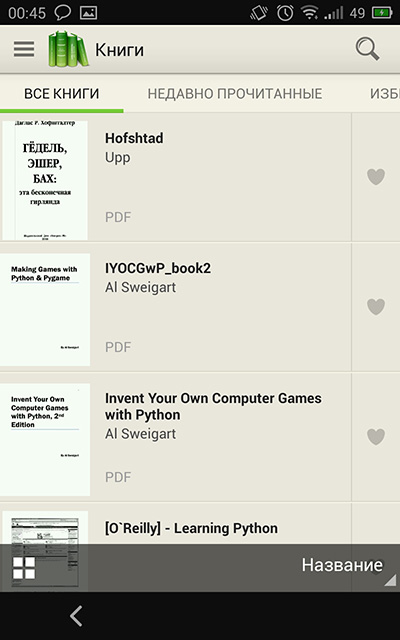
The program interface (at least on Android) is built with the observance of common guidelines, to which a new universal method of control has been added: the circular menu. It is called by a tap ~ in the center of the screen, and looks like this:

In principle, the icons speak for themselves and are intuitive: font settings, “night” mode, notes, screen replays, text settings and backlight adjustment. Any submenu item moves you to the appropriate section, decorated in exactly the same style. Before any “quick” setting - just two, maximum - three clicks. See for yourself:
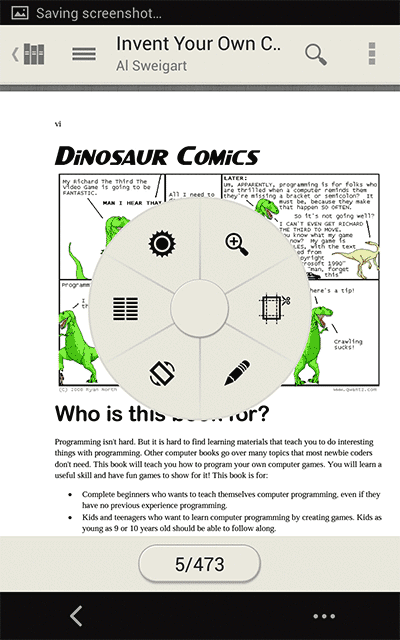
The possibilities of this menu differ from format to format, but in general, the functionality is more or less common and the same for all types of mobile literature. With the circular menu figured out? Let's go back to customization, because it also refers to the interface, after all, here the whole book is one big interface. Advanced settings are hidden from the top-right, under the button with three dots. In the drop-down menu, select Advanced Configuration and get into a long list of settings, divided into several main groups: “Formatting”, “Interface”, “Document”. If you can edit only meta-information and some properties in the “Document” (for example, enable the RTL drawing system), then you can sit in other sections for a long time.
In the "Formatting" is available to change the color schemes (the choice of one of the three ready-made or fully custom;

adjusting text paragraphs (alignment, paragraph separation, indents and spacing); Document page options (customizable indentation: useful feature, if you are annoyed by the edge of the text “on the edge” of the screen); in the “Other” section, font, line spacing and hyphen-dash parameters are collected during hyphenation.
The second large group of settings is responsible for the settings of the screen and animation: types of flipping, work lights, binding settings to specific books and other delights, which can go further for an hour. Just give a few screenshots:
Settings settings, and the main functionality of the reader - the documents show. I quickly ran through the forums and reviews, looked at who had any problems with reading books (to check the banal display of FB2 in the reader, of course, no one is interested). Mostly swear on PDFs, EBUP curves and all sorts of difficulties with DjVu, well, in general, there are often problems with opening large files. A 180 megabyte EPUB opened without problems. The huge PDF of Raising the bar also opened quite well, and after adjusting the crop, it also became more or less watchable. Old lectures on mathematical analysis in DjVu have opened, they looked so-so (however, they all look so-so everywhere), but everything worked adequately. Everywhere, where the text - the text, but not the picture, works full-text search.

By default, two online libraries have been added to the application and you can add your own. Working with them is not much different from working with the folder tree: you have chosen the right one, downloaded it, read it. You get used to the usability of the circular menu quickly.
I liked a lot of things in the reading room: a good set of supported formats, to which .docx will soon be added, convenient navigation and a well-cut interface. There are minor questions about the limitation of ways of turning over, but here it’s rather nagging: the device reacts to tapes, swipes left / right or up / down, volume buttons. Scrolls in the appropriate direction. The small problem is that ALL the controls are used at once: it is, of course, more convenient to start and everyone can scroll the way they are used to, but sometimes you want to turn off the extra gestures. The rest is a good product: books open, dictionaries are connected, notes are stored in a more or less convenient form - what else is needed?
The application has a version for iOS , it is designed in the style of the 7th version of the Apple OSes, so it does not look very different from its Android-fellow: healthy minimalism, all-in-one menus, present “rest” interface, made according to the guidelines of the operating system availability, and more, in fact, do not ask for anything. Unfortunately (or fortunately;) I don’t have iOS devices at home, so the screenshots will be from the Internet:
In any program there is something to improve, if, of course, this is not a miracle program with one button “do well,” which really does well. Although there, for sure, there is something to fix. From the wishes to the developers of PocketBook Reader'a - make synchronization of libraries and notes (as well as reading places in books) between multiple devices. Yes, it will take a little more effort than to add more fonts and kittens, but it will actually solve one important problem that people often have who have a tablet and a smartphone. And when moving to a new device, it would be nice to get everything in the “as left” state. Oh, yes, well, and “tick” to disable unnecessary ways of paging. ;)
I deliberately did not compare the reader with other popular readers: to persuade the adherents of one choice or another is a thankless task, but somehow I don’t want to transfer the topic to the holivar section. Interested? Try, perhaps, the program will make your smartphone a little more comfortable place to read. ;) And I have it all.

The formats of the books are the wagon and the small cart, all with their own characteristics. User preferences too. Someone prefers universal "reading rooms" that chew all formats at once, someone holds 2-3 different ones for working with a certain type of data. Today I want to talk about the next combine, which is designed to capture the
general information
Actually, the reader has only two characteristics that are more or less interesting to others: support for certain formats and the possibility of customization. The first is simple, the list is in the description of the application in the Google Play store, and of course in the AppStore too. Declared PDF support (including Adobe DRM protection), EPUB (again, with Adobe DRM support), DjVu, TXT, FB2, FB2.zip, CHM, html (basic), CBZ, CBR, BT; as a bonus - OPDS catalogs and the ability to work with ABBYY Lingvo dictionaries. But you can’t write a lot about customization in stores, so you’ll have to figure it out manually, and more on that later.
')
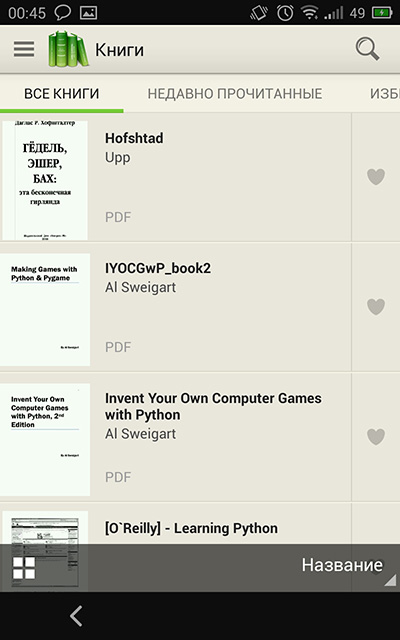
Interface
The program interface (at least on Android) is built with the observance of common guidelines, to which a new universal method of control has been added: the circular menu. It is called by a tap ~ in the center of the screen, and looks like this:

In principle, the icons speak for themselves and are intuitive: font settings, “night” mode, notes, screen replays, text settings and backlight adjustment. Any submenu item moves you to the appropriate section, decorated in exactly the same style. Before any “quick” setting - just two, maximum - three clicks. See for yourself:
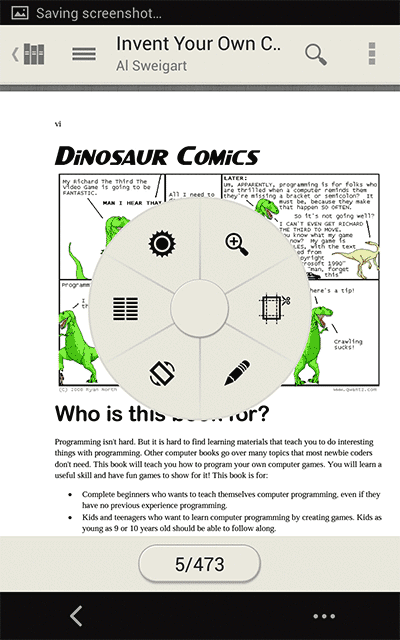
The possibilities of this menu differ from format to format, but in general, the functionality is more or less common and the same for all types of mobile literature. With the circular menu figured out? Let's go back to customization, because it also refers to the interface, after all, here the whole book is one big interface. Advanced settings are hidden from the top-right, under the button with three dots. In the drop-down menu, select Advanced Configuration and get into a long list of settings, divided into several main groups: “Formatting”, “Interface”, “Document”. If you can edit only meta-information and some properties in the “Document” (for example, enable the RTL drawing system), then you can sit in other sections for a long time.
Hidden text

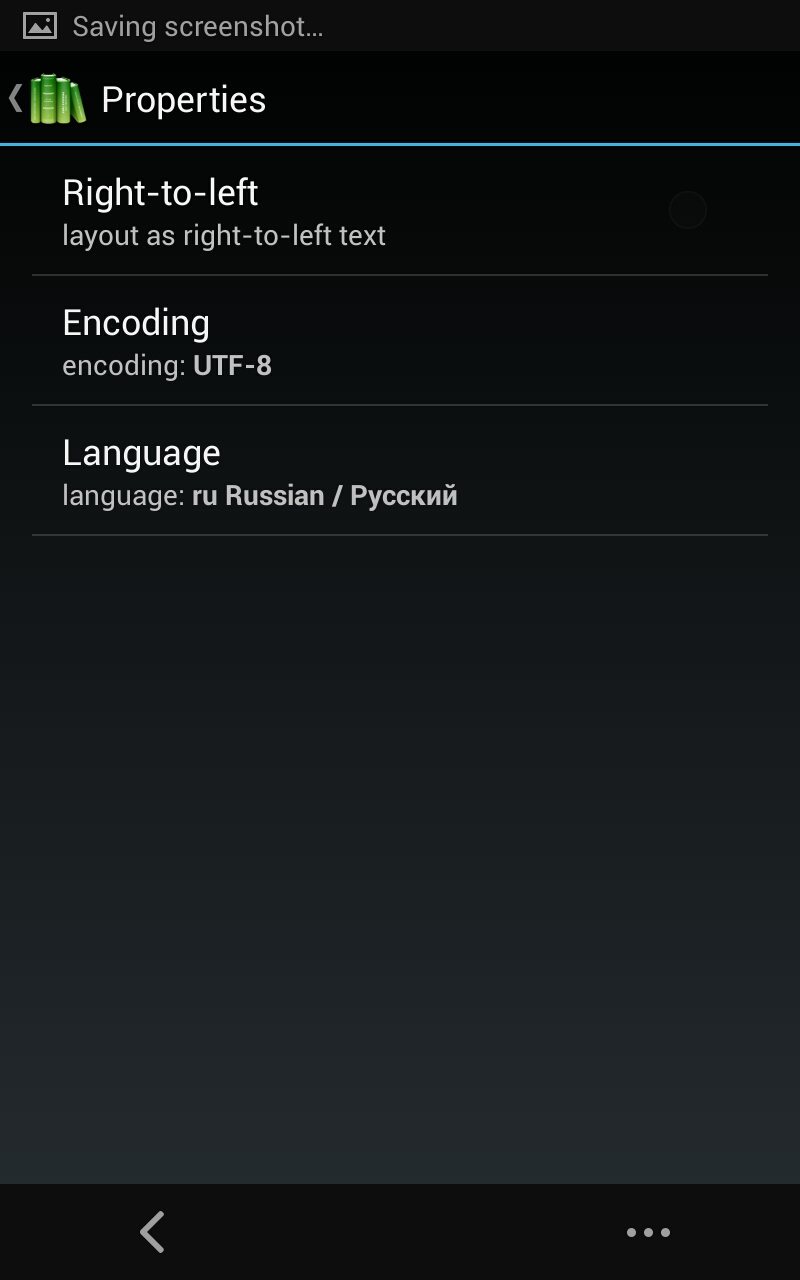


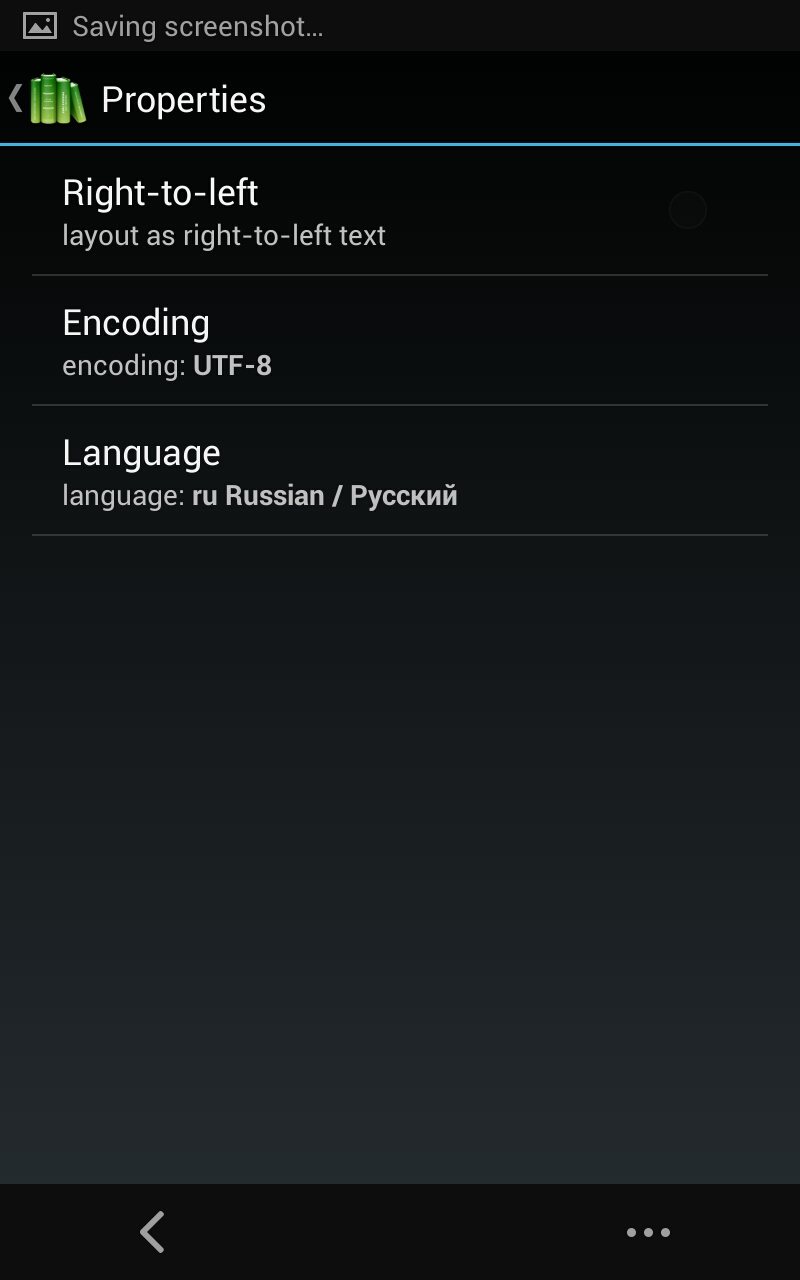
In the "Formatting" is available to change the color schemes (the choice of one of the three ready-made or fully custom;

adjusting text paragraphs (alignment, paragraph separation, indents and spacing); Document page options (customizable indentation: useful feature, if you are annoyed by the edge of the text “on the edge” of the screen); in the “Other” section, font, line spacing and hyphen-dash parameters are collected during hyphenation.
Hidden text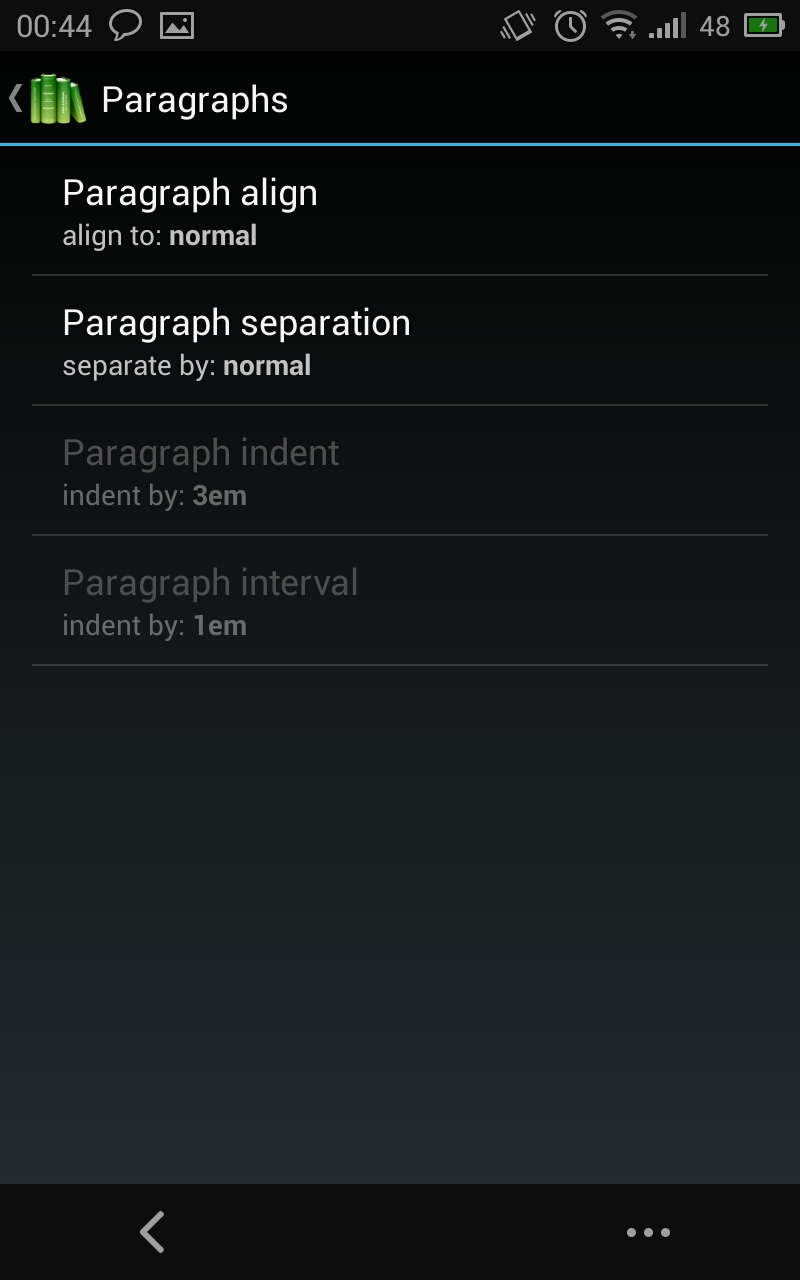

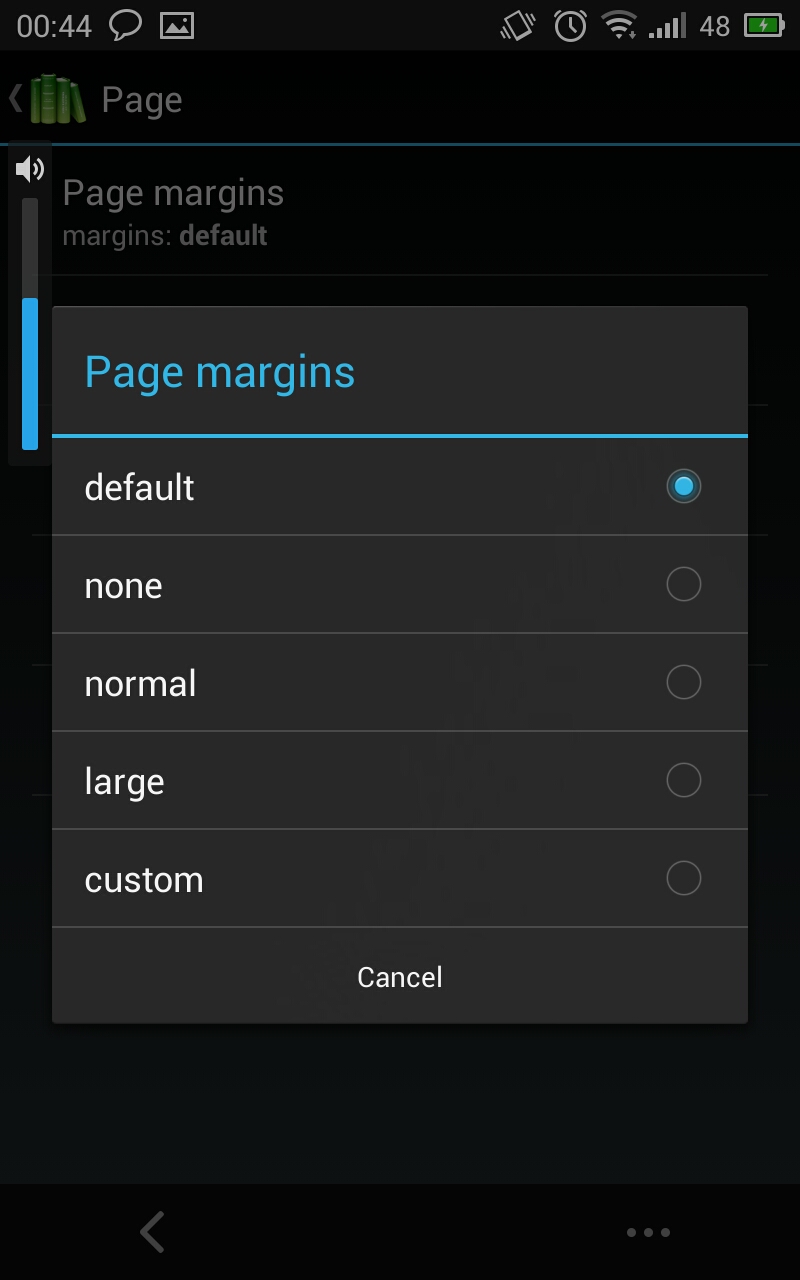

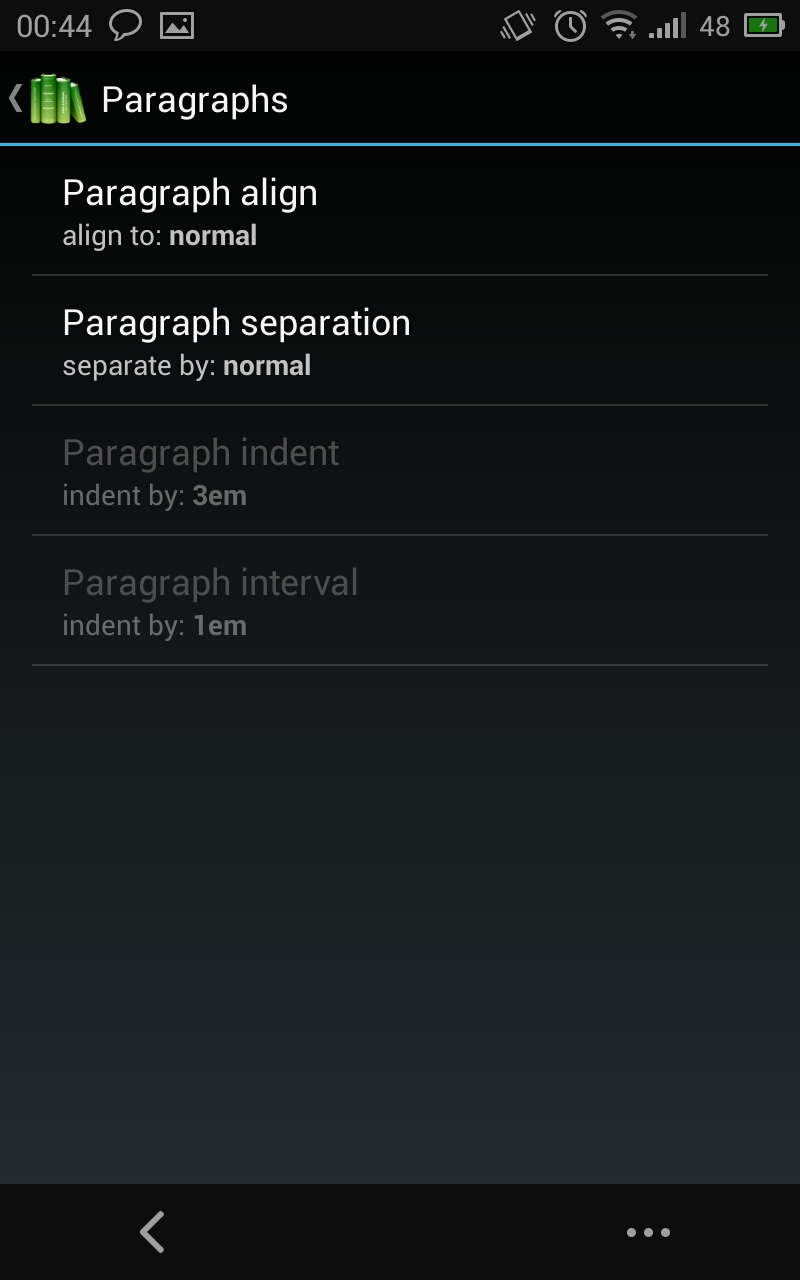

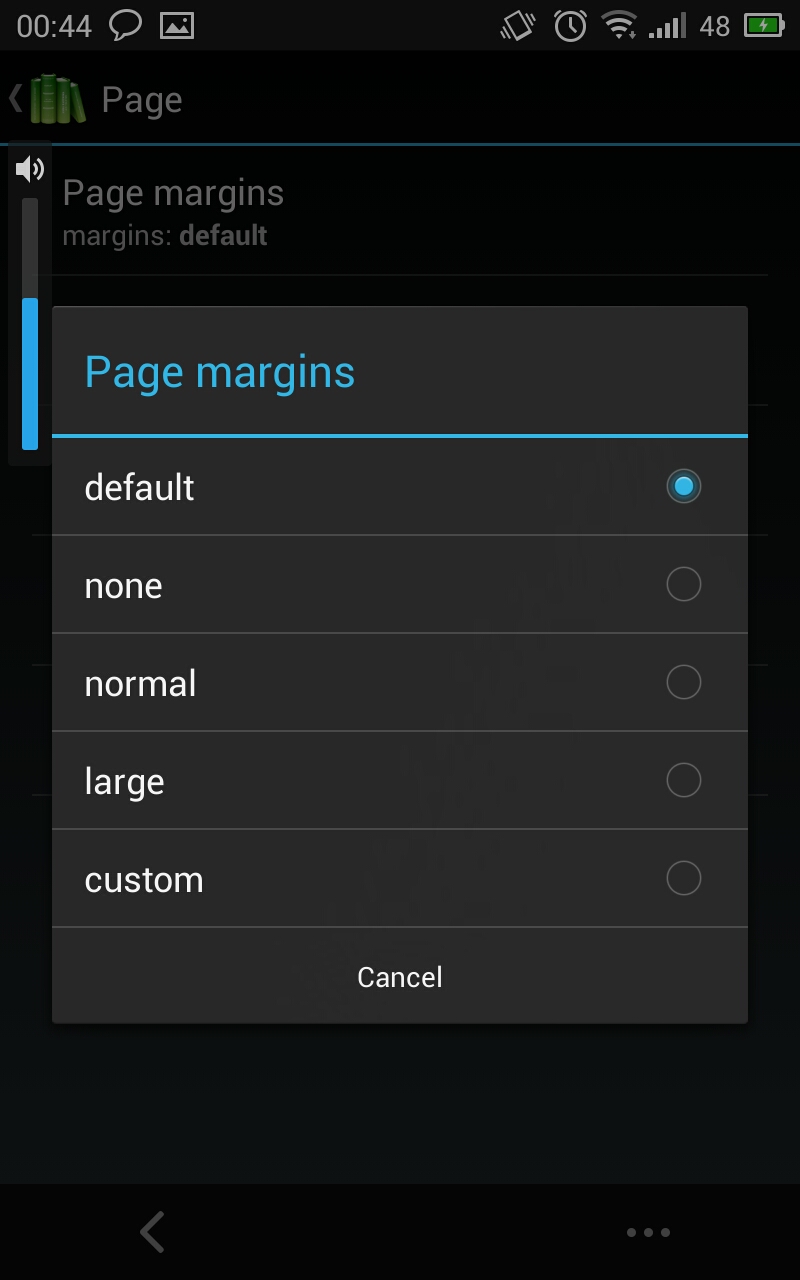

The second large group of settings is responsible for the settings of the screen and animation: types of flipping, work lights, binding settings to specific books and other delights, which can go further for an hour. Just give a few screenshots:
Hidden text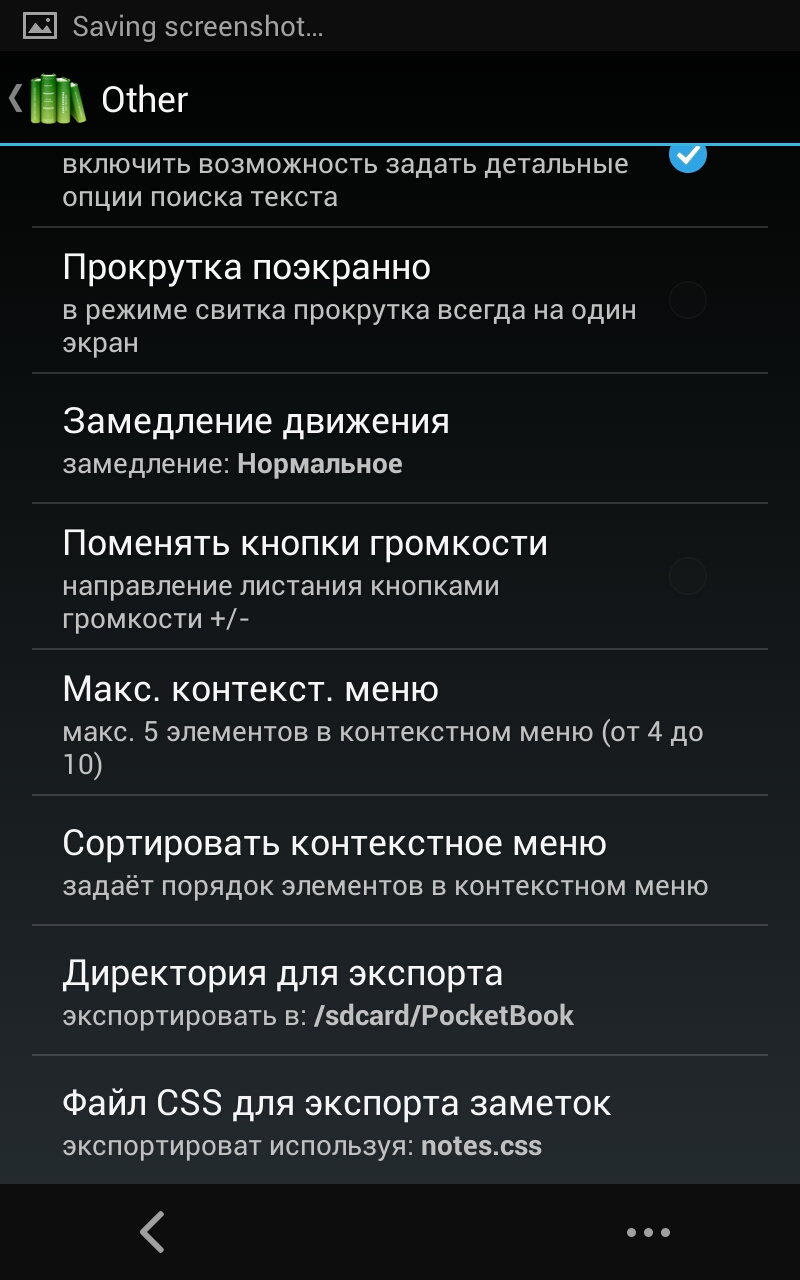
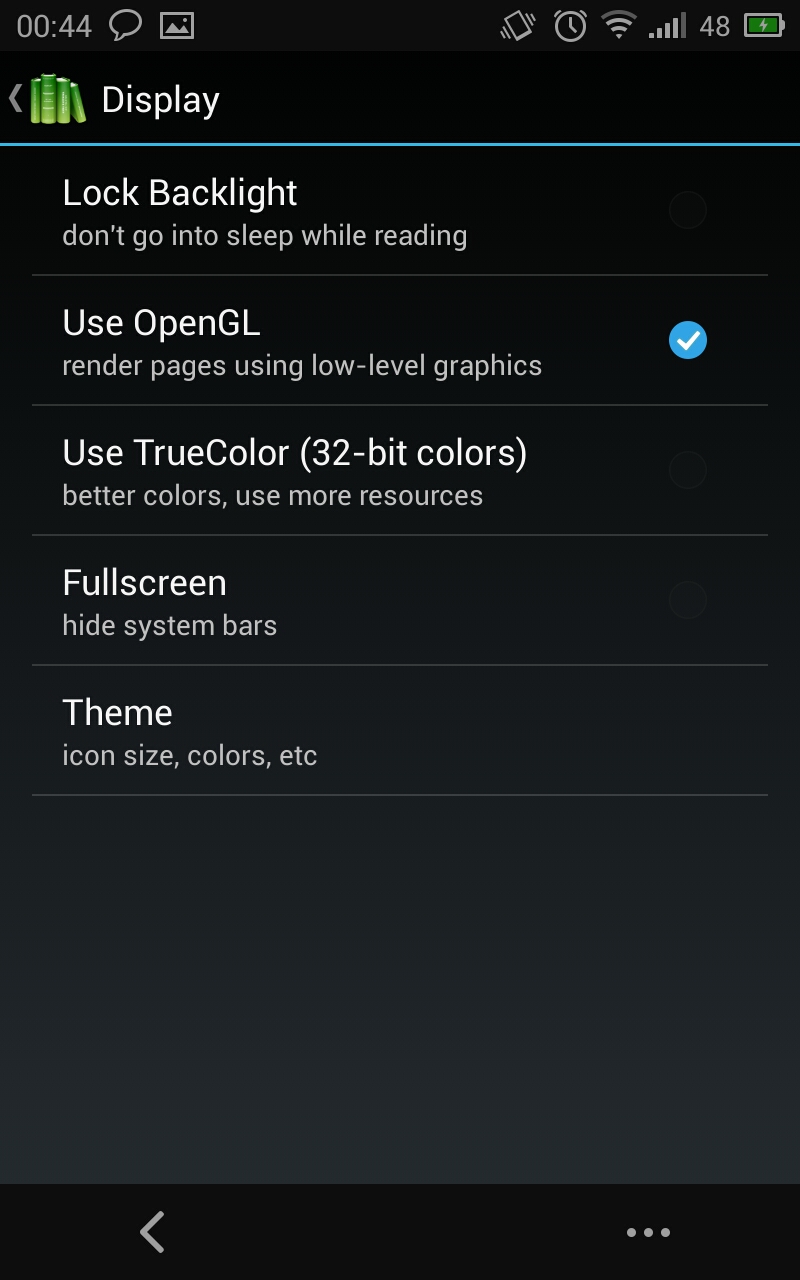

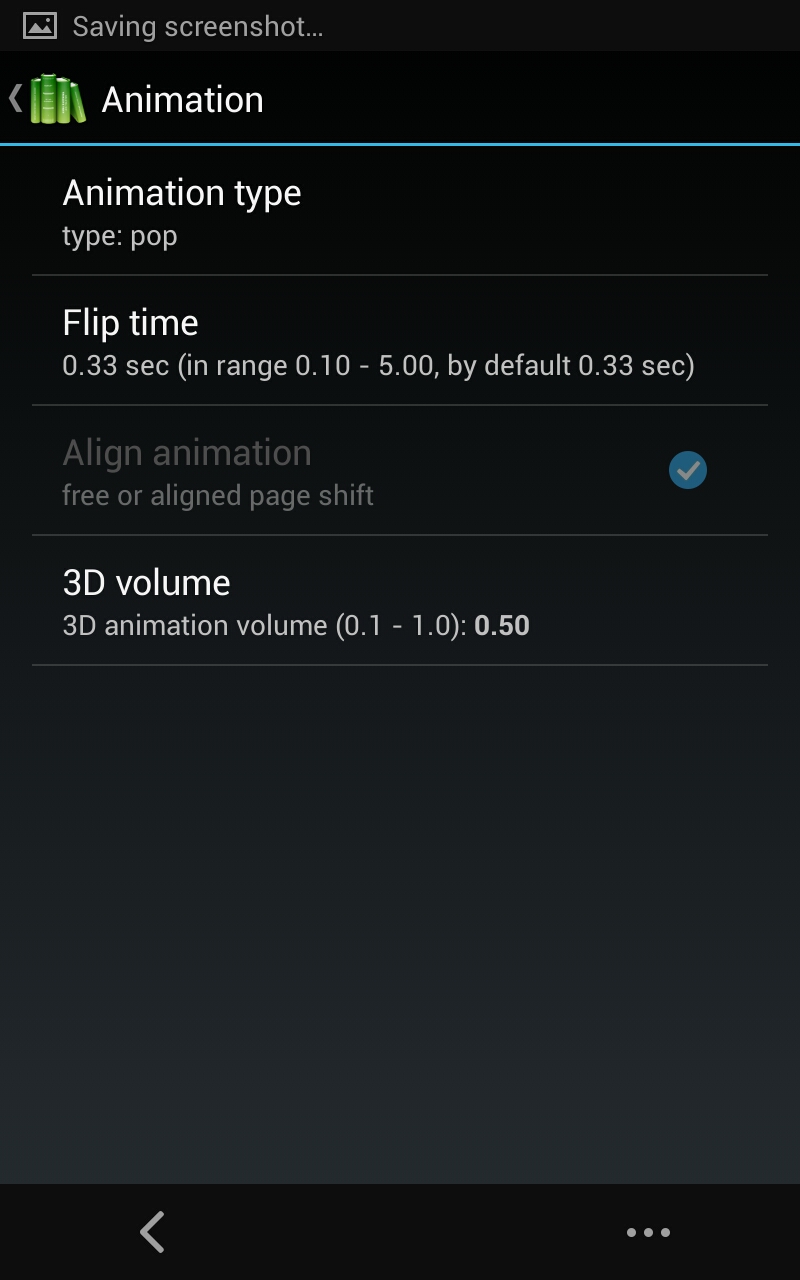
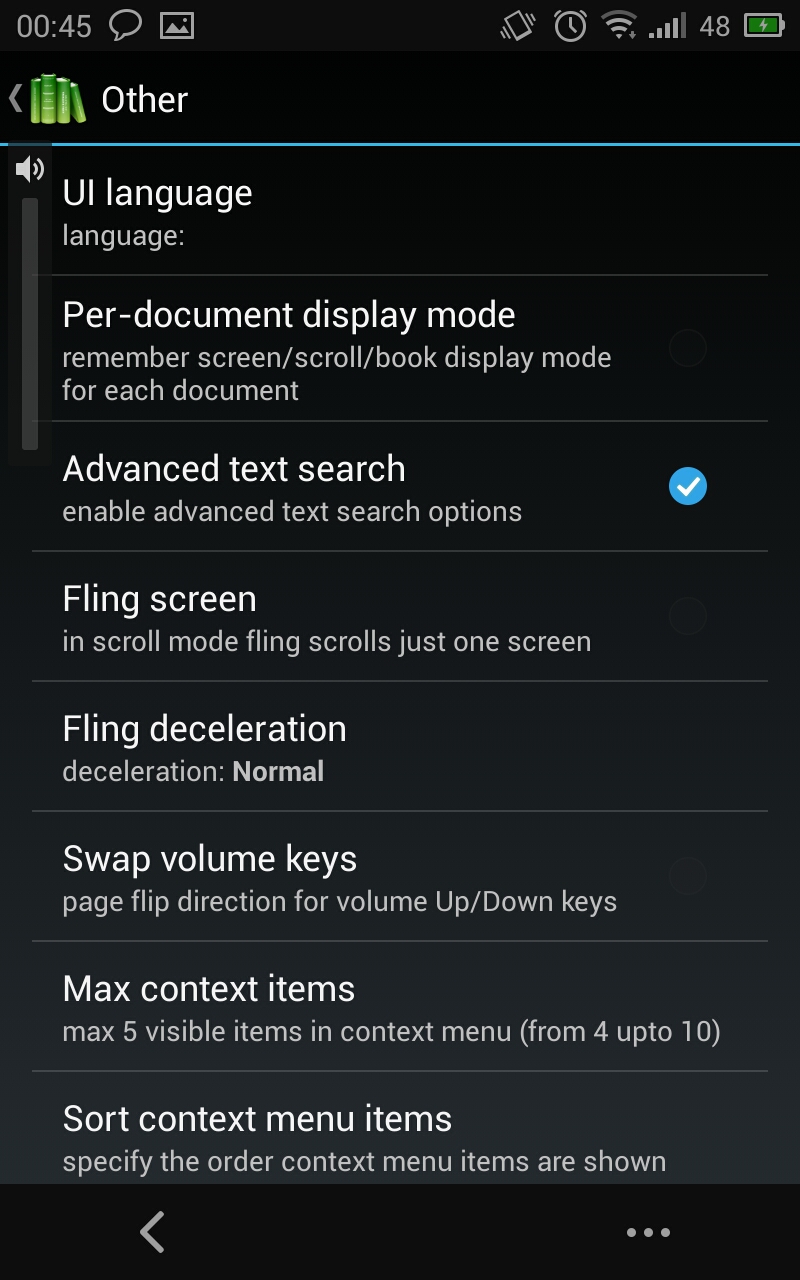
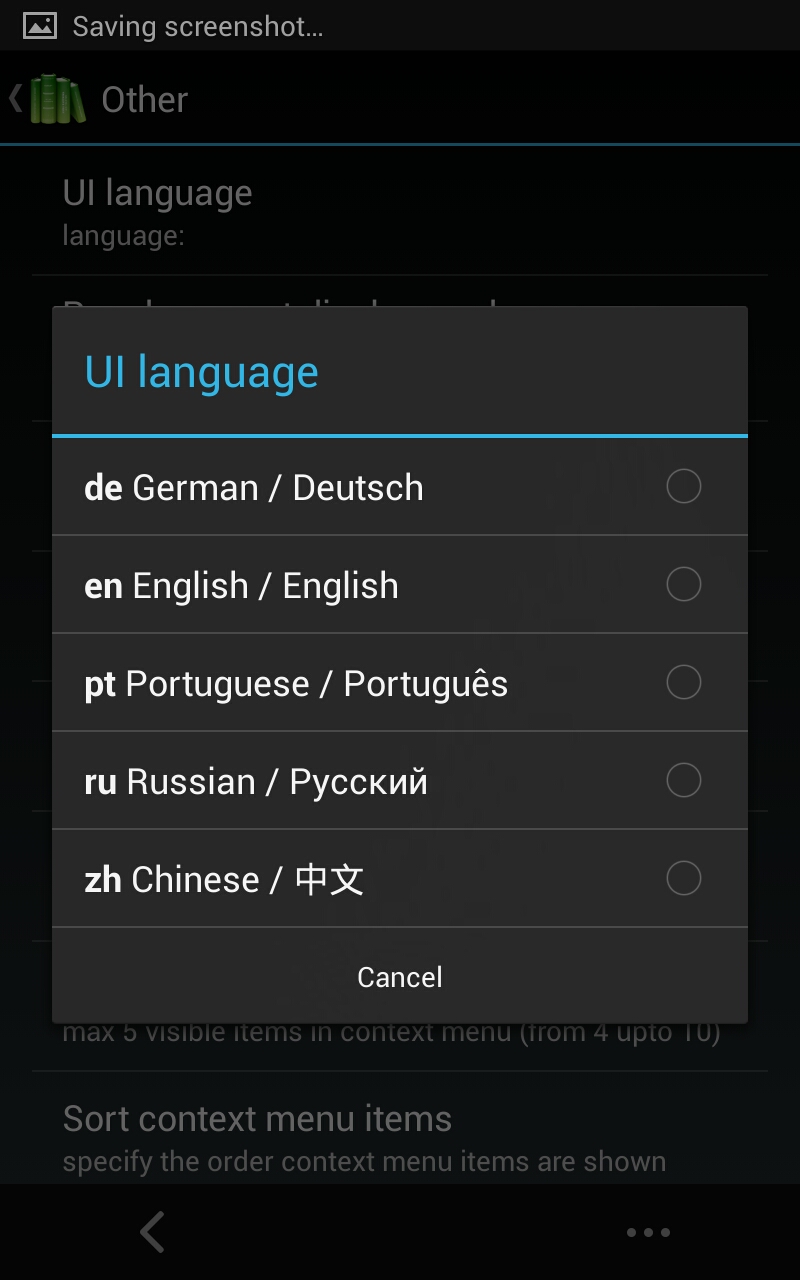
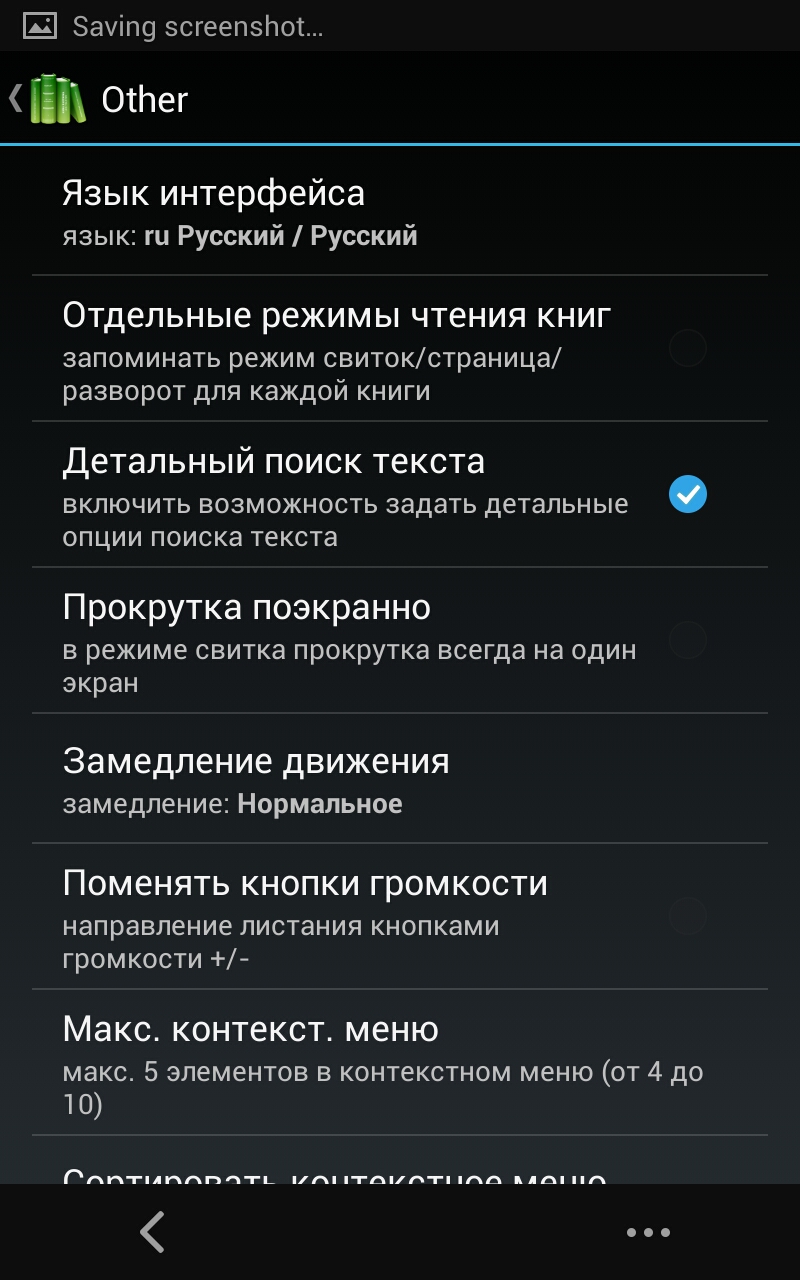
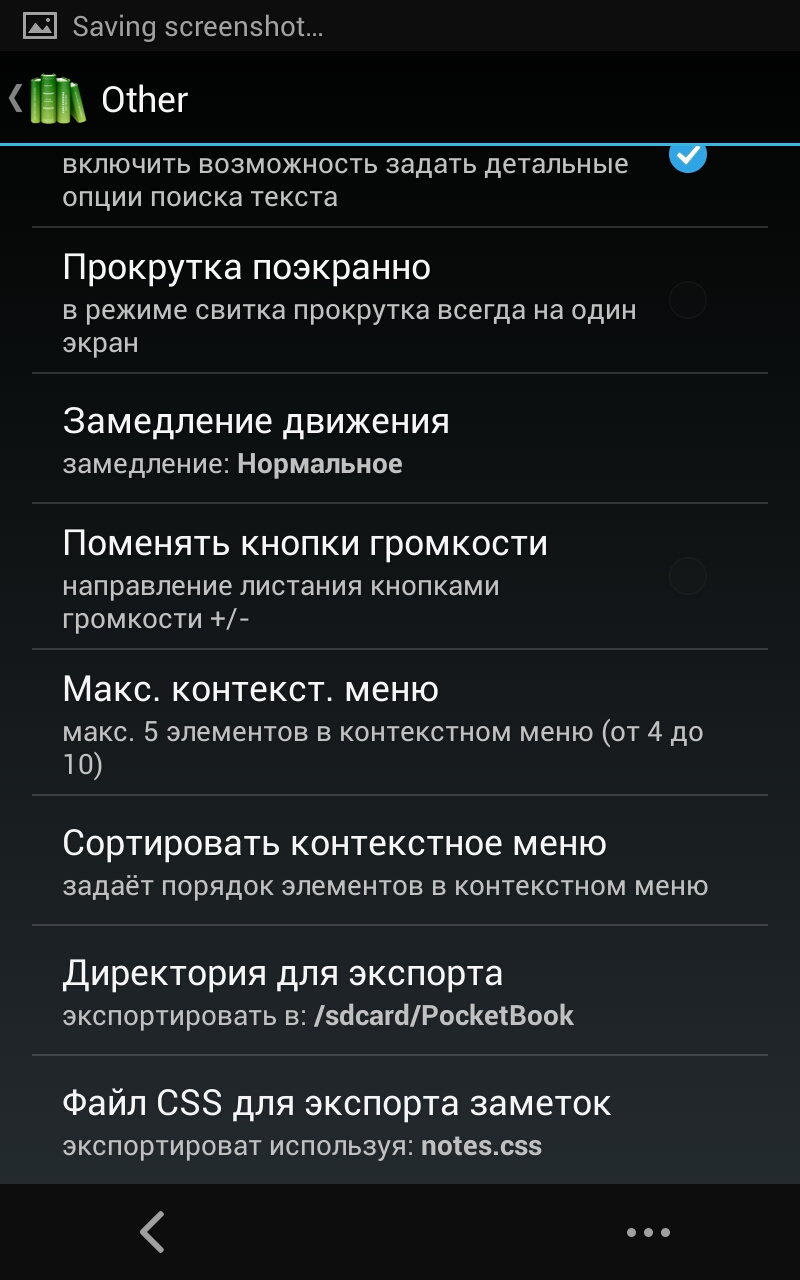
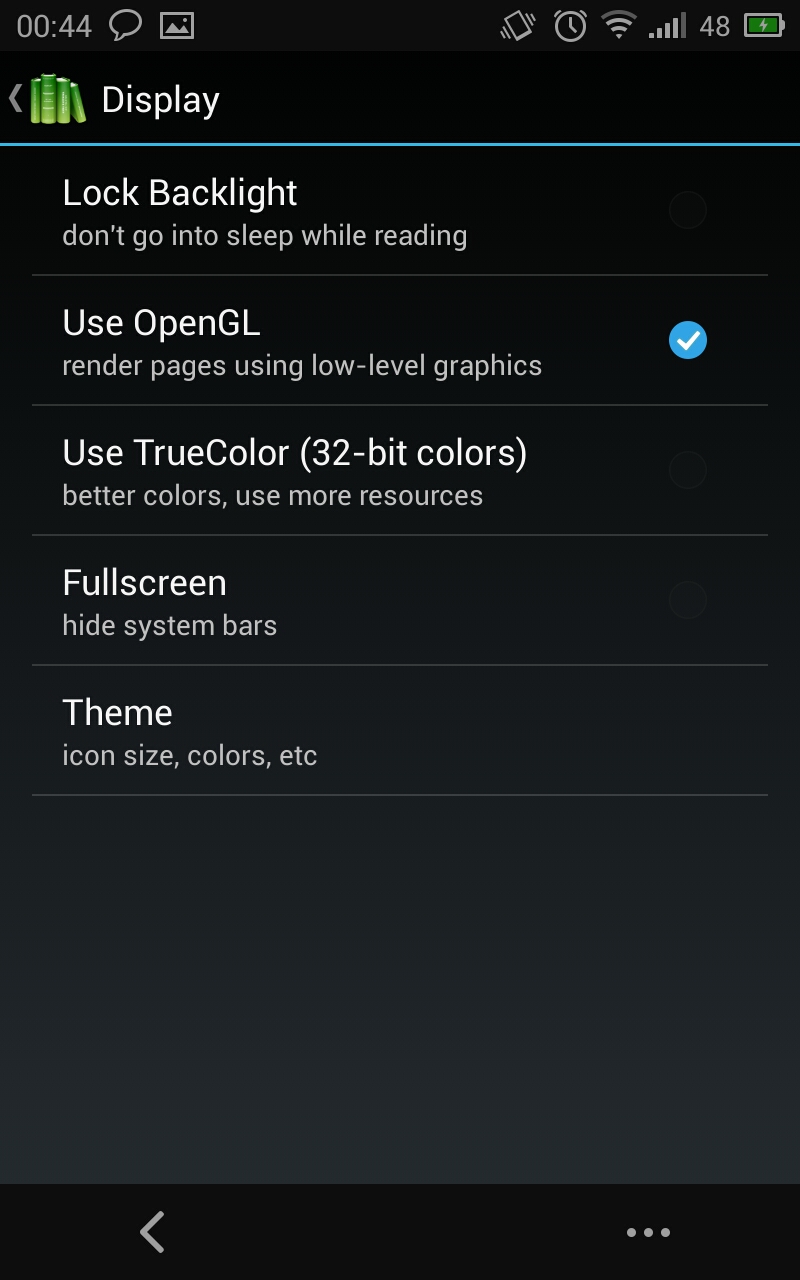

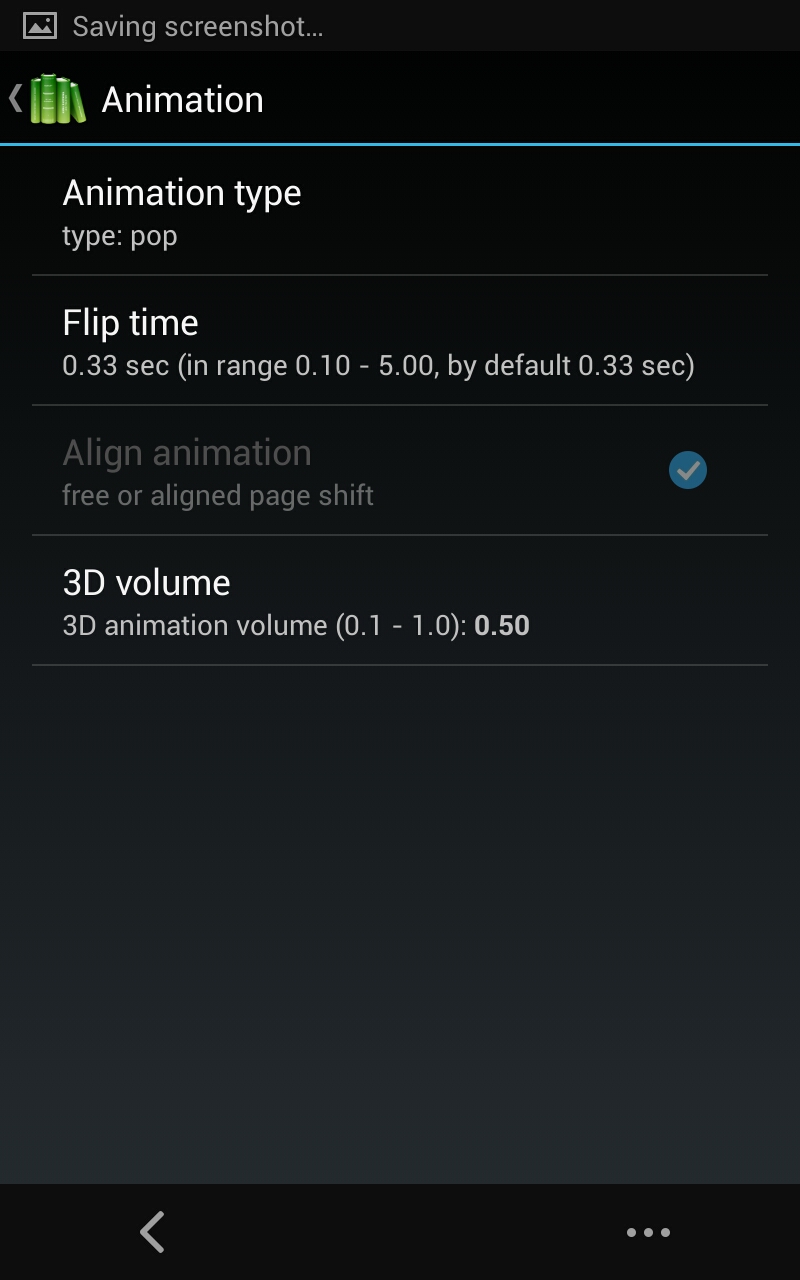
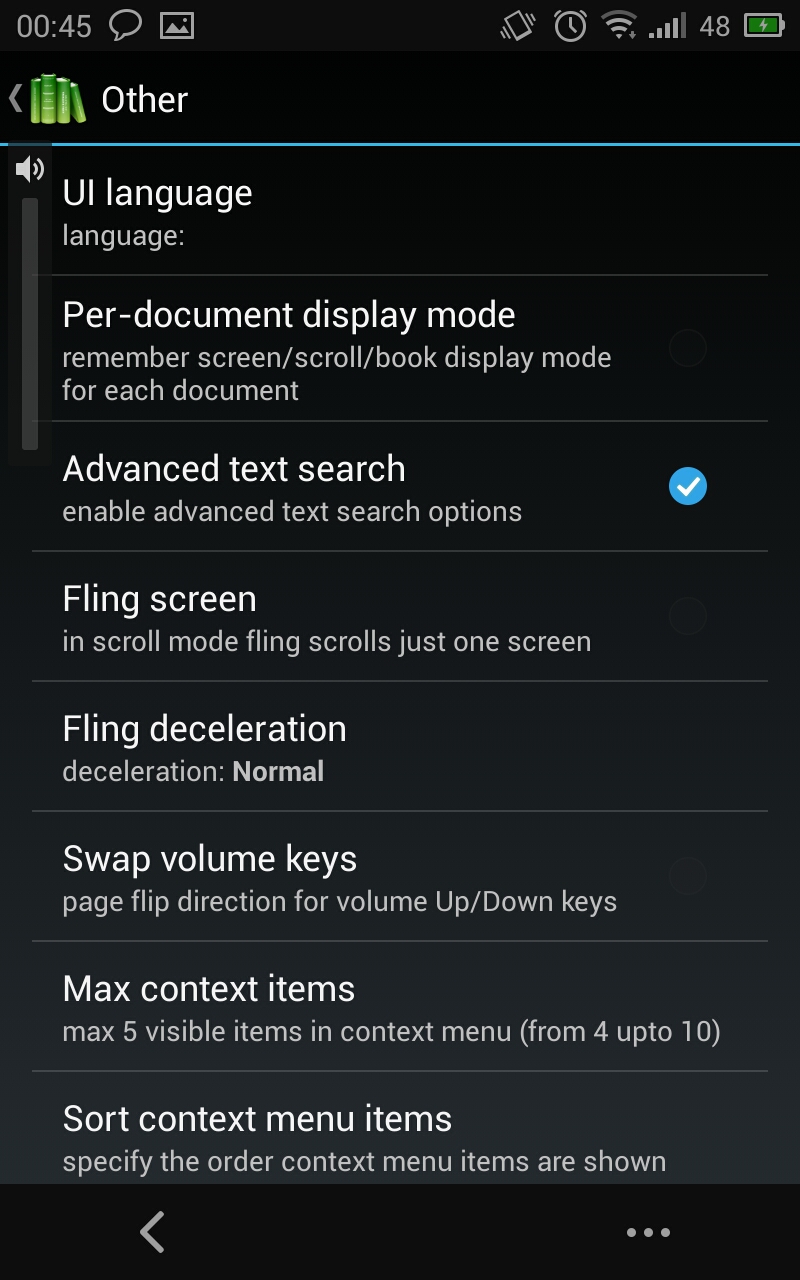
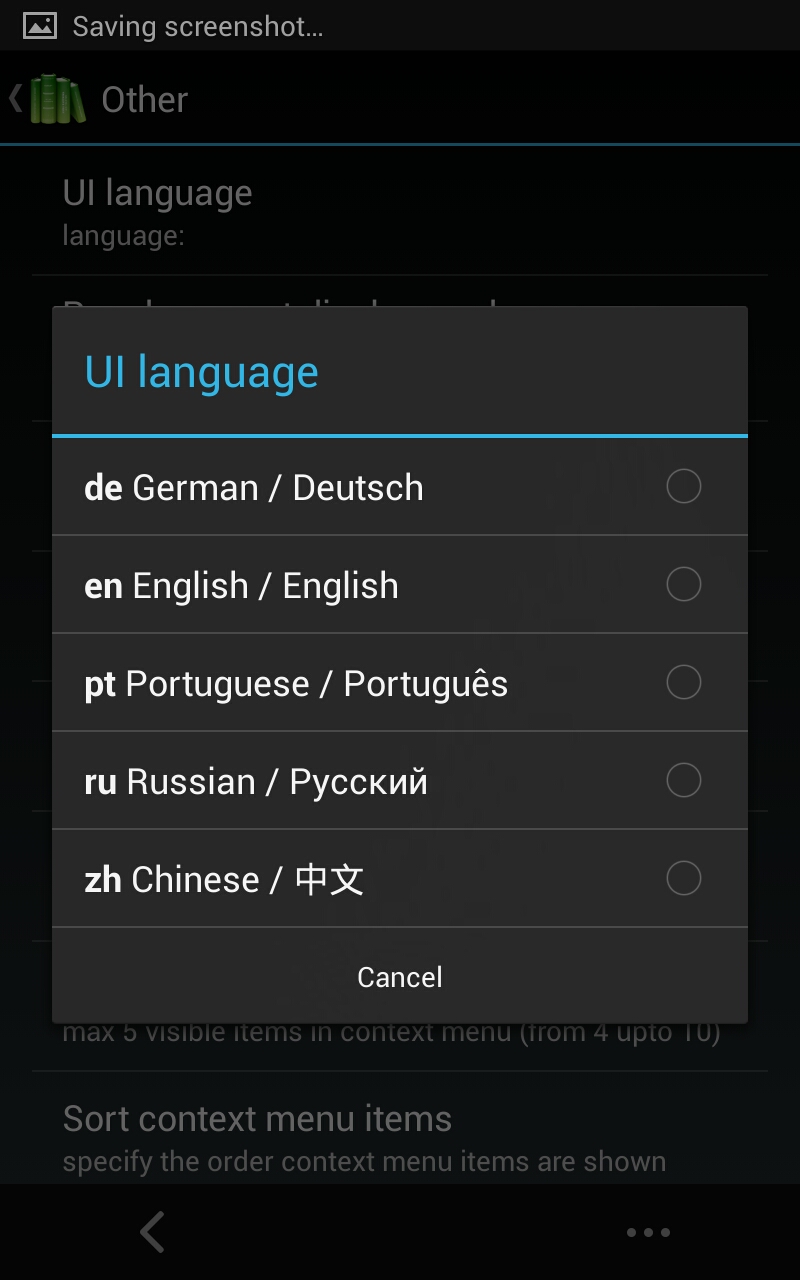
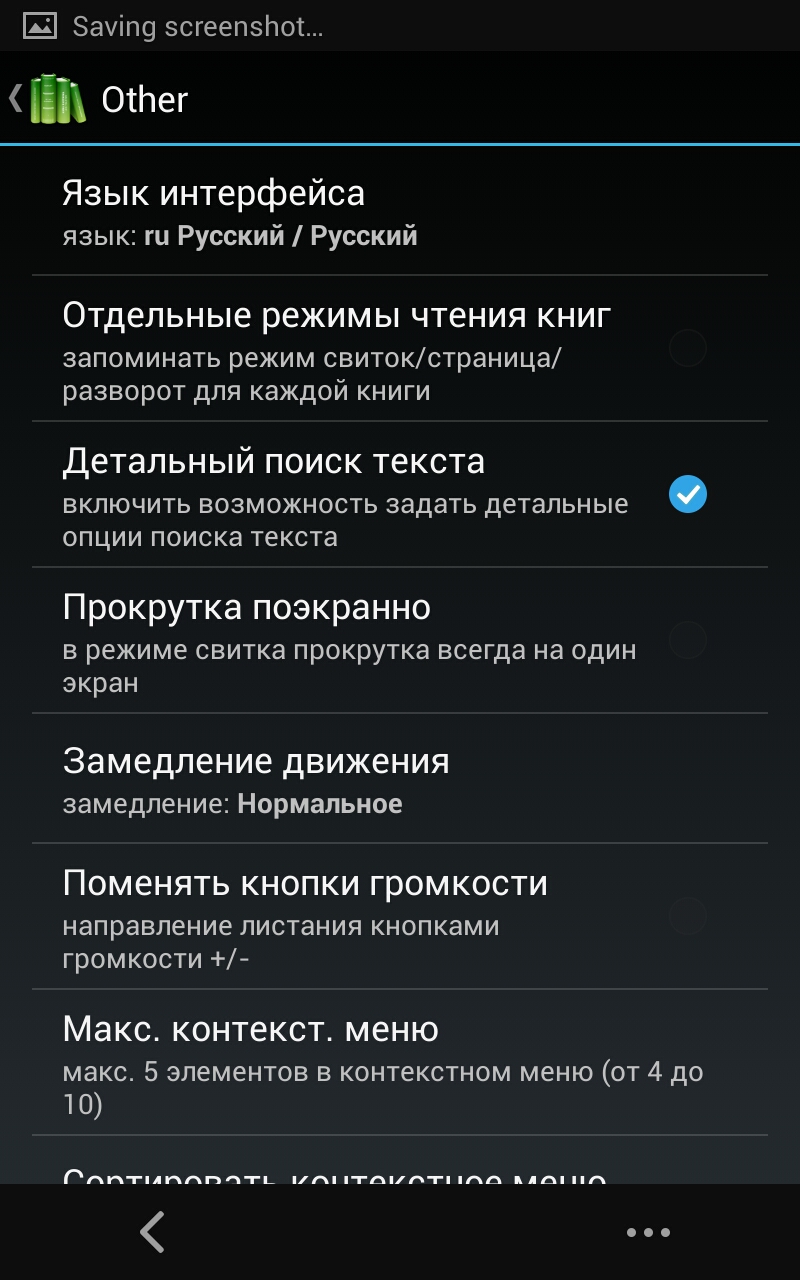
In business
Settings settings, and the main functionality of the reader - the documents show. I quickly ran through the forums and reviews, looked at who had any problems with reading books (to check the banal display of FB2 in the reader, of course, no one is interested). Mostly swear on PDFs, EBUP curves and all sorts of difficulties with DjVu, well, in general, there are often problems with opening large files. A 180 megabyte EPUB opened without problems. The huge PDF of Raising the bar also opened quite well, and after adjusting the crop, it also became more or less watchable. Old lectures on mathematical analysis in DjVu have opened, they looked so-so (however, they all look so-so everywhere), but everything worked adequately. Everywhere, where the text - the text, but not the picture, works full-text search.

By default, two online libraries have been added to the application and you can add your own. Working with them is not much different from working with the folder tree: you have chosen the right one, downloaded it, read it. You get used to the usability of the circular menu quickly.
Pros, cons, pitfalls
I liked a lot of things in the reading room: a good set of supported formats, to which .docx will soon be added, convenient navigation and a well-cut interface. There are minor questions about the limitation of ways of turning over, but here it’s rather nagging: the device reacts to tapes, swipes left / right or up / down, volume buttons. Scrolls in the appropriate direction. The small problem is that ALL the controls are used at once: it is, of course, more convenient to start and everyone can scroll the way they are used to, but sometimes you want to turn off the extra gestures. The rest is a good product: books open, dictionaries are connected, notes are stored in a more or less convenient form - what else is needed?
iOS
The application has a version for iOS , it is designed in the style of the 7th version of the Apple OSes, so it does not look very different from its Android-fellow: healthy minimalism, all-in-one menus, present “rest” interface, made according to the guidelines of the operating system availability, and more, in fact, do not ask for anything. Unfortunately (or fortunately;) I don’t have iOS devices at home, so the screenshots will be from the Internet:
Hidden text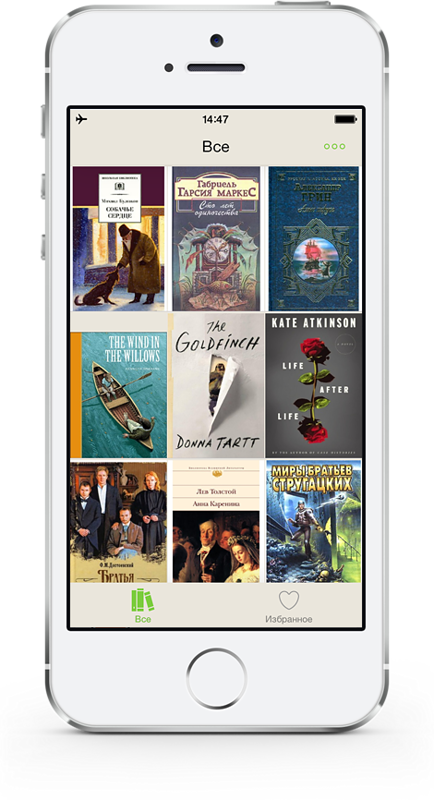
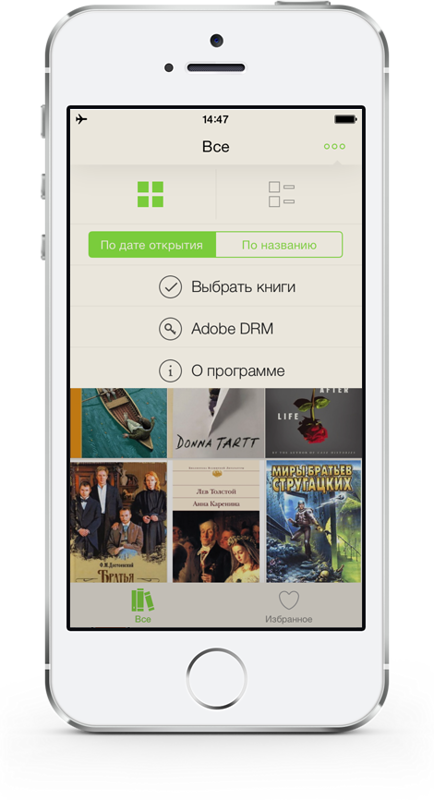
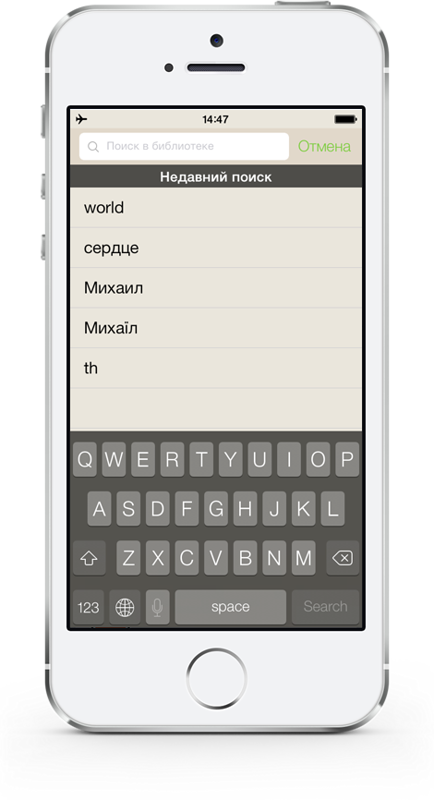
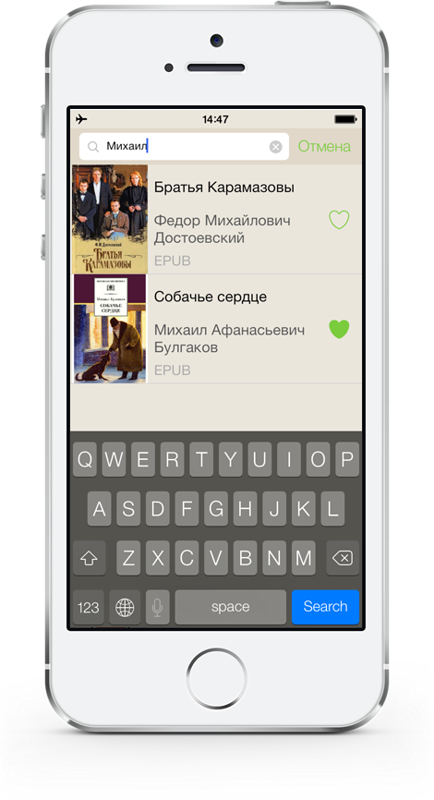
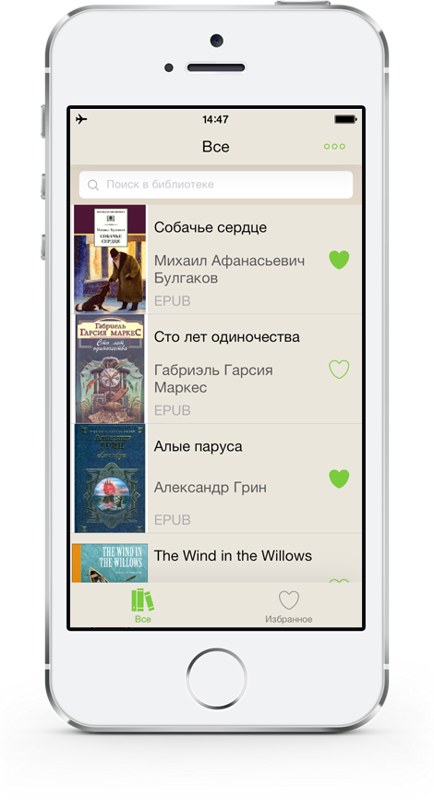
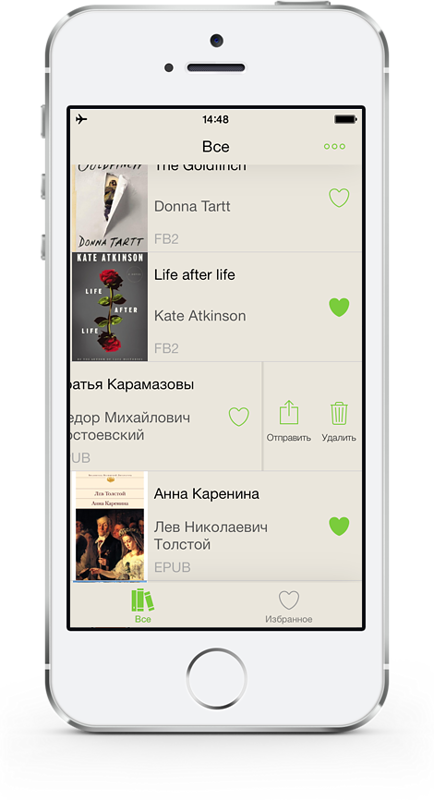


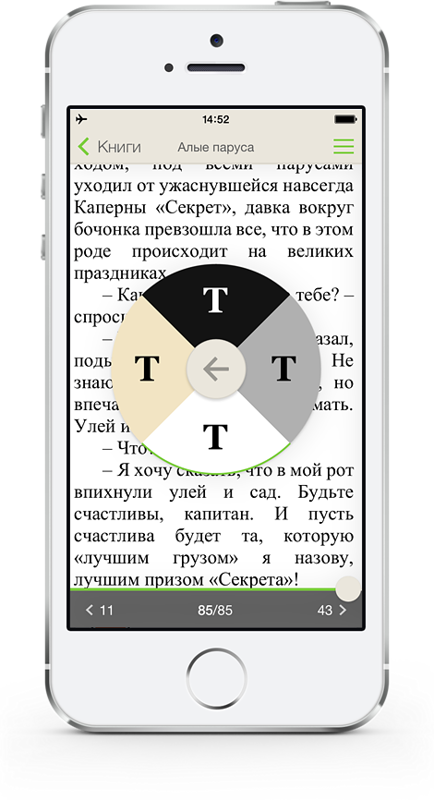
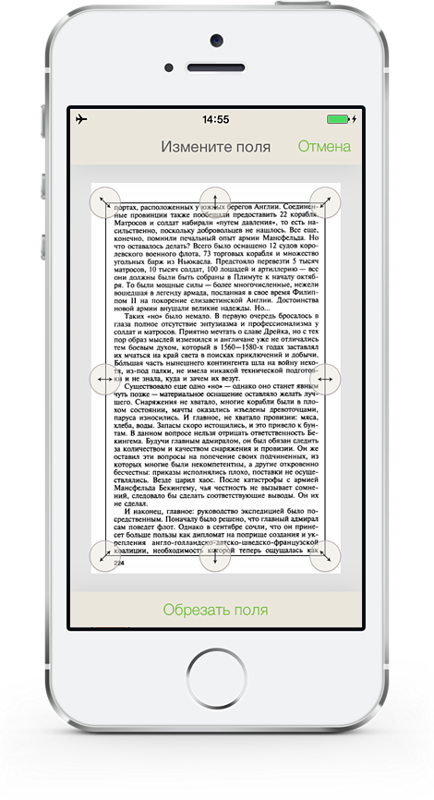
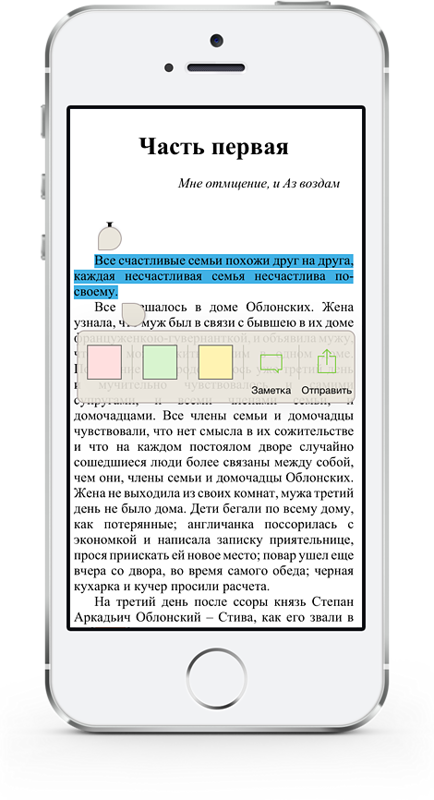
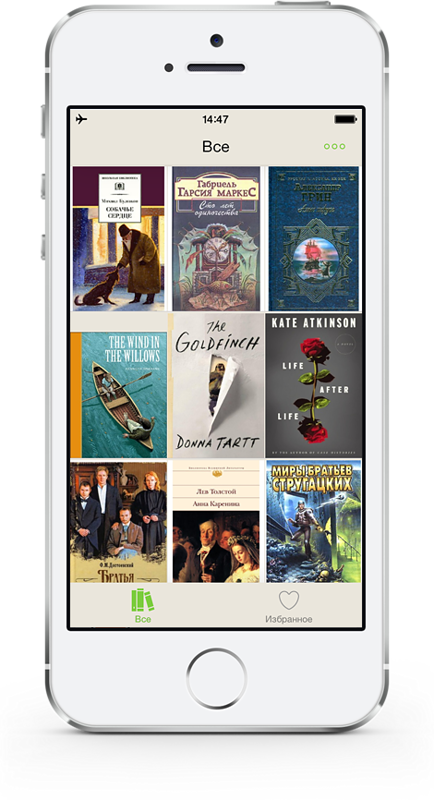
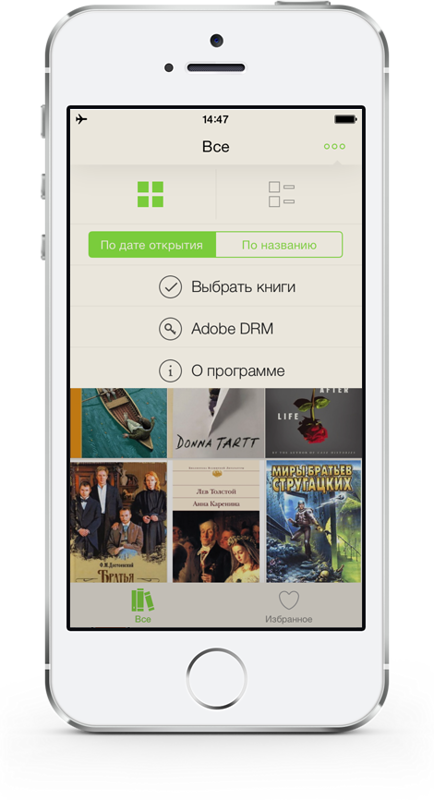
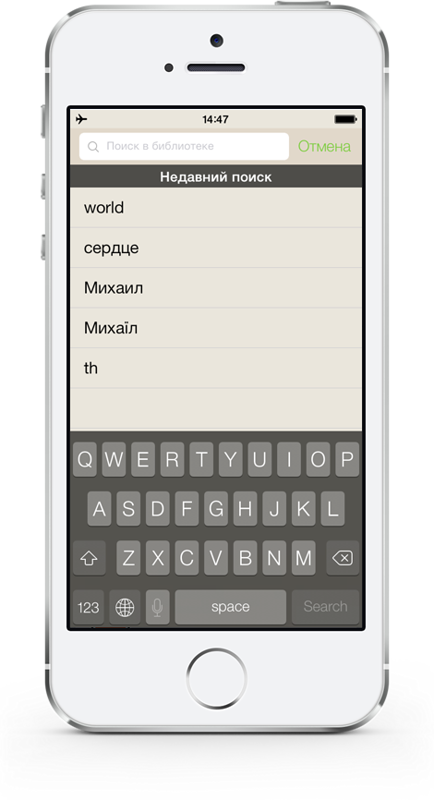
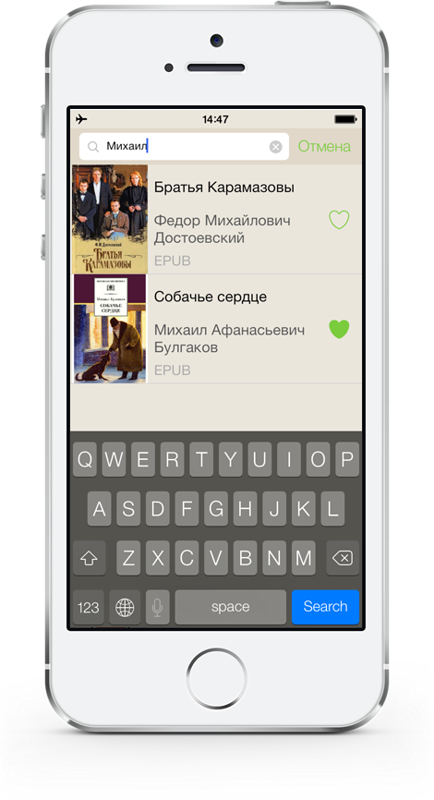
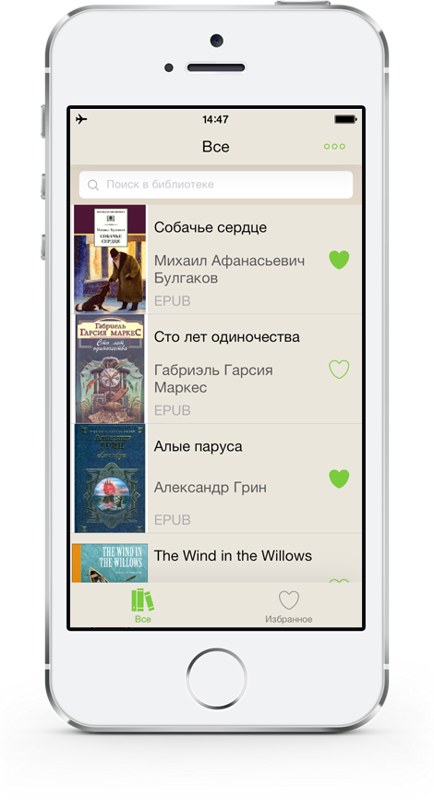
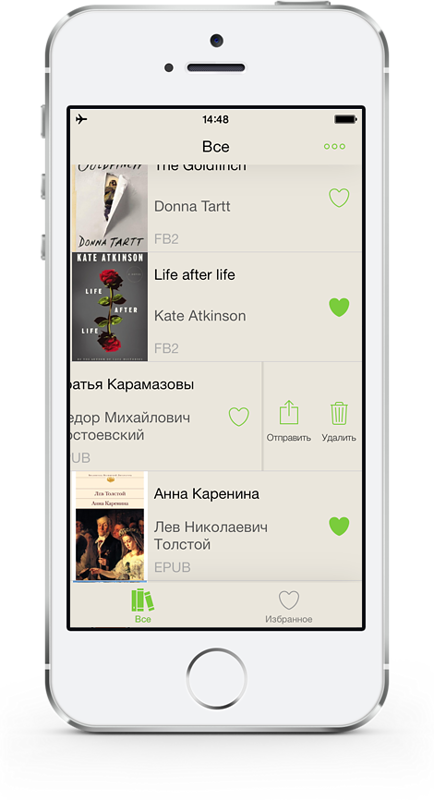


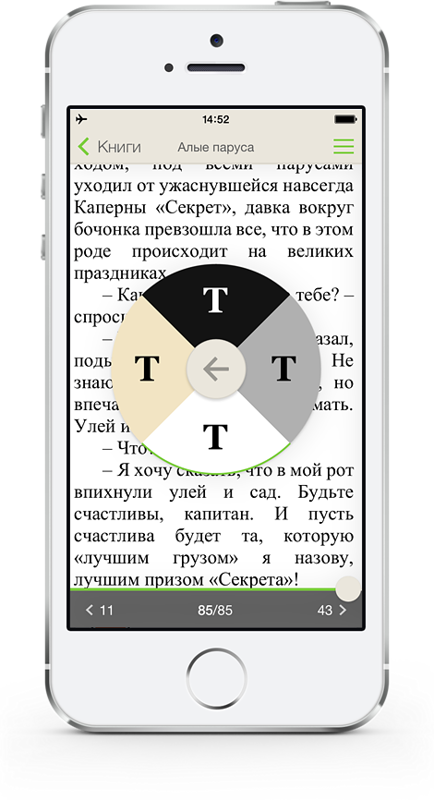
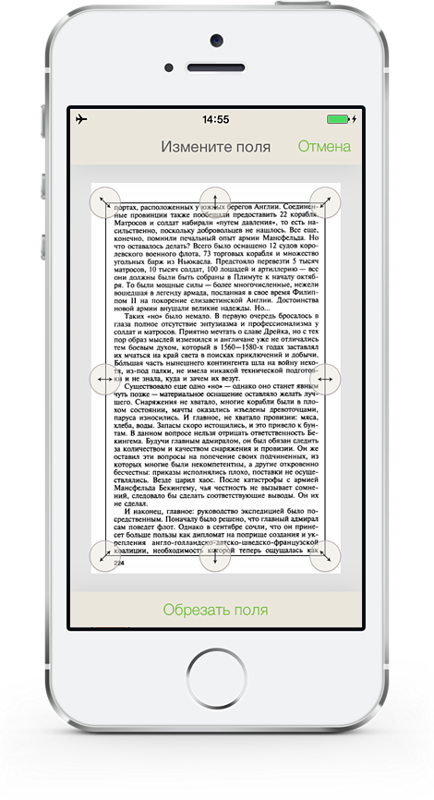
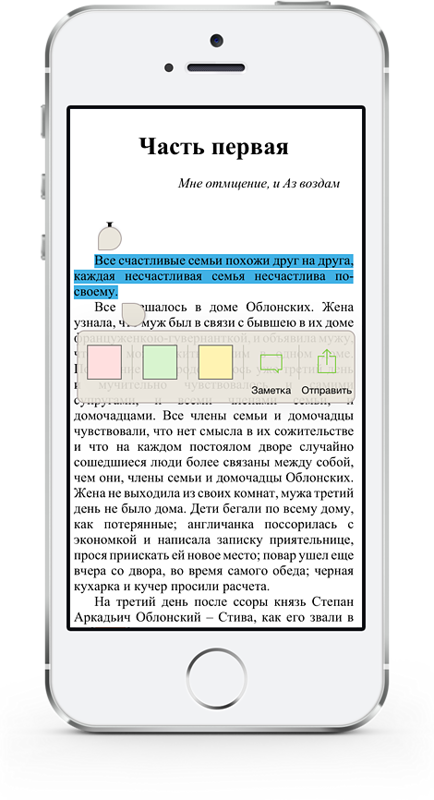
Wishlist
In any program there is something to improve, if, of course, this is not a miracle program with one button “do well,” which really does well. Although there, for sure, there is something to fix. From the wishes to the developers of PocketBook Reader'a - make synchronization of libraries and notes (as well as reading places in books) between multiple devices. Yes, it will take a little more effort than to add more fonts and kittens, but it will actually solve one important problem that people often have who have a tablet and a smartphone. And when moving to a new device, it would be nice to get everything in the “as left” state. Oh, yes, well, and “tick” to disable unnecessary ways of paging. ;)
Post Scriptum
I deliberately did not compare the reader with other popular readers: to persuade the adherents of one choice or another is a thankless task, but somehow I don’t want to transfer the topic to the holivar section. Interested? Try, perhaps, the program will make your smartphone a little more comfortable place to read. ;) And I have it all.
Source: https://habr.com/ru/post/222187/
All Articles