Firefox Developer Tools Update
Together with the latest version of Firefox Aurora, the new developer tools Firefox Developer Tools are presented, in which a number of very interesting innovations are implemented. For example, in the code editor, the possibility of multiple selection appeared (while holding Ctrl / Cmd).

This allows you to simultaneously edit multiple lines of code. In addition, you can now select an arbitrary rectangle (Alt), cancel and return canceled selections (Ctrl-U / Cmd-U and Alt-U / Shift-Cmd-U).
The block model in the Inspector allows you to change the dimension values by simply clicking on them and entering the desired value. Or you can watch how the element is scaled on the screen by pressing the “up” or “down” button (step 1) while holding down Alt (step 0.1) or Shift (step 10).
')

In the same Inspector, a new Eyedropper tool for determining the color of any pixel on the screen has appeared. Use the "up" and "down" buttons to move to the neighboring pixels. Holding Shift - 10 pixels each.
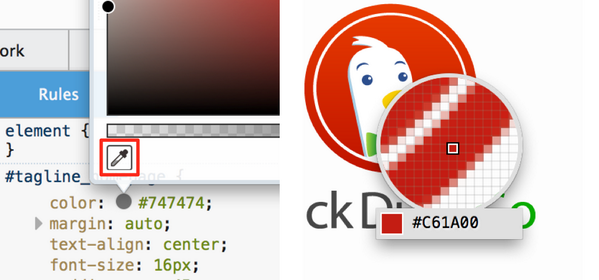
Console logs console.error, console.exception and console.assert now retain a full call stack when tracing. For all network logs, a permanent record is possible, which does not stop on new tabs even after the browser is restarted.
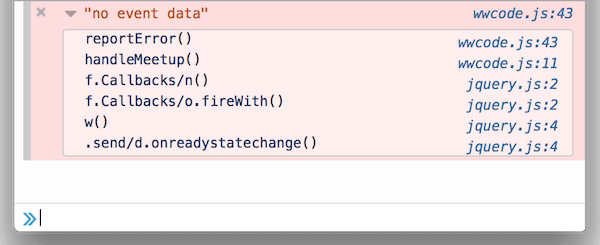
In the Network Monitor, re-sending requests has become more convenient with the “Copy as cURL” command.
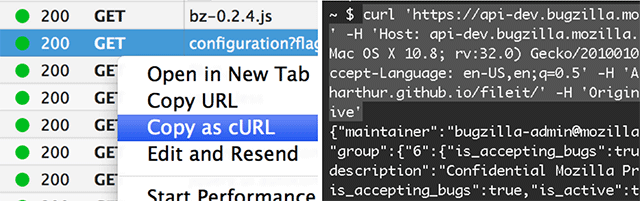
In the experimental mode, while the new debugger is working to debug individual frames of animation (WebGL and 2d canvas).
A separate debugger for extensions to Firefox has also appeared .
The current Aurora will reach a stable release by July 2014 and will be released as Firefox 31, but you can download it now .

This allows you to simultaneously edit multiple lines of code. In addition, you can now select an arbitrary rectangle (Alt), cancel and return canceled selections (Ctrl-U / Cmd-U and Alt-U / Shift-Cmd-U).
The block model in the Inspector allows you to change the dimension values by simply clicking on them and entering the desired value. Or you can watch how the element is scaled on the screen by pressing the “up” or “down” button (step 1) while holding down Alt (step 0.1) or Shift (step 10).
')

In the same Inspector, a new Eyedropper tool for determining the color of any pixel on the screen has appeared. Use the "up" and "down" buttons to move to the neighboring pixels. Holding Shift - 10 pixels each.
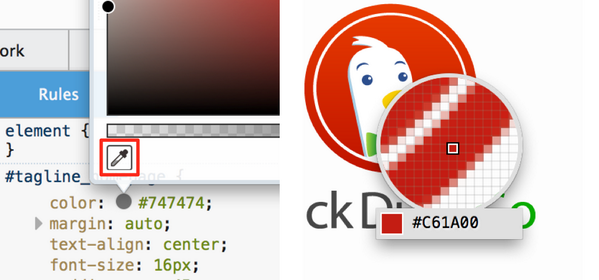
Console logs console.error, console.exception and console.assert now retain a full call stack when tracing. For all network logs, a permanent record is possible, which does not stop on new tabs even after the browser is restarted.
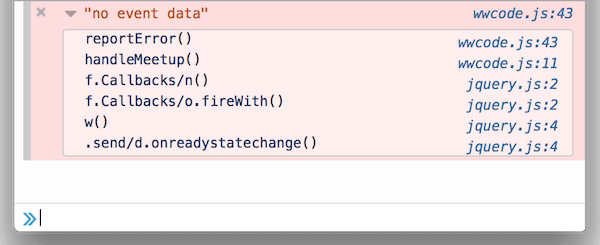
In the Network Monitor, re-sending requests has become more convenient with the “Copy as cURL” command.
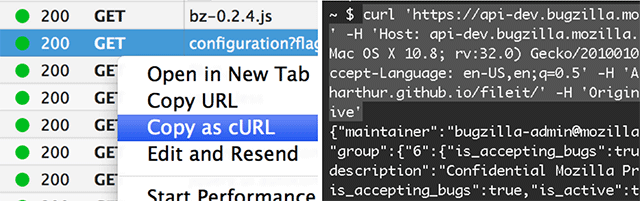
In the experimental mode, while the new debugger is working to debug individual frames of animation (WebGL and 2d canvas).
A separate debugger for extensions to Firefox has also appeared .
The current Aurora will reach a stable release by July 2014 and will be released as Firefox 31, but you can download it now .
Source: https://habr.com/ru/post/222167/
All Articles