Own impressions and review NAS Synology DS214
Hello, dear habrazhiteli. Today I would like to share with you my impressions of using Synology DS214 NAS.
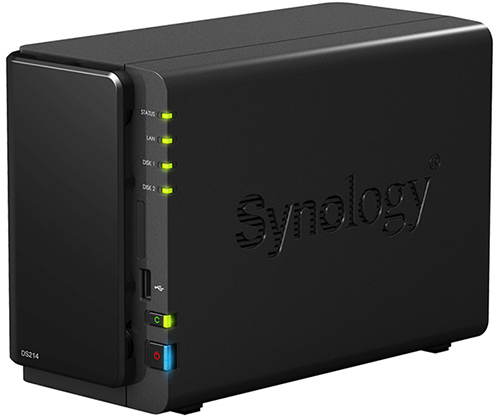
I hope my works will not be wasted, and someone will like this article and will be useful in their further selection.
I decided to do this because I didn’t find an overview of this device, not counting promotional articles and an overview of the functions and photos that any person can find on the official website, on the Internet in its time (about six months ago). In this mini-review, I will not write obvious information about the number of connectors, appearance, etc. You can always go to the Synology website and watch it in the original source Synology DS214 . The speeds of the hard drives were also not measured, because in my opinion, this is not the main indicator of NASa, given that I deliberately use not the fastest hard drives of the WD Red series, which are designed specifically for use in network drives for work 24 \ 7.
')

First of all, I would like to tell you why the choice fell on this device and why I even needed NAS (Network Attached Storage).
Frankly, 7 months ago, I didn’t know what a NAS is and what it is used for. I knew that there are a lot of different kinds of network drives, RAID arrays and other hardware, but that there is a definition of NAS - I did not know that. It took me a month to find out what it was and decide on a purchase.
Initially pursued goals:
- backup storage;
- storage of large amounts of data (video, photo);
- access to data from any place;
- Mandatory data mirroring in the array Raid 1;
- part of the routine functions of the PC to put on a small box (to get access to all your files, not including the PC);

For these purposes, probably would fit the cheapest network drive. But I wanted more, with a margin, and I received this margin.
I chose this model for several reasons:
- it was in my town that I found a very attractive price;
- there are USB ports for connecting external devices;
- compact size (like a loaf of bread);
- the well-proven name of Synology;
- 2 bays for hard drives to create Raid 1;
- timely updates of the OS and software;
- many ready-made packages for installing and expanding NAS functionality;
- a quiet and small device that allows you not to keep your PC on

So what is a NAS for me personally? For me, this is a piece of hardware that is 24 \ 7 connected to an external network. Which works quietly, consumes little electricity and in general, does not give out its presence. All my photos, important documents and all my information are loaded on this piece of iron. Set up automatic backup from multiple machines. A WebDAV / FTP server has been launched, to which all my friends have access. I also watch my photos / videos anywhere on the iPhone, for which Synology has a full range of software for every taste, which I will write about below.

Perhaps this is one of the most important functions for me personally. During my student days, I lost my documents, coursework, diplomas through my own fault, or the fault of chance several times. After that, I often thought that someday a similar situation would happen and I could lose all my photos, videos, important documents for all the years of my life. And these are memories, emotions, finances, in the end. The photo is the most valuable thing I have on my NAS (well, backups, of course), since all sorts of documents, projects, etc. can be easily distributed to different cloud storages, such as Dropbox, GoogleDrive, YandexDisk, etc. Fortunately, these files weigh a few megabytes.
Recently, my friend lost all his contacts that he had on a computer out of stupidity, and after that I definitely decided to make backup copies.
I configured reservations in Windows quite simply. I set up the standard Backup & Restore tool, which weekly downloads a backup copy to a network drive, which is my network drive. After the purchase, I ran into one problem - 100Mbps is too small for a normal backup load, which weighs about 150GB. Therefore, the cheapest 1Gbps switch was purchased, and the problem was solved. Now I don’t even notice when Windows makes a copy. The 1Gbps NAS works at speeds close to its own hard drive.

I personally do not use these protocols too often, but it is them that are used by people who store their data on my NASe (acquaintances, friends). Yes, I share part of the disk space with my acquaintances and friends, as many have important files, but not everyone has a backup storage device. I don’t feel sorry for several hundred megabytes, or several gigabytes, and maybe they will save people from frustration and trouble.
For those with a computer on YOU - I set up WebDav. In this case, the user sees just another logical disk in his computer, and the rest he does not need to know. To configure WebDav, you just need to enable the check mark and give the user rights:
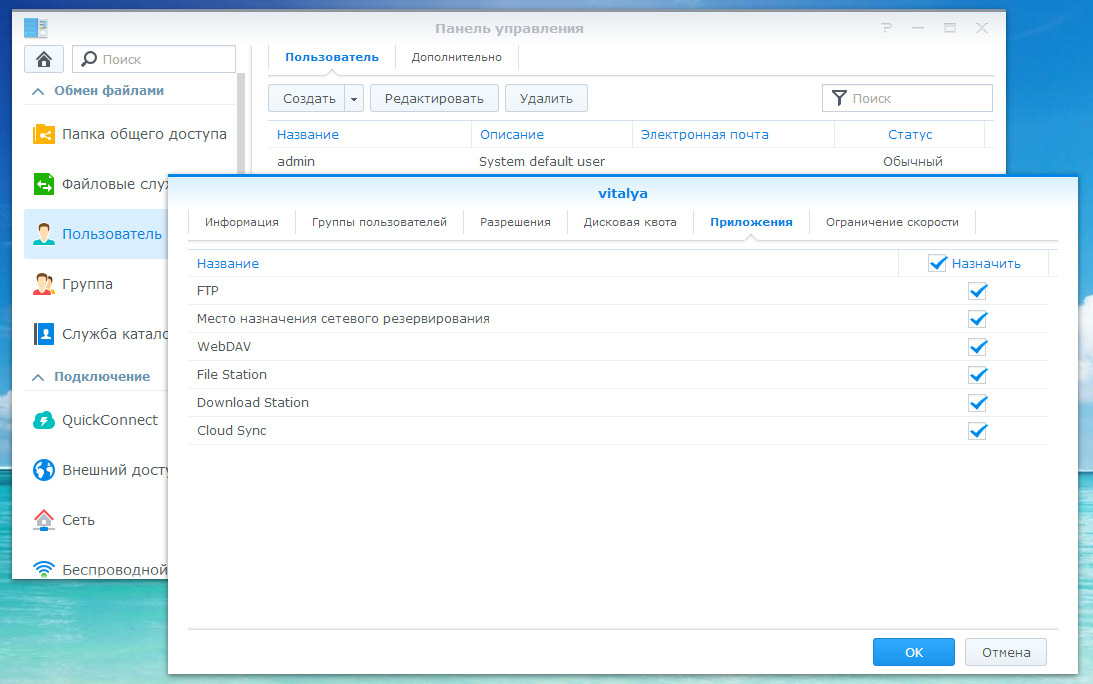

FTP / TFTP I share with people who are pretty good at computers, they know what the protocols are, how to use them and what restrictions they impose.
It is turned on in the same way - with one tick and user rights.
All connected users are displayed in the widget on the desktop. They can also be seen in the magazine, which is very convenient.
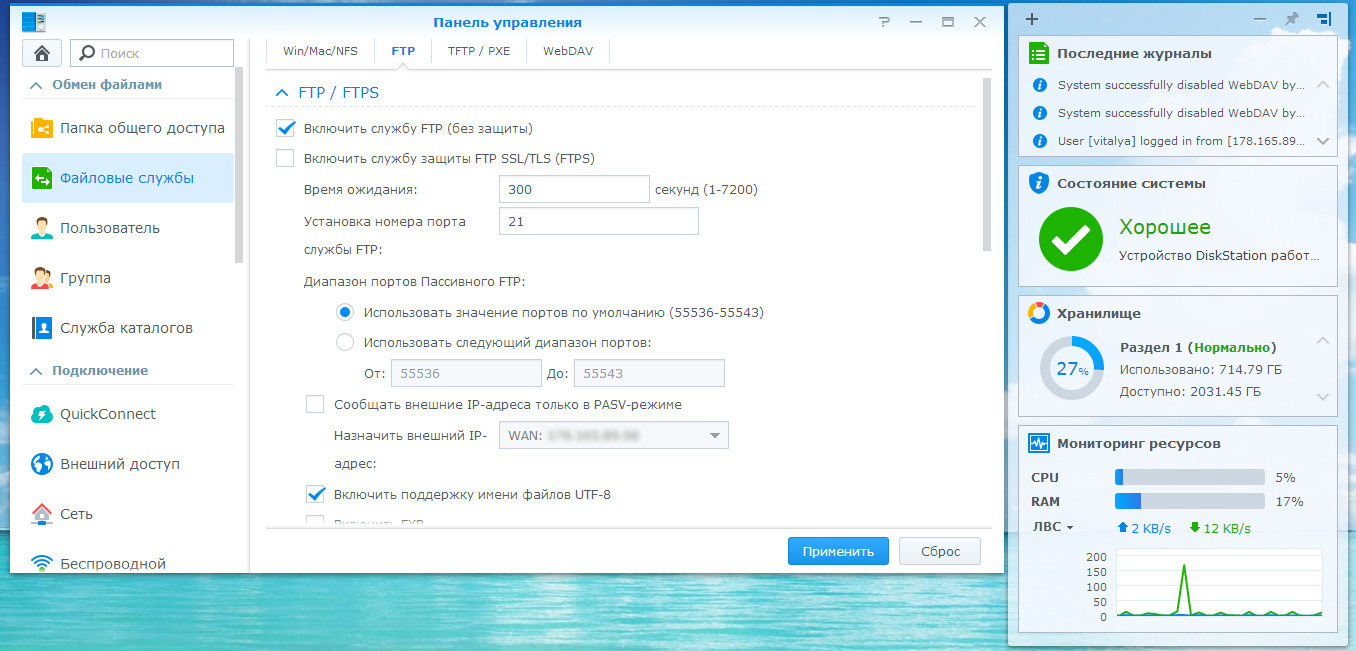
I myself hardly use any protocols. At home I upload and download data to a network drive, which is my network drive, and at work or elsewhere I use the Web interface, which is quite beautiful and convenient. By the way, it can be used from any mobile device.
Before exploring NAS, I never used VPN servers on an ongoing basis. But when I had this opportunity, I immediately tuned it to the piece of iron. Where do i use VPN? In any public place where there is wifi without a password. The iPhone is configured with a vpn client that connects to my server and voila - I am protected.
There are 3 connection options in the VPN Server package - PPTP, OpenVPN, L2TP / IPSec.
It is configured quite simply - one checkbox and user rights.

I seize this opportunity infrequently, but I suspect that the majority will be interested to know how it is implemented.
For this, in the Package Center there is a Download Station package, which is exactly the torrent client and file rocking. It looks like this:

In one place are displayed torrents and regular files that have been uploaded. Adding is very simple: the plus button adds a torrent, plus on the globe adds a link for download. It is difficult to get confused.
You can search for files in the list of torrent trackers:

This package is the most pleasant and convenient. It allows you to organize your photo collection and view it from any device anywhere in the world.
After installing the package and uploading the photo to the created folder, the files are indexed and previews can be created, which can last up to several days if you have a large collection. This is necessary so that every time you view a photo device, you do not have to load full-size pictures.
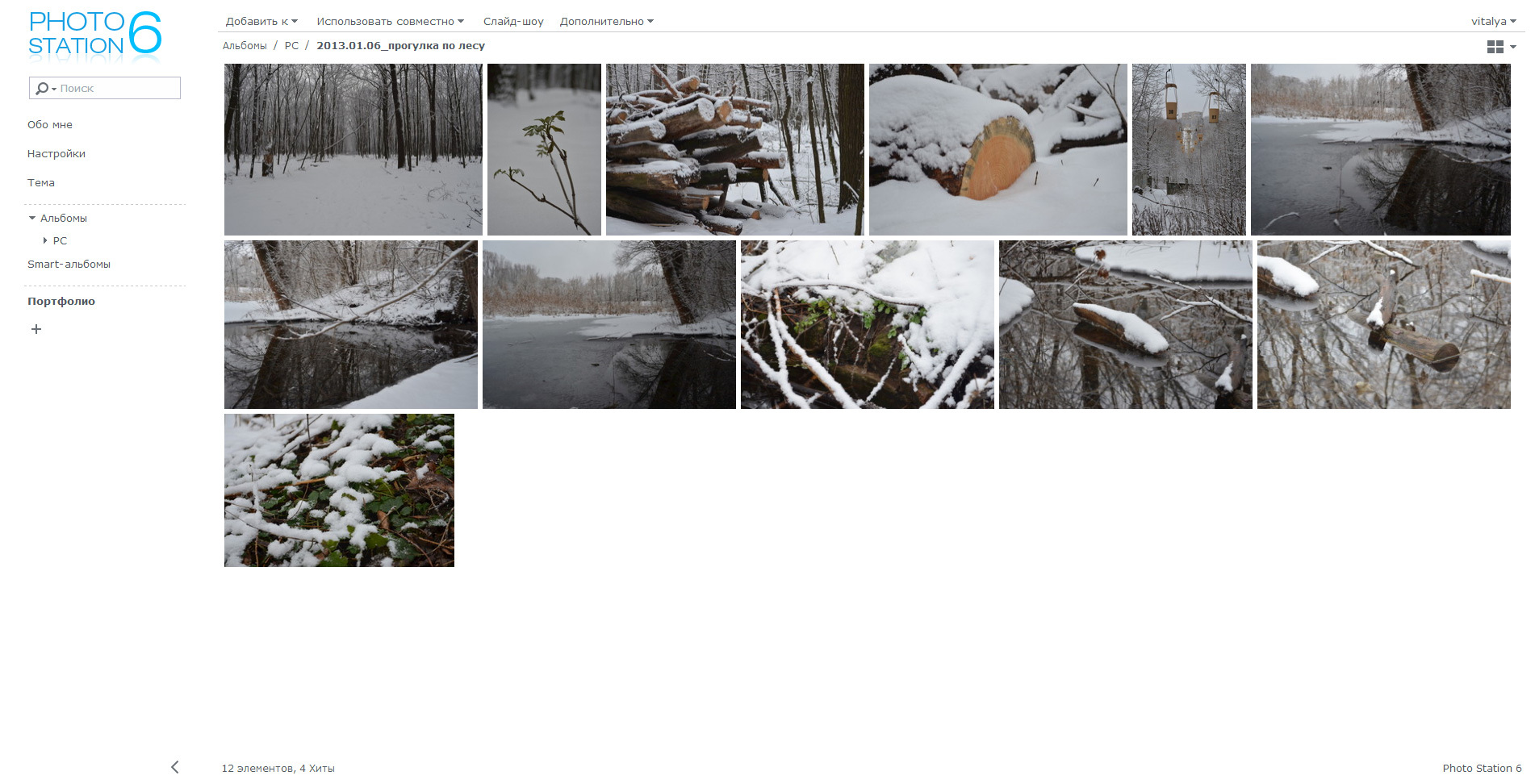
I cannot describe all the packages, but in a few words I will try to tell:
- a set of packages for raising a full-fledged Web server in conjunction with PHP + MySQL;
- CMS packages (Prestashop, Wordpress, Drupal);
- your mail server is quietly configured using the Mail Server package;
- want video surveillance? Not a problem — there is Surveillance Station for you;
- want protection against viruses? Antivirus Essential is available;
- you want a full-fledged multimedia center for viewing on TV? Use Video Station and Multimedia Server packages, plus DLNA, which is also very easy to configure;
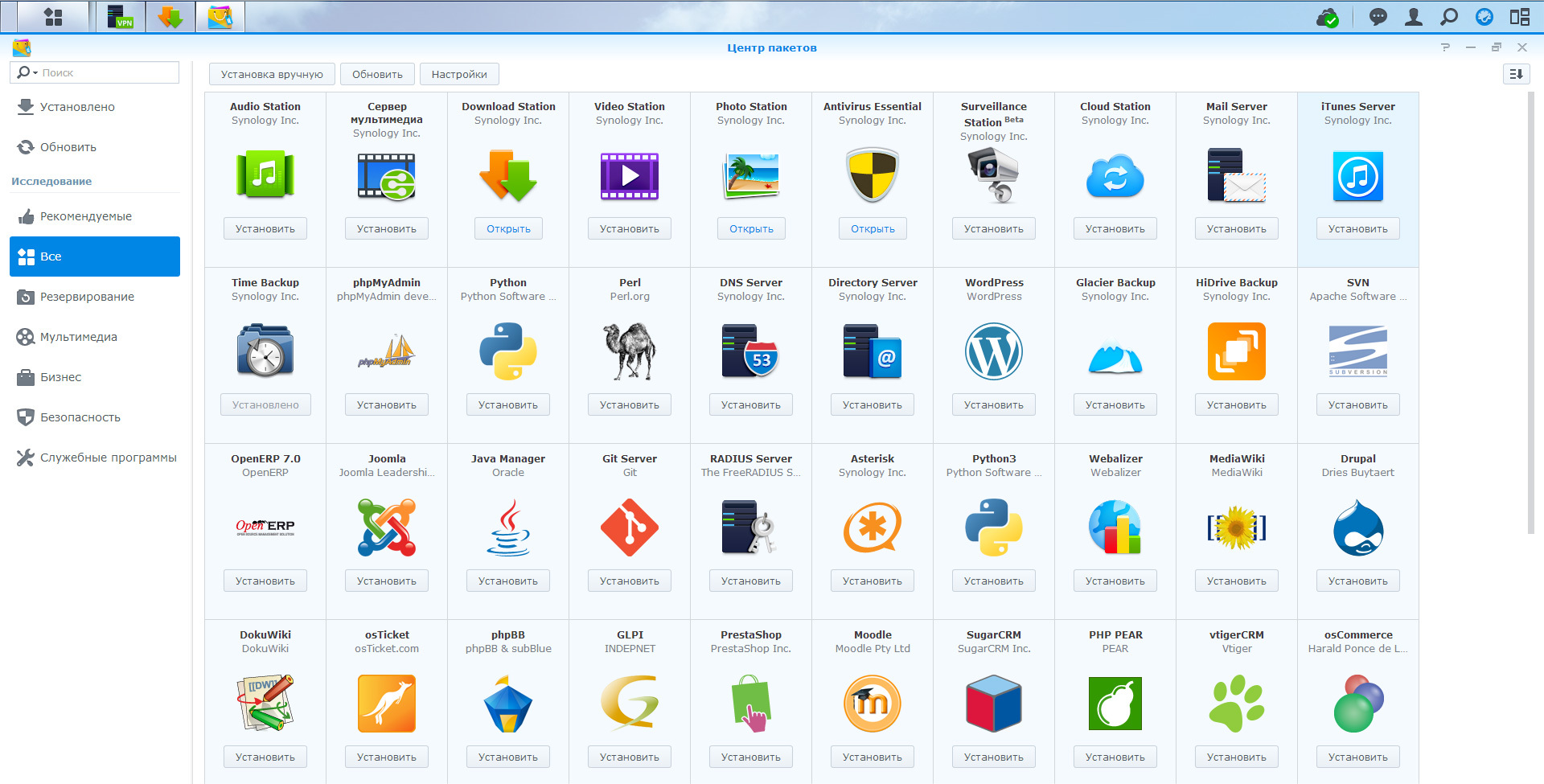
In short, a lot of packages. I think they can satisfy most user needs.
In more detail with the operating system and the list of packages you can find in the demo version: Synology DSM Demo
If the box has USB ports, it means you can connect something to it. Let's see what exactly can be connected to this black box?
Here is the complete list of devices: connectable devices
Flash drive Well, of course, how not to try to connect a flash drive. On the front panel next to the USB port, even a button is special. We insert a flash drive, press this button and voila - all the data from the flash drive is already in our box. Nothing to do. Just press one button, and of course, pre-enable this feature in the settings.
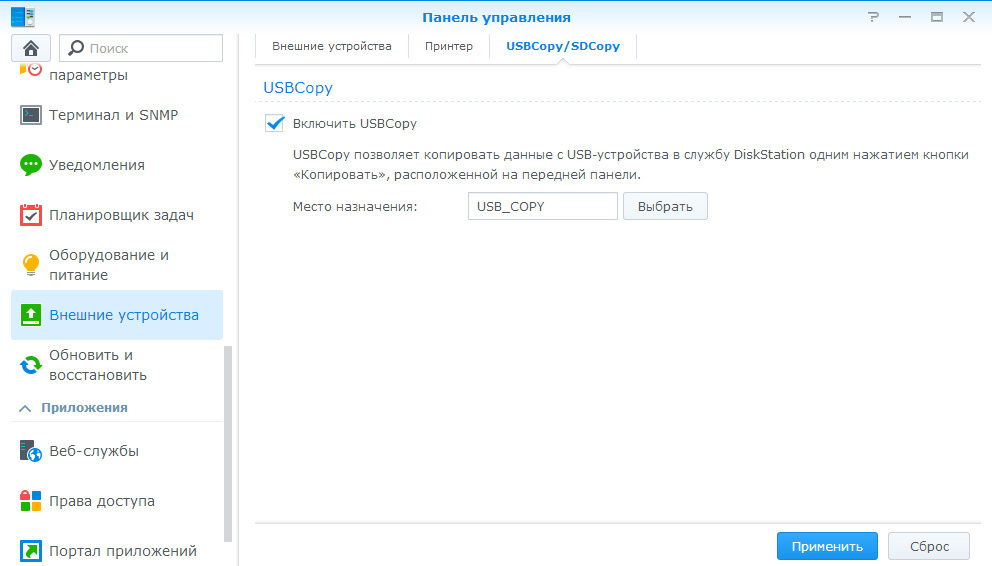
Uninterruptible power supply . I really wanted my NAS to shut down properly in case of power problems. For these purposes, I use APC Smart-UPS 1000VA. The NAS recognized this UPS without problems. In the settings, you can set the rules for disabling After simple manipulations, your network drive will shut down correctly, if there are problems with power supply, and more importantly - to turn on when they disappear.

Wifi I did not connect this type of devices personally. But they are intended to make our NAS wireless and not connect network cables to it. By the way, it can also be used as a router. Here are the possible wiring diagrams:
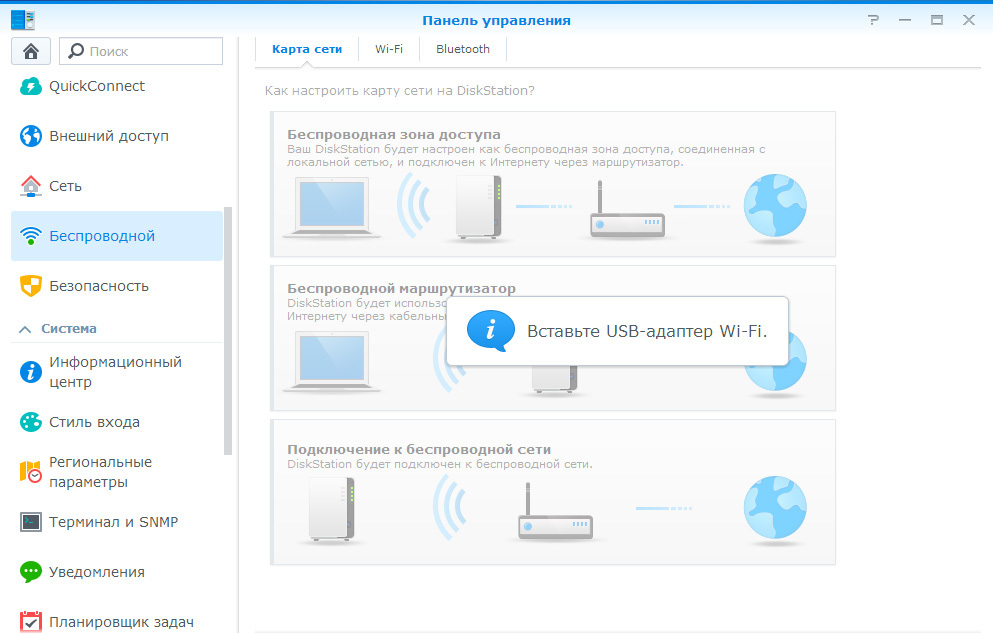
Personally, I think that even 300Mbps is too small for comfortable work at home with large amounts of data, so if you have a desktop computer, it is better to use a wired 1Gbps network.
As I already wrote, Synology has provided us with a full range of mobile applications for working with our device. Nevertheless, I will focus, not just on work, but on full-fledged work, which will differ little from working with the desktop version. I use IOS, so I’ll tell you about the packages for this operating system:
DS Audio is an analogue of the Audio Station package. Allows you to listen and manage your audio collection on the device.
DS Video is an analogue of the Video Station package. All the same. Watch our video collection.
DS File is an analogue of File Station. Allows you to manage files, upload them to your device and watch video / documents anywhere.
DS Finder - a program to search for your NAS on the local network.
DS Photo + is a very convenient program for viewing photos. Everything is done very comfortable and beautiful. Implemented auto upload photos from the phone to the NAS, as is done in Dropbox. To do this, just need to open the program.
DS Cloud is an analog to Dropbox from Synology. I personally do not use this package. There is a more interesting Cloud Sync package for the desktop version, which allows you to sync Google Drive, Dropbox, Baidu Cloud. The point is that everything you add / delete to these services will automatically be synchronized with your NAS. It turns out a kind of backup of your cloud services.
DS Download is an analogue of Download Station. Manage your downloads. Stop, start, add, delete, statistics, etc.
DS Cam - from the name it is clear that if you use video surveillance, then this package will allow you to monitor and control your cameras from a mobile device.
All packages are available for both iPhone and iPad.
Personally, I often use DS Photo + to view and download photos from my phone and DS File, whenever I want to upload a movie, a seminar, etc. to my phone.

I would like to note the main advantages of this device:
Silence. Yes, this device is really very quiet, especially in conjunction with the disks WD Red. I sleep two meters away, and I hear only a barely noticeable rustling.
Sizes. A small box, the size of a loaf of bread can fit anywhere and will look stylish even on the desktop.
Synology. It Just Works . But this is the main plus. You simply connect it, tick the services and settings that you need and that's all. You no longer need to customize anything, you do not need to disassemble / assemble something, you do not need to think about anything at all. It just works 24/7. Shows updates when they appear. The update process also takes place with a single click. This is really convenient and pleasant. Buy a device, near which you do not need to dance with a tambourine every day, reboot, finish and check whether it works, or is already frozen, to study the forums.
Full range of mobile applications . I already wrote above that there are applications for every taste.
Availability of USB ports . You can connect everything that the soul desires (of course within reason).
2 compartments for storage . In our case, we freely do Raid 1 mirroring and have a secure system. Who does not want to spend free space on disks - does not use mirroring. Configured by pressing a pair of buttons during the initial installation.
Linux If you have certain knowledge and skills, the device can be upgraded, you can access the terminal via ssh, telnet. But there is a minus in it, about which I will write below.
SMS, Skype, Email Notifications. This is really cool. When any change in the state of the device (configured), it immediately sends a notification to you in Skype, mail, SMS. In Skype, I have not sent a single piece of hardware to me. Feels as if she is talking to you.
Applications. In the Package Center you can find applications for every taste.
Performance . I almost never have the CPU loaded by more than 30-40%. In normal mode, 5-10%. RAM is usually around 25%. Those. performance for my tasks enough head.
Dynamic DNS . It's very nice that the piece of iron has such a function as creating and configuring Dynamic DNS, which allows you to connect to it not by IP address, but by the name you created. In my case, this is myname.myds.me.
Well, of course, any device has disadvantages. For each they own. But I will talk about those that I personally see and feel.
Price. Yes, I think for many it is the main disadvantage. $ 400 for a piece of iron, even without disks, the amount is not small. With direct hands and knowledge, a full-fledged NAS can be collected by yourself. It will turn out to be more productive and cheaper. It all depends on the person. But it’s unlikely that you will be able to assemble all of this in the same small package and the same quiet one, although it also depends on your desire and skills.
If you have time, desire, and in the future the opportunity to support your personal NASa, of course it is better to collect it yourself. But if you want a beautiful, functional, reliable device out of the box, which requires almost no deep knowledge, but still fulfills its functions 100% - take a ready-made NAS.
Dust. My model uses a blower fan. It is logical that he needs to take air from somewhere. Therefore, he takes it from all available holes and slots on the front and side panels. Now all the cracks and the front USB port are completely clogged with dust. Not very aesthetic and good to see. But every six months, I think you can wipe with a cloth.
Linux As I wrote above, the device uses Linux, albeit trimmed. But there is one problem. The DS214 uses the new Marvell Armada XP processor. Full Specification: Marvell Armada XP
To find out the processors in other Synology devices, use the Synology NAS CPU page.
So, to expand the functionality of the NAS, you need to put Bootstrap and ipkg on it, which in the future will allow you to install third-party packages manually. But for our type of processor there are no Bootstrap yet. Instructions for installing these packages on older versions of processors can be found here: Synology Wiki .
If someone knows a way to install ipkg on this type of processor, please share it in the comments.
Port forwarding. I decided to make this point in the minuses, although in fact there are also pluses (ease of the process itself). Yes, if you work behind a NAT and you do not have a white IP address - you need to forward ports on the router, which not every user can do. In DS214, this is implemented quite simply. You press a couple of buttons, the black box determines your router, and with UPnP itself creates rules for the ports. Personally, it works fine on my TP-Link WR842ND router. But with the firmware DD-WRT does not want, that is, the firmware determines correctly, but for some reason at the end of the process of creating rules it writes an error, although in fact the rules are created normally. In this case, it must be done manually on the router.
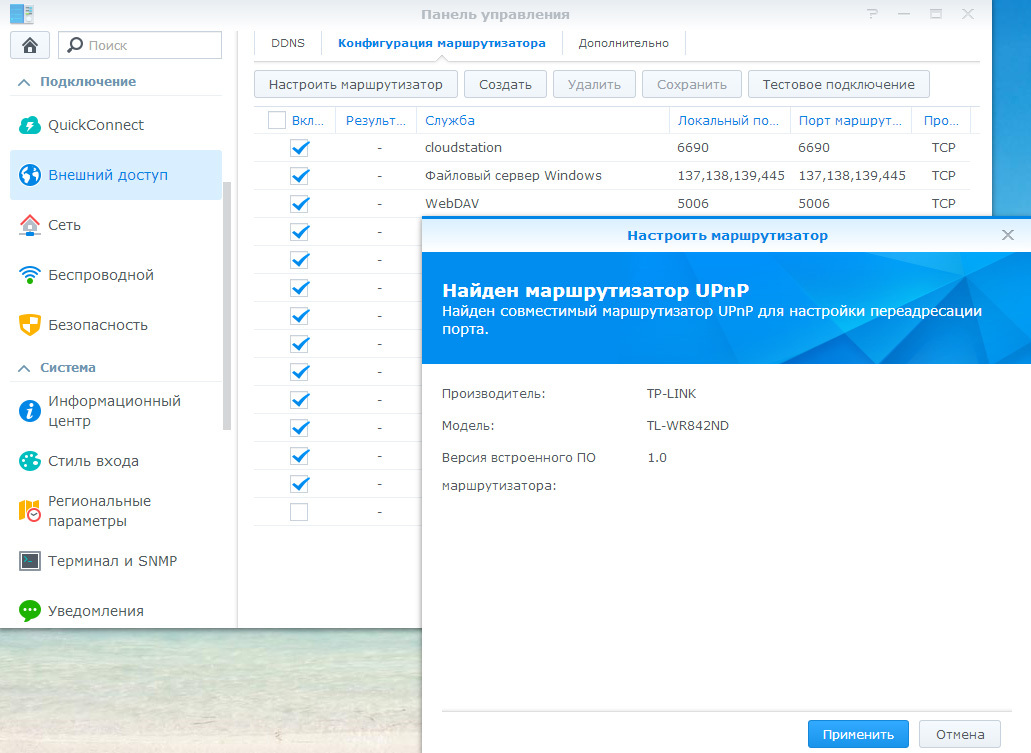
Standard ports. This minus is out of the previous one. Standard admin works on port 5000, i.e. to connect to the device from another location, you need to enter http ://myname.myds.me.5000 in your browser. But there is one problem - not all port 5000 is open at the provider / router level. Therefore, not all will be able to reach the admin panel. Standard port 80 is busy for Web server. Similarly with public links. If you want to share a file with someone, as you are doing now through Dropbox, then on DS214 you can easily click on the file with the right mouse button and select "Share links to files". In the window that opens, set the link expiration date and that's it. The link will look like http://myname.myds.me.5000/fbsharing/yG67cCKg
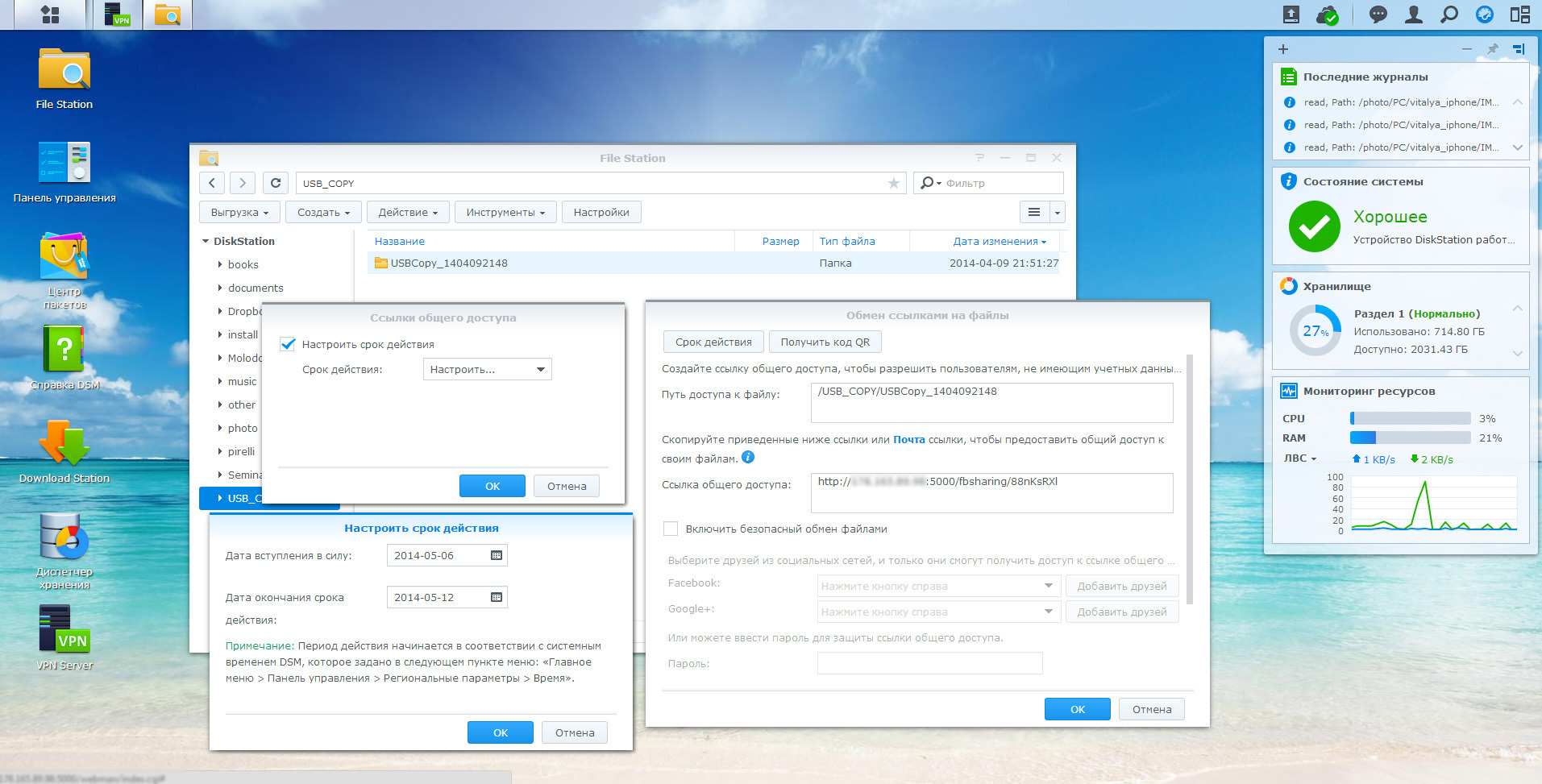
I think the problem you have already noticed - again 5000 port. And if it is closed for a person who wants to download your file, then it is logical that he will not download it.
If someone knows a way to solve this problem, you are welcome in the comments.
At the moment I can say that the DS214 suits me completely. Of course, I would like to put ipkg on it and use third-party packages (for example, connect a USB camera for video surveillance, since only ip cameras are supported by default).
The device is quiet, stands in a corner and performs its tasks. There is access from anywhere. Performance never failed. Probably the most pleasant thing is that I always have convenient access to all my data from a mobile device.
I can advise him to those who can allow themselves to allocate the amount of money for this black box, plus 2 disks. You will not be disappointed, especially if you are concerned about the safety of your data and love an aesthetically beautiful device that just works.
PS This is my first article, so in the comments I am ready to listen to your critical feedback on the way the material is presented. Consciously did not remove the pictures under the cat, because I think that few people save the Internet in our time. If I am mistaken, write, I will consider in the future. I will answer questions about the device, if you still have them. If it is interesting, you can try to write an article on the full setup / elevation of any one function on DS214, like the article: Setting up Synology Server: web server .
On Habré there is a representative of Synology and the blog Synology habrahabr.ru/company/synology where you can read more about the products of this company.
UPDATE: Some data on the speed of working with files: Comment 1 , Comment 2
UPDATE 2: Thanks to whiteigel for finding the ipkg installation manual. ds214-ipkg-install
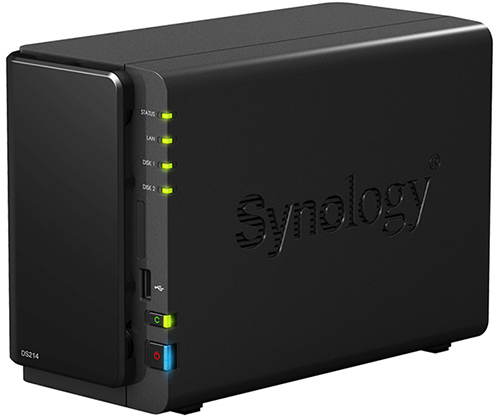
I hope my works will not be wasted, and someone will like this article and will be useful in their further selection.
I decided to do this because I didn’t find an overview of this device, not counting promotional articles and an overview of the functions and photos that any person can find on the official website, on the Internet in its time (about six months ago). In this mini-review, I will not write obvious information about the number of connectors, appearance, etc. You can always go to the Synology website and watch it in the original source Synology DS214 . The speeds of the hard drives were also not measured, because in my opinion, this is not the main indicator of NASa, given that I deliberately use not the fastest hard drives of the WD Red series, which are designed specifically for use in network drives for work 24 \ 7.
')

First of all, I would like to tell you why the choice fell on this device and why I even needed NAS (Network Attached Storage).
Frankly, 7 months ago, I didn’t know what a NAS is and what it is used for. I knew that there are a lot of different kinds of network drives, RAID arrays and other hardware, but that there is a definition of NAS - I did not know that. It took me a month to find out what it was and decide on a purchase.
Initially pursued goals:
- backup storage;
- storage of large amounts of data (video, photo);
- access to data from any place;
- Mandatory data mirroring in the array Raid 1;
- part of the routine functions of the PC to put on a small box (to get access to all your files, not including the PC);

For these purposes, probably would fit the cheapest network drive. But I wanted more, with a margin, and I received this margin.
I chose this model for several reasons:
- it was in my town that I found a very attractive price;
- there are USB ports for connecting external devices;
- compact size (like a loaf of bread);
- the well-proven name of Synology;
- 2 bays for hard drives to create Raid 1;
- timely updates of the OS and software;
- many ready-made packages for installing and expanding NAS functionality;
- a quiet and small device that allows you not to keep your PC on

So what is a NAS for me personally? For me, this is a piece of hardware that is 24 \ 7 connected to an external network. Which works quietly, consumes little electricity and in general, does not give out its presence. All my photos, important documents and all my information are loaded on this piece of iron. Set up automatic backup from multiple machines. A WebDAV / FTP server has been launched, to which all my friends have access. I also watch my photos / videos anywhere on the iPhone, for which Synology has a full range of software for every taste, which I will write about below.

Storage of data and backup copies
Perhaps this is one of the most important functions for me personally. During my student days, I lost my documents, coursework, diplomas through my own fault, or the fault of chance several times. After that, I often thought that someday a similar situation would happen and I could lose all my photos, videos, important documents for all the years of my life. And these are memories, emotions, finances, in the end. The photo is the most valuable thing I have on my NAS (well, backups, of course), since all sorts of documents, projects, etc. can be easily distributed to different cloud storages, such as Dropbox, GoogleDrive, YandexDisk, etc. Fortunately, these files weigh a few megabytes.
Recently, my friend lost all his contacts that he had on a computer out of stupidity, and after that I definitely decided to make backup copies.
I configured reservations in Windows quite simply. I set up the standard Backup & Restore tool, which weekly downloads a backup copy to a network drive, which is my network drive. After the purchase, I ran into one problem - 100Mbps is too small for a normal backup load, which weighs about 150GB. Therefore, the cheapest 1Gbps switch was purchased, and the problem was solved. Now I don’t even notice when Windows makes a copy. The 1Gbps NAS works at speeds close to its own hard drive.

FTP / TFTP / WebDav
I personally do not use these protocols too often, but it is them that are used by people who store their data on my NASe (acquaintances, friends). Yes, I share part of the disk space with my acquaintances and friends, as many have important files, but not everyone has a backup storage device. I don’t feel sorry for several hundred megabytes, or several gigabytes, and maybe they will save people from frustration and trouble.
For those with a computer on YOU - I set up WebDav. In this case, the user sees just another logical disk in his computer, and the rest he does not need to know. To configure WebDav, you just need to enable the check mark and give the user rights:
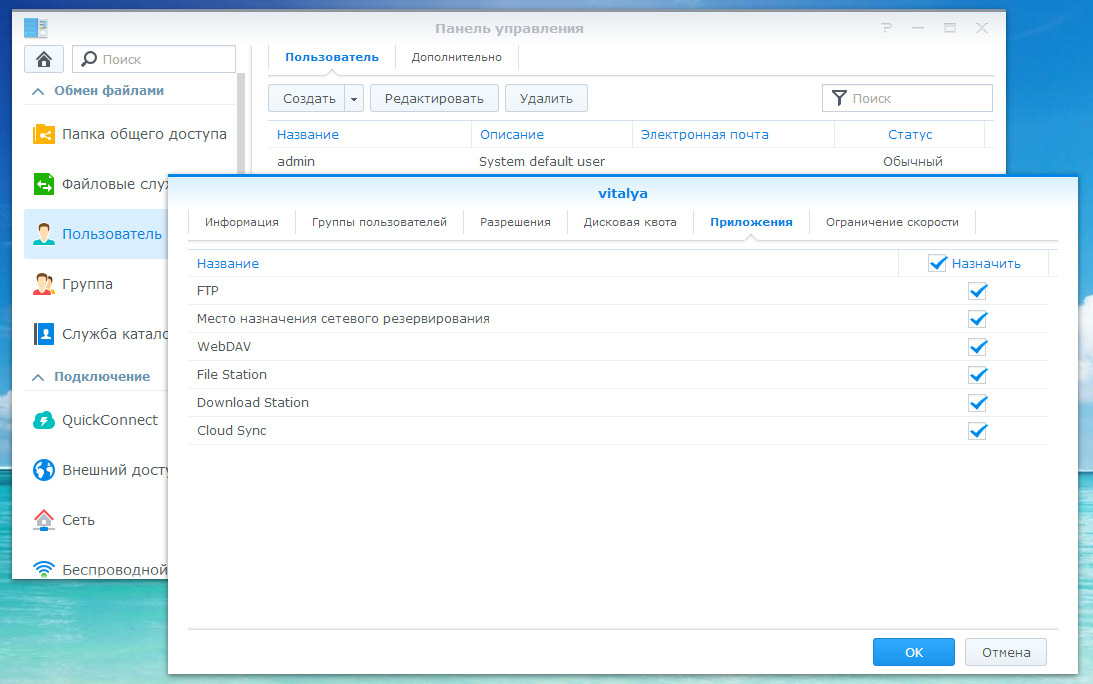

FTP / TFTP I share with people who are pretty good at computers, they know what the protocols are, how to use them and what restrictions they impose.
It is turned on in the same way - with one tick and user rights.
All connected users are displayed in the widget on the desktop. They can also be seen in the magazine, which is very convenient.
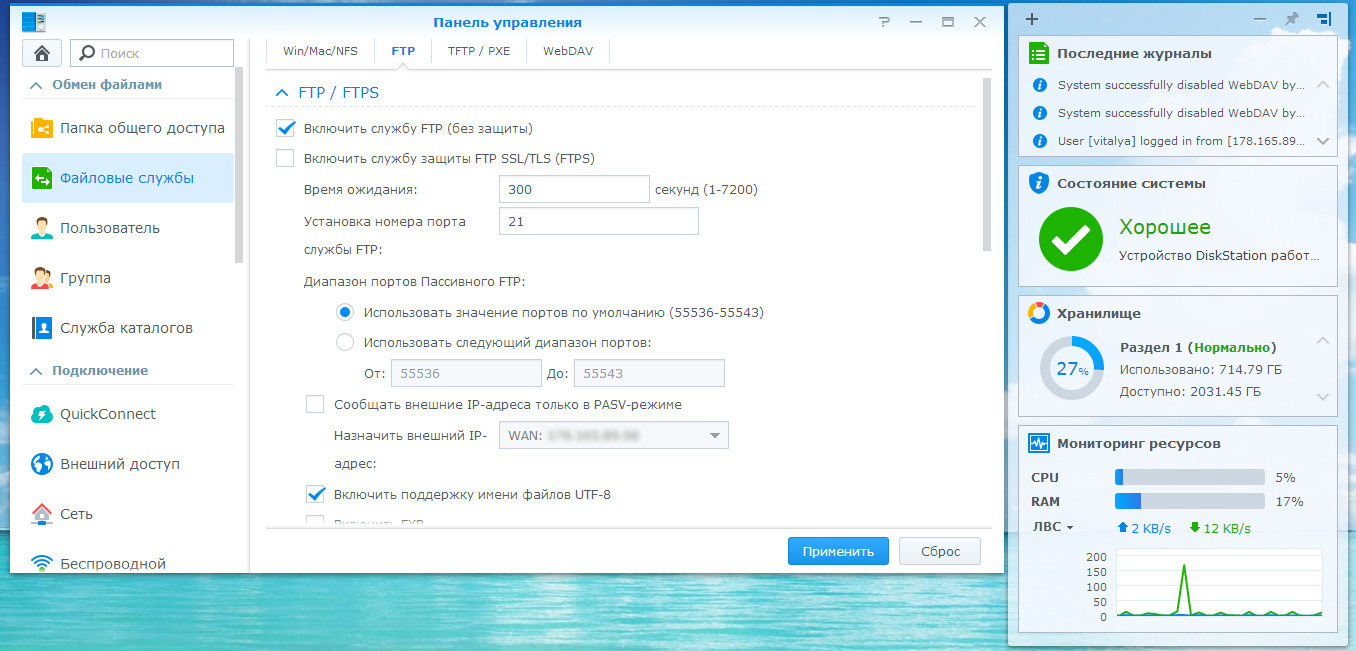
I myself hardly use any protocols. At home I upload and download data to a network drive, which is my network drive, and at work or elsewhere I use the Web interface, which is quite beautiful and convenient. By the way, it can be used from any mobile device.
VPN server
Before exploring NAS, I never used VPN servers on an ongoing basis. But when I had this opportunity, I immediately tuned it to the piece of iron. Where do i use VPN? In any public place where there is wifi without a password. The iPhone is configured with a vpn client that connects to my server and voila - I am protected.
There are 3 connection options in the VPN Server package - PPTP, OpenVPN, L2TP / IPSec.
It is configured quite simply - one checkbox and user rights.

Torrent and file uploads
I seize this opportunity infrequently, but I suspect that the majority will be interested to know how it is implemented.
For this, in the Package Center there is a Download Station package, which is exactly the torrent client and file rocking. It looks like this:

In one place are displayed torrents and regular files that have been uploaded. Adding is very simple: the plus button adds a torrent, plus on the globe adds a link for download. It is difficult to get confused.
You can search for files in the list of torrent trackers:

Photo station
This package is the most pleasant and convenient. It allows you to organize your photo collection and view it from any device anywhere in the world.
After installing the package and uploading the photo to the created folder, the files are indexed and previews can be created, which can last up to several days if you have a large collection. This is necessary so that every time you view a photo device, you do not have to load full-size pictures.
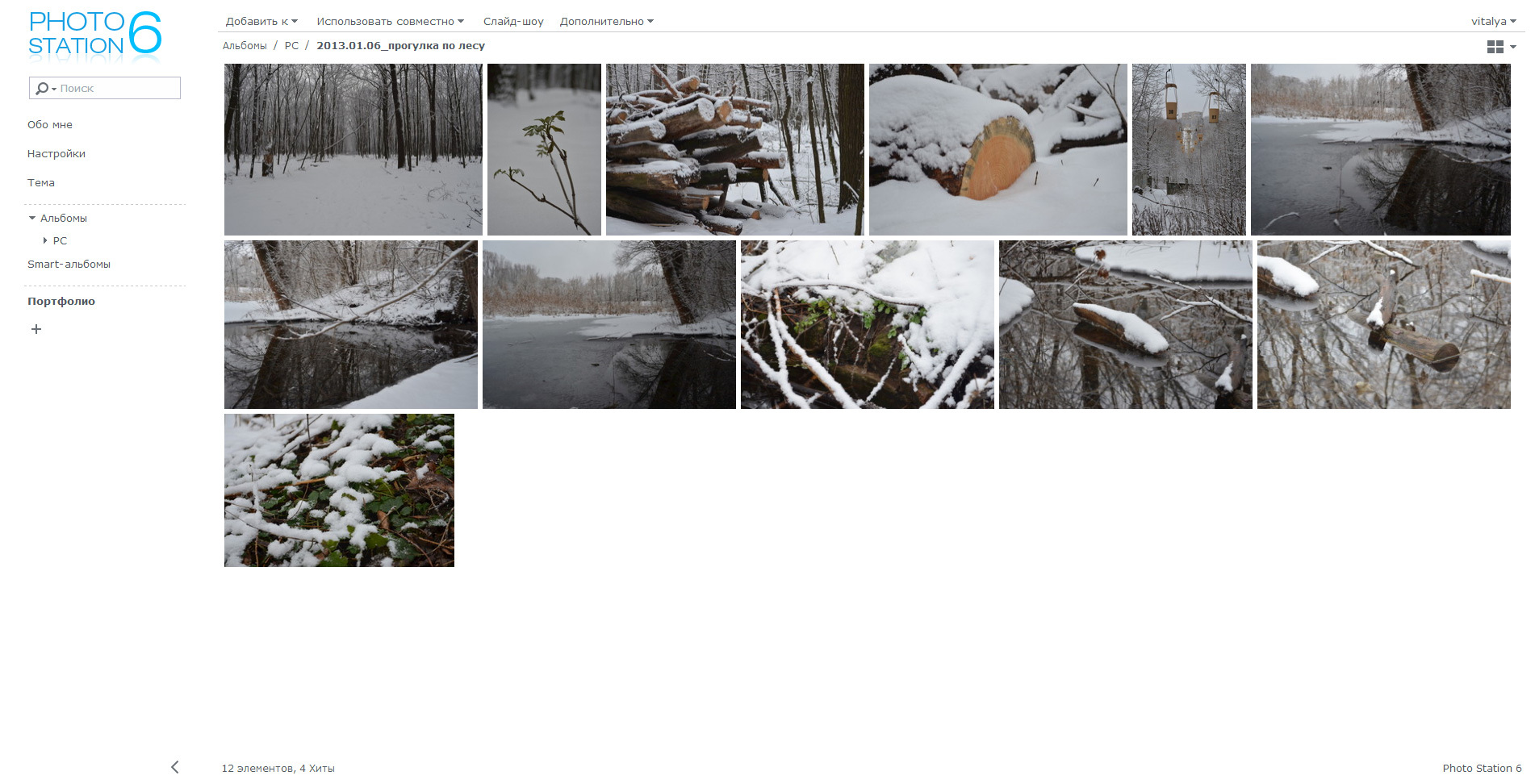
I cannot describe all the packages, but in a few words I will try to tell:
- a set of packages for raising a full-fledged Web server in conjunction with PHP + MySQL;
- CMS packages (Prestashop, Wordpress, Drupal);
- your mail server is quietly configured using the Mail Server package;
- want video surveillance? Not a problem — there is Surveillance Station for you;
- want protection against viruses? Antivirus Essential is available;
- you want a full-fledged multimedia center for viewing on TV? Use Video Station and Multimedia Server packages, plus DLNA, which is also very easy to configure;
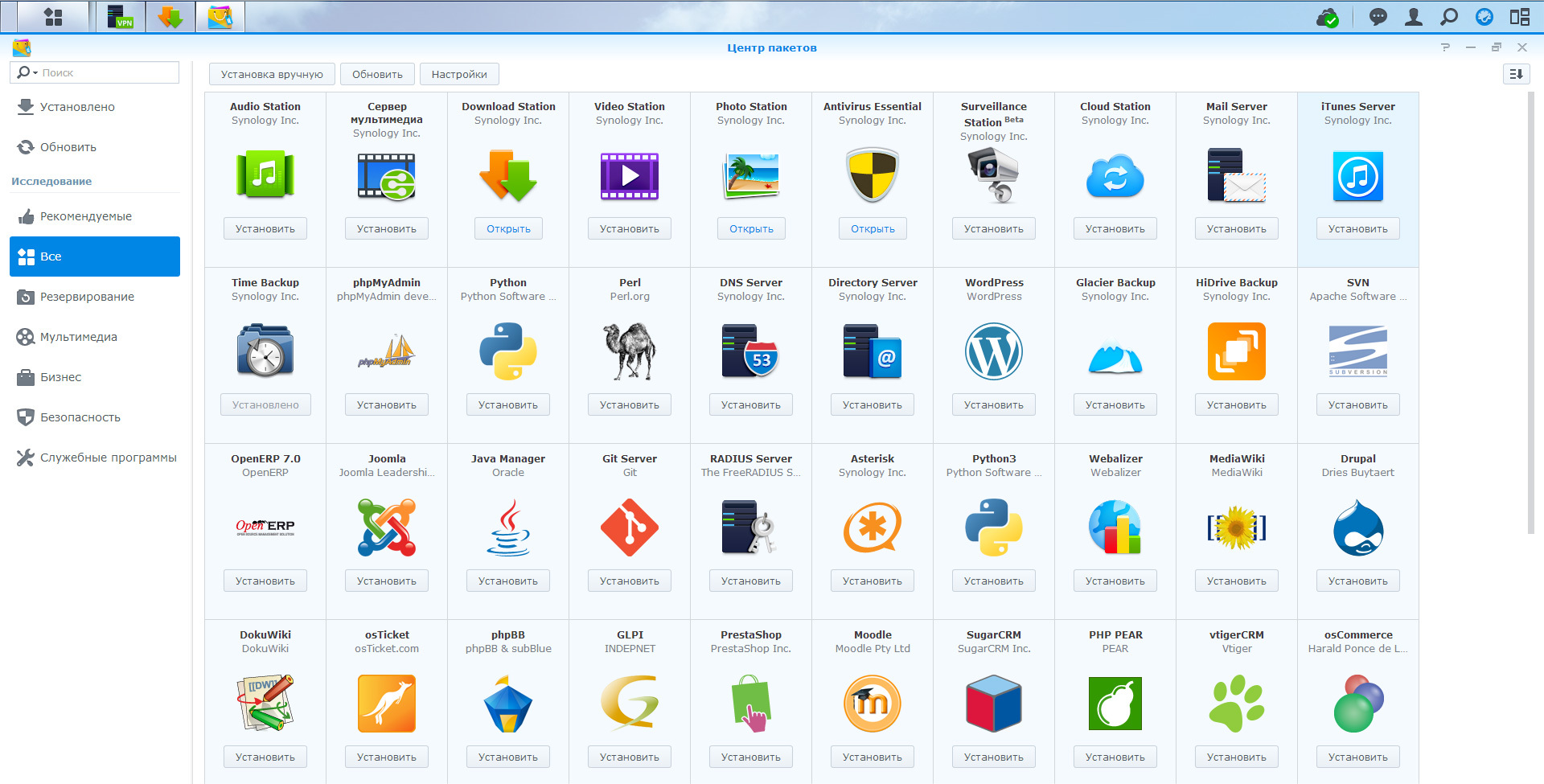
In short, a lot of packages. I think they can satisfy most user needs.
In more detail with the operating system and the list of packages you can find in the demo version: Synology DSM Demo
External devices
If the box has USB ports, it means you can connect something to it. Let's see what exactly can be connected to this black box?
Here is the complete list of devices: connectable devices
What I personally connected
Flash drive Well, of course, how not to try to connect a flash drive. On the front panel next to the USB port, even a button is special. We insert a flash drive, press this button and voila - all the data from the flash drive is already in our box. Nothing to do. Just press one button, and of course, pre-enable this feature in the settings.
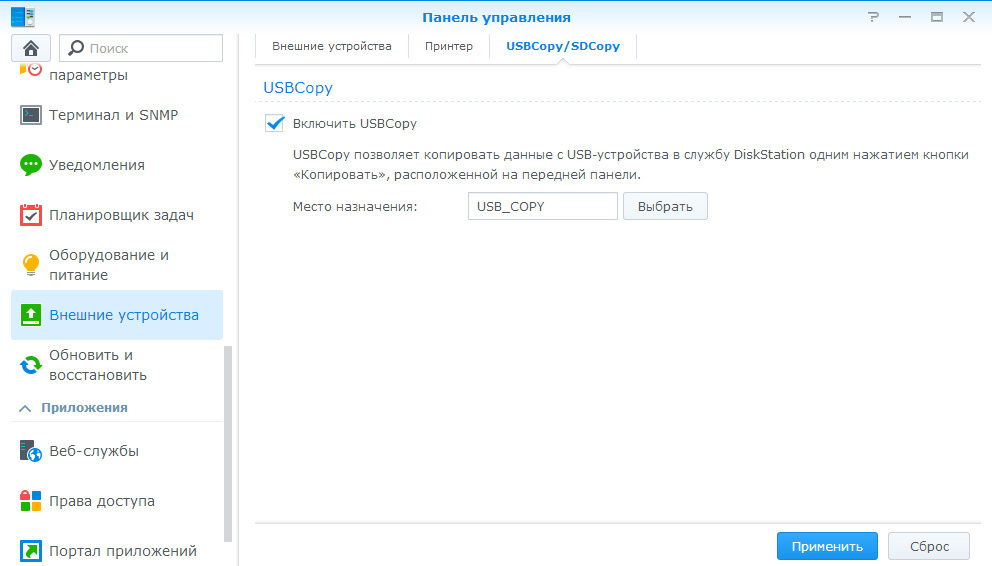
Uninterruptible power supply . I really wanted my NAS to shut down properly in case of power problems. For these purposes, I use APC Smart-UPS 1000VA. The NAS recognized this UPS without problems. In the settings, you can set the rules for disabling After simple manipulations, your network drive will shut down correctly, if there are problems with power supply, and more importantly - to turn on when they disappear.

Wifi I did not connect this type of devices personally. But they are intended to make our NAS wireless and not connect network cables to it. By the way, it can also be used as a router. Here are the possible wiring diagrams:
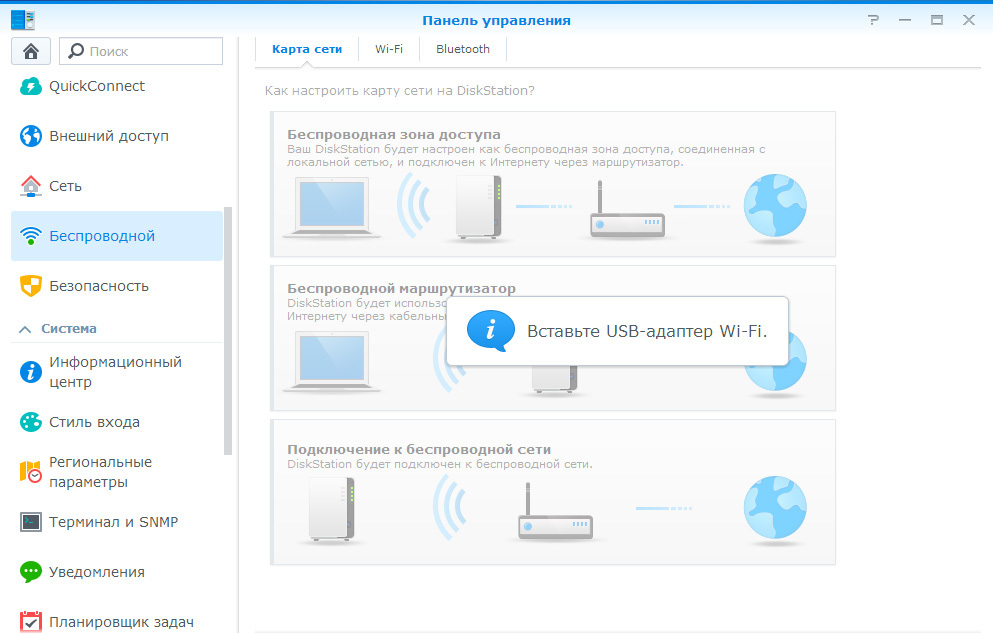
Personally, I think that even 300Mbps is too small for comfortable work at home with large amounts of data, so if you have a desktop computer, it is better to use a wired 1Gbps network.
Mobile applications
As I already wrote, Synology has provided us with a full range of mobile applications for working with our device. Nevertheless, I will focus, not just on work, but on full-fledged work, which will differ little from working with the desktop version. I use IOS, so I’ll tell you about the packages for this operating system:
DS Audio is an analogue of the Audio Station package. Allows you to listen and manage your audio collection on the device.
DS Video is an analogue of the Video Station package. All the same. Watch our video collection.
DS File is an analogue of File Station. Allows you to manage files, upload them to your device and watch video / documents anywhere.
DS Finder - a program to search for your NAS on the local network.
DS Photo + is a very convenient program for viewing photos. Everything is done very comfortable and beautiful. Implemented auto upload photos from the phone to the NAS, as is done in Dropbox. To do this, just need to open the program.
DS Cloud is an analog to Dropbox from Synology. I personally do not use this package. There is a more interesting Cloud Sync package for the desktop version, which allows you to sync Google Drive, Dropbox, Baidu Cloud. The point is that everything you add / delete to these services will automatically be synchronized with your NAS. It turns out a kind of backup of your cloud services.
DS Download is an analogue of Download Station. Manage your downloads. Stop, start, add, delete, statistics, etc.
DS Cam - from the name it is clear that if you use video surveillance, then this package will allow you to monitor and control your cameras from a mobile device.
All packages are available for both iPhone and iPad.
Personally, I often use DS Photo + to view and download photos from my phone and DS File, whenever I want to upload a movie, a seminar, etc. to my phone.

pros
I would like to note the main advantages of this device:
Silence. Yes, this device is really very quiet, especially in conjunction with the disks WD Red. I sleep two meters away, and I hear only a barely noticeable rustling.
Sizes. A small box, the size of a loaf of bread can fit anywhere and will look stylish even on the desktop.
Synology. It Just Works . But this is the main plus. You simply connect it, tick the services and settings that you need and that's all. You no longer need to customize anything, you do not need to disassemble / assemble something, you do not need to think about anything at all. It just works 24/7. Shows updates when they appear. The update process also takes place with a single click. This is really convenient and pleasant. Buy a device, near which you do not need to dance with a tambourine every day, reboot, finish and check whether it works, or is already frozen, to study the forums.
Full range of mobile applications . I already wrote above that there are applications for every taste.
Availability of USB ports . You can connect everything that the soul desires (of course within reason).
2 compartments for storage . In our case, we freely do Raid 1 mirroring and have a secure system. Who does not want to spend free space on disks - does not use mirroring. Configured by pressing a pair of buttons during the initial installation.
Linux If you have certain knowledge and skills, the device can be upgraded, you can access the terminal via ssh, telnet. But there is a minus in it, about which I will write below.
SMS, Skype, Email Notifications. This is really cool. When any change in the state of the device (configured), it immediately sends a notification to you in Skype, mail, SMS. In Skype, I have not sent a single piece of hardware to me. Feels as if she is talking to you.
Applications. In the Package Center you can find applications for every taste.
Performance . I almost never have the CPU loaded by more than 30-40%. In normal mode, 5-10%. RAM is usually around 25%. Those. performance for my tasks enough head.
Dynamic DNS . It's very nice that the piece of iron has such a function as creating and configuring Dynamic DNS, which allows you to connect to it not by IP address, but by the name you created. In my case, this is myname.myds.me.
Minuses
Well, of course, any device has disadvantages. For each they own. But I will talk about those that I personally see and feel.
Price. Yes, I think for many it is the main disadvantage. $ 400 for a piece of iron, even without disks, the amount is not small. With direct hands and knowledge, a full-fledged NAS can be collected by yourself. It will turn out to be more productive and cheaper. It all depends on the person. But it’s unlikely that you will be able to assemble all of this in the same small package and the same quiet one, although it also depends on your desire and skills.
If you have time, desire, and in the future the opportunity to support your personal NASa, of course it is better to collect it yourself. But if you want a beautiful, functional, reliable device out of the box, which requires almost no deep knowledge, but still fulfills its functions 100% - take a ready-made NAS.
Dust. My model uses a blower fan. It is logical that he needs to take air from somewhere. Therefore, he takes it from all available holes and slots on the front and side panels. Now all the cracks and the front USB port are completely clogged with dust. Not very aesthetic and good to see. But every six months, I think you can wipe with a cloth.
Linux As I wrote above, the device uses Linux, albeit trimmed. But there is one problem. The DS214 uses the new Marvell Armada XP processor. Full Specification: Marvell Armada XP
To find out the processors in other Synology devices, use the Synology NAS CPU page.
So, to expand the functionality of the NAS, you need to put Bootstrap and ipkg on it, which in the future will allow you to install third-party packages manually. But for our type of processor there are no Bootstrap yet. Instructions for installing these packages on older versions of processors can be found here: Synology Wiki .
If someone knows a way to install ipkg on this type of processor, please share it in the comments.
Port forwarding. I decided to make this point in the minuses, although in fact there are also pluses (ease of the process itself). Yes, if you work behind a NAT and you do not have a white IP address - you need to forward ports on the router, which not every user can do. In DS214, this is implemented quite simply. You press a couple of buttons, the black box determines your router, and with UPnP itself creates rules for the ports. Personally, it works fine on my TP-Link WR842ND router. But with the firmware DD-WRT does not want, that is, the firmware determines correctly, but for some reason at the end of the process of creating rules it writes an error, although in fact the rules are created normally. In this case, it must be done manually on the router.
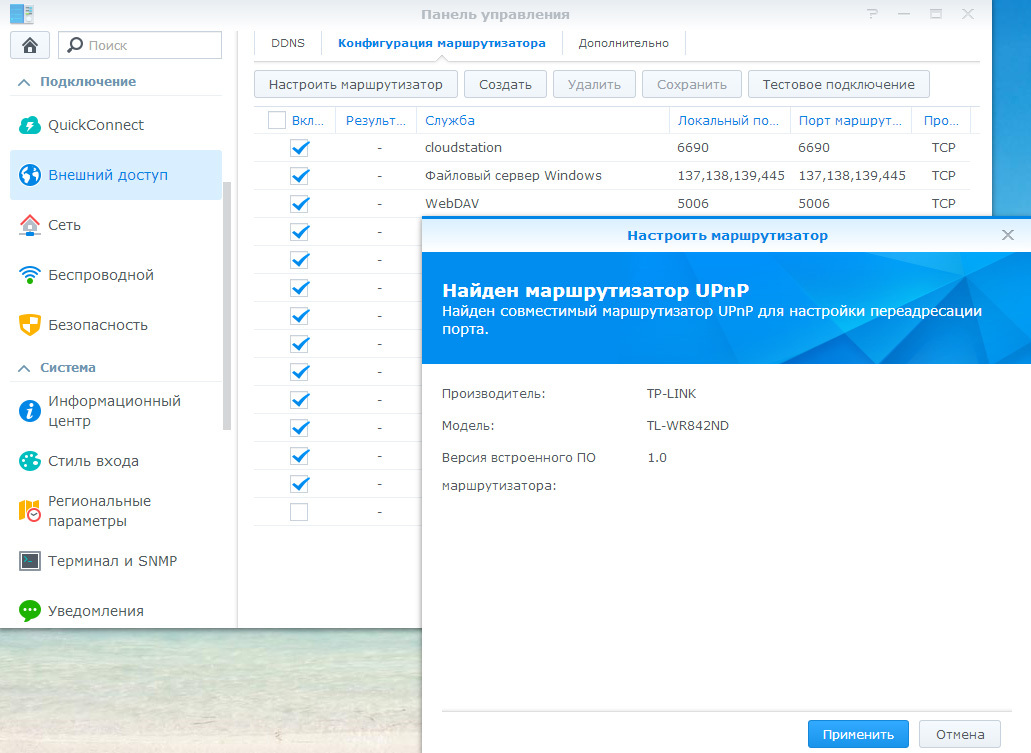
Standard ports. This minus is out of the previous one. Standard admin works on port 5000, i.e. to connect to the device from another location, you need to enter http ://myname.myds.me.5000 in your browser. But there is one problem - not all port 5000 is open at the provider / router level. Therefore, not all will be able to reach the admin panel. Standard port 80 is busy for Web server. Similarly with public links. If you want to share a file with someone, as you are doing now through Dropbox, then on DS214 you can easily click on the file with the right mouse button and select "Share links to files". In the window that opens, set the link expiration date and that's it. The link will look like http://myname.myds.me.5000/fbsharing/yG67cCKg
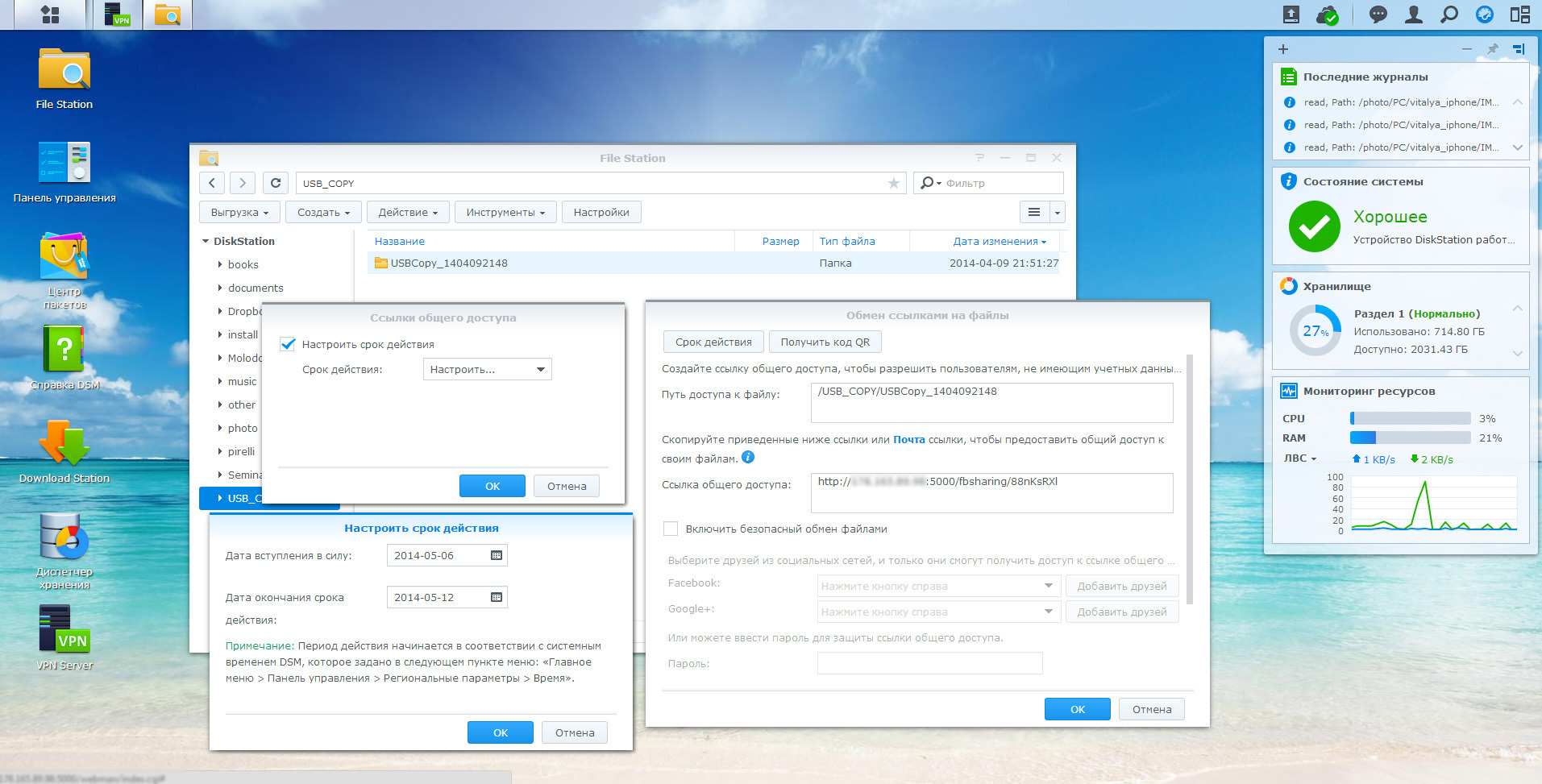
I think the problem you have already noticed - again 5000 port. And if it is closed for a person who wants to download your file, then it is logical that he will not download it.
If someone knows a way to solve this problem, you are welcome in the comments.
General impressions
At the moment I can say that the DS214 suits me completely. Of course, I would like to put ipkg on it and use third-party packages (for example, connect a USB camera for video surveillance, since only ip cameras are supported by default).
The device is quiet, stands in a corner and performs its tasks. There is access from anywhere. Performance never failed. Probably the most pleasant thing is that I always have convenient access to all my data from a mobile device.
I can advise him to those who can allow themselves to allocate the amount of money for this black box, plus 2 disks. You will not be disappointed, especially if you are concerned about the safety of your data and love an aesthetically beautiful device that just works.
PS This is my first article, so in the comments I am ready to listen to your critical feedback on the way the material is presented. Consciously did not remove the pictures under the cat, because I think that few people save the Internet in our time. If I am mistaken, write, I will consider in the future. I will answer questions about the device, if you still have them. If it is interesting, you can try to write an article on the full setup / elevation of any one function on DS214, like the article: Setting up Synology Server: web server .
On Habré there is a representative of Synology and the blog Synology habrahabr.ru/company/synology where you can read more about the products of this company.
UPDATE: Some data on the speed of working with files: Comment 1 , Comment 2
UPDATE 2: Thanks to whiteigel for finding the ipkg installation manual. ds214-ipkg-install
Source: https://habr.com/ru/post/222067/
All Articles