IconBIT Toucan Stick 4K Review: Top HDMI Stick on AllWinner A31
I was waiting for the opportunity to get acquainted with the iconBIT HDMI stick as much as the gifts for the new year. Because I am going to get a decent TV in the very near future and stop watching TV shows and movies on my 24-inch monitor, even if it is very useful, almost right in front of the bed. As far as I know, among the Russian brands iconBIT almost in proud solitude pays serious attention to what is on the website of this manufacturer is hidden in the section "Mini PC". In fact, there are almost a dozen definitions of the gadget, which we are talking about, but I like the HDMI-Stick the most. Total in the passive - the desire to get a TV and expand it even the pre-installed smart-functionality with something like iconBIT Toucan Stick 4K. In the asset - this model itself and the opportunity to assess how convenient and reasonable such a hope is for a “flash drive” running on Android.

In total, the current line of Android iconBIT Android players includes a dozen models, eight of them are directly HDMI sticks, the rest are “boxed” devices, let's say, for desktop placement. The most affordable model is iconBIT Toucan Stick HD for about 1,500 rubles (~ $ 42). Four products with 4-core processors belong to the top solutions - three HDMI-stick and one “hospital” in the face of Toucan Smart 3D Quad. Considered in the review iconBIT Toucan Stick 4K costs about 5,000 rubles (~ $ 142).
')
Obviously, many are now thinking about some well-known alternatives from some online stores in neighboring countries. I can immediately say that the localization and “sharpening” of iconBIT Toucan Stick 4K for Russian services has turned out excellent. And at least the average consumer will enjoy a lot more absolutely “naked” Android in some MK 809III. This does not prevent the hack reader Habrahabr from installing a lot of online TV aggregator tools with Google Play. In contrast, iconBIT Toucan Stick 4K offers a proprietary “Media Center” with a unified interface of nearly three dozen online services, and the absence of special “sores”. In general, it turns out the classic confrontation of adherents to be confused by the creation of a media device based on a mini-PC and those who want to get a fully finished product out of the box.
IconBIT Toucan Stick 4K is delivered in a high elongated box that looks nice and does not tend to artificially inflate its size. On the contrary, everything is packed more than compactly. The sides provide us with information about ports / connectors (as on boxes with almost any device of the brand) and characteristics. At the same time mentioned the presence in the kit "air" mouse-remote.


Paper products inside quite a bit. In my opinion, for such a device for a wider audience it was still necessary to prepare a more detailed “offline” manual, and not be limited to a short reference brochure. There are few cables, this is a small HDMI-cord and a network charging unit, into which the USB-microUSB cable is inserted.

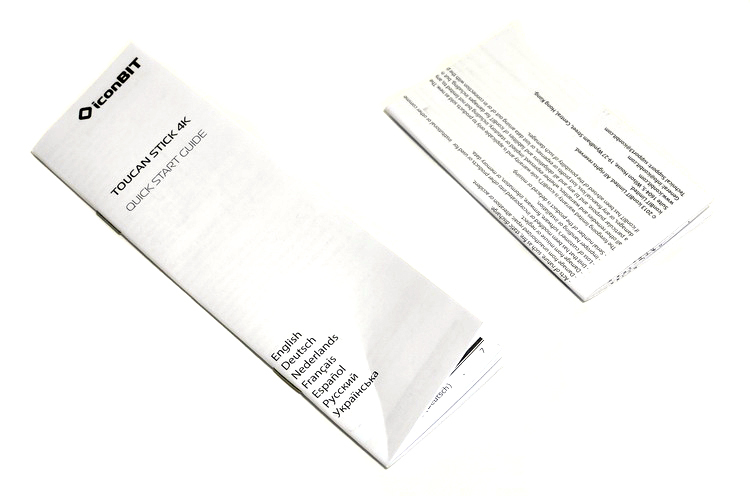
The last one on the list is a wireless remote control, which I will discuss in more detail below.

The concept “design” is hardly applicable to such a small thing as an HDMI stick. But still, the slightly oval upper and lower platforms, plus the rounded corners in iconBIT Toucan Stick 4K, seemed more attractive to me than the too “regular” features of the same MK 809III. Overall parameters of the model - 100 x 38 x 12 mm, weight - 31 grams. Information is not the most important, because the device is still completely hidden from the eyes, you visually contact with it only when you connect any peripherals or external drives.


The assembly of iconBIT Toucan Stick 4K did not cause any complaints to me, there are no micro-gaps at the joints, the "moans" of the case are heard only when squeezed on the verge of plastic deformation. The only weak point can be called the joint of the flip-up Wi-Fi module, but I have no idea how to tweak it in order to hook it and break it.
From the conditional front is the HDMI-plug, other ways of connecting to an external screen is not expected naturally :)

From the opposite end we see a full-fledged USB connector, where we connect peripherals and all kinds of flash drives, hard drives. The microUSB port is intended for charging. In general, one USB-port is not enough, since it immediately deals with the receiver of the remote signal. It turns out that an attempt to connect any external drive turns into the need to purchase a USB hub.

This disadvantage is partially compensated by the presence of a slot for a microSD memory card, next to which there is a reset button. Cards up to 32 GB are supported. I had a Toshiba card for 32 GB from one terribly expensive registrar at my fingertips, the interaction test was successful, there were no hesitations or file reading errors.

Flip-down external Wi-Fi antenna - for better signal reception.


By default, the main control is assigned to the wireless controller. Frankly, I did not immediately understand how to connect it with the stick, and even turned to the instructions, and then the World Wide Web. Still, it is difficult to guess without a hint that the USB receiver is hidden under the lid, next to the battery compartment.



Before exploring iconBIT Toucan Stick 4K, I never used such remotes, where we direct the cursor on the screen in the “bar” direction. Impressions of the process were the most optimistic, this method showed itself well in general when navigating the interfaces, and in a fairly fast dialing from a virtual keyboard. If I led myself to an inconvenient position of the console, you could always press the button with the green robot to “freeze” the process, send the console as I’m trying to - and move the cursor further from this point. As such, the control buttons are two plus a round four-way key with the central element "OK". I didn’t use the circle at all, I had enough of the left button (it's “action”) and the right button (exit, return to the previous window).
IconBIT Toucan Stick 4K is doing well with the optional accessories. In particular, if you do not have enough Ethernet connection, the issue is solved by purchasing the iconBIT LAN PORT adapter, which at the same time is not averse to acting as a USB hub.
Long before the iconBIT Toucan Stick 4K arrived in my hands, the model caught my attention with “iron”. More precisely, in the quad AllWinner A31, (ARM Cortex-A7, 1.2 GHz) there is nothing special, but 2 GB of RAM is a valuable moment, given the gluttony of modern games, "very clear" films, and multitasking as such. The graphics chip PowerVR SGX544MP2 is responsible for processing graphics, and 8 GB is allocated for data storage, of which a little more than 5 GB is actually available. A bit, apparently, so iconBIT reinsured in the case of especially voluminous updates.
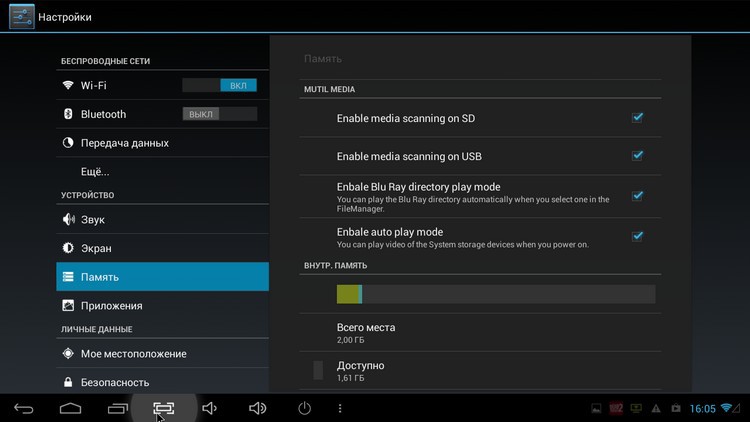
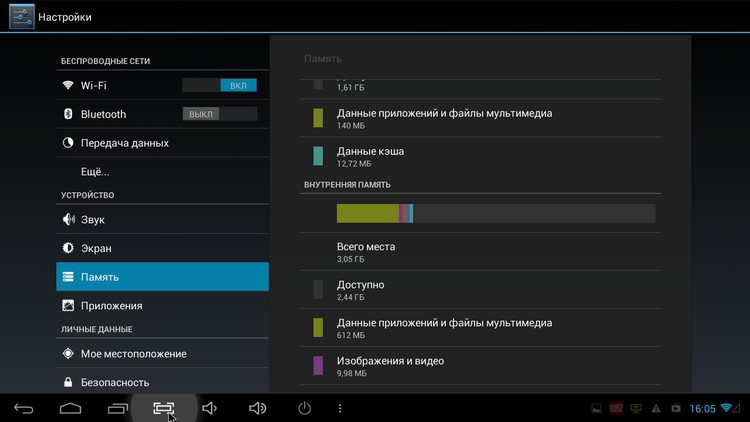
The presence of AllWinner A31 on closer inspection interested me at least in that it diversifies the army of HDMI sticks with Rockchip RK3188. Installing AllWinner A31 on Android players is quite logical, since the chipset at the hardware level supports video decoding up to 4K, as well as H.264 1080P encoding at 60 FPS. I think the owners of AllWinner A31 tablets are familiar with Retina-models like the well-known Ainol Novo 9 Spark.
Unfortunately, I was not able to fully appreciate the gaming capabilities of iconBIT Toucan Stick 4K - it’s not very convenient to control the remote control in Modern Combat 4. Nevertheless, I launched RoboCop, Frontline Commando 2 and Dead Trigger 2. And what I saw allows you to not particularly doubt the stick’s ability to act as an Android game console. Immediately, I note that the iconBIT xPAD is available separately, which can also be a mouse or a remote control at the same time.
The thing is noteworthy above all the guaranteed lack of connectivity problems. As practice shows, for those who were concerned with the choice of gamepad, the first is the question of which, in principle, joysticks normally connect and function with Android devices. So, iconBIT xPAD has full order with it. Now I am awaiting the delivery of the IPEGA PG-9025 - it’s a pity that iconBIT Toucan Stick 4K could not be tested with it. Just in case, I'll show the official joystick video review again.
Very eloquently about the abilities of iconBIT Toucan Stick 4K say 19,020 points in AnTuTu Tester, an extremely decent result, I will also give points on Vellamo. Quadrant was installed, on when the test was launched, a black screen appeared safely. In fairness, I note that the same effect was seen on the iconBIT Toucan Smart 3D Quad.

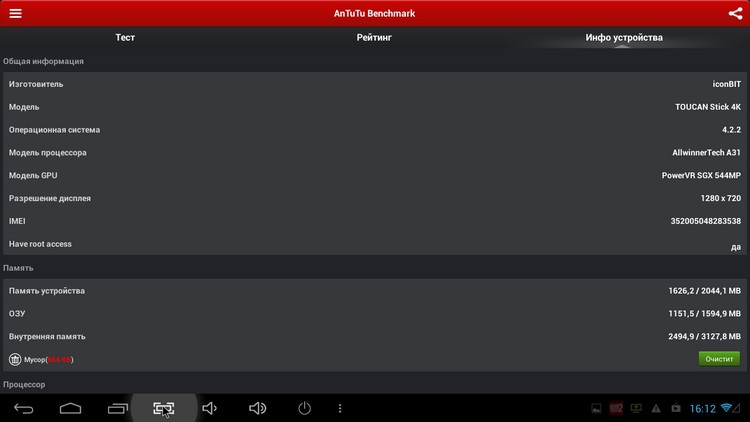

The software base of iconBIT Toucan Stick 4K was Android 4.2.2.
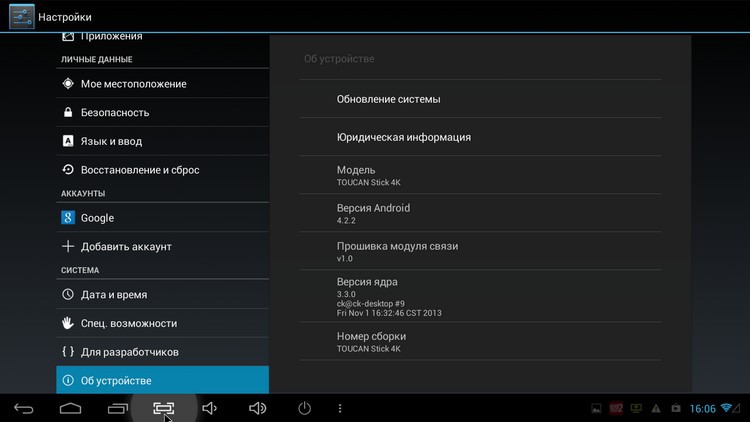
The shell is made in the style of the ultimate minimalism, which in this case, I note only a plus. Because TV is a “common home” thing and is intended not only for “advanced” users, but also their parents, and even grandparents. The main window of the system contains one single line to be flushed with a set of shortcuts. When installing new programs, the tape does not change at all; if necessary, any item must be added manually. Possible to change the background image. Date and time are displayed as additional information.
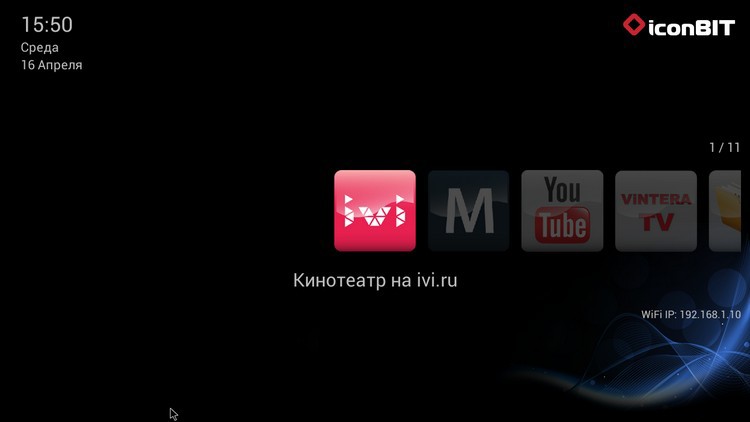
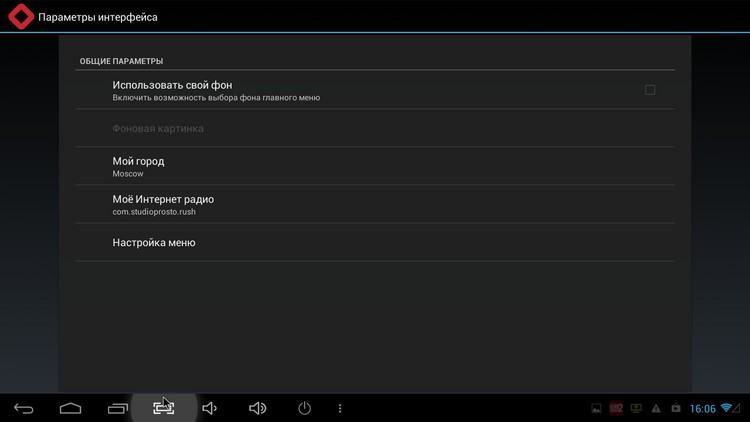
By default, the main programs and clients of services — IVI, YouTube, file manager, access to settings, etc. — are displayed in a string. First of all, we are offered to use the IVI and MEGOGO bases. Good visual design - there's nothing to complain about, plus enough additional settings.
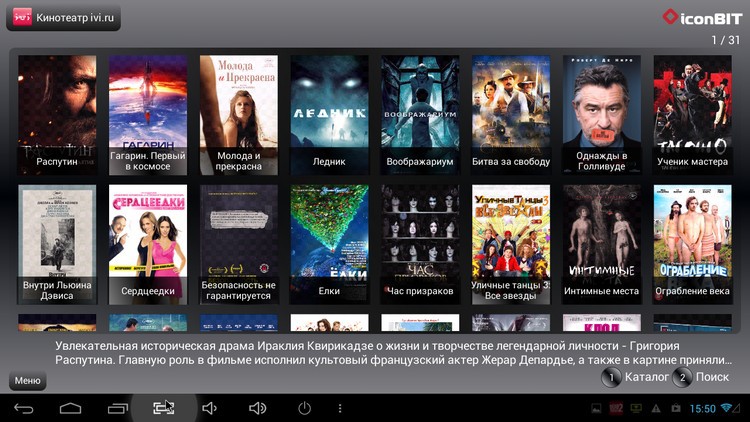



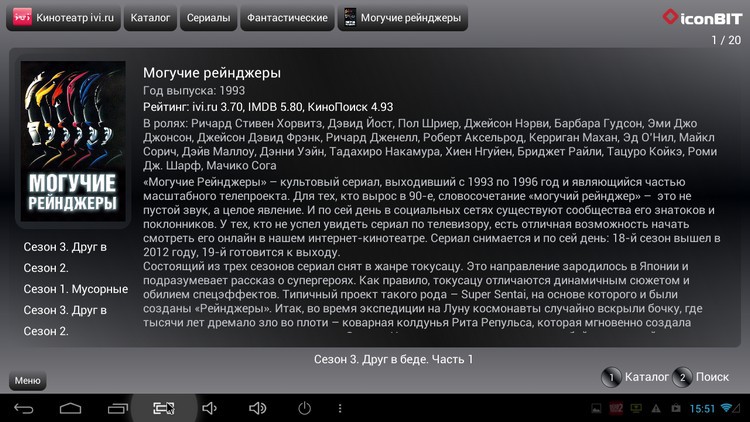
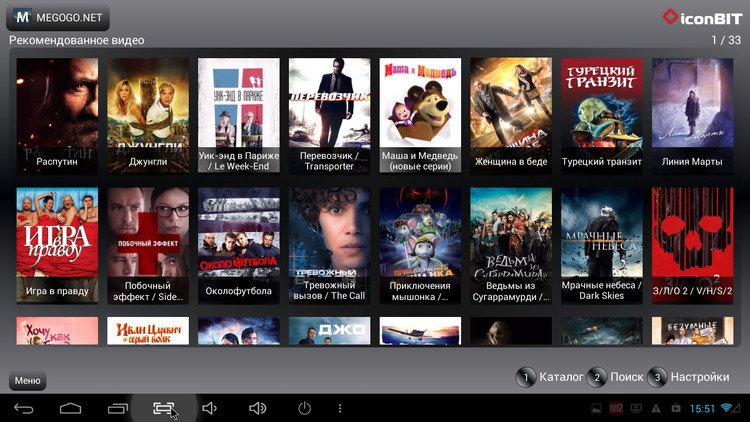
The YouTube client also shows no inclination for elements of masochism in the interface, the shell is properly adapted to control on the big screen.
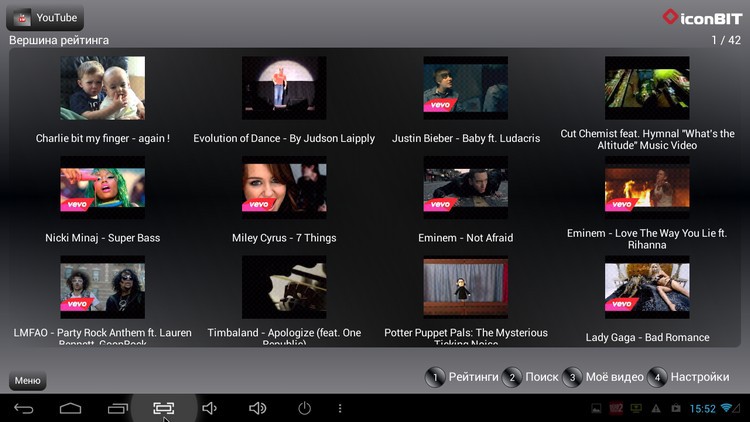
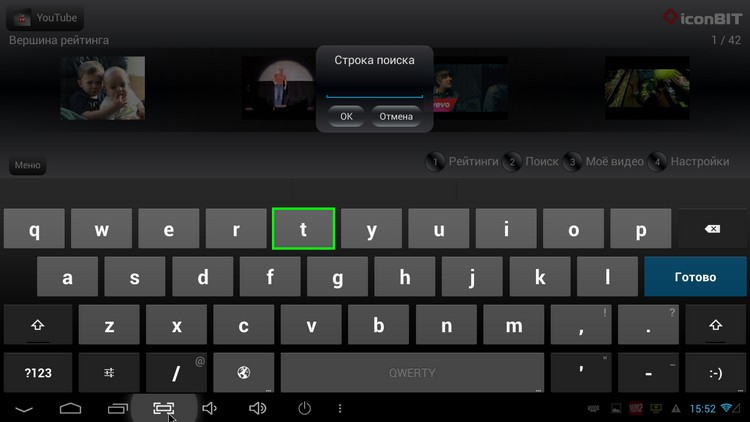
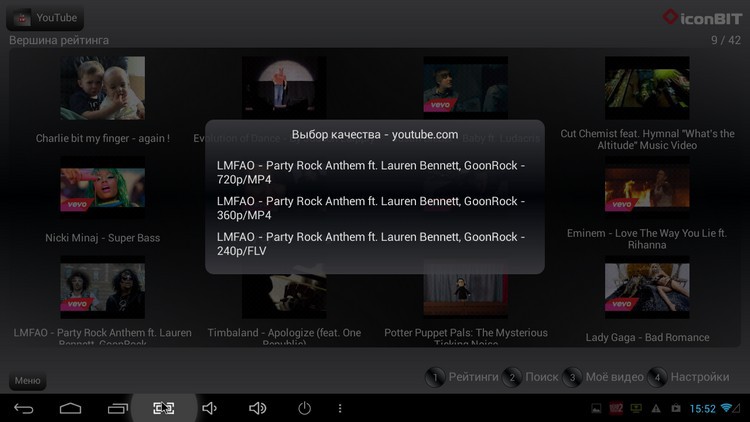
Behind the ViNTERA.TV label is a broadcast platform that is designed for a wide range of devices from SMART TVs to set-top boxes and all kinds of mobile devices. The huge number of channels, the pop-up switch panel, and the output of the program guide are all great. If anything, ViNTERA.TV is on Google Play.
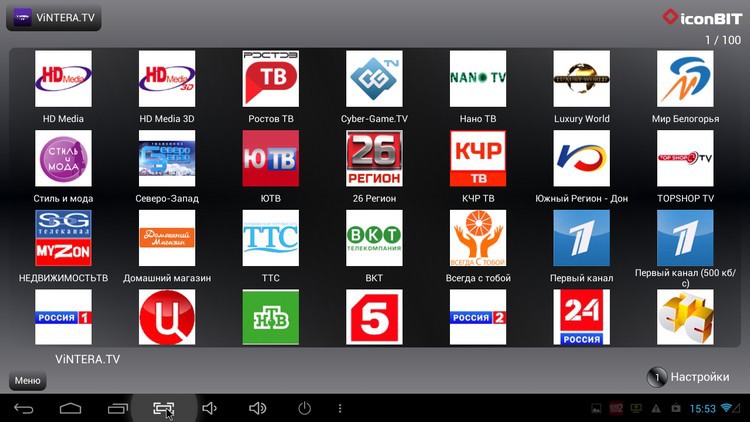
"Media Center" - so to speak, the "brain" of the device, the name speaks for itself. Let me give you a description from the official forum page (http://forum.iconbit.ru/viewtopic.php?f=64&t=21598&p=195865#p195865): “IPTV playback (UDP / RTP multicast), online TV (HTTP / RTSP / RTMP), Internet radio and audio / video files from local and network resources (FTP and SMB) from M3U and XSPF playlists. ” By the way, the installation APK file is available at the same link, but it works only on iconBIT devices. The complex came out excellent, something similar and you expect primarily from a TV-oriented product like iconBIT Toucan Stick 4K. There are enough settings, for each channel / service an individual choice of the preferred player for video playback is allowed.
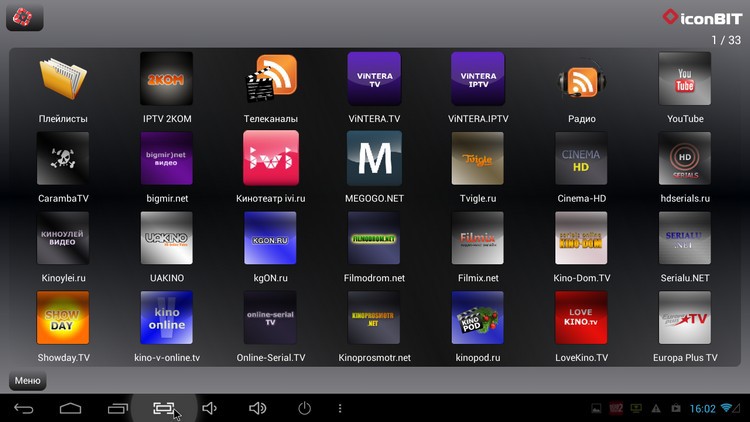
Web surfing is not very different from that on a tablet or smartphone. In this case, Android attracts the opportunity to choose one of the many browsers from Google Play. Special thanks to iconBIT - for the pre-installed Flash Player, although without this plugin such a device is hard to imagine.
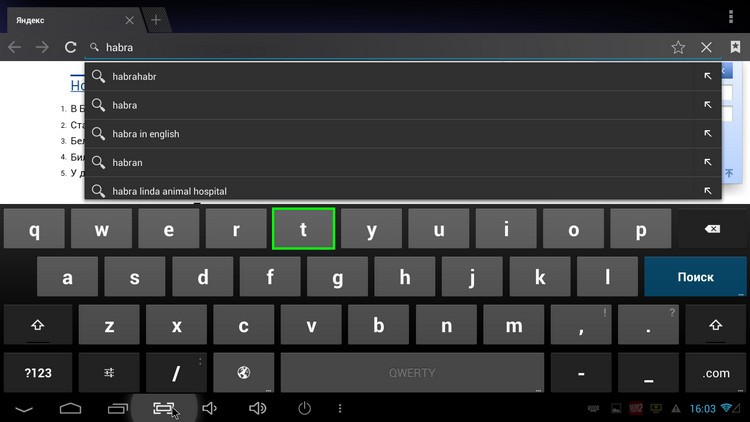

And here is the classic list of programs that, in iconBIT Toucan Stick 4K, “stick up the ears” of a not quite sleek shell - “Dev Tools” could be hidden.
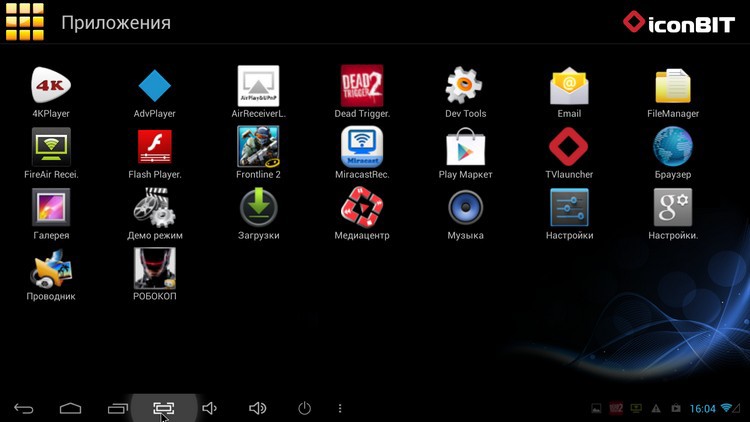
I do not quite understand why it was necessary to pre-install two file managers. And the one that is submitted in the start menu, at first I sincerely struck by the limited functions - in it you cannot even perform other actions with the file, except for “Open”. The brand itself positions this manager as a means of viewing media files. It is necessary to assume that the "unprepared" user is not confused.
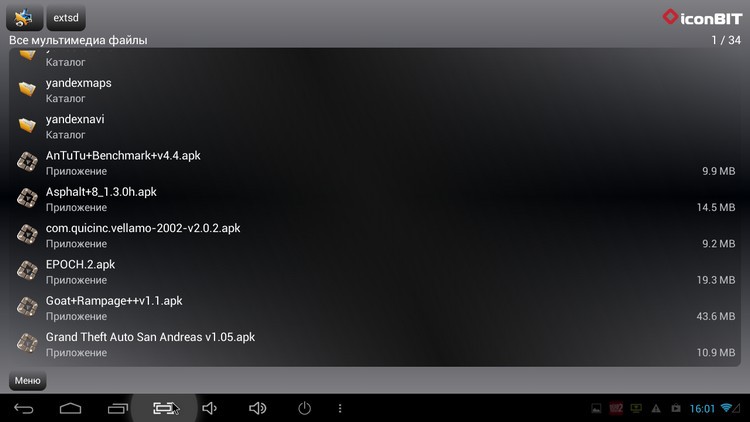
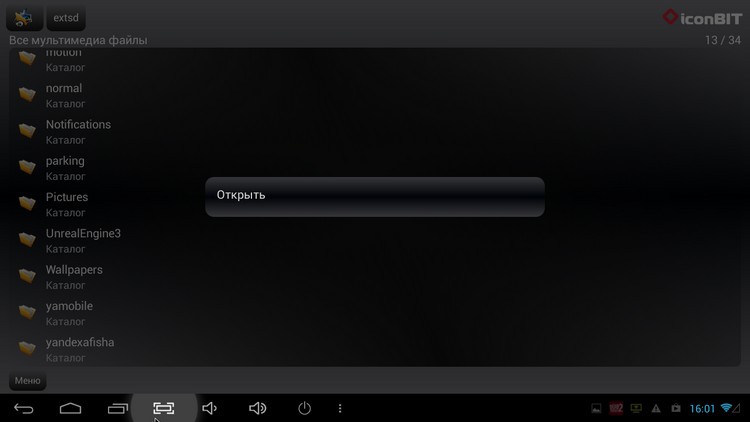
I liked the second manager both in design and in options. However, you yourself understand that if you already have preferences for this type of program - download from Google Play and enjoy.
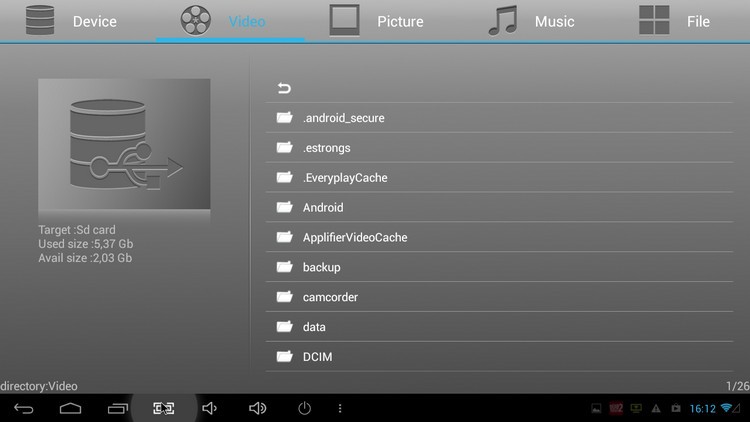
In the meantime, I’ll point out that Google Play works fine, programs and games from AllWinner A31 do not hide.
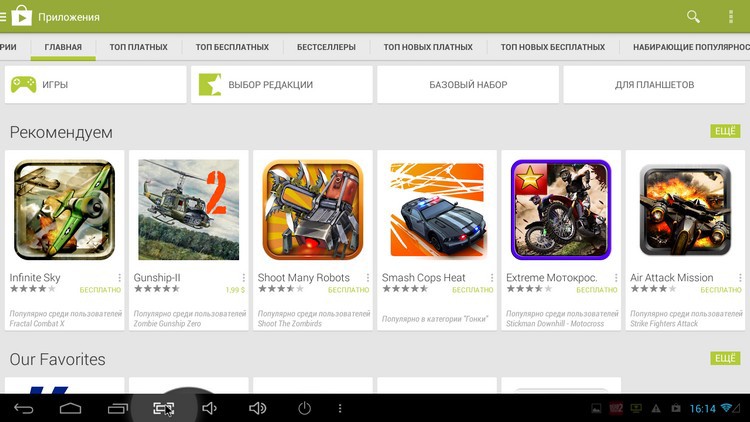
In the system settings, I did not notice anything special, except for the expected items related to the display of the image on the screen.
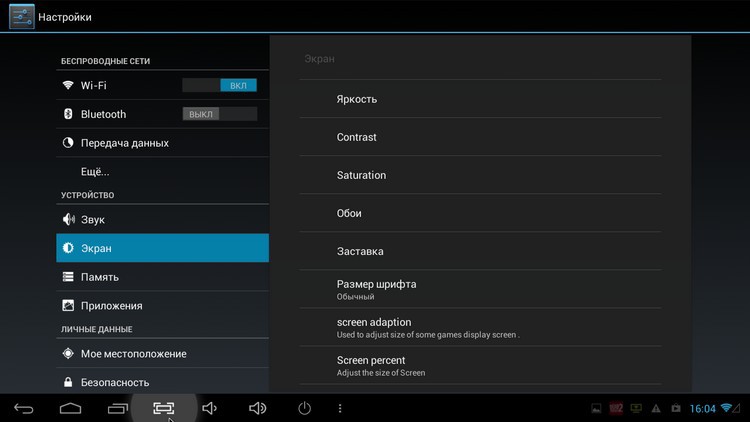
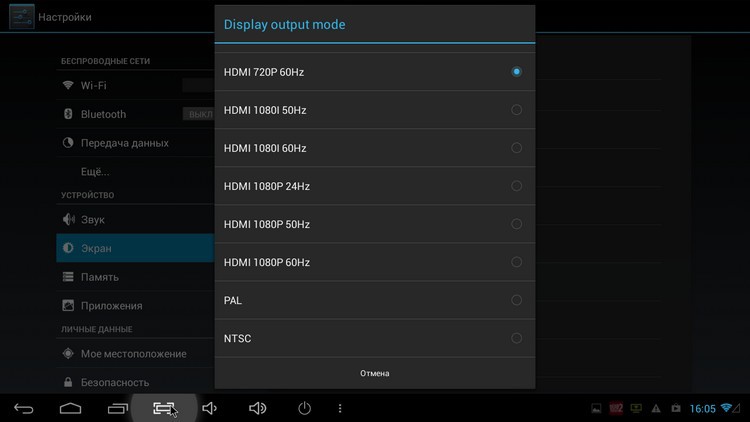
Now about playing "custom" video. For an in-depth test, I still propose to refer to the review of the Chekanov Laboratory . Since it was already clear that to identify problems with playback in the chipset that was originally perfectly adapted for video content, and even on Android with its codecs and software modes in the players ... In short, you understood me. What really interested me was the test of 4K rollers. For this purpose, three LG demos were downloaded (4K LG UHDTV Garden Demo, etc.) with a resolution of 3840 x 2160 pixels, 24 FPS and 124 997 Kbps. "America" I will not open - the class, with iconBIT Toucan Stick 4K is not terrible to wait for the approach of the era of ubiquitous 4K video.
I would like to say a few words about the overall stability of the stick. Despite the fact that the device case was significantly heated, the hangs "firmly" were not noticed even once. Of course, I did not set out to conduct a round-the-clock stress test, the maximum of uninterrupted work was three hours, while watching “The Wolf of Wall Street”. It was noticeable that the attempts of an active walk through the system after three hours did not greatly delight the stick, but the matter did not come to outright delays in the execution of commands.
My fears were not justified - in iconBIT Toucan Stick 4K there were no any serious flaws besides the lack of USB connectors. I liked the modest, but “understandable” shell of the stick, the abundance of Russian TV services and Android with all its software freedom. The price of 5,000 rubles (~ $ 142) does not look the smallest, especially if you are aware of Eastern online stores, but I already mentioned the pros and cons at the beginning of the review. In my opinion, the iconBIT Toucan Stick 4K price tag is justified given the fact that the model is made “for growth” and will be relevant (no matter how hard it sounds) for many more years. The device’s performance is enough for all kinds of video and 3D games, and the extreme compactness for many makes iconBIT Toucan Stick 4K a more attractive option on the background of desktop media consoles. On the other hand, on my test in parallel, there was just the “desktop” iconBIT Toucan Smart 3D Quad, which also showed itself from the good side, but I will tell about it in a separate article.

In total, the current line of Android iconBIT Android players includes a dozen models, eight of them are directly HDMI sticks, the rest are “boxed” devices, let's say, for desktop placement. The most affordable model is iconBIT Toucan Stick HD for about 1,500 rubles (~ $ 42). Four products with 4-core processors belong to the top solutions - three HDMI-stick and one “hospital” in the face of Toucan Smart 3D Quad. Considered in the review iconBIT Toucan Stick 4K costs about 5,000 rubles (~ $ 142).
')
Obviously, many are now thinking about some well-known alternatives from some online stores in neighboring countries. I can immediately say that the localization and “sharpening” of iconBIT Toucan Stick 4K for Russian services has turned out excellent. And at least the average consumer will enjoy a lot more absolutely “naked” Android in some MK 809III. This does not prevent the hack reader Habrahabr from installing a lot of online TV aggregator tools with Google Play. In contrast, iconBIT Toucan Stick 4K offers a proprietary “Media Center” with a unified interface of nearly three dozen online services, and the absence of special “sores”. In general, it turns out the classic confrontation of adherents to be confused by the creation of a media device based on a mini-PC and those who want to get a fully finished product out of the box.
Equipment
IconBIT Toucan Stick 4K is delivered in a high elongated box that looks nice and does not tend to artificially inflate its size. On the contrary, everything is packed more than compactly. The sides provide us with information about ports / connectors (as on boxes with almost any device of the brand) and characteristics. At the same time mentioned the presence in the kit "air" mouse-remote.


Paper products inside quite a bit. In my opinion, for such a device for a wider audience it was still necessary to prepare a more detailed “offline” manual, and not be limited to a short reference brochure. There are few cables, this is a small HDMI-cord and a network charging unit, into which the USB-microUSB cable is inserted.

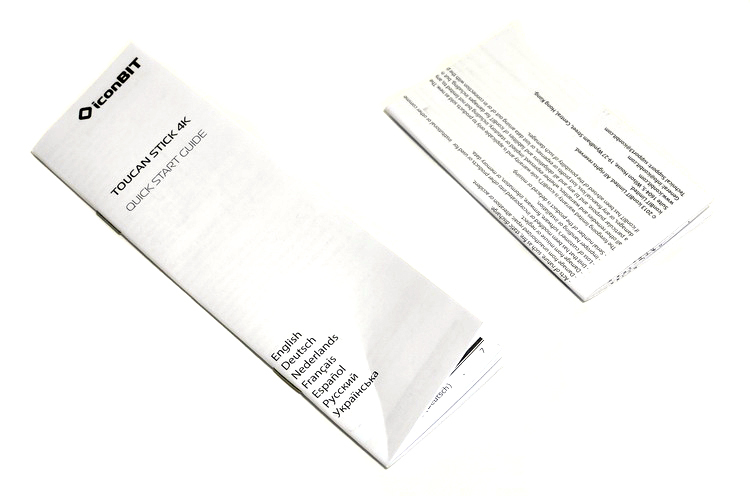
The last one on the list is a wireless remote control, which I will discuss in more detail below.

Appearance, connectors and controls
The concept “design” is hardly applicable to such a small thing as an HDMI stick. But still, the slightly oval upper and lower platforms, plus the rounded corners in iconBIT Toucan Stick 4K, seemed more attractive to me than the too “regular” features of the same MK 809III. Overall parameters of the model - 100 x 38 x 12 mm, weight - 31 grams. Information is not the most important, because the device is still completely hidden from the eyes, you visually contact with it only when you connect any peripherals or external drives.


The assembly of iconBIT Toucan Stick 4K did not cause any complaints to me, there are no micro-gaps at the joints, the "moans" of the case are heard only when squeezed on the verge of plastic deformation. The only weak point can be called the joint of the flip-up Wi-Fi module, but I have no idea how to tweak it in order to hook it and break it.
From the conditional front is the HDMI-plug, other ways of connecting to an external screen is not expected naturally :)

From the opposite end we see a full-fledged USB connector, where we connect peripherals and all kinds of flash drives, hard drives. The microUSB port is intended for charging. In general, one USB-port is not enough, since it immediately deals with the receiver of the remote signal. It turns out that an attempt to connect any external drive turns into the need to purchase a USB hub.

This disadvantage is partially compensated by the presence of a slot for a microSD memory card, next to which there is a reset button. Cards up to 32 GB are supported. I had a Toshiba card for 32 GB from one terribly expensive registrar at my fingertips, the interaction test was successful, there were no hesitations or file reading errors.

Flip-down external Wi-Fi antenna - for better signal reception.


By default, the main control is assigned to the wireless controller. Frankly, I did not immediately understand how to connect it with the stick, and even turned to the instructions, and then the World Wide Web. Still, it is difficult to guess without a hint that the USB receiver is hidden under the lid, next to the battery compartment.



Before exploring iconBIT Toucan Stick 4K, I never used such remotes, where we direct the cursor on the screen in the “bar” direction. Impressions of the process were the most optimistic, this method showed itself well in general when navigating the interfaces, and in a fairly fast dialing from a virtual keyboard. If I led myself to an inconvenient position of the console, you could always press the button with the green robot to “freeze” the process, send the console as I’m trying to - and move the cursor further from this point. As such, the control buttons are two plus a round four-way key with the central element "OK". I didn’t use the circle at all, I had enough of the left button (it's “action”) and the right button (exit, return to the previous window).
IconBIT Toucan Stick 4K is doing well with the optional accessories. In particular, if you do not have enough Ethernet connection, the issue is solved by purchasing the iconBIT LAN PORT adapter, which at the same time is not averse to acting as a USB hub.
Inside
Long before the iconBIT Toucan Stick 4K arrived in my hands, the model caught my attention with “iron”. More precisely, in the quad AllWinner A31, (ARM Cortex-A7, 1.2 GHz) there is nothing special, but 2 GB of RAM is a valuable moment, given the gluttony of modern games, "very clear" films, and multitasking as such. The graphics chip PowerVR SGX544MP2 is responsible for processing graphics, and 8 GB is allocated for data storage, of which a little more than 5 GB is actually available. A bit, apparently, so iconBIT reinsured in the case of especially voluminous updates.
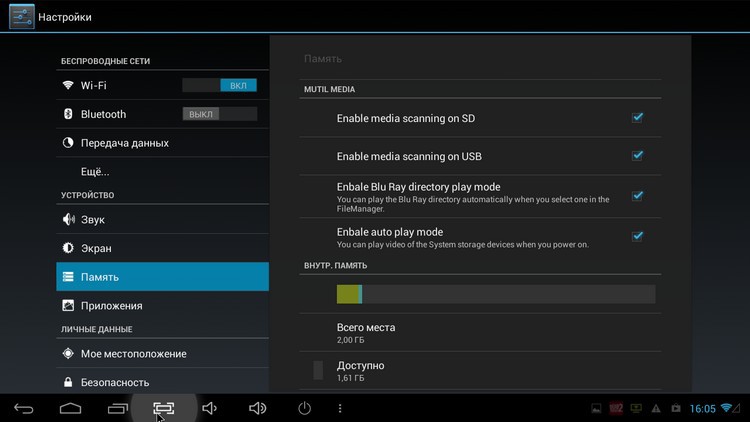
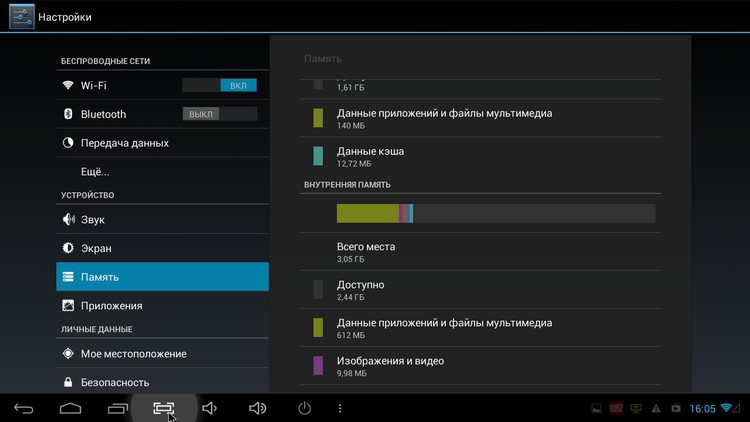
The presence of AllWinner A31 on closer inspection interested me at least in that it diversifies the army of HDMI sticks with Rockchip RK3188. Installing AllWinner A31 on Android players is quite logical, since the chipset at the hardware level supports video decoding up to 4K, as well as H.264 1080P encoding at 60 FPS. I think the owners of AllWinner A31 tablets are familiar with Retina-models like the well-known Ainol Novo 9 Spark.
Unfortunately, I was not able to fully appreciate the gaming capabilities of iconBIT Toucan Stick 4K - it’s not very convenient to control the remote control in Modern Combat 4. Nevertheless, I launched RoboCop, Frontline Commando 2 and Dead Trigger 2. And what I saw allows you to not particularly doubt the stick’s ability to act as an Android game console. Immediately, I note that the iconBIT xPAD is available separately, which can also be a mouse or a remote control at the same time.
The thing is noteworthy above all the guaranteed lack of connectivity problems. As practice shows, for those who were concerned with the choice of gamepad, the first is the question of which, in principle, joysticks normally connect and function with Android devices. So, iconBIT xPAD has full order with it. Now I am awaiting the delivery of the IPEGA PG-9025 - it’s a pity that iconBIT Toucan Stick 4K could not be tested with it. Just in case, I'll show the official joystick video review again.
Very eloquently about the abilities of iconBIT Toucan Stick 4K say 19,020 points in AnTuTu Tester, an extremely decent result, I will also give points on Vellamo. Quadrant was installed, on when the test was launched, a black screen appeared safely. In fairness, I note that the same effect was seen on the iconBIT Toucan Smart 3D Quad.

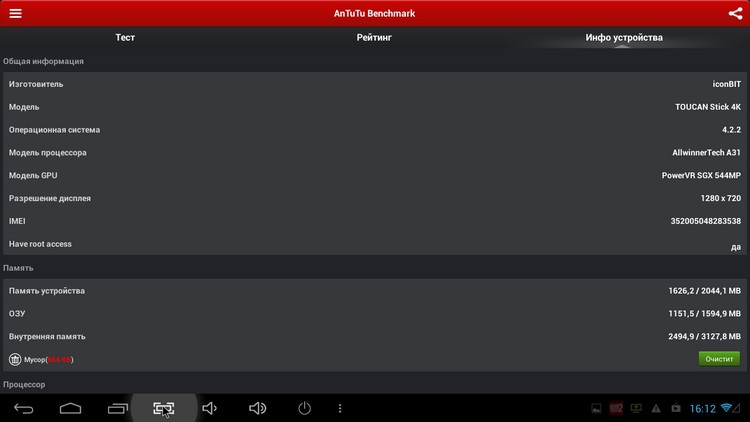

Systems, video and all-all
The software base of iconBIT Toucan Stick 4K was Android 4.2.2.
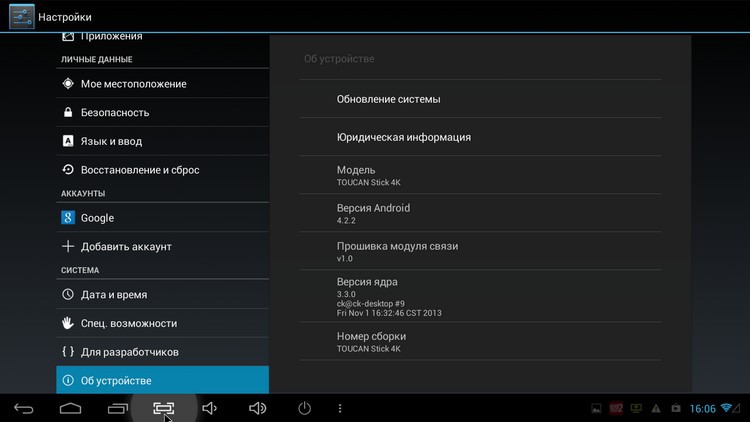
The shell is made in the style of the ultimate minimalism, which in this case, I note only a plus. Because TV is a “common home” thing and is intended not only for “advanced” users, but also their parents, and even grandparents. The main window of the system contains one single line to be flushed with a set of shortcuts. When installing new programs, the tape does not change at all; if necessary, any item must be added manually. Possible to change the background image. Date and time are displayed as additional information.
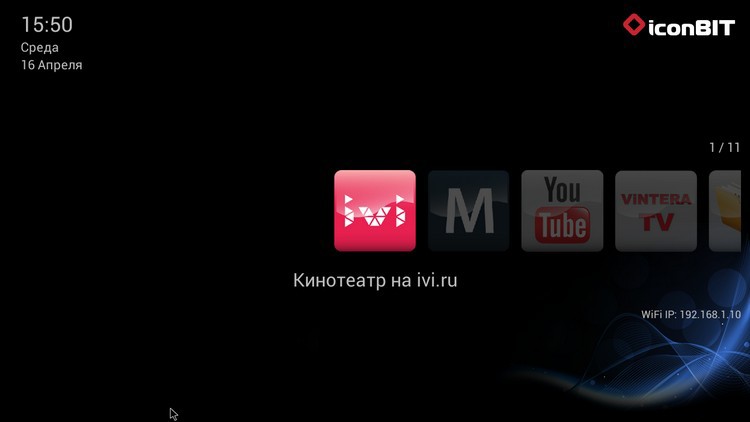
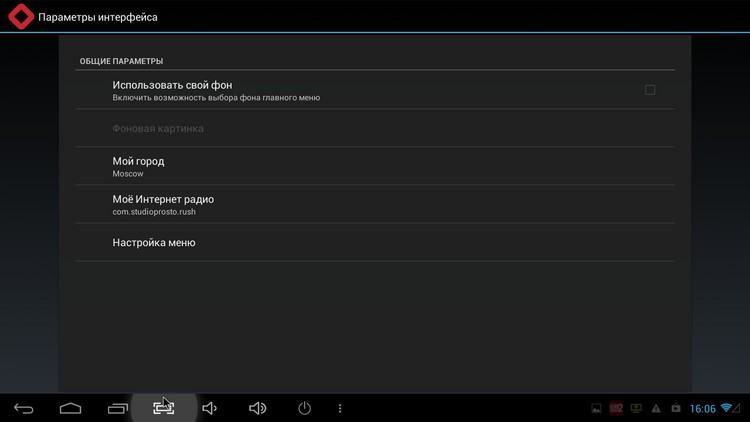
By default, the main programs and clients of services — IVI, YouTube, file manager, access to settings, etc. — are displayed in a string. First of all, we are offered to use the IVI and MEGOGO bases. Good visual design - there's nothing to complain about, plus enough additional settings.
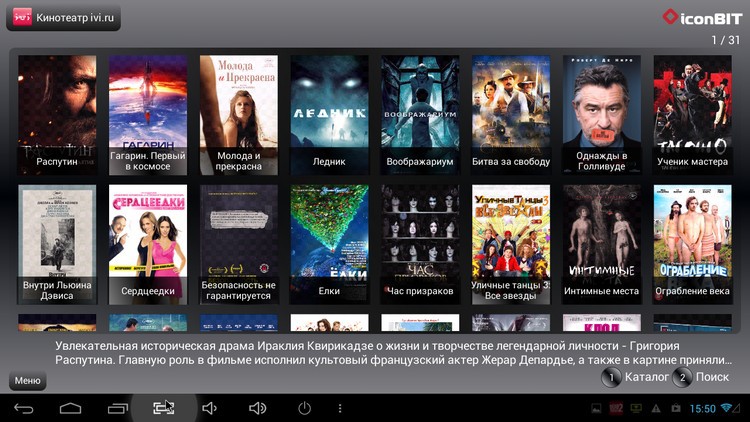



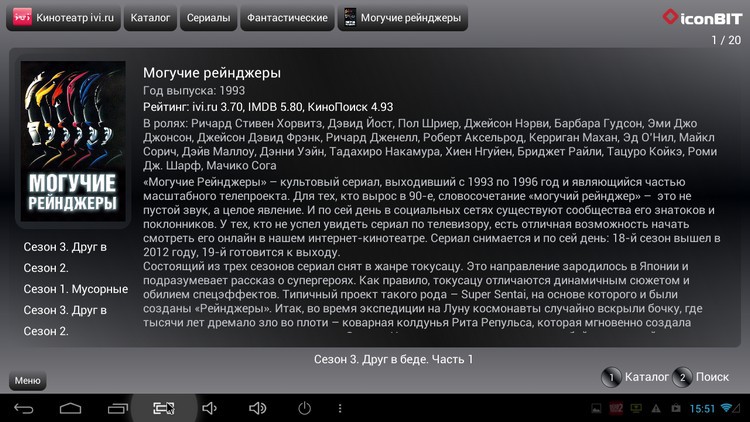
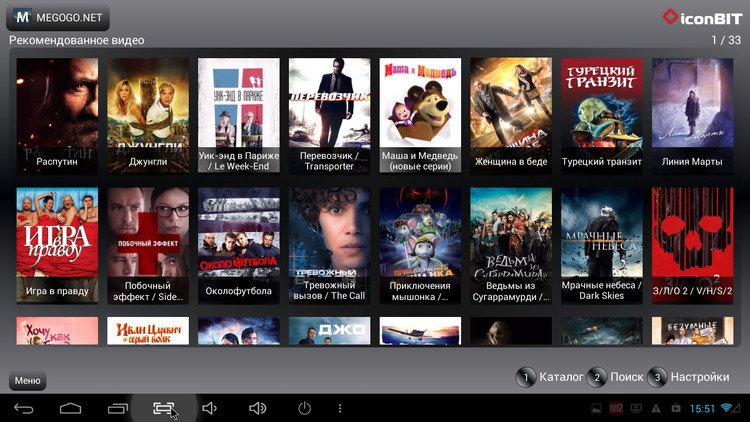
The YouTube client also shows no inclination for elements of masochism in the interface, the shell is properly adapted to control on the big screen.
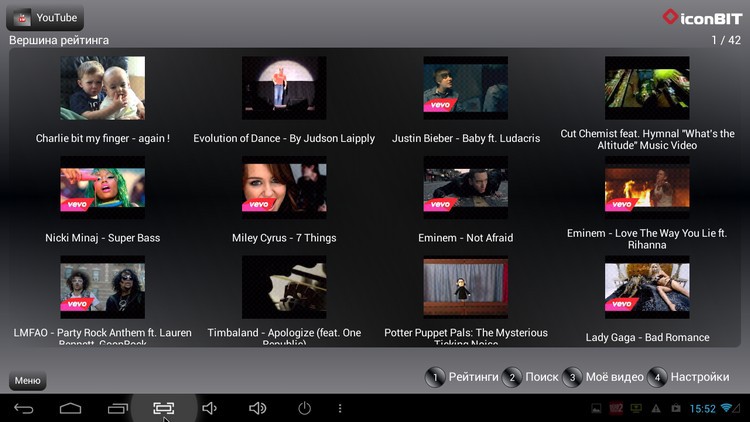
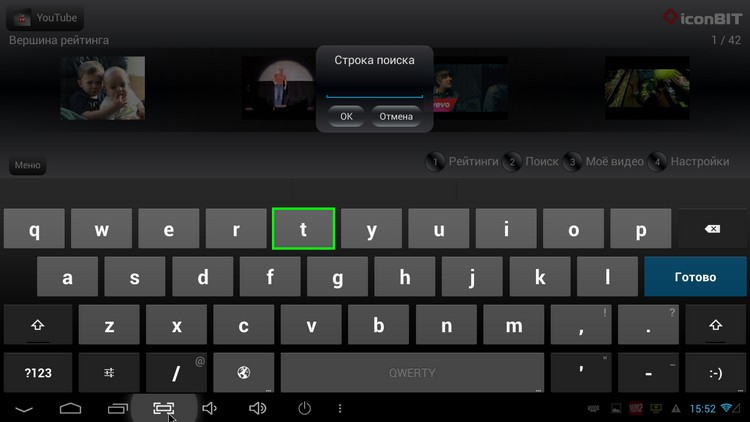
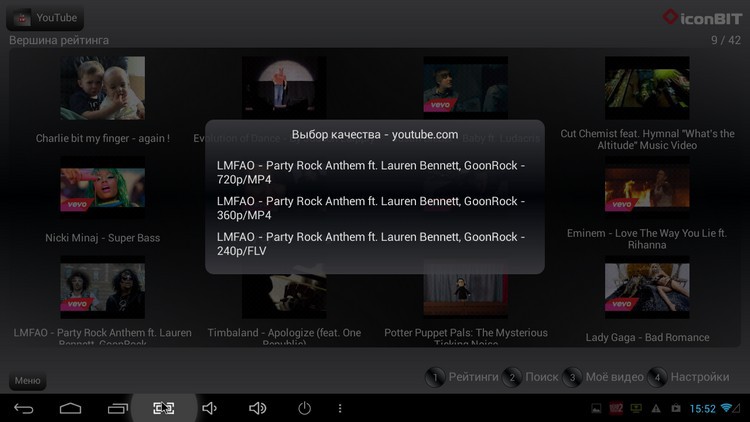
Behind the ViNTERA.TV label is a broadcast platform that is designed for a wide range of devices from SMART TVs to set-top boxes and all kinds of mobile devices. The huge number of channels, the pop-up switch panel, and the output of the program guide are all great. If anything, ViNTERA.TV is on Google Play.
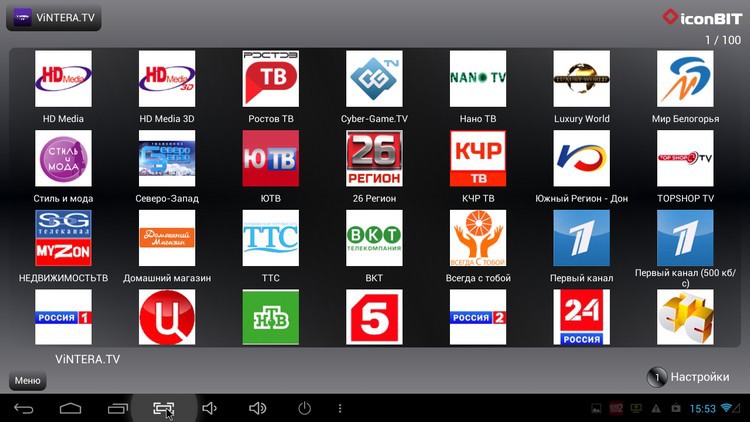
"Media Center" - so to speak, the "brain" of the device, the name speaks for itself. Let me give you a description from the official forum page (http://forum.iconbit.ru/viewtopic.php?f=64&t=21598&p=195865#p195865): “IPTV playback (UDP / RTP multicast), online TV (HTTP / RTSP / RTMP), Internet radio and audio / video files from local and network resources (FTP and SMB) from M3U and XSPF playlists. ” By the way, the installation APK file is available at the same link, but it works only on iconBIT devices. The complex came out excellent, something similar and you expect primarily from a TV-oriented product like iconBIT Toucan Stick 4K. There are enough settings, for each channel / service an individual choice of the preferred player for video playback is allowed.
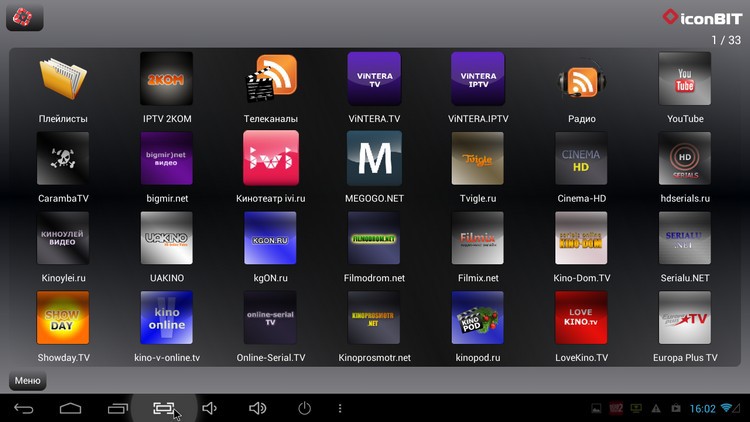
Web surfing is not very different from that on a tablet or smartphone. In this case, Android attracts the opportunity to choose one of the many browsers from Google Play. Special thanks to iconBIT - for the pre-installed Flash Player, although without this plugin such a device is hard to imagine.
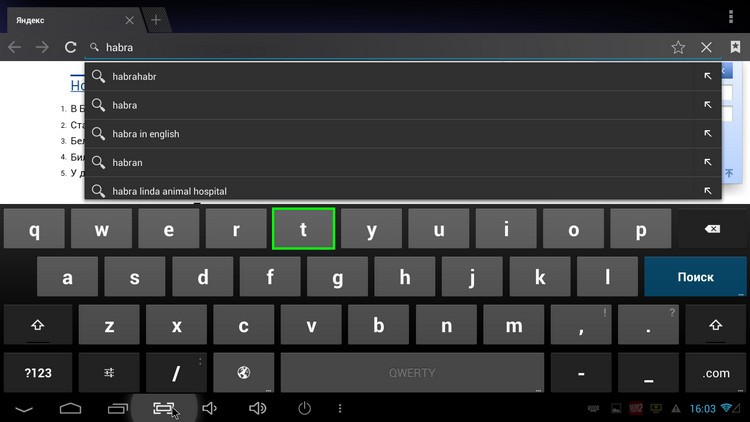

And here is the classic list of programs that, in iconBIT Toucan Stick 4K, “stick up the ears” of a not quite sleek shell - “Dev Tools” could be hidden.
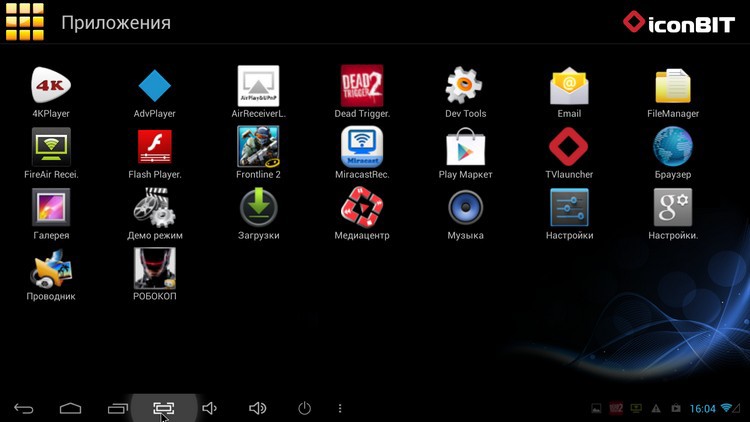
I do not quite understand why it was necessary to pre-install two file managers. And the one that is submitted in the start menu, at first I sincerely struck by the limited functions - in it you cannot even perform other actions with the file, except for “Open”. The brand itself positions this manager as a means of viewing media files. It is necessary to assume that the "unprepared" user is not confused.
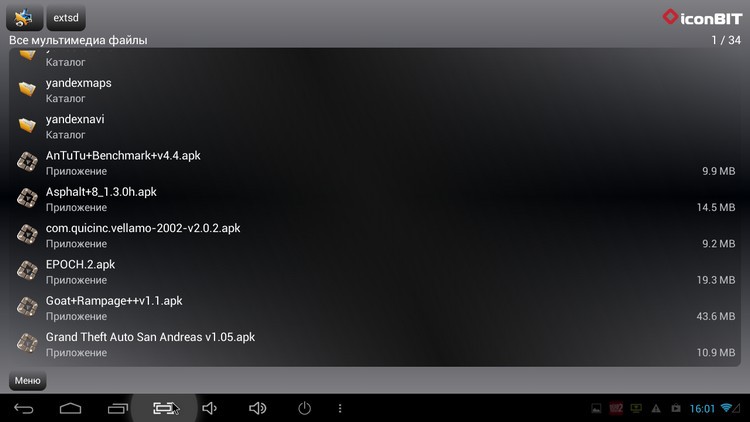
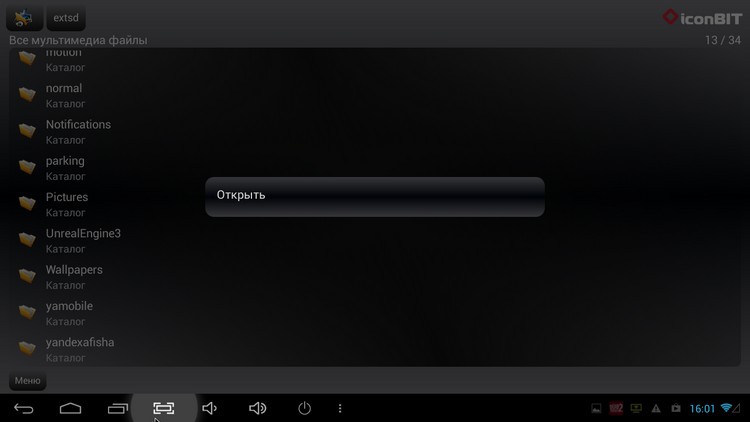
I liked the second manager both in design and in options. However, you yourself understand that if you already have preferences for this type of program - download from Google Play and enjoy.
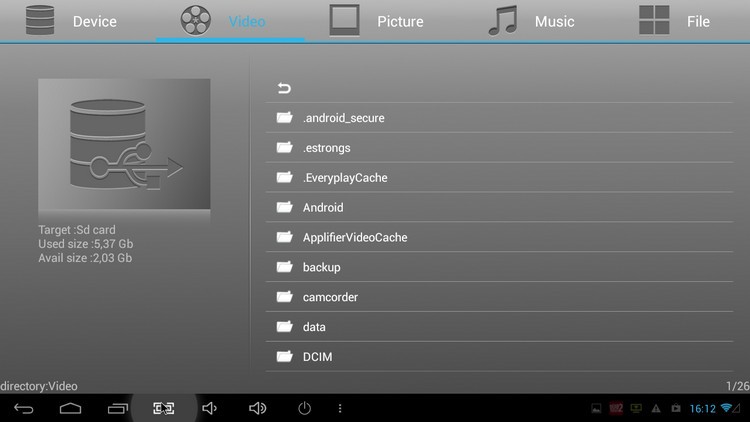
In the meantime, I’ll point out that Google Play works fine, programs and games from AllWinner A31 do not hide.
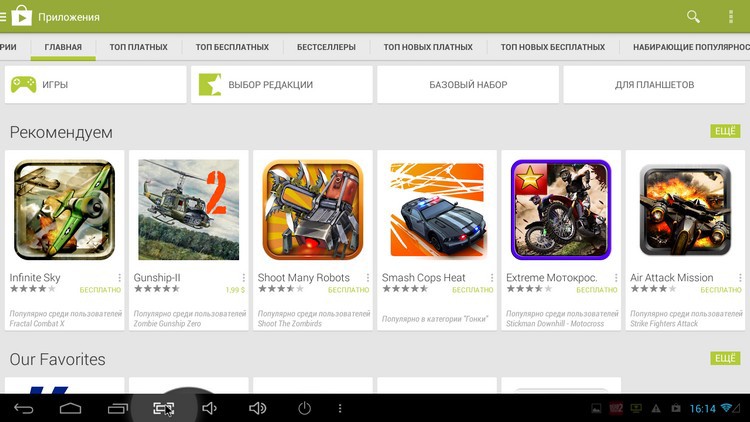
In the system settings, I did not notice anything special, except for the expected items related to the display of the image on the screen.
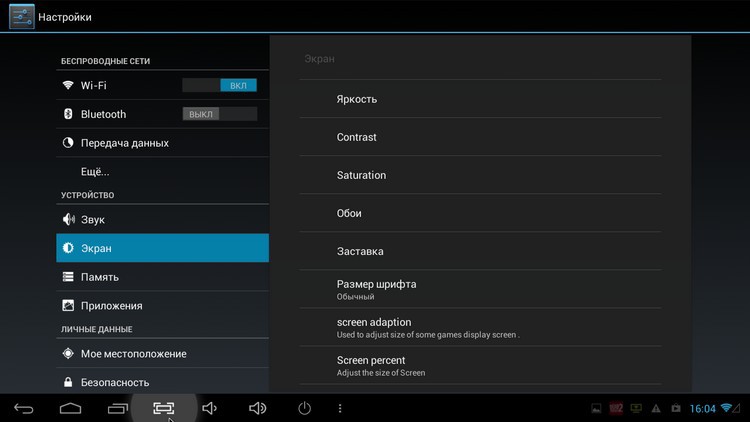
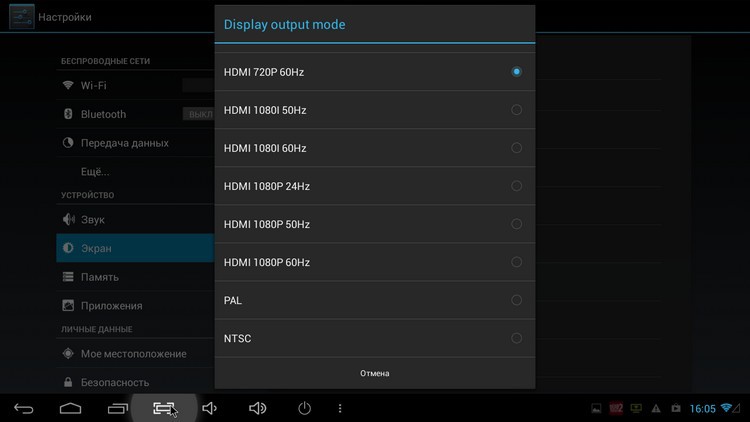
Now about playing "custom" video. For an in-depth test, I still propose to refer to the review of the Chekanov Laboratory . Since it was already clear that to identify problems with playback in the chipset that was originally perfectly adapted for video content, and even on Android with its codecs and software modes in the players ... In short, you understood me. What really interested me was the test of 4K rollers. For this purpose, three LG demos were downloaded (4K LG UHDTV Garden Demo, etc.) with a resolution of 3840 x 2160 pixels, 24 FPS and 124 997 Kbps. "America" I will not open - the class, with iconBIT Toucan Stick 4K is not terrible to wait for the approach of the era of ubiquitous 4K video.
I would like to say a few words about the overall stability of the stick. Despite the fact that the device case was significantly heated, the hangs "firmly" were not noticed even once. Of course, I did not set out to conduct a round-the-clock stress test, the maximum of uninterrupted work was three hours, while watching “The Wolf of Wall Street”. It was noticeable that the attempts of an active walk through the system after three hours did not greatly delight the stick, but the matter did not come to outright delays in the execution of commands.
Conclusion
My fears were not justified - in iconBIT Toucan Stick 4K there were no any serious flaws besides the lack of USB connectors. I liked the modest, but “understandable” shell of the stick, the abundance of Russian TV services and Android with all its software freedom. The price of 5,000 rubles (~ $ 142) does not look the smallest, especially if you are aware of Eastern online stores, but I already mentioned the pros and cons at the beginning of the review. In my opinion, the iconBIT Toucan Stick 4K price tag is justified given the fact that the model is made “for growth” and will be relevant (no matter how hard it sounds) for many more years. The device’s performance is enough for all kinds of video and 3D games, and the extreme compactness for many makes iconBIT Toucan Stick 4K a more attractive option on the background of desktop media consoles. On the other hand, on my test in parallel, there was just the “desktop” iconBIT Toucan Smart 3D Quad, which also showed itself from the good side, but I will tell about it in a separate article.
Source: https://habr.com/ru/post/222001/
All Articles