Comparative overview of BPM systems
The introduction of any IT-system requires a lot of time, effort and money. And when it comes to such a global solution as a BPM system, attention has to be paid even more.
You cannot start a project, relying on the capabilities of a hastily chosen product and the vendor's promise, there are a lot of aspects that need to be thought out and weighed. And the consequences of a wrong choice and the realization of one’s own mistake already during work, “half way” can be expensive.
When choosing a BPM system, you need to rely on the requirements of your processes and consider the possibilities for their further development and improvement. I hope that this review will help you quickly navigate which system is right for you and make your choice based on its functional features.
')
BPM Solution Overview
Considered BPM solutions: ELMA BPM Suite , Bizagi BPM Suite and Bonita Open Solution . All of them are popular and in demand. In addition, these solutions are very similar in function.
Consider their main components:
- designer for modeling business processes;
- execution mechanism;
- controls and monitoring of business processes;
- the ability to quickly change business processes.
In the article we will look at the implementation of these features, as well as:
- user interface;
- systems cost;
- availability of a mobile version;
- other criteria.
Business process modeling
ELMA BPM
ELMA BPM - the development of the Russian company ELMA, designed to manage business processes.
Business process modeling in the ELMA system is carried out in a special graphic editor “ELMA Designer” in the BPMN 2.0 notation, which, by the way, was entirely translated into Russian by the specialists of this company and is available for free download on the ELMA website.
After creating a graphical model, selecting process parameters and determining the data with which the business process works, it is published on the server of the system and becomes executable in the web interface. Each running instance of a business process creates task cards for users of the system in which they must report on their activities. Cards, by the way, are flexible, so it’s convenient to work with them.
Almost all actions to automate the execution of business processes can be done with a mouse, but sometimes you have to resort to scripts. To implement the most complex things you can use scripts, that is, programming. Plus, the scripts are created in the popular C # language, so it’s easy to figure out how to write with the ELMA script. And the experts who know this language abound in the market.
Unfortunately, vendors very often insert their own languages into their software, guided by the erroneous view that it’s easier to work there. The result is a system under which to find a developer is simply impossible. They may not be on the market at all, so there are two options left - either to go to the same vendor for help (that's what he probably expects), or to try to grow his specialist (which, again, without the involvement of a vendor, is almost unreal).
Therefore, the use of a popular language can be called a big plus of the system.
In ELMA, import and export to XPDL format is supported - it is a universal format that allows you to upload and download business process models.
Having tried as an experiment to load into ELMA the process previously drawn in Business Studio, I am convinced (after a little refinement) that everything works without any problems.
I will add that in the ELMA system, debugging of processes and tools for their testing (verification) are implemented. When publishing a process model, syntax verification is performed automatically - checking the correctness of the model and checking scripts for errors.
In addition, unlike other solutions, in ELMA step-by-step debugging of processes, scripts and user forms is possible, which saves a lot of time.

Fig. 1. Graphic editor interface "ELMA Designer"
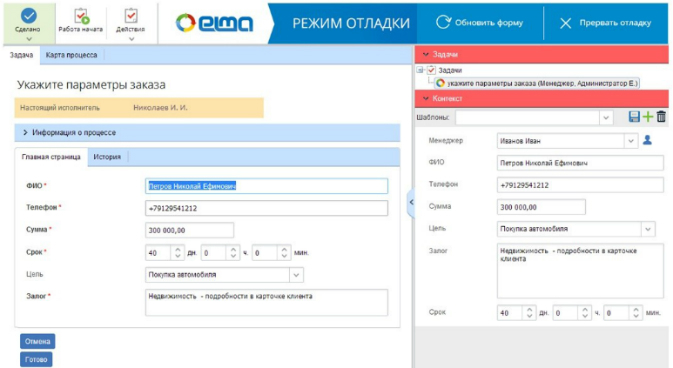
Fig. 2. Application form (in debug mode) in the ELMA system
Processes in ELMA can be continuously improved, and right “on the go,” without stopping the execution. So it is possible to take into account all the features of the organization.
If “problematic” processes are found in the system or there is a breakdown of indicators, then there are two options for eliminating the problem:
improvement of the current process (continuous improvements) with the subsequent assessment of the indicator, or a change in the process indicator itself.
It is possible that the planned value was initially set incorrectly, and it is worth correcting it, just like the process itself.
Also, you can always go back to earlier versions and view the history of improvements in the business process - the system stores all versions. You can make changes to the processes even after the implementation of these processes in the work. You quickly make adjustments to the structure of the process and immediately check the effectiveness of changes in practice.
The next participant in the review, Bizagi, is also notable for its process execution mechanisms.
Bizagi BPM Suite
The system is very famous and popular. Bizagi BPM Suite consists of components that perform separate functions:
- Bizagi Process Modeler - process designer;
- Bizagi Studio - process automation;
- Bizagi BPM Server - process execution.
Business process modeling is carried out in BPMN notation. Supports the most comprehensive level of BPMN specification compliance. But the strongest side of the product is a colorful graphic editor.
It is convenient to “draw” simple schemes, but as soon as their complexity increases, difficulties arise, for example, descriptions of events and streams can be lost, or when copying, objects are “stuck” to each other, and in this case only loading of the previous version of the scheme helps.
There is the possibility of collective design. The finished process model is loaded into Bizagi Studio, where you can determine all the information needed to automate the process. The same module allows you to integrate the system with other corporate applications. Automation of processes is carried out in graphical interfaces, the need for programming is only with the specification of script tasks.
Next, the automated process is uploaded to the server, where its further execution takes place. This procedure is simple if you are well acquainted with the documentation. Immediately guess about the many nuances is not easy.
In the web interface, user tasks are performed and the process execution is monitored. The system creates detailed reports on the process as a whole and separately for each task. Reports are available in the web interface.
Changes made to the process in the Studio module are immediately reflected on the server, and all running instances of the process begin to work according to a new model, without interruption.
Bizagi enables the exchange of models between applications, supports the import and export formats XPDL and MS Visio.

Fig. 3. Modeling processes in Bizagi BPM Suite
Complicating the work is the need to constantly switch between the editors' windows, with so many windows a constant change of focus is required. This is all very difficult, especially for the person who first discovered the system.
It is important to note that the Bizagi BPM Suite is a Spanish development, and the company has no official representative office in Russia. This is a rather serious drawback, because when a vendor is located in another state, it is difficult to implement its product.
Bonita Open Solution
Bonita Open Solution - French vendor. Representation in the Russian Federation, like the previous decision, no. Not so long ago, according to some sources, only the user part of the system was translated, in general, there is no Russian localization.
In the opensource version of the system there are no process monitoring tools. In turn, in the commercial version of the system they are. The solution consists of three main components, divided by purpose:
- Studio - modeling and automation of business processes;
- Execution Engine - execution of business processes;
- User Experience - an interface for the user to work with his processes.
The process simulation of Bonita Open Solution takes place in BPMN notation. Notation support is pretty complete. The solution supports importing diagrams from XPDL format, but without the possibility of exporting to it. There is also no support for BPEL.
Modeling and automation of the process in Bonita Studio is done in one window, which is very convenient. The selection of data and participants, the generation of interfaces to the stages of the process is carried out in the same window as the creation of the graphical model. There is no need to constantly switch between windows editors, it speeds up the development process.
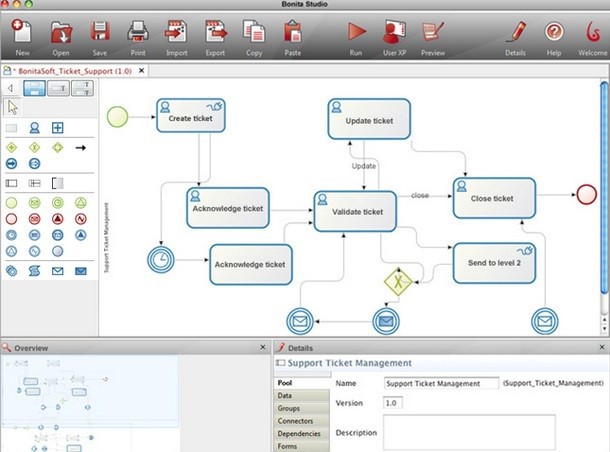
Fig. 4. Modeling business processes in Bonita Studio
Integration with other enterprise applications
ELMA BPM
One of the indisputable advantages of BPM systems is the ability to integrate with various software solutions. They allow you to increase the flexibility of created models of business processes. In particular, the use of SOA - Service-oriented architecture, allowing you to easily integrate business process models into other applications.
In the ELMA system there are means of integration with the main corporate applications (SOA, CRM, email services, email alerts and sms). For Russian users, plus the system is in close integration with 1C: Enterprise. The system has rich support for working with web services, which is fully documented by the developer. Therefore, it is easy to integrate ELMA with any external system. In addition, there is support for working with a service bus (ESB) and integration with data transmission buses at the level of business process modeling (JMS, MSMQ). ELMA portlets are embedded in corporate Portals: SharePoint, Bitrix.
Bizagi BPM Suite
It is worth noting the flexible capabilities of BizAgi BPM Suite for integration with external systems and applications. These features allow you to link processes with any other system. Such configuration capabilities include various mechanisms at the data integration level and at the process level. The following types of integration are supported:
- with external data sources;
- with email server (alert);
- with ECM (and electronic document management systems);
- with other IT systems;
- the ability to link to external networks.
Bonita Open Solution
BOS can interact with a large number of applications and services using software connectors - connectors. Database, mail service, web services, etc. are supported. Connectors allow the system to connect to external databases (for example, reference data, order or customer information), as well as receive information from external systems to the process interface and write data to external system based on the results of the executed process.
Interface
ELMA BPM
The interface of the system as a whole is convenient, simple and clear. This applies to all its components. It is easy to adapt to it, because the interface of the Internal Portal is the same for working with all applications of the system. It can be easily made very simple and convenient for end users. Any information can be displayed in a beautiful and clear format.
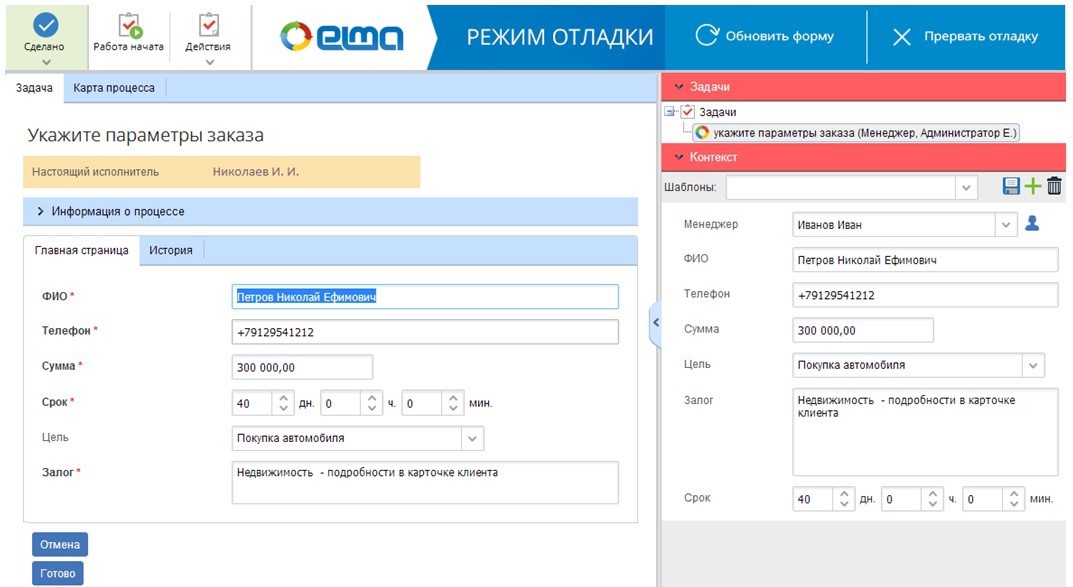
Fig. 5. Creating a ticket in the interface of the ELMA 3.5 system
Both forms of tasks, documents, and cards of arbitrary objects are configured. For different user groups, the system may look different. There is a form designer that works without additional layout of html-pages.
In the portal interface, you can work with mobile devices (smartphones and tablets). In addition, it is possible to configure analytics and other portal functions in the interface.
Bizagi BPM Suite
The Bizagi BPM Suite user interface is a set of custom forms that are tied to the business process operations and displayed for receiving and entering data when performing the corresponding operation.
Often, the system is positioned as having a simple and intuitive interface, but I find it difficult to agree with it, and there are many statements on the Internet that setting up interfaces is accompanied by difficulties (mainly low performance, difficulties with selecting and moving objects, adding signatures and etc.) There is no portal configuration per se, the appearance of the main pages, as, for example, this is implemented in ELMA. The Bizagi screen form designer is suitable for quickly creating and entering data within a process, but with limited complexity of presentation logic. More complex tasks take more time and effort.

Fig. 6. Interface of Bizagi system
Bonita Open Solution
The product has a user friendly graphical interface for modeling business processes. You can simulate business processes and create your own interface. Bonita Studio has a built-in graphical designer of screen forms Bonita Form Builder, it allows you to create web interfaces for working with business processes.
Using the constructor Bonita Form Builder, it is possible to change the appearance of the interface for the end user. Bonita Portal allows you to test the developed business process in the web interface, configure user access rights to processes. In the portal web interface, users receive tasks and work with screen forms developed in Bonita Form Builder, and the portal interface is accessible to users from mobile devices (smartphones and tablets). Additionally, it is possible to configure analytics and other useful portal functions in the interface.
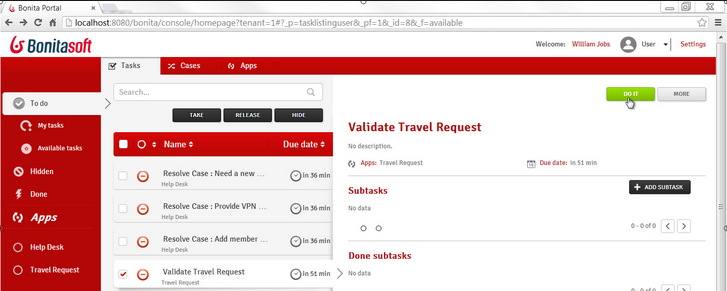
Fig. 7. Bonita Studio Interface
System flaws
ELMA
The BPMN 2.0 notation is Russified, and the Russian names of the elements of the process model make it much easier to communicate with business users, but the ELMA BPM notation correspondence is less complete than that of Bizagi. The developers of ELMA focused only on those elements that can actually be automated, and the support for non-executable elements is rather weak.
At the same time, the issue of implementing BPMN notation is becoming more and more relevant for companies, since its incomplete support may make it difficult for the user to develop a process model. Graphic editor of the system is quite heavy. If you just need to do something impracticable, you have to install a large heavy system, wait until the server starts, all this takes time.
Bizagi BPM Suite
Bizagi has a heavy interface. Of course, it is convenient to draw processes, but with all the rest things are worse. Difficult to adapt to the system. There are no means of verification of processes, this is despite the fact that the system allows you to simulate very complex processes that require verification. There is no possibility of simulating business processes, so you can only see how the process is executed by executing it.
The process of launching processes into work is generally more complicated. This requires qualified professionals. At best, this is done by specialists of the vendor, who is usually at a substantial distance. There are very few partners who are in Russia and will be able to help, and their qualifications are often in doubt.
Bonita Open Solution
There are no means of static verification of processes (their simulation is available with various parameters and generating reports on the results).
The disadvantage of BOS is also the lack of support for dynamic changes in the business process, making it difficult to optimize processes. This omission is significant for a BPM system, since after launching the system into operation any change is much more difficult to implement. The ability to change a process during its execution is one of the key concepts of BPM.
Users note difficulties using the Russian language in the system. If the process name is written in Russian characters, it is not located in a separate window when launched. It is impossible to register in Russian and elements of the process, since there may be a conflict of names if the number of characters within the process coincides. All names in this case are translated into English and the characters are replaced with "underscore". The color scheme is red, black, white ... And in general, the appearance of the system is somehow aggressive. I think it is very tiring, besides you can not quickly reconfigure it.
System cost
ELMA
There is a free version for five jobs. The vendor also offers commercial versions: a lightweight Express version on the free Firebird DBMS. The “Standard” version in MS SQL is offered as a base. The Standard version costs about half as much as the Express.
The cost of the license is less than 10 thousand for 1 workplace. And in the case of the version of "Express" - much lower.
ELMA also offers a corporate version that supports a cluster architecture for high performance in large organizations. This version works on both the corporate version of MS SQL and Oracle. Prices for the corporate version on the developer's site could not be found.
Bizagi BPM Suite
The system is available in two versions:
Enterprise Edition . BizAgi BPMS corporate solutions are designed for large enterprises. They provide all the features needed in a large number of BPM projects. The system can work from hundreds to thousands of users.
Xpress-edition - BizAgi BPMS Xpress is a relatively inexpensive solution for small and medium enterprises. Allow you to appreciate the benefits of BPM for small (trial) projects before you start working with all the features of BPM. BizAgi BPMS Xpress can only use a maximum of 50 users at a time.
The cost of licenses is about $ 100 per user.
Bizagi Process Modeler - business process designer is distributed free of charge.
Bonita Open Solution
System solutions - Bonita Portal, Bonita Studio and Bonita Engine are paid, the official site has a detailed description of all the modules, but there is no information on their cost. There is a free opensource version.
findings
All three systems considered are functionally close enough and it cannot be said that one is much better or worse than the other. Each of them has its own advantages and disadvantages. For example, only ELMA has business process debugging, and in other systems this mechanism is not implemented.
Behind the beauty of the interface in some systems there is an inconvenient setting. Complicates the implementation of BPM-solutions and the territorial distance of vendors. As for the functionality, here in many issues, of course, Bizagi holds a strong primacy. But, what is especially nice, is the domestic development - ELMA BPM can no longer even match forces with its Western counterparts, but also surpass them in some way.
Source: https://habr.com/ru/post/221495/
All Articles