Indikt - a new word in working with local data
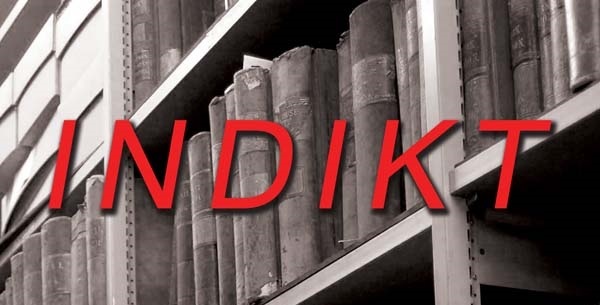
Salute, Habra community! Today, a prototype of the program, called Indikt, is proposed for general consideration, analysis and enthusiastic responses. The project, which started many months ago, was embodied in a prototype of a Windows program from XP and above. Further development involves applications for Mac, * nix and mobile platforms. What is the program about? This is an incredible mix of file manager, tagging system and cataloger.
Periodically questions arise about how best to sort through (and how to arrange these shelves) the amount of different data, from archive to collection. If you typify the approaches used to solve the problem, you get the following options:
')
-creation of the script, ie, automation of the distribution of a set of signs embedded in the script
-use of specialized programs (Aperture, iDocument and the like)
catalogers
tagged file system
Someone else will remember the development of WinFS that has sunk into oblivion a decade ago. Each option has its advantages and disadvantages. The general lack of all options is the lack of flexibility and tricked out. For each data type you need to have your own tool. The tendency of internetization of both calculations and storage of user data is convenient and non-confidential at the same time. Google’s public service policies allow for the publication and modification of data entering the service. te formally give his wife to his uncle, and go to ... another aunt. Everyone knows where the road is lined with good intentions. Consolidating together all these thoughts and many others, we decided to start producing yellow bricks for the road in the other direction ...
Now more on each item from the resulting mix
File manager
One of the key features of the project is the lack of folders. Totally. Instead of folders, we
 Indikt works ONLY with a predefined set of user data. grouped by type (prototype, whatever one may say):
Indikt works ONLY with a predefined set of user data. grouped by type (prototype, whatever one may say):Documents (DOC, DOCX, PDF, TXT, XLS, XLSX)
Music (MP3)
Images (BMP, GIF, JPEG, JPG, PNG)
Video (AVI, MKV)
From the file manager functions, there are three options for displaying data: a list, a table, icons. When opening files with a double click, standard programs are used. To start the search, you need to select filters and press the button
 . Further development of the program - an interactive search.
. Further development of the program - an interactive search.Tagging system
The second feature of the project is to call the use of tags (or tags as you like more). The idea is this: each file has a whole set of data (tags), both system and user. System tags and metadata that load the file. Custom - those who wish to add the user, or meaningful to the user. In each case, these sampled data vary from the tasks facing the user and the type of data (for example, the author of a musical composition is more important for the user than the author of a movie downloaded from the Internet. In general, it seems to us) They can be as unique keys for data search, and combined, for a more accurate search.
Cataloger
That combines the two pieces of the project. The mechanism of transformation of the hierarchical folder structure into the Indikt data space.
A brief manual on the program
Not all buttons work. But click, maybe luck is waiting for you (place for the emoticon). After installing the program, it is pristine clean. To get started, you need to add file-by-file (i.e. open the folder and press ctrl + a) data. To do this, in the lower left corner, click the cataloging button
 , select files for cataloging, set the name of the event or choose an existing one, set the date (if you want). Press the OK button. And we start to play. To expand the playing space, I recommend creating more events.
, select files for cataloging, set the name of the event or choose an existing one, set the date (if you want). Press the OK button. And we start to play. To expand the playing space, I recommend creating more events.Filters work on the logic of 'AND'. Everywhere
link to the program: infinitesolutions.ru/Indikt.Setup.exe
presentation of the next iteration: infinitesolutions.ru/indikt/indikt_main.ppt
Z. Implicitly looking for enthusiasts to join the project.
Source: https://habr.com/ru/post/221203/
All Articles