Creating a media platform using Drupal. Tasks and overview of relevant modules and libraries
The next part of the epic to create a media platform by Drupal 7 .
Tasks, in general, are facing the project almost the same as, probably, before any social sphere - exchange of opinions on this or that material, personal correspondence, evaluation of the material, organization of events ... well, and other buns that I don’t want to reveal . The most basic functions with their corresponding modules will be discussed below.
Each of these tasks, of course, has its own set of modules, its own assemblies; yes that there, even for the decision of any one task there is a set of different options of execution, each of which deserves attention.
')
At the same time, perhaps, the material will serve as food for thought for those who are going to create a similar narrow social network.
Let's conditionally divide the whole functional into the following “steaks”:
I repeat - the division is conditional.
So,
"Out of the box" Drupal has a fairly impressive set of modules with which you can create quite impressive for its intended purpose sites. But we want torule the Universe to create a project that is broader in its purpose and functions, so we need tools in the form of modules, of which there are quite a lot on the official website .
The cap suggests that, first, we need a direct archive with Drupal itself. Come and download the latest version. At the time of writing, this is 7.27 . We save in a separate daddy, which ap has created especially for me.
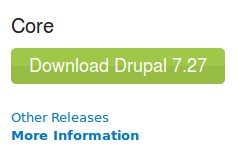

Then we need at least two additional modules: Views and CCK . Views is useful not only for us, but also for other modules depending on it. Well, CCK will allow us to expand the functionality provided by the Field API. Actually, we download them from the Drupal site. And do not forget about Token !
Personally, I preferred to include the Update manager module for more convenient installation of modules and themes.
NB: I have not had time to study the Drush procedure, but I know that the thing is most useful. It remains to go over it with time.
Next comes the analysis of the list according to the functional.
For most of the articles there are enough “box” modules - the Field API copes with its responsibilities. But if it comes to any biography, then one FAPI functional is not enough.
What is the key point in the biography? Right, dates. We stamp on the site and look at the Date . Yeah, eat, set.
We need to make sure that, depending on how we fill in the “card” per person, the page title is formed accordingly. In this, we will be invaluable service Automatic Nodetitles . We put.
Additionally, we put the Image module, because it will come in handy later, wherever possible.
Looking ahead, I will say that we need the Node Reference and References , on which NR depends. I will explain later why.
Here, I stopped at the Media module. Do not forget to put dependencies: Chaos Tools and File Entity .
If everything is more or less clear with video playback, it is somewhat more difficult with audio. Stumbled upon an interesting library of SoundManager 2 . Comfortable, stylish, CSS but. We take away. Fortunately, there is a corresponding module for the library - SoundManager2 . We put.
Just in case we set ourselves Libraries API - it will come in handy.
We have a social network, so we want to give us the right to vote! Well, go and put these modules: Voting API , Fivestar and Vote Up / Down .
We go further. We need to make sure that users have the opportunity to attend / subscribe to any events. For this, the Entity Registration module is well suited - we, as a rule, need to know who is going and how many participants are. We put.
Perhaps the organizers will want to attach a link to the event page on the same Timepad , for example. Well, let's give them that opportunity. Go and set yourself a Link module.
In order not to burden users with the study of HTML tags (believe me, not all musicians have time for this), let them use some WYSIWYG editor. No matter what it will be - TinyMCE or CKEditor , even though all at once. To keep them under control, we will install the Wysiwyg module and the CKEditor editor (my choice).
To navigate the site as a whole user and the main menu should be enough. In due course, at the temization stage, we will consider all this in more detail and make the necessary adjustments (and install additional modules, if necessary).
It is clear that, hitting the site for the first time, the user will probably not be so easy to navigate. A rather elegant solution was found - the jQuery-plugin Joyride from ZURB . Download the library, at the same time install the corresponding module for it. At the same time we put the dependency - Context , if it is not already installed.
Basically, Drupal is directly responsible for the CNC, so we will not touch anything there. We will only modify the links depending on the location of the user - for this we set Pathauto and Transliteration so that the links look a bit more neat.
Like any other self-respecting community, we also want to have a VKontakte group, where we will post various news and project updates. But, as you understand, it’s difficult to do this with pens, especially with one, so let's use another ready-made solution - VK CrossPoster . The module allows you to post messages on the wall of a user or group with the ability to attach a link to the advertised page. The module has a couple of crutches, which we will analyze later, have patience.
We want users to be able to communicate with each other, send messages to each other, and so on. No sooner said than done, we stamp on the site and pick up the excellent Privatemsg module.
So, what we have in the dry residue?
Total: 25 modules excluding those that are built into the system, and 2 libraries. Maybe I missed some dependencies, I will be glad if I will be reminded of them once again.
Next we install all this farm and set it up, so there will be quite a lot of pictures. Waiting for feedback and comments!
1. Tasks
Tasks, in general, are facing the project almost the same as, probably, before any social sphere - exchange of opinions on this or that material, personal correspondence, evaluation of the material, organization of events ... well, and other buns that I don’t want to reveal . The most basic functions with their corresponding modules will be discussed below.
Each of these tasks, of course, has its own set of modules, its own assemblies; yes that there, even for the decision of any one task there is a set of different options of execution, each of which deserves attention.
')
At the same time, perhaps, the material will serve as food for thought for those who are going to create a similar narrow social network.
Let's conditionally divide the whole functional into the following “steaks”:
- articles (personalia, reviews, project description)
- audio and video (audio and video recordings, competitive materials)
- events (events, contests, festivals, workshops, open classes)
- usability (WYSIWYG, CNC, navigation, site guides)
I repeat - the division is conditional.
So,
2. Modules
"Out of the box" Drupal has a fairly impressive set of modules with which you can create quite impressive for its intended purpose sites. But we want to
0. Base
The cap suggests that, first, we need a direct archive with Drupal itself. Come and download the latest version. At the time of writing, this is 7.27 . We save in a separate daddy, which ap has created especially for me.
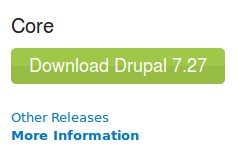

Then we need at least two additional modules: Views and CCK . Views is useful not only for us, but also for other modules depending on it. Well, CCK will allow us to expand the functionality provided by the Field API. Actually, we download them from the Drupal site. And do not forget about Token !
Personally, I preferred to include the Update manager module for more convenient installation of modules and themes.
NB: I have not had time to study the Drush procedure, but I know that the thing is most useful. It remains to go over it with time.
Next comes the analysis of the list according to the functional.
1. Articles
For most of the articles there are enough “box” modules - the Field API copes with its responsibilities. But if it comes to any biography, then one FAPI functional is not enough.
What is the key point in the biography? Right, dates. We stamp on the site and look at the Date . Yeah, eat, set.
We need to make sure that, depending on how we fill in the “card” per person, the page title is formed accordingly. In this, we will be invaluable service Automatic Nodetitles . We put.
Additionally, we put the Image module, because it will come in handy later, wherever possible.
Looking ahead, I will say that we need the Node Reference and References , on which NR depends. I will explain later why.
2. Audio and video
Here, I stopped at the Media module. Do not forget to put dependencies: Chaos Tools and File Entity .
If everything is more or less clear with video playback, it is somewhat more difficult with audio. Stumbled upon an interesting library of SoundManager 2 . Comfortable, stylish, CSS but. We take away. Fortunately, there is a corresponding module for the library - SoundManager2 . We put.
Just in case we set ourselves Libraries API - it will come in handy.
We have a social network, so we want to give us the right to vote! Well, go and put these modules: Voting API , Fivestar and Vote Up / Down .
3. Events
We go further. We need to make sure that users have the opportunity to attend / subscribe to any events. For this, the Entity Registration module is well suited - we, as a rule, need to know who is going and how many participants are. We put.
Perhaps the organizers will want to attach a link to the event page on the same Timepad , for example. Well, let's give them that opportunity. Go and set yourself a Link module.
4. Usability
In order not to burden users with the study of HTML tags (believe me, not all musicians have time for this), let them use some WYSIWYG editor. No matter what it will be - TinyMCE or CKEditor , even though all at once. To keep them under control, we will install the Wysiwyg module and the CKEditor editor (my choice).
To navigate the site as a whole user and the main menu should be enough. In due course, at the temization stage, we will consider all this in more detail and make the necessary adjustments (and install additional modules, if necessary).
It is clear that, hitting the site for the first time, the user will probably not be so easy to navigate. A rather elegant solution was found - the jQuery-plugin Joyride from ZURB . Download the library, at the same time install the corresponding module for it. At the same time we put the dependency - Context , if it is not already installed.
Basically, Drupal is directly responsible for the CNC, so we will not touch anything there. We will only modify the links depending on the location of the user - for this we set Pathauto and Transliteration so that the links look a bit more neat.
Like any other self-respecting community, we also want to have a VKontakte group, where we will post various news and project updates. But, as you understand, it’s difficult to do this with pens, especially with one, so let's use another ready-made solution - VK CrossPoster . The module allows you to post messages on the wall of a user or group with the ability to attach a link to the advertised page. The module has a couple of crutches, which we will analyze later, have patience.
We want users to be able to communicate with each other, send messages to each other, and so on. No sooner said than done, we stamp on the site and pick up the excellent Privatemsg module.
Results
So, what we have in the dry residue?
Total: 25 modules excluding those that are built into the system, and 2 libraries. Maybe I missed some dependencies, I will be glad if I will be reminded of them once again.
Next we install all this farm and set it up, so there will be quite a lot of pictures. Waiting for feedback and comments!
Source: https://habr.com/ru/post/220985/
All Articles