Nimbus Note - now on Android
Hello!
We are pleased to announce that Nimbus Note is now available to users of devices on Android (I remind you that not so long ago there was a release for the iPhone, as well as for Windows Phone). In this topic I will talk about the main features of the application, such as: quick creation and editing of notes, task lists, offline access and a visual editor with formatting support, etc.
Download Nimbus Note - play.google.com/store/apps/details?id=com.bvblogic.nimbusnote
')
Direct link to APK - nimbus.everhelper.me/NimbusNote.apk (if it says that the device is not supported)
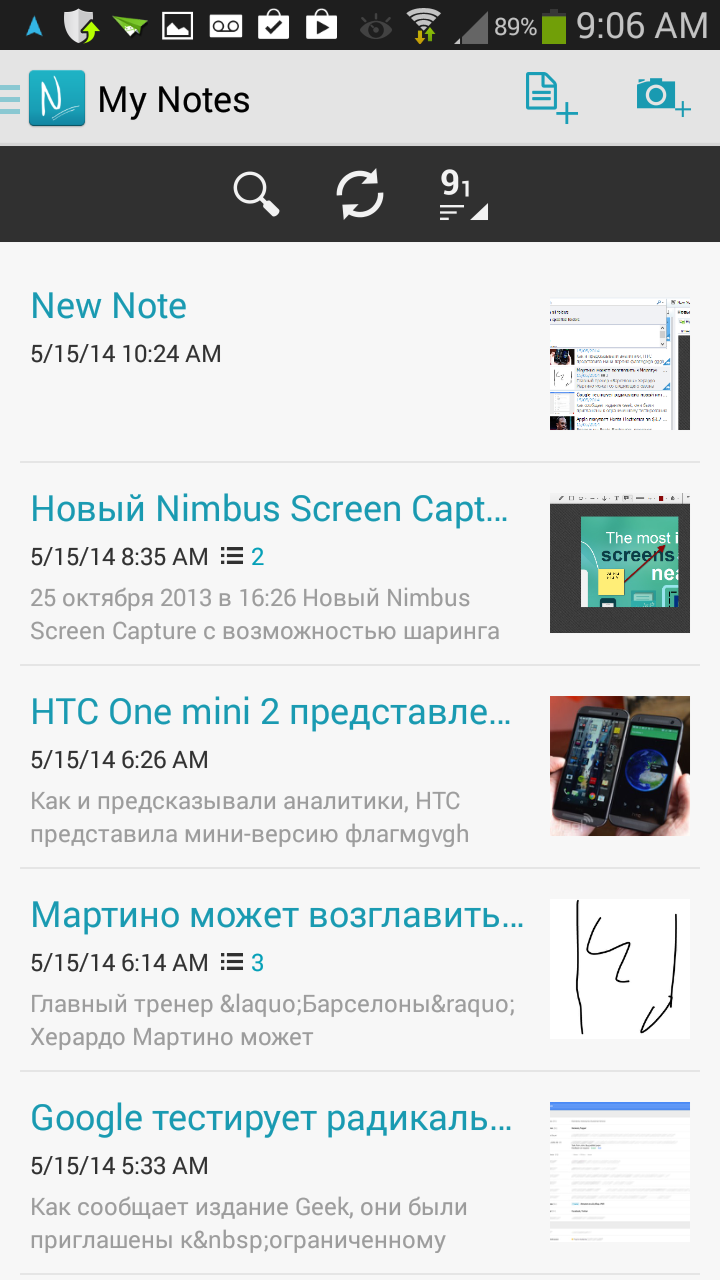
To begin, let me remind you what Nimbus Note is and why it is needed at all. If quickly, then Nimbus is needed to create, edit and categorize various types of information. In the free version has a large monthly limit on traffic - 100 megabytes. There is support for attachments and public links for sites. Available and web interface - https://nimbus.everhelper.me/client/
The main features of the application:
The application interface is quite simple and minimalist. On the main screen you will find only the most necessary: the list of notes directly,
buttons for creating new (for now only text and photo notes), as well as synchronization, search and sorting. You can go to the list of folders or tags using the swipe panel. Currently only folders and tags of the first level are supported, but work on subfolders is being actively pursued.
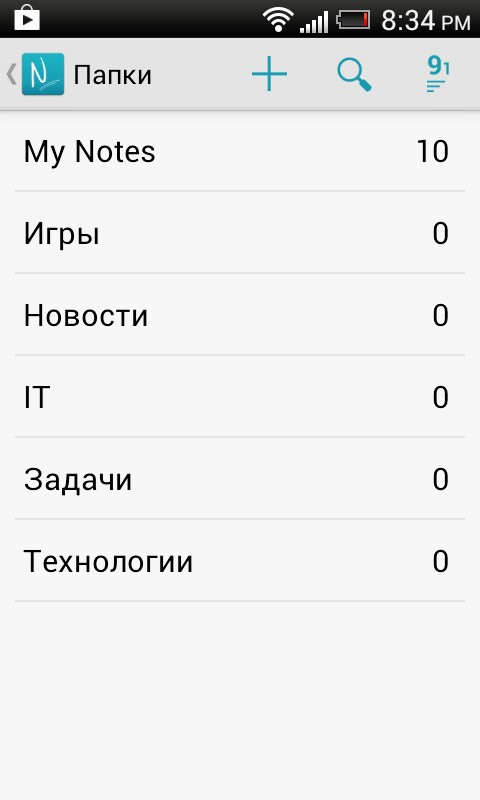
Nimbus Note supports full work in offline mode. Selecting Full Sync, the application will download all the notes to your device completely, but you should take into account that such synchronization can take a lot of time and traffic. If you do not need to have all the information on the phone, then you can choose fast synchronization (it is by default) and the body of the notes with attachments will be downloaded only upon request. Naturally, after downloading, the note will also be available offline.
The editor is certainly one of the main details for applications of this type. We had to write an editor from scratch, taking into account the features of the application, namely the presence of not only plain text, but also web pages saved by the web clipper, many of which have rather peculiar formatting. The editor supports the main text formatting tags, such as: bold, italic, underline, strike, and the ability to change the font color. If necessary, you can insert a photo into the text or draw your picture directly into the application. It is also possible to specify a place on the map for each note.
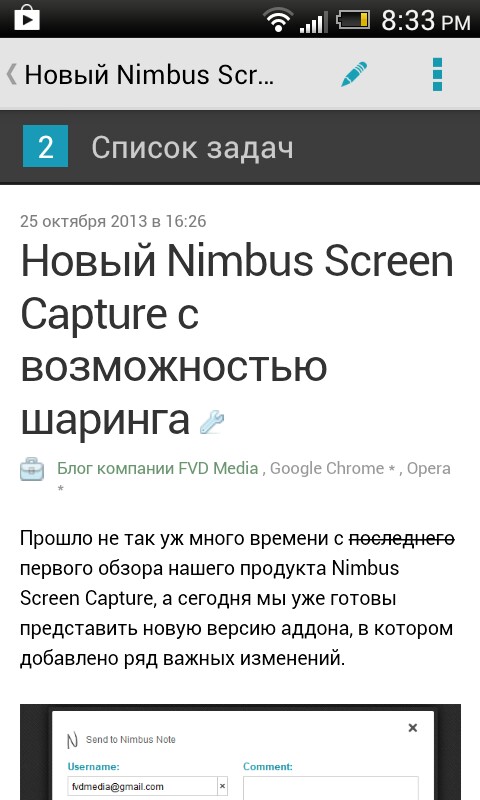
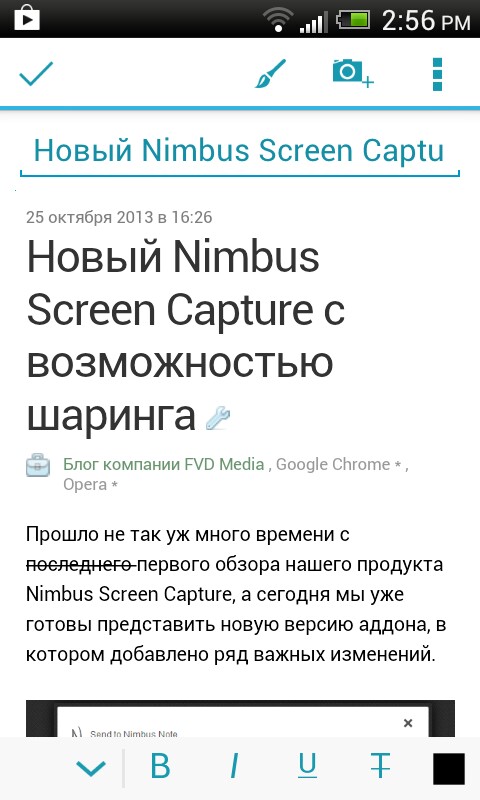
Task lists have long been an integral part of any noteworthy application, but if they are usually inserted directly into the body of a note, then in Nimbus Note we decided to take out the task list and now it is shown separately from the note and you can safely view your tasks without distracting to the main text.
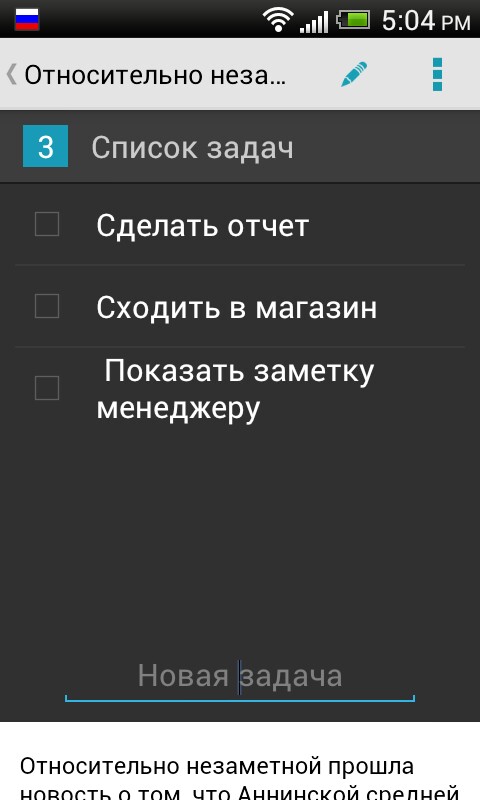
Nimbus Note allows you to restrict access to the application by requesting a passcode each time you open it. This will help you to keep important information for you hidden from prying eyes and other people's (and not so) hands. To enable the function, you need to open the settings and activate the Power Off item, then specify the passcode.
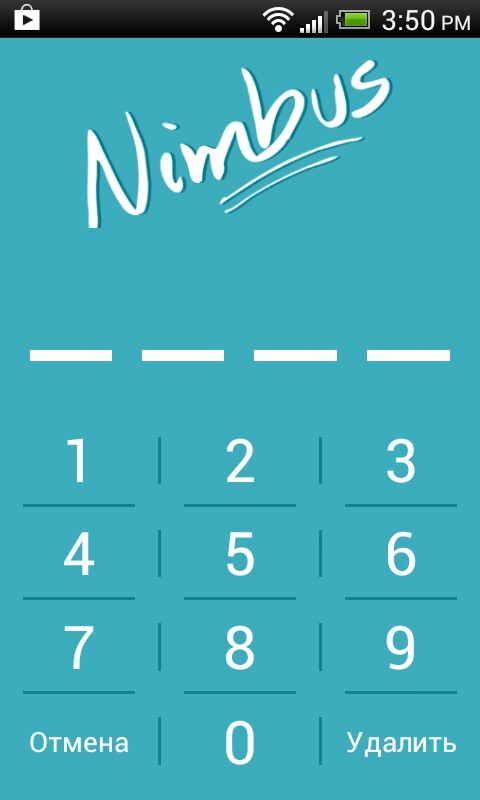
Nimbus Note for Android is already the third in a row mobile application, after appy for iOS and Windows Phone . There is also full access to notes via the web interface.
and addon for Google Chrome.
If you find some bug in the application or need an additional function, then please report it. Will try to fix and add in a timely manner.
We are pleased to announce that Nimbus Note is now available to users of devices on Android (I remind you that not so long ago there was a release for the iPhone, as well as for Windows Phone). In this topic I will talk about the main features of the application, such as: quick creation and editing of notes, task lists, offline access and a visual editor with formatting support, etc.
Download Nimbus Note - play.google.com/store/apps/details?id=com.bvblogic.nimbusnote
')
Direct link to APK - nimbus.everhelper.me/NimbusNote.apk (if it says that the device is not supported)
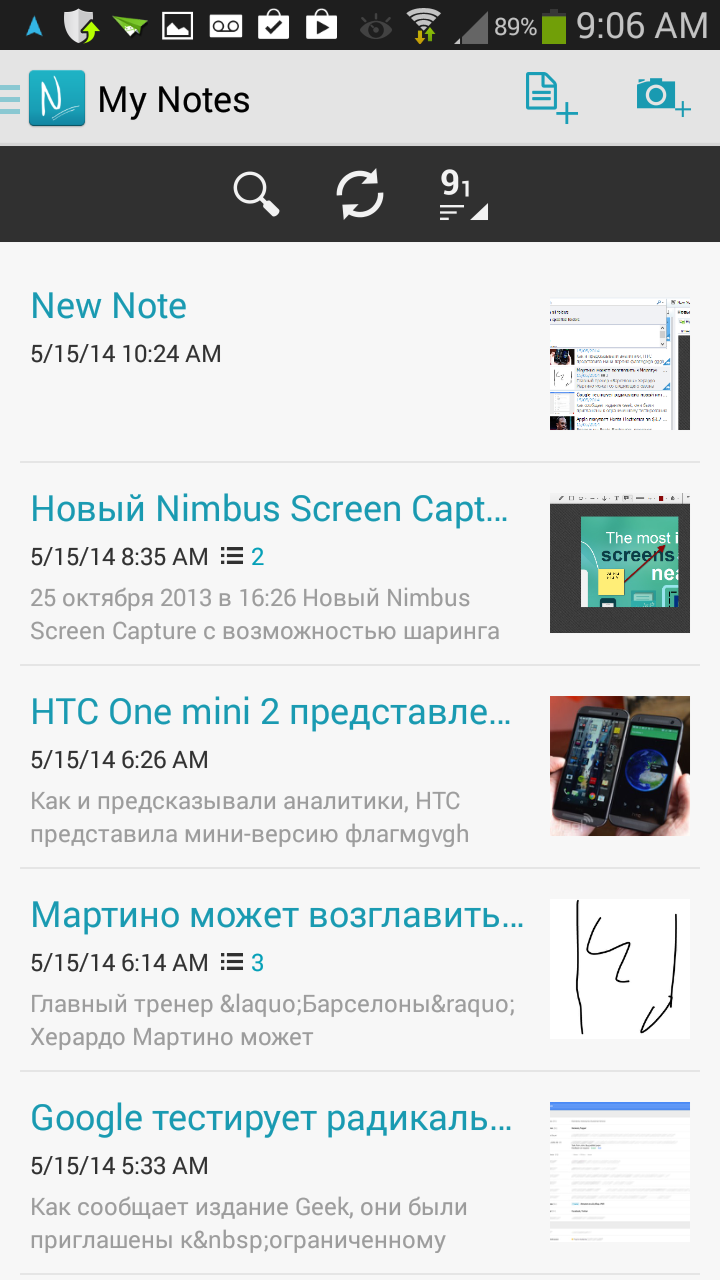
To begin, let me remind you what Nimbus Note is and why it is needed at all. If quickly, then Nimbus is needed to create, edit and categorize various types of information. In the free version has a large monthly limit on traffic - 100 megabytes. There is support for attachments and public links for sites. Available and web interface - https://nimbus.everhelper.me/client/
The main features of the application:
Convenient interface and categorization
The application interface is quite simple and minimalist. On the main screen you will find only the most necessary: the list of notes directly,
buttons for creating new (for now only text and photo notes), as well as synchronization, search and sorting. You can go to the list of folders or tags using the swipe panel. Currently only folders and tags of the first level are supported, but work on subfolders is being actively pursued.
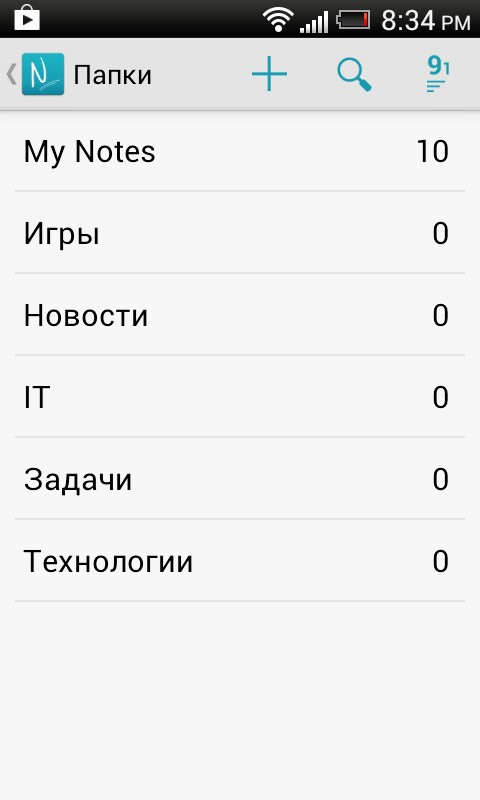
Offline access and sync
Nimbus Note supports full work in offline mode. Selecting Full Sync, the application will download all the notes to your device completely, but you should take into account that such synchronization can take a lot of time and traffic. If you do not need to have all the information on the phone, then you can choose fast synchronization (it is by default) and the body of the notes with attachments will be downloaded only upon request. Naturally, after downloading, the note will also be available offline.
Visual editor
The editor is certainly one of the main details for applications of this type. We had to write an editor from scratch, taking into account the features of the application, namely the presence of not only plain text, but also web pages saved by the web clipper, many of which have rather peculiar formatting. The editor supports the main text formatting tags, such as: bold, italic, underline, strike, and the ability to change the font color. If necessary, you can insert a photo into the text or draw your picture directly into the application. It is also possible to specify a place on the map for each note.
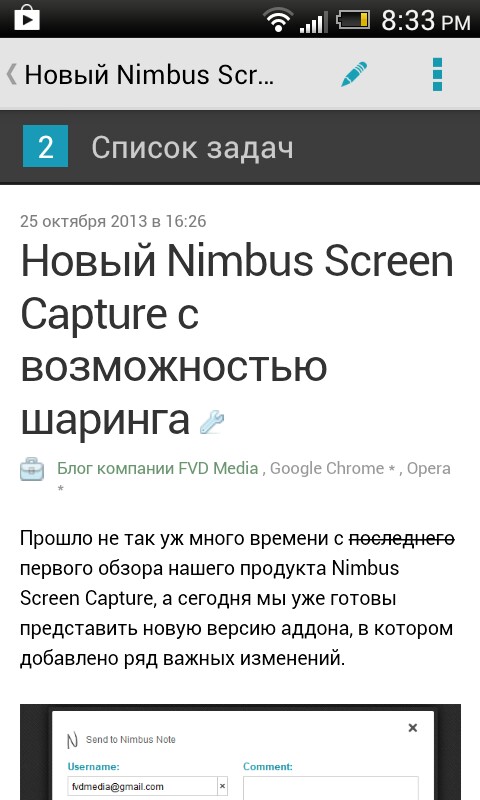
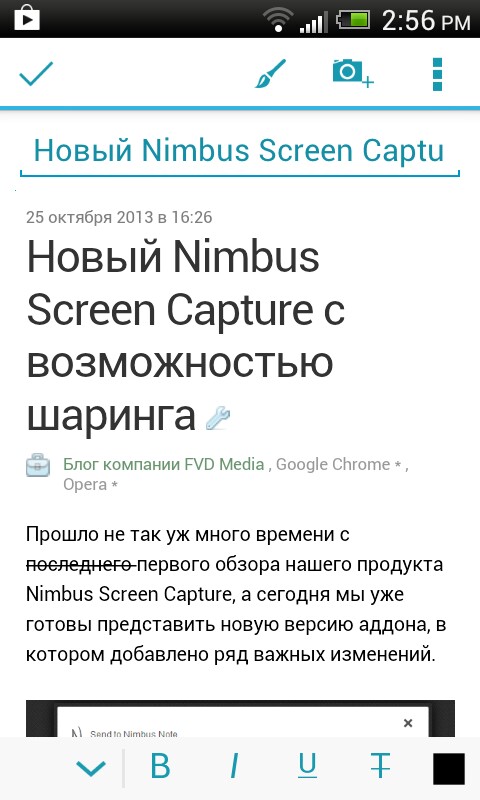
Todo lists
Task lists have long been an integral part of any noteworthy application, but if they are usually inserted directly into the body of a note, then in Nimbus Note we decided to take out the task list and now it is shown separately from the note and you can safely view your tasks without distracting to the main text.
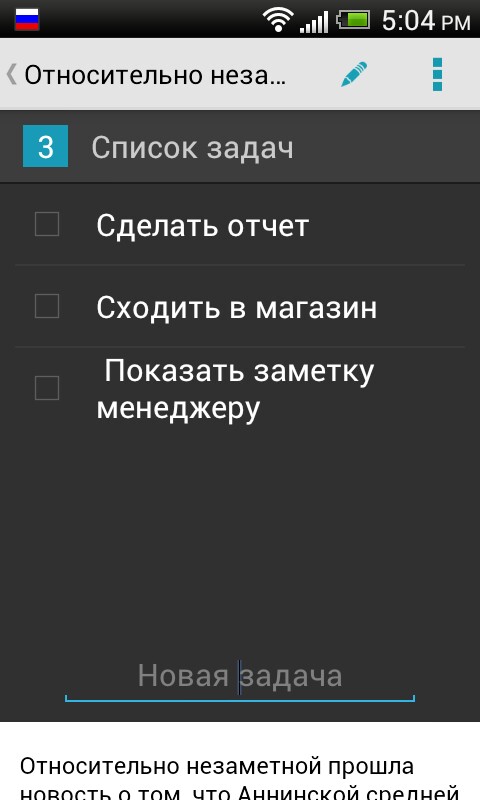
Power Off function
Nimbus Note allows you to restrict access to the application by requesting a passcode each time you open it. This will help you to keep important information for you hidden from prying eyes and other people's (and not so) hands. To enable the function, you need to open the settings and activate the Power Off item, then specify the passcode.
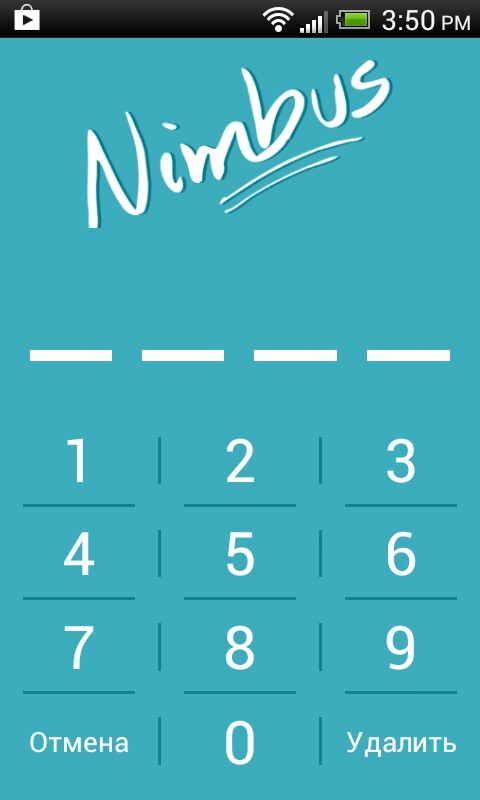
Cross platform
Nimbus Note for Android is already the third in a row mobile application, after appy for iOS and Windows Phone . There is also full access to notes via the web interface.
and addon for Google Chrome.
If you find some bug in the application or need an additional function, then please report it. Will try to fix and add in a timely manner.
Source: https://habr.com/ru/post/220913/
All Articles