How to make videos for games
Hello,
Recently, in Alconost, we made several videos for games and, while working on them, we encountered recurring customer questions: what to show in the video, whether to make a video with or without a speaker’s voice, how inexpensively to translate the video into several languages, what source materials are needed, how to make video capture screen mobile device ... To answer these burning questions once and for all, we want to tell you with specific examples to show how we make video clips for games.
Our experience will be useful for those who try to make videos on their own, as well as for those who are going to outsource the creation of a video for their game.
')
So, to make a video for the game, you have to go the following way:
The first thing we ask the client is “why do you need a video?” Depending on the answer, we offer one of the following video types:
- Video teaser . Does not show gameplay, does not say anything concrete about the game, but creates interest in the game, teases the viewer.
Teaser for the dark and damn exciting toys Darklings 2 from Mildmania :
- In-game video . Used as opening or final screensaver or cut-scene. Can be placed in the game review.
Opening screen saver for the game Lost In Reefs from Rumbic Studio :
- Video trailer showing gameplay and game features. It is used everywhere where it can attract the attention of a potential gamer: in inapp advertising, in social networks and online media, even on television screens in shopping centers.
Trailer for the multiplayer version of LandGrabbers (for Android and iOs ) from Nevosoft :
The plot of the in-game video always follows the plot of the game, the movie teaser generates the same feelings and emotions as the game, and the movie trailer shows the main feature of the game and the gameplay from the first seconds.
When writing the script, we break the sheet into three columns: Scene Task, Video Series and Speaker Speech.
Script Lost in Reefs :
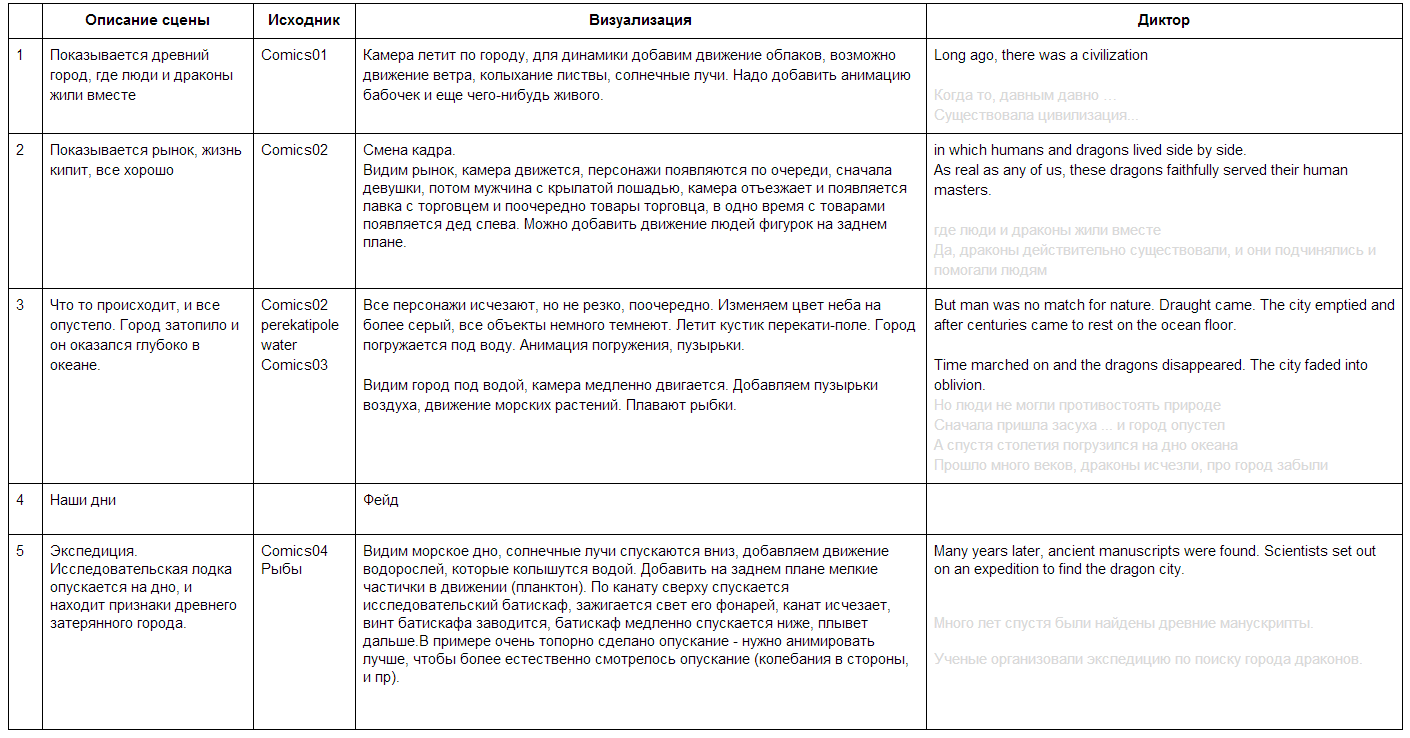
We start working on the script by filling in the column “task of the scene”: for each scene we write theses why it is needed in the video. Examples are “the beginning of the video and the presentation of the game”, “the main catchy chip”, “exciting gameplay”, “calltuction”. So we work through a sequence of scenes and create a storyline skeleton of the script ...
When only the “Task of the Scene” column is filled, and the others are empty, it is very easy to detect and correct the jambs in the logic of the story.
How much detail it is worth describing the video series depends on the talent and feeling of the great video designer who will work on the project. We have guys who just have to write a “logo appears with cool animation” and give a reference, but there were a couple of cases when I had to paint meticulously “the appearance of an object through increasing the scale with the bounce effect and reducing opacity, moving with acceleration from the left edge to the center " etc.
Very important: the amount of narration text in each scene should correspond to the number of events in the video sequence. We find the balance as follows:
2 words announcer = 1 second
One primary action on the screen = 1-2 seconds.
Of course, we can do all the graphics ourselves. But why spend the time and budget of the client, if you’ve already done a lot of work on drawing characters, game interfaces, backgrounds, levels, etc. It remains for us to take these source codes (psd'shki or ai'shki, broken into layers, three-dimensional models, etc.) and finish drawing all the necessary graphics on our own. It often happens that the graphics provided by the client are completely enough to create a video.
Darklings sources:
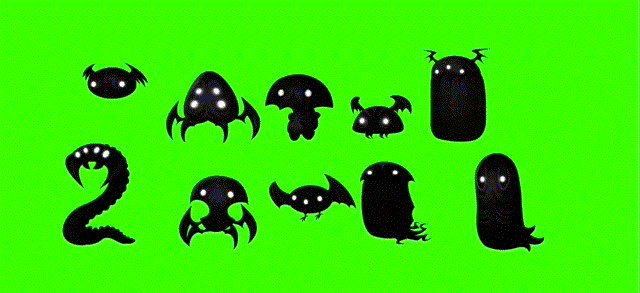
By the way, we want to recommend a good application for recording video from the iOS device screen: Reflector (in trial mode it allows you to record video for up to 10 minutes in one session, which is more than enough to show the gameplay in the video). We haven't found the same handy thing for Android devices yet, we will be grateful for the advice in the comments.
The storyboard allows you to see what the video will be like long before the end of the work.
Depending on the complexity of the video, the storyboard may be different: from a set of hand-drawn sketches to almost a still image from a future video. The more detailed the storyboard, the less unexpected comments from customers at later stages of work (and therefore fewer edits and lost time). We try to include in the storyboard all the key frames in the video.
Storyboard Darklings :
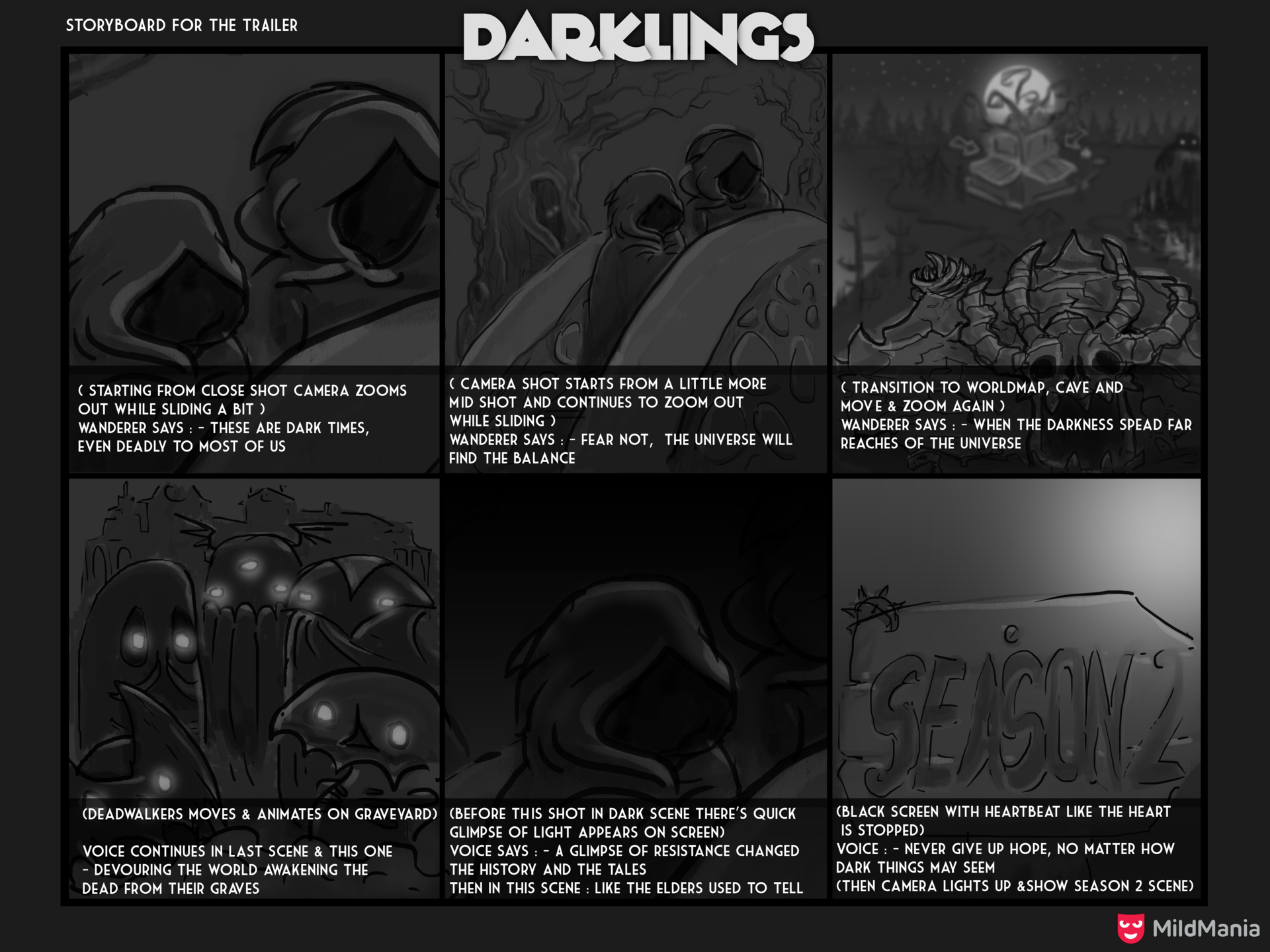
Our experience shows that without a storyboard, the final result is uncontrollable.
Do I need a roller to play the voice of the announcer? Our opinion is yes, necessary. The voice is too important a channel of influence on the viewer to neglect. True, videos without a narrator are easier to localize into other languages (after all, you do not have to redo all the animation for a new audio track that does not coincide in time with the original), but the savings here may not be worth the loss of profit from reducing the effect of the video.
Is it worth it to save on a professional speaker and record the voice acting from an amateur? No, not worth it.
A professional announcer records his voice in the studio on expensive equipment with excellent sound insulation. His voice is always recorded exactly, without dips in volume and frequency. The announcer constantly works with advertising and informational texts and his speech is set in such a way that it does not exist, or aspirations and parasitic sounds are very muffled (clattering, whistling, hissing, etc.). Such a voice is easily processed and reduced to music and sounds.
Important: the dubbing is always recorded before the animation, and the animation is done only under the already existing dubbing. To do the opposite - to waste time. If for any reason you cannot record the announcer right away, then you can do this: first a rough voice is recorded (on your own, on a microphone for a karaoke, through a primitive laptop sound card), an animation is made under it, and then the announcer reads the final voice of a sound so that it completely coincides with the draft. But in this case, the announcer will take up 30-50% more work.
Finally, the word CEP: voice in a foreign language should be recorded only with a native speaker.
Stage worthy of a separate article. This is where the main magic takes place, turning a cluster of still pictures into a video that evokes emotions.
We will give some tips:
We write music from scratch for a specific project or buy royalty-free tracks on the drains: http://audiojungle.net/ , http://www.neosounds.com/ , http://www.premiumbeat.com/ .
How to choose a good track? Obviously, the music should fit the video within the meaning and mood, and there should be no harsh sounds in it that distract the viewer. It is very good when there is a “pulse” in the track and deep and clear bass.
All events in the video should be listened to to ensure the integrity of the perception of the video. Make sure that the voice of the announcer does not overlap the music in frequency and at the same time is loud enough, but with a small level of compression.
Full localization of the video includes the translation of all the inscriptions on the screen, the removal of the new gameplay video on the localized version of the game, the recording of the new voice acting, the fitting of the video animation to the new voice acting. Depending on the complexity of the video, the cost of full localization can reach from 50 to 90% of the budget of the original video.
Budget localization option - translation of all inscriptions on the screen and subtitles in a foreign language.
That's all, the movie is ready. An in-game video is embedded in the game. Trailers and teasers crawl away on social networks, blogs, electronic media, where they attract potential players and inflame interest in the game, and are also loaded into stores (hopefully, Apple will add the ability to post videos on the App Store in the near future).
If you have any questions about the video production process, please contact us at info@alconost.com or leave your comments on this article.
about the author
Alconost is engaged in the localization of applications, games and websites in 60 languages. Language translators, linguistic testing, cloud platform with API, continuous localization, 24/7 project managers, any formats of string resources.
We also make advertising and training videos - for websites selling, image, advertising, training, teasers, expliners, trailers for Google Play and the App Store.
Read more: https://alconost.com
Recently, in Alconost, we made several videos for games and, while working on them, we encountered recurring customer questions: what to show in the video, whether to make a video with or without a speaker’s voice, how inexpensively to translate the video into several languages, what source materials are needed, how to make video capture screen mobile device ... To answer these burning questions once and for all, we want to tell you with specific examples to show how we make video clips for games.
Our experience will be useful for those who try to make videos on their own, as well as for those who are going to outsource the creation of a video for their game.
')
So, to make a video for the game, you have to go the following way:
Select the type of movie
The first thing we ask the client is “why do you need a video?” Depending on the answer, we offer one of the following video types:
- Video teaser . Does not show gameplay, does not say anything concrete about the game, but creates interest in the game, teases the viewer.
Teaser for the dark and damn exciting toys Darklings 2 from Mildmania :
- In-game video . Used as opening or final screensaver or cut-scene. Can be placed in the game review.
Opening screen saver for the game Lost In Reefs from Rumbic Studio :
- Video trailer showing gameplay and game features. It is used everywhere where it can attract the attention of a potential gamer: in inapp advertising, in social networks and online media, even on television screens in shopping centers.
Trailer for the multiplayer version of LandGrabbers (for Android and iOs ) from Nevosoft :
Idea and script
The plot of the in-game video always follows the plot of the game, the movie teaser generates the same feelings and emotions as the game, and the movie trailer shows the main feature of the game and the gameplay from the first seconds.
When writing the script, we break the sheet into three columns: Scene Task, Video Series and Speaker Speech.
Script Lost in Reefs :
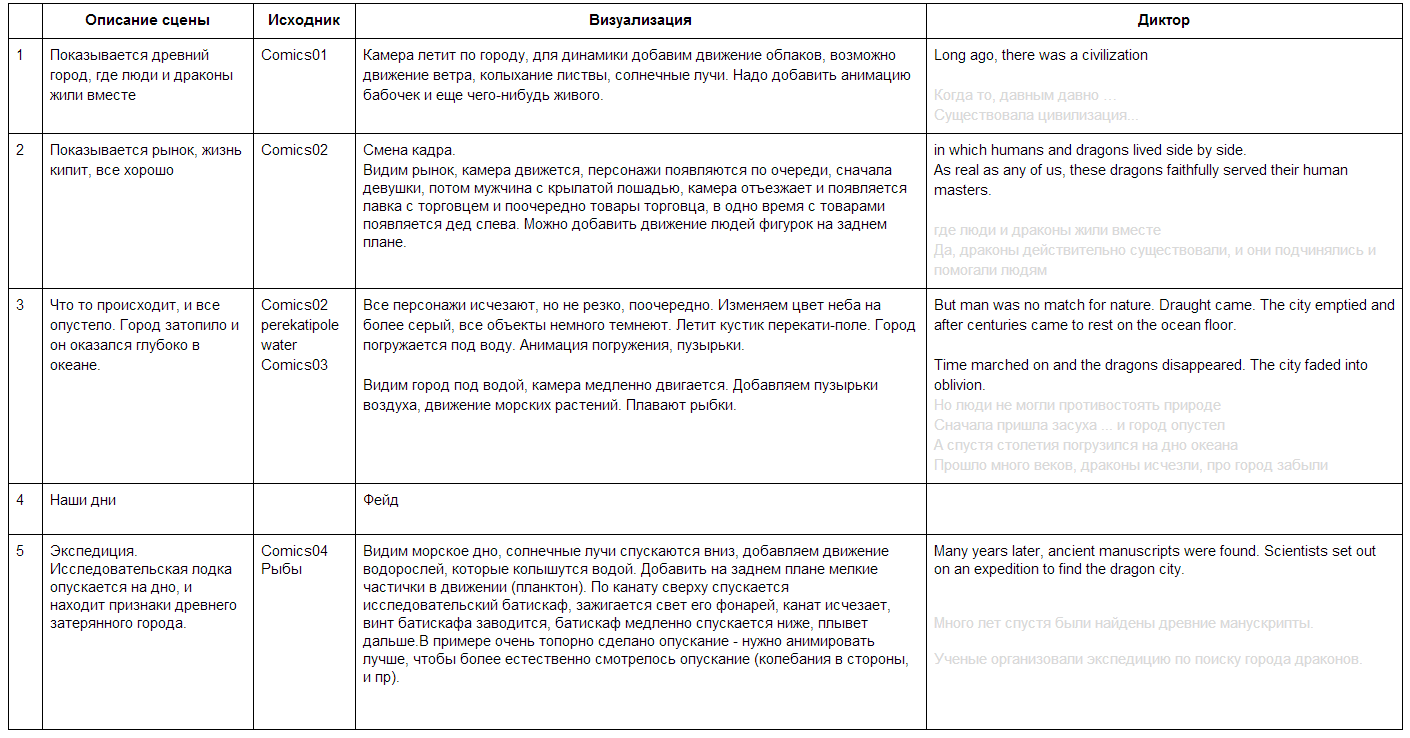
We start working on the script by filling in the column “task of the scene”: for each scene we write theses why it is needed in the video. Examples are “the beginning of the video and the presentation of the game”, “the main catchy chip”, “exciting gameplay”, “calltuction”. So we work through a sequence of scenes and create a storyline skeleton of the script ...
When only the “Task of the Scene” column is filled, and the others are empty, it is very easy to detect and correct the jambs in the logic of the story.
How much detail it is worth describing the video series depends on the talent and feeling of the great video designer who will work on the project. We have guys who just have to write a “logo appears with cool animation” and give a reference, but there were a couple of cases when I had to paint meticulously “the appearance of an object through increasing the scale with the bounce effect and reducing opacity, moving with acceleration from the left edge to the center " etc.
Very important: the amount of narration text in each scene should correspond to the number of events in the video sequence. We find the balance as follows:
2 words announcer = 1 second
One primary action on the screen = 1-2 seconds.
Starting materials
Of course, we can do all the graphics ourselves. But why spend the time and budget of the client, if you’ve already done a lot of work on drawing characters, game interfaces, backgrounds, levels, etc. It remains for us to take these source codes (psd'shki or ai'shki, broken into layers, three-dimensional models, etc.) and finish drawing all the necessary graphics on our own. It often happens that the graphics provided by the client are completely enough to create a video.
Darklings sources:
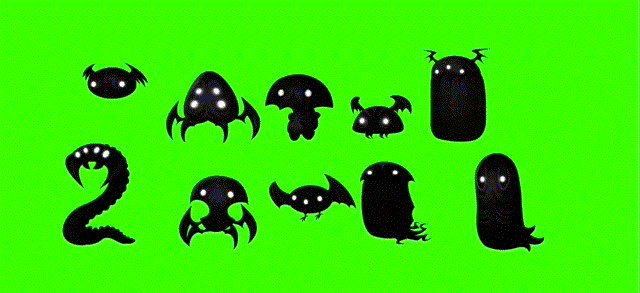
Landgrabbers Sources

By the way, we want to recommend a good application for recording video from the iOS device screen: Reflector (in trial mode it allows you to record video for up to 10 minutes in one session, which is more than enough to show the gameplay in the video). We haven't found the same handy thing for Android devices yet, we will be grateful for the advice in the comments.
Storyboard
The storyboard allows you to see what the video will be like long before the end of the work.
Depending on the complexity of the video, the storyboard may be different: from a set of hand-drawn sketches to almost a still image from a future video. The more detailed the storyboard, the less unexpected comments from customers at later stages of work (and therefore fewer edits and lost time). We try to include in the storyboard all the key frames in the video.
Storyboard Darklings :
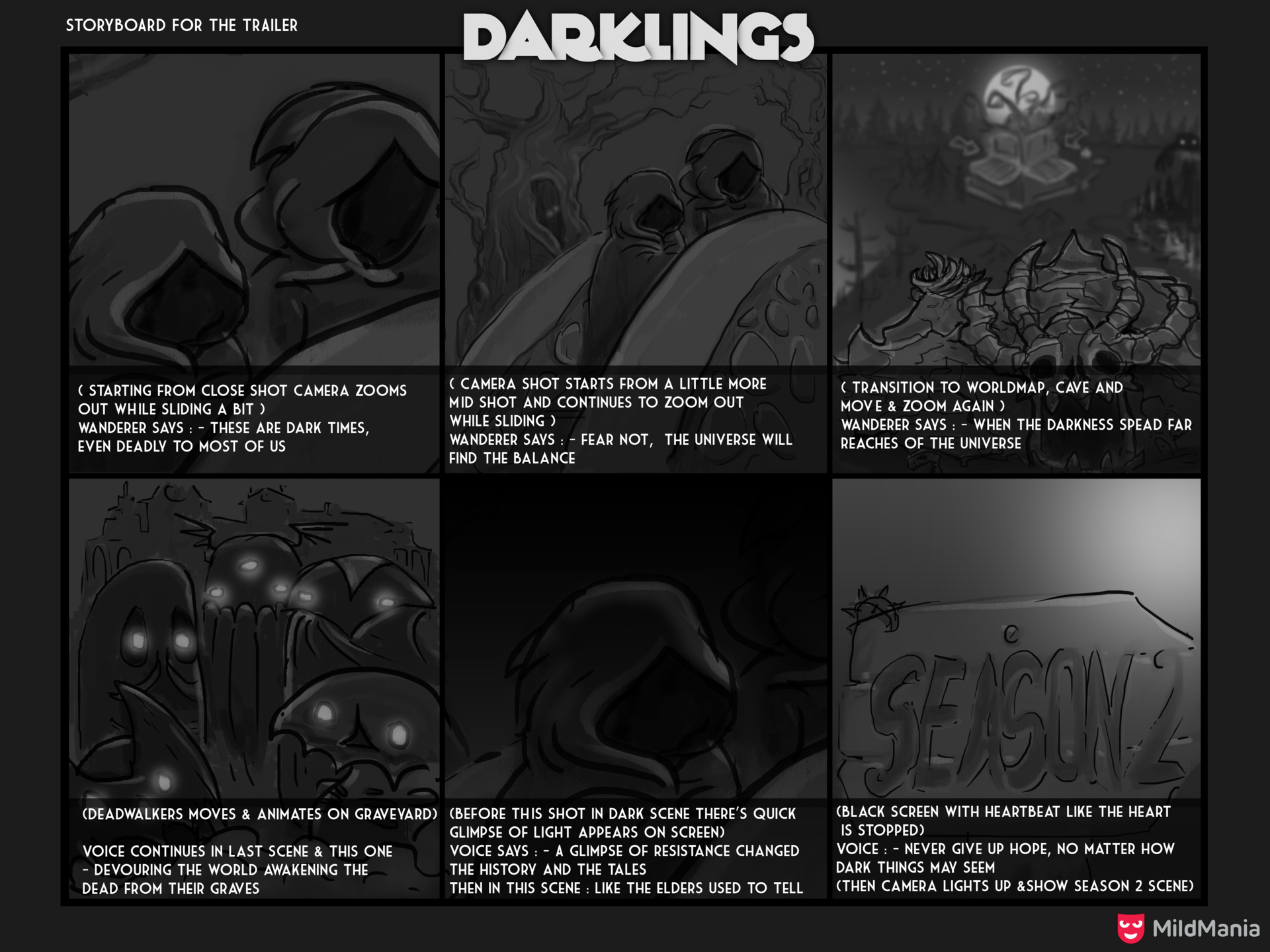
Storyboard Landgrabbers

Our experience shows that without a storyboard, the final result is uncontrollable.
Voice acting
Do I need a roller to play the voice of the announcer? Our opinion is yes, necessary. The voice is too important a channel of influence on the viewer to neglect. True, videos without a narrator are easier to localize into other languages (after all, you do not have to redo all the animation for a new audio track that does not coincide in time with the original), but the savings here may not be worth the loss of profit from reducing the effect of the video.
Is it worth it to save on a professional speaker and record the voice acting from an amateur? No, not worth it.
A professional announcer records his voice in the studio on expensive equipment with excellent sound insulation. His voice is always recorded exactly, without dips in volume and frequency. The announcer constantly works with advertising and informational texts and his speech is set in such a way that it does not exist, or aspirations and parasitic sounds are very muffled (clattering, whistling, hissing, etc.). Such a voice is easily processed and reduced to music and sounds.
Important: the dubbing is always recorded before the animation, and the animation is done only under the already existing dubbing. To do the opposite - to waste time. If for any reason you cannot record the announcer right away, then you can do this: first a rough voice is recorded (on your own, on a microphone for a karaoke, through a primitive laptop sound card), an animation is made under it, and then the announcer reads the final voice of a sound so that it completely coincides with the draft. But in this case, the announcer will take up 30-50% more work.
Finally, the word CEP: voice in a foreign language should be recorded only with a native speaker.
Animation
Stage worthy of a separate article. This is where the main magic takes place, turning a cluster of still pictures into a video that evokes emotions.
We will give some tips:
- animation must be made to the beat of the music. Usually we give our video domains a metronome, under the click of which all events in the video are animated;
- the animation must comply with the 12 Disney rules ;
- The camera in the video should be alive, not static. Even if there are only static objects in the frame (for example, the logo and the address of the site), the camera should move a little, run over them, or sway almost imperceptibly, “breathe”.
Music and sounds
We write music from scratch for a specific project or buy royalty-free tracks on the drains: http://audiojungle.net/ , http://www.neosounds.com/ , http://www.premiumbeat.com/ .
How to choose a good track? Obviously, the music should fit the video within the meaning and mood, and there should be no harsh sounds in it that distract the viewer. It is very good when there is a “pulse” in the track and deep and clear bass.
All events in the video should be listened to to ensure the integrity of the perception of the video. Make sure that the voice of the announcer does not overlap the music in frequency and at the same time is loud enough, but with a small level of compression.
Localization roller
Full localization of the video includes the translation of all the inscriptions on the screen, the removal of the new gameplay video on the localized version of the game, the recording of the new voice acting, the fitting of the video animation to the new voice acting. Depending on the complexity of the video, the cost of full localization can reach from 50 to 90% of the budget of the original video.
Budget localization option - translation of all inscriptions on the screen and subtitles in a foreign language.
Everything
That's all, the movie is ready. An in-game video is embedded in the game. Trailers and teasers crawl away on social networks, blogs, electronic media, where they attract potential players and inflame interest in the game, and are also loaded into stores (hopefully, Apple will add the ability to post videos on the App Store in the near future).
If you have any questions about the video production process, please contact us at info@alconost.com or leave your comments on this article.
about the author
Alconost is engaged in the localization of applications, games and websites in 60 languages. Language translators, linguistic testing, cloud platform with API, continuous localization, 24/7 project managers, any formats of string resources.
We also make advertising and training videos - for websites selling, image, advertising, training, teasers, expliners, trailers for Google Play and the App Store.
Read more: https://alconost.com
Source: https://habr.com/ru/post/220805/
All Articles