HTTP Switchboard - NoScript on Steroids
It is strange that on Habré until now there was not a single mention of this extension. I hasten to correct the situation.
HTTP Switchboard is an extension for Google Chrome that allows the user to block site resources through dynamic black and white lists. Simply put, using the HTTP Switchboard, you can selectively enable or disable the download of cookies, css, images, plug-ins, scripts, XHR , frames, and other elements for any site. Also recently, there was partial support for AdBlock + filters and the ability to block background browser requests (behind-the-scene HTTP requests).
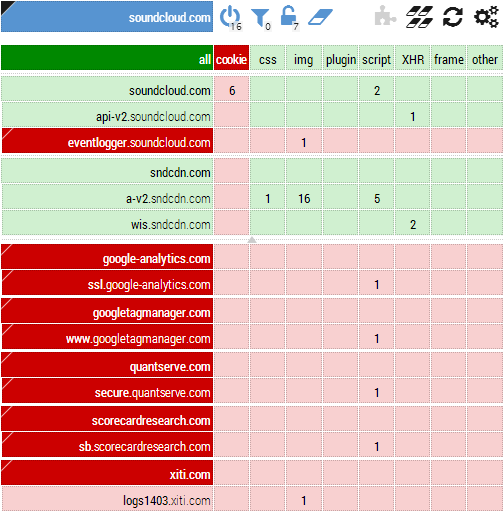
')
This extension is not intuitive, so I will briefly describe the interface elements and the basic principles of operation.

A - drop-down menu with a choice of filter scope: globally / for domain / for site. The remaining buttons will affect the selected area.
B - on / off filters
C - enable / disable add-on filters (AdBlock +)
D - save temporary user settings
E - reset temporary (unsaved) user settings
F - presets with settings for popular sites (Youtube, Facebook, etc.)
G - reset the temporary (unsaved) settings for all sites
H - reloading the page with new settings
The extension can work in one of two modes:
- block everything, skip selectively (white lists) - default mode
- skip all, block selectively (black lists). In this mode, only known advertising sites and trackers are automatically blocked.
The mode is set by clicking on the field labeled all :
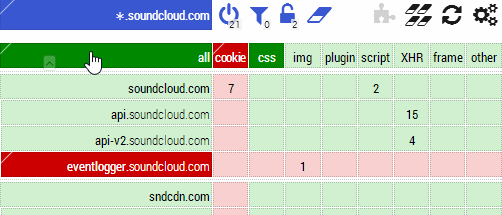
After selecting the filter scope and operation mode, you can globally enable or disable the loading of specific elements by clicking on the names in the top field. For example, skip all pictures and css, but block plugins and scripts. After that, using the matrix, you can change the query rules for a specific site or domain. Such settings will be temporary, in order to save them, you need to click on the lock icon (D).
The counter on the icon in the Chrome toolbar reflects the number of all requests (missed and blocked) for the current site.
With respect to cookies, the extension works on the principle of “letting everyone in and out on the list”. Those. all cookies, even blocked ones, get to your computer, but the site can only be read by those that are allowed. In the general settings, you can enable automatic deletion of blocked cookies, as well as set the time after which session cookies will be deleted.
Separately, it should be said about the ability to filter Behind-the-scene HTTP requests. These are background HTTP requests made by other extensions and the browser itself. This function will be available if you click on the HTTP Switchboard icon in the Chrome toolbar, while on the extension settings page.
The author of the extension is Canadian Raymond Hill. The project is actively developing, source codes are available on GitHub . There is a detailed description in English .
Download from Chrome Web Store
HTTP Switchboard is an extension for Google Chrome that allows the user to block site resources through dynamic black and white lists. Simply put, using the HTTP Switchboard, you can selectively enable or disable the download of cookies, css, images, plug-ins, scripts, XHR , frames, and other elements for any site. Also recently, there was partial support for AdBlock + filters and the ability to block background browser requests (behind-the-scene HTTP requests).
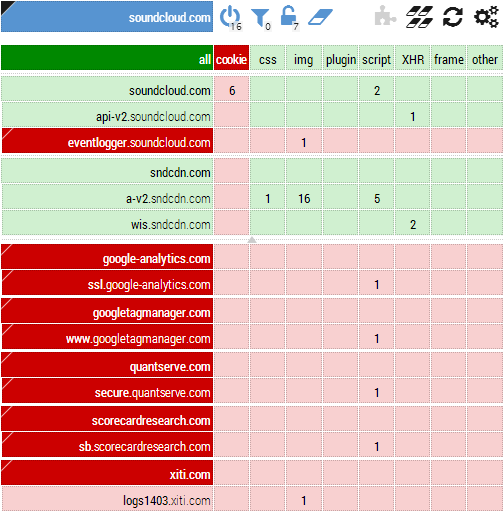
')
This extension is not intuitive, so I will briefly describe the interface elements and the basic principles of operation.

A - drop-down menu with a choice of filter scope: globally / for domain / for site. The remaining buttons will affect the selected area.
B - on / off filters
C - enable / disable add-on filters (AdBlock +)
D - save temporary user settings
E - reset temporary (unsaved) user settings
F - presets with settings for popular sites (Youtube, Facebook, etc.)
G - reset the temporary (unsaved) settings for all sites
H - reloading the page with new settings
The extension can work in one of two modes:
- block everything, skip selectively (white lists) - default mode
- skip all, block selectively (black lists). In this mode, only known advertising sites and trackers are automatically blocked.
The mode is set by clicking on the field labeled all :
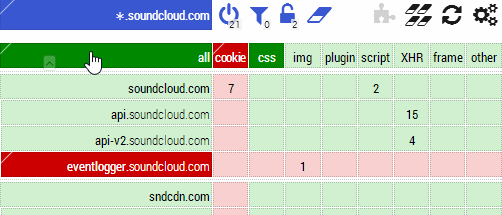
After selecting the filter scope and operation mode, you can globally enable or disable the loading of specific elements by clicking on the names in the top field. For example, skip all pictures and css, but block plugins and scripts. After that, using the matrix, you can change the query rules for a specific site or domain. Such settings will be temporary, in order to save them, you need to click on the lock icon (D).
The counter on the icon in the Chrome toolbar reflects the number of all requests (missed and blocked) for the current site.
With respect to cookies, the extension works on the principle of “letting everyone in and out on the list”. Those. all cookies, even blocked ones, get to your computer, but the site can only be read by those that are allowed. In the general settings, you can enable automatic deletion of blocked cookies, as well as set the time after which session cookies will be deleted.
Separately, it should be said about the ability to filter Behind-the-scene HTTP requests. These are background HTTP requests made by other extensions and the browser itself. This function will be available if you click on the HTTP Switchboard icon in the Chrome toolbar, while on the extension settings page.
The author of the extension is Canadian Raymond Hill. The project is actively developing, source codes are available on GitHub . There is a detailed description in English .
Download from Chrome Web Store
Source: https://habr.com/ru/post/220765/
All Articles