Experience support-team with Kayako
Hi, Habr!
My name is Hermann, I am the technical leader of the Plarium support team. Today I will talk about our experience with the Kayako system. This material will be of interest to those who conceived to create their own user support team, or to people who want to know how the support service looks from the inside.

What are we doing
')
Plarium develops browser, mobile and social games. Currently, our technical support team has 30 specialists who communicate with millions of players all over the world. Each employee is responsible for his project in each of the social networks. Moreover, all the guys have a sufficient knowledge base to switch to another project if necessary.
As you know, regular content updates are the way to success, so our games are overgrown with new features every week. On the day we receive up to 800 questions (tickets) from the players. This means that technical support is extremely important to conduct an effective and continuous dialogue with users, instantly answering any questions or reports about bugs. Choosing the right user interaction tool and providing feedback to the developers ultimately determines how successful the project itself and the company as a whole will be. Therefore, we approached this choice very seriously.
How it all began
At the end of 2012, our support team, in which at that time there were only 5 people, answered users' questions by e-mail. I want to note that with a small load this is an acceptable option, especially when you need to follow just one project. There are handy plugins for Thunderbird (for example, Quicktext) that allow you to create a set of macros to reduce the routine set of answers to the same questions.
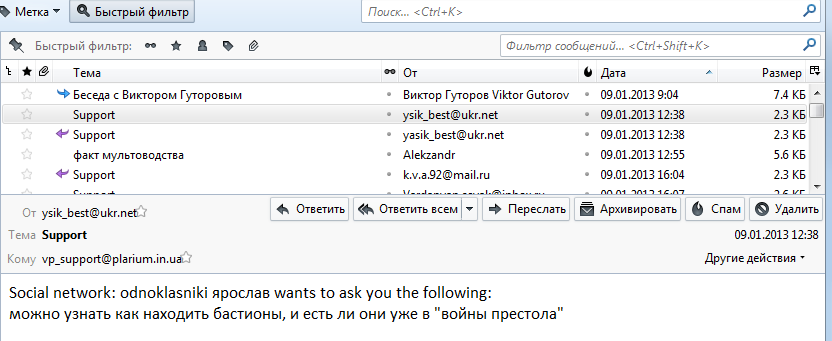
However, there are a lot of disadvantages of working by e-mail: when there are more than one product, you need to keep track of several boxes (or ask the user what game he plays).
As the number of projects increased, the team also began to grow, and we had a problem delegating questions from users (did anyone respond to this letter?). It was also hard to assess the effectiveness of the support department, track the history of user requests, etc. At that moment, when the team already numbered 10 people, and it was necessary to follow three projects, we decided to select a convenient support system that would help to communicate effectively not only with users, but also within the team.
Choice of support-system
After the tests among the various support-systems, the choice fell on Kayako, which was also highly praised in Habré. Here are some of the main parameters that determined our champion:
• Kayako is quite flexible in terms of configuration. Most issues are resolved by the “usual tick placement”;
• you can purchase a license "forever". In addition, the old price of the system was much lower than the prices of competitors;
• a sufficiently large selection of plug-ins to further expand the functionality of the system;
• excellent quality Kayako technical support.
I would not say that the competitors had obvious disadvantages, or Kayako was all in the pros, it was just quite flexible and extensible for the imputed cost.
What we got at the start
Kayako has many configurations, so we could immediately make the following improvements:
• create “departments” (departments) for any number of products. This is necessary to distinguish between questions on different projects. Currently in our Kayako 38 departments;
• localize user interface;
• set up receipt of tickets by mail or through the website;
• Add to the knowledge base articles with frequently asked questions.
However, these were only basic improvements. To fully optimize the work with Kayako, we decided to continue improving the tool in several directions: interface, search query optimization, integration with our databases.
How we improved the system for users
A simple and user-friendly interface, as well as an attractive visual component largely determined the success of our fairly complex strategic games. Therefore, we decided to transfer this experience to Kayako, and to begin with, we transformed its appearance:

(what happened)

(what became)
Recently, Kayako developers have independently updated the default user interface of the system. Now it looks not so gray and is quite suitable for the start of the support service (you can see it here: my.kayako.com ). It should be noted that “you cannot choose different skins” in Kayako, but you can manually configure the interface.
Then we decided to make life easier for users in terms of usability and created a convenient knowledge base for our projects. Articles from this database are visible to the user during the creation of a question to the support service. In this regard, the search for articles was corrected: each text now has certain tags (instead of full-text search for database items, which is the default in Kayako), which help the system determine the material that the user should be offered in one way or another.
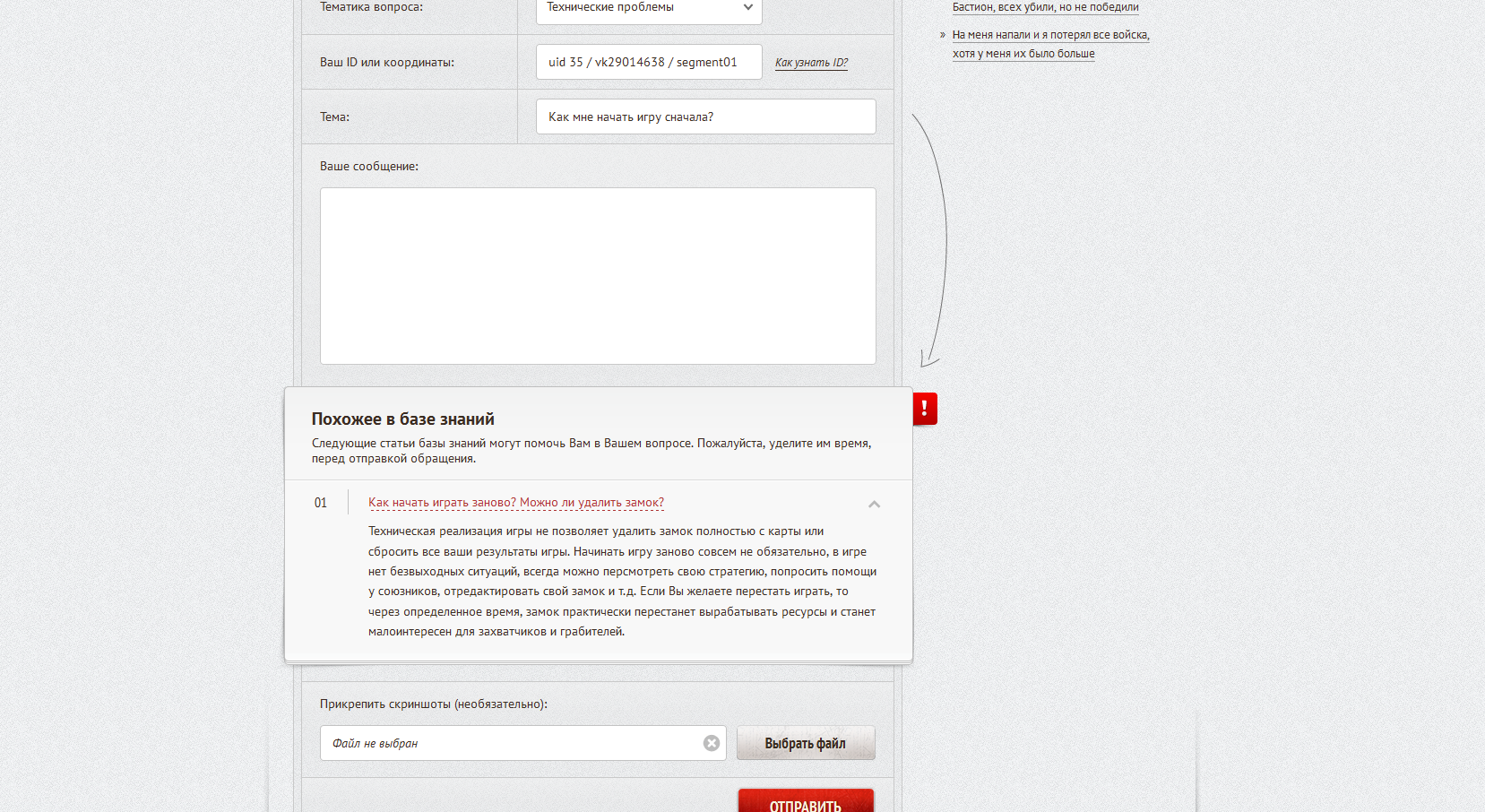
We also added a new field that allows the player to enter their game ID. Such a field can also be created using standard Kayako methods, but we added a function that calls our database when creating a ticket and warns the user if his ID is entered incorrectly. In this case, the ticket can be created in any case, even if the player has not figured out where to find his ID.
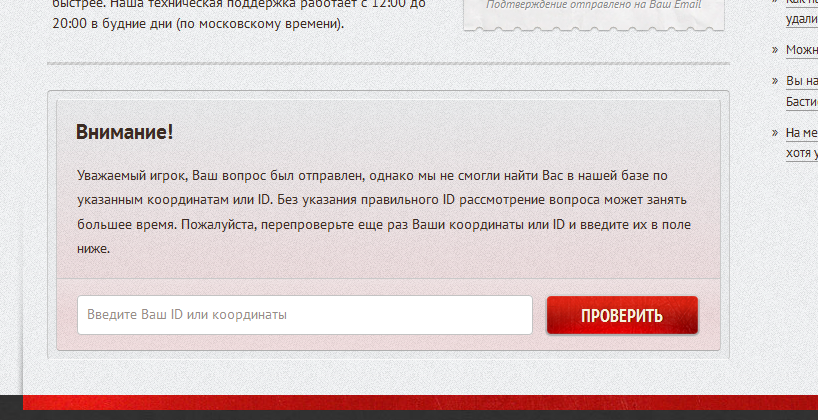
In the further battle for usability, we decided to refuse to register on the support site. In our version of Kayako, the user is automatically registered after creating a ticket. We also refused to change avatars, time zone and other parameters, since this unnecessarily loaded the user interface.
To get into your personal account, see the history of calls or simply respond to your past appeal through the site, a user just needs to follow the special link in the letter that comes after the creation of a ticket.

After solving the basic issues of usability, we moved to more advanced settings.
In our games, the social component is of great importance, so among the players, as in real life, there are influential people - these are leaders of clans, alliances, and just high-level characters. Especially for them, a separate section of the VIP-support site was created, in which tickets are processed first. To get to the VIP center, players go to the “dedicated site” right from the game.
To get to this site just like that (for example, by passing a link to a friend) is impossible: a timestamp is encoded in the URL format, which becomes obsolete after 30 seconds. If you simply transfer the VIP site link to another player, he will go to a regular tech support site. I had to implement this protection after the link started fumbling in our fan communities, knowing that the VIP center would respond faster.
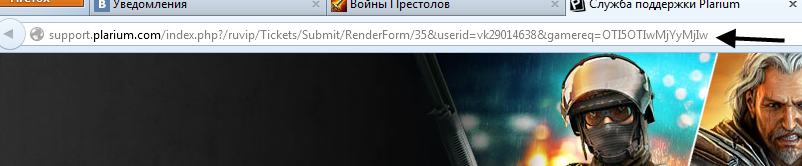
What we added for support-team
Above, the user side of Kayako was discussed. Now we will look at changes in the functions with which the support team itself works.
The main changes were aimed at adapting Kayako to our daily work: communication of Kayako with the player base and game admin panel, automatic answers with instructions to users in certain situations, correct sorting and prioritization of tickets, ease of support team work with user tickets.
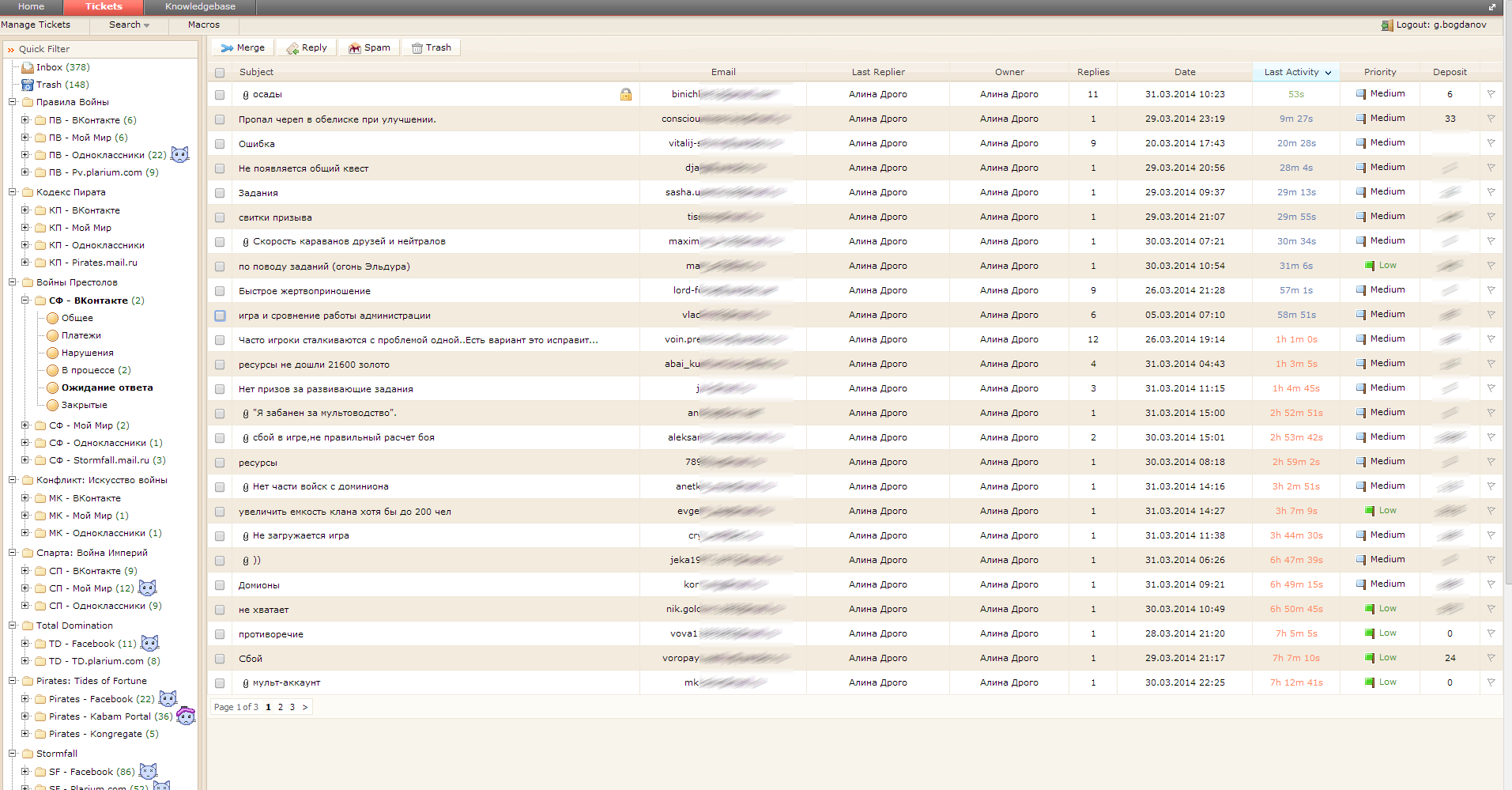
All incoming calls are synchronized with our internal database or admin panel, so for us it is so important that the player enters the correct game ID. The player can also enter their coordinates (position on the map in the game), and the internal function automatically converts them to ID. If the coordinates or IDs are entered incorrectly, the system will generate an error comparing the last query with this simple regular expression:

By the way, this is a very good spam protection. A kind of captcha, which is very useful in our work.
According to the entered ID, we see the deposit amount, the avatar from the social network and the level of the player who applied to us. Then you can easily go to the admin panel to find information to solve the problem, or just to perform some action.
In the ticket review window itself, we added a very necessary function of the history of questions and combining them into one. This saves a lot of team time, because it often happens that users create multiple tickets with the same problem.
In the standard configuration, the system does not greet the player, so we taught Kayako to automatically insert the correct greeting.
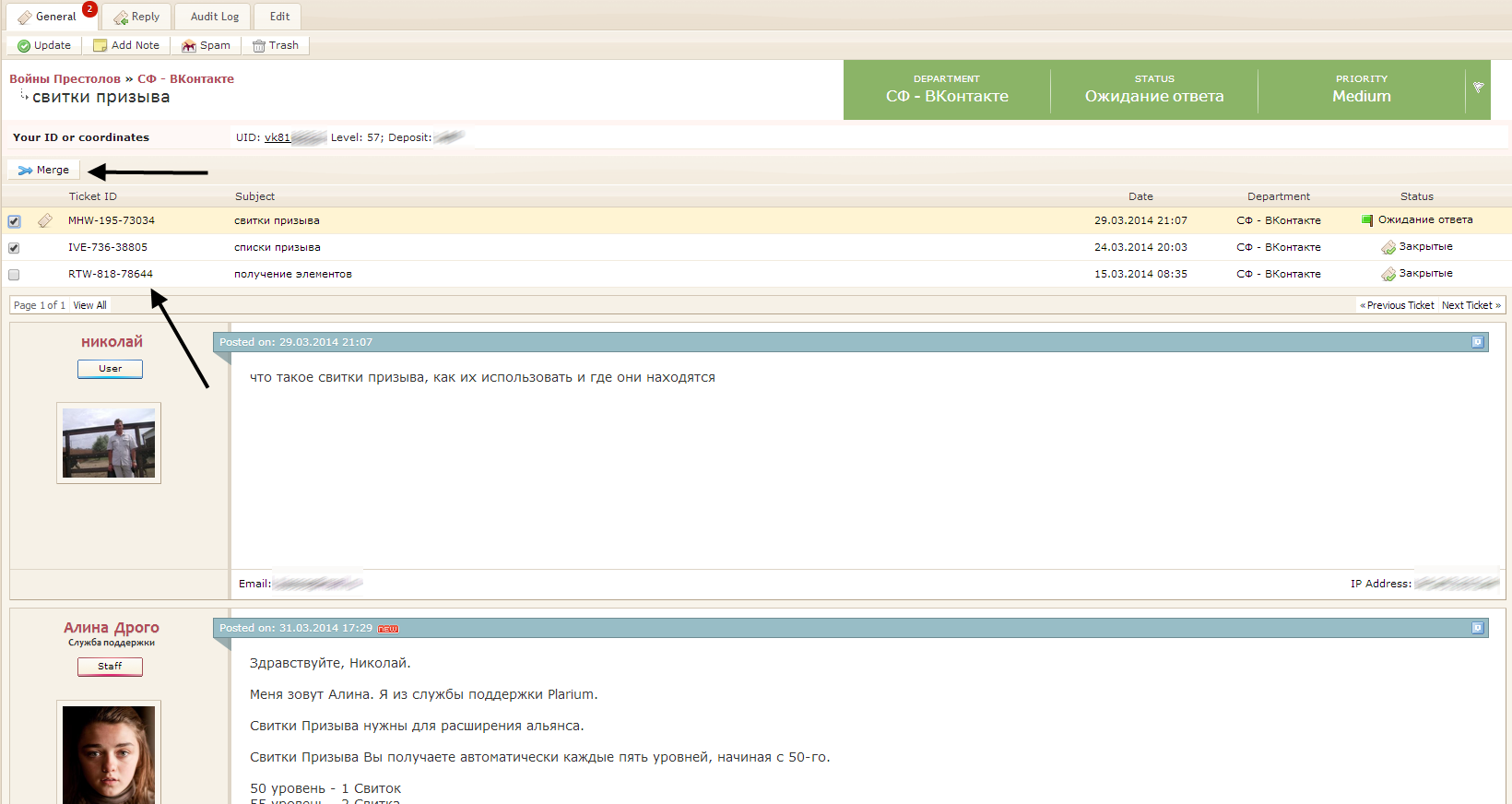
What we got
In total, we made a few dozen changes to the Kayako system. We taught her to recognize spam, automatically sort calls by keywords, hide support responses from the player, load screenshots, analyze user search queries for writing articles in the knowledge base, make support performance reports and much more. Kayako really provides ample opportunity.
Since entering Kayako, the number of solved tickets from users has increased 3-5 times, but the support team has also expanded from 10 to 30 people. Over the year, we processed more than 100,000 tickets, and the players sent us 50,722 screenshots with a total volume of more than 28 gigabytes.

The graph shows how strongly the percentage of processed requests has increased over the past 2 months. This is due to the recent sweep of bots that we have carried out in our projects. Thanks to Kayako, support-team processed about 20,000 calls in 1 month, while usually the number of calls does not exceed 8,000. Of course, we are talking only about those calls that were sent to technical support. Each of the projects also has a community team that answers most user questions right on social networks.
What is beyond the horizon
Kayako is a very strong system in terms of scalability, and it has shown excellent results under heavy loads. I think with its help you can work with 50 or even 200 projects. This will require some participation of programmers and, of course, ongoing work on optimization, but it is not difficult.
At this stage of work in Kayako, there is a lack of simple integration with mobile platforms and social networks. I would like to be able to fully integrate into the games in order to respond to users directly during the gameplay, skipping e-mail, entering IDs and other unnecessary actions.
But, striving for technical excellence, do not forget about improving the professionalism of the team. Systems such as Kayako can help in matters of speed and efficient distribution of forces, but man always does the main work.
My name is Hermann, I am the technical leader of the Plarium support team. Today I will talk about our experience with the Kayako system. This material will be of interest to those who conceived to create their own user support team, or to people who want to know how the support service looks from the inside.

What are we doing
')
Plarium develops browser, mobile and social games. Currently, our technical support team has 30 specialists who communicate with millions of players all over the world. Each employee is responsible for his project in each of the social networks. Moreover, all the guys have a sufficient knowledge base to switch to another project if necessary.
As you know, regular content updates are the way to success, so our games are overgrown with new features every week. On the day we receive up to 800 questions (tickets) from the players. This means that technical support is extremely important to conduct an effective and continuous dialogue with users, instantly answering any questions or reports about bugs. Choosing the right user interaction tool and providing feedback to the developers ultimately determines how successful the project itself and the company as a whole will be. Therefore, we approached this choice very seriously.
How it all began
At the end of 2012, our support team, in which at that time there were only 5 people, answered users' questions by e-mail. I want to note that with a small load this is an acceptable option, especially when you need to follow just one project. There are handy plugins for Thunderbird (for example, Quicktext) that allow you to create a set of macros to reduce the routine set of answers to the same questions.
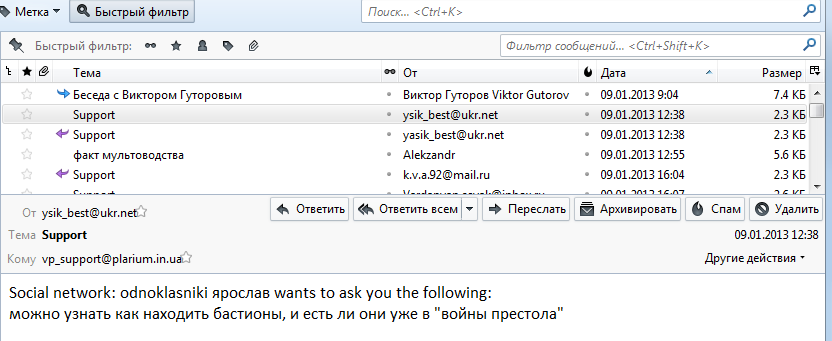
However, there are a lot of disadvantages of working by e-mail: when there are more than one product, you need to keep track of several boxes (or ask the user what game he plays).
As the number of projects increased, the team also began to grow, and we had a problem delegating questions from users (did anyone respond to this letter?). It was also hard to assess the effectiveness of the support department, track the history of user requests, etc. At that moment, when the team already numbered 10 people, and it was necessary to follow three projects, we decided to select a convenient support system that would help to communicate effectively not only with users, but also within the team.
Choice of support-system
After the tests among the various support-systems, the choice fell on Kayako, which was also highly praised in Habré. Here are some of the main parameters that determined our champion:
• Kayako is quite flexible in terms of configuration. Most issues are resolved by the “usual tick placement”;
• you can purchase a license "forever". In addition, the old price of the system was much lower than the prices of competitors;
• a sufficiently large selection of plug-ins to further expand the functionality of the system;
• excellent quality Kayako technical support.
I would not say that the competitors had obvious disadvantages, or Kayako was all in the pros, it was just quite flexible and extensible for the imputed cost.
What we got at the start
Kayako has many configurations, so we could immediately make the following improvements:
• create “departments” (departments) for any number of products. This is necessary to distinguish between questions on different projects. Currently in our Kayako 38 departments;
• localize user interface;
• set up receipt of tickets by mail or through the website;
• Add to the knowledge base articles with frequently asked questions.
However, these were only basic improvements. To fully optimize the work with Kayako, we decided to continue improving the tool in several directions: interface, search query optimization, integration with our databases.
How we improved the system for users
A simple and user-friendly interface, as well as an attractive visual component largely determined the success of our fairly complex strategic games. Therefore, we decided to transfer this experience to Kayako, and to begin with, we transformed its appearance:

(what happened)

(what became)
Recently, Kayako developers have independently updated the default user interface of the system. Now it looks not so gray and is quite suitable for the start of the support service (you can see it here: my.kayako.com ). It should be noted that “you cannot choose different skins” in Kayako, but you can manually configure the interface.
Then we decided to make life easier for users in terms of usability and created a convenient knowledge base for our projects. Articles from this database are visible to the user during the creation of a question to the support service. In this regard, the search for articles was corrected: each text now has certain tags (instead of full-text search for database items, which is the default in Kayako), which help the system determine the material that the user should be offered in one way or another.
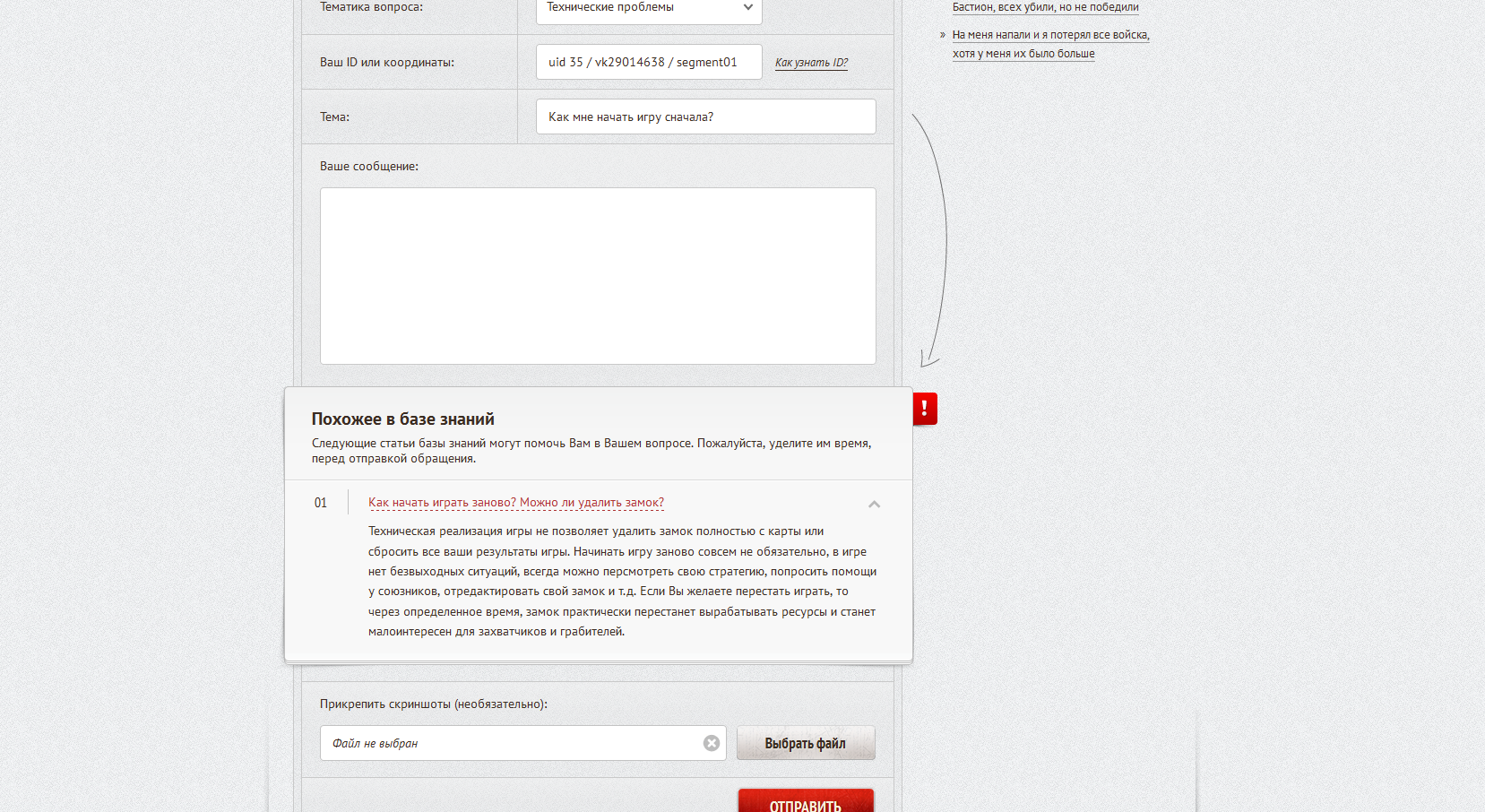
We also added a new field that allows the player to enter their game ID. Such a field can also be created using standard Kayako methods, but we added a function that calls our database when creating a ticket and warns the user if his ID is entered incorrectly. In this case, the ticket can be created in any case, even if the player has not figured out where to find his ID.
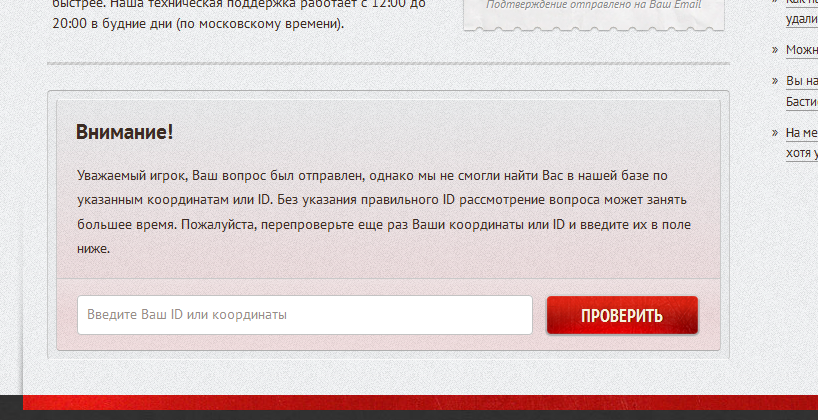
In the further battle for usability, we decided to refuse to register on the support site. In our version of Kayako, the user is automatically registered after creating a ticket. We also refused to change avatars, time zone and other parameters, since this unnecessarily loaded the user interface.
To get into your personal account, see the history of calls or simply respond to your past appeal through the site, a user just needs to follow the special link in the letter that comes after the creation of a ticket.

After solving the basic issues of usability, we moved to more advanced settings.
In our games, the social component is of great importance, so among the players, as in real life, there are influential people - these are leaders of clans, alliances, and just high-level characters. Especially for them, a separate section of the VIP-support site was created, in which tickets are processed first. To get to the VIP center, players go to the “dedicated site” right from the game.
To get to this site just like that (for example, by passing a link to a friend) is impossible: a timestamp is encoded in the URL format, which becomes obsolete after 30 seconds. If you simply transfer the VIP site link to another player, he will go to a regular tech support site. I had to implement this protection after the link started fumbling in our fan communities, knowing that the VIP center would respond faster.
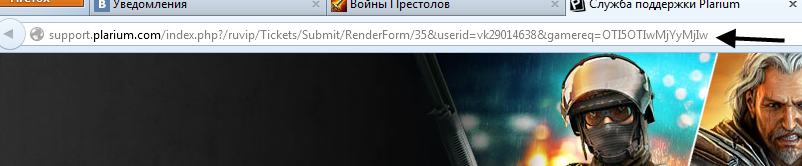
What we added for support-team
Above, the user side of Kayako was discussed. Now we will look at changes in the functions with which the support team itself works.
The main changes were aimed at adapting Kayako to our daily work: communication of Kayako with the player base and game admin panel, automatic answers with instructions to users in certain situations, correct sorting and prioritization of tickets, ease of support team work with user tickets.
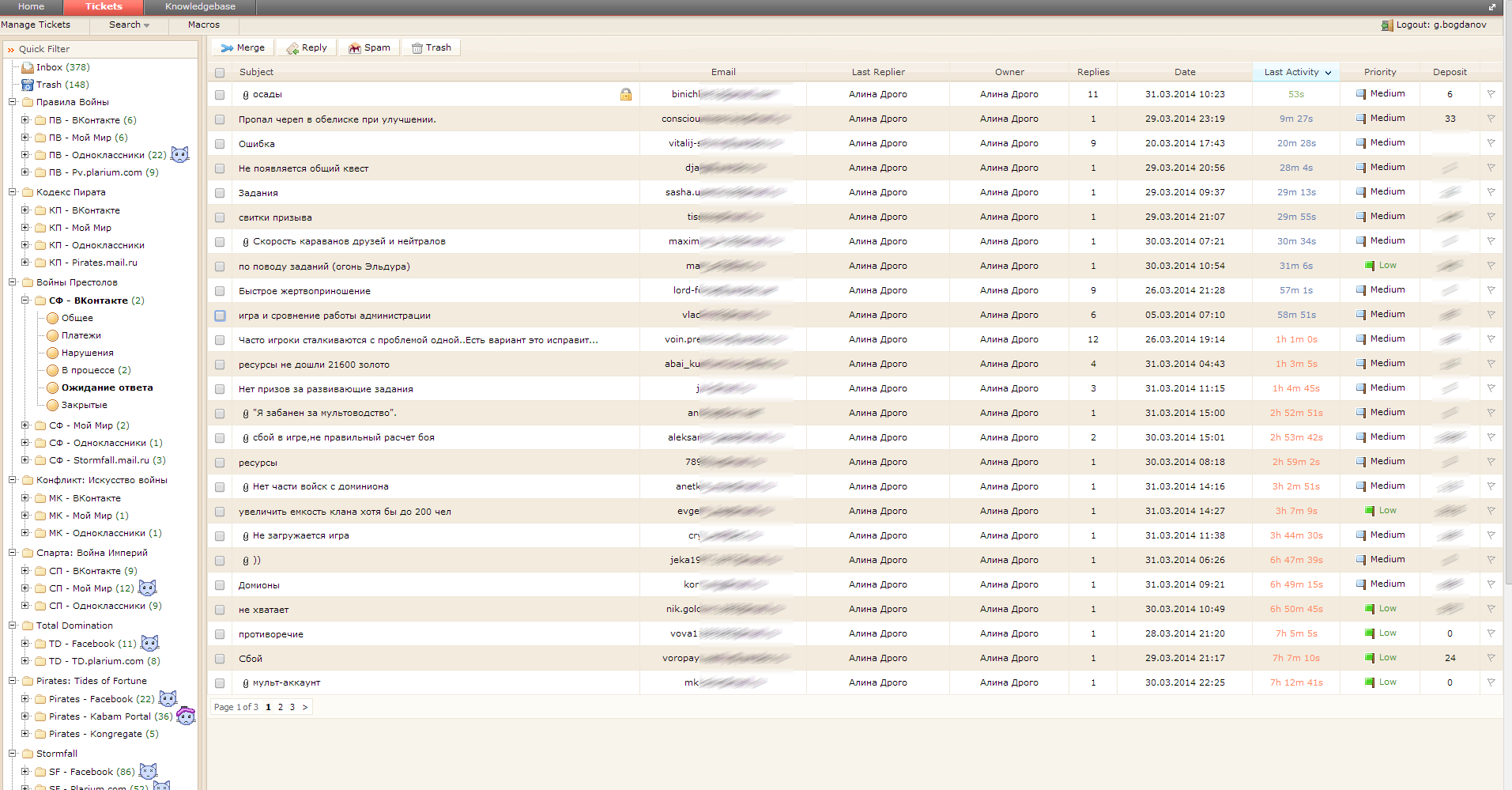
All incoming calls are synchronized with our internal database or admin panel, so for us it is so important that the player enters the correct game ID. The player can also enter their coordinates (position on the map in the game), and the internal function automatically converts them to ID. If the coordinates or IDs are entered incorrectly, the system will generate an error comparing the last query with this simple regular expression:

By the way, this is a very good spam protection. A kind of captcha, which is very useful in our work.
According to the entered ID, we see the deposit amount, the avatar from the social network and the level of the player who applied to us. Then you can easily go to the admin panel to find information to solve the problem, or just to perform some action.
In the ticket review window itself, we added a very necessary function of the history of questions and combining them into one. This saves a lot of team time, because it often happens that users create multiple tickets with the same problem.
In the standard configuration, the system does not greet the player, so we taught Kayako to automatically insert the correct greeting.
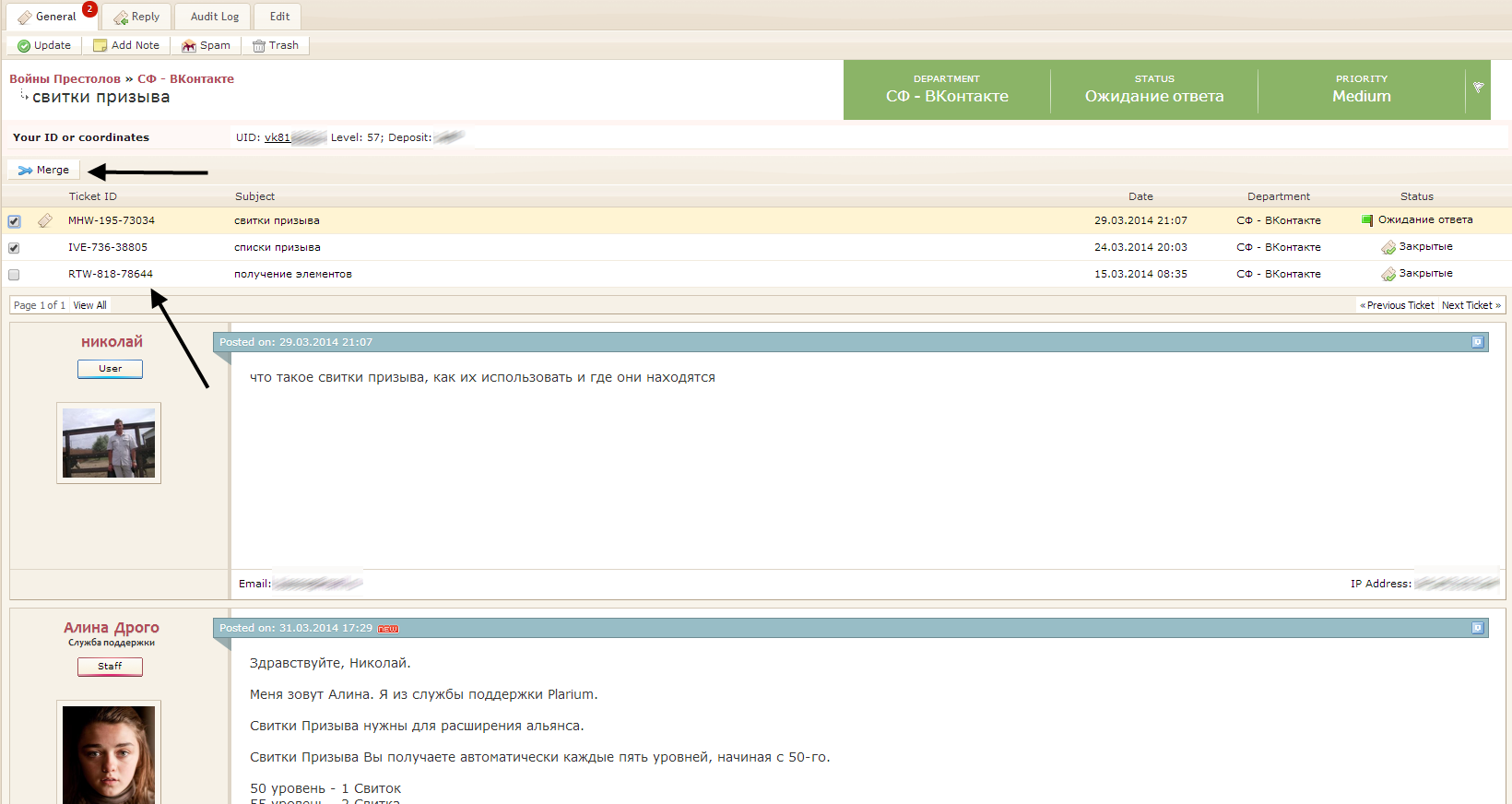
What we got
In total, we made a few dozen changes to the Kayako system. We taught her to recognize spam, automatically sort calls by keywords, hide support responses from the player, load screenshots, analyze user search queries for writing articles in the knowledge base, make support performance reports and much more. Kayako really provides ample opportunity.
Since entering Kayako, the number of solved tickets from users has increased 3-5 times, but the support team has also expanded from 10 to 30 people. Over the year, we processed more than 100,000 tickets, and the players sent us 50,722 screenshots with a total volume of more than 28 gigabytes.

The graph shows how strongly the percentage of processed requests has increased over the past 2 months. This is due to the recent sweep of bots that we have carried out in our projects. Thanks to Kayako, support-team processed about 20,000 calls in 1 month, while usually the number of calls does not exceed 8,000. Of course, we are talking only about those calls that were sent to technical support. Each of the projects also has a community team that answers most user questions right on social networks.
What is beyond the horizon
Kayako is a very strong system in terms of scalability, and it has shown excellent results under heavy loads. I think with its help you can work with 50 or even 200 projects. This will require some participation of programmers and, of course, ongoing work on optimization, but it is not difficult.
At this stage of work in Kayako, there is a lack of simple integration with mobile platforms and social networks. I would like to be able to fully integrate into the games in order to respond to users directly during the gameplay, skipping e-mail, entering IDs and other unnecessary actions.
But, striving for technical excellence, do not forget about improving the professionalism of the team. Systems such as Kayako can help in matters of speed and efficient distribution of forces, but man always does the main work.
Source: https://habr.com/ru/post/220585/
All Articles