Business processes, multiplied by efficiency. Part 2: BPM Review with KPI Accounting Function
In the previous post, we talked about three key functions that KPI accounting tools are aimed at:
Today I will give examples of how this is implemented in practice by developers of BPM systems.
')
I analyzed popular Russian and Western business process management and performance indicators in terms of compliance with the following parameters:
Systems for review were chosen by me arbitrarily, preference was given to the most interesting, as it seems to me, from the point of view of performance.
QPR Suite is a set of solutions for modeling, structuring, analyzing business processes of an enterprise. The developer is QPR Software plc. (Finland).
In the graphical environment of QPR Designer, the company processes are designed. For this, the system has a wide range of simplest graphic elements (stencils):
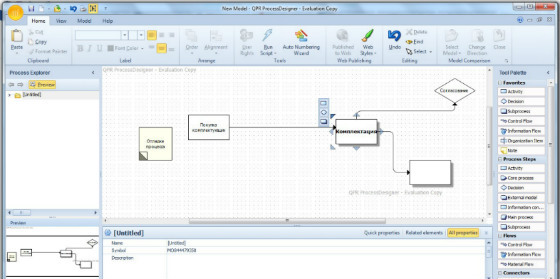
The company's business processes are displayed in the system as a strict hierarchical structure, taking into account those pools that are involved in their implementation.

In turn, each process is displayed in the form of a complex multi-level structure, which allows you to trace the areas of responsibility at all stages:

The dashboard “scorecard” of the QPR Metrics module displays the results achieved by the company in key areas of activity:
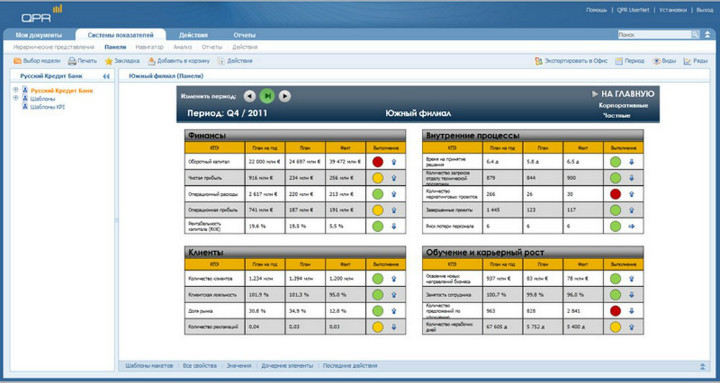
For a detailed study of current indicators for a specific type of activity, you can “fall through” into the card of any object:
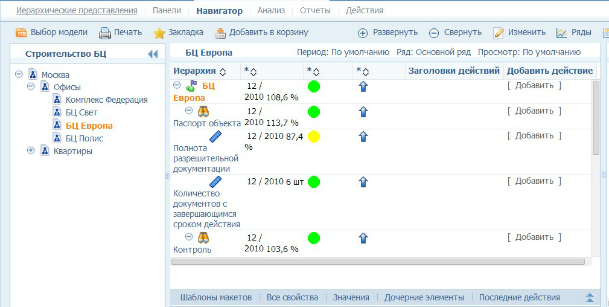
Performance indicators (KPI) of employees and managers are displayed in their personal cards:
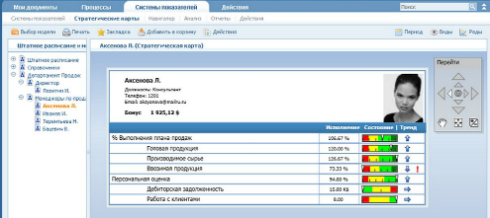
Indicators of the effectiveness of business processes here are the relevant metrics and indicators. They clearly reflect the course of the processes:
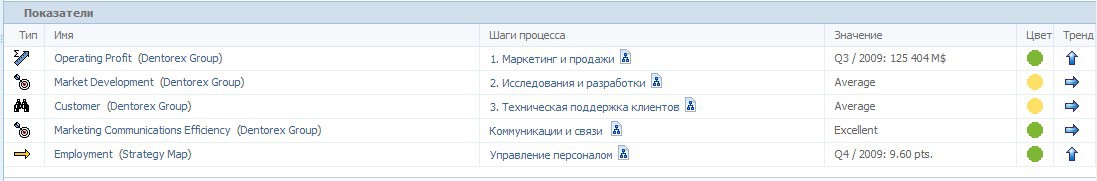
The overall picture of all activities is visible in the strategic map of the company:

The QPR Suite system has a detailed editor for modeling business processes, as well as tools for managing the company's activities (events, workflows).
In addition, QPR Suite has a large set of visual effects, thanks to which it is convenient to analyze the company's performance in key areas of its activities.
However, the QPR Suite interface seemed more appropriate for analytics than for dynamic process management.
In the system of business modeling and analysis of Fox Manager processes, each business line of the company corresponds to certain business processes, logic, performers and sequence of which are set in the graphical environment of the editor:
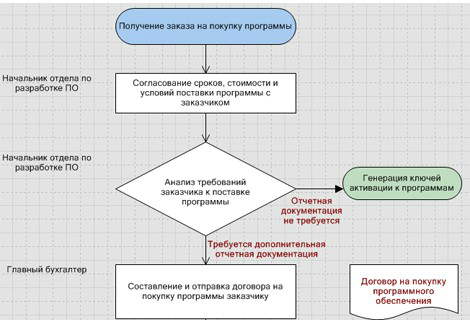
The scheme of each process is assigned to its card:

When you go to this section, you can analyze the performance of an employee based on percentage indicators:

Based on the indicators of employees and their performance, the amount of the award is calculated:
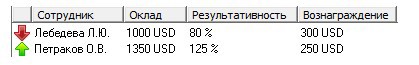
You can trace the change in employee performance indicators over time. This is done using the graph:

Analyzes of the quality and efficiency of those operations that are regulated by this process are provided in the relevant reports.
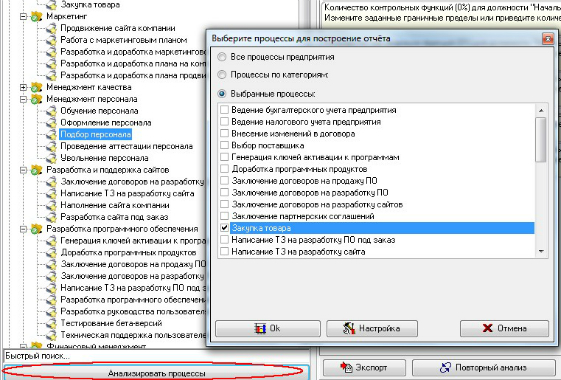
Process indicators (in this case, temporary) are clearly displayed in reports. This is how the infographics looks in the report, reflecting the time spent on the company's processes (as a percentage):
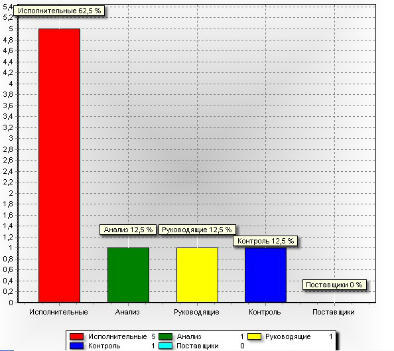
With the help of the Control module, it is possible to analyze what results have been achieved in the performance of one or another work to date.

Fox Manager is a tool for modeling business processes and analyzing them with the help of relevant indicators, nothing more.
Domestic BPM system developed on the 1C: Enterprise 8 platform by PeterSoft .
The structure of the system includes the following functional areas:
Business processes are modeled in the web interface of the system in the business process card. To do this, the user is offered a set of simple flowcharts:
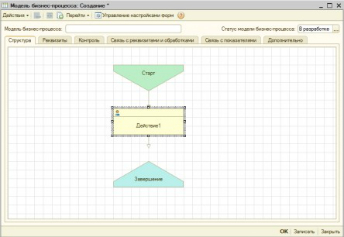
The resulting graphical diagram of the business process with all the performers and related procedures is displayed in the process card:
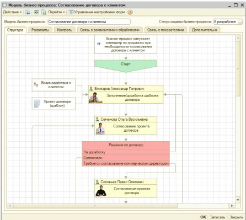
Each point (stage) of the business process is assigned a certain set of attributes (details), including the name, an indication of the performers, the type of document:
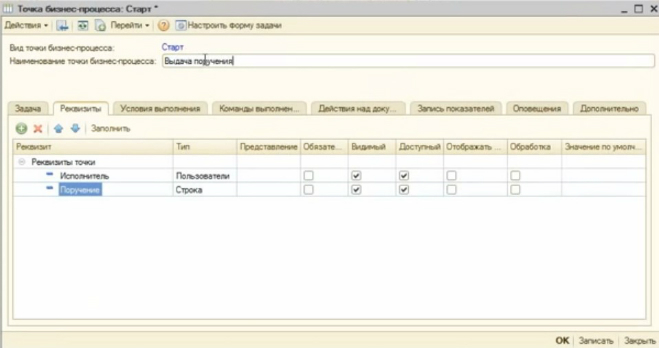
The next step in building the logic of a business process is to configure its details:
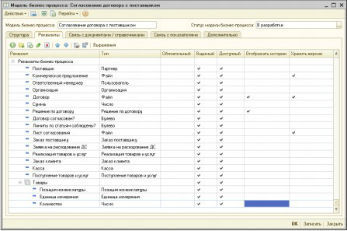
The collection of indicators can be carried out manually and using business processes.
When the process starts, the corresponding task comes to the responsible user:
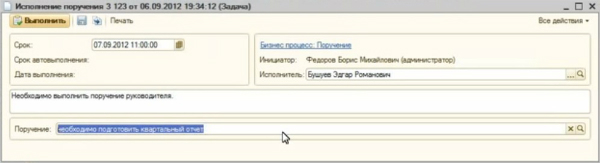
Changes to existing processes can be made "on the fly." Simply remove or add new blocks to the graphical process model.
Typical processes can be configured for regular execution automatically:
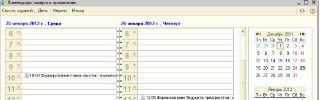
The manager is provided with summary reports on all company performance indicators:
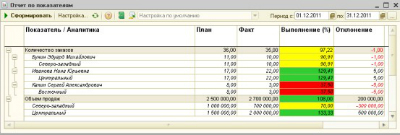
A summary of all types of business processes of the company with an indication of the number of running instances and their status, planned and actual time indicators is presented in the process execution report:
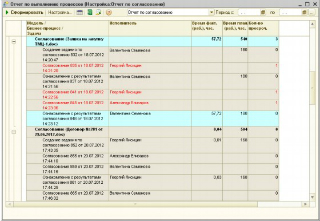
Also reporting on the status of processes can be displayed in graphical form. The status of operations (tasks) by process is marked with the help of color:
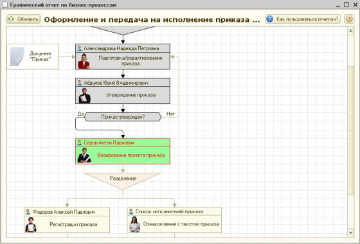
The influence of KPIs of employees and divisions on the overall results of the company can be seen in the example of such an element as calculated indicators.
Estimated indicators are total values that are added from a number of key indicators using a special formula. For example, to calculate the value of "Finance", the indicators "Sales" and "Marginal Profit" are added:
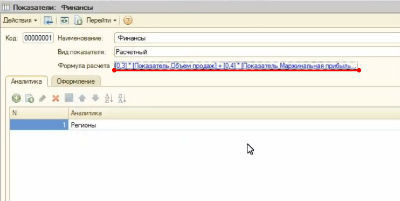
The terms of this formula can be flexibly configured for each calculated indicator.
The relationship between the calculated indicator and the KPI is graphically shown in the Executive Panel.

The view model can be customized for a specific user.
The “Process Management” solution based on 1C: Enterprise 8 presents an extensive set of tools for building the company's business processes. There is a graphical editor, tools for monitoring / improving business processes, and custom panels for visual display of indicators.
KPI here is not just an optional "appendage", but an element of controlling the company's process model.
All this is realized with the inherent scrupulousness of the products of the 1C range. For example, the construction of each stage of the process chain requires the addition of a large amount of related data.
ELMA is a BPM class system and at the same time a platform for developing modules and solutions aimed at various aspects of a business. The ELMA-based KPI module serves to visually display employee performance indicators, which are considered in relation to the company's strategic goals.
A complete business solution that combines BPM functionality, process metrics, strategy management tools and staff motivation tools is offered in the ELMA BPM Suite .
Consider what functionality is supplied by the developer in this package.
ELMA Designer is a configurator that graphically displays the organizational structure of a company. To do this, the user has the entire set of simple geometric shapes and elements.
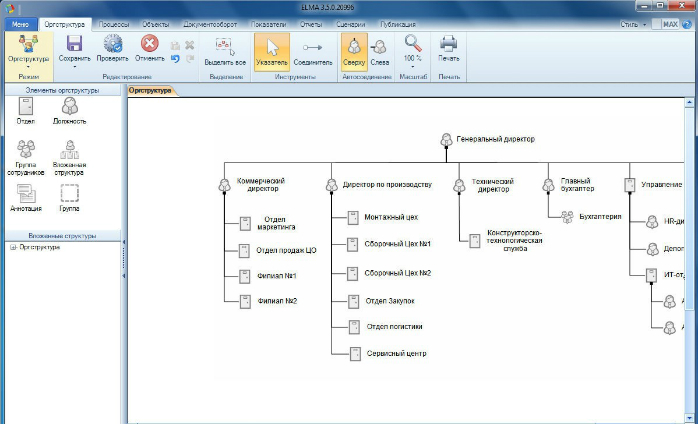
In the Designer, the strategic goals of the company and KPI indicators are also assigned to certain employees and departments. Logically connected with each other, indicators form a tree of indicators.
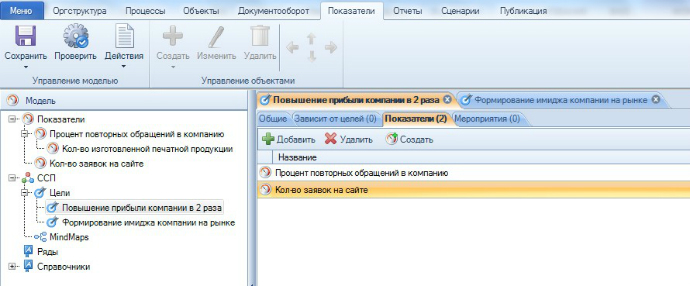
In the ELMA system there are convenient Dashboards with graphs and tables, which show the dynamics of changes both in all and in the selected indicators:

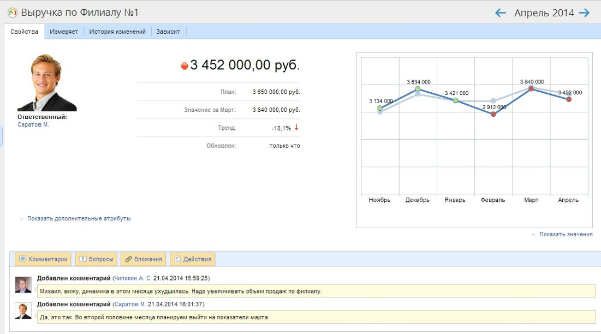
The sum of employee performance reflects its overall performance. This is implemented in such an element of the system as the “Performance Matrix”, in addition to key indicators including a tool for monitoring the implementation of SMART tasks (priority tasks set for a specified period), the level of performance discipline and the manager's assessment.
The weight of these parameters, a set of key indicators, the frequency of their accounting and other elements of the efficiency matrix are configured separately for each user / user group by the system administrator:
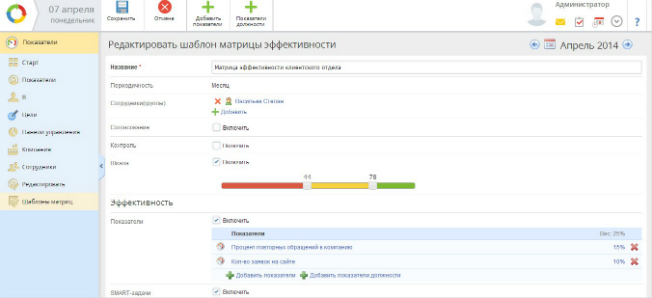
SMART-tasks - a tool that deserves special attention.
As I said above, it serves for setting priority and strategically significant tasks for employees. Already at the stage of formulating a task, it can be linked to a specific strategic goal of the company. This underlines the significance of the result achieved by the employee for the success of the entire company:
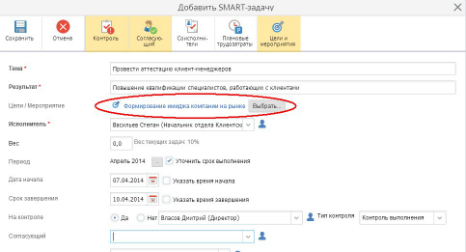
Thus, ELMA logically links the company's strategy and SMART tasks, which are one of the components of an employee's efficiency matrix.
All the components of the effectiveness matrix in their entirety influence the size of the employee's bonus, being one of the effective means of motivating the staff.

Now how goals and indicators are displayed in the web interface.
For each process, you can assign a set of indicators and metrics that will serve as controllers for its execution:
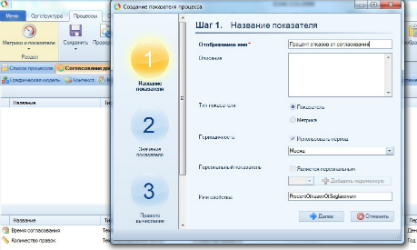
For processes, you can customize color indicators, each of which is associated with a specific indicator.
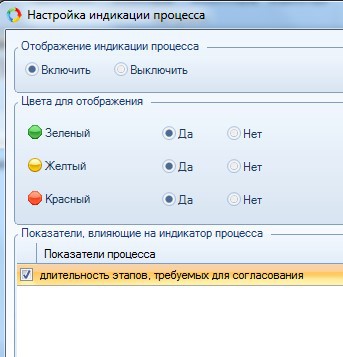
The processes that are executed in the normal mode are marked in green in the Process Monitor, “lagging” or “problem” in yellow and red, respectively:

The Goals Map graphically shows the company's activities and strategic goals for the current period. The level of "nesting" of the goal map depends on how branched the organizational structure of the company. Each division has its own goals, and they reflect the specifics of its activities:

ELMA in the BPM Suite delivery option is a complete system for modeling, managing and controlling business processes.
Much attention is paid to product developers to record KPIs, which is reflected in such components of the system as performance indicators, which can be flexibly adjusted in accordance with the organizational structure, company processes and linked to strategic goals, efficiency matrix, SMART tasks. Dynamics of indicators is reflected in graphics and user dashboards. All these tools allow you to control the quality of the execution of business processes.
The system of business modeling of enterprise processes, interesting in its functionality and execution. The developer is a domestic IT vendor of the GC "Modern management technologies". The range of tasks that Business Studio allows to solve includes modeling and controlling business processes, designing BSC strategic goals with reference to KPI indicators of employees and divisions, simulation modeling and analysis of the company's balance sheet, QMS support.
The system supports popular notations for creating business process models: IDEF0, BPMN, EPC, Basic Flowchart, Cross Functional Flowchart. With the help of a block diagram and other graphical elements, the structure of a business process is modeled:

The system has a mechanism for tracking the dynamics, such as controlling processes:

There are convenient Dashboards in the system to familiarize yourself with the company's indicators:

as well as tools for analyzing the associated key performance indicators, both own and business units:
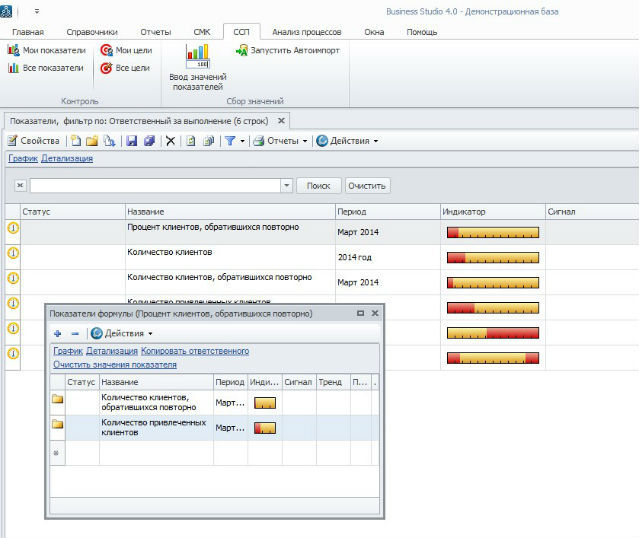
The dynamics of changes in these indicators are clearly visible in the corresponding diagrams:

The strategic map clearly shows the activities, goals and indicators of the company.

However, to study the dynamics of certain indicators, it is necessary to delve into them. In my opinion, this makes it difficult to form a complete picture of what is happening in the company.
The Business Studio system has developed functionality for modeling and analyzing business processes using indicators, charts and reports. However, controls and process improvements are not provided for.
The program for modeling business processes and enterprise management from the German company Software AG . Available for free download on the developer's site. Does not require from the user programming skills and special knowledge in the field of IT, which is especially important for small companies, students studying the basics of enterprise management.
Although the system is free, it includes a complete set of tools for describing processes. The main features of the free system are:
A convenient environment for modeling business processes using flowcharts (takes into account such entities as events, actions and positions):
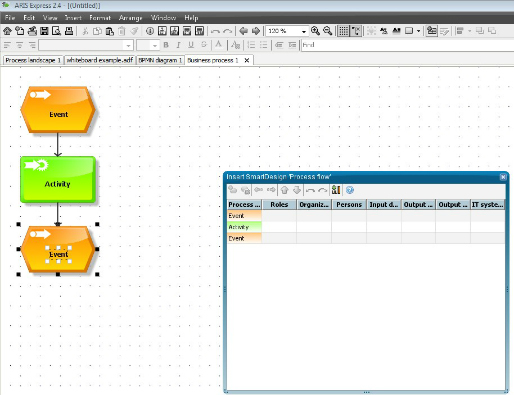
Graphical environment for building process logic and hierarchy (process landscape):

The routes of approvals, processing requests and documents are built in accordance with the organizational structure and process model of the company:
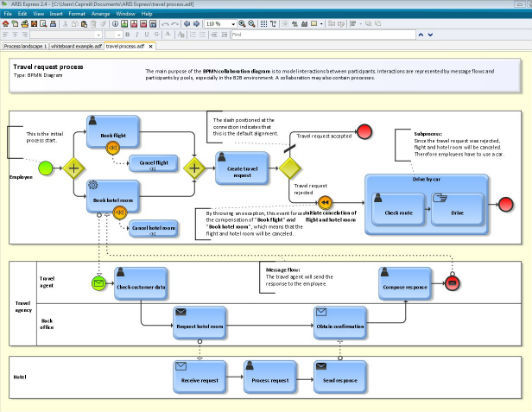
The developers of ARIS Express 2.4 did not ignore such an aspect as personnel performance indicators.
In the free delivery is not provided. But in the ARIS Business Strategy product version there are deshboards for tracking KPI and BCS.
In the Whiteboard component (analogous to a conventional wallboard for writing with a marker), the company's KPI indicators are set in accordance with the competence of the employee or department, and strategic goals. Employee performance indicators formulated using elements such as the KPI Instance (in translation - "variants of KPI indicators").
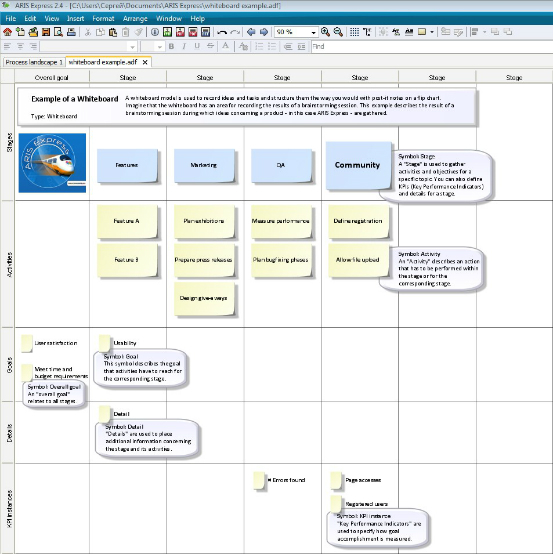
ARIS Xpress is a free simulation system with a simple and clear interface. That is why it is used in teaching students the basics of describing business processes and small companies. However, it is impossible to call it a full-fledged BPM system, as there are no management tools, improvement and control of business processes in it.
So, KPI accounting tools are an important structural component of BPM systems, combining the means of forming a company's strategy and indicators to track how effectively this strategy is implemented.
Each of the integrated BPM + KPI solutions has its own functional specifics. Some of them are universal business solutions capable of adjusting to the specifics of almost any company, while others are focused on narrow target groups. A number of systems offer the user full functionality of BPM and KPI, a number of others are, in fact, only process configurators.
One of the tasks of KPI tools in a BPM system is to control the execution of processes. Not all of the systems presented in the review have implemented this, there are also differences in the ways of implementation.
The relationship between strategic objectives and performance indicators has been implemented in different ways.
Brief results on the considered systems are given in the table:
- Employee performance monitoring and staff motivation
- Process controlling
- Management of company goals
Today I will give examples of how this is implemented in practice by developers of BPM systems.
')
I analyzed popular Russian and Western business process management and performance indicators in terms of compliance with the following parameters:
- a graphical environment for modeling business processes and indicators (hereinafter briefly referred to as “modeling” );
- analytics panels displaying the dynamics of indicators (dash boards);
- the ability to associate KPI metrics with process indicators ;
- logical link between strategic objectives (BSC) and performance indicators (KPI) .
Systems for review were chosen by me arbitrarily, preference was given to the most interesting, as it seems to me, from the point of view of performance.
QPR Suite 2012
QPR Suite is a set of solutions for modeling, structuring, analyzing business processes of an enterprise. The developer is QPR Software plc. (Finland).
Modeling
In the graphical environment of QPR Designer, the company processes are designed. For this, the system has a wide range of simplest graphic elements (stencils):
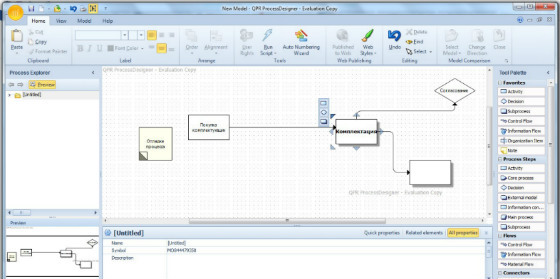
The company's business processes are displayed in the system as a strict hierarchical structure, taking into account those pools that are involved in their implementation.

In turn, each process is displayed in the form of a complex multi-level structure, which allows you to trace the areas of responsibility at all stages:

Control and Analytics Panels
The dashboard “scorecard” of the QPR Metrics module displays the results achieved by the company in key areas of activity:
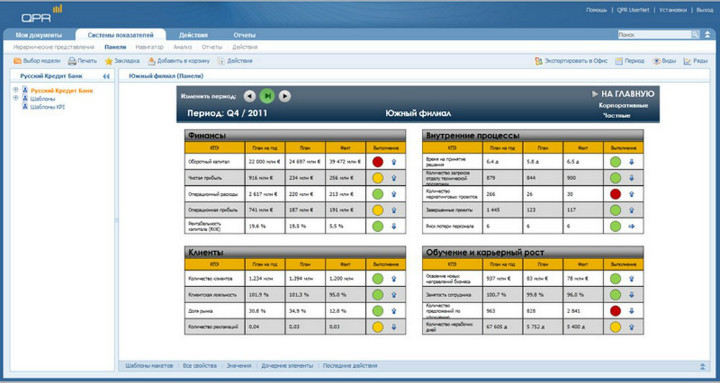
For a detailed study of current indicators for a specific type of activity, you can “fall through” into the card of any object:
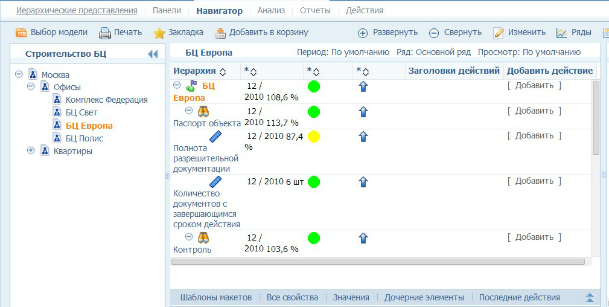
Performance indicators (KPI) of employees and managers are displayed in their personal cards:
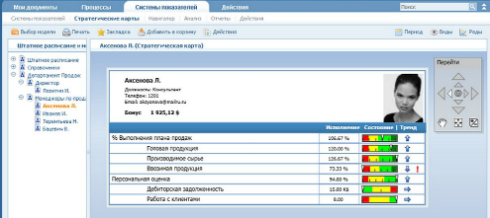
Process analysis
Indicators of the effectiveness of business processes here are the relevant metrics and indicators. They clearly reflect the course of the processes:
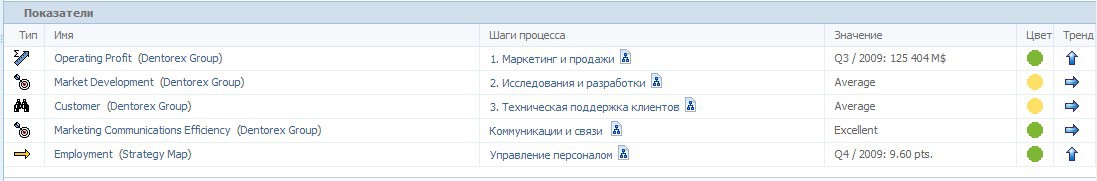
Relationship of strategic objectives and KPI
The overall picture of all activities is visible in the strategic map of the company:

General impression of the system
The QPR Suite system has a detailed editor for modeling business processes, as well as tools for managing the company's activities (events, workflows).
In addition, QPR Suite has a large set of visual effects, thanks to which it is convenient to analyze the company's performance in key areas of its activities.
However, the QPR Suite interface seemed more appropriate for analytics than for dynamic process management.
Fox manager
Modeling
In the system of business modeling and analysis of Fox Manager processes, each business line of the company corresponds to certain business processes, logic, performers and sequence of which are set in the graphical environment of the editor:
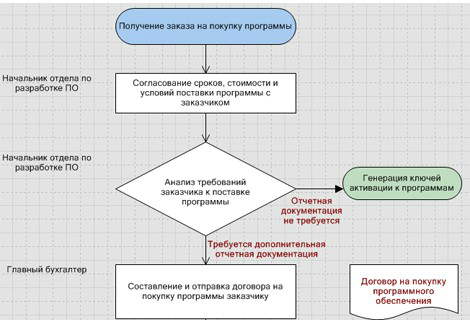
The scheme of each process is assigned to its card:

Control and Analytics Panels
When you go to this section, you can analyze the performance of an employee based on percentage indicators:

Based on the indicators of employees and their performance, the amount of the award is calculated:
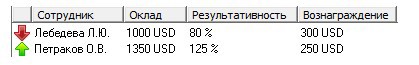
You can trace the change in employee performance indicators over time. This is done using the graph:

Process analysis using indicators
Analyzes of the quality and efficiency of those operations that are regulated by this process are provided in the relevant reports.
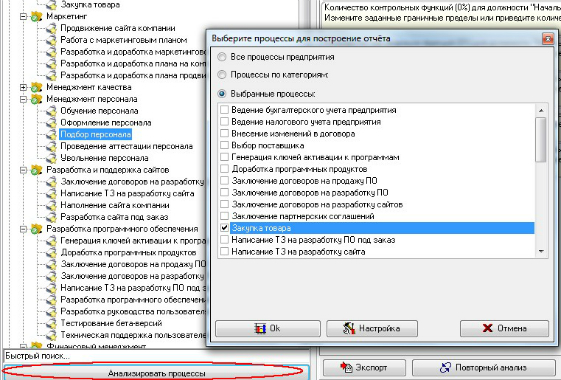
Process indicators (in this case, temporary) are clearly displayed in reports. This is how the infographics looks in the report, reflecting the time spent on the company's processes (as a percentage):
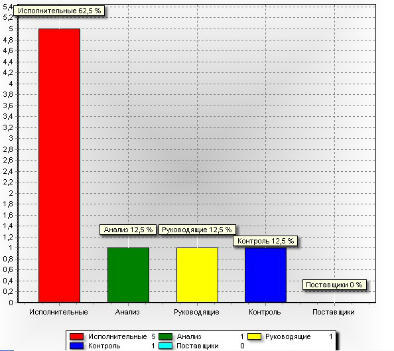
Communication strategy and KPI
With the help of the Control module, it is possible to analyze what results have been achieved in the performance of one or another work to date.

General impression of the system
Fox Manager is a tool for modeling business processes and analyzing them with the help of relevant indicators, nothing more.
Petersoft: process management
Domestic BPM system developed on the 1C: Enterprise 8 platform by PeterSoft .
The structure of the system includes the following functional areas:
- business process management
- Electronic archive
- KPI scorecard
Modeling
Business processes are modeled in the web interface of the system in the business process card. To do this, the user is offered a set of simple flowcharts:
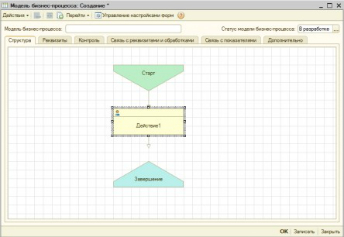
The resulting graphical diagram of the business process with all the performers and related procedures is displayed in the process card:
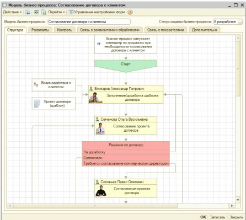
Each point (stage) of the business process is assigned a certain set of attributes (details), including the name, an indication of the performers, the type of document:
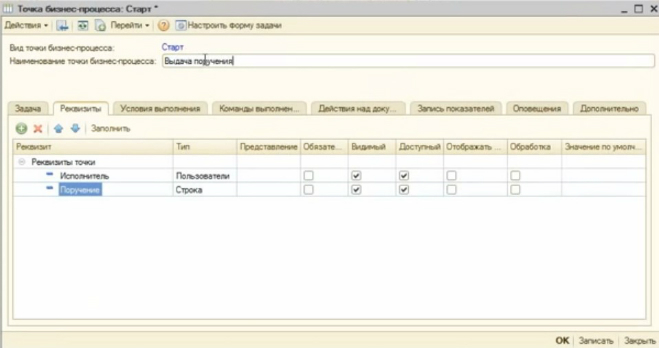
The next step in building the logic of a business process is to configure its details:
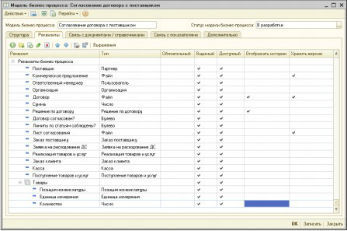
The collection of indicators can be carried out manually and using business processes.
When the process starts, the corresponding task comes to the responsible user:
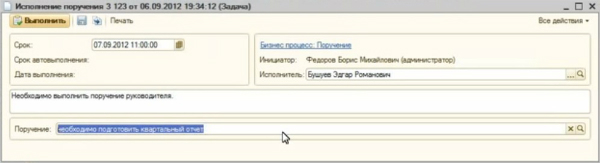
Changes to existing processes can be made "on the fly." Simply remove or add new blocks to the graphical process model.
Typical processes can be configured for regular execution automatically:
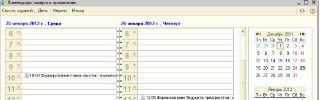
Control and Analytics Panels
The manager is provided with summary reports on all company performance indicators:
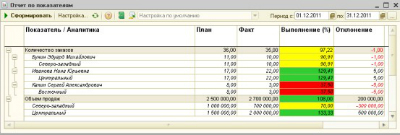
Process analysis using indicators
A summary of all types of business processes of the company with an indication of the number of running instances and their status, planned and actual time indicators is presented in the process execution report:
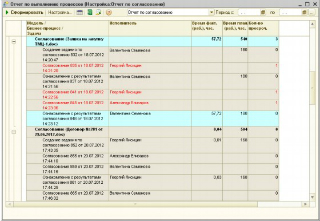
Also reporting on the status of processes can be displayed in graphical form. The status of operations (tasks) by process is marked with the help of color:
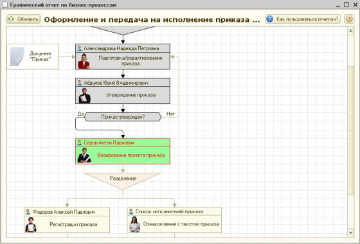
Relationship of strategic objectives and KPI
The influence of KPIs of employees and divisions on the overall results of the company can be seen in the example of such an element as calculated indicators.
Estimated indicators are total values that are added from a number of key indicators using a special formula. For example, to calculate the value of "Finance", the indicators "Sales" and "Marginal Profit" are added:
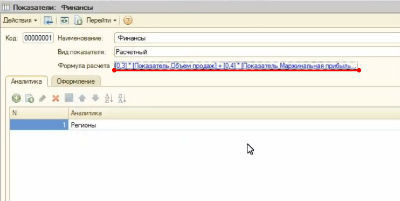
The terms of this formula can be flexibly configured for each calculated indicator.
The relationship between the calculated indicator and the KPI is graphically shown in the Executive Panel.

The view model can be customized for a specific user.
General impression of the system
The “Process Management” solution based on 1C: Enterprise 8 presents an extensive set of tools for building the company's business processes. There is a graphical editor, tools for monitoring / improving business processes, and custom panels for visual display of indicators.
KPI here is not just an optional "appendage", but an element of controlling the company's process model.
All this is realized with the inherent scrupulousness of the products of the 1C range. For example, the construction of each stage of the process chain requires the addition of a large amount of related data.
ELMA BPM Suite
ELMA is a BPM class system and at the same time a platform for developing modules and solutions aimed at various aspects of a business. The ELMA-based KPI module serves to visually display employee performance indicators, which are considered in relation to the company's strategic goals.
A complete business solution that combines BPM functionality, process metrics, strategy management tools and staff motivation tools is offered in the ELMA BPM Suite .
Consider what functionality is supplied by the developer in this package.
Modeling
ELMA Designer is a configurator that graphically displays the organizational structure of a company. To do this, the user has the entire set of simple geometric shapes and elements.
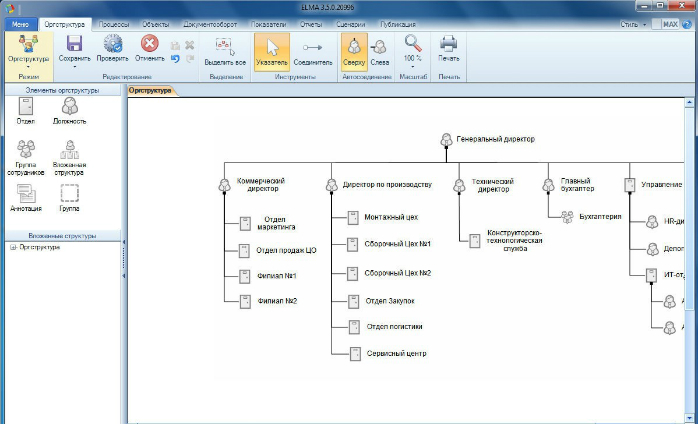
In the Designer, the strategic goals of the company and KPI indicators are also assigned to certain employees and departments. Logically connected with each other, indicators form a tree of indicators.
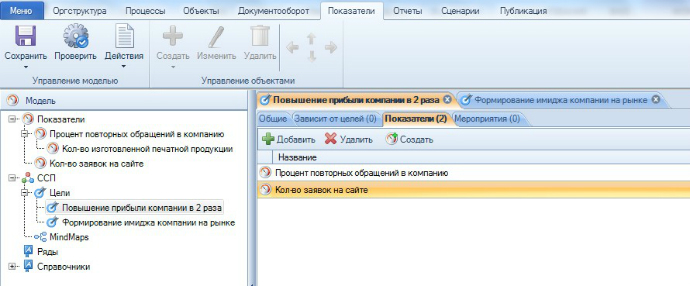
Control and Analytics Panels
In the ELMA system there are convenient Dashboards with graphs and tables, which show the dynamics of changes both in all and in the selected indicators:

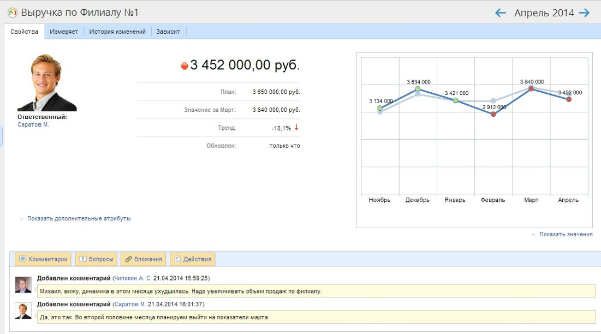
The sum of employee performance reflects its overall performance. This is implemented in such an element of the system as the “Performance Matrix”, in addition to key indicators including a tool for monitoring the implementation of SMART tasks (priority tasks set for a specified period), the level of performance discipline and the manager's assessment.
The weight of these parameters, a set of key indicators, the frequency of their accounting and other elements of the efficiency matrix are configured separately for each user / user group by the system administrator:
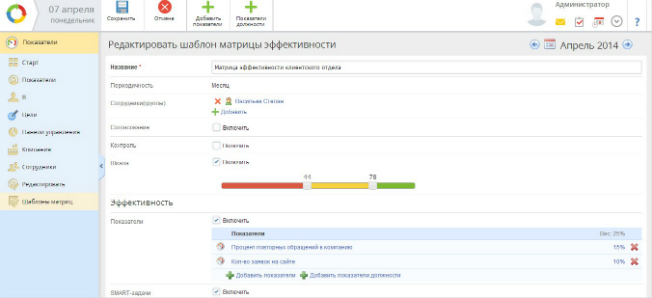
SMART-tasks - a tool that deserves special attention.
As I said above, it serves for setting priority and strategically significant tasks for employees. Already at the stage of formulating a task, it can be linked to a specific strategic goal of the company. This underlines the significance of the result achieved by the employee for the success of the entire company:
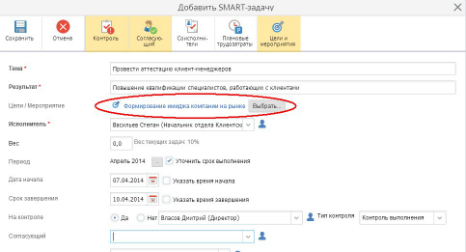
Thus, ELMA logically links the company's strategy and SMART tasks, which are one of the components of an employee's efficiency matrix.
All the components of the effectiveness matrix in their entirety influence the size of the employee's bonus, being one of the effective means of motivating the staff.

Now how goals and indicators are displayed in the web interface.
Process control with KPI
For each process, you can assign a set of indicators and metrics that will serve as controllers for its execution:
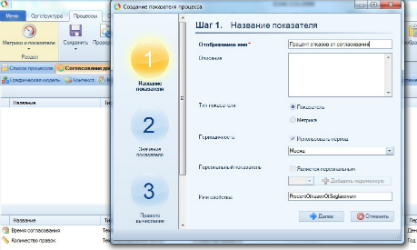
For processes, you can customize color indicators, each of which is associated with a specific indicator.
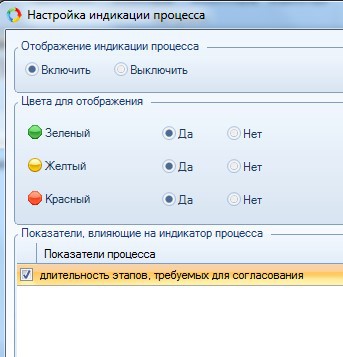
The processes that are executed in the normal mode are marked in green in the Process Monitor, “lagging” or “problem” in yellow and red, respectively:

Relationship of strategic objectives and KPI
The Goals Map graphically shows the company's activities and strategic goals for the current period. The level of "nesting" of the goal map depends on how branched the organizational structure of the company. Each division has its own goals, and they reflect the specifics of its activities:

General impression of the system
ELMA in the BPM Suite delivery option is a complete system for modeling, managing and controlling business processes.
Much attention is paid to product developers to record KPIs, which is reflected in such components of the system as performance indicators, which can be flexibly adjusted in accordance with the organizational structure, company processes and linked to strategic goals, efficiency matrix, SMART tasks. Dynamics of indicators is reflected in graphics and user dashboards. All these tools allow you to control the quality of the execution of business processes.
Business studio
The system of business modeling of enterprise processes, interesting in its functionality and execution. The developer is a domestic IT vendor of the GC "Modern management technologies". The range of tasks that Business Studio allows to solve includes modeling and controlling business processes, designing BSC strategic goals with reference to KPI indicators of employees and divisions, simulation modeling and analysis of the company's balance sheet, QMS support.
Modeling
The system supports popular notations for creating business process models: IDEF0, BPMN, EPC, Basic Flowchart, Cross Functional Flowchart. With the help of a block diagram and other graphical elements, the structure of a business process is modeled:

Process Analysis with KPI Indicators
The system has a mechanism for tracking the dynamics, such as controlling processes:

Control and Analytics Panels
There are convenient Dashboards in the system to familiarize yourself with the company's indicators:

as well as tools for analyzing the associated key performance indicators, both own and business units:
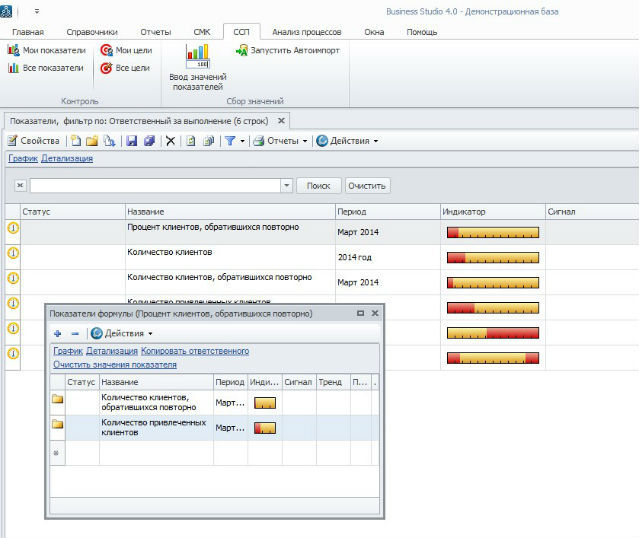
The dynamics of changes in these indicators are clearly visible in the corresponding diagrams:

Relationship of strategic indicators and KPI
The strategic map clearly shows the activities, goals and indicators of the company.

However, to study the dynamics of certain indicators, it is necessary to delve into them. In my opinion, this makes it difficult to form a complete picture of what is happening in the company.
General impression of the system
The Business Studio system has developed functionality for modeling and analyzing business processes using indicators, charts and reports. However, controls and process improvements are not provided for.
ARIS Express 2.4
The program for modeling business processes and enterprise management from the German company Software AG . Available for free download on the developer's site. Does not require from the user programming skills and special knowledge in the field of IT, which is especially important for small companies, students studying the basics of enterprise management.
Although the system is free, it includes a complete set of tools for describing processes. The main features of the free system are:
Modeling
A convenient environment for modeling business processes using flowcharts (takes into account such entities as events, actions and positions):
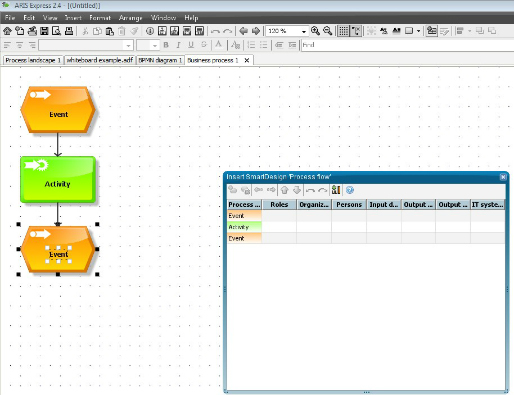
Graphical environment for building process logic and hierarchy (process landscape):

The routes of approvals, processing requests and documents are built in accordance with the organizational structure and process model of the company:
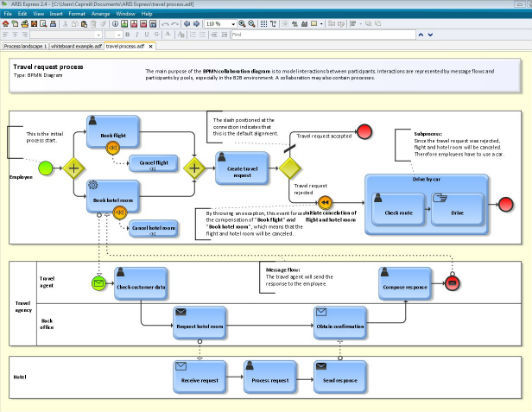
The developers of ARIS Express 2.4 did not ignore such an aspect as personnel performance indicators.
Control and Analytics Panels
In the free delivery is not provided. But in the ARIS Business Strategy product version there are deshboards for tracking KPI and BCS.
Connection of strategic goals with KPI
In the Whiteboard component (analogous to a conventional wallboard for writing with a marker), the company's KPI indicators are set in accordance with the competence of the employee or department, and strategic goals. Employee performance indicators formulated using elements such as the KPI Instance (in translation - "variants of KPI indicators").
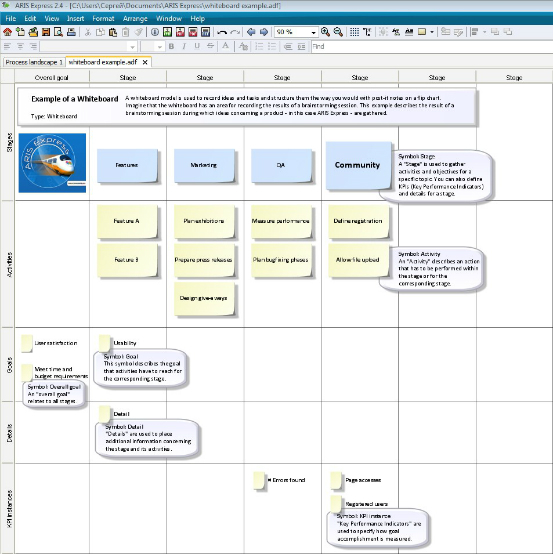
Impression of the system
ARIS Xpress is a free simulation system with a simple and clear interface. That is why it is used in teaching students the basics of describing business processes and small companies. However, it is impossible to call it a full-fledged BPM system, as there are no management tools, improvement and control of business processes in it.
Conclusion
So, KPI accounting tools are an important structural component of BPM systems, combining the means of forming a company's strategy and indicators to track how effectively this strategy is implemented.
Each of the integrated BPM + KPI solutions has its own functional specifics. Some of them are universal business solutions capable of adjusting to the specifics of almost any company, while others are focused on narrow target groups. A number of systems offer the user full functionality of BPM and KPI, a number of others are, in fact, only process configurators.
One of the tasks of KPI tools in a BPM system is to control the execution of processes. Not all of the systems presented in the review have implemented this, there are also differences in the ways of implementation.
The relationship between strategic objectives and performance indicators has been implemented in different ways.
Brief results on the considered systems are given in the table:
| System | System type | Display of strategic goals | Employee scoreboard | Ability to adjust processes on the go | Mobile support |
 | Business process modeling system | Strategic map | Plan-actual analysis of areas of responsibility | not | not |
 | Business modeling system | Control tab, goals and indicators | Control Module | not | not |
 | The system of business process management, performance and interaction in the company | Detailed map of the objectives of the company, its divisions and activities | Efficiency matrix | there is | yes, there is ELMA solution for iPad |
 | Business Modeling and Analysis System | Strategic map | Employee card | there is | not |
 | Business process modeling system | Causal diagram | Charts | not | yes ipad |
 | Business Process Automation and Management System | Goal hierarchy | Head Panel | there is | yes ipad |
Source: https://habr.com/ru/post/220575/
All Articles