Installing Tizen 3.0 on RD-PQ
Not so long ago on the download resource for Tizen, new builds appeared. Having rummaged in assembly logs we understand that it as in any way Tizen 3.0. In this article we will look at the installation of Tizen 3.0 on RD-PQ.
So, what we have:
Let's start in order, firstly we need to install a utility for firmware devices on Tizen OS - LTHOR. In order to load it, we need to add the repository to /etc/apt/sources.list , namely this line:
')
Next, execute two commands:
But after executing the second command on new versions, ubunt may fall out with such an error due to the absence of the libarchive12 component.
You can download it from here by selecting the assembly you need , in my case it is libarchive12_3.0.4-3 + nmu1_i386.deb , then install it in your usual way.
So, we repeat the operation:
You should have something like this:
Next, we need the firmware itself, we are looking for it on this site , but it is necessary that in the images folder there are two folders RD-PQ-boot and RD-PQ, and it is necessary that they contain tar.gz archives. So we figured out, I chose the latest version of boot - tizen_20140414.8_RD-PQ-boot.tar.gz and the main archive tizen_20140414.8_RD-PQ.tar.gz for the firmware .
Finally, after preparation, we proceed to action. To begin with, we need to put our device into download mode, this is done by turning on the device while holding down the volume down button and the power key. After the executed manipulations we get the following image on the screen:
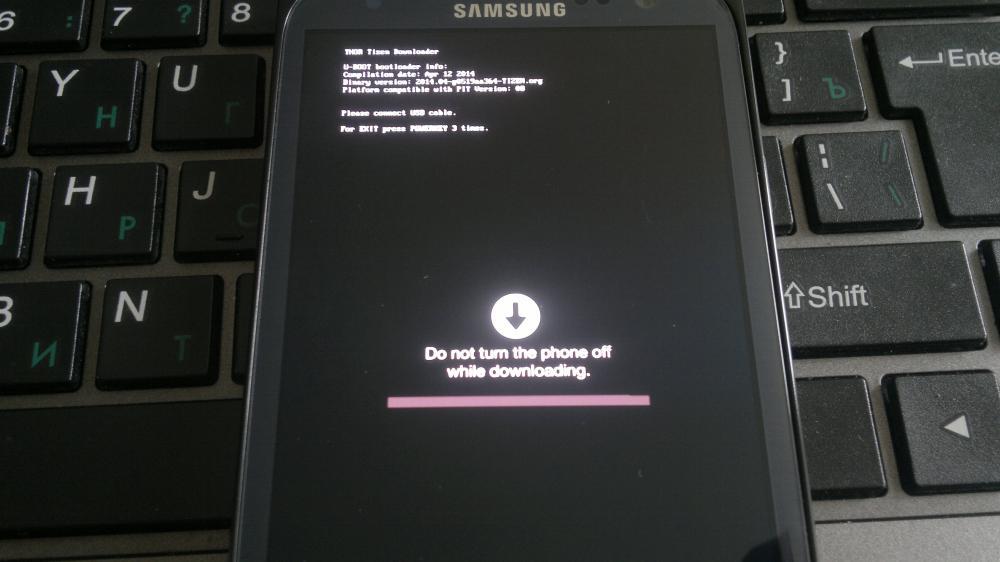
So, connect our RD-PQ to the computer and execute the command in the terminal:
And we observe the installation process in this form:
But do not rush to rejoice, now you need to repeat the procedure for entering the device in download mode. After you have entered, you need to repeat the firmware, but now with a large main archive. To do this, run the command:
We get at the output in the terminal that like this:
You may notice that after these manipulations you got a brick, but it is not. You also probably noticed that our device is displayed in the list of connected devices. We proceed to the resuscitation. Having rummaged enough on the network, I saw a similar entry in the bug reports and some solution. So, I rewrote this solution a little and now we will implement it on our device.
To do this, we need SDB (Smart Development Bridge), in principle, like so much in Tizen, ADB is similar to android. Installation is done from the Tizen repository added above:
Once installed, you can create magic, and for this we need that the device was turned on and connected to the computer.
Run the commands:
Next, we need to change the configuration of a single file, located along the path /usr/lib/systemd/system/user@.service , for this we do:
We bring contents to such look and we save.
You must also perform:
Since the interface does not really work, the only way to find out which version is to connect to the shell and view the contents in the / etc / tizen-release file.
And there, actually:
As a result, we get a device that really can not do anything, in fact, even the interface does not work. But the guys from Tizen are actively working and I hope that soon we will see more stable and functional assemblies. By the way, having rummaged in the guts, I found the pre-installed libraries of Qt 5.0, implemented multiuse and some more buns.
And also you can see the photo under the cut.
So, what we have:
- Ubuntu 14.04 LTS i386 (chosen to avoid problems installing libraries)
- Samsung RD-PQ
- Some free time
Let's start in order, firstly we need to install a utility for firmware devices on Tizen OS - LTHOR. In order to load it, we need to add the repository to /etc/apt/sources.list , namely this line:
deb http://download.tizen.org/tools/latest-release/Ubuntu_12.10 / ')
Next, execute two commands:
sudo apt-get update sudo apt-get install lthor But after executing the second command on new versions, ubunt may fall out with such an error due to the absence of the libarchive12 component.
Error log
dimones@dimones-dev:~$ sudo apt-get install lthor … … . , , , Incoming. , , : , : lthor : : libarchive12 E: , (held) . You can download it from here by selecting the assembly you need , in my case it is libarchive12_3.0.4-3 + nmu1_i386.deb , then install it in your usual way.
So, we repeat the operation:
sudo apt-get install lthor You should have something like this:
Conclusion
dimones@dimones-dev:~$ sudo apt-get install lthor … … , : lthor 0, 1 , 0 , 592 . 0 B/13,5 kB . , 68,6 kB. : ! lthor ? [y/N] y lthor. ( … 163783 .) Preparing to unpack …/archives/lthor_1.4_i386.deb ... Unpacking lthor (1.4) ... lthor (1.4) … dimones@dimones-dev:~$ Next, we need the firmware itself, we are looking for it on this site , but it is necessary that in the images folder there are two folders RD-PQ-boot and RD-PQ, and it is necessary that they contain tar.gz archives. So we figured out, I chose the latest version of boot - tizen_20140414.8_RD-PQ-boot.tar.gz and the main archive tizen_20140414.8_RD-PQ.tar.gz for the firmware .
Finally, after preparation, we proceed to action. To begin with, we need to put our device into download mode, this is done by turning on the device while holding down the volume down button and the power key. After the executed manipulations we get the following image on the screen:
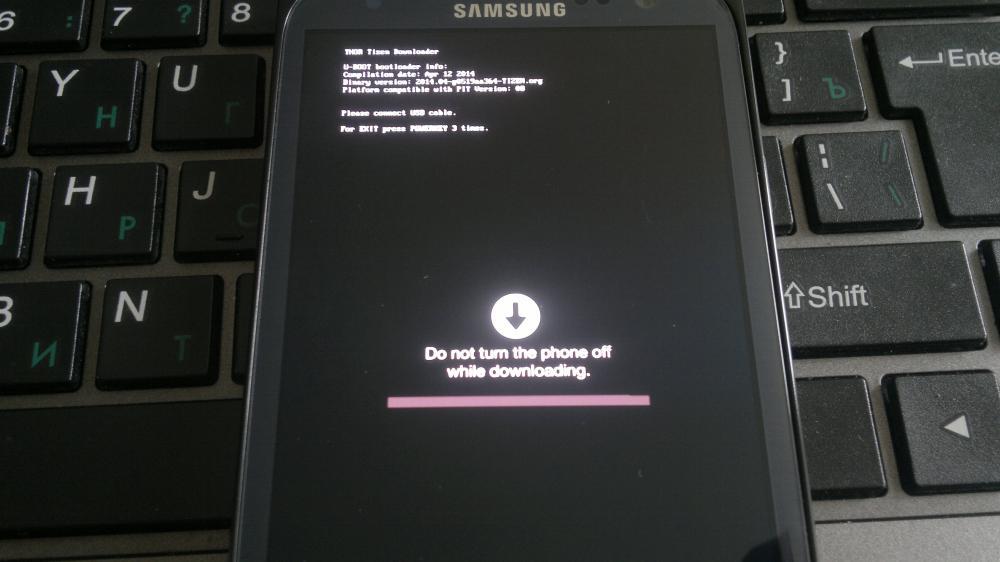
So, connect our RD-PQ to the computer and execute the command in the terminal:
sudo lthor '/{ }/tizen_20140414.8_RD-PQ-boot.tar' And we observe the installation process in this form:
Boot installation process
dimones@dimones-dev:~$ sudo lthor '/home/dimones/ /tizen_20140414.8_RD-PQ-boot.tar' Linux Thor downloader, version 1.4 Authors: Jaehoon You <jaehoon.you@samsung.com> USB port is detected : /dev/ttyACM0 /home/dimones/ /tizen_20140414.8_RD-PQ-boot.tar : [boot.img] 20480k [u-boot-mmc.bin] 1024k ------------------------- total : 21.00MB Download files from /home/dimones/ /tizen_20140414.8_RD-PQ-boot.tar [boot.img] | sending 20480k/ 20480k 100% block 20 [avg 27.23 MB/s] [u-boot-mmc.bin]| sending 1024k/ 1024k 100% block 1 [avg 27.73 MB/s] /home/dimones/ /tizen_20140414.8_RD-PQ-boot.tar completed request target reboot : success But do not rush to rejoice, now you need to repeat the procedure for entering the device in download mode. After you have entered, you need to repeat the firmware, but now with a large main archive. To do this, run the command:
sudo lthor '/{ }/tizen_20140414.8_RD-PQ.tar.gz' We get at the output in the terminal that like this:
The process of installing the main part
dimones@dimones-dev:~$ sudo lthor '/home/dimones/ /tizen_20140414.8_RD-PQ.tar.gz' Linux Thor downloader, version 1.4 Authors: Jaehoon You <jaehoon.you@samsung.com> USB port is detected : /dev/ttyACM0 /home/dimones/ /tizen_20140414.8_RD-PQ.tar.gz : [ums.img] 120960k [platform.img] 675712k [data.img] 112400k ------------------------- total : 887.77MB Download files from /home/dimones/ /tizen_20140414.8_RD-PQ.tar.gz [ums.img] - sending 120960k/120960k 100% block 119 [avg 18.57 MB/s] [platform.img] / sending 675712k/675712k 100% block 660 [avg 16.35 MB/s] [data.img] | sending 112400k/112400k 100% block 110 [avg 18.23 MB/s] /home/dimones/ /tizen_20140414.8_RD-PQ.tar.gz completed request target reboot : success dimones@dimones-dev:~$ You may notice that after these manipulations you got a brick, but it is not. You also probably noticed that our device is displayed in the list of connected devices. We proceed to the resuscitation. Having rummaged enough on the network, I saw a similar entry in the bug reports and some solution. So, I rewrote this solution a little and now we will implement it on our device.
To do this, we need SDB (Smart Development Bridge), in principle, like so much in Tizen, ADB is similar to android. Installation is done from the Tizen repository added above:
sudo apt-get install sdb Once installed, you can create magic, and for this we need that the device was turned on and connected to the computer.
Run the commands:
sdb root on // root- sdb shell su root Next, we need to change the configuration of a single file, located along the path /usr/lib/systemd/system/user@.service , for this we do:
sudo vi /usr/lib/systemd/system/user@.service We bring contents to such look and we save.
# This file is part of systemd. # # systemd is free software; you can redistribute it and/or modify it # under the terms of the GNU Lesser General Public License as published by # the Free Software Foundation; either version 2.1 of the License, or # (at your option) any later version. [Unit] Description=User Manager for %I After=systemd-user-sessions.service [Service] User=%I PAMName=systemd-user Type=notify Environment=DISPLAY=:0 EnvironmentFile=-/run/tizen-mobile-ui ExecStart=-/usr/lib/systemd/systemd --user SmackExecLabel=User Environment=DBUS_SESSION_BUS_ADDRESS=unix:path=/run/user/%I/dbus/user_bus_socket Slice=user-%i.slice You must also perform:
chsmack -a "*" /home/app/ find /home/app/.e -exec chsmack -a "*" {} \; vconftool set -t int memory/starter/sequence 1 -f reboot Since the interface does not really work, the only way to find out which version is to connect to the shell and view the contents in the / etc / tizen-release file.
And there, actually:
Tizen 3.0.0 (arm) VERSION = 3.0.0 CODENAME = Next As a result, we get a device that really can not do anything, in fact, even the interface does not work. But the guys from Tizen are actively working and I hope that soon we will see more stable and functional assemblies. By the way, having rummaged in the guts, I found the pre-installed libraries of Qt 5.0, implemented multiuse and some more buns.
And also you can see the photo under the cut.
A photo



Source: https://habr.com/ru/post/220537/
All Articles