The official mobile application Habrahabra
Last week, on the birthday of Habrahabr, we hinted that we were preparing mobile applications for the site. Waited? We do not doubt.
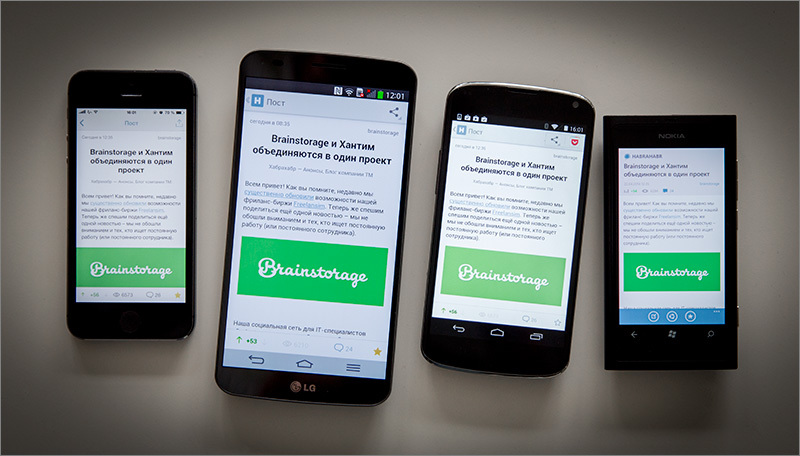
Ladies and gentlemen, ladies and gentlemen! It is time to uncover your smartphones for the new application.
The application came out under all the most popular among our users of the platform. This review is about the iOS7 version of the application for the iPhone.
')
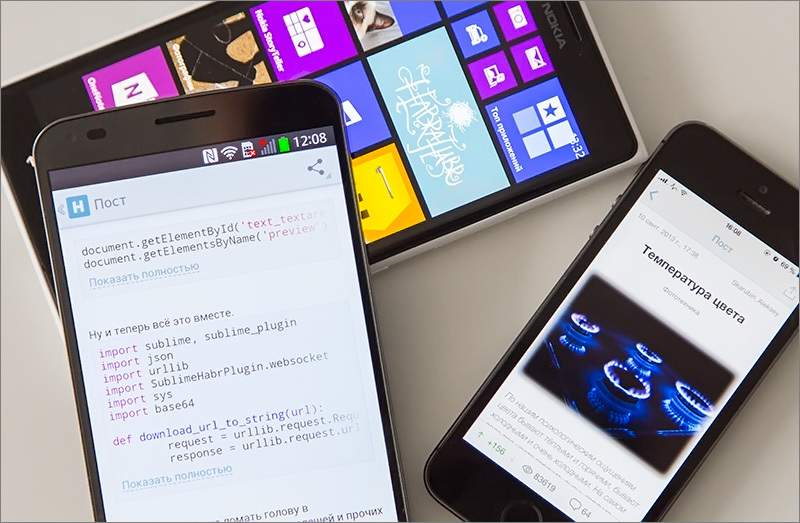
It all starts with authorization. Access is available via TM ID or any social network available. If there is no account, you can create one.
When you first start, the user will see a small tutorial for those who have not seen this post. If you are a new user, the application will offer to subscribe to thematic hubs that are interesting for you - if this is not done, then posts from the 10 most popular hubs will fall into the tape.

Then everything is simple: when you start the application, you will see your tape, but in a compressed form - in the form of headers and other system information (swipe to the left causes a context menu from which you can add a post to your favorites or share it). The full version of the post (with all formatting) is available by clicking.

Life hacking: Swipe left and right from the page of the post will open the adjacent posts of your tape.
The transition to the publication comments is carried out through the menu at the very end, they open in a new window and have a hierarchical structure - like on the site. Swipe left on the comments allows you to respond to it or vote.
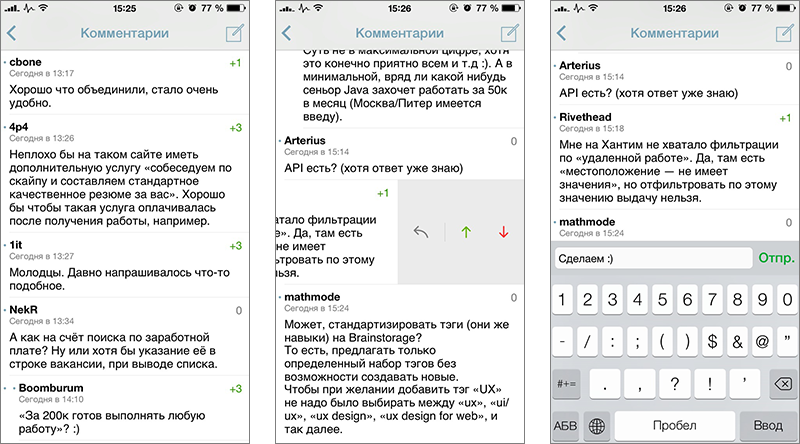
Swipe to the right (or the icon at the top left) in the posts ribbon brings up the application menu, through which you can switch from the tape to your favorites, or to the list of hubs.
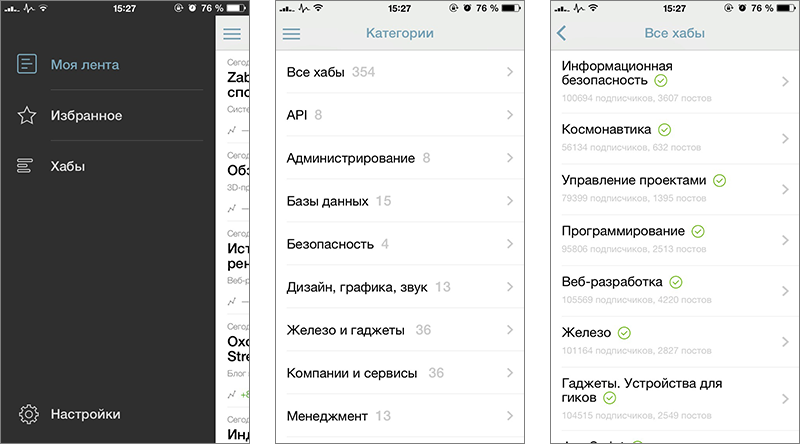
Also in the menu is the settings section, where you can always see the account status (karma, rating), connect third-party sharing services (including Pocket for deferred reading), specify the default browser (built-in to the application or some third-party) .

The section called “Design and Interface” deserves special attention, where you can:
- select the text font in the posts (11 fonts to choose from) and its size;
- enable or disable text wrap;
- turn on (optional - only if Wi-Fi is available) loading of media files (if you turn off the setting, then instead of pictures and video there will be stubs);
- enable the loading of comments along with the post.
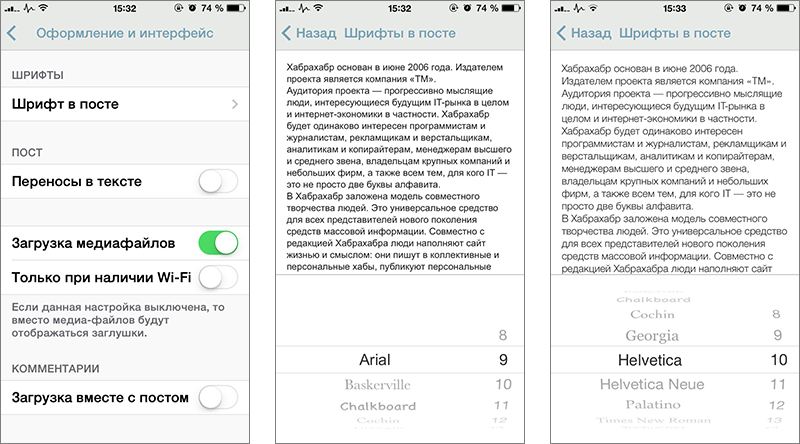
The post uses screenshots of the application in iOS7 for iPhone, the iPad version will appear in the very near future.
As it was said at the beginning of the article, the application was released for other popular OS, namely: Android (from version 4.0) for smartphones and Windows Phone (7.5 and 8. *). Given that in both categories there are “smartphones”, the application also looks good on them.

Install, try, write opinions, bugs and feature requests in the comments:
Taking this opportunity, we express our gratitude to colleagues from CleverPumpkin , together with whom the application was developed. The boys are all guys, but especially:
- Most important: Mofas
- Developers: erakitin , purrrminator , esavkin , byss and garifzyanov
- Designers: AndyLa and morochkovsky
- Tester: sandbuttrue
Plus them furiously and subscribe to CleverPumpkin . In the near future, they promised to publish a post about how the application was developed.
And most importantly:

- Download the app, put a plus sign / review - to conquer the tops, we can only together;
- Repost, retweet and other sharing in social networks will be very useful.
Stay in touch!
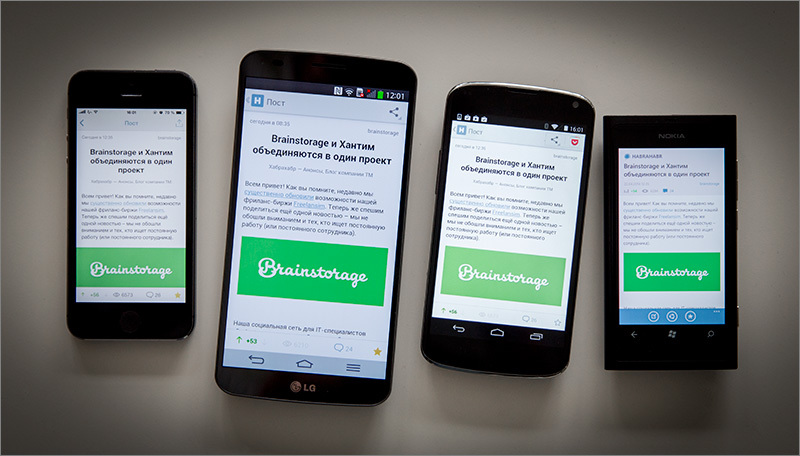
Ladies and gentlemen, ladies and gentlemen! It is time to uncover your smartphones for the new application.
The application came out under all the most popular among our users of the platform. This review is about the iOS7 version of the application for the iPhone.
')
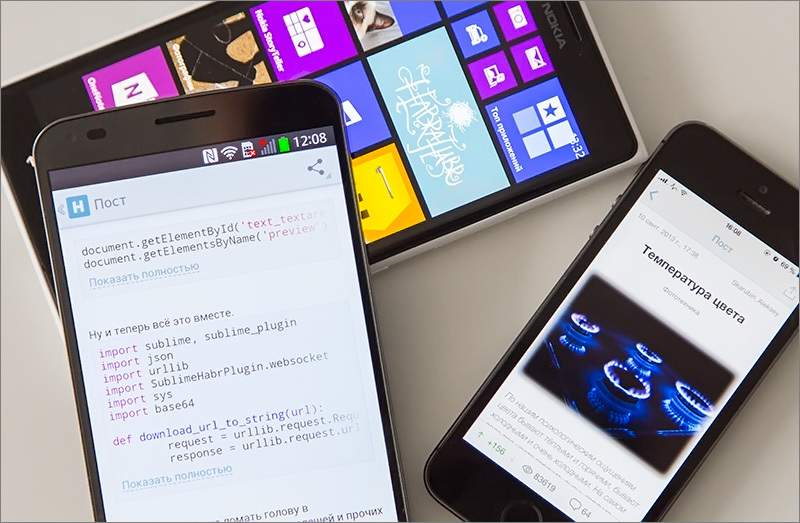
It all starts with authorization. Access is available via TM ID or any social network available. If there is no account, you can create one.
When you first start, the user will see a small tutorial for those who have not seen this post. If you are a new user, the application will offer to subscribe to thematic hubs that are interesting for you - if this is not done, then posts from the 10 most popular hubs will fall into the tape.

Then everything is simple: when you start the application, you will see your tape, but in a compressed form - in the form of headers and other system information (swipe to the left causes a context menu from which you can add a post to your favorites or share it). The full version of the post (with all formatting) is available by clicking.

Life hacking: Swipe left and right from the page of the post will open the adjacent posts of your tape.
The transition to the publication comments is carried out through the menu at the very end, they open in a new window and have a hierarchical structure - like on the site. Swipe left on the comments allows you to respond to it or vote.
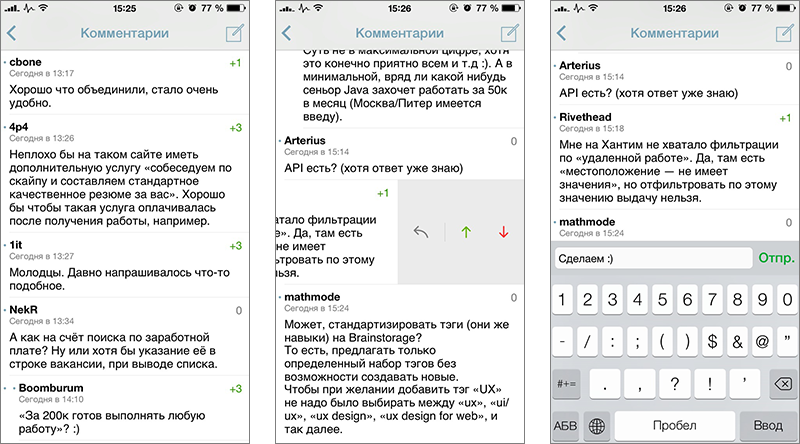
Swipe to the right (or the icon at the top left) in the posts ribbon brings up the application menu, through which you can switch from the tape to your favorites, or to the list of hubs.
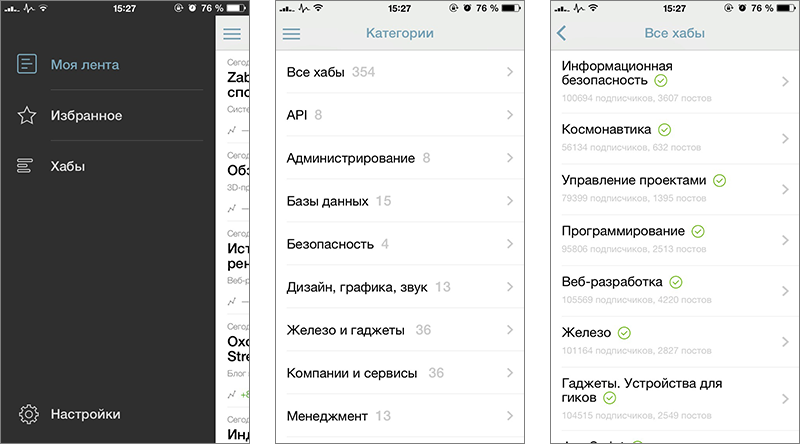
Also in the menu is the settings section, where you can always see the account status (karma, rating), connect third-party sharing services (including Pocket for deferred reading), specify the default browser (built-in to the application or some third-party) .

The section called “Design and Interface” deserves special attention, where you can:
- select the text font in the posts (11 fonts to choose from) and its size;
- enable or disable text wrap;
- turn on (optional - only if Wi-Fi is available) loading of media files (if you turn off the setting, then instead of pictures and video there will be stubs);
- enable the loading of comments along with the post.
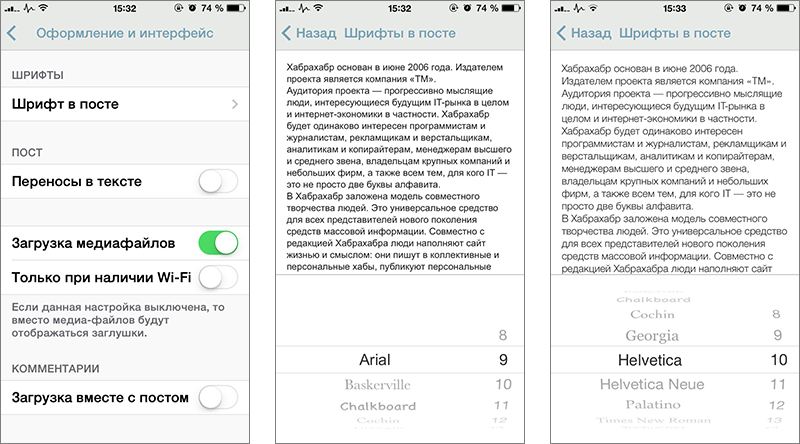
The post uses screenshots of the application in iOS7 for iPhone, the iPad version will appear in the very near future.
As it was said at the beginning of the article, the application was released for other popular OS, namely: Android (from version 4.0) for smartphones and Windows Phone (7.5 and 8. *). Given that in both categories there are “smartphones”, the application also looks good on them.

Install, try, write opinions, bugs and feature requests in the comments:
| Links to the app: iOS | Android | Windows Phone | Who found Easter eggs - plus in karma |
- Most important: Mofas
- Developers: erakitin , purrrminator , esavkin , byss and garifzyanov
- Designers: AndyLa and morochkovsky
- Tester: sandbuttrue
Plus them furiously and subscribe to CleverPumpkin . In the near future, they promised to publish a post about how the application was developed.
And most importantly:
How to make the best birthday gift for Habrahabr?

- Download the app, put a plus sign / review - to conquer the tops, we can only together;
- Repost, retweet and other sharing in social networks will be very useful.
Stay in touch!
Source: https://habr.com/ru/post/220403/
All Articles