The process of developing a website in pictures
Our three characters: programmer, designer and client.

Step 1: Discussion

Naturally, any project begins with a meeting with the client. At the first meeting you need to determine the main areas of work - what product you need to do, what functions it will have, what materials will be needed (texts, images, etc.).
Step 2: Brainstorm

Think about how you will develop the product. What is important and what is not? What should be on each page? Depending on the size of the project, you may need to create a visual site map. Preparation of a site map is important for the proper organization of information.
Step 3: Frameworks
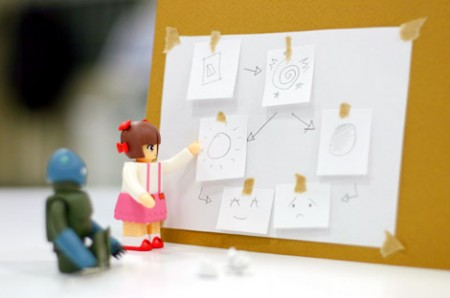
A skeleton is a site's skeleton containing all the navigation elements, functions, information blocks that will be included in the final version of the site, but without graphic design. It is used to identify problems or missing items. In the future, it will be used as a plan during the design and software development phases.
')
How you create skeletons is up to you. For small projects, you can make images in Photoshop or Illustrator. For larger ones, HTML frameworks may be needed on which to test behavior.
Step 4: Content Planning

After the sitemap and frameworks are ready, you should start planning content together with the client, especially the text. Preparation of information is the largest job that the client does in the project, and it can take a really long time.
Step 5: Initial Design

Meanwhile, the designer can work on the original version of the design - the design of the main page and the main internal pages.
Step 6: Customer Feedback

After developing the initial design, the client should check that you are moving in the right direction and, if necessary, make adjustments.
Step 7: Finalize Design

... which are likely to require changes to the original version.
Step 8: Reconcile

While everyone is happy.
This “development - negotiation - refinement” chain can be repeated at various stages of a project. In addition to preparing the information, the approval of intermediate results is another client function.
Step 9: Design Additional Pages and Elements

After the approval of the basic design, you can proceed to the design of the remaining pages and additional elements.
Step 10: Approval

And again everything is checked, refined and, finally, approved.
Step 11: Create HTML
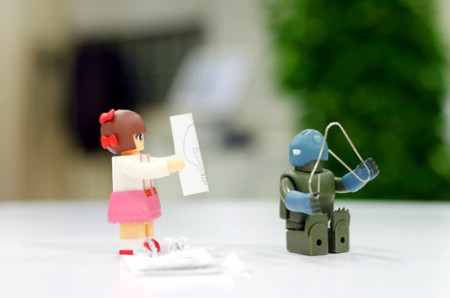
Now you can start creating HTML pages.
Step 12: ... and CSS
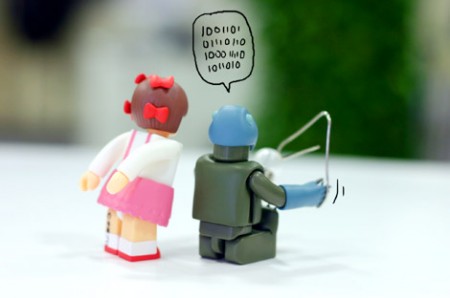
Step 13: Presentation

And again, feedback from the client.
Step 14: Testing

The final stage of development - debugging. The work of the site should be checked on all platforms, eliminate technical problems, check errors in the text.
Step 15: Launch

The picture says “End” - but, of course, you will not take the check and will not hide behind the door. After starting the site, you need to look another 10 days or so, and in case of problems, fix them.
Translation of the original here .
The original is here .

Step 1: Discussion

Naturally, any project begins with a meeting with the client. At the first meeting you need to determine the main areas of work - what product you need to do, what functions it will have, what materials will be needed (texts, images, etc.).
Step 2: Brainstorm

Think about how you will develop the product. What is important and what is not? What should be on each page? Depending on the size of the project, you may need to create a visual site map. Preparation of a site map is important for the proper organization of information.
Step 3: Frameworks
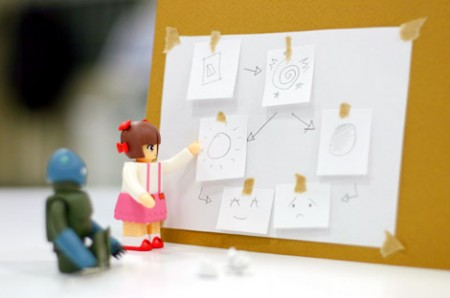
A skeleton is a site's skeleton containing all the navigation elements, functions, information blocks that will be included in the final version of the site, but without graphic design. It is used to identify problems or missing items. In the future, it will be used as a plan during the design and software development phases.
')
How you create skeletons is up to you. For small projects, you can make images in Photoshop or Illustrator. For larger ones, HTML frameworks may be needed on which to test behavior.
Step 4: Content Planning

After the sitemap and frameworks are ready, you should start planning content together with the client, especially the text. Preparation of information is the largest job that the client does in the project, and it can take a really long time.
Step 5: Initial Design

Meanwhile, the designer can work on the original version of the design - the design of the main page and the main internal pages.
Step 6: Customer Feedback

After developing the initial design, the client should check that you are moving in the right direction and, if necessary, make adjustments.
Step 7: Finalize Design

... which are likely to require changes to the original version.
Step 8: Reconcile

While everyone is happy.
This “development - negotiation - refinement” chain can be repeated at various stages of a project. In addition to preparing the information, the approval of intermediate results is another client function.
Step 9: Design Additional Pages and Elements

After the approval of the basic design, you can proceed to the design of the remaining pages and additional elements.
Step 10: Approval

And again everything is checked, refined and, finally, approved.
Step 11: Create HTML
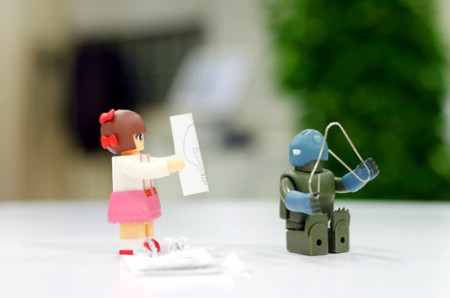
Now you can start creating HTML pages.
Step 12: ... and CSS
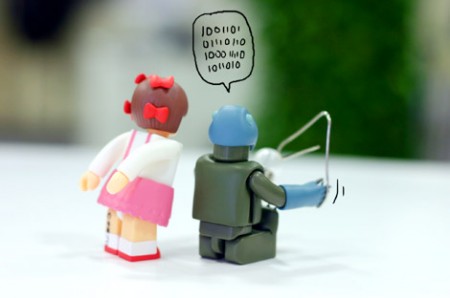
Step 13: Presentation

And again, feedback from the client.
Step 14: Testing

The final stage of development - debugging. The work of the site should be checked on all platforms, eliminate technical problems, check errors in the text.
Step 15: Launch

The picture says “End” - but, of course, you will not take the check and will not hide behind the door. After starting the site, you need to look another 10 days or so, and in case of problems, fix them.
Translation of the original here .
The original is here .
Source: https://habr.com/ru/post/22036/
All Articles