We treat problems with dialing a GPON router from MGTS
GPON walks in Moscow. Related issues are also spreading. In this article I want to share my experience in treating the incompatibility of the MGTSovksogo router with an existing telephone set, manifested in random errors when dialing a number.
In the presence of installers, I only managed to check that the dialing on my Philips SE 2752 became unstable - I received a phone call from my 3x. Moreover, the effect was approximately the same in the pulsed and in the tone mode. I learned from the installer that I am not the only one with similar problems (which, in fact, prompted me to write this opus). And yet, an old noname tube was extracted from the mezzanine on which dial-up in a pulsed mode proceeded normally (and similar bugs were observed in the tone mode). What we said goodbye.
')
Opinion about the "SE 2752" for a couple of years of use I have developed is not at all high. In 2 of 4 tubes, the displays died for two years (and the problem is not in the displays, but in the contacts — the displays just lie pressed to the contacts). Therefore, Philips was appointed extreme.
I, to my regret, did not find such a list, so I will try to compile it myself. So, in order not to tear your hair down, it is advisable to check before the installers leave:
So, we have made the highest priority settings. Now you can in a relaxed atmosphere, a little more carefully consider what we got:
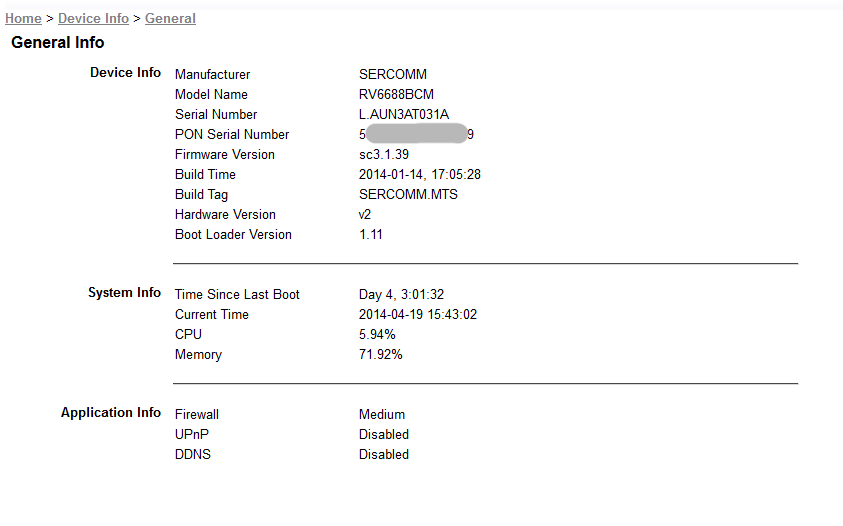 .
.
Not difficult:
... and in my opinion everything. I didn’t find anything else (maybe I was looking badly, of course), neither alternative firmware, nor detailed instructions ... Including in the plane of solving problems with dialing a number.
Let's try to understand what exactly is going wrong. For the same purpose, it is quite logical to use the "call log" ("Home> Management> LOG> Call Logs").
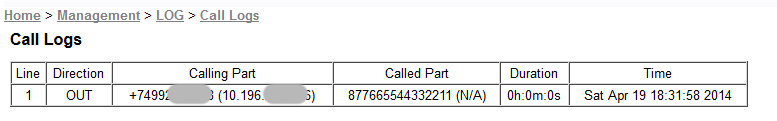
However, I was pleasantly surprised by the opportunity to approach the issue more accurately using the built-in diagnostic utility ("Home> Management> Diagnose> Voice Diagnostics> Telephony Diagnosis"):
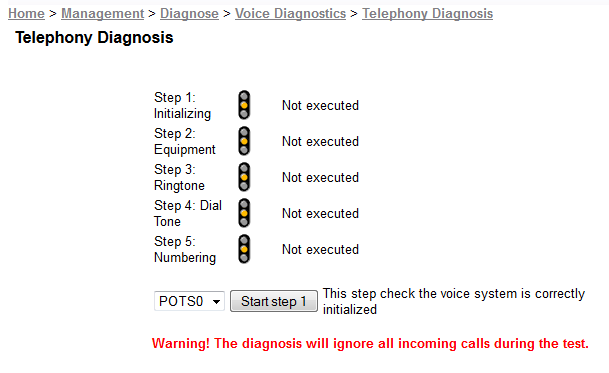
The first 4 steps are elementary,
But from the 5th step - this is what we are looking for.
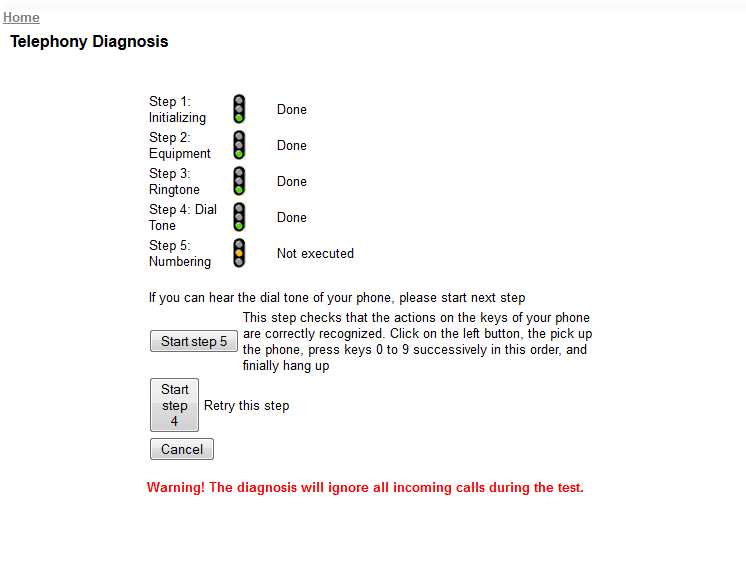
For example, in this case, I typed "123456789", and everything turned out fine:

... and in this: "12345678901234567890", and again everything is fine:
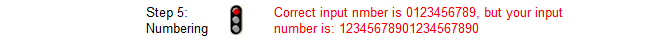
We are trying "998877665544332211"
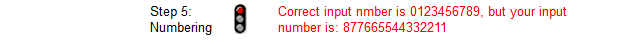
- mistake, the first 3 digits disappeared somewhere
We are trying to "999888777666555444333222"
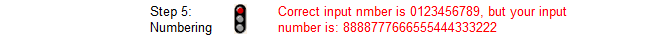
- again a mistake, the first 2 digits disappeared, and the 3rd "9" was replaced by "8."
After a dozen attempts, it becomes clear that if the first digits are 8 or 9, they are most likely to be lost. If 1 or 2, there is no problem. In isolated cases, "9" is replaced by "8."
By the way, pay attention to the typo "nmber" - it seems to subtly hints at the degree of readiness, reasonableness and accuracy of the product.
So what can we change?
The list of available settings is essentially limited to the page "Home> Service> Voice> Phone"

More info .
In Russian, as you can see , is never clearer. Moreover, in my opinion, the Russian “more info” is even more misleading in terms of gain parameters (details below ).
First under my suspicion fell timings. There are two such settings. “Min-Hook-Flash” and “Max-Hook-Flash”. My ear told me that 450ms is more than enough for "the maximum time for a single tone," but 80ms, how minimal time can cause questions. Therefore, I was very disappointed when I found out that less than 80 this parameter is not set - it is reset to the previous value after pressing Save. The maximum value is equal to "Max-Hook-Flash". In Max-Hook-Flash, the minimum value is obviously Min-Hook-Flash, and the maximum value is 2000.
It is easy to find some specifications of the DTMF standard (but as far as they relate to this case, of course, another question).
If a dear reader does not know the DTMF device at least to the extent in which it is described in the Russian-language Wikipedia (as I did not know, until today, and I) - I highly recommend reading it. Useful with. Otherwise it will not be clear further.
About the duration of the pulses you can find, for example, such words:
And I was even more firmly established in my assumption - it turns out that somewhere as low as 50ms is considered where to pick up something with a minimum of 80ms ...
Well, if you do not give down - let's at least twist up. At the very least, make sure that this is the case. We are trying to set both parameters in 2000 - if it isn’t typed at all, it means at least these are the parameters that we need. But it was not there. Even with such settings, the result is the same - all the same numbers are lost. The situation is absolutely the same. Yes, of course, I clicked Apply, and rebooted the router and then again rechecked, it did not help. Rebooting, by the way, this is a Chinese miracle for so long that you begin to suspect that Bobby is dead - I was able to get into the admin panel only in 10-15 minutes.
Then I tried with the settings of 300-500.
Just in case, I tried both in the “Diagnose” mode and in the “combat” dialing mode with the subsequent check by the log. I did not notice the difference.
Thus, there is a strong suspicion that these settings, unfortunately, do not work at all. [ Amendment ]
Just in case, I decided to check my guess and measure the pulse duration. Of course, it would be possible to take a normal oscilloscope, butsuddenly I was too lazy to mess with the wiring I wanted to solve the problem with less blood. Based on the fact that when dialing a number “with a lifted handset”, it makes all the same sounds as go to the line, I just recorded them on the “WAV Recorder” recorder of my N7100 (popularly, Samsung Galaxy Note II). I recorded two “combinations”: “ rec1 ” and “ rec2 ”.
Further, for each of the combinations, using Matlab R2014a, two spectrograms were built:
To estimate tone frequencies: with a time resolution of 10ms, and a frequency resolution of 20 Hz:

(Try to guess which combination it is :))
(and this? )
To estimate the duration of the tone: with a slightly better time resolution: 5ms, and a frequency resolution of 50 Hz:

Result:
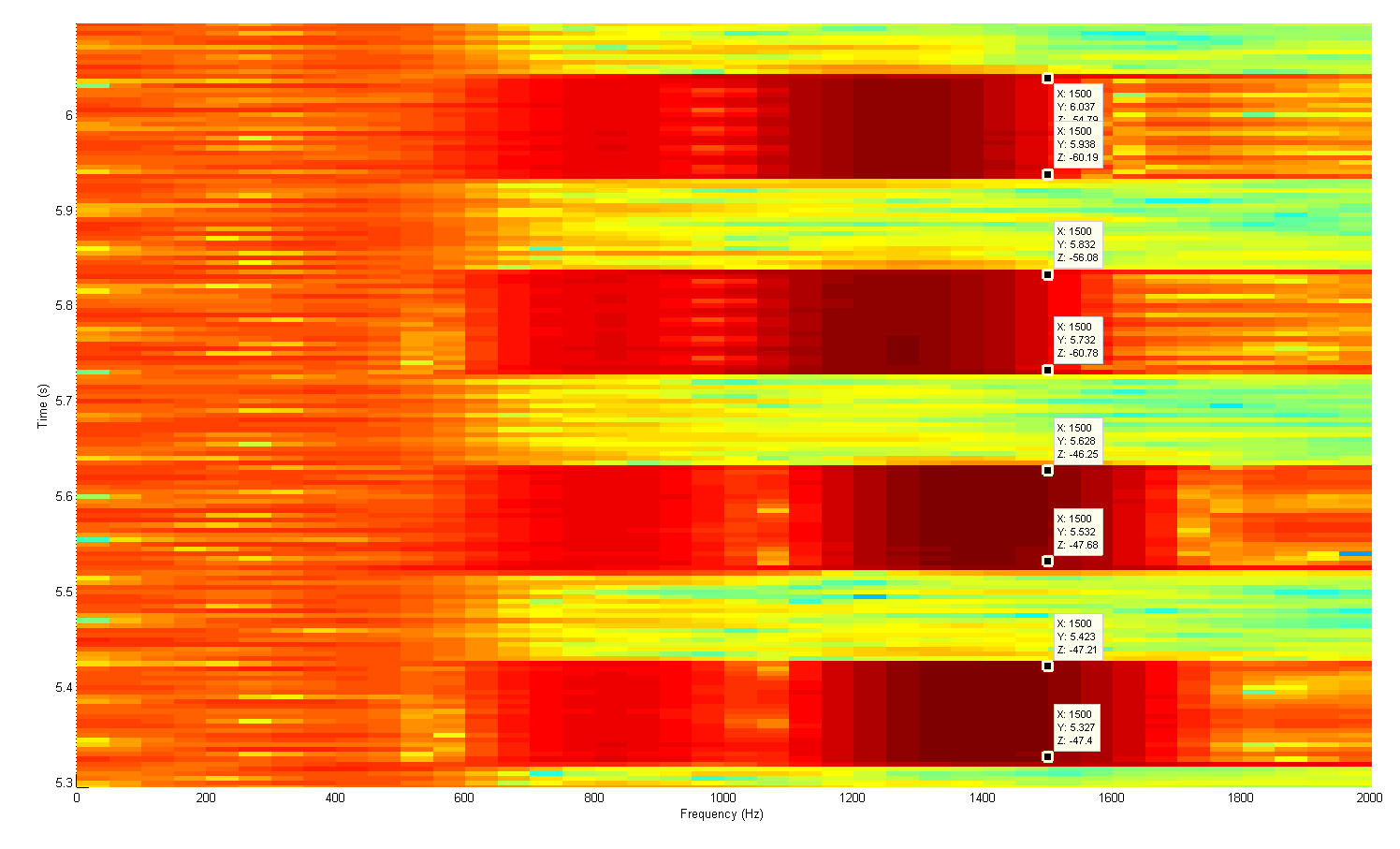
Larger:
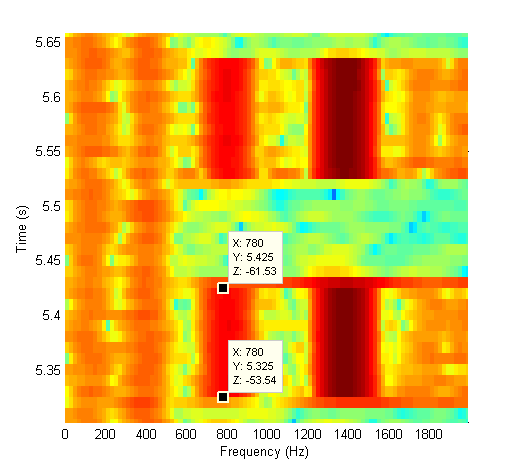
So, it is easy to see that the pulse duration is 100ms (± 20ms), which, of course, is close to the allowed limit (80ms), but does not violate it at all. The gap between the figures also looks normal, the same ~ 100ms.
Of course, any bad transients in a lousy network and with a lousy amplifier can spoil everything, but what can you do ...
And yet, what do we still have left there?
ABOUT! Amplifier!
We take and change the gain, for example, set 6dB everywhere
Thus, as mentioned above , in my opinion, the Russian-language “more info” is more misleading than provides useful information. (Therefore, the screenshots everywhere and the English-language interface, despite the fact that the Russian language seems to be there).
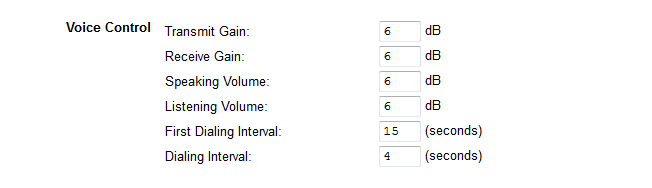
As a result, even more numbers are cut off, and from “998877665544332211” only “332211” remains.
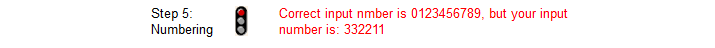
And… strangely enough: when dialing 112233445566778899 everything works:

Well, as they say, a negative result is also a result, and such is even more so.
We try zero parameters:
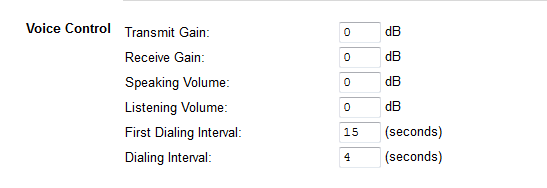
And we get:

- Hooray! Earned!
(I also checked “0”, “*” and “#” - they also work as they should)
Now you can get this picture with a clear conscience:
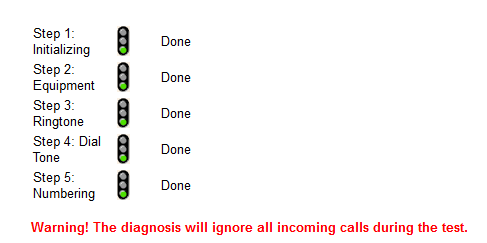
Well then ... what domestic product does not require modification by a file?
Lyrics
A long time ago (about 2-3 years ago, it seems) I wanted to get myself a backup Internet provider. And I began to look in the direction of daily ADSL tariffs ( archive ) from MGTS. It was then that I stumbled upon the new word “GPON” for myself, and also realized that it was too late to install ADSL - they would soon have optics. Then, after viewing the profile topics, I had the first negative impression of the reliability and thoughtfulness of this design.
I saw GPON live for the first time with my elderly relatives. Of all the functionality offered by MGTS, they are only interested in regular telephone communication, the reliability of which, they say, has dropped significantly. And this week, GPON came to me.
Forget about:
I saw GPON live for the first time with my elderly relatives. Of all the functionality offered by MGTS, they are only interested in regular telephone communication, the reliability of which, they say, has dropped significantly. And this week, GPON came to me.
Forget about:
- Why does it need MGTS.
- How security issues are tolerated, such as identical WPS PINs
- What else can be squeezed out of the router (otherwise you can stay for a long time)
- About the wonderful people who thought up to set the "default" password from a WiFi phone number.
- What ugly blunt cleavers have for installers (if anything, a cleaver is a device for obtaining a clean and level surface before welding).
- How half of the process takes place on weight (and the second half on the knee).
- As they don’t even know “wet breathing” chips on the cleaver (so that the gum holding the fiber holds a little better).
- Why are they stupidly blankly watching how welding is trying to create a small miracle, by welding a uniquely bad chip with more or less decent (although if you stop welding, it would be enough to redo only one chip).
- Why they do not have a refractometer or even a power meter
First bell
In the presence of installers, I only managed to check that the dialing on my Philips SE 2752 became unstable - I received a phone call from my 3x. Moreover, the effect was approximately the same in the pulsed and in the tone mode. I learned from the installer that I am not the only one with similar problems (which, in fact, prompted me to write this opus). And yet, an old noname tube was extracted from the mezzanine on which dial-up in a pulsed mode proceeded normally (and similar bugs were observed in the tone mode). What we said goodbye.
')
Opinion about the "SE 2752" for a couple of years of use I have developed is not at all high. In 2 of 4 tubes, the displays died for two years (and the problem is not in the displays, but in the contacts — the displays just lie pressed to the contacts). Therefore, Philips was appointed extreme.
Check what
I, to my regret, did not find such a list, so I will try to compile it myself. So, in order not to tear your hair down, it is advisable to check before the installers leave:
- The power of the incoming optical signal
Checked via the web interface of the router Home> Device Info> GPON, from under the service account , from under the admin-admin page of this page is not visible (correctly, why bother people once more). I just, immediately after welding, asked the installer to show the result.
Must be at least -29 dBm. [ Amendment ]. In my case (after 7 attempts) “from the first time” it turned out to be -15.23 dBm, which, as far as I understand, is normal, there is no point in redoing it. However, do not believe installers, if they assure you that -50 dBm is also normal , it is better to immediately ask to "try again."screenshot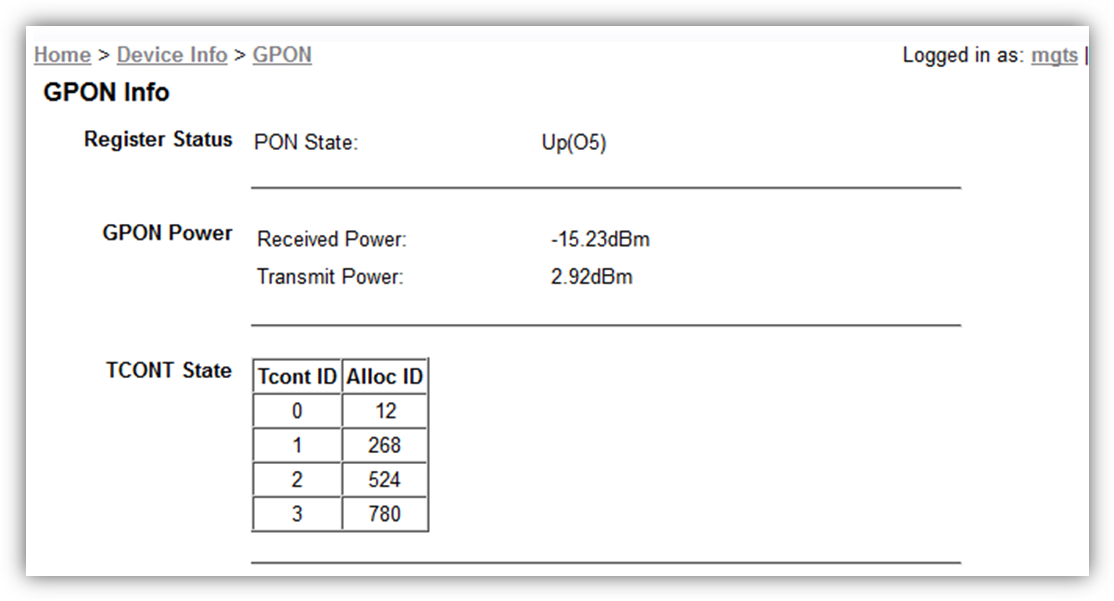
- Phone work
Here everything seems to be clear. Call-take a call. Preferably several times. - Wifi password
The default password was written on a sticker inside the box. Installers for some reason changed it to% phone number%. - SSID WiFi
In our entrance, it seems, half were changed from default MGTS_GPON _ ####, where #### is a random number, to MGTS _ ###, where ### is the apartment number, and half was forgotten.
The first steps
- Save the initial settings.
It is impossible to make it under admin, but otherwise everything is simple. Just go to “Home> Management> Config File” and click “Backup”.screenshot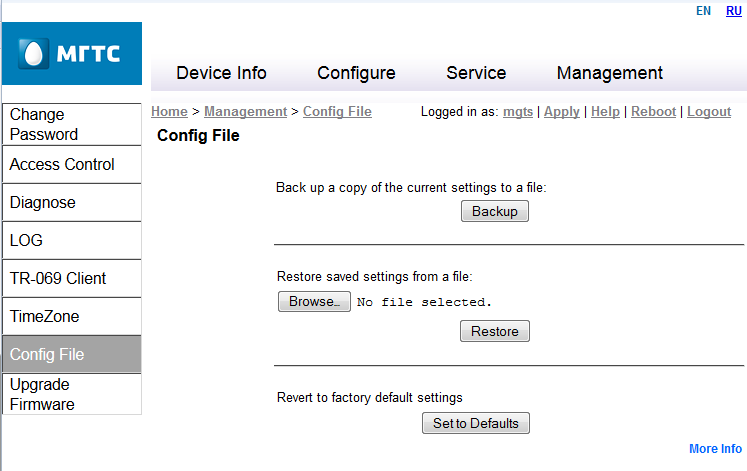
- WiFi settings
Change password ("Home> Configure> Wireless> Security")
Change the SSID (name) of the WiFi network ("Home> Configure> Wireless> Basic")
Turn off WPS ("Home> Configure> Wireless> Wi-Fi Protected Setup"), just in case - Turning off WiFi (“Home> Configure> Wireless> Basic”) if you still don’t plan to use it - why take up so close 2.4GHz broadcast?)
- Do I change passwords?
You can change the password from the admin and even in some sense need it. However, this does not give so much, because the password from the MGTS account with broader privileges is still widely known, and you probably should not change it. According to the installer MGTS from time to time updates the firmware . Of course, the new firmware can both bring something useful (for example, new network settings, without which nothing will work) and break something useful. So everyone is free to decide for himself.
The seriousness of MGTS intentions in terms of remote access to the router is indicated by the fact that on the Home> Management> Access Control> User Management page there is no possibility to deny access from the WAN: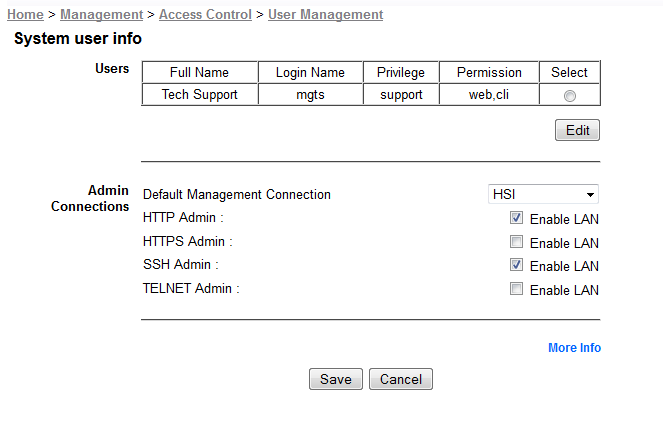
Although in “more info” it is mentioned: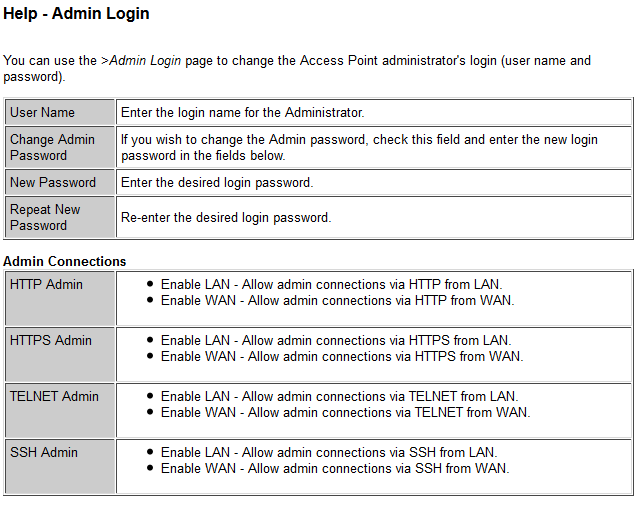 .
. - Check that the contract you "concluded" with MGTS.
For example, I did not fill out a piece of paper on the provision of a two-month free “trial” Internet access, but it still works ... Moreover, it happens, it seems, also like this , ( for the archive ).
Device
So, we have made the highest priority settings. Now you can in a relaxed atmosphere, a little more carefully consider what we got:
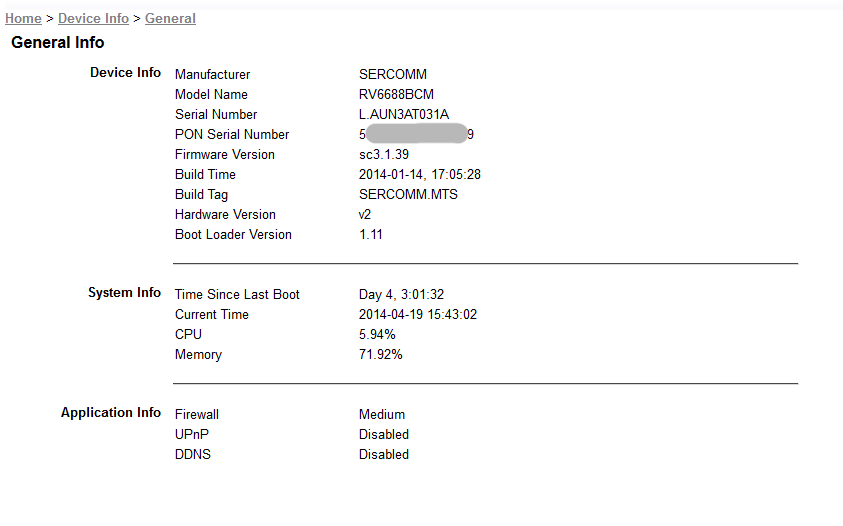 .
.Not difficult:
- To google MGTS "instruction" (for the archive ).
- Find some technical notes ( for the archive ).
- And also understand that, probably, with a certain amount of time spent, you can squeeze out almost anything from a router .
... and in my opinion everything. I didn’t find anything else (maybe I was looking badly, of course), neither alternative firmware, nor detailed instructions ... Including in the plane of solving problems with dialing a number.
Dianostika: the story of one debugging
(Who will be uninteresting - go to the chapter "treatment")
Let's try to understand what exactly is going wrong. For the same purpose, it is quite logical to use the "call log" ("Home> Management> LOG> Call Logs").
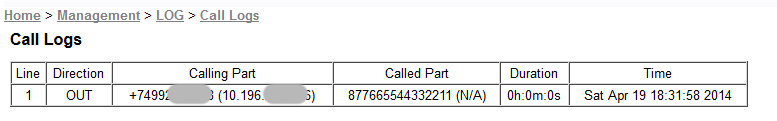
However, I was pleasantly surprised by the opportunity to approach the issue more accurately using the built-in diagnostic utility ("Home> Management> Diagnose> Voice Diagnostics> Telephony Diagnosis"):
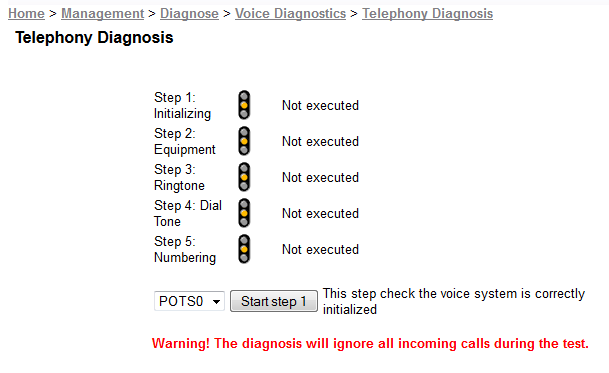
The first 4 steps are elementary,
If anyone is interested in screenshots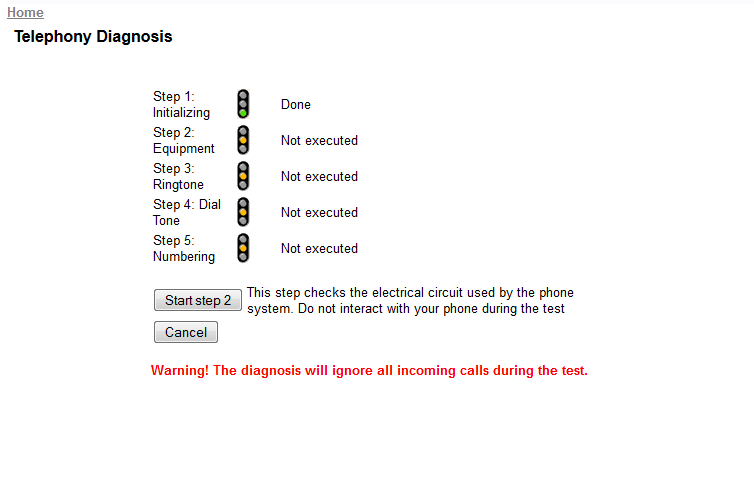
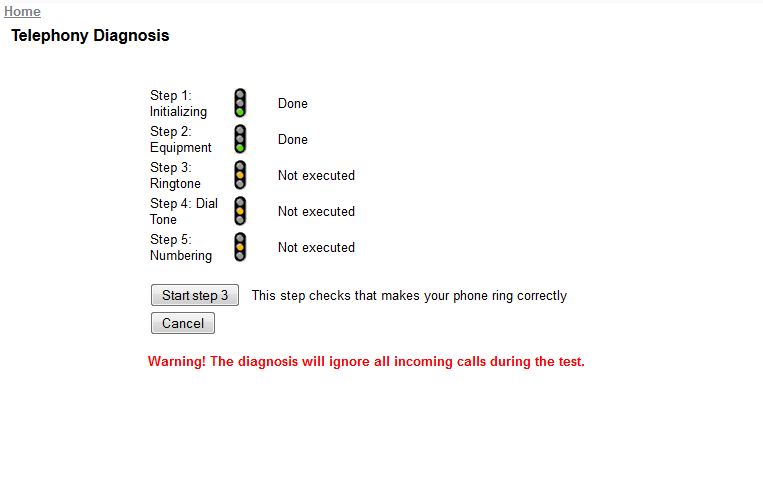
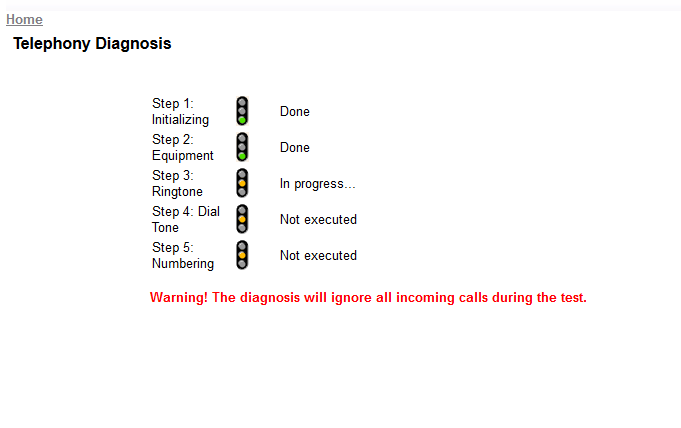
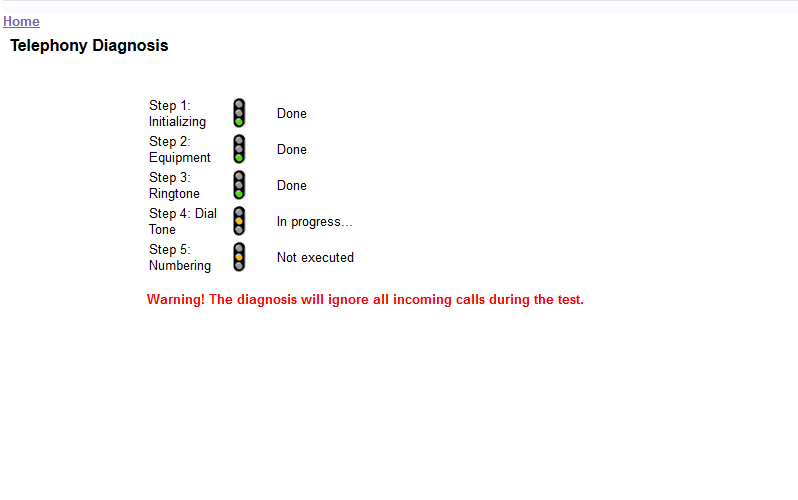
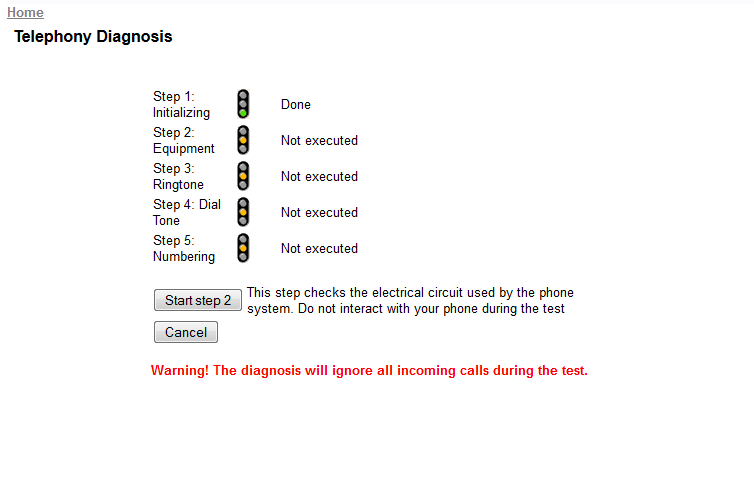
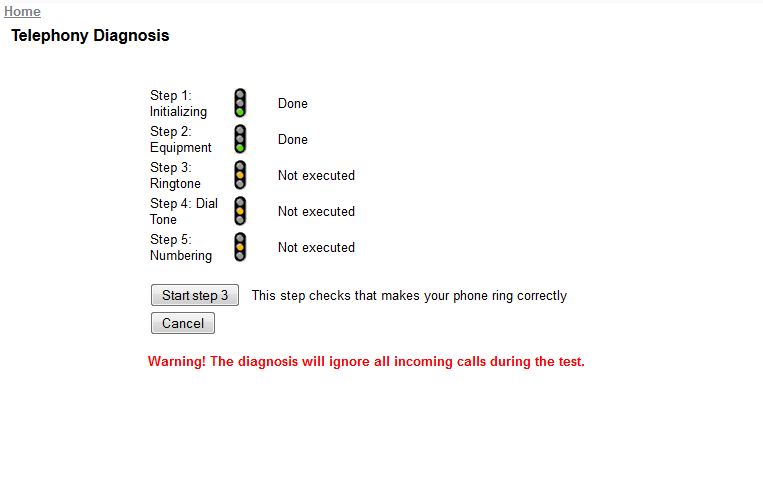
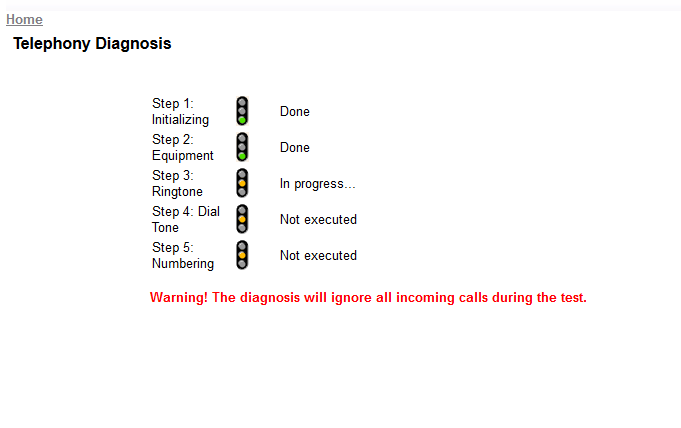
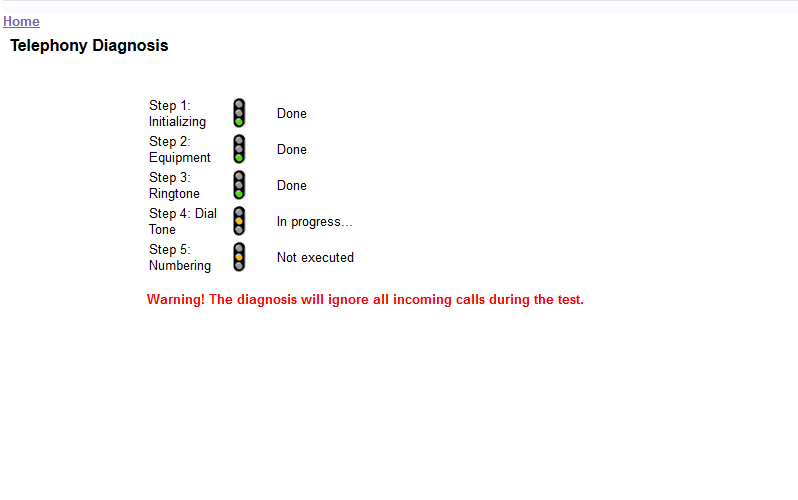
But from the 5th step - this is what we are looking for.
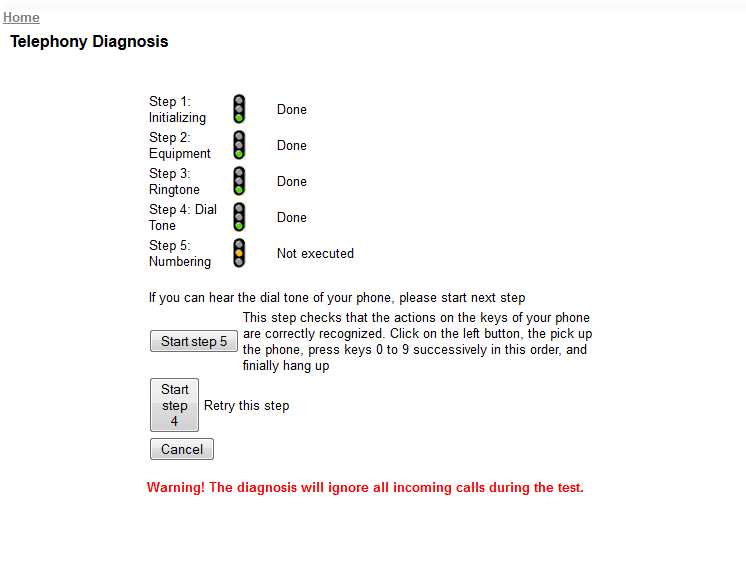
- Click "Start step 5",
- waiting for the router to be ready
- pick up the phone
- dial any number
- wait for short beeps
- hang up
- wait until the page is updated
- we compare
what we want with the real, what we typed, so that our Chinese friend “heard”
For example, in this case, I typed "123456789", and everything turned out fine:

... and in this: "12345678901234567890", and again everything is fine:
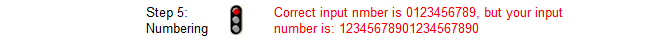
We are trying "998877665544332211"
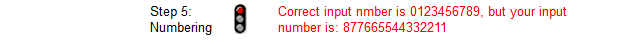
- mistake, the first 3 digits disappeared somewhere
We are trying to "999888777666555444333222"
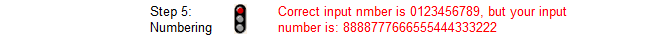
- again a mistake, the first 2 digits disappeared, and the 3rd "9" was replaced by "8."
After a dozen attempts, it becomes clear that if the first digits are 8 or 9, they are most likely to be lost. If 1 or 2, there is no problem. In isolated cases, "9" is replaced by "8."
By the way, pay attention to the typo "nmber" - it seems to subtly hints at the degree of readiness, reasonableness and accuracy of the product.
So what can we change?
The list of available settings is essentially limited to the page "Home> Service> Voice> Phone"

More info .
In Russian, as you can see , is never clearer. Moreover, in my opinion, the Russian “more info” is even more misleading in terms of gain parameters (details below ).
Timings
First under my suspicion fell timings. There are two such settings. “Min-Hook-Flash” and “Max-Hook-Flash”. My ear told me that 450ms is more than enough for "the maximum time for a single tone," but 80ms, how minimal time can cause questions. Therefore, I was very disappointed when I found out that less than 80 this parameter is not set - it is reset to the previous value after pressing Save. The maximum value is equal to "Max-Hook-Flash". In Max-Hook-Flash, the minimum value is obviously Min-Hook-Flash, and the maximum value is 2000.
It is easy to find some specifications of the DTMF standard (but as far as they relate to this case, of course, another question).
If a dear reader does not know the DTMF device at least to the extent in which it is described in the Russian-language Wikipedia (as I did not know, until today, and I) - I highly recommend reading it. Useful with. Otherwise it will not be clear further.
About the duration of the pulses you can find, for example, such words:
* The values are shown in Compatibility Bulletin 105. For compatibility with ANSI T1.401–1988, the ANR- compliance should be 100msec.
And I was even more firmly established in my assumption - it turns out that somewhere as low as 50ms is considered where to pick up something with a minimum of 80ms ...
Well, if you do not give down - let's at least twist up. At the very least, make sure that this is the case. We are trying to set both parameters in 2000 - if it isn’t typed at all, it means at least these are the parameters that we need. But it was not there. Even with such settings, the result is the same - all the same numbers are lost. The situation is absolutely the same. Yes, of course, I clicked Apply, and rebooted the router and then again rechecked, it did not help. Rebooting, by the way, this is a Chinese miracle for so long that you begin to suspect that Bobby is dead - I was able to get into the admin panel only in 10-15 minutes.
Then I tried with the settings of 300-500.
Just in case, I tried both in the “Diagnose” mode and in the “combat” dialing mode with the subsequent check by the log. I did not notice the difference.
Thus, there is a strong suspicion that these settings, unfortunately, do not work at all. [ Amendment ]
Measurements
Just in case, I decided to check my guess and measure the pulse duration. Of course, it would be possible to take a normal oscilloscope, but
Further, for each of the combinations, using Matlab R2014a, two spectrograms were built:
To estimate tone frequencies: with a time resolution of 10ms, and a frequency resolution of 20 Hz:
Fs = 41000; % Sampling frequency window = 0.01/(1/Fs); % Time resolution is 0.01 second noverlap = 0; % No "smoothing" nfft = 0:20:2000; % Frequencies spectrogram(data,window,noverlap, nfft,Fs); 
(Try to guess which combination it is :))
hint
- Up to 3 seconds the handset is not picked up
- Up to 5 seconds, the dial tone will be inviting
- Dialing continues until ~ 9 seconds
- Up to ~ 13th second in the receiver silence - the router ponders what he heard
- Up to ~ 16 seconds in the tube, short beeps - an invitation to hang up
(and this? )
To estimate the duration of the tone: with a slightly better time resolution: 5ms, and a frequency resolution of 50 Hz:
Fs = 41000; % Sampling frequency window = 0.005/(1/Fs); % Time resolution is 0.005 second noverlap = 0; % No "smoothing" nfft = 0:50:2000; % Frequencies spectrogram(data,window,noverlap, nfft,Fs); 
Result:
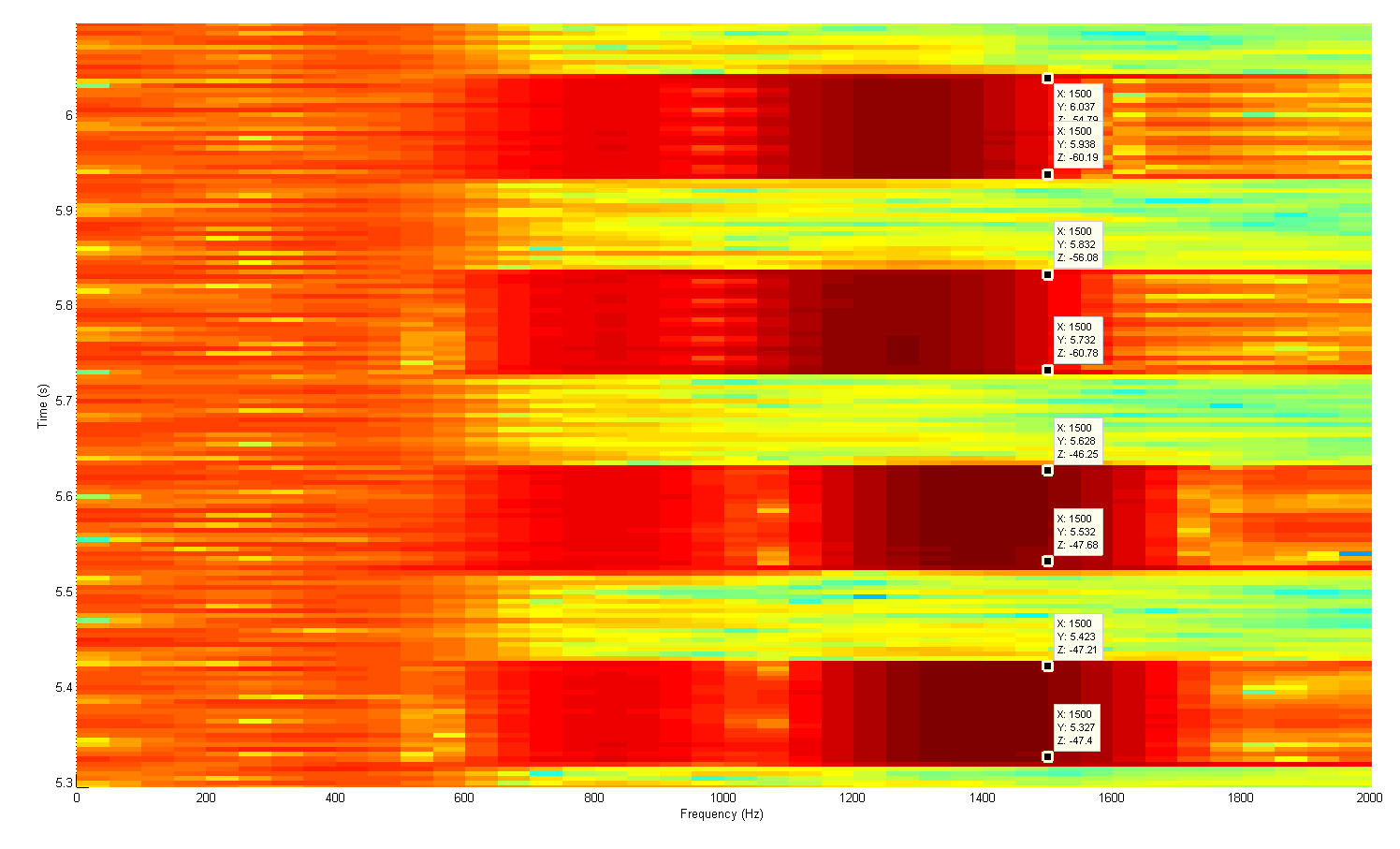
Larger:
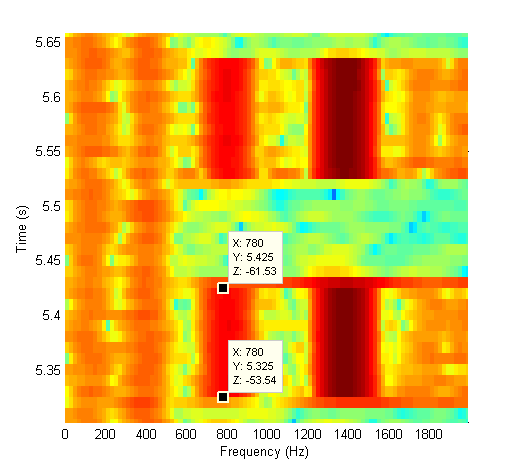
So, it is easy to see that the pulse duration is 100ms (± 20ms), which, of course, is close to the allowed limit (80ms), but does not violate it at all. The gap between the figures also looks normal, the same ~ 100ms.
Of course, any bad transients in a lousy network and with a lousy amplifier can spoil everything, but what can you do ...
And yet, what do we still have left there?
ABOUT! Amplifier!
Treatment
We take and change the gain, for example, set 6dB everywhere
- Transmit Gain = 6dB - hardware gain of the signal going to the phone (as far as I can tell on the basis of the English “more info”)
- Receive Gain = 6dB - hardware gain of the signal coming from the phone
- Speaking Volume = 6dB - software amplification of the signal coming from the router via VOIP
- Listening Volume = 6dB - software amplification of the signal coming into the router via VOIP
Thus, as mentioned above , in my opinion, the Russian-language “more info” is more misleading than provides useful information. (Therefore, the screenshots everywhere and the English-language interface, despite the fact that the Russian language seems to be there).
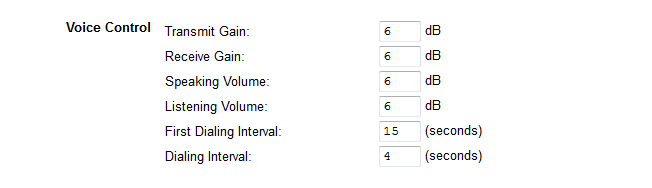
As a result, even more numbers are cut off, and from “998877665544332211” only “332211” remains.
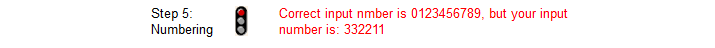
And… strangely enough: when dialing 112233445566778899 everything works:

Well, as they say, a negative result is also a result, and such is even more so.
We try zero parameters:
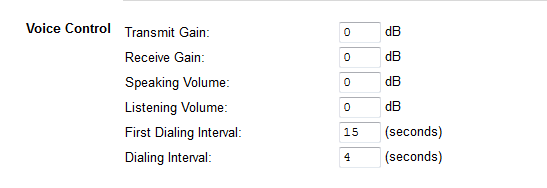
And we get:

- Hooray! Earned!
(I also checked “0”, “*” and “#” - they also work as they should)
Now you can get this picture with a clear conscience:
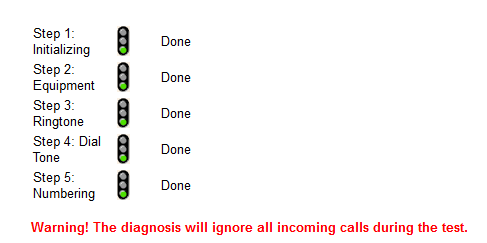
Well then ... what domestic product does not require modification by a file?
Source: https://habr.com/ru/post/220161/
All Articles