Fly! (ASUS Fonepad Note 6)
ASUS did not stand aside and also made its device with a 6-inch screen.

Let's see what came out of it and fly to ArDrone 2.0
Of the key features:
All specifications are available on the manufacturer's website .
')
The device is positioned as a tablet with phone functions, which is quite understandable - ASUS Fonepad Note 6 is not particularly elegant and will not fit in every pocket. Its dimensions are 164.8 x 88.8 x 10.3 mm with a weight of 210 grams.
It happens in two colors - white and black.
The delivery package is quite modest (although in a very stylish box):

Modestly, nothing superfluous, but you could add a headset, but, as a rule, most manufacturers save on this accessory and they (headsets) are disposable (to try only once and make sure you need to find something more decent) .
ASUS Fonepad Note 6 is a classic candy bar, the back part is made of soft-touch plastic.
There is a display on the front panel (which glass is used for protection - I did not find any information). The frames around the screen, in my opinion, are wide and increase, and so quite a rather big size.
Identical stereo speakers are located at the top and bottom. The sound of them is quite high-quality and loud.
Above the screen hid the proximity sensor and the front camera (1.2Mp).

On the right side there are three hardware buttons: power on and volume rocker. The buttons have a good tactile feedback, they are not accidentally pressed.

On the left side of the device behind a single plug is a slot for microSD and microSIM.


The upper end contains a headphone jack (or headset).

Below to the right (as viewed from the side of the screen) is a stylus case.
The microphone is only one and is located next to the microUSB-connector on the bottom side.
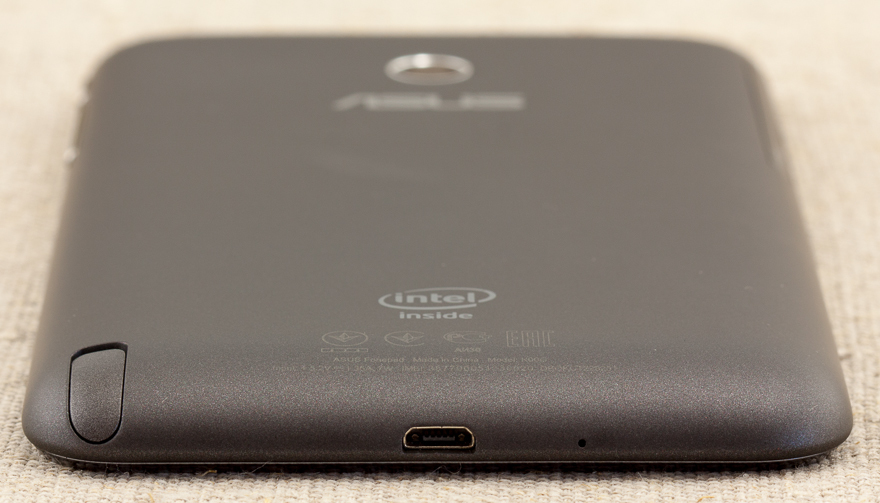
On the back of the ASUS Fonepad Note 6 is the eye of the main camera (8 megapixel, but for some reason without LED flash) and the Intel Inside logo.
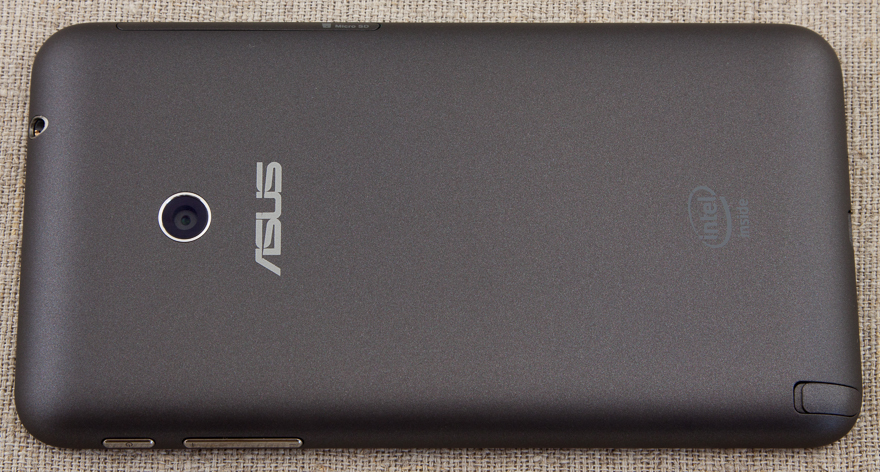
There is a plastic strip around the perimeter around the screen (disguised as metal).
Designer this device does not describe - a good "middling" with the appropriate appearance.
After the first power up and connection to the network, ASUS Fonepad Note 6 asked for firmware updates (which was done).
The operating system is Android 4.2.2.
Three standard buttons of the operating system are fully software and occupy part of the usable screen area.
No special adornments (which one eminent Korean manufacturer is very keen on) - everything is concise and simple: each user can customize the device for himself.
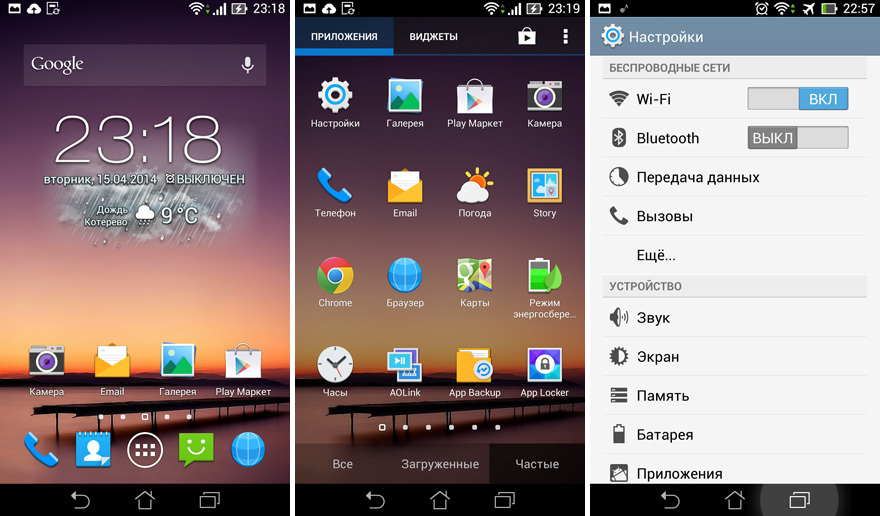
Of the noticeable changes from the "stock" Android - light design in the settings.
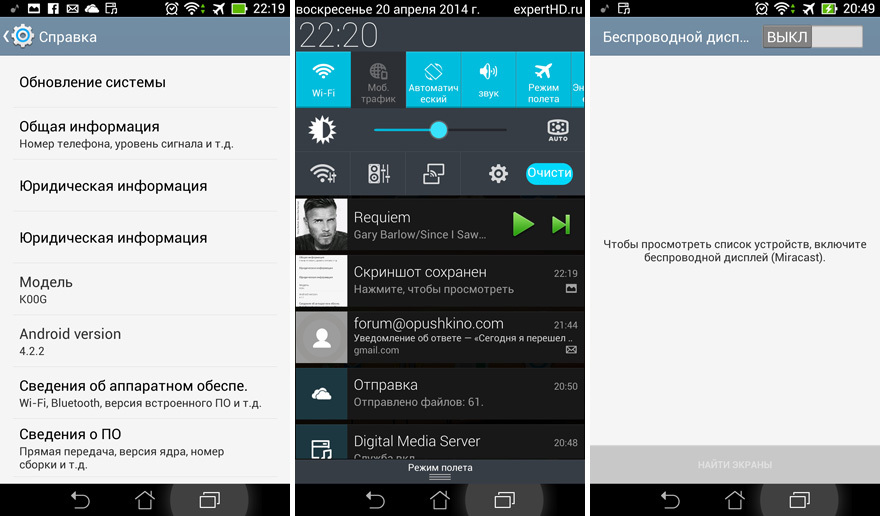
Also striking is the fact that there are 4 icons in each row on the desktops (there were 5 icons on the Samsung Galaxy Note). In my opinion this is very good - there is no “piling up”.
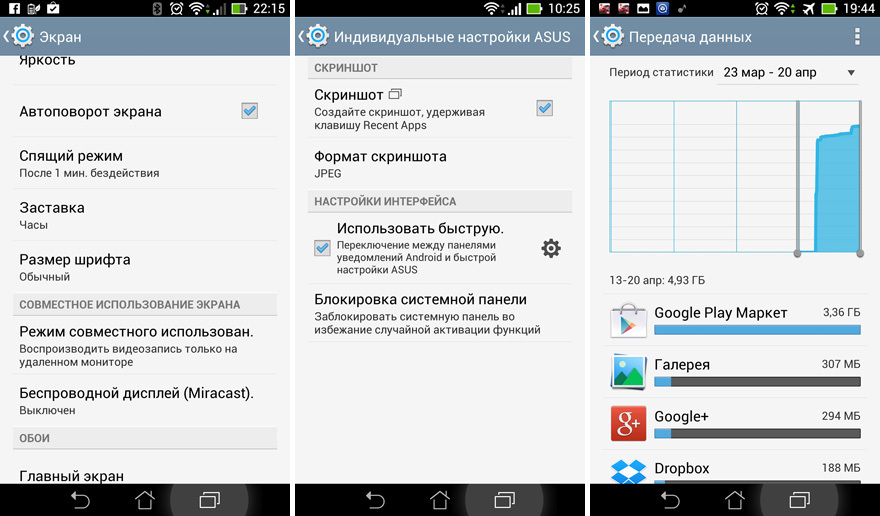
Despite the lack of "deep intervention", Android added functionality: for example, using the convenient lock screen, you can not only unlock the screen to the "desktop", but also immediately launch one of 5 (up to 8 available) custom applications (the same applications are available from any application, if you “hold” the on-screen button with the “house” for a couple of seconds).

All animation works smoothly - no twitching and thoughtfulness of the interface.
In principle, the device can be used as a regular phone, but at the same time you risk becoming the subject of close attention of passersby - after all, the size of this gadget is not very "telephone".

For telephone conversations in this case it is much more convenient to use a bluetooth headset.
You can also use voice functions through the headset, but I didn’t manage to initiate this process with it - I had to get the device and poke a microphone icon with my finger (the headset was activated and its microphone was used).
The dialer is quite familiar (for android devices) - all the usual functions are in place: the choice of subscribers using T9, speed dialing, call log, etc.
The manufacturer very competently approached one of the key functions - handwriting.
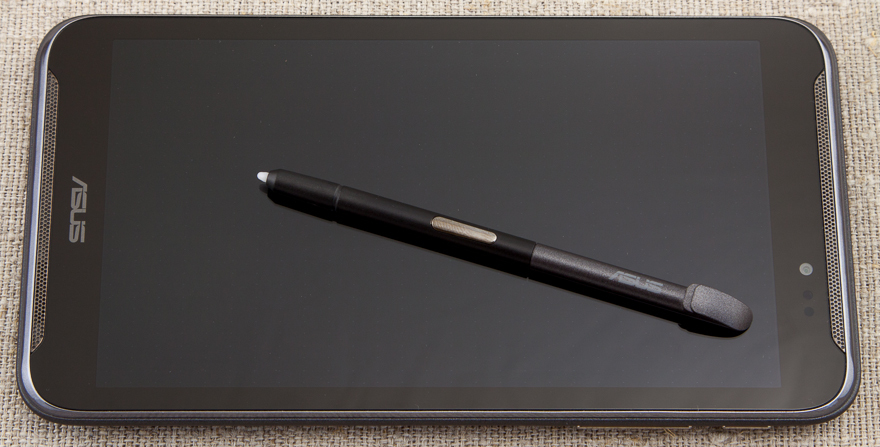
As soon as the stylus is removed from its case, a small blue tab appears on the left, behind which you can “pull out the lined sheet for notes” with the tip of the stylus (you can see what was on the screen at the previous moment) and record or sketch (of course, You can choose the thickness, color and line style).
On the saved note, the “background” remains, which then makes it very easy to understand the context when the recording was created.
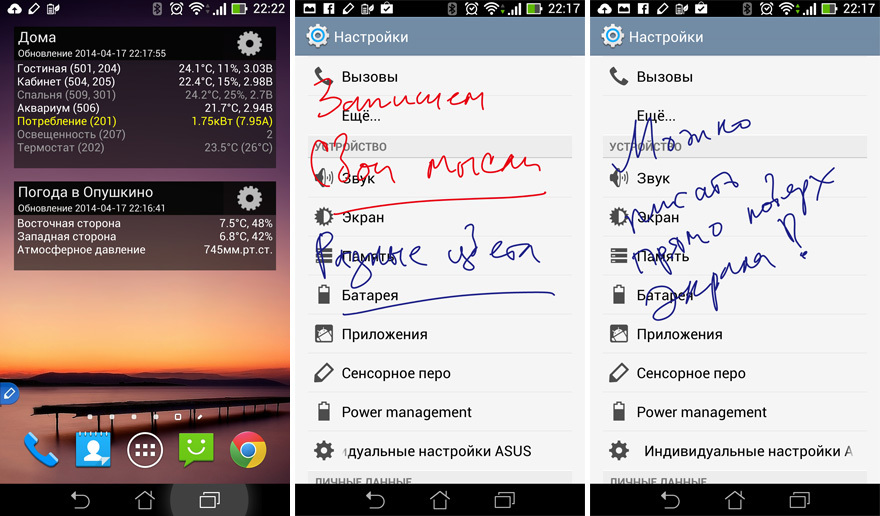
In the settings you can activate the function of "tracking" the stylus - Fonepad will report a possible loss. Very comfortably.

On the stylus there is a button with which you can activate various functions, for example, selecting a screen area to save.
ASUS Fonepad Note 6 is great for watching videos and listening to music, thanks to the excellent Super IPS screen (viewing angles up to 178 degrees) and stereo speakers located on the front panel.
But it didn’t go without the “fly in the ointment”: apparently due to a not too widespread processor, hardware acceleration was not always worked out - some test files showed noticeable twitching of the image (the popular program VPlayer was used as a player, turning on and off the hardware acceleration option did not lead to improve this situation). Let's take this “minus” to the account of the player’s developer, not the device.
Unfortunately, the design of ASUS Fonepad Note 6 is not very well thought out for this rather demanded feature.
The microphone is only one and is in close proximity to one of the speakers (which, moreover, does not turn off during a call). Therefore, for example, when video calling via Skype, self-excitation often occurs and the sound quality is very mediocre.
At the same time, the interlocutor heard me very badly.
The front camera with its functions for video calls copes well.
No problems (even with very resource-intensive) games were noticed - there was always enough speed.
The only drawback is that the device heats up significantly (on the back side closer to the main camera) on the “difficult” games and it was not too comfortable to hold it, and the charge level simply “melted” before our eyes.
GPS works very predictably - it starts quickly and leads clearly along the route. No complaints.
The main camera copes well with its functions in good light. Autofocus misses rarely.

But in difficult conditions (for example, at sunset) - the camera behaves very unpredictably: strong color distortion, improper focusing, high noise levels are possible, and, in various combinations of these unpleasant effects.

Special quality from photos should not be expected, but for social networks, etc. - quite enough.


The user is provided with only the basic settings: ISO, white balance, exposure, optimization, etc. (which, in my opinion, is right - launched the application and you can immediately take photos and videos).
There are several interesting features:
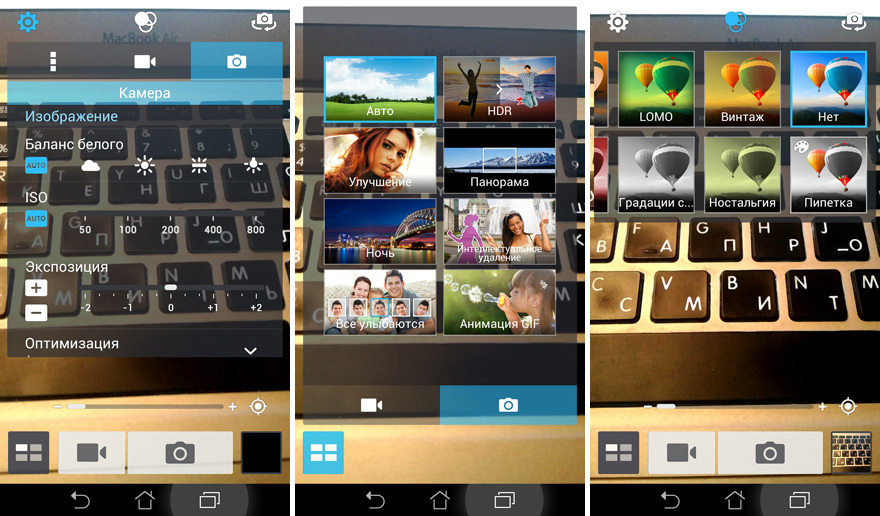
Built-in set of filters - even more enliven the use of ASUS Fonepad Note 6 as a camera.
Also available is the HDR mode, which "pulls" the capabilities of the camera in difficult lighting conditions:

I was surprised that the manufacturer did not equip this device with an LED flash.
The video device shoots in FullHD resolution and does it quite qualitatively (even in difficult conditions).
While shooting, you can zoom in on the image (software - with all the consequences), but sometimes the camera loses focusing on the desired object and autofocus does not cope with its task: you had to stop recording and restart it (the focus was restored).
During test operation, I made this phone the main one and used it in my usual manner (no games, but quite a lot of phone calls, WiFi and bluetooth, web surfing, Yandex.Probki, facebook, etc.) are constantly turned on.
As a result of these tests, I was pleasantly surprised that by the evening ASUS Fonepad Note 6 was quite confident.
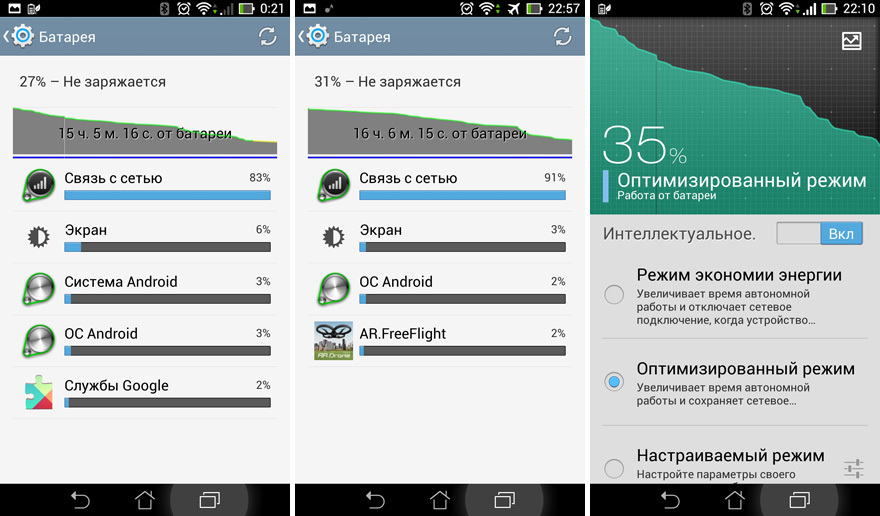
I think that with not very active use, the battery charge may last for 1.5-2 days.
An outstanding result - not every “flagship” can boast of such.
By the way, the manufacturer has seriously approached the issue of energy consumption: in the settings there is a proprietary utility that allows you to set up a plan for battery consumption (the rightmost screenshot is slightly higher).
To test the wireless connection, I used another high-tech gadget: Parrot ArDrone 2.0 (software AR.FreeFlight v.2.4.10).
For flights, I went to the outskirts of the city - to open spaces (I flew on the football field) and away from WiFi networks.
ASUS Fonepad Note 6 quickly found the quadcopter network and connected to it.
Flying at close range showed a very good result - ArDrone listened very well to commands, the video was transmitted without interruption.

But as soon as the quadrocopter was removed over a distance of more than 25 meters, the picture on the screen began to crumble and there were reports of loss of control.
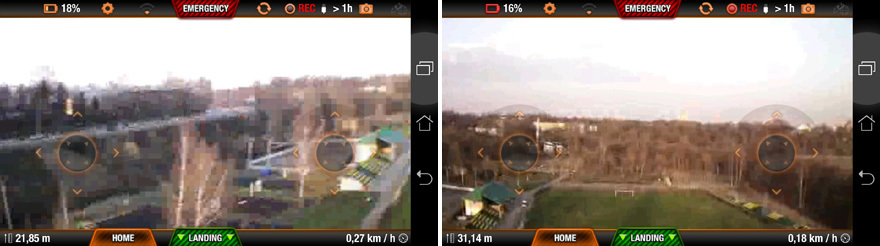
The most that was achieved was a little more than 30 meters, while ArDrone completely lost control (and hung up until the appearance of control signals, and if this did not happen - after a couple of minutes, switched on the automatic landing mode).

After losing the “link”, it was necessary to get closer to the hung quadrocopter, but, unfortunately, even this did not always lead to reconnection to its WiFi-network.
For comparison: on the same "flight platform" with the help of the Samsung Galaxy Note, it was possible to stand at one gate, fly to the opposite gate, fly inside them and go back (focusing only on the image from the quadrocopter camera on the phone screen).
This result is not at all in favor of ASUS Fonepad Note 6.
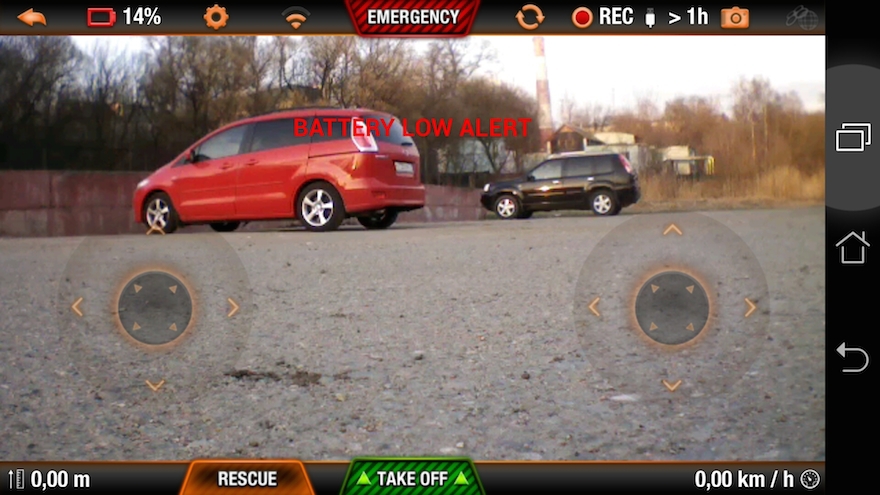
In the "dry residue":
Pros :
Cons :
In my opinion, the device, despite its obvious flaws, turned out to be quite interesting: rich functionality, powerful platform for quite an adequate price (at the moment - about 15 thousand rubles).
PS review prepared as part of the competition

Let's see what came out of it and fly to ArDrone 2.0
Of the key features:
- Intel® Atom ™ Z2580 Dual-Core, 2.0 GHz processor
- RAM - 2GB
- Built-in memory - 16GB
- MicroSD card support
- Capacious battery
- Super IPS FullHD screen with a diagonal of 6 inches
- Front Stereo Speakers
- Stylus for handwriting
- ASUS software suite
- The main camera at 8Mp.
All specifications are available on the manufacturer's website .
')
The device is positioned as a tablet with phone functions, which is quite understandable - ASUS Fonepad Note 6 is not particularly elegant and will not fit in every pocket. Its dimensions are 164.8 x 88.8 x 10.3 mm with a weight of 210 grams.
It happens in two colors - white and black.
The delivery package is quite modest (although in a very stylish box):
- ASUS Fonepad Note 6
- Travel Charger (with USB Connector)
- Usb cable
- Subtle user manual and warranty card.

Modestly, nothing superfluous, but you could add a headset, but, as a rule, most manufacturers save on this accessory and they (headsets) are disposable (to try only once and make sure you need to find something more decent) .
Exterior
ASUS Fonepad Note 6 is a classic candy bar, the back part is made of soft-touch plastic.
There is a display on the front panel (which glass is used for protection - I did not find any information). The frames around the screen, in my opinion, are wide and increase, and so quite a rather big size.
Identical stereo speakers are located at the top and bottom. The sound of them is quite high-quality and loud.
Above the screen hid the proximity sensor and the front camera (1.2Mp).

On the right side there are three hardware buttons: power on and volume rocker. The buttons have a good tactile feedback, they are not accidentally pressed.

On the left side of the device behind a single plug is a slot for microSD and microSIM.


The upper end contains a headphone jack (or headset).

Below to the right (as viewed from the side of the screen) is a stylus case.
The microphone is only one and is located next to the microUSB-connector on the bottom side.
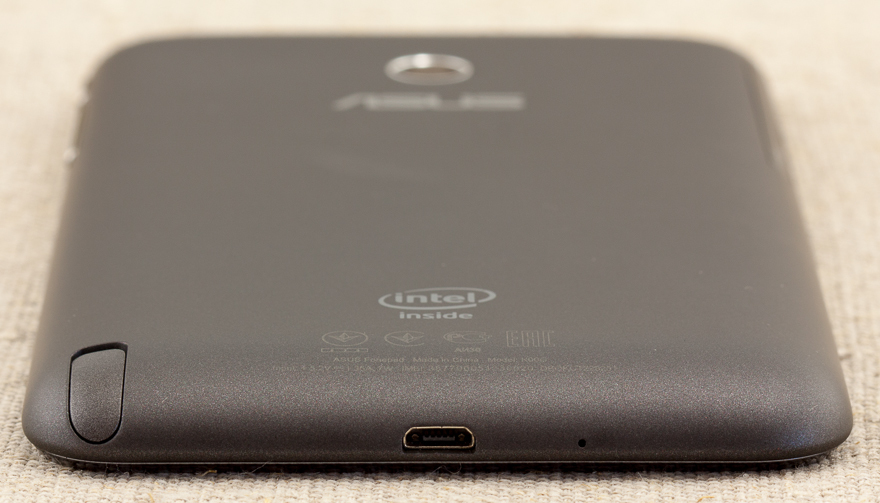
On the back of the ASUS Fonepad Note 6 is the eye of the main camera (8 megapixel, but for some reason without LED flash) and the Intel Inside logo.
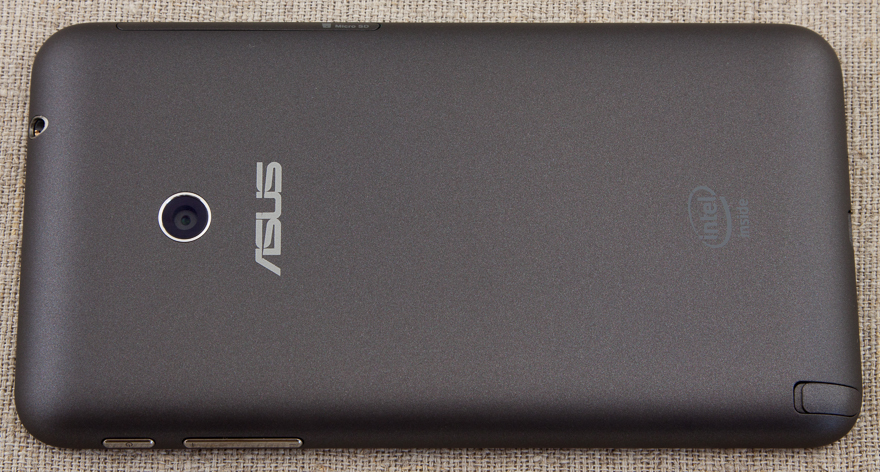
There is a plastic strip around the perimeter around the screen (disguised as metal).
Designer this device does not describe - a good "middling" with the appropriate appearance.
"Interior"
After the first power up and connection to the network, ASUS Fonepad Note 6 asked for firmware updates (which was done).
The operating system is Android 4.2.2.
Three standard buttons of the operating system are fully software and occupy part of the usable screen area.
No special adornments (which one eminent Korean manufacturer is very keen on) - everything is concise and simple: each user can customize the device for himself.
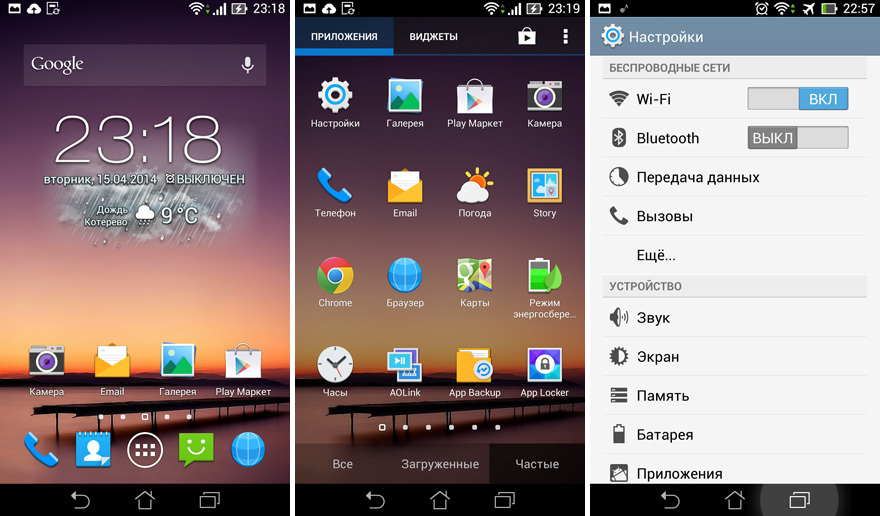
Of the noticeable changes from the "stock" Android - light design in the settings.
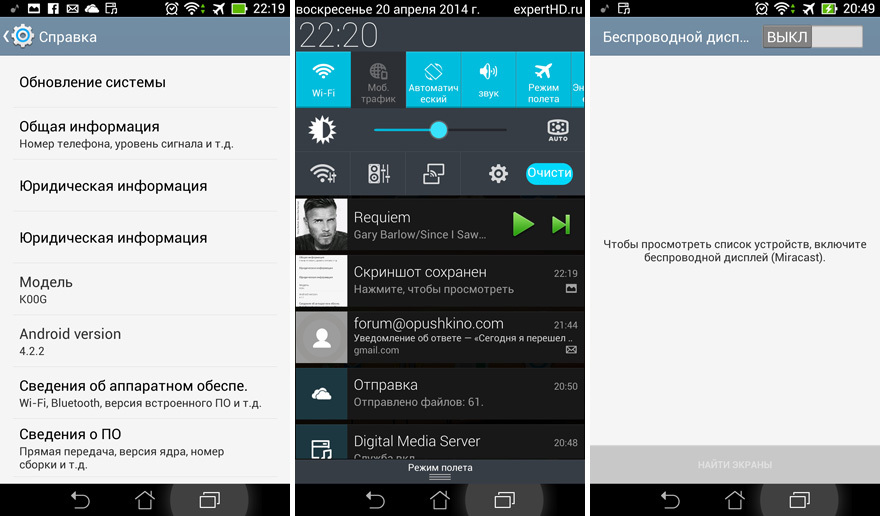
Also striking is the fact that there are 4 icons in each row on the desktops (there were 5 icons on the Samsung Galaxy Note). In my opinion this is very good - there is no “piling up”.
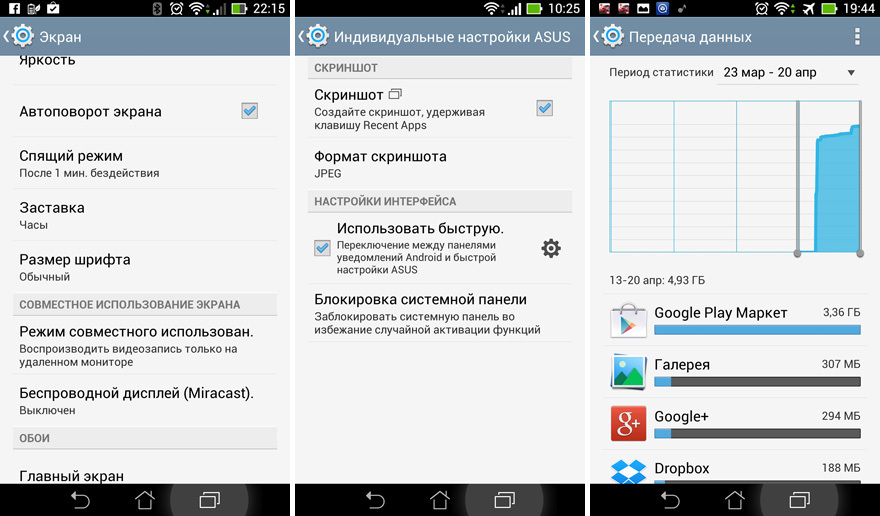
Despite the lack of "deep intervention", Android added functionality: for example, using the convenient lock screen, you can not only unlock the screen to the "desktop", but also immediately launch one of 5 (up to 8 available) custom applications (the same applications are available from any application, if you “hold” the on-screen button with the “house” for a couple of seconds).

All animation works smoothly - no twitching and thoughtfulness of the interface.
Phone
In principle, the device can be used as a regular phone, but at the same time you risk becoming the subject of close attention of passersby - after all, the size of this gadget is not very "telephone".

For telephone conversations in this case it is much more convenient to use a bluetooth headset.
You can also use voice functions through the headset, but I didn’t manage to initiate this process with it - I had to get the device and poke a microphone icon with my finger (the headset was activated and its microphone was used).
The dialer is quite familiar (for android devices) - all the usual functions are in place: the choice of subscribers using T9, speed dialing, call log, etc.
Handwriting input
The manufacturer very competently approached one of the key functions - handwriting.
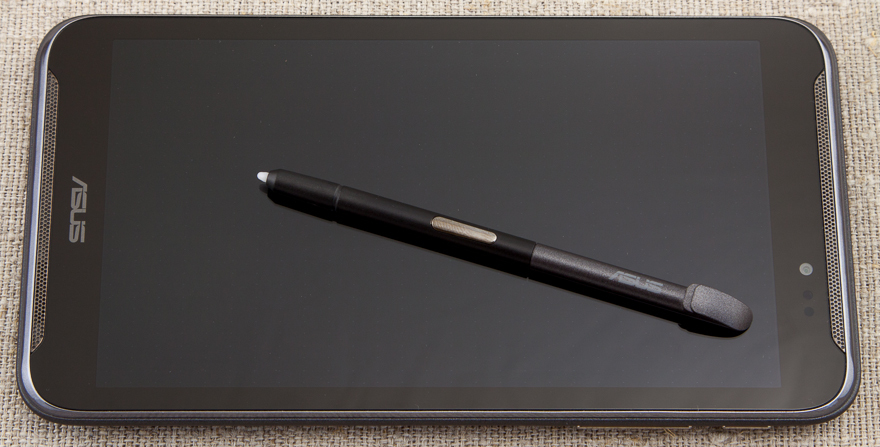
As soon as the stylus is removed from its case, a small blue tab appears on the left, behind which you can “pull out the lined sheet for notes” with the tip of the stylus (you can see what was on the screen at the previous moment) and record or sketch (of course, You can choose the thickness, color and line style).
On the saved note, the “background” remains, which then makes it very easy to understand the context when the recording was created.
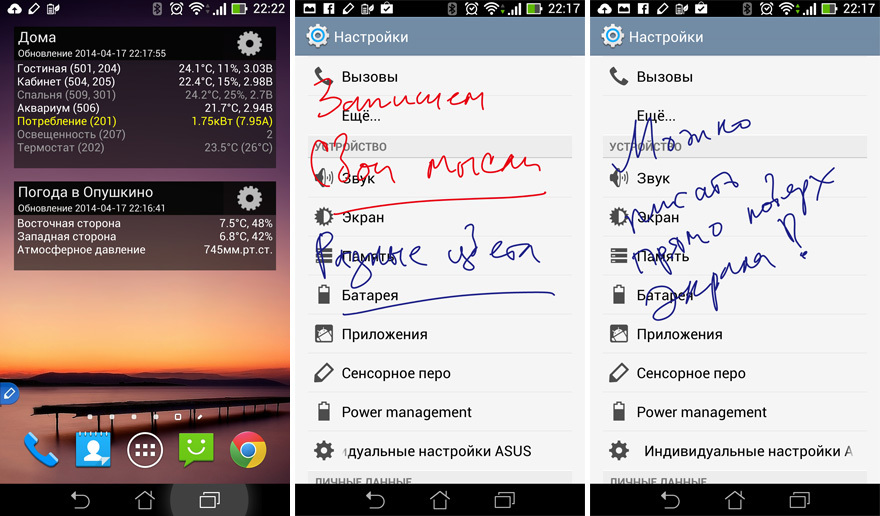
In the settings you can activate the function of "tracking" the stylus - Fonepad will report a possible loss. Very comfortably.

On the stylus there is a button with which you can activate various functions, for example, selecting a screen area to save.
Audio Video
ASUS Fonepad Note 6 is great for watching videos and listening to music, thanks to the excellent Super IPS screen (viewing angles up to 178 degrees) and stereo speakers located on the front panel.
But it didn’t go without the “fly in the ointment”: apparently due to a not too widespread processor, hardware acceleration was not always worked out - some test files showed noticeable twitching of the image (the popular program VPlayer was used as a player, turning on and off the hardware acceleration option did not lead to improve this situation). Let's take this “minus” to the account of the player’s developer, not the device.
Video calls
Unfortunately, the design of ASUS Fonepad Note 6 is not very well thought out for this rather demanded feature.
The microphone is only one and is in close proximity to one of the speakers (which, moreover, does not turn off during a call). Therefore, for example, when video calling via Skype, self-excitation often occurs and the sound quality is very mediocre.
At the same time, the interlocutor heard me very badly.
The front camera with its functions for video calls copes well.
Games
No problems (even with very resource-intensive) games were noticed - there was always enough speed.
The only drawback is that the device heats up significantly (on the back side closer to the main camera) on the “difficult” games and it was not too comfortable to hold it, and the charge level simply “melted” before our eyes.
Navigation
GPS works very predictably - it starts quickly and leads clearly along the route. No complaints.
Photo and video
The main camera copes well with its functions in good light. Autofocus misses rarely.

But in difficult conditions (for example, at sunset) - the camera behaves very unpredictably: strong color distortion, improper focusing, high noise levels are possible, and, in various combinations of these unpleasant effects.

Special quality from photos should not be expected, but for social networks, etc. - quite enough.


The user is provided with only the basic settings: ISO, white balance, exposure, optimization, etc. (which, in my opinion, is right - launched the application and you can immediately take photos and videos).
There are several interesting features:
- Improvement (a kind of "filter")
- Panorama
- Night
- Intellectual deletion (the device takes several pictures, and then "collects" the resulting image from them, removing the "extra people" from the frame)
- Everyone is smiling (similar to the previous version, but the faces are tracked in group photos and the result is an image where everyone is smiling)
- Animation GIF (the formation of "live photos" based on a series of shots).
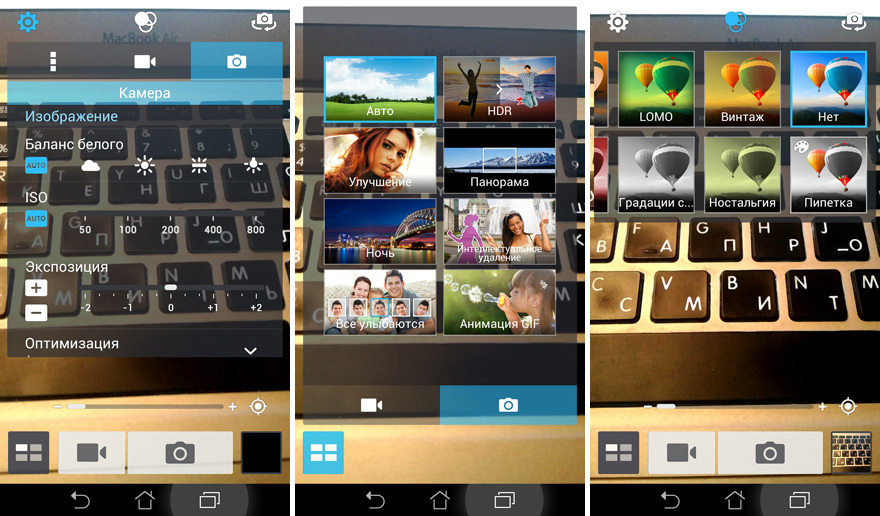
Built-in set of filters - even more enliven the use of ASUS Fonepad Note 6 as a camera.
Also available is the HDR mode, which "pulls" the capabilities of the camera in difficult lighting conditions:

I was surprised that the manufacturer did not equip this device with an LED flash.
The video device shoots in FullHD resolution and does it quite qualitatively (even in difficult conditions).
While shooting, you can zoom in on the image (software - with all the consequences), but sometimes the camera loses focusing on the desired object and autofocus does not cope with its task: you had to stop recording and restart it (the focus was restored).
Battery
During test operation, I made this phone the main one and used it in my usual manner (no games, but quite a lot of phone calls, WiFi and bluetooth, web surfing, Yandex.Probki, facebook, etc.) are constantly turned on.
As a result of these tests, I was pleasantly surprised that by the evening ASUS Fonepad Note 6 was quite confident.
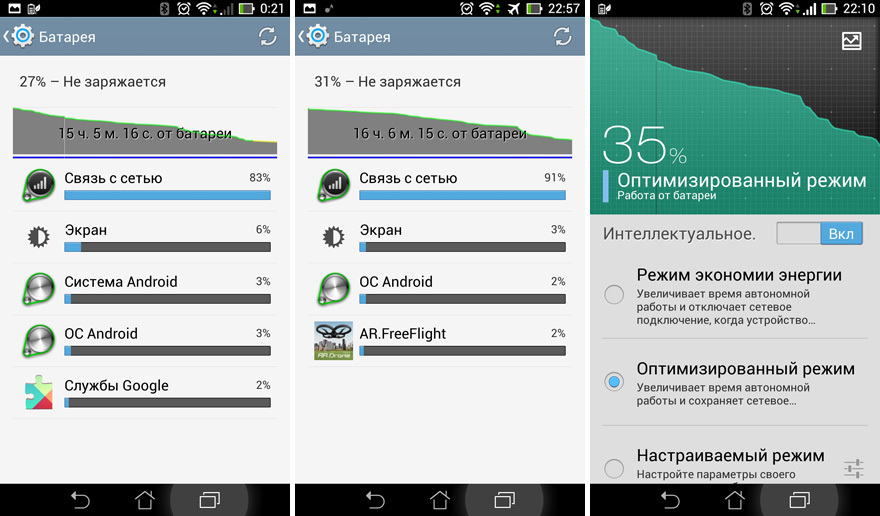
I think that with not very active use, the battery charge may last for 1.5-2 days.
An outstanding result - not every “flagship” can boast of such.
By the way, the manufacturer has seriously approached the issue of energy consumption: in the settings there is a proprietary utility that allows you to set up a plan for battery consumption (the rightmost screenshot is slightly higher).
Flying in a dream and in reality
To test the wireless connection, I used another high-tech gadget: Parrot ArDrone 2.0 (software AR.FreeFlight v.2.4.10).
For flights, I went to the outskirts of the city - to open spaces (I flew on the football field) and away from WiFi networks.
ASUS Fonepad Note 6 quickly found the quadcopter network and connected to it.
Flying at close range showed a very good result - ArDrone listened very well to commands, the video was transmitted without interruption.

But as soon as the quadrocopter was removed over a distance of more than 25 meters, the picture on the screen began to crumble and there were reports of loss of control.
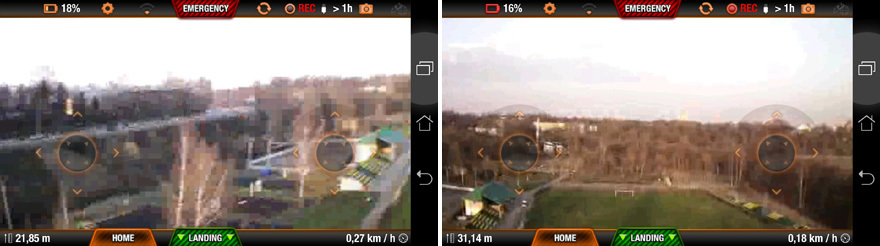
The most that was achieved was a little more than 30 meters, while ArDrone completely lost control (and hung up until the appearance of control signals, and if this did not happen - after a couple of minutes, switched on the automatic landing mode).

After losing the “link”, it was necessary to get closer to the hung quadrocopter, but, unfortunately, even this did not always lead to reconnection to its WiFi-network.
For comparison: on the same "flight platform" with the help of the Samsung Galaxy Note, it was possible to stand at one gate, fly to the opposite gate, fly inside them and go back (focusing only on the image from the quadrocopter camera on the phone screen).
This result is not at all in favor of ASUS Fonepad Note 6.
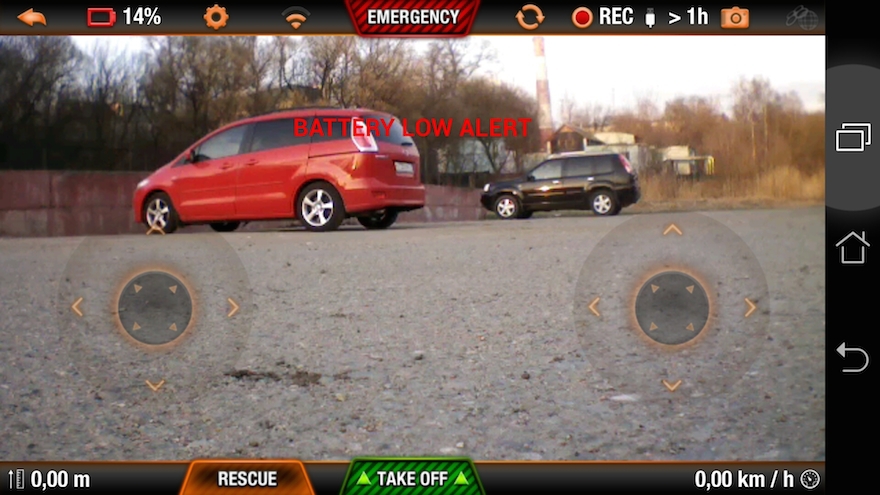
In the "dry residue":
Pros :
- Great screen
- Performance processor
- Capacious battery
- Advanced Audio System
- Handwriting input
- Memory card support
- A set of additional applications ASUS
- Affordable price
Cons :
- Bad microphone location
- Weak wifi
- Mediocre camera (and no flash)
- No 4g support
- Large sizes (and thickness)
In my opinion, the device, despite its obvious flaws, turned out to be quite interesting: rich functionality, powerful platform for quite an adequate price (at the moment - about 15 thousand rubles).
PS review prepared as part of the competition
Source: https://habr.com/ru/post/220087/
All Articles