Sensu Brush - the first brush for a capacitive display
In 2012, Sensu Brush collected over $ 65,000 on Kickstarter . I have long wanted to get a brush for the touch screen, and finally I have it in my hands. It's time to share your impressions about this unusual stylus!
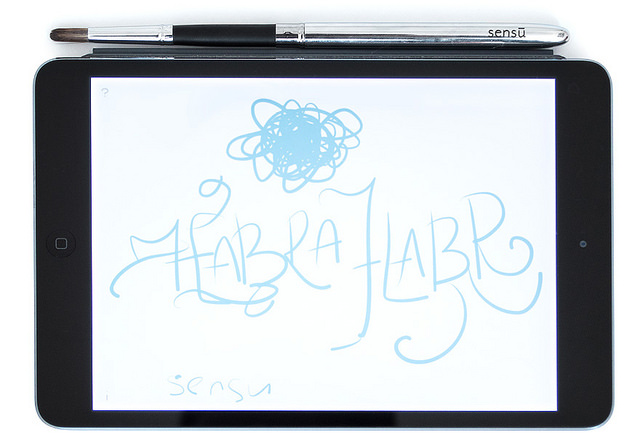
')

The body is made of metal and has two varieties: polished metal and matte black. Included with the Sensu in a neat box is a small instruction with recommendations on the use of a brush and a foam rubber block in which the brush is hidden.

The Sensu Solo version has also been released. It looks like an ordinary watercolor brush and does not have a protective cap, and also cannot transform into a classic stylus.


First I would like to tell you a little about the principle of work and the uniqueness of Sensu Brush.
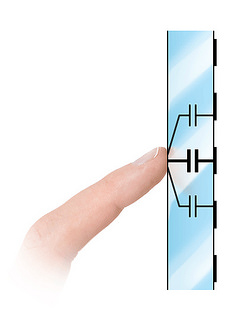
On the inside of the screen there is a grid of electrodes. The electrode together with the human body forms a capacitor. The electronics measure the capacitance of this capacitor (gives a current pulse and measures the voltage).
Samsung has managed to install sensitive electrodes directly between the sub-pixels of the AMOLED screen, which simplifies the design and increases the transparency.
The transparency of such screens is up to 90%, the temperature range is extremely wide. The screens are very durable (the bottleneck is complex electronics, processing pressure). Non-conductive screens do not react, and conductive screens are easily suppressed by software methods. Therefore, projection-capacitive touch screens are widely used in personal electronics, and many of their varieties support multitouch.
Sensu Brush essentially consists of two stylus:


It's time to move on to the fun part. I will not dwell on the usual stylus mode. It works well, like many others. Immediately proceed to the brush mode.
As they say, it's better to see once than hear a hundred times. So let's start with the video.
I myself do not know how to paint beautifully, the brush very quickly went to my girlfriend. And here lies the main power of Sensu Brush. She really likes girls of all ages.
And six year old girls.

By the way, for a child a brush is a wonderful gift. I brought her on my birthday and little Lerochka happily sat down to draw. It is especially joyful that the child gets a full-fledged feeling of the usual watercolor painting, but at the same time does not stain anything with paints, does not flood it with water, and will ask the tablet not only for games.
Brush like and older girls.
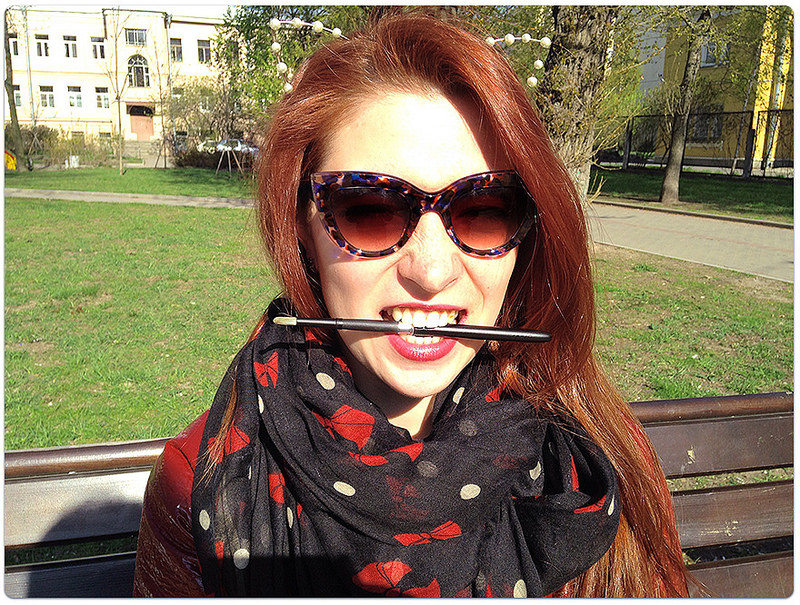

Naturally, in many respects the perception of the brush will depend on the application in which you will have to try it.
I liked the most:
• Brushes
• Sketches
• Paper
• SketchBook

But the manufacturer recommends these applications:
• Procreate
• SketchTime
• ArtRage
• Auryn Ink
• SketchBook
• Brushes


Not without flaws.



In my opinion, Sensu Brush is not a one-time gadget for the wow effect. The brush looks great, it does not create the impression of the raw brainchild of a Kickstarter startup. This is a beautiful, concise, finished product, which is really nice to use.
UPD1
There are still applications that can distinguish the power of pressing Sensu Brush and can change the thickness of the line. Here is a video with a tablet on Android.
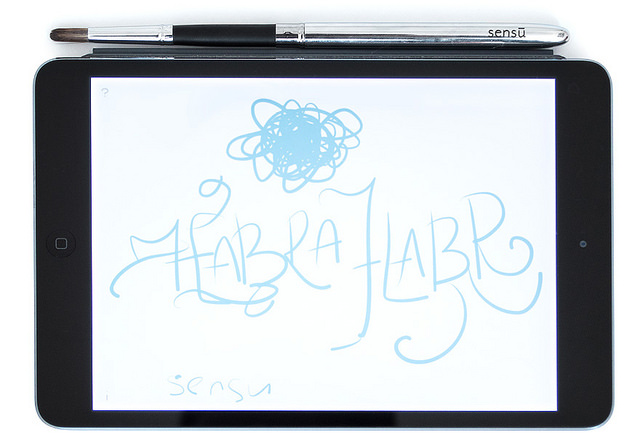
')

The body is made of metal and has two varieties: polished metal and matte black. Included with the Sensu in a neat box is a small instruction with recommendations on the use of a brush and a foam rubber block in which the brush is hidden.

The Sensu Solo version has also been released. It looks like an ordinary watercolor brush and does not have a protective cap, and also cannot transform into a classic stylus.


First I would like to tell you a little about the principle of work and the uniqueness of Sensu Brush.
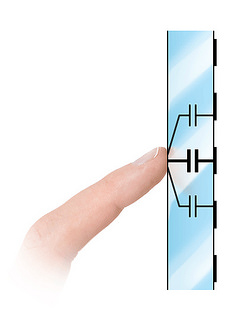
On the inside of the screen there is a grid of electrodes. The electrode together with the human body forms a capacitor. The electronics measure the capacitance of this capacitor (gives a current pulse and measures the voltage).
Samsung has managed to install sensitive electrodes directly between the sub-pixels of the AMOLED screen, which simplifies the design and increases the transparency.
The transparency of such screens is up to 90%, the temperature range is extremely wide. The screens are very durable (the bottleneck is complex electronics, processing pressure). Non-conductive screens do not react, and conductive screens are easily suppressed by software methods. Therefore, projection-capacitive touch screens are widely used in personal electronics, and many of their varieties support multitouch.
Sensu Brush essentially consists of two stylus:
- Conductive rubber based stylus
There are plenty of such styluses on the market. They are considered inexpensive, durable, resistant to low temperatures. They give a solid feeling of touching the screen with your fingers and the tactile feedback of such an input device is considered the highest, and their degree of depression is easily adjustable. - Stylus in the form of a brush
Make a touch brush was made possible thanks to advanced research in cosmetology 2011. Unruly Japanese developed unique artificial hair for fashionable wigs, which, with special treatment, conducted an electric current.


It's time to move on to the fun part. I will not dwell on the usual stylus mode. It works well, like many others. Immediately proceed to the brush mode.
As they say, it's better to see once than hear a hundred times. So let's start with the video.
I myself do not know how to paint beautifully, the brush very quickly went to my girlfriend. And here lies the main power of Sensu Brush. She really likes girls of all ages.
And six year old girls.

By the way, for a child a brush is a wonderful gift. I brought her on my birthday and little Lerochka happily sat down to draw. It is especially joyful that the child gets a full-fledged feeling of the usual watercolor painting, but at the same time does not stain anything with paints, does not flood it with water, and will ask the tablet not only for games.
Brush like and older girls.
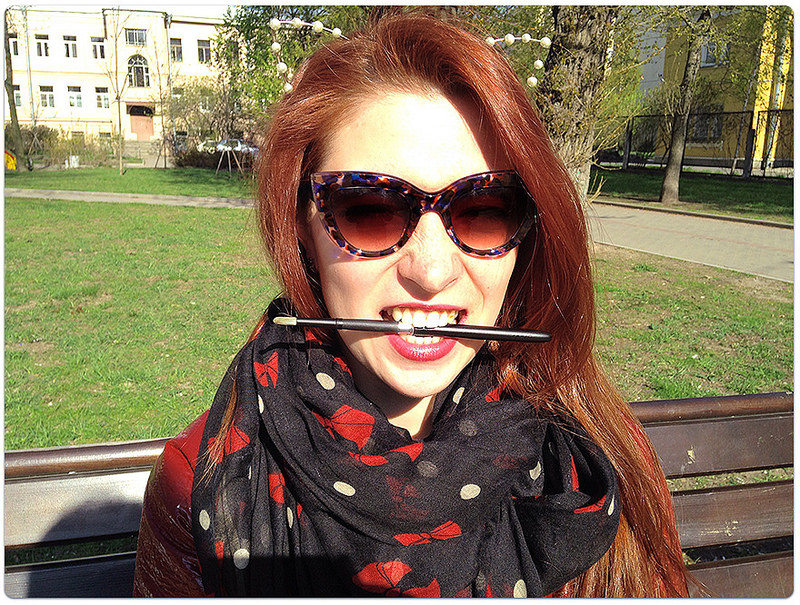

Naturally, in many respects the perception of the brush will depend on the application in which you will have to try it.
I liked the most:
• Brushes
• Sketches
• Paper
• SketchBook

But the manufacturer recommends these applications:
• Procreate
• SketchTime
• ArtRage
• Auryn Ink
• SketchBook
• Brushes


Not without flaws.
- The lack of such a thing as pressing a brush.
We are all accustomed to the fact that by carefully licking a brush you can achieve a very fine outline. With Sensu Brush this trick will not work. She has no such thing as pressing thickness. We choose the thickness or style of the brush in the application and draw even barely touching, even though hard pressing. And yes, wetting and using a brush for classical painting is not recommended. - Lack of clips
I love to attach the handles to the pocket of my jacket or bag. What can I say, I even have a hair clip and I think it is very convenient. Perhaps she would interfere with drawing, because we will not find clips on brushes. But for some reason, I always wanted to attach the Sensu Brush when I carry it in my bag.
- Case for a brush
Have you ever tried to put a cap on an ordinary brush? And so that no villus was outside the cap?)
After the first inattentive cover of the brush, a couple of bristling hairs appear, which guarantee hell for the perfectionist.

- Paint with a brush is really cool. Feeling the lint gliding across the screen is really nice. Already because of this, I don’t regret buying Sensu Brush.
- For the illustrator, the brush will be a great helper. It is compact, stylish and a wide choice of applications will help you create image galleries, sketch albums and improve your skills literally anywhere.
- A brush is convenient to draw flowcharts, diagrams and design interfaces. Of course, this can be done with an ordinary stylus, but for this I took for myself the second Sensu Brush, after I gave the first one to my girlfriend.
- Learning to draw. In the applications that I used more than once there were lessons that will help learn how to draw fruits, animals, people. And not least, you can always save progress and undo an unsuccessful action.

- How to make a stylus for a capacitive touchscreen of a steel rod, washer and thread
- Cap - stylus for capacitive screens made of cellophane bag, wet salted cloth, pens and electrical tape
- In this video you can visually look at various homemade styluses for capacitive screens.
- There is also an industrial counterpart called Nomad Brush. It is not much inferior in price, but much inferior in design. But I can’t say anything about how it works.


In my opinion, Sensu Brush is not a one-time gadget for the wow effect. The brush looks great, it does not create the impression of the raw brainchild of a Kickstarter startup. This is a beautiful, concise, finished product, which is really nice to use.
UPD1
There are still applications that can distinguish the power of pressing Sensu Brush and can change the thickness of the line. Here is a video with a tablet on Android.
Source: https://habr.com/ru/post/219979/
All Articles