Always on: UX innovations in modern smartphones

Last week, April 11-12, the Droidcon International Conference took place at the Digital October Center in Moscow, one of whose partners was our company. During the conference, we talked about the ideology of our company and how our devices can be useful to all those who create Android applications.
This time George Yakovlev, our UI / UX director and concept designer, spoke as an evangelist from Yota Devices. About what Gosh told the conference participants, and what questions the participants asked him, read under the cut.
Always on
Since I’m creating user interfaces, I’m primarily interested in how to make our users get the content they need in the most convenient way.
')
One of the ways to increase the comfort of working with a gadget is the so-called “always on strategy”. That is, when the device is always on and requires a minimum number of manipulations (ideally, without them at all). Today, there are quite a few different devices on the market that position themselves as always on.
A simple example: all sorts of electronic ink readers. They consume very little energy and work for months until the user begins to interact with them, for example, to update the screen.
However, this is, in fact, very far from the user always-on-experience: you need to get the device, turn on the screen, scroll. With the same success you can take a paper book, almost no difference. Yes, the device itself is always formally turned on. But it does not give a person the experience of interaction on an ongoing basis . What kind of experience is this?
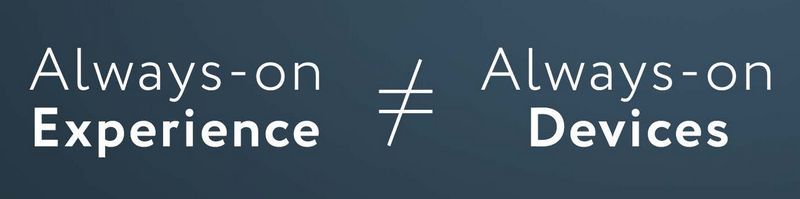
In fact, this concept has existed for many decades. This is one of the first mechanisms for the user to receive information from the device. Unfortunately, initially this method of interaction had (and still remains) the following disadvantages:
• The information received is very rarely relevant. That is, it does not always correspond to what the user wants.
• The information is almost not targeted. That is, it is designed for huge masses of users, almost without taking into account the specifics of different groups.
• The third drawback is, in fact, a consequence of the previous two: information is often either useless or harmful. Harmful because it captures the user's attention, distracts him, not giving anything useful in return.
Each of us is perfectly familiar with the device, which gives us the above experience of always-on-interaction. This is TV. I foresee objections: after all, you need to turn on the TV, you need to switch channels. And what is it all about? I will explain.
The dominant mode of consumption of television information has become this: turn on the TV and leave it to work as a background. And from it everything flows. When something draws attention, the person will listen, look at the screen. Then again distracted and goes about his business. A way to attract attention is, for example, loud or unusual sounds, bright and dynamic pictures.
This is one of the very first variants of the always-on experience of interaction with the device. And far from the best. Therefore, in recent years, attempts have been made to improve the quality of the consumption of television information. For example, "Kommersant TV", "Moscow FM", "Moscow 24". Here are examples of screens from Kommersant TV Moscow 24:

The screen was divided into different sections:
• Video content that is passively read by the user.
• Widgets that show fairly relevant information.
• Text description of the current video.
• Program schedule for the near future.
• Statistical information: weather, traffic jams, finances.
However, in the described examples of the television always-on there was a serious drawback: the information is almost irrelevant. The user could not control, for example, the composition of the widgets. In addition, this submission of information almost defies targeting.
"Moscow 24" specialized in Moscow news, "Kommersant TV" - on financial and political. And if you did not get to the target audience of these channels, then there was no alternative. And another big drawback inherent in television as such, is almost zero mobility of the devices themselves.
Mostly always on
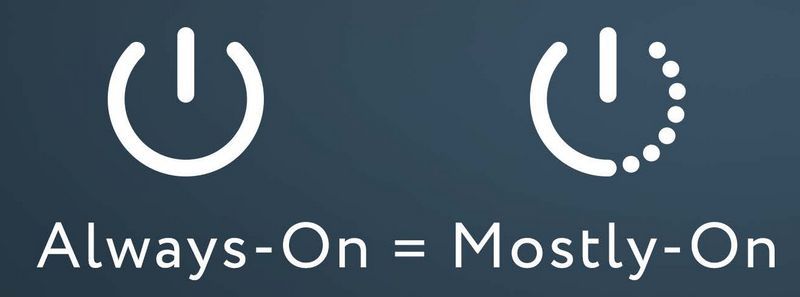
What has brought us a new century regarding the always-on-consumption of information? Progress in this direction was quite substantial, but, nevertheless, one hundred percent always-on has not yet been achieved. The current situation can be described with the phrase “mostly always on”. That is, the device is turned on most of the time, but not constantly. Example: modern mobile phones.
All the efforts of the mobile industry today are aimed at giving users an always-on experience. And in this regard, one of the new ways of development of mobile gadgets are smart watches. They are always ready to provide relevant information, and almost independently. However, both smartphones and smart watches have two main problems.
The first is a short battery life. The same watch will not be able to live for two days without recharging, and not every smartphone is capable of it. And while the industry can not offer even promising technologies that can solve this problem.

The second problem directly stems from the first. The need to save energy in everything gave rise to the phenomenon of a black screen. Even if the device lives an active life, it does something, accepts or sends something, the screen remains off until the user forcibly turns it on. That is, no information consumption occurs, although the device itself works.
And in order to get to the information, you need to perform a number of actions: press the power button, unlock, find the icon of the desired application, go into it and, finally, get the information. 4-5 actions, at best, two. In this case, you still need to take the smartphone in hand, and this is also an action. As you can see, it is difficult to talk about the always-on experience of interaction.

Pay attention to one nuance that does not comply with the principle of always-on. The development of these two kinds of mobile devices has gone down the app-centered (from the application) path. In most cases, to obtain information, you need to click on the icon of an application.
In fact, all the content is “hidden” behind the application icons. Nothing has changed since the days of the good old Windows 3.11. Some progress is shown by the calendar and weather widgets, which passively give out some information. But this is the exception, not the rule. In general, the main screen of smartphones and watches almost does not provide information until you make any manipulations.
True always on
What should be real, full always on, what it consists of? We believe that in order to obtain such an experience, at least two conditions must be fulfilled:
1) A sufficiently long time of the device without recharging . If the gadget is discharged in a day, if you do not even have time to get home with him in the evening, then there is no question about always on.
2) Relevance of the information received . Looking at a working TV, you get some information. If you are lucky, then this information will be interesting or useful to you. But more often it will be completely useless or even harmful for you.

We were guided by these criteria when creating our YotaPhone. If someone else doesn’t know, we recently announced the second generation of our smartphone. On the reverse side it will have a second screen, fully touch and on electronic ink.
It is thanks to this screen that we have made a big step towards giving our users a full always-on experience. Why do we think so?
First, we tried to get away from app centricity when displaying information on the second screen. We go from the information, we have a content-centric approach. The user does not need to perform any actions to read information from this screen, it is always presented on it and is updated as necessary.
Secondly, we made the information on the second screen as relevant as possible. This is achieved due to the fact that the user chooses what he wants on this screen. There are many options: you can create your own set of widgets, cards, notifications, any necessary information. And in order to get this information, you only need to cast a glance at the second screen. You do not even need to touch the device itself.
And the last: non-volatility. In the second generation, the YotaPhone will be able to access the main functions even if the battery is almost dead and the device cannot operate normally. Moreover, the main functions are available for a very long time. If the smartphone is discharged completely, the most important information will be displayed on the second screen. And electronic ink, as you remember, does not need energy to save the current state, so the information displayed will remain on the screen.

Questions and answers
Question : You said that all the content is hiding behind the icons, but actually not. In 4, in my opinion, the version came out a long-screen widget, that is, you just press the button to bring the phone out of standby and see the information you already need.
- But you push it.
- Well, yes, definitely.
- That's all clear. You need to interact with the phone.
Question : To what extent will the development of a toolkit to support the development of a second screen be welcomed? Roughly speaking, you can call it participation in the development of the SDK, but still there are some things that people write for ease of use, for example, annotations, or aspect-oriented programming, or some other things for Android.
- I think that everything that will be useful for a new phone or for a new ecosystem will be welcome, of course.
Question : Question about relevance. It is believed that the person first set up, and then all that he set up, it is relevant. But in actual fact, a person happens in different situations. Will there be some kind of automatic adjustment to the geographical position of the phone, something else?
- In the software that we develop, we try to take this into account, we try to keep statistics, offer the user some scenarios that make getting them more relevant content. But in principle, it is, rather, the task of third-party developers who release applications. For example, there is Google Now, hypothetically it works as you described, but in fact it does not work. Because he does not understand well what I want to get, despite the geolocation. It seems like he understands that I am here, but it gives out not that. It seems he understands that I have such a meeting soon, but again he gives the wrong message. And this, in general, is also our approach, we will also try to make it implemented. But the issue of data collection and analysis of this data is a key issue for all application development, and I would say that even Google is not coping. So this is one of the key points, in our opinion, that we should work on when creating applications.
Conclusion
The always-on YotaPhone screen provides not only clear advantages in the form of displaying information that is needed by a specific user, but also makes it possible to implement such scenarios for using the device that are impossible on other smartphones.
Our task is not only to add new features to our device, but also to change the approach to interaction with the smartphone. To make him as comfortable as a mediator between man and the ocean of information so that he does not distract from important matters or communication.
If you are developing Android applications, we recommend visiting our target resource: http://developer.yotaphone.com/
Source: https://habr.com/ru/post/219757/
All Articles