A look at the mobile Y.Video
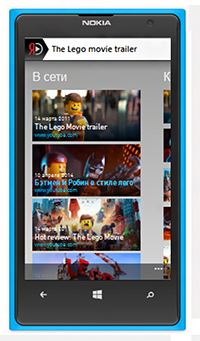 Greetings to all! In this article I want to reflect my opinion on what could be the mobile version of the service “Yandex. Video ", which for a long time for some reason is in a very depressing state. Even the present part of the functionality does not work, not to mention the broader features of the older version or similar resources. The variant I described (for WP) is suitable for me and may differ from your view, so it will be interesting to know the opinion of colleagues.
Greetings to all! In this article I want to reflect my opinion on what could be the mobile version of the service “Yandex. Video ", which for a long time for some reason is in a very depressing state. Even the present part of the functionality does not work, not to mention the broader features of the older version or similar resources. The variant I described (for WP) is suitable for me and may differ from your view, so it will be interesting to know the opinion of colleagues.Before going directly to the interface itself, I would like to consider several scenarios for using the current service (simplified) and how they can be optimized. Separately, I note that I use Windows Phone, so in the conditions I rely on this device, although the service is identical regardless of platform.
SCENARIO 1
TARGET:
Find a video with content that meets the requirements of the User;ACTOR:
Mobile service user;PRELIMINARY CONDITIONS:
Device - Windows 8.0.10517 (Amber) with built-in Internet Explorer browser. The user comes from an external resource, for example, through a direct link received in a social network. Sharing in social networks, as well as at the moment (Windows Phone);1) The user launches Yandex Mobile Search and enters a query of interest, for example, “Minnie The Moocher”;
2) The search results, among others, provides a link to the video titled “Minnie The Moocher Alt Saxophone”;
3) The user clicks the link and gets to the page with the video;
4) The user is watching a video - it does not match his request, or he wants to find a similar video;
5) In search of a relevant video, the User scrolls the remaining list of search results, but does not find the necessary one;
6) The user loads an additional portion of the results by clicking on the button "More video";
7) The user is viewing (scrolling) loaded results, but does not find relevant content;
8) The user wants to refine the request. Since the search form is located at the top of the list, the user scrolls the entire list back to the top;
9) The user enters the refined query into the search bar. As you enter, the system prompts him with relevant options, among which he chooses the one he is interested in, for example, “How to play Minnie The Moocher on an alto saxophone”;
10) In the search results, the user selects one of the videos that interested him - the content matches the user's request;
')
IMPROVEMENT SCENARIO 1
CHANGE:
A. The search string is fixed, that is, it does not change its position regardless of scrolling through the list of search results - this saves time and speeds up the search, since it removes the need to scroll back to the top of the list if the User wants to change the search query;
B. Additional content is loaded dynamically, but in smaller portions;
TARGET:
Find a video with content that meets the requirements of the User;ACTOR:
Mobile service user;PRELIMINARY CONDITIONS:
Device - Windows 8.0.10517 (Amber) with built-in Internet Explorer browser. The user comes from an external resource, for example, through a direct link received in a social network. Sharing in social networks, as well as at the moment (Windows Phone);1) The user launches Yandex mobile search and enters a query of interest, for example, “Minnie The Moocher”;
2) The search results, among others, provides a link to the video titled “Minnie The Moocher Alt Saxophone”;
3) The user clicks the link and gets to the page with the video;
4) The user is watching a video - it does not match his request, or he wants to find a similar video;
5) In search of a relevant video, the User scrolls the remaining list of search results for the required amount of time, but does not find the required one. The content is loaded dynamically, depending on the position of the scroll, but in smaller portions (in order to save traffic), thus the User does not take additional actions and does not feel a significant delay in downloading the content, but at the same time does not spend extra traffic;
6) The user wants to refine the query and enters it into the search bar located above. As you enter, the system prompts him with relevant options, among which he chooses the one he is interested in, for example, “How to play Minnie The Moocher on an alto saxophone”;
7) In the search results, the user selects one of the videos that interested him - the content matches the user's request;
SCENARIO 2
TARGET:
Find and view previously found video;ACTOR:
Mobile service user;PRELIMINARY CONDITIONS:
Device - Windows 8.0.10517 (Amber) with built-in Internet Explorer browser. The user comes from an external resource, for example, through a direct link received in a social network. Sharing in social networks, as well as at the moment (Windows Phone) does not work. The titles of the videos you are looking for are similar in the first 15 characters;1) The user follows the direct link to the video;
2) The user launches the browser tools (...) and saves the URL of the video to the browser favorites, which would return to it later;
3) The user is watching a video - it does not match his request, or he wants to find a similar video;
4) In search of a relevant video, the User scrolls the remaining list of search results, but does not find the necessary one;
5) The user loads an additional portion of the results by clicking on the "More video" button;
6) The user is viewing (scrolling) loaded results, but does not find relevant content;
7) The user wants to clarify the request. Since the search form is located at the top of the list, the user scrolls the entire list back to the top;
8) The user enters a refined query in the search bar or selects one of the proposed options;
9) The user starts the video playback;
10) The user launches the browser tools (...) and adds the URL to the browser favorites so that he can return to it later;
11) The user launches the browser tools (...) and selects the "Favorites" command - he wants to see the previously added video again;
12) The user scrolls the alphabetical list of the selected lines to the lines he needs (in this case, these are two URLs of added videos with similar names);
13) The user launches the first one from the URL and hits the video that he just watched, that is, the second one. The error occurred due to the fact that the Favorites section does not display preview images, and the titles of the videos turned out to be similar due to the similarity of requests;
14) The user launches browser tools (...) and selects the “Favorites” command;
15) The user scrolls the alphabetical list of the selected lines to the lines he needs (in this case, two similar URLs of the added videos);
16) The user launches the second URL and launches the page with viewing the desired video;
IMPROVEMENT SCENARIO 2
CHANGE:
A. Added internal functionality of favorites or “Collections” - removes the need to re-search for the required content, and also segments it and improves identifiability. The result is an acceleration of search and further work with content, multiple returns to content, increasing the likelihood of shearing;
B. Take out the main tools and commands directly to the search preview block. The result - increases the likelihood of video distribution in the network and, accordingly, additional traffic. Acceleration of work with content and traffic saving (there is no need to run a full-fledged player in order to get access to the tools);
TARGET:
Find and view previously found video;ACTOR:
Mobile service user;PRELIMINARY CONDITIONS:
Device - Windows 8.0.10517 (Amber) with built-in Internet Explorer browser. The user comes from an external resource, for example, through a direct link received in a social network. Sharing in social networks, as well as at the moment (Windows Phone) does not work. The titles of the videos you are looking for are similar in the first 15 characters;1) The user follows the direct link to the video;
2) The user selects the “To collection” command to return to it directly from the service later;
3) The user is watching a video - it does not match his request, or he wants to find a similar video;
4) In search of a relevant video, the User scrolls the remaining list of search results, but does not find the necessary one;
5) The user loads an additional portion of the results by clicking on the "More video" button;
6) The user is viewing (scrolling) loaded results, but does not find relevant content;
7) The user wants to clarify the request. Since the search form is located at the top of the list, the user scrolls the entire list back to the top;
8) The user enters a refined query in the search bar or selects one of the proposed options;
9) The user starts the video playback;
10) The user selects the “To collection” command to return to it directly from the service later;
11) The user goes to the “Collections” list - he wants to view the previously added video again;
12) The user scrolls through the alphabetical list of favorites to the items he needs (in this case, these are two URLs of added videos with similar names);
13) The user identifies the video he needs by the Thumbnails-image and starts playback by clicking on the block element of this video.
PROPOSED CHANGES
The cumulative list of major changes proposed for implementation in any of the types of services:
1. Combining the search string with the title bar - saving space;
2. Fixing the title in the application header;
3. Transfer the "Personal Account" tool to the title bar;
4. Transfer the main tools in the video preview blocks to the list of search results;
5. Dynamic loading of additional content in small portions;
6. Changing the overall design and ways of interacting with the content in order to improve readability and improve the speed of work with the service;
7. Adding "Collections" to the mobile version of the service, with the ability to tag and use a single search string to filter content;
8. Adding or correcting the Sharing mobile version (they are not functioning now);
9. Reorganization of auxiliary or rarely used menu items;
10. Adding a quick return to the top of the list;
11. Tagging and commenting clips;
12. In the future, downloading videos from a mobile device;
Below are two options for the possible implementation of the interface, Unified and Specialized, taking into account the peculiarities of the UX platform. The specialized interface depicts the service in the version for the Windows Phone platform, so there are no visible tools for working with content (they are hidden in the context menu in accordance with the guideline), and you can easily access the sections of the collections and service settings;
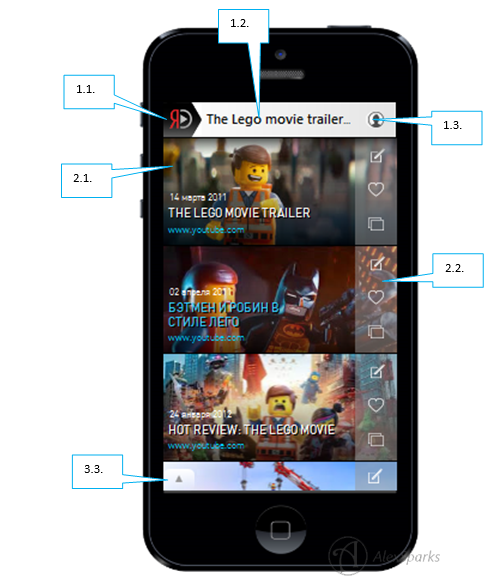
Picture. An example of a conceptual prototype of the universal Yandex video interface
1. Title Bar
1.1. Logo element - returns to the main page of the service.
1.2. Incremental search string Fixed at the top of the screen. When placing the cursor in the field, it automatically switches the user's device to the input mode for the query text. The request is confirmed by the enter button (available on all modern software keyboards), which implies the beginning of the request processing.
In addition, as you enter the text of the request, the user, as now, may be offered options of requests that most closely match the specified.
1.3. User icon. Clicking on this tool opens an auxiliary list of menus, such as Settings, Collection, Other Services, Files, About, and Exit (it was decided not to take the Collection tool to a separate icon as it adversely affects the perception of the interface);
2. Block issuing search results
2.1. Element video. The preview image of the video is the substrate of the entire element. To start the video playback, just click on the block in an arbitrary place.
2.1.1. When you hold your finger on the block, the images of the substrate will alternate showing frames from the content of the entire movie (for example, 10 frames taken at regular intervals). To avoid undesirable situations, the playback of the video should begin only with a single short press;
2.1.2. The video is played in a specialized player, above the search results tape. Until the launch of any of the videos, the player remains invisible. As soon as a clip is selected, the video player enters the state of automatic playback of this clip, the preview block of the clip being shown disappears from the search results tape until another output clip is selected;
2.2. Group operations Each block of the video contains a set of basic operations that can be done with a movie without starting its playback. Based on the current service, these are “Share”, “Like” and “Add to collection”.
3. Managing the contents list.
3.1. Scrolling through the list of videos found is performed in a manner similar to the current one (characteristic swipe gestures, finger movements).
3.2. Loading of a new portion of content occurs automatically upon reaching the last element of the current sample and a short delay on it.
3.3. Return to the top of the list or video player if the latter has been opened;
You can also consider the possibility of implementing additional functionality, such as online access and collection management, returning to the top of the list across the entire width of the screen, Breadcrumbs line, etc., not shown in the presented prototype.

The main difference from the unified version of the interface: The basic frame of the interface is the "Panorama", which contains 3 main screens of the service, namely, "Search results", "Collections", "Personal booth" (see settings); Additional tools such as Yandex Services or video commands are hidden in the corresponding Application Bar elements and the context menu of each video block.
The search string is fixed and one for all screens;
Access to the next screen is a horizontal gesture "swipe";
This option is most preferable to me. I will stop at that.
I repeat once again that these are exclusively my thoughts, which were born at a quick glance at the service one late evening. In any case - CONSTRUCTIVE and OBJECTIVE criticism is welcome.
Source: https://habr.com/ru/post/219731/
All Articles