Ratchet 2.0 - the most beautiful HTML5 framework is now friendly with both iOS and Android
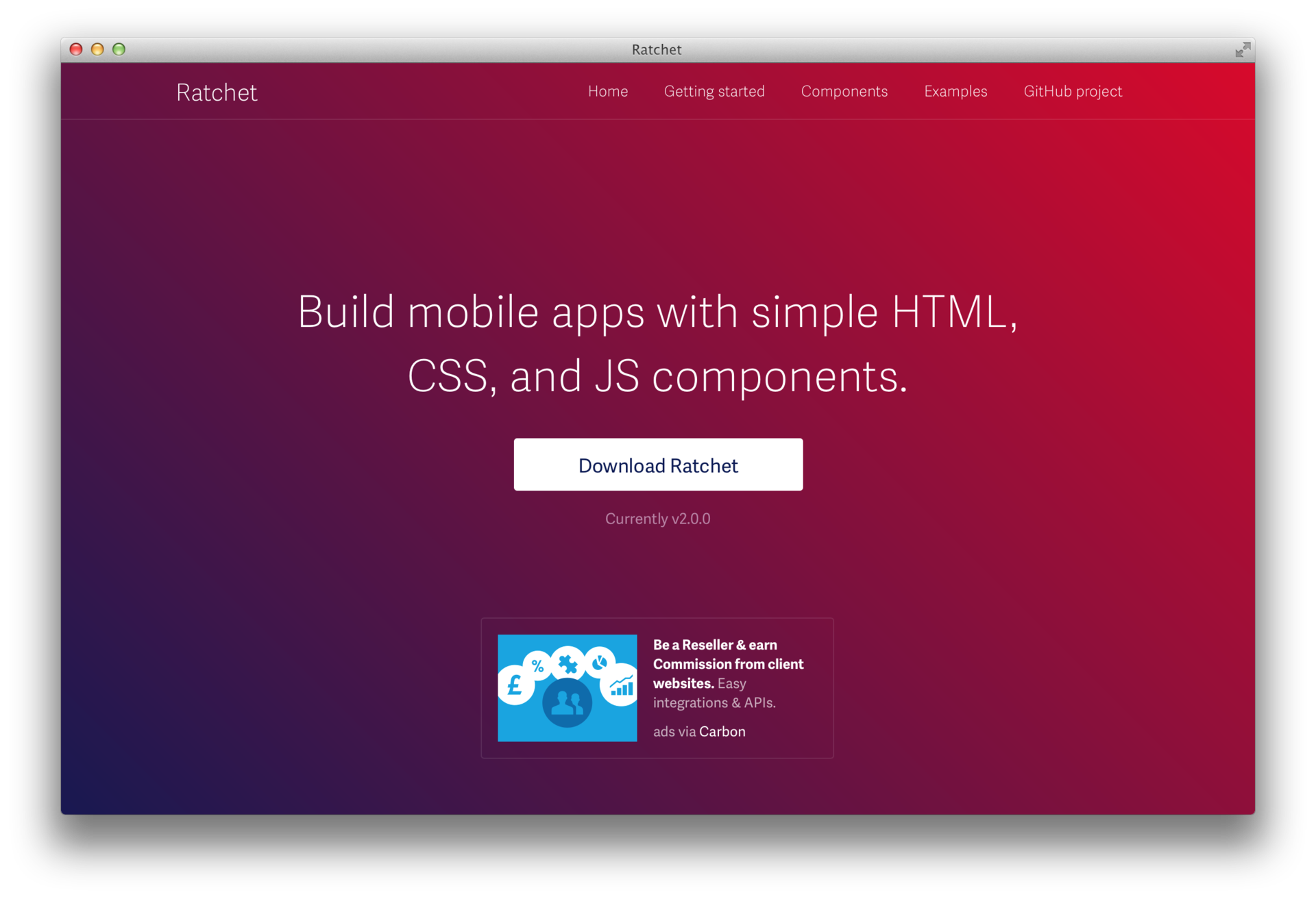
Ratchet is the so-called HTML5 framework for rapid prototyping of mobile applications, which the same guys who once released Bootstrap created 1.5 years ago.
The tool allows you to quickly create a beautiful mobile application interface - and gives you beautiful styles and wonderful icons, coordinated with the guideline depending on the platform. You can make a prototype, or you can wrap it in PhoneGap and without much effort get a comparable application interface with native in production.
The framework is very easy to use and well documented.
')
I am a fan of Ratchet since the release of the first version. Then it was available only under iOS.
Not so long ago came the second version, which, along with iOS, supports Android. Cheers cheers!
(although there is no backward compatibility with the first version)
Who cares about the new features of Ratchet 2.0 - please under the cat!
Licenses
Ratchet is released under the MIT license .
Documentation for it is distributed under the license CC BY 3.0
Start
Download the framework and see the following structure - styles, js and icons
ratchet/ ├── css/ │ ├── ratchet.css │ ├── ratchet.min.css │ ├── ratchet-theme-android.css │ ├── ratchet-theme-android.min.css │ ├── ratchet-theme-ios.css │ ├── ratchet-theme-ios.min.css ├── js/ │ ├── ratchet.js │ └── ratchet.min.js └── fonts/ ├── ratchicons.eot ├── ratchicons.svg ├── ratchicons.ttf └── ratchicons.woff * .min.css and * .min.js are exactly the same as files of the same name without min, only compressed.
As we can see, styles are available for iOS, for Android and basic style.
You can now change the appearance of the application simply by connecting the necessary style file and without touching html at all. For me, this is the most delicious in the new framework.
To get started, read the Getting Started page, there is also an html template, which is convenient to use to get started.
Components
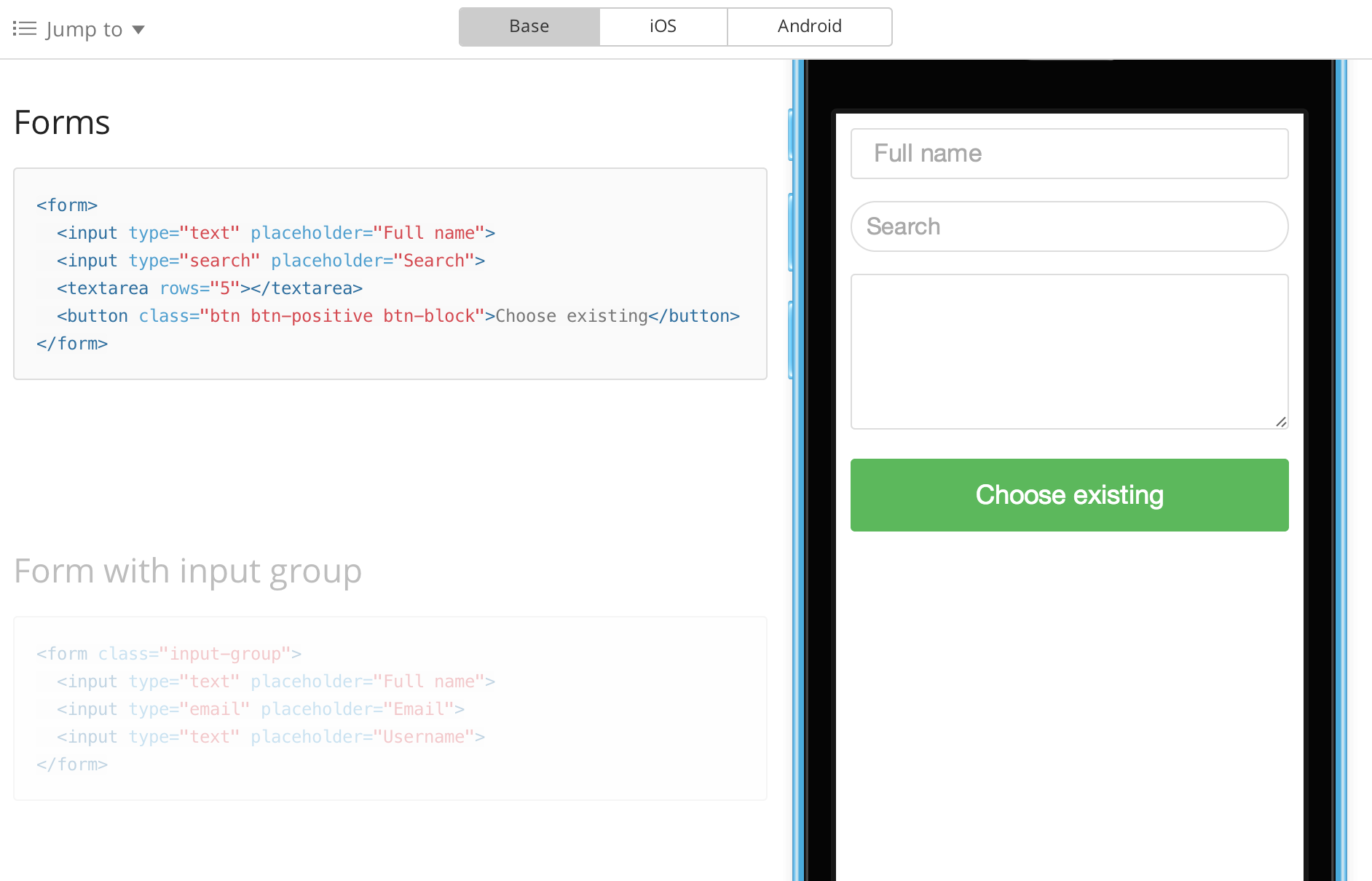
The framework contains all the main components that developers may need - a header, buttons, lists, form elements, tabs, etc.
Watching them is a pleasure.
Try it yourself , just scrolling down.
Their appearance is shown in all three versions - under iOS, under Android and basic (a switch between them appears, if, again, start scrolling down).
For me, the basic style is the most beautiful.
Icons are available as a separate font. Well, is not it pretty?
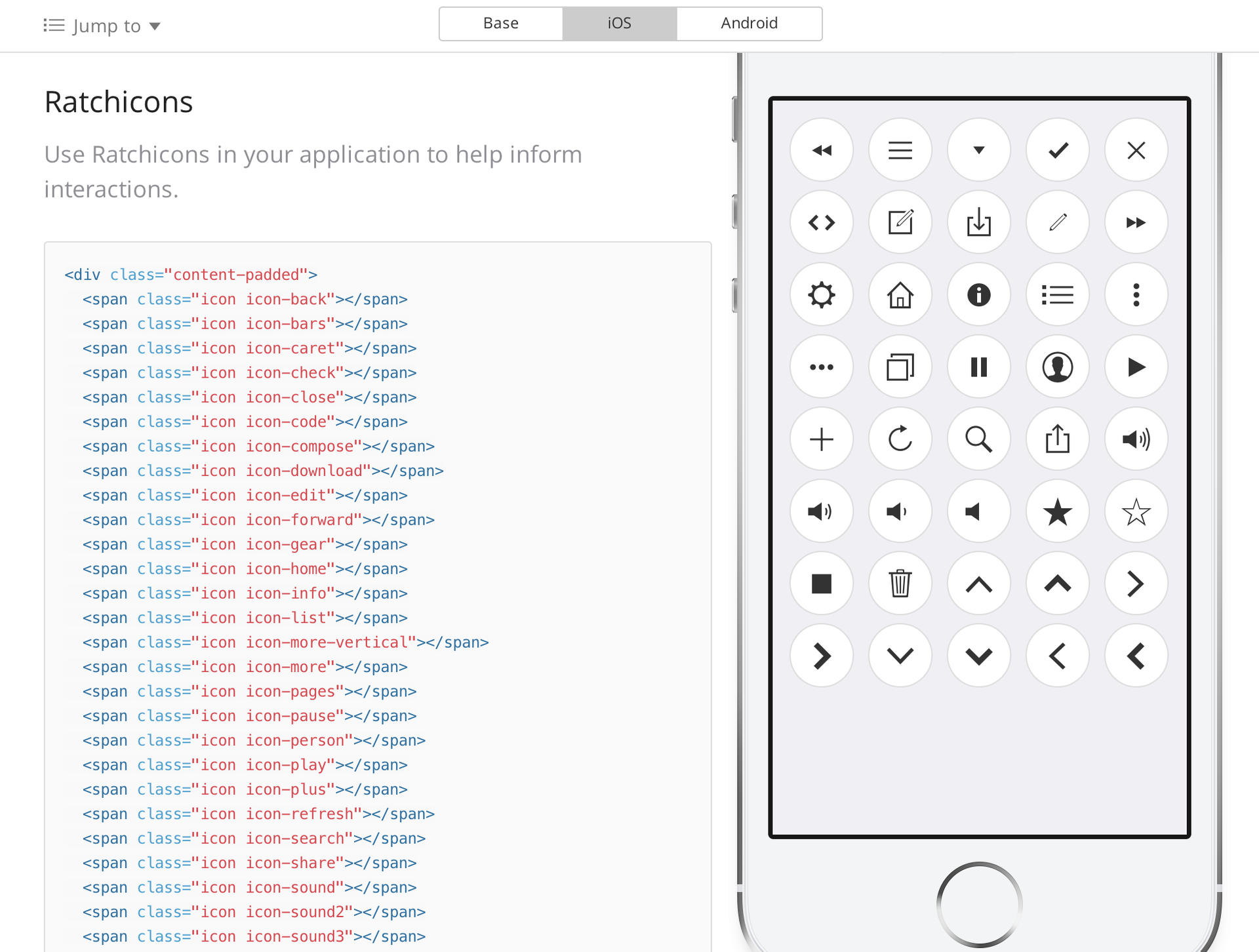
Links
All documentation is available on the project website. Very understandable, complete and well illustrated.
I do not see the point of retelling it - better than the guys have already written, I will not write.
It is very easy to understand there, and in general the interface of their documentation easily wins the prize for the best presentation of information.
Basic documentation
English http://goratchet.com/
In Russian http://rusratchet.org/
And
Ratchet on Giethab https://github.com/twbs/ratchet
The first version is for those who want to create something in the styles of old versions of iOS http://goratchet.com/1.0.2/
(NB! No backward compatibility)
PS
The framework has become one of my favorites. Perfect for fast prototyping and production, both for the mobile version of the site and as a mobile application (in the latter case, it should be wrapped in PhoneGap).
Good luck and enjoy your work on projects!
Source: https://habr.com/ru/post/219533/
All Articles