Meet the LenovoEMC PX4-300r NAS
Good afternoon, dear readers of Habr!
So I present to your attention, the network storage system LenovoEMC PX4-300r, at first glance, you say that it is so special that there is not in others. Yes, I think I will give you dear habrovchane a simple but comprehensive answer in the form of a review.

Products from LenovoEMC went on sale in Russia last year, but they were quite rare where they could be found on sale. But by now everything has changed dramatically, there are already official certified partners who can offer a full range and give quality advice on the LenovoEMC and ThinkServer product line.
The LenovoEMC rack-mount device : - A corporate standard PX4-300r NAS network storage system, 1U high (one unit), holds up to 16 terabytes of data, in a ratio of 4 disks of 4 terabytes each. (It’s still for now, we will sincerely believe that in the future larger volumes will be available on disk). The PX4-300r storage system is supplied with both standard and non-standard disks, enabling its future owner to independently organize the disk subsystem according to his needs.
')
The appearance of the package is quite neat, the box has all the logos and stickers with the necessary information. The package size is not very large, length 72 cm - width 60 cm - height 17 cm. But when ordering equipment, I recommend using the delivery.

Despite the fact that we have in the hands of LenovoEMC PX4-300R without disks, we selected disks from the list of compatible and tested by the manufacturer, Western Digital HDD SATA-III 3000Gb Red for NAS WD30EFRX, IntelliPower, 64MB buffer in an amount of 4pcs.

The Western Digital HDD SATA-III 3000Gb Red for NAS hard drive is specially designed for network storage systems, in particular, it is distinguished by its firmware for working in NAS, as well as disabled head parking and TLER technology (limited time to correct the error).


Installing discs in the PX4-300r slide did not take long, the bolts were easily screwed in, and the discs were installed. In the photo below px4-300r with disks.

I have not previously encountered a NAS of this level in a rack-mount version, so I can say this according to my impressions LenovoEMC PX4-300r looks like a simple single-unit server with four compartments for hot-swappable drives.
On the front there are indicators of the ports button status. Information on their state and value I had to peep in the user manual.

1) The device power button and indicator are aligned when the device is turned on. The power button is on.
2) Two system status indicators showing the current state of affairs.
a. The upper indicator shows the current state of the system:
b. The bottom indicator shows the status of the QuikTransfer copy job:
3) LCD display - by scrolling, you can view the device name, free disk capacity, IP address, date and time. You can run the QuikTransfer copy job on the LCD and view or close the error messages or the px4-300r warnings without turning on the computer.
4) Select or cancel button - by pressing the select or cancel button, you can select a menu item on the LCD display or close the current message.
5) Next button - by pressing the Next button, you can scroll to the next
information screen px4-300r.
6) Disk Activity Indicator - Displays the current state of the disks in px4-300r.
7) Disc slide latch - press the release button and pull the latch to release the disk slide.
8) Reset Button - press and hold the RESET button for 4 seconds to reset the current security and network settings. This allows you to save access to the device in case of incorrect network settings or a password is lost.
9) USB Connector - Supports devices such as USB storage devices and printers.

In the lower front there are four bays for hard drives with hot-swappable function. I note that the device comes bundled with baskets for disks that allow you to install third-party disks, which gives you the freedom to choose the organization of disk space for your future storage system.
Since the device is rack-mount, it is mounted on rails for installation in a rack, and has lugs on the sides with the possibility of fixation, for easy installation in a rack.

The back of the Lenovo PX4-300r has all the necessary input and output ports to get started with the device. One power supply comes as default, the second for backup can be purchased separately and installed. There are two USB 2.0 connectors for connecting USB storage devices and printers. Two gigabit Internet ports with automatic speed detection of 10/100/1000 Base-T network connection. One serial port for PX4-300r maintenance.
The entire case is perforated (meaning: - it has through holes) from the front and back, which has a good effect on the cooling of the device, since the air passes through it.

The inside of the device also resembles a single-processor server, one Intel Celeron E1500 2.2 Ghz processor with passive cooling radiator is installed, two DDR3 standard memory of 1Gb each, I would normally be 4Gb for the device. It is possible to install a backup network card in an additional slot, which will allow to reserve an additional channel in case of failure of the main one.

I really liked how the device motherboard is soldered, everything is done carefully, without too much clutter. The wiring of all the wires is surprisingly correct, so that the wires do not interfere with the cooling system, and just please the eye.

Adequately organized cooling system. Earlier in the text, I said that the whole body is perforated and has a through penetration of air. Inside the device for the distribution of air flow are responsible 7 fans. For the main, directional cooling of the processor and RAM are 4 fans with directional flows through a plastic duct. One fan is aimed at the overall cooling of the motherboard. And the two remaining propellers are responsible for cooling the power supplies, one for each power source. With such a directional cooling system and low power disk shelf does not seem that it can overheat.
After our external and internal analysis and our acquaintance with it, I would like to share with you the main characteristics and capabilities of the LenovoEMC corporate network NAS . Network storage in its main role serves to share files stored on it. In a corporate environment, many scenarios are possible for the useful operation of the device. We will consider the most common and important from a corporate point of view.
I would also like to note a few key features of the disk shelf. Since there are unreliable resources in the network spaces, infected data that can harm and violate the integrity of information on the array, Lenovo has provided a solution to this issue by integrating the anti-virus system McAfee VirusScan Enterprise with automatic scanning and removal of viruses and malicious files into the standard package of functions. So you can be calm, your data will be protected.
Small offices or representative offices of large companies will not be superfluous to get the opportunity to organize video surveillance. The built-in support of video surveillance systems can help with this: Milestone Arcus firmware from Milestone Systems and full compatibility with Axis Video Hosting Solution (AVHS) for storing video recordings from cameras and managing them both locally and using cloud hosting. LenovoEMC PX4-300R supports a large number of IP cameras, I provide a link to the list, you may want to move to a new level of video surveillance and information storage. In the near future we will look at this solution in full with examples.
Recently, quite a few important but quite significant module was released, which expanded the functionality of all the solutions of the older generation LenovoEMC. Now you can install your Web server on the device, which gives a lot of advantages in its operation. Medium and small businesses will be able to fully use it to deploy their own sites or corporate portals. The module is called MYSQL SERVER FOR PX and is available for additional installation via the system management console.
There are still a lot of advantages that are clearly expressed in the capabilities of this device. For all the straight and not hijacking, what I told just a small part. To cover all the subtleties and aspects of the network solution of the PX4-300r series, I personally will not be enough as an author, and you probably will not have the patience for a long review sheet.
After we looked under the hood and identified the main functions and capabilities of a simple storage system, I very much hope that you notice the moments that interest you personally, which will warm up your interest in the device. The initial installation is surprisingly elementary and does not require specific knowledge, which makes working with the device quite convenient. Personally, my integration into a regular network with setting up a backup copy of working documents took only 7 minutes. Of course, quite a few important points were omitted, but still, if you thoroughly approach the organization of backup and system setup, then I boldly conclude that it will not take you much time.
So let's start from the beginning:
I think that it’s not really necessary to describe the connection to the network in the review, although I can mow the “Plug into the system, then into the 220v socket” patch cord (Enternet cable with RJ-45 connector) into the storage system from the back and In a network switch or a router, as practice shows, everything is all different. If you do not have a network and you need to configure the Lenovo PX4-300r locally, you just need to plug the Enternet cable into the network card slot and configure all IP and DNS by default. Then just go to Start, Computer, Network. In the Other devices section, the px4-300r device should be displayed, if you double-tap your px4-300r device, you can see the “LenovoEMC px4-300r Management Console” for px4-300r. In the case of working through a local network, we can use several ways, the first: the program is a client of the LenovoEMC System Manager (LSM), which helps to configure the system in the first place, and the second: for quick direct access to the device, enter the model name “px4-300r ”, In the case of MAC, you need to enter“ px4-300r.local ”, this type of connection applies to all LenovoEMC products. Next, you will be taken to the page of the storage management and configuration console.
After installing and updating the system, you will find yourself in the pleasant web interface of the EMC LifeLine operating system. I did not specifically describe the full version of the EMC LifeLine OS, since I have an idea to devote a separate topic to it, it is too good. On the animated film from the bottom, I brought her working condition.
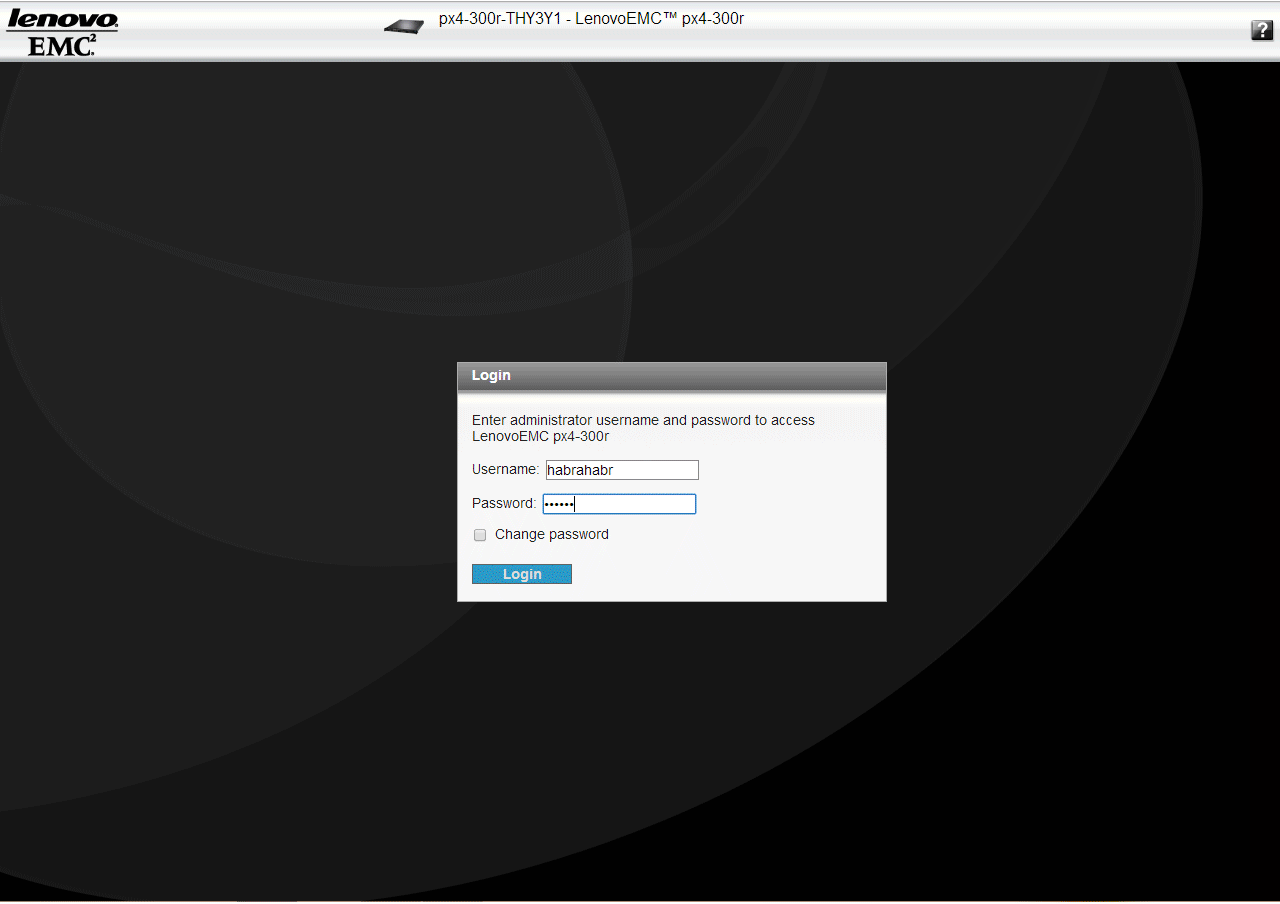
(LenovoEMC px4-300r Management Console: 10 frames, 2 seconds per frame)
As a pioneer, I didn’t bother with building and configuring RAID, I was interested in building it for 10 RAID, which I did.

LenovoEMC has a small cheat sheet. Calculate the capacity of the RAID array after construction. It completely answers the necessary questions related to the number of disks, the useful capacity before and after. I am pleased to share it with you:

The LenovoEMC px4-300r Management Console has a dedicated system monitor, which I noted as important. It allows you to monitor the system and its components. see screen below:

(LenovoEMC px4-300r Management Console: Status System 4 frames, 2 seconds per frame)
LenovoEMC also has a free mobile application that allows you to manage and monitor LenovoEMC Link network storage system, available for iOS & Android, although even without an application you can always set up and get comfortable access through a mobile browser.
Of course, you can scold me a little bit, because I have not provided a single measurement of speed when working with examples and in life. I want to say about this that in front of us there are still a lot of reviews as well as commercial and human ones, and I will also conduct equipment tests in direct tasks and their solution based on Lenovo and LenovoEMC server and network equipment.
When testing a device with a corporate bias, I did not notice the obvious drawbacks. I experienced great pleasure with the work and configuration of the system. He stressed several obvious advantages (the list of advantages is very, very long), in general, I advise everyone to use this device to work and protect your data in a corporate environment.
You can buy LenovoEMC PX4-300R from certified partners with a special certificate , the price for a device without disks is, on average, 57,000 rubles, although it may differ both up and down.
PS: Thank you all for your attention to this review, in the following materials we will reveal even more information about storage systems and servers. We will prepare targeted solutions and describe in detail their component.
Thank you very much, ServerMan was with you
So I present to your attention, the network storage system LenovoEMC PX4-300r, at first glance, you say that it is so special that there is not in others. Yes, I think I will give you dear habrovchane a simple but comprehensive answer in the form of a review.

Products from LenovoEMC went on sale in Russia last year, but they were quite rare where they could be found on sale. But by now everything has changed dramatically, there are already official certified partners who can offer a full range and give quality advice on the LenovoEMC and ThinkServer product line.
The LenovoEMC rack-mount device : - A corporate standard PX4-300r NAS network storage system, 1U high (one unit), holds up to 16 terabytes of data, in a ratio of 4 disks of 4 terabytes each. (It’s still for now, we will sincerely believe that in the future larger volumes will be available on disk). The PX4-300r storage system is supplied with both standard and non-standard disks, enabling its future owner to independently organize the disk subsystem according to his needs.
')
Packing and packaging
The appearance of the package is quite neat, the box has all the logos and stickers with the necessary information. The package size is not very large, length 72 cm - width 60 cm - height 17 cm. But when ordering equipment, I recommend using the delivery.

The complete set of the device is ergonomically included in it:
- Network Storage LenovoEMC PX4-300r.
- Rack mount, and fasteners.
- Network cable to connect and configure.
- Documentation.
Despite the fact that we have in the hands of LenovoEMC PX4-300R without disks, we selected disks from the list of compatible and tested by the manufacturer, Western Digital HDD SATA-III 3000Gb Red for NAS WD30EFRX, IntelliPower, 64MB buffer in an amount of 4pcs.

Characteristics of the disk.
- Manufacturer: Western Digital
- Series: Red NAS
- Model: WD30EFRX
- 3.5 "drive form factor
- Volume: 3000 GB
- Storage buffer: 64 MB
- Interface: SATA 6Gb / s
- MTBF: 1 million hours
- Dimensions: 147 x 101 x 26 mm
- Weight: 640 g
The Western Digital HDD SATA-III 3000Gb Red for NAS hard drive is specially designed for network storage systems, in particular, it is distinguished by its firmware for working in NAS, as well as disabled head parking and TLER technology (limited time to correct the error).
Below are some small disk tests when connecting a disk to a computer:


Installing discs in the PX4-300r slide did not take long, the bolts were easily screwed in, and the discs were installed. In the photo below px4-300r with disks.

Appearance and view from the inside
I have not previously encountered a NAS of this level in a rack-mount version, so I can say this according to my impressions LenovoEMC PX4-300r looks like a simple single-unit server with four compartments for hot-swappable drives.
On the front there are indicators of the ports button status. Information on their state and value I had to peep in the user manual.

1) The device power button and indicator are aligned when the device is turned on. The power button is on.
2) Two system status indicators showing the current state of affairs.
a. The upper indicator shows the current state of the system:
- Off - the system is on and ready to go.
- Flashing white - px4-300r is rebuilding the RAID array.
- Blinking red - system or disk error; An error message is displayed on the LCD or in the system software.
- Solid red - system error during boot.
b. The bottom indicator shows the status of the QuikTransfer copy job:
- Off: No working or specific QuikTransfer copy jobs.
- Solid blue — copy jobs are configured; also applies to external mapped USB drives with customized copy jobs.
- Flashing blue — data is being transferred.
- Blue flashing according to the scheme - indicates an error during data transfer; An error message is displayed on the LCD or in the system software.
3) LCD display - by scrolling, you can view the device name, free disk capacity, IP address, date and time. You can run the QuikTransfer copy job on the LCD and view or close the error messages or the px4-300r warnings without turning on the computer.
4) Select or cancel button - by pressing the select or cancel button, you can select a menu item on the LCD display or close the current message.
5) Next button - by pressing the Next button, you can scroll to the next
information screen px4-300r.
6) Disk Activity Indicator - Displays the current state of the disks in px4-300r.
- Solid blue is on and ready to go.
- Flashing blue: data is being transferred.
- Blue, flashing in a specific pattern: data is being transferred.
7) Disc slide latch - press the release button and pull the latch to release the disk slide.
8) Reset Button - press and hold the RESET button for 4 seconds to reset the current security and network settings. This allows you to save access to the device in case of incorrect network settings or a password is lost.
9) USB Connector - Supports devices such as USB storage devices and printers.

In the lower front there are four bays for hard drives with hot-swappable function. I note that the device comes bundled with baskets for disks that allow you to install third-party disks, which gives you the freedom to choose the organization of disk space for your future storage system.
Since the device is rack-mount, it is mounted on rails for installation in a rack, and has lugs on the sides with the possibility of fixation, for easy installation in a rack.

The back of the Lenovo PX4-300r has all the necessary input and output ports to get started with the device. One power supply comes as default, the second for backup can be purchased separately and installed. There are two USB 2.0 connectors for connecting USB storage devices and printers. Two gigabit Internet ports with automatic speed detection of 10/100/1000 Base-T network connection. One serial port for PX4-300r maintenance.
The entire case is perforated (meaning: - it has through holes) from the front and back, which has a good effect on the cooling of the device, since the air passes through it.

The inside of the device also resembles a single-processor server, one Intel Celeron E1500 2.2 Ghz processor with passive cooling radiator is installed, two DDR3 standard memory of 1Gb each, I would normally be 4Gb for the device. It is possible to install a backup network card in an additional slot, which will allow to reserve an additional channel in case of failure of the main one.

I really liked how the device motherboard is soldered, everything is done carefully, without too much clutter. The wiring of all the wires is surprisingly correct, so that the wires do not interfere with the cooling system, and just please the eye.

Adequately organized cooling system. Earlier in the text, I said that the whole body is perforated and has a through penetration of air. Inside the device for the distribution of air flow are responsible 7 fans. For the main, directional cooling of the processor and RAM are 4 fans with directional flows through a plastic duct. One fan is aimed at the overall cooling of the motherboard. And the two remaining propellers are responsible for cooling the power supplies, one for each power source. With such a directional cooling system and low power disk shelf does not seem that it can overheat.
Characteristics and basic properties
After our external and internal analysis and our acquaintance with it, I would like to share with you the main characteristics and capabilities of the LenovoEMC corporate network NAS . Network storage in its main role serves to share files stored on it. In a corporate environment, many scenarios are possible for the useful operation of the device. We will consider the most common and important from a corporate point of view.
- LenovoEMC PX4-300r supports up to 150 simultaneous connections, which gives a wide choice of its application. Full integration into the existing IT environment of the enterprise with all the ensuing consequences:
- Useful data capacity up to 16 terabytes. (below we give the table of useful data when building raid arrays)
- Supports RAID 0, 1, 10, 5 hot-swappable drives, as well as JBOD
- Support AD (active directory), ADHA the ability to work with multiple domain groups.
- Backup volumes with the function of snapshots (Active Snap), full support for modern virtualization systems and their virtual machines, also used .VSS and .VDS for compatibility with Windows and VMware nodes
- The ability to use SSD drives to organize fast Cash `a
- The most common and commonly used network file protocols are supported: CIFS / SMB / Rally (Microsoft), NFS (Linux / UNIX), AFP / Bonjour (Apple), FTP, SFTP, TFTP, HTTP, HTTPS, WebDAV, Windows DFS, SNMP.
- The ability to aggregate network interfaces for load balancing.
- ISCSI, ISCSI Target support provides block level access for backup.
- Redundant power supplies for reliable operation.
- Corporate warranty 3 years .
I would also like to note a few key features of the disk shelf. Since there are unreliable resources in the network spaces, infected data that can harm and violate the integrity of information on the array, Lenovo has provided a solution to this issue by integrating the anti-virus system McAfee VirusScan Enterprise with automatic scanning and removal of viruses and malicious files into the standard package of functions. So you can be calm, your data will be protected.
Small offices or representative offices of large companies will not be superfluous to get the opportunity to organize video surveillance. The built-in support of video surveillance systems can help with this: Milestone Arcus firmware from Milestone Systems and full compatibility with Axis Video Hosting Solution (AVHS) for storing video recordings from cameras and managing them both locally and using cloud hosting. LenovoEMC PX4-300R supports a large number of IP cameras, I provide a link to the list, you may want to move to a new level of video surveillance and information storage. In the near future we will look at this solution in full with examples.
Recently, quite a few important but quite significant module was released, which expanded the functionality of all the solutions of the older generation LenovoEMC. Now you can install your Web server on the device, which gives a lot of advantages in its operation. Medium and small businesses will be able to fully use it to deploy their own sites or corporate portals. The module is called MYSQL SERVER FOR PX and is available for additional installation via the system management console.
There are still a lot of advantages that are clearly expressed in the capabilities of this device. For all the straight and not hijacking, what I told just a small part. To cover all the subtleties and aspects of the network solution of the PX4-300r series, I personally will not be enough as an author, and you probably will not have the patience for a long review sheet.
Startup and initial configuration.
After we looked under the hood and identified the main functions and capabilities of a simple storage system, I very much hope that you notice the moments that interest you personally, which will warm up your interest in the device. The initial installation is surprisingly elementary and does not require specific knowledge, which makes working with the device quite convenient. Personally, my integration into a regular network with setting up a backup copy of working documents took only 7 minutes. Of course, quite a few important points were omitted, but still, if you thoroughly approach the organization of backup and system setup, then I boldly conclude that it will not take you much time.
So let's start from the beginning:
Installation
I think that it’s not really necessary to describe the connection to the network in the review, although I can mow the “Plug into the system, then into the 220v socket” patch cord (Enternet cable with RJ-45 connector) into the storage system from the back and In a network switch or a router, as practice shows, everything is all different. If you do not have a network and you need to configure the Lenovo PX4-300r locally, you just need to plug the Enternet cable into the network card slot and configure all IP and DNS by default. Then just go to Start, Computer, Network. In the Other devices section, the px4-300r device should be displayed, if you double-tap your px4-300r device, you can see the “LenovoEMC px4-300r Management Console” for px4-300r. In the case of working through a local network, we can use several ways, the first: the program is a client of the LenovoEMC System Manager (LSM), which helps to configure the system in the first place, and the second: for quick direct access to the device, enter the model name “px4-300r ”, In the case of MAC, you need to enter“ px4-300r.local ”, this type of connection applies to all LenovoEMC products. Next, you will be taken to the page of the storage management and configuration console.
First start
After installing and updating the system, you will find yourself in the pleasant web interface of the EMC LifeLine operating system. I did not specifically describe the full version of the EMC LifeLine OS, since I have an idea to devote a separate topic to it, it is too good. On the animated film from the bottom, I brought her working condition.
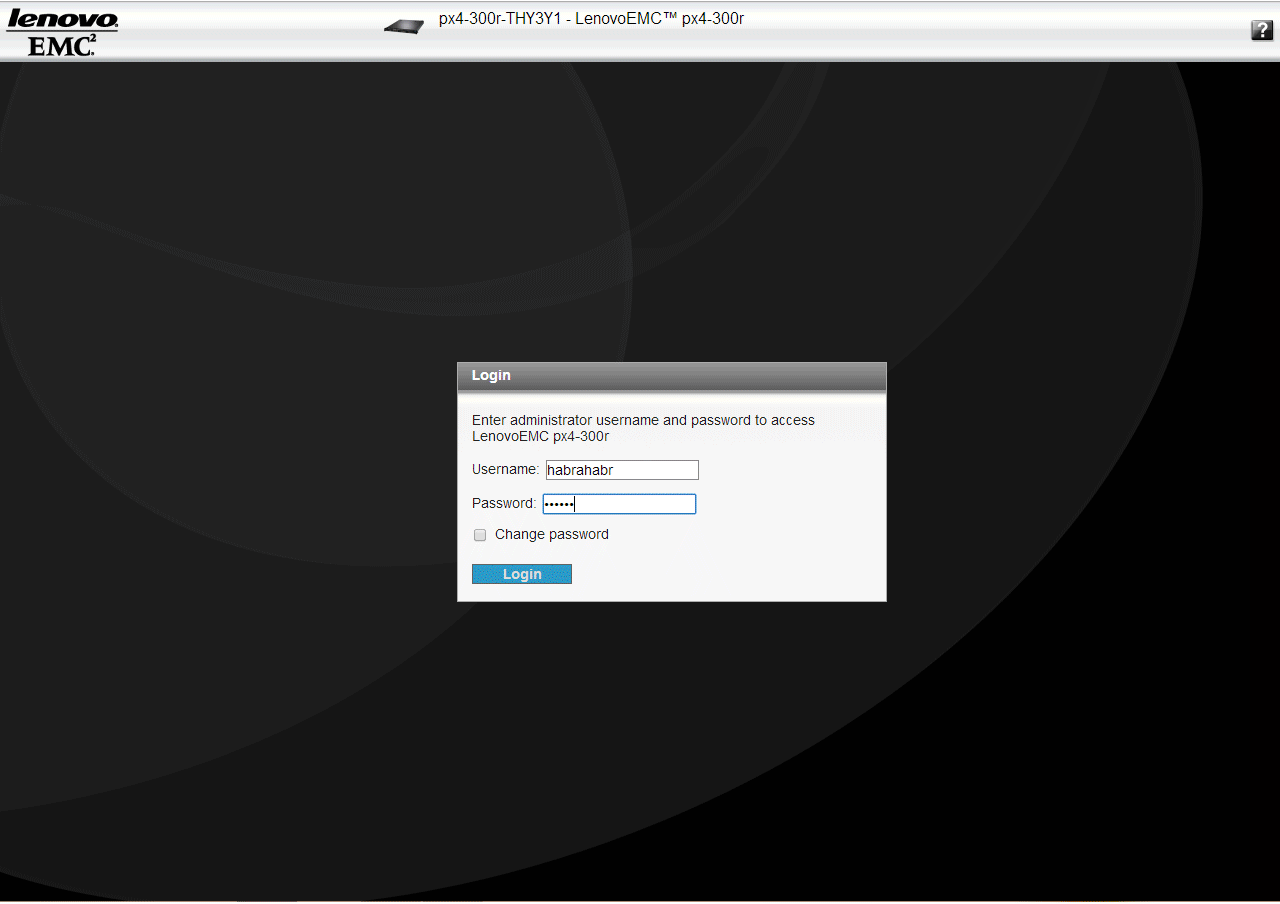
(LenovoEMC px4-300r Management Console: 10 frames, 2 seconds per frame)
As a pioneer, I didn’t bother with building and configuring RAID, I was interested in building it for 10 RAID, which I did.

LenovoEMC has a small cheat sheet. Calculate the capacity of the RAID array after construction. It completely answers the necessary questions related to the number of disks, the useful capacity before and after. I am pleased to share it with you:

The LenovoEMC px4-300r Management Console has a dedicated system monitor, which I noted as important. It allows you to monitor the system and its components. see screen below:

(LenovoEMC px4-300r Management Console: Status System 4 frames, 2 seconds per frame)
LenovoEMC also has a free mobile application that allows you to manage and monitor LenovoEMC Link network storage system, available for iOS & Android, although even without an application you can always set up and get comfortable access through a mobile browser.
Final part
Of course, you can scold me a little bit, because I have not provided a single measurement of speed when working with examples and in life. I want to say about this that in front of us there are still a lot of reviews as well as commercial and human ones, and I will also conduct equipment tests in direct tasks and their solution based on Lenovo and LenovoEMC server and network equipment.
When testing a device with a corporate bias, I did not notice the obvious drawbacks. I experienced great pleasure with the work and configuration of the system. He stressed several obvious advantages (the list of advantages is very, very long), in general, I advise everyone to use this device to work and protect your data in a corporate environment.
You can buy LenovoEMC PX4-300R from certified partners with a special certificate , the price for a device without disks is, on average, 57,000 rubles, although it may differ both up and down.
PS: Thank you all for your attention to this review, in the following materials we will reveal even more information about storage systems and servers. We will prepare targeted solutions and describe in detail their component.
Thank you very much, ServerMan was with you
Source: https://habr.com/ru/post/219287/
All Articles