Analysis of 404th error pages of top Runet stores
The creation, customization and design of the 404th page is an important task, and this element of the content should be worked out in every more or less serious commercial website. What is interesting, in many cases, attention is paid only to the visual component, but the question of web analytics already slips out of the attention of developers.
I decided to see how this business is implemented in RuNet, namely, on sites from the list of TOP 10 largest online stores of Russia according to the rating compiled by Forbes.
In online stores with attendance of hundreds of thousands, analytics of the 404th page is a very important step in data analysis. In this context, there are several possible options:
What advantages can give such an analysis:
')
If you track transitions to the 404th page using Google Analytics, you can find broken links in this way, set up the necessary redirects, experiment with the design of this content element, and monitor the results.
Ulmart.ru
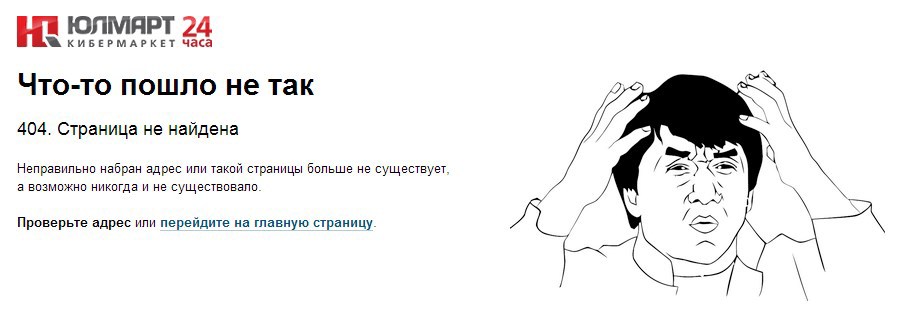
When you try to dial a non-existent page on Ulmart.ru, you will see a message stating that such a page was not found, and you most likely typed the address incorrectly or simply deleted it from the site. Below you can see the recommendation to go to the main page of the site, and the corresponding link.
I smiled a picture of a meme with Jackie Chan, who obviously should distract you from sad reflections on the topic where the page to which you were trying to go was gone.
Google Analytiics script is not connected.
Citilink.ru
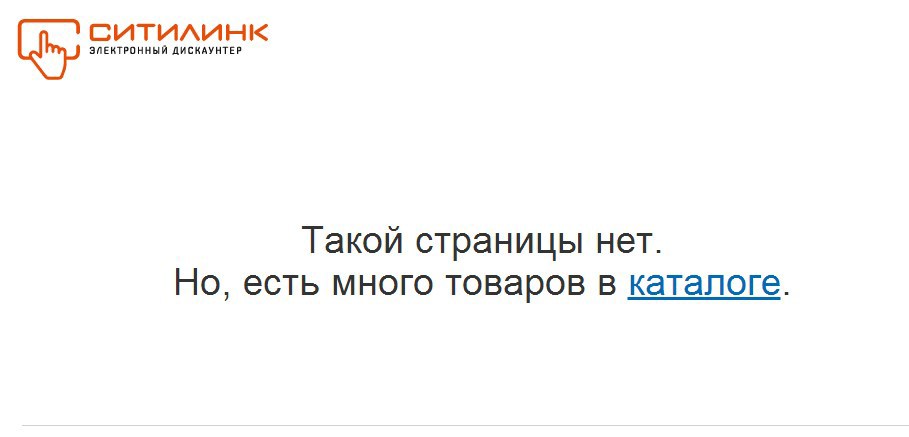
On the site "Citylink" you will find the perfect minimalism: in the top corner of the site logo, and in the middle of the page there is an inscription in large letters that there is no such page, but you can look into the catalog and find something interesting for yourself.
Google Analytics is present, but 404 is not tracked.
Wildberries.ru

The 404th error page on Wildberries.ru is beautifully and thoughtfully implemented - in addition to the site logo, you will see a description of several options for the reasons for which an error could occur, as well as a nice bonus - a promotional code for a 5% discount in a special section! Perhaps, on Wildberries.ru is one of the most interesting implementations of such a service page.
Google Analytics is not connected and the page is not tracked.
Ozon.ru
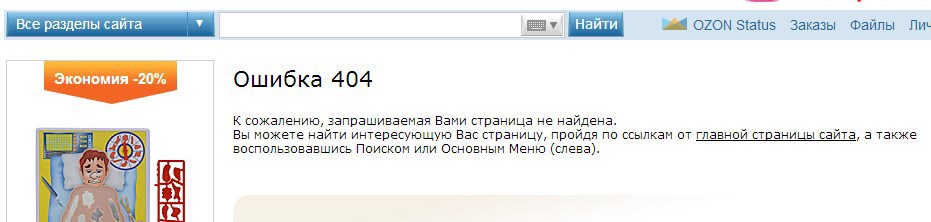
On the Ozone website, everything is quite simple and far from creative - a message about a non-existent page and a recommendation to go to the main page, in the menu or use the search.
The 404th page is tracked using a script:
Biglion.ru
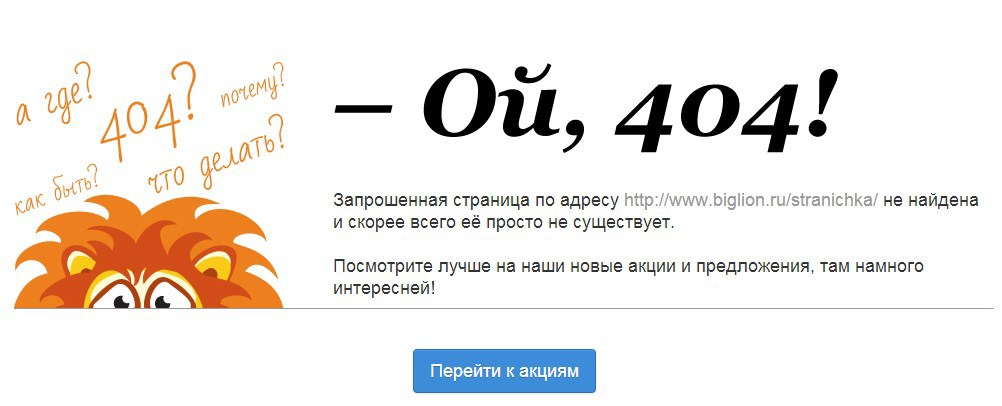
Here designers have already worked, adding an interesting picture to the error text and a proposal to move on to promotional offers.
Google Tag Manager is used, so nothing can be said for sure here.
Holodilnik.ru

Unlike the previous one, this online store will not please with such a creative. As you can see in the screenshot above, everything is pretty standardized.
Google Analytics script is present, but the page is not tracked.
Technopoint.ru
On this site, the user will not see the 404 page at all, since when dialing a non-existent address, the redirect to the main one will simply work. Or, in the case of a product, to a category page.
Enter.ru

The 404th page was originally worked out on Enter - a nice picture in one of the primary colors of the site, a search line and an offer to call, and at the bottom a large button to go to the main one.
Google Analytics script is connected:
220-volt.ru
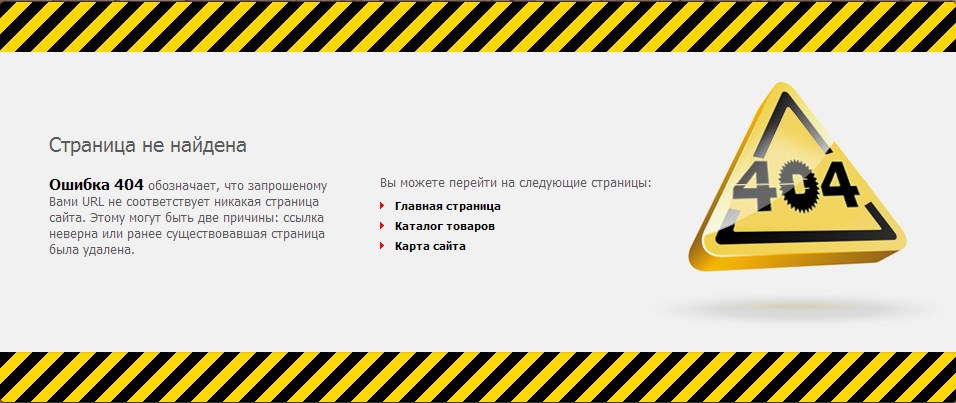
In the "220 Volt" store it is more and more pragmatic - a dry message about a possible reason for the absence of a page, and an offer to go to the main, product catalog or site map. It fits neatly into the overall design of the site, and after a few seconds, the redirect to the main one is triggered.
Google Tag Manager is used, so the situation is similar to the “Biglion”.
Utkonos.ru

Well, here on the principle: all ingenious is simple - two lines and four words :)
Google Analytics script is present, but the page is not tracked.
Not all sites have a 404 page implemented according to general principles and recommendations, and if you can see a standard solution on some, then on others you can see that they really did a good job with this content element. In terms of analytics of the 404th page, the situation for each online store is also different.
As a reference online store, you can take the well-known Zappos.com
For the test, we enter, for example, the following address: www.zappos.com/dfgdfgdfg
And we get the result:
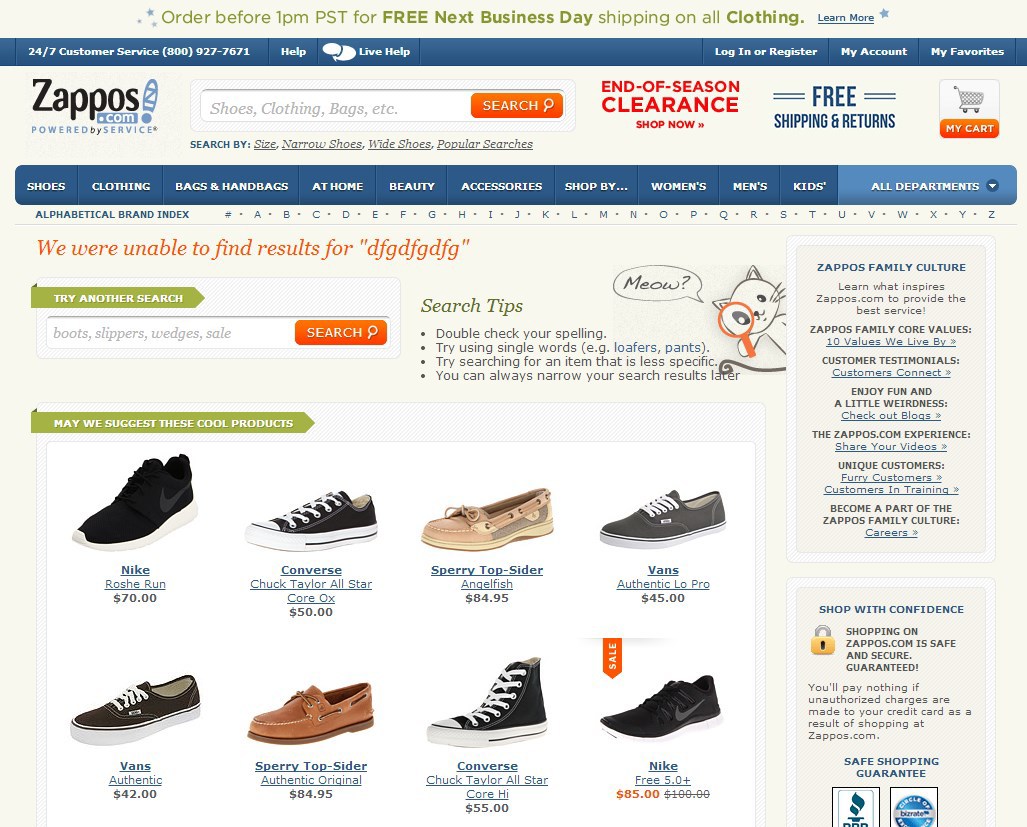
The implementation of tracking here is done using this script:
It keeps track of all pages that do not produce results in the form of a page that exists on the site, that is, not only 404 errors, but also search results for erroneous queries.
Interestingly implemented results are displayed when typing erroneous queries in the search. For example. typing the query “nikr” in the store search bar, the script analyzes the products / categories on the site and shows, as a result, those that are most similar to the query entered by the user. As a result, at the request of “nikr” you will see “Nike”:
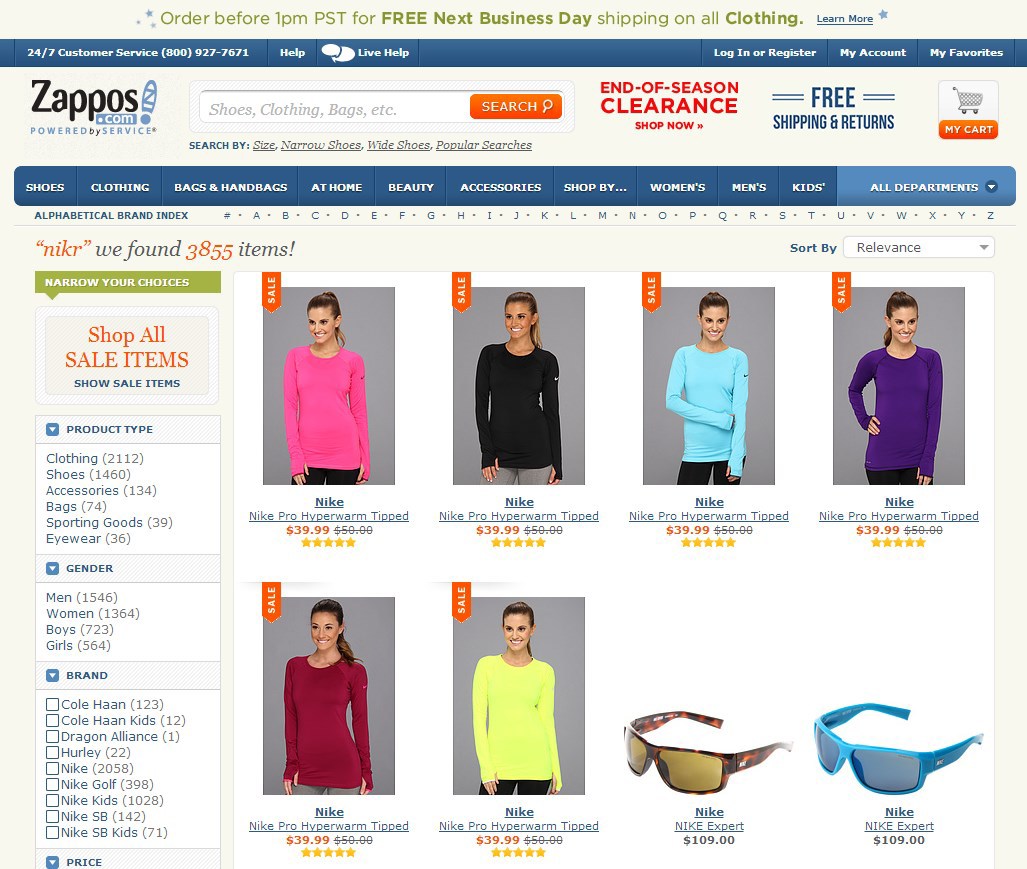
www.zappos.com/nikr
What is interesting, judging by this fragment of the script:
The analyst does not record such requests as erroneous, but considers them to be the correct result.
So foreign colleagues have a lot to learn, and, of course, with a detailed analysis of Zappos.com and other major world-class online stores, you can find many interesting features that can be adapted and applied on your own website or customer projects.
I decided to see how this business is implemented in RuNet, namely, on sites from the list of TOP 10 largest online stores of Russia according to the rating compiled by Forbes.
In online stores with attendance of hundreds of thousands, analytics of the 404th page is a very important step in data analysis. In this context, there are several possible options:
- The page has Google Analytics code, so they can be monitored and analyzed;
- There is no Google Analytics script at all;
- There are Google Analytics with additional settings (_setcustomvar, _trackpageview, _trackevent);
- Tracking 404 is performed using other mechanisms;
- You can add logical substitutes for words when a person enters a query with an error.
What advantages can give such an analysis:
- Decrease% exit from the search page or 404;
- Increase the number of page views;
- Increase the amount of time spent on the site;
- Increased micro and macro conversions.
')
If you track transitions to the 404th page using Google Analytics, you can find broken links in this way, set up the necessary redirects, experiment with the design of this content element, and monitor the results.
Ulmart.ru
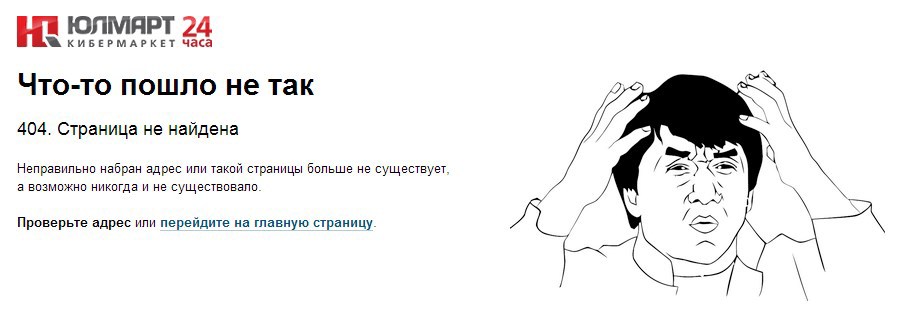
When you try to dial a non-existent page on Ulmart.ru, you will see a message stating that such a page was not found, and you most likely typed the address incorrectly or simply deleted it from the site. Below you can see the recommendation to go to the main page of the site, and the corresponding link.
I smiled a picture of a meme with Jackie Chan, who obviously should distract you from sad reflections on the topic where the page to which you were trying to go was gone.
Google Analytiics script is not connected.
Citilink.ru
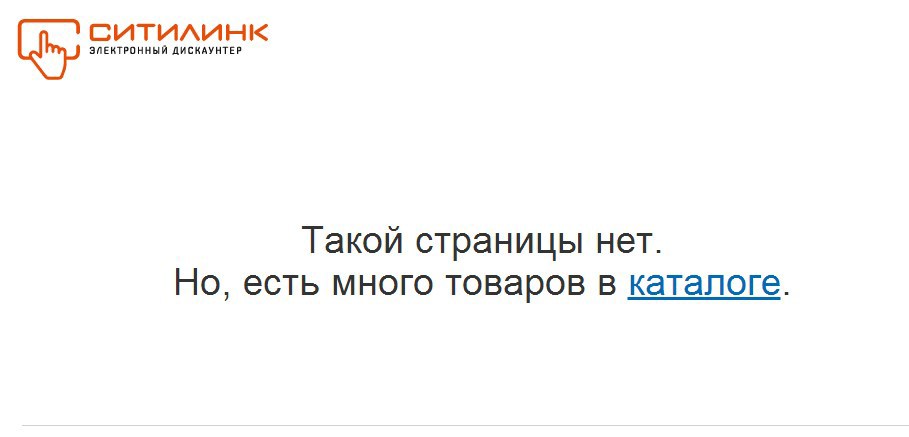
On the site "Citylink" you will find the perfect minimalism: in the top corner of the site logo, and in the middle of the page there is an inscription in large letters that there is no such page, but you can look into the catalog and find something interesting for yourself.
Google Analytics is present, but 404 is not tracked.
Wildberries.ru

The 404th error page on Wildberries.ru is beautifully and thoughtfully implemented - in addition to the site logo, you will see a description of several options for the reasons for which an error could occur, as well as a nice bonus - a promotional code for a 5% discount in a special section! Perhaps, on Wildberries.ru is one of the most interesting implementations of such a service page.
Google Analytics is not connected and the page is not tracked.
Ozon.ru
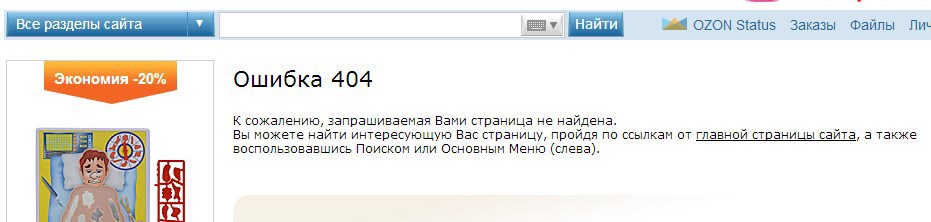
On the Ozone website, everything is quite simple and far from creative - a message about a non-existent page and a recommendation to go to the main page, in the menu or use the search.
The 404th page is tracked using a script:
<script type="text/javascript"> //<![CDATA[ defaultSearchText=''; needClearSearch=false; _gaq.push(['_setCustomVar', 5, 'User_priznak', 'Ne_Opoznan', 1]);_gaq.push(['_setCustomVar', 5, 'User_type', 'Fiz', 1]);_gaq.push(['_setCustomVar', 5, 'Status', 'No', 1]);_gaq.push(['_setCustomVar', 4, '', '/Oshibka 404/Oshibka 404', 3]);_gaq.push(['_trackPageview', '/virtual/wetsdry/error404.html']);//]]> </script> Biglion.ru
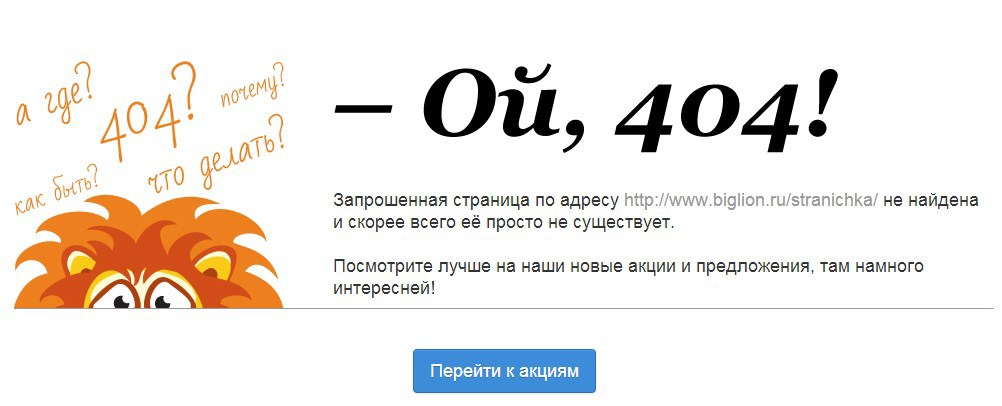
Here designers have already worked, adding an interesting picture to the error text and a proposal to move on to promotional offers.
Google Tag Manager is used, so nothing can be said for sure here.
Holodilnik.ru

Unlike the previous one, this online store will not please with such a creative. As you can see in the screenshot above, everything is pretty standardized.
Google Analytics script is present, but the page is not tracked.
Technopoint.ru
On this site, the user will not see the 404 page at all, since when dialing a non-existent address, the redirect to the main one will simply work. Or, in the case of a product, to a category page.
Enter.ru

The 404th page was originally worked out on Enter - a nice picture in one of the primary colors of the site, a search line and an offer to call, and at the bottom a large button to go to the main one.
Google Analytics script is connected:
_gaq.push(['_trackPageview', '/page404' + location.pathname]); _gaq.push(['_trackEvent', 'Errors', '404', nowURL]); 220-volt.ru
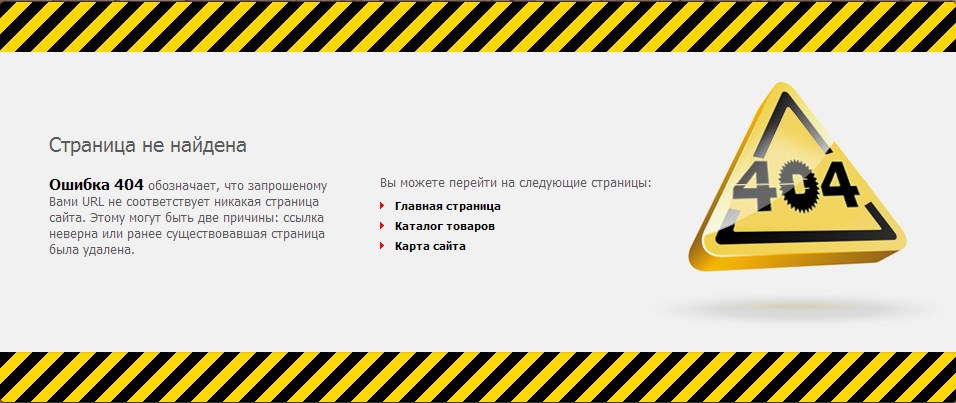
In the "220 Volt" store it is more and more pragmatic - a dry message about a possible reason for the absence of a page, and an offer to go to the main, product catalog or site map. It fits neatly into the overall design of the site, and after a few seconds, the redirect to the main one is triggered.
Google Tag Manager is used, so the situation is similar to the “Biglion”.
Utkonos.ru

Well, here on the principle: all ingenious is simple - two lines and four words :)
Google Analytics script is present, but the page is not tracked.
Not all sites have a 404 page implemented according to general principles and recommendations, and if you can see a standard solution on some, then on others you can see that they really did a good job with this content element. In terms of analytics of the 404th page, the situation for each online store is also different.
As a reference online store, you can take the well-known Zappos.com
For the test, we enter, for example, the following address: www.zappos.com/dfgdfgdfg
And we get the result:
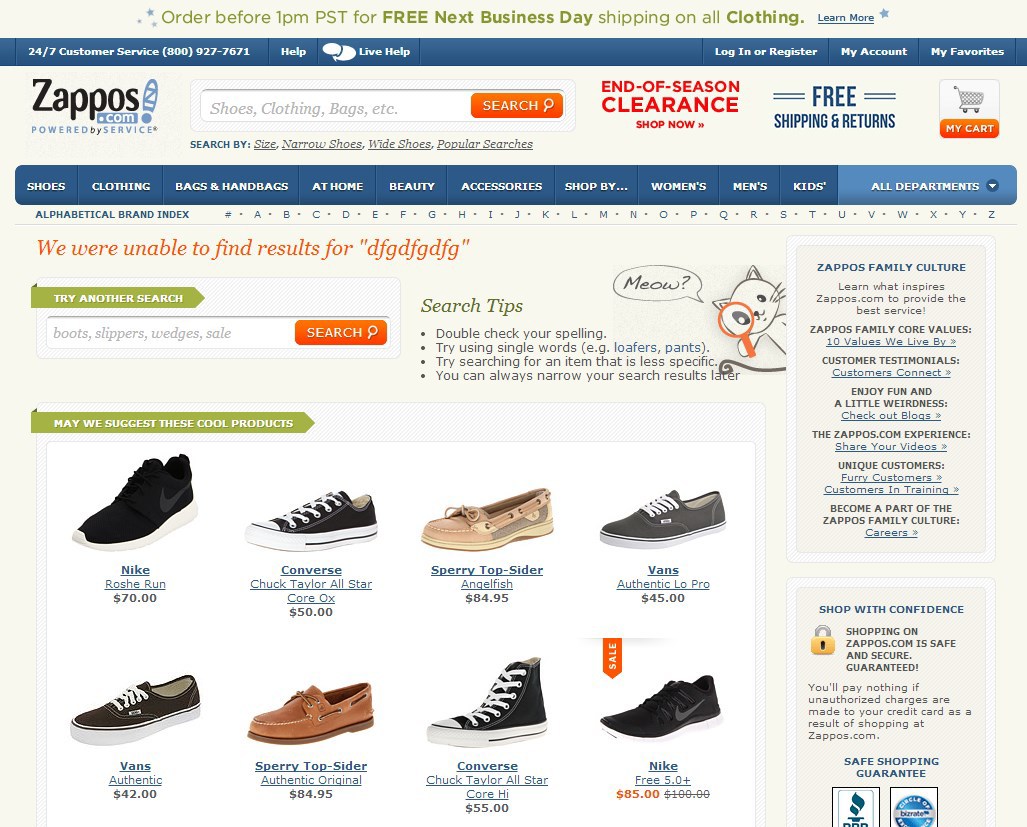
The implementation of tracking here is done using this script:
<script type="text/javascript"> var showTerm = true; $LAB .script('/search/js/main.p.20140218110728.js') .wait() .script('/search/js/noResults.p.20140219144546.js') .wait(); window.terms = "dfgdfgdfg"; var _gaq = _gaq || []; _gaq.push( ['pageTrackerPriTr._setAccount', 'UA-8814898-1'], ['pageTrackerPriTr._setDomainName', '.zappos.com'], ['pageTrackerPriTr._setAllowHash', false] ); var _gaq = _gaq || []; _gaq.push( /*pad*/['pageTrackerPriTr._setCustomVar', 1, 'PageType', 'Search-No-Results', 3], /*pad*/['pageTrackerPriTr._trackEvent', 'Search-Results-Page', 0, 'dfgdfgdfg'], /*pad*/['pageTrackerPriTr._trackPageview', '/no-results?terms=dfgdfgdfg&cat=noresults'] ); (function() { var ga = document.createElement('script'); ga.type = 'text/javascript'; ga.async = true; ga.src = ('https:' == document.location.protocol ? 'https://ssl' : 'http://www') + '.google-analytics.com/ga.js'; (document.getElementsByTagName('head')[0] || document.getElementsByTagName('body')[0]).appendChild(ga); })(); </script> It keeps track of all pages that do not produce results in the form of a page that exists on the site, that is, not only 404 errors, but also search results for erroneous queries.
Interestingly implemented results are displayed when typing erroneous queries in the search. For example. typing the query “nikr” in the store search bar, the script analyzes the products / categories on the site and shows, as a result, those that are most similar to the query entered by the user. As a result, at the request of “nikr” you will see “Nike”:
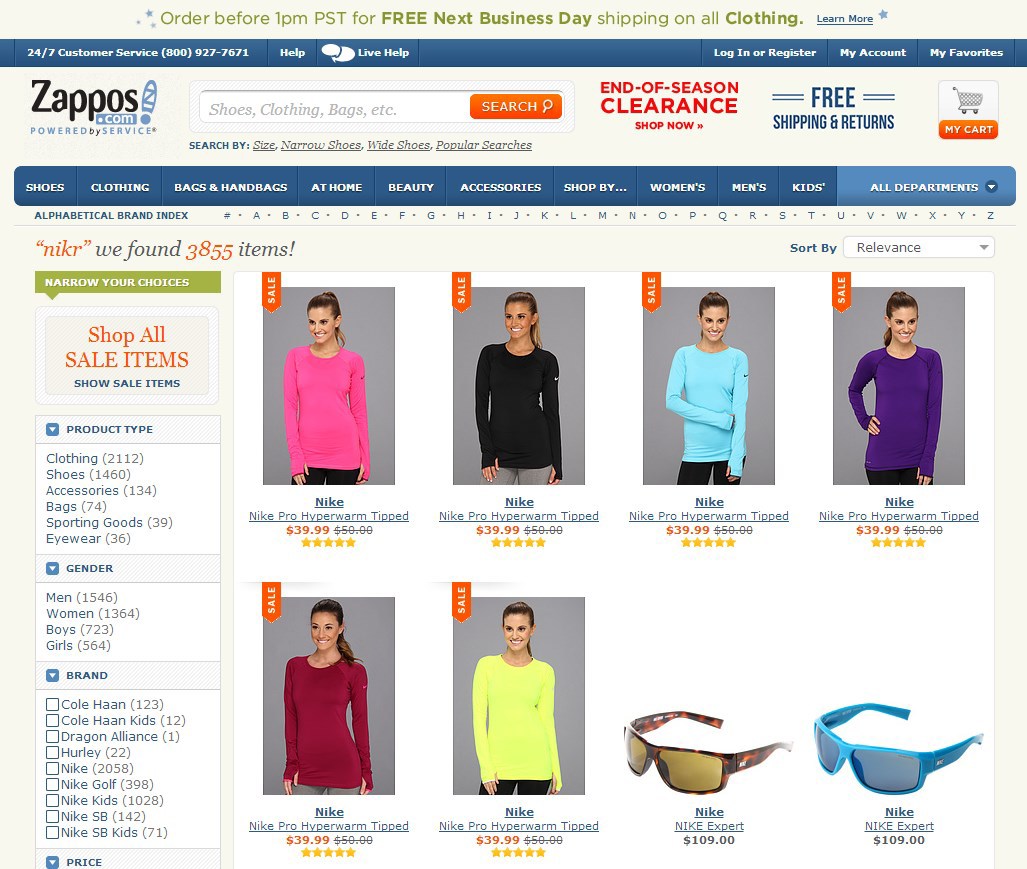
www.zappos.com/nikr
What is interesting, judging by this fragment of the script:
_gaq.push( /*pad*/['pageTrackerPriTr._setCustomVar', 1, 'PageType', 'Search-Results', 3], /*pad*/['pageTrackerPriTr._trackEvent', "Search-Results-Page", "3853", "Search-nikr"], /*pad*/['pageTrackerPriTr._trackPageview', '/esearch?term=nikr'] The analyst does not record such requests as erroneous, but considers them to be the correct result.
So foreign colleagues have a lot to learn, and, of course, with a detailed analysis of Zappos.com and other major world-class online stores, you can find many interesting features that can be adapted and applied on your own website or customer projects.
Source: https://habr.com/ru/post/219061/
All Articles