Open Terminal Client OTC-110 - we are already selling
The third post about an open terminal client, it is also an ultra-thin client.
Links to the first post and second post .
Our site is OpenSourceClient.org
Description of the DS-110 board we developed.
Forum .

Supported Permissions:
- VGA: 1920 * 1080
- HDMI: 1080p60
')
The main purpose of the DS-110 board is a terminal client for terminal servers.
The terminal client should be easy to configure, so they made a shell for setting parameters.
As the basis of the firmware, we chose linux, or rather the specially sharpened Distributive for Allwiner A10 (or, more precisely, for the Cubieboard board) Debian distribution called Cubian version r7 . This distribution uses debian repositories for the ARM architecture, which satisfies the use of the word “open” in the title.
Cubian can be run from an SD card, and can be installed in NAND - this feature is implemented by Cubian developers. This greatly simplified the production process - we prepared an SD card with a “reference” image, boot from it, copy the contents from the card to NAND, check, update the shell to the latest version through the shell, everything.
The distribution has disabled ipv6 and unused services. Interference with the distribution used is minimal.
In general, several distributions are available for the DS-110, some links to it .
About shell
We wrote from scratch right on the board - emacs and gcc are our everything. Well, not directly on the board, but via ssh. Compiled and debugged on the board via ssh too.
Used the text mode - it turned out just like in bios. The shell can be updated via the repository - just like a regular debian package.
Identify the features of the current version .
The shell simply overwrites the files of the network settings, video mode and connection parameters to the terminal server. Therefore, a reboot is required to apply the settings. This is also due to the fact that you cannot change the video mode on an already working card - you have to change the video settings file and reboot to use.
You can restore the video mode blindly, for example, if the monitor does not support the selected mode.
You can connect via ssh (the password can be changed through the shell) and change the settings.
Comments and suggestions for the shell are welcome through the forum.
About RDP
FreeRDP is used as a client for RDP servers, it has version 1.0.2 in the repository, a package of version 1.1 is available, but its status is “beta”, so they have so far decided not to use it. There will be a release - we will make an update.
At the moment, redirection of locally connected flash drives and sound in rdp session has been implemented, and the sound can be sent in both directions. The latter is true when using server-side version rdp 7.1 or newer.
With printers it has not happened yet - i.e. The printer is seen in the session, but it does not print. However, only one printer is available for testing, and that “win” requires downloading the firmware. As soon as the problem is resolved, the redirect feature will be added to the shell.
From the moment you turn on until the desktop appears, it takes less than 30 seconds (see the video).
About other terminal servers
We are testing - as soon as it is ready for use - there will be an announcement and shell update.
The “Open Ultrathin Client” kit includes the client itself, the power supply unit, the monitor mount, and the packaging. One set weighs about 0.65 kg.
Pricing for opensourceclient.org/buy
For cash payment sold the latest prototype, the number is limited, the cost of 1600 rubles.
Differences from DS-110: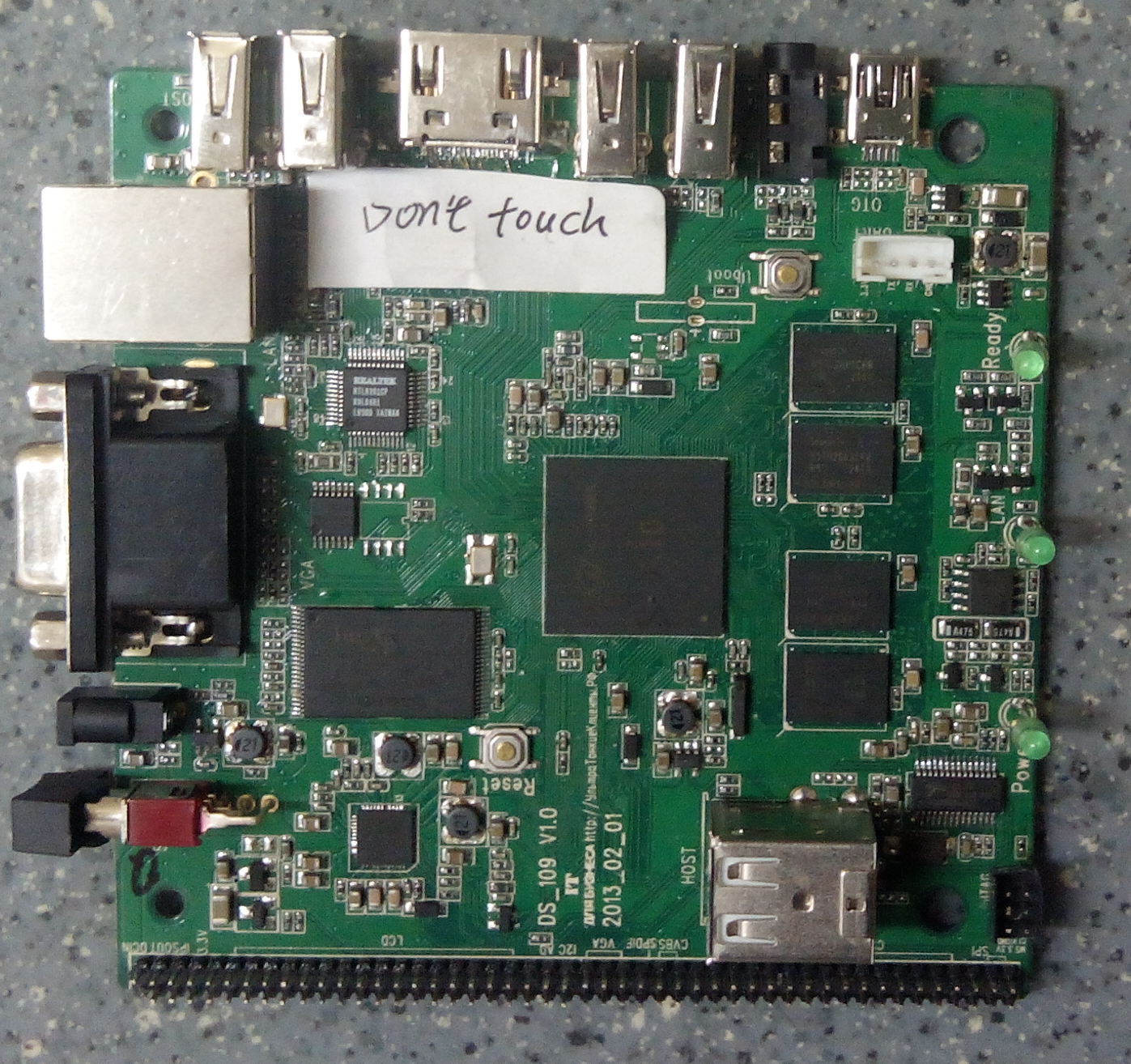
otherwise similar to DS-110. For play - the most that (aviable 67 GPIO pins).
- other USB connectors
- under a piece of “don't touch,” a track that is divorced on the board in the final version.
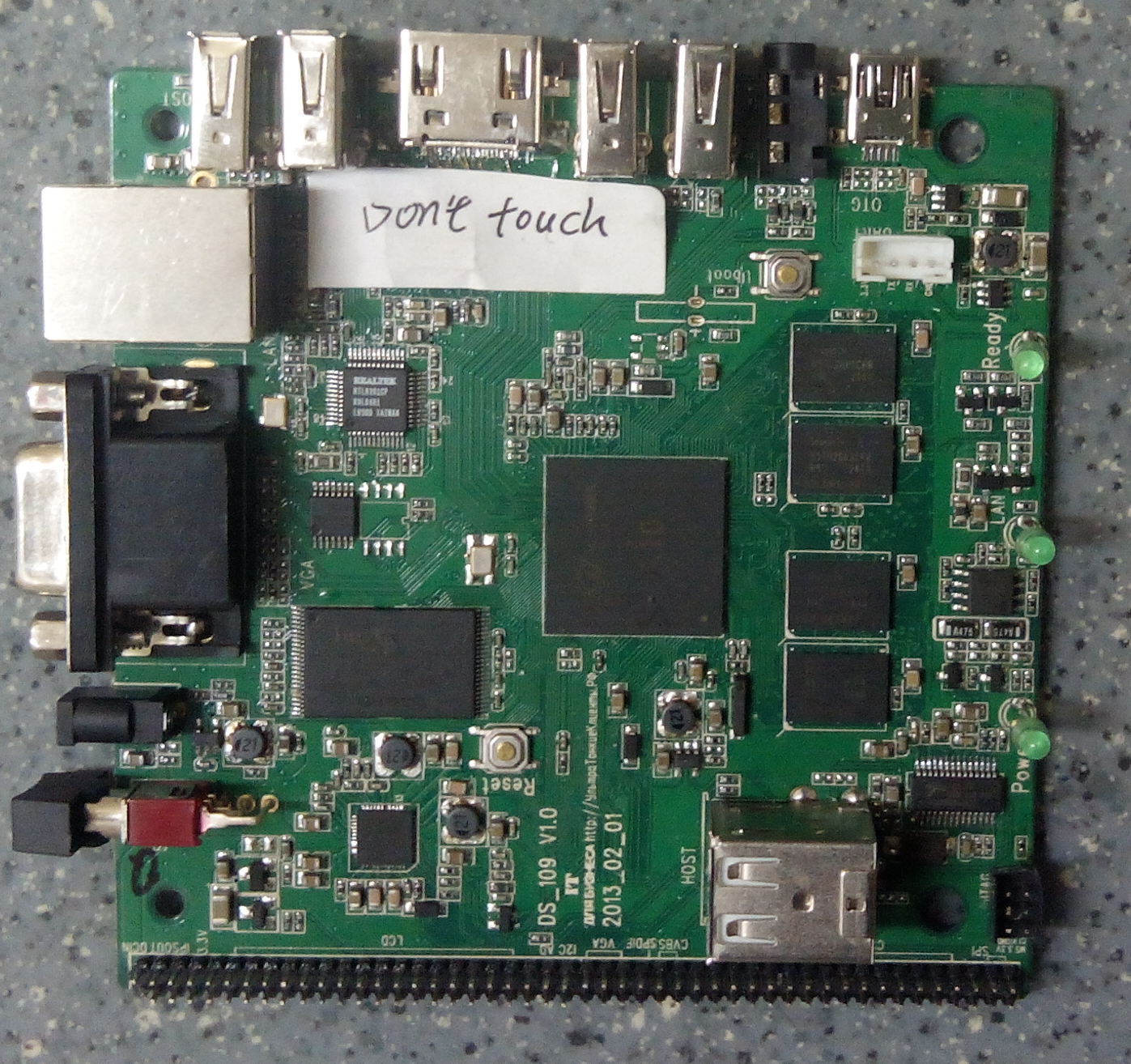
otherwise similar to DS-110. For play - the most that (aviable 67 GPIO pins).
Video:
Shell - different settings
3 seconds to connect to the terminal server

Can reconnect

Main screen
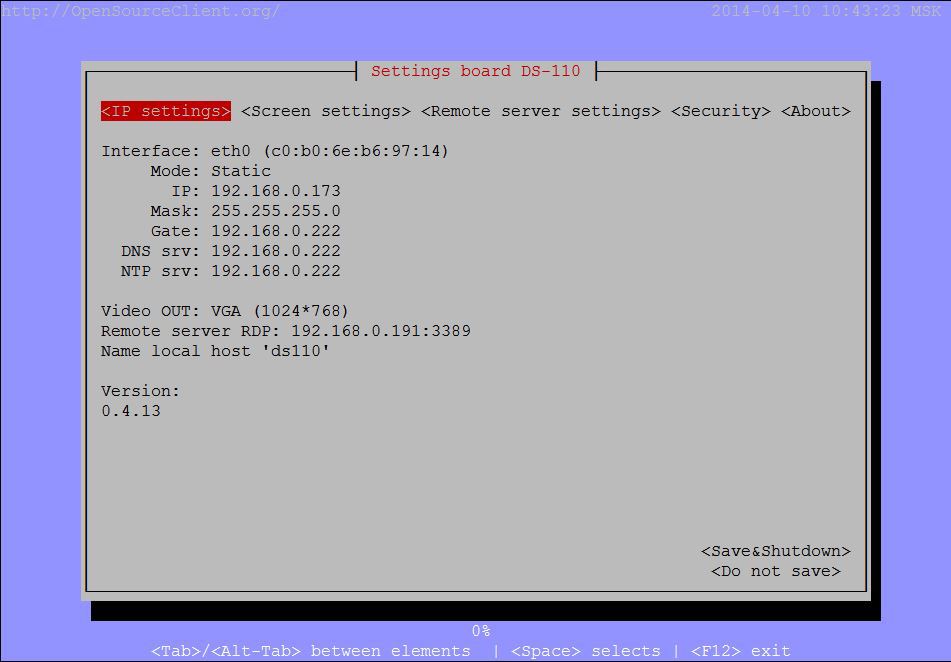
Network settings
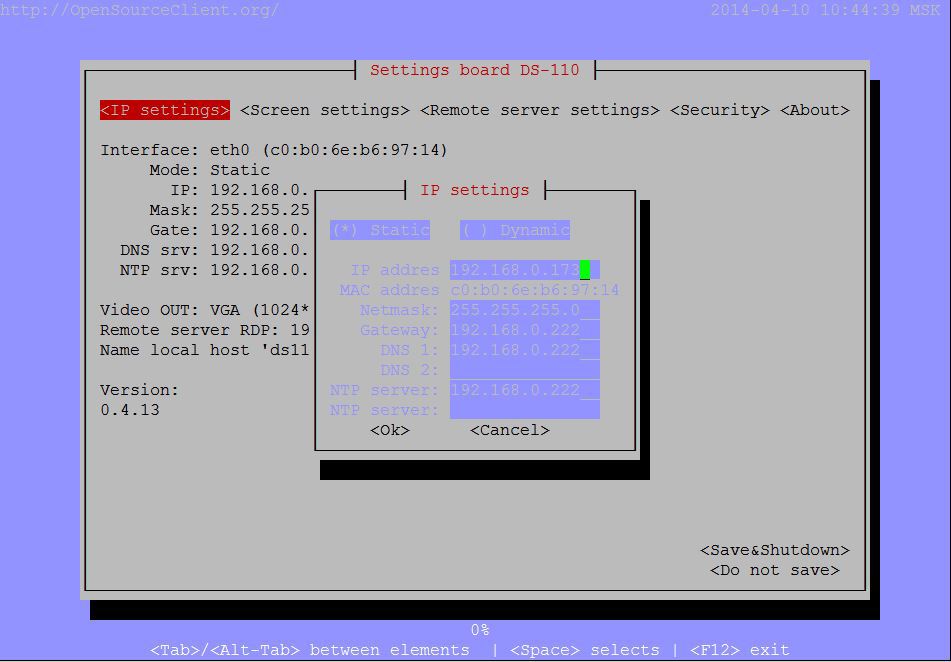
Video mode settings
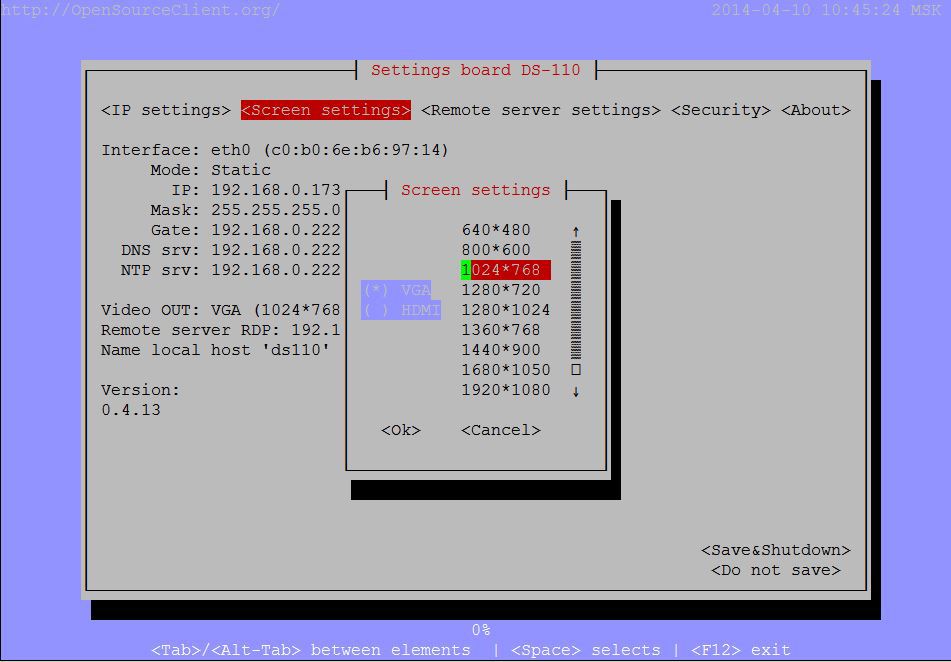
Settings for connecting to the terminal server
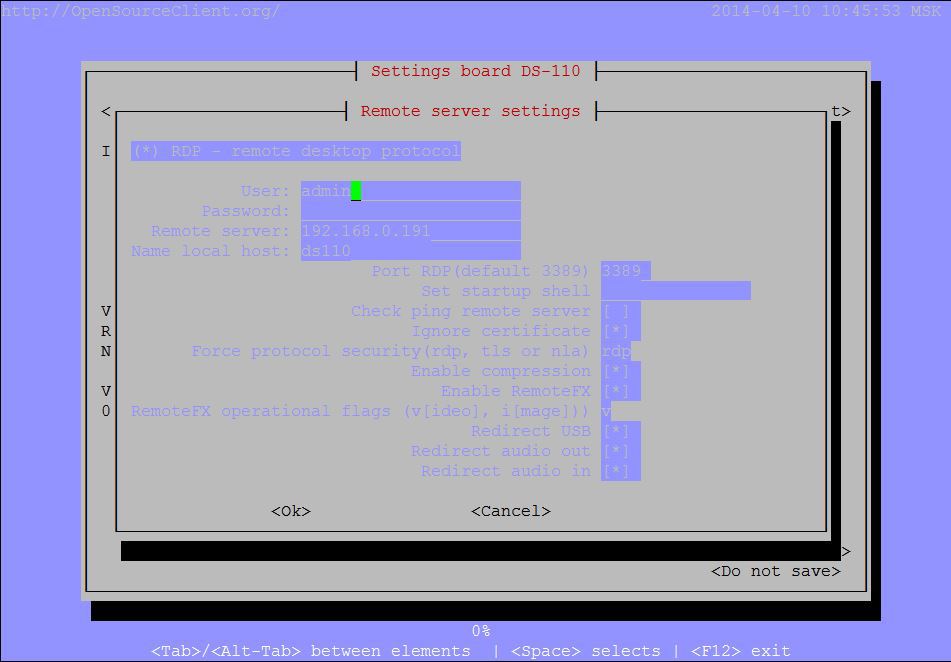
Passwords to protect settings and ssh
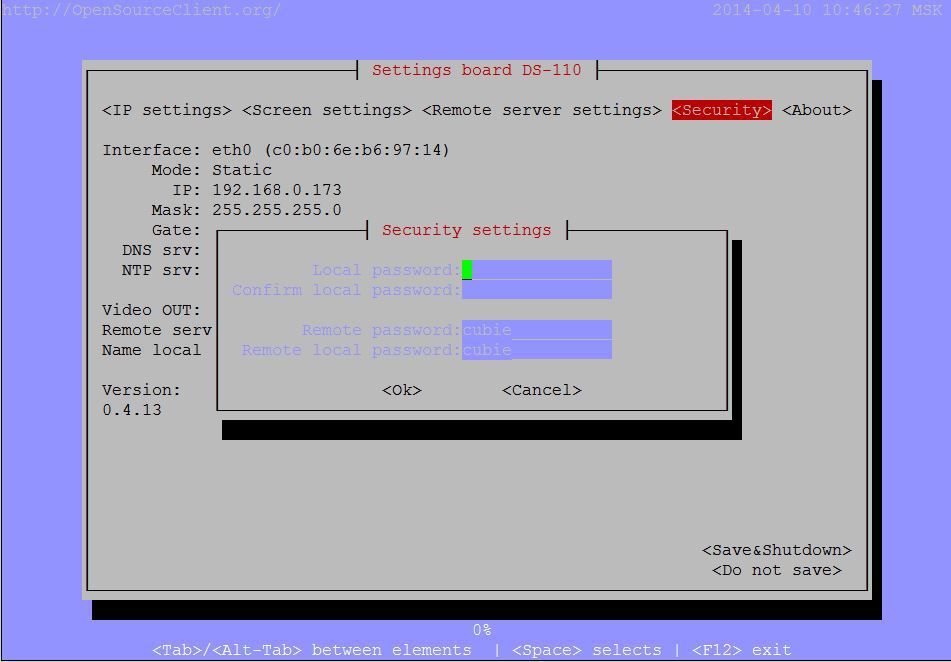
Update and restore settings
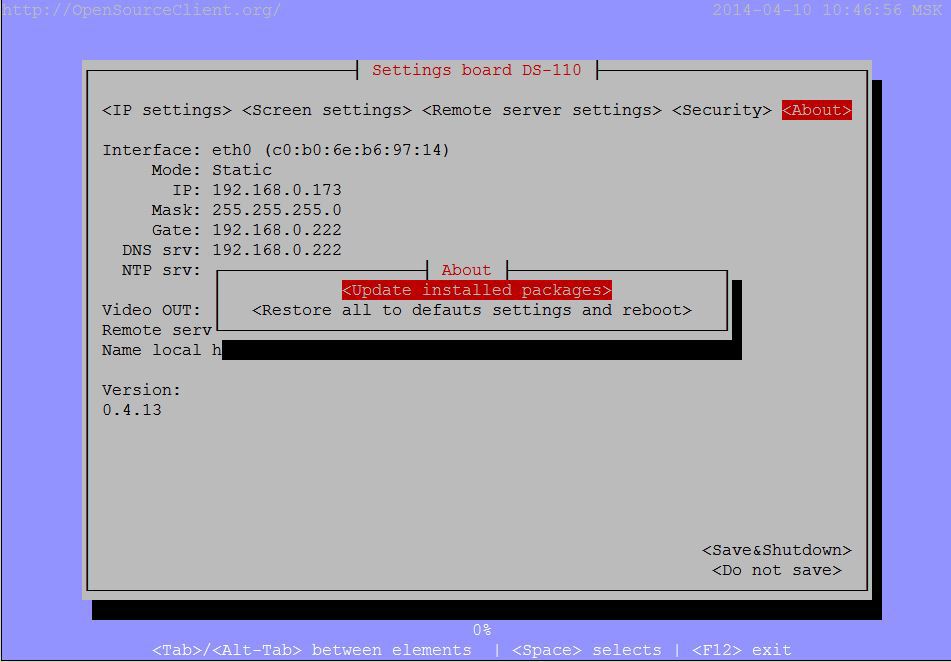

Can reconnect

Main screen
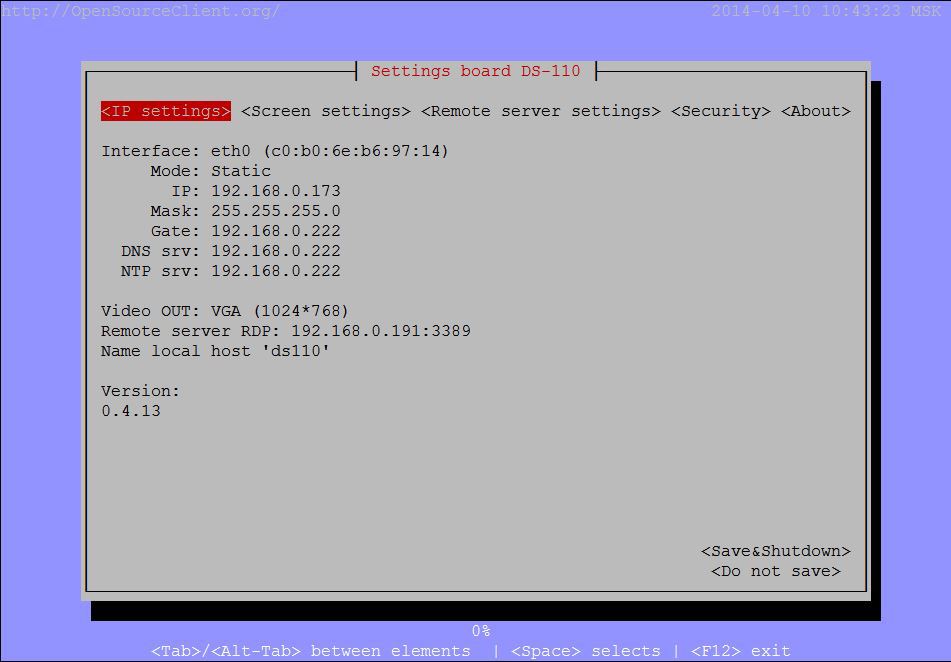
Network settings
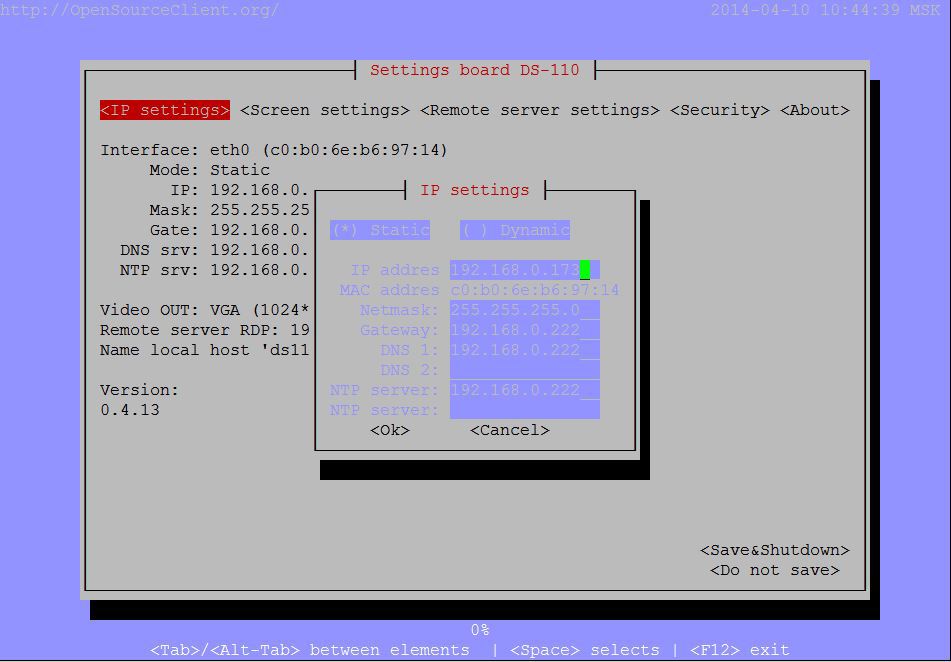
Video mode settings
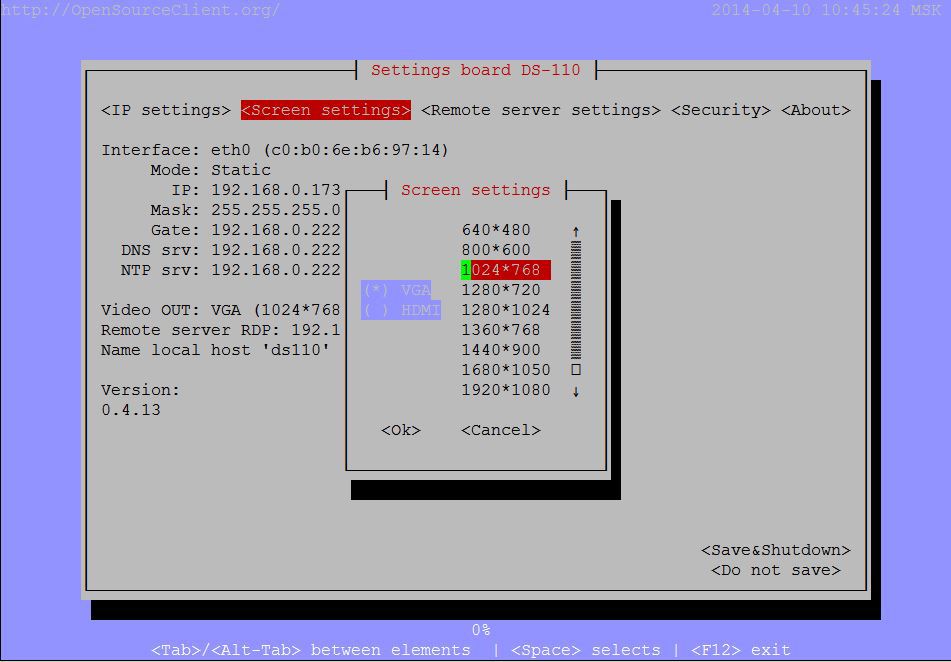
Settings for connecting to the terminal server
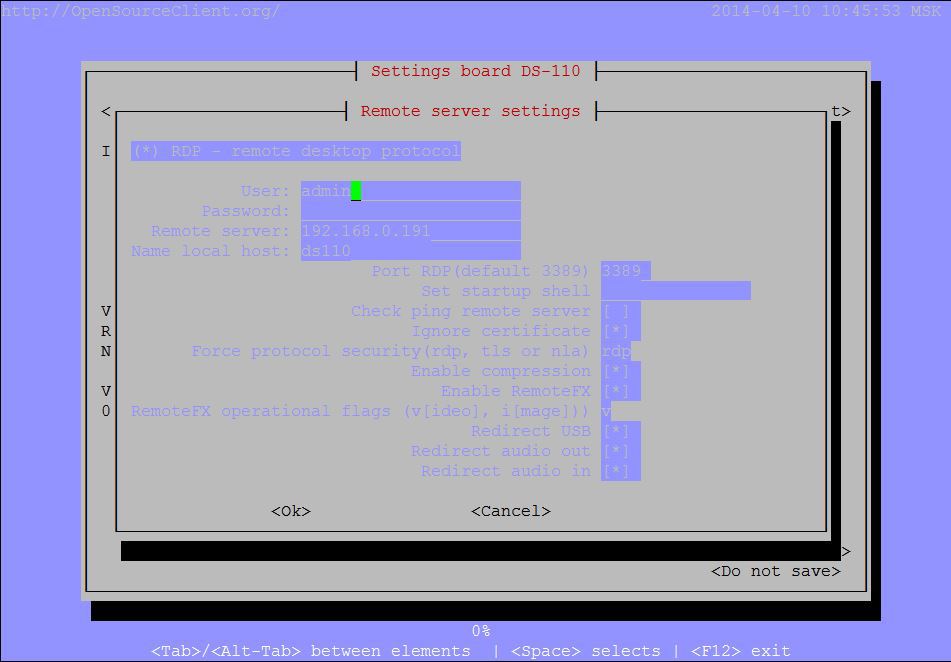
Passwords to protect settings and ssh
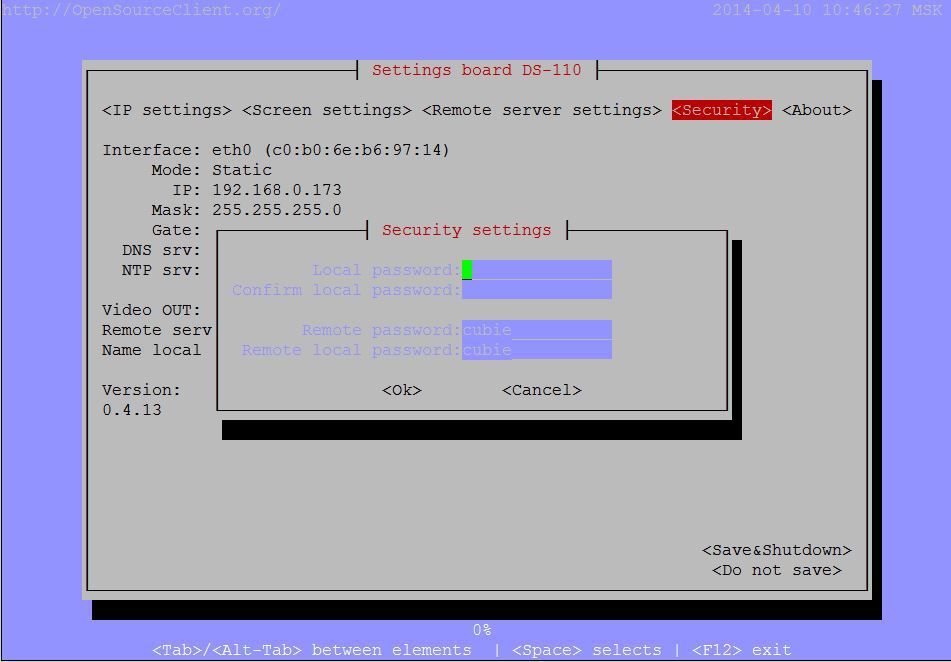
Update and restore settings
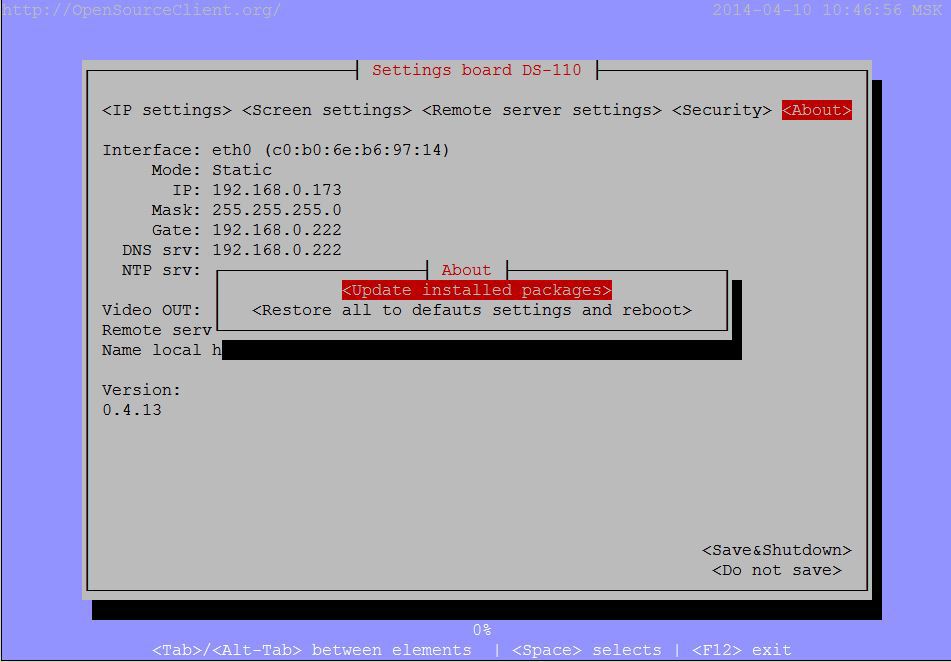
Photo:
Redirecting the sound
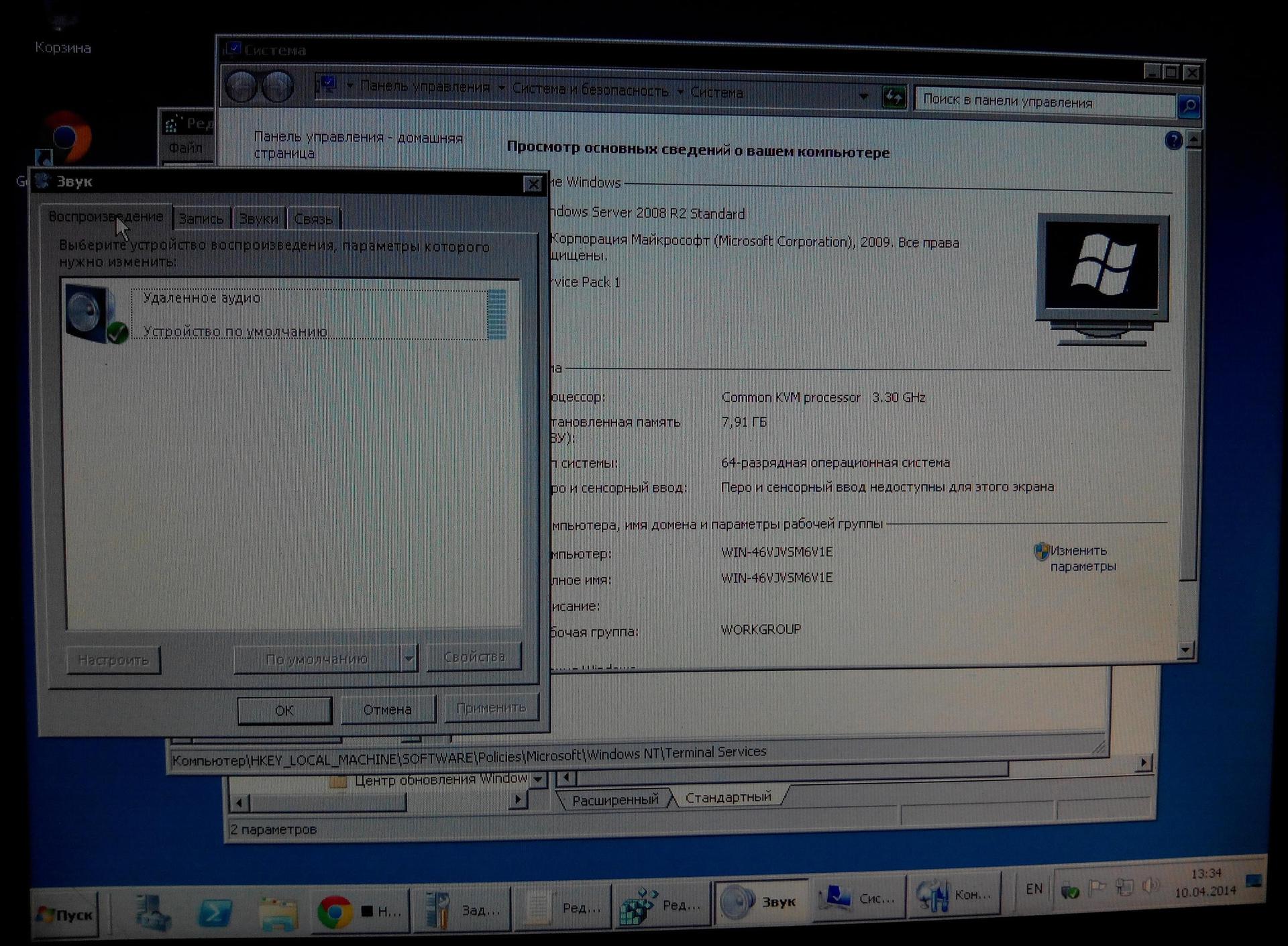
RDP version 7.1
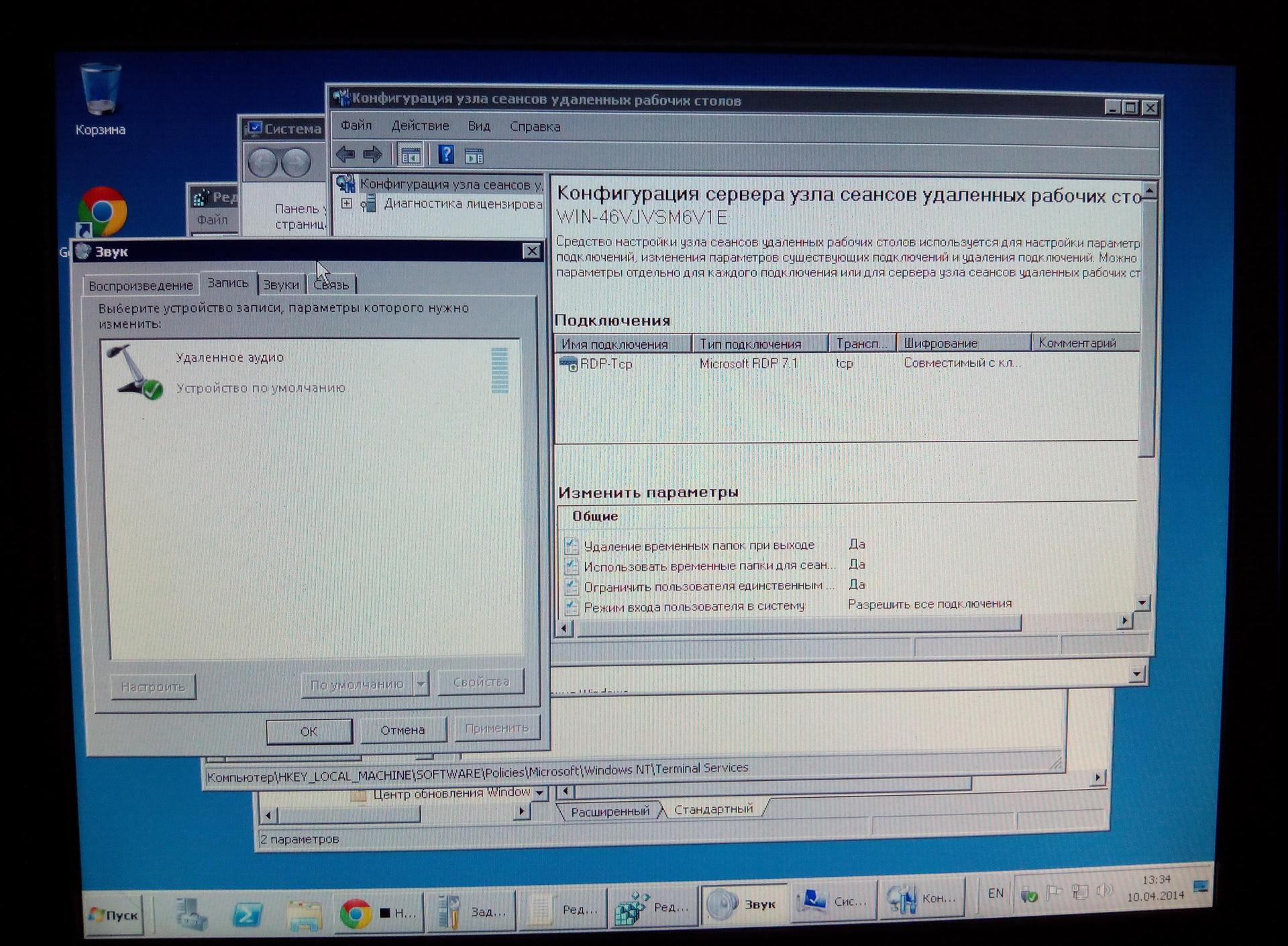
On a 15 "monitor

Source: https://habr.com/ru/post/218903/
All Articles