How we integrated Teamlab with Google Drive and increased attendance 4 times
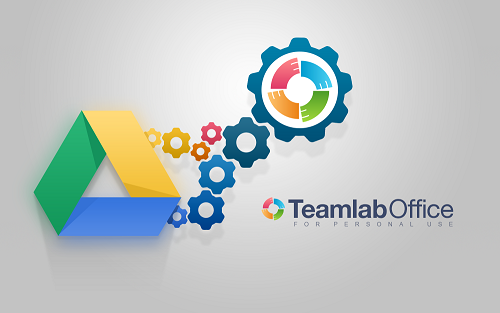
The beginning of the year was marked for our team by many innovations promised at the end of 2013. The loudest, of course, was the release of the free office suite Teamlab Personal , which even won a publication on TechCrunch.
Last week, we announced the integration of Teamlab editors with Google Drive through an app in the Chrome Store. In short, you can now work with documents from Google Drive in Teamlab editors.
Under the cut, we will talk about the stages of implementation, the technical difficulties we faced, and of course, the results. There will be several paragraphs for developers and one for marketers. If you do not want to read, you can immediately install the application from the Chrome Store and figure it all out on your own.
Summary of the previous series
In January, we added Teamlab Personal to the Chrome Store as a link to the app site. In fact, this link did not have any practical benefits, however, we really really wanted to quickly get into the coveted Chrome Store. Therefore, we added a minimal version (which miraculously gathered more than 2000 users), and began to think how to expand its functionality.
')
The only similar solution that exists today is Zoho , which is also integrated with Google Drive and allows you to edit Google Maps in your applications. We looked at this decision, criticized and decided to make our own, only with blackjack.
Integration goals
From a technical point of view, it was necessary to implement the following:
- Integration of Teamlab Office viewing and editing tools into the Google Drive storage.
- Providing collaborative editing features in Teamlab Office.
- Convert files and create new ones in the standard Microsoft Office format.
- Using Google account information to authenticate to Teamlab Personal.
! An important part of the implementation is that the files are not with us, but in the Google Drive storage. On the Teamlab side, only editors tools are used.
From the user's point of view, we offer the opportunity to work with documents in a full-featured editor, apply complex formatting, not worry about format conversion,
Stages of implementation
- We register in the developer console , add the project and get the keys for authorization in the application. Drive API and Drive SDK are connected to the application. I would like to note that the Drive SDK settings interface is very outdated, unlike the rest of the functionality, and quite often there were difficulties with adding icons, which even wrote a cart to Google support (guess if an answer was received).
- Download the required file icons and application icons (5 sizes).
- For authorization, we specify the authorization key, the Osprey to receive email, account information and file information, and the address for processing the Google authorization request to personal.teamlab.com.
- Further we indicate the main file formats for opening in the application: docx, xlsx, pptx. In the future, if you select our application in Google Drive by default, these files will open in one click. We also added secondary formats: ppt, pps, odp, doc, odt, rtf, txt, xls, csv, ods, mht, html, htm, fb2, epub, pdf, djvu. When you open a file of these formats, the application will create a converted copy of the Office Open Xml format in the same folder and open it in the editor. The same action will be performed for the internal format of Google Drive.
- In the Google Chrome Web Store, we created the Teamlab Personal application, in the manifest of which the container for communication with Google Drive is specified: “container”: “GOOGLE_DRIVE” and the identifier of our application from the developer console.
"container" : "GOOGLE_DRIVE", "api_console_project_id" : "YOUR_APP_ID" - When you open a file or create a new one, a request is sent to the address in personal.teamlab.com with information about the action and code necessary to obtain an authorization token using the OAuth 2.0 protocol. The token is used when working with the Drive API. The application accesses Google Drive in only two ways: file retrieval and saving.
Result. How it works
You install the Teamlab Personal app from the Chrome Store — the Teamlab icon automatically appears in your Google Drive account when creating new documents and editing existing documents. When you click it, the document opens in the Teamlab editor, and at the end of the work it is saved back to Disk.
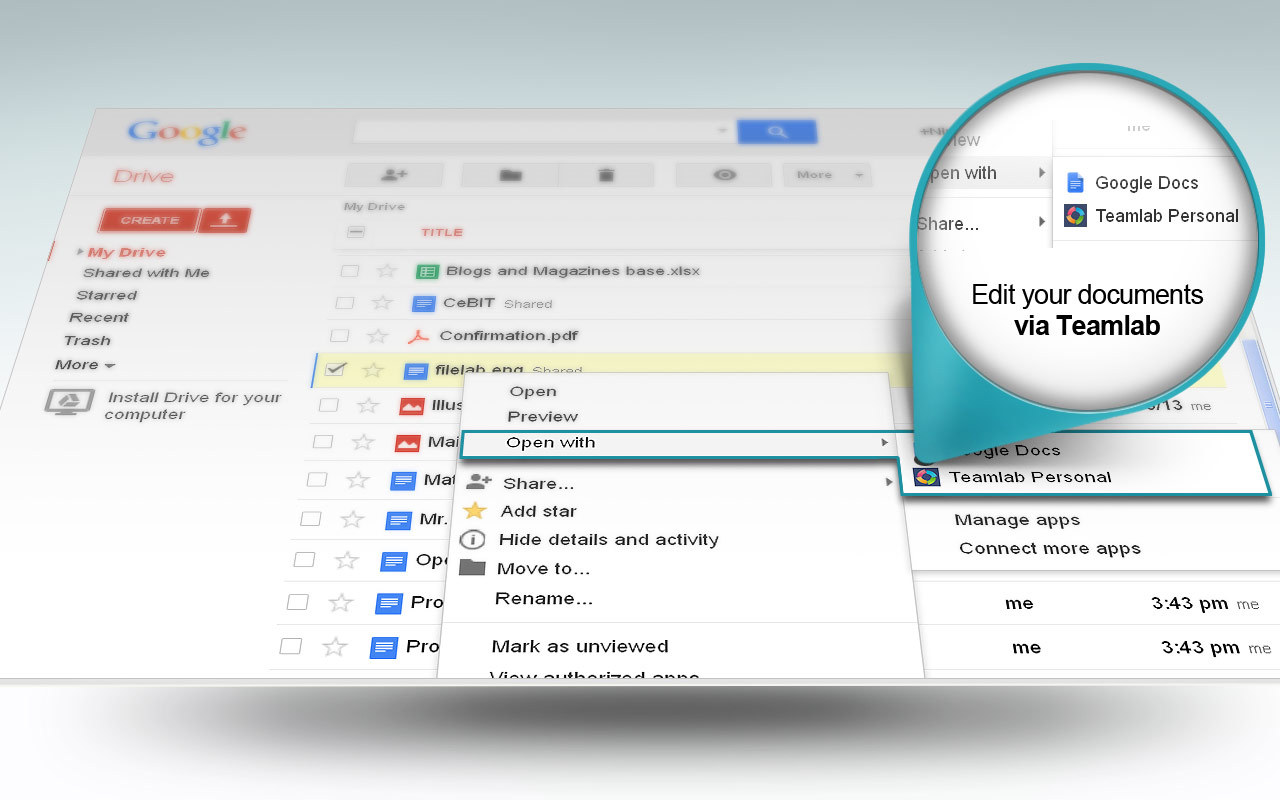
If you configure the use of Teamlab Personal by default, then docx, xlsx and pptx will open in it immediately. For other documents, a copy is created in the generally accepted format, which is stored here, next to the original Google account.
How did we differ from Zoho
- Zoho requires full access rights to your Drive, we are minimal.
- Zoho converts documents into its own zdoc format, we - into the generally accepted Office Open XML.
- Zoho provides separately editors of texts, tables and presentations - we have everything in one application.

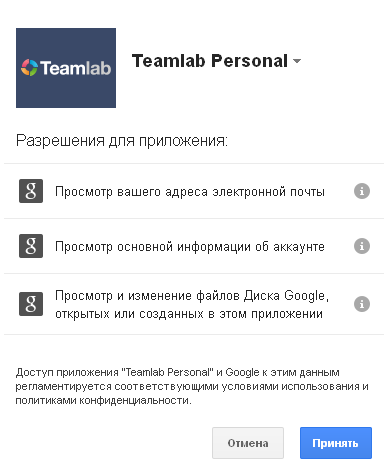
Well, comparing editing capabilities in Zoho and Teamlab is generally a topic for a separate post :-)
Unsolved problem
The main difficulty we encountered in the implementation process was the ability to process Google Sheets of a new format . When you try to access them for editing, an authorization error is issued. The problem is solved quite simply: you need to ask the user for full access rights (as did Zoho). But who wants to give so much information to a third-party application? Google developers themselves a year ago at Staskkoverflow promised to fix the problem, but apparently, they didn’t roll out the updates.
In general, we decided that it was not nice to demand full user rights, so the new tables in Teamlab are not available until Google fixes the error.
Paragraph for marketers
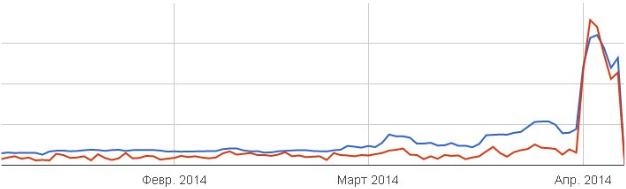
Chrome Store Chart Store
A small but very important detail that appears when you integrate your application with Google Drive is this icon:
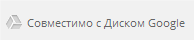
She seems to be hinting that you are in the catalog of applications for the Disk , and you are now an order of magnitude more likely to be noticed. Well, in general, literally in 1 evening, the traffic to Teamlab Personal website jumped 4 times, the requisition curve from google accounts began to jerk hysterically, the number of hits in the chrome store went over the edge, and we are now among the first in some languages on the requests we need.
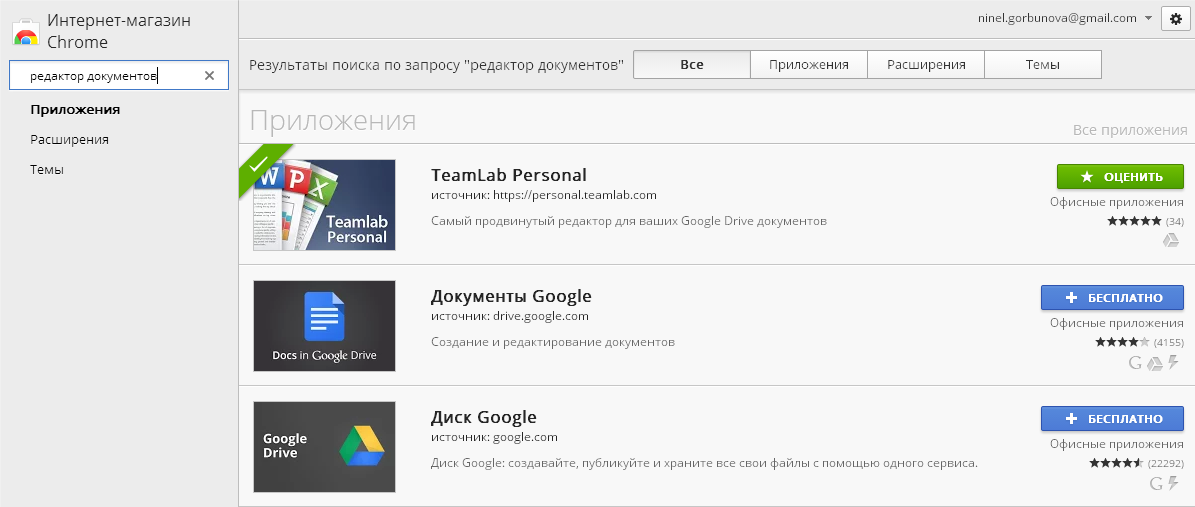
Why all? Because the application is useful and made with love.
Source: https://habr.com/ru/post/218889/
All Articles