What is behind the print resolution? How does multibit technology work
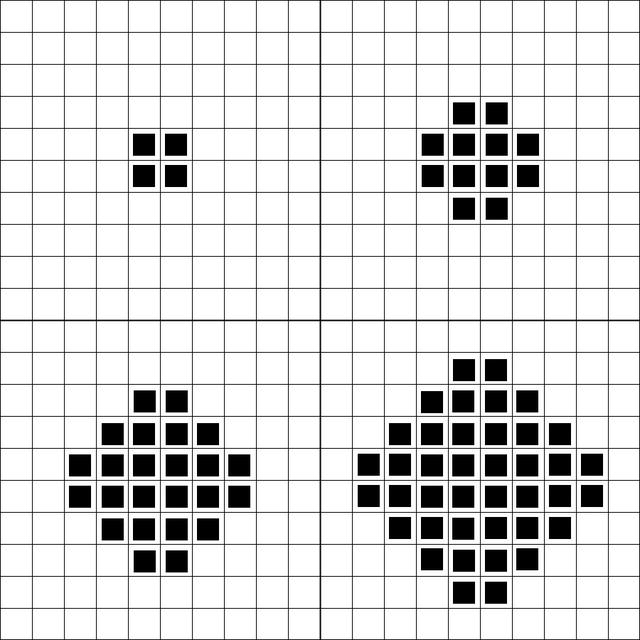
Choosing a new laser printer or multifunction printer, you will surely come across such a thing as “dots per inch” (dpi). This concept describes the print resolution of the device, i.e. the number of dots per inch of the printed image. The more dots per inch - the clearer the image you get. However, this pattern is not applicable to laser printers and KYOCERA multifunction printers equipped with multi-bit color printing technology, since this technology allows to perform print jobs that are comparable in quality to competing devices with much higher resolution. And that's why.

')
Points ON or OFF
The image is formed by pixels, and the pixel, in turn, is formed by dots according to the principle: on or off — or there is no point, or these are points of each of the 4 color channels: cyan, red (magenta), yellow (black) or black (black). The colored dots of the same color are absolutely identical.
Multibit KYOCERA technology
Thanks to multi-bit technology, KYOCERA color printers and MFPs do more than just alternate on or off dots: each color dot can have up to 16 shades due to a change in toner density. Therefore, the colors on the print in all 4 cases will be cleaner compared to the usual printing of a given resolution. That is why KYOCERA uses the term “equivalent to a resolution of 9,600 dpi” (16 x 600 = 9,600) to describe the quality of prints of a device with a resolution of 600 x 600 dpi, equipped with multi-bit KYOCERA technology. The advantage of this technology is that it allows you to produce high-quality color prints without increasing the number of vertical dots per inch and without slowing down the printing speed.
How is the number of dots per inch measured
Usually, when it comes to print resolution, they say 600 x 600 or 1,200 x 1,200 dpi. The first number indicates the number of horizontal dots per inch and is mainly determined by the laser component of the device, and the second indicates the number of vertical dots per inch and is determined by the speed at which the page passes the printing process. Therefore, a device with a resolution of 1,200 x 600 dpi prints faster than a device with a resolution of 1,200 x 1,200 dpi. The general rule is: “the greater the number of dots per inch, the higher the image quality and the slower the print speed.”
Print clarity with multi-bit KYOCERA technology
Compare the images below: a quick glance is enough to understand that the image produced by the KYOCERA multi-bit technology device is clearer than the image of a competing device with a print resolution of 600 x 600 dpi. At the same time, it is no worse than the image produced by the device with a resolution of 1,200 x 1,200 dpi.

It is also important that the difference in print clarity between a device with a resolution of 1,200 x 1,200 dpi and a device with a resolution of 600 x 600 dpi from the same competing manufacturer is not significant. The reason lies in the features of the structure of the human eye: when reading at a normal distance of 25 cm, the human eye is not able to distinguish points separated by a distance of 0.04 mm. Since the distance between two points when printing with a resolution of 600 x 600 dots per inch is slightly more than 0.04 mm, and the distance between two points when printing with a resolution of 1,200 x 1,200 dots per inch lies in this range of perception, the human eye does not catch the difference.
Thus, it is important to remember: a greater number of dpi does not necessarily imply a significantly higher image quality.
So...
... when you are looking for a color device with excellent print quality, pay attention not only to the number of dots per inch. After all, a device with a resolution of 600 x 600 dpi, equipped with multi-bit printing technology, can produce print quality comparable to the print quality of the device with a resolution of 1,200 x 1,200 dpi, but much faster. Moreover, devices of multiple competitors with a resolution of 1,200 x 1,200 dpi are by default tuned to a 600 x 600 dpi print mode to meet the maximum print speed stated. That is, if you purchase a device with a print resolution of 1,200 x 1,200 dpi, it is likely that you will not get the expected quality without changing the default settings and slowing down the printing speed.
For more information about multi-bit technology, visit our website:
www.kyoceradocumentsolutions.ru
Source: https://habr.com/ru/post/218771/
All Articles