Review of the transformer ASUS Transformer Book T300LA

Today, a transformer-heavyweight came to my review. And this is not a turn of speech, the device is really weighty, but more on that below. However, the most remarkable thing about T300LA is that, unlike most transformers, it does not work on Android, but on Windows 8.
Specifications
The table below highlights the characteristics of the sample that participated in the review.
Processor :
Intel® Core ™ i7 4500U Processor
Intel® Core ™ i5 4200U Processor
Intel® Core ™ i3 4010U Processor
Operating system:
Windows 8 Pro
Windows 8
RAM :
4 GB
8 GB
Screen : 13.3 "16: 9 IPS FullHD (1920x1080)
Graphics : Integrated Intel® HD Graphics 4400
Data Storage : SSD
64 GB
128 GB
256 GB
Card reader : microSD
Camera :
Frontal, 0.9 MP
Main 2.1 Mp
Network :
Integrated 802.11 b / g / n or 802.11 a / b / g / n
Bluetooth ™ V4.0
10/100/1000 Base T
Cellular : no
Connectors :
1 x 2-in-1 audio
1 x USB 3.0
1 x micro HDMI
Sound : Built-in speakers with Sonic Master technology
Battery :
Tablet: non-removable, 50 W * hour
Docking station: fixed, 610 mAh
Dimensions :
Tablet: 34.2 x 21.6 x 11.5 cm (Width x Height x Thickness)
Tablet: 34 x 21.6 x 11 cm (Width x Height x Thickness)
Weight :
Tablet: 1.1 kg
Tablet: 0.8 kg
')
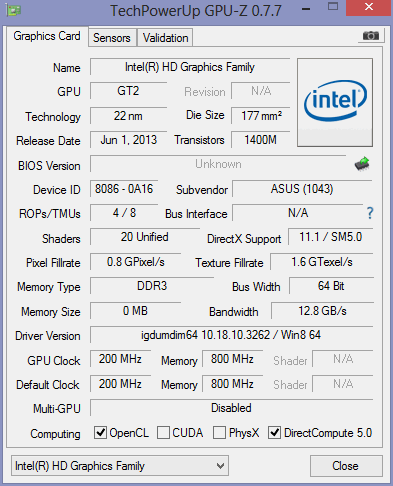





Appearance
The tablet itself has a great thickness of 11.5 mm and a very impressive weight of 1.1 kg. To hold it on weight, especially in one hand, is rather uncomfortable. The outer side of the tablet is made of dark gray aluminum. Its surface with a one-sided grinding gives a pleasant noble texture. At the top is the main camera lens.

The front side of the tablet looks traditional and does not stand out. Above the screen there is an inconspicuous "eye" of the front camera, next to it is an indicator of its activity.


The Windows logo, located under the screen, is not a decoration, but a valid "button" to exit to the main screen.
On the left side of the tablet are located:
• USB 3.0 port
• Audio jack
• Power connector
• micro HDMI port
• Three air vents
• Two-tone white and orange power LED
• Rocking button to adjust the sound volume

On the right side of the tablet are only two slots of the speakers.

On the left, on the top, there is a power button, after which a number of air vents extend to the very middle. This is the best place for the withdrawal of hot air, which is immediately removed from the device.

In general, the management of the tablet is calculated under the left hand.

On the bottom is a microSD card reader and an extensive connector for connecting to the docking station. Alas, such an arrangement of the card reader makes it impossible to use it when installing the tablet in the docking station.

Despite the large mass, the tablet turned out pretty catchy, it does not try to slip it out of his hands. The main role in this is played not only by the matt surface of the outer side, but also by thick edges. Most tablets on the market have narrow edges that visually makes them thinner. However, if ASUS T300LA had a similar configuration of the case, then with its mass it would constantly have to be squeezed in his hands so as not to slip out.
Of course, the decent thickness of the faces of the T300LA is due to not worrying about the grip. The reason lies in the use of high-performance processors from the Core family, which require a fairly powerful cooling system. To accommodate a large number of vents and had to increase the thickness of the faces, which also had a positive impact on its ergonomics.

The lower part of the docking station is made of black matte plastic, in the corners there are large rubber legs. However, if you install the tablet, as it opens, the support from the far legs is transferred to the bottom edge of the tablet, and the docking station is slightly raised towards the user. This adds convenience when working with the keyboard, but makes the whole structure less tilting-resistant.

The keypad is made of brushed aluminum, and the keys themselves are made of black plastic. The keyboard itself is slightly recessed inside the docking station, there are no complaints about its work, the keys are pressed softly and quietly, the turn is small. The large, comfortable touchpad is flush with the case and slightly shifted to the left relative to the vertical axis. Its sensor is able to recognize a large number of gestures, thereby allowing the use of a full-fledged "manual" control without having to reach for the screen. A side effect is the less intense appearance of handprints.

In the upper left corner, above the Esc button, are the Caps Lock indicator, a small docking station switch slider, and a two-tone white and orange power indicator. The fact is that even when the tablet is installed in the docking station, it does not automatically turn on. To do this, slide the slider. At first glance, this seems strange, but this is due to the fact that the docking station at the T300LA connects to the tablet wirelessly. For the same reason, the mounting socket does not have any contact connectors, it is only a unit for the mechanical connection of the tablet and the docking station, no more.

If the tablet has a round connector for the charger, the docking station is equipped with only a microUSB connector. The docking station has to be charged from the tablet using an optional USB-microUSB cable. Alas, but this is the only option, you cannot charge the docking station directly through the tablet connector. This inconvenience, as well as the almost complete absence of the docking station, for example, USB connectors, is also due to the fact that it connects to the tablet wirelessly. Such a solution has both advantages and disadvantages: on the one hand, the docking station does not prolong the tablet operation time, but for this, it does not need to take the precious charge of the tablet battery.
The large weight of the tablet could make it very inconvenient to connect it to the docking station. However, the developers found a way out in this situation and equipped the connector with a rather powerful magnet. As a result, you will not have to try to put a weighty device on a mounting rail, just hold it to the connector and the magnet will energetically pull it into position.


Screen
Transformer got a very decent FullHD-screen on the IPS-matrix with a diagonal of 13 inches. This combination of size and resolution allows for excellent clarity and smoothness of the image, not to mention quality color reproduction. Glossy protective glass has an oleophobic coating that slows down the appearance of fingerprints on the screen. However, the margin of brightness at the screen is not very large. This is probably done to save battery power, which already has to “pull” the tablet on Windows 8.
The response rate to the touch is remarkable, there is not the slightest delay, the positioning is accurate.
Camera
Unfortunately, the quality of images from both cameras is very low. And the matter is not only in low resolution, but also in great noise. In this connection, it makes sense to use the main camera only for “technical” photographs and video recordings, when there is no more suitable device at hand.
Performance
3DMark 11:

3DMark 06:

Cinebench:


Unigine Heaven Benchmark 4.0:
• FPS: 4.8
• Score: 121
• Min FPS: 3.4
• Max FPS: 7.9
Settings:
• Render: Direct3D11
• Mode: 1920x1080 fullscreen
• Preset: Custom
• Quality: High
• Tessellation: Disabled
Characteristics and benchmark SSD-drive:


Above, I already mentioned the tablet cooling system. It turned out to be not only very effective, but also quiet: even with prolonged high loads, the tablet heats up slightly, it is comfortable to hold it in your hands, and the fan works very quietly, rustling is barely audible.
Duration of work
Watching FullHD movies (1920x1080) with an average screen brightness: 3 hours 55 minutes.
Surfing the Internet via Wi-Fi, with clicks on the links about every 10-20 seconds, the average screen brightness: without a docking station: 7 hours and 50 minutes.
The total charge time of the tablet battery was 2 hours and 50 minutes.
Conclusion
In general, the T300LA will be a good choice for those who would like to abandon a stationary computer, but are not ready to switch to a different operating system. In fact, it is very tempting to keep a familiar working environment and favorite applications, while getting tablet freedom. You do not have to look for similar programs that may not always satisfy you for ease of use or functionality. However, we must remember that it is not possible to play comfortably on this Windows-transformer, its path is surfing, office applications, movies and music. In terms of its performance, this device is comparable to ultrabooks, but it has an important advantage over them: it can be used as a tablet, and on a “full-fledged” operating system. True, such a tablet is more convenient to use at home or in the office, rather than traveling.
The use of Windows and high-performance hardware allows the T300LA to be used for solving a number of tasks in business, which is facilitated by the strict design of the transformer. Perhaps this is one of the most versatile devices: thanks to the docking station and the "desktop" operating system, you will not have difficulty working with various office and business applications. Tablet mode, a large screen and a powerful processor make the T300LA an excellent presentation tool. Do you have to work in different places with large amounts of data, for processing of which you need decent computational power? This transformer can be for you a mobile workstation, lighter, compact and versatile than laptops.
Do not forget about such a feature T300LA, as a wireless docking station. When working on the couch or in bed, you can unfasten the tablet, place it in a convenient position for you, for example, closer to your face, while continuing to work comfortably with the keyboard and touchpad. Or even attaching a compact wireless mouse. In general, the complete independence of the tablet from the docking station and its wireless connection makes the T300LA rather not a transformer, but a tablet with a plug-in external keyboard. And the tablet with a full-fledged "desktop" operating system.
Recommended retail price: 43,000 rubles.
Source: https://habr.com/ru/post/218599/
All Articles