Review of the ASUS Pro BU401L laptop
Today we will tell about a special laptop - ASUS Pro BU401L. ASUS Pro series notebooks are designed specifically for the corporate segment, various institutions and government organizations. They have advanced hardware data protection technologies, advanced administration and high performance. Laptops pass serious tests and certification in various industries to meet the strict requirements of customers.

Processor: Intel Core i7-4558U (2.40 GHz, 6 MB cache)
OS: Windows 8 Pro
Memory: 8 GB DDR3 1600 MHz SO-DIMM
Display: 14.0 "LCD 16: 9, 1366x768, matte, LED backlight
Graphics Card: Intel HD 5100
Storage: 256GB SSD
Network: 10/100/1000 Mbps LAN, WLAN 802.11 a / b / g / n, WiDi support, Bluetooth 4.0
Interfaces: SD card reader, 3.5 mm mini-jack for headset, D-Sub VGA, 3xUSB 3.0, LAN RJ45, HDMI, biometric scanner
Webcam: HD
Battery: 4-cell, 6840 mAh, 53 Wh
Dimensions: 339 x 234 x 19.78 mm
Weight: 1.64 kg
')
The box in which the laptop is delivered looks quite familiar. Unlike multimedia notebooks, which use color printing, everything is strictly here. Still, this device is for business, there should not be anything superfluous, and then you just see for yourself.

The packaging is made from environmentally friendly materials. All information is printed using soy ink, which does not have a negative impact on the environment. 80% cardboard made from recycled materials. All packaging can be completely recycled.
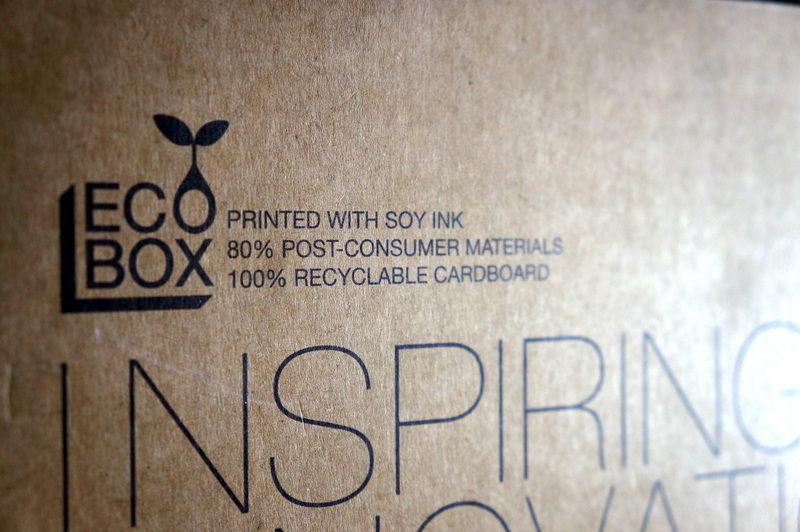
Open the box, remove another layer of cardboard and take out a laptop. Under the laptop is a charger and documentation.

As you can see, we have a familiar ASUS charger. It has a small size and takes up little space in the bag. Charger power 65 watts.

What I like about laptops of this class is the severity and lack of everything superfluous. Here we will not see a glossy screen that looks good in the window, but inconvenient for office work. There are no impractical materials that constantly collect all the fingerprints and beautifully shimmer in the light, although there is still a glossy spacer in the charge from the laptop. Only practical materials and strict design.

The cover of the laptop has a black, or rather dark gray color, and is made of carbon fiber. This material is stronger than ordinary plastic and reduces the weight of the device. Carbon can withstand higher loads and protects the screen from damage.


The screen is mounted on one large metal hinge. Maximum opening angle of 135 degrees. The cover has a smooth ride and is fixed in any position.

The bottom of the laptop is completely covered with a solid metal sheet.

In the upper part there is a ventilation grille, in the front part there is a perforation for the speakers.

Another ventilation grate is located between the casing and the screen, from which hot air is blown back.

The mounting design is simple: just unscrew the screws around the perimeter and get access to the insides of the laptop. Rear rubber legs slightly higher in height than the front. This slightly tilts the laptop for more comfortable working with the keyboard and increases the gap at the ventilation grilles for better cooling.

The body is completely made of aluminum; The surface covering the keyboard and touchpad has a polished texture. There are no smooth outlines inside: everything is strict, straight lines and angles. The thickness of the laptop is 20.5 mm, it is quite at the level of modern ultrabooks.

Thanks to the slim body and the use of modern solutions, the laptop turned out pretty light, only 1.64 kg.
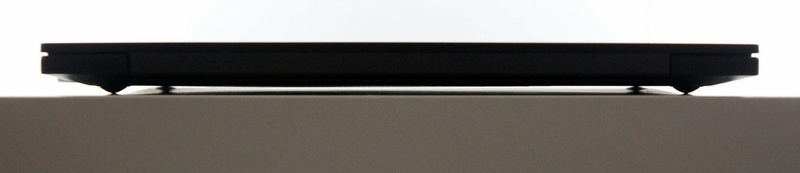
The main interfaces are on the sides of the laptop.
Consider the left side. The first is the connector for the charger. Found an interesting feature. If the plug is not fully inserted, a window will appear on the screen with a warning that charging has not started and the cable should be reconnected. I think many people faced such a situation, when they did not pay attention to the fact that the charge was not going, and then suddenly they found a discharged laptop.
The LAN port has not gone anywhere. It will be useful to connect to the company's local network. This is followed by a full-sized HDMI 1.4 1080p and USB 3.0.

On the right side are the SD card reader, 3.5 mm mini-jack for connecting a headset. Then come two USB 3.0 and a D-sub output for the monitor. Ask why there is such an anachronism? It's simple, all projectors support D-Sub, and if you happen to show a presentation, then you will rather find it than HDMI. Finishes the entire mount for Kensington Castle.

The main indicators are located on the front face of the laptop.

The sound system of the laptop has the support of SonicMaster, well proven in other models of laptops from ASUS.

ASUS has extensive experience in the implementation of high-quality sound in laptops. What is Asus N750JV with a subwoofer and probably with the best sound among laptops. Here, the engineers did not bypass the corporate segment and implemented a good sound subsystem in such a slim package. At the output, we get a surround sound that is not wheezing at maximum volume. Also, the system has preinstalled software for finer adjustment of the sound depending on the type of source. AudioWizard offers us a choice of different modes: music, movies, sound recording, games and voice enhancement.
The model in question uses a 14 inch 16: 9 screen with a resolution of 1366 by 768 pixels. Also there is a modification with a resolution of 1600 by 900 pixels.
TN matrix with LED backlight has wide viewing angles and is protected from glare with a matte finish. According to my impressions, the screen lacks brightness, but it seems that this is a problem with all matte screens. In the bright sunshine you will have trouble reading.
The screen is framed with a metal frame. Through the entire perimeter there is a rubber piping, thanks to this solution, the screen will not scratch the keyboard, and in the closed state no dust will penetrate inside the notebook.

Above the screen is a HD webcam for video calls with a work indicator. Nearby is the light sensor and microphone

Keyboard for a laptop of this class is one of the important tools for efficient operation. Before us is a familiar island keyboard with full-sized keys. They have good returns and pleasant coverage.
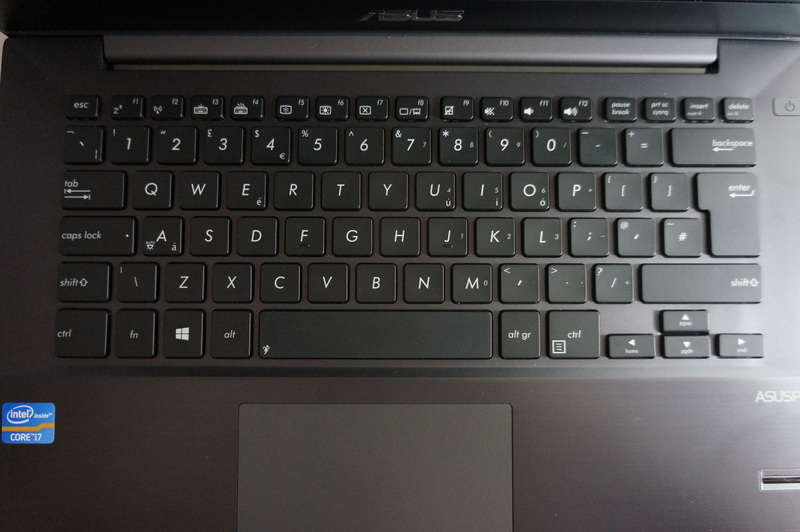

All the characters on the keys are laser engraved and glow in the dark.

The backlight can be turned off, there are three levels of brightness. As usual, the cursor keys are small.

Note that the keyboard has protection against liquid, so that accidentally spilled coffee will not disable the computer.

Below the keyboard is a massive touchpad. It has a dark gray color, like a laptop cover, and fits perfectly into the overall design. The dimensions of the sensor are 10.7 by 6 cm. It has a rough, pleasant to the touch surface. The buttons are located under the touchpad. I have already managed to break the habit of such buttons. They have a big move, silent pressing and pleasant responsiveness. Of course, MultiTouch and various gestures are supported.
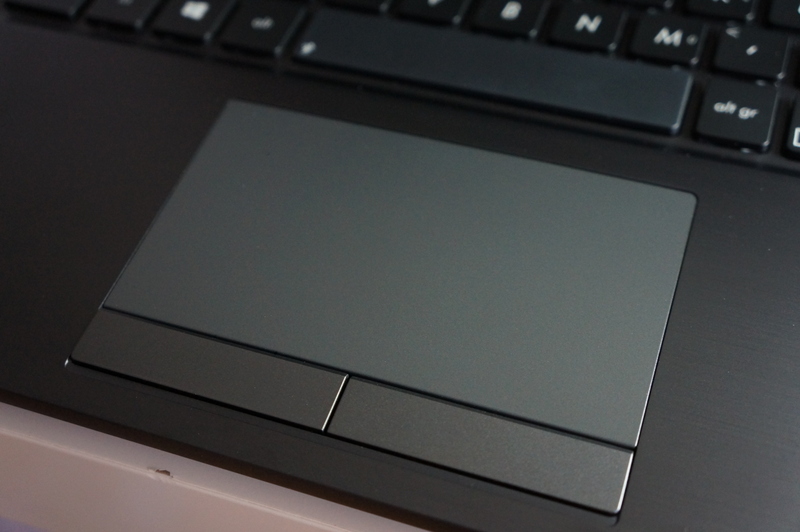
A mandatory attribute of a business notebook is a fingerprint scanner. With it, you can log in or protect information. An RF sensor is used, thanks to which a drawing of a living skin layer is read, and the recognition accuracy does not deteriorate if the surface of the finger is dirty, greasy, etc.

To ensure high performance and energy efficiency, the latest generation of Intel Haswell processors is used. In my sample there is an Intel Core i7-4558U, which has 2 cores capable of processing 4 threads at once. Each core operates at a base frequency of 2.8 GHz, but is able to automatically accelerate using Turbo Boost technology to 3.3 GHz (2 active cores).
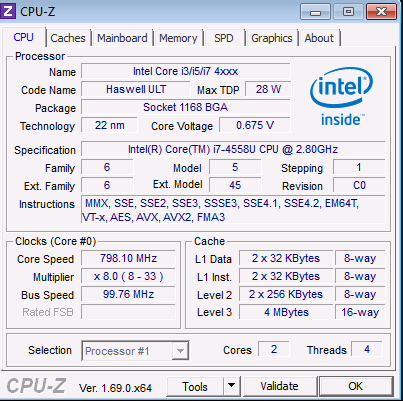
The performance of the Core i7-4558U is slightly higher than the outdated Core i7-3520M (Ivy Bridge) operating at a slightly higher frequency. But in applications using new instruction sets (for example, AVX2), the performance is much higher. So this processor confidently copes with any office and multimedia applications, as well as with more demanding tasks.
At maximum load, the cooling system is clearly audible. It seems that the developers were reinsured by installing a powerful cooler to ensure greater fault tolerance.

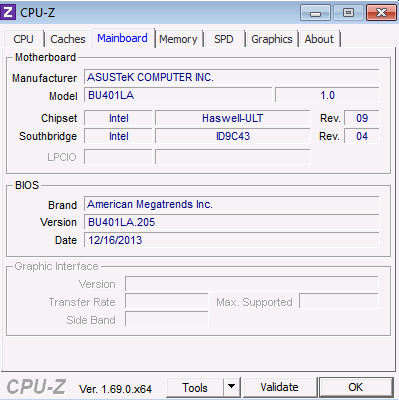
The integrated graphics card Iris Graphics 5100 is equipped with 40 executive devices, operating at 200 MHz (up to 1200 MHz in Turbo Boost mode) and much faster than the HD 4000. As a result, Iris Graphics competes with discrete primary / intermediate graphics cards.
For more demanding users, there will be a modification with a discrete NVIDIA GeForce GT730M graphics card.
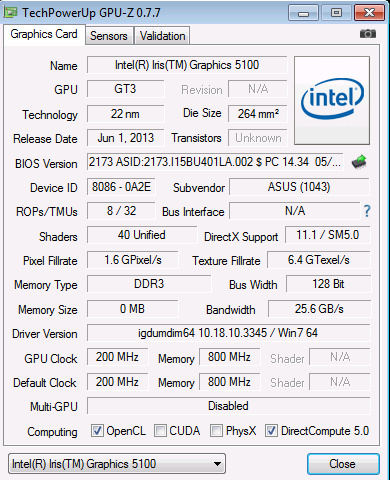
The board is decoupled with 8GB DDR3 1600 MHz RAM, but there is a separate slot for increasing the memory capacity to 12GB.
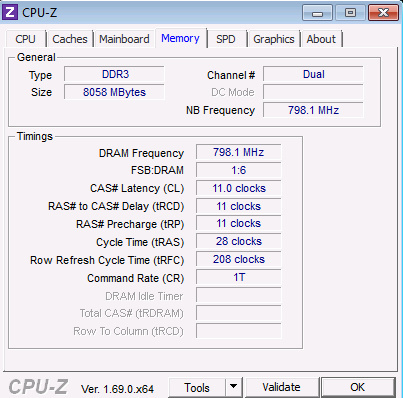
SSD drive from LITEON, model LCS-256M6S.
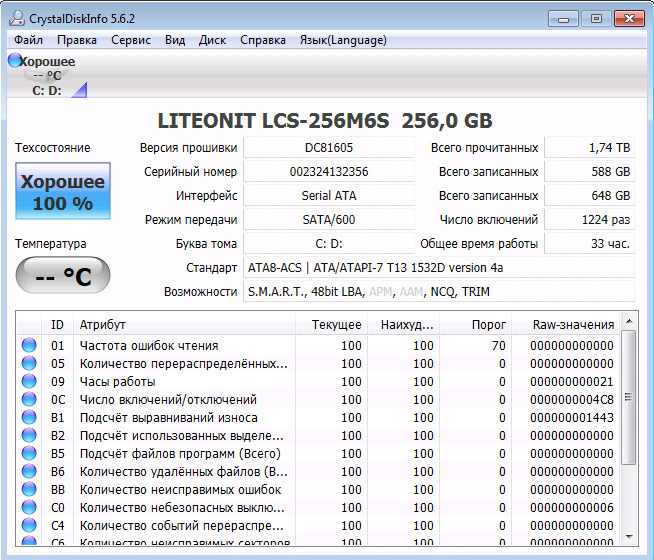
CrystalDiskMark showed high results, SSD-drive works without restrictions.
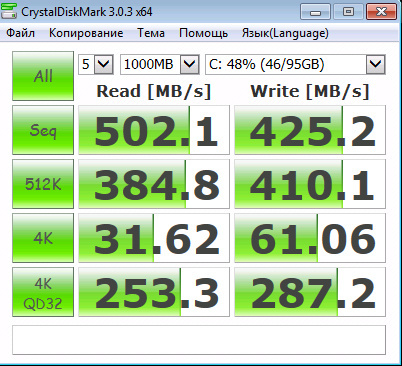
The minimum score of Windows rests on the video card, but the estimate of the integrated video card is impressive.
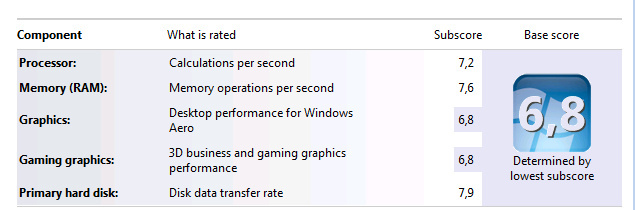
Pleased with the work of the built-in battery capacity of 6840 mAh.
When watching HD video with an average brightness, the laptop lasted 7.5 hours.
With an average screen brightness and surfing the Internet, the operation time was 8 hours.
If you turn off the network, set the minimum brightness, turn on the energy-saving profile and limit your work to office applications, you can reach up to 12.5 hours.
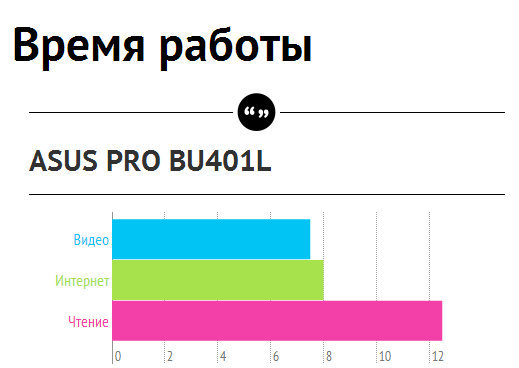
Very good performance for such a small laptop. You can safely go on a business trip, knowing that on the road you can do almost any task and the laptop will not turn off at the most inopportune moment.
As a result, ASUS Pro BU401L turned out to be an excellent tool for business users. Strict design and quality materials will perfectly fit into any corporate style. Good performance and a long time of work will allow to solve serious problems even on the road. By the way, the laptop complies with the military standard MIL-STD-810G. In its specification as much as 800 pages, and you can see for yourself the reliability of the laptop. Tests include shocks, shaking, vibration, changes in humidity, temperature, pressure. So, buying this laptop, you get a serious tool for effective work.

 Specifications
Specifications
Processor: Intel Core i7-4558U (2.40 GHz, 6 MB cache)
OS: Windows 8 Pro
Memory: 8 GB DDR3 1600 MHz SO-DIMM
Display: 14.0 "LCD 16: 9, 1366x768, matte, LED backlight
Graphics Card: Intel HD 5100
Storage: 256GB SSD
Network: 10/100/1000 Mbps LAN, WLAN 802.11 a / b / g / n, WiDi support, Bluetooth 4.0
Interfaces: SD card reader, 3.5 mm mini-jack for headset, D-Sub VGA, 3xUSB 3.0, LAN RJ45, HDMI, biometric scanner
Webcam: HD
Battery: 4-cell, 6840 mAh, 53 Wh
Dimensions: 339 x 234 x 19.78 mm
Weight: 1.64 kg
')
 Equipment
Equipment
The box in which the laptop is delivered looks quite familiar. Unlike multimedia notebooks, which use color printing, everything is strictly here. Still, this device is for business, there should not be anything superfluous, and then you just see for yourself.

The packaging is made from environmentally friendly materials. All information is printed using soy ink, which does not have a negative impact on the environment. 80% cardboard made from recycled materials. All packaging can be completely recycled.
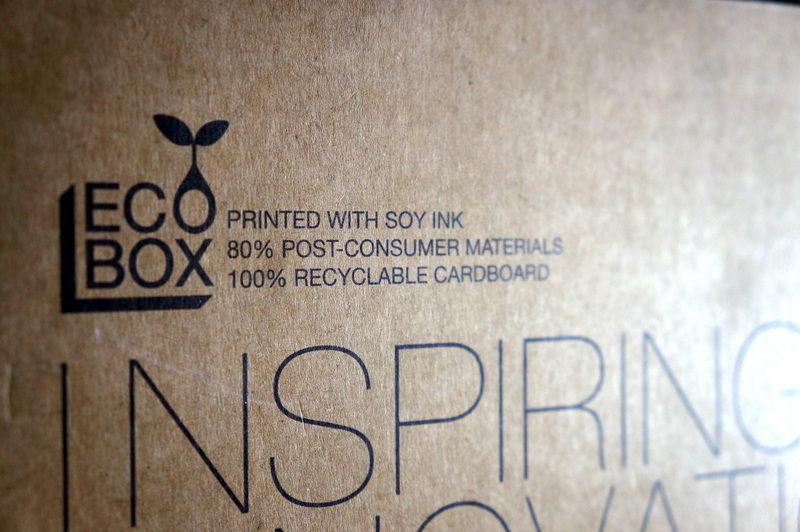
Open the box, remove another layer of cardboard and take out a laptop. Under the laptop is a charger and documentation.

As you can see, we have a familiar ASUS charger. It has a small size and takes up little space in the bag. Charger power 65 watts.

 Appearance
Appearance
What I like about laptops of this class is the severity and lack of everything superfluous. Here we will not see a glossy screen that looks good in the window, but inconvenient for office work. There are no impractical materials that constantly collect all the fingerprints and beautifully shimmer in the light, although there is still a glossy spacer in the charge from the laptop. Only practical materials and strict design.

The cover of the laptop has a black, or rather dark gray color, and is made of carbon fiber. This material is stronger than ordinary plastic and reduces the weight of the device. Carbon can withstand higher loads and protects the screen from damage.


The screen is mounted on one large metal hinge. Maximum opening angle of 135 degrees. The cover has a smooth ride and is fixed in any position.

The bottom of the laptop is completely covered with a solid metal sheet.

In the upper part there is a ventilation grille, in the front part there is a perforation for the speakers.

Another ventilation grate is located between the casing and the screen, from which hot air is blown back.

The mounting design is simple: just unscrew the screws around the perimeter and get access to the insides of the laptop. Rear rubber legs slightly higher in height than the front. This slightly tilts the laptop for more comfortable working with the keyboard and increases the gap at the ventilation grilles for better cooling.

The body is completely made of aluminum; The surface covering the keyboard and touchpad has a polished texture. There are no smooth outlines inside: everything is strict, straight lines and angles. The thickness of the laptop is 20.5 mm, it is quite at the level of modern ultrabooks.

Thanks to the slim body and the use of modern solutions, the laptop turned out pretty light, only 1.64 kg.
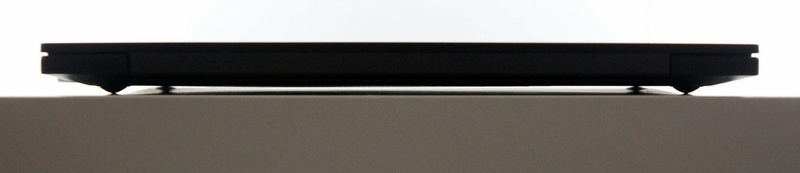
 Interfaces
Interfaces
The main interfaces are on the sides of the laptop.
Consider the left side. The first is the connector for the charger. Found an interesting feature. If the plug is not fully inserted, a window will appear on the screen with a warning that charging has not started and the cable should be reconnected. I think many people faced such a situation, when they did not pay attention to the fact that the charge was not going, and then suddenly they found a discharged laptop.
The LAN port has not gone anywhere. It will be useful to connect to the company's local network. This is followed by a full-sized HDMI 1.4 1080p and USB 3.0.

On the right side are the SD card reader, 3.5 mm mini-jack for connecting a headset. Then come two USB 3.0 and a D-sub output for the monitor. Ask why there is such an anachronism? It's simple, all projectors support D-Sub, and if you happen to show a presentation, then you will rather find it than HDMI. Finishes the entire mount for Kensington Castle.

The main indicators are located on the front face of the laptop.

 Sound
Sound
The sound system of the laptop has the support of SonicMaster, well proven in other models of laptops from ASUS.

ASUS has extensive experience in the implementation of high-quality sound in laptops. What is Asus N750JV with a subwoofer and probably with the best sound among laptops. Here, the engineers did not bypass the corporate segment and implemented a good sound subsystem in such a slim package. At the output, we get a surround sound that is not wheezing at maximum volume. Also, the system has preinstalled software for finer adjustment of the sound depending on the type of source. AudioWizard offers us a choice of different modes: music, movies, sound recording, games and voice enhancement.
 Screen and Camera
Screen and Camera
The model in question uses a 14 inch 16: 9 screen with a resolution of 1366 by 768 pixels. Also there is a modification with a resolution of 1600 by 900 pixels.
TN matrix with LED backlight has wide viewing angles and is protected from glare with a matte finish. According to my impressions, the screen lacks brightness, but it seems that this is a problem with all matte screens. In the bright sunshine you will have trouble reading.
The screen is framed with a metal frame. Through the entire perimeter there is a rubber piping, thanks to this solution, the screen will not scratch the keyboard, and in the closed state no dust will penetrate inside the notebook.

Above the screen is a HD webcam for video calls with a work indicator. Nearby is the light sensor and microphone

 Input Devices
Input Devices
Keyboard for a laptop of this class is one of the important tools for efficient operation. Before us is a familiar island keyboard with full-sized keys. They have good returns and pleasant coverage.
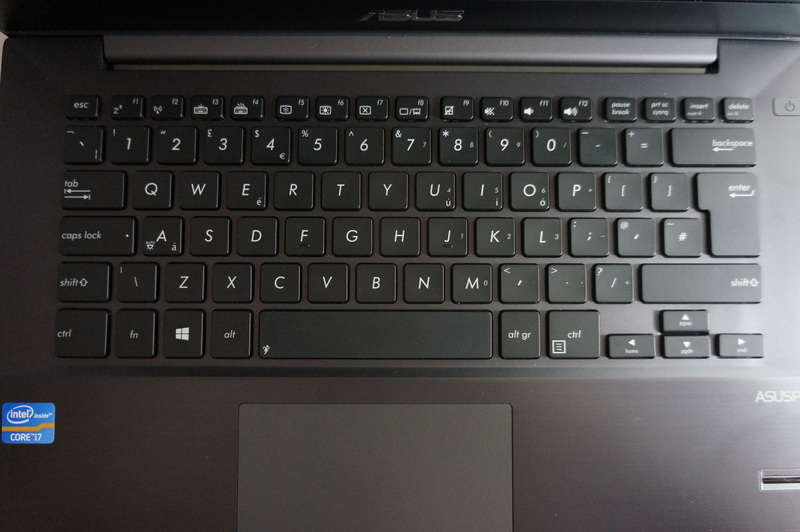

All the characters on the keys are laser engraved and glow in the dark.

The backlight can be turned off, there are three levels of brightness. As usual, the cursor keys are small.

Note that the keyboard has protection against liquid, so that accidentally spilled coffee will not disable the computer.

Below the keyboard is a massive touchpad. It has a dark gray color, like a laptop cover, and fits perfectly into the overall design. The dimensions of the sensor are 10.7 by 6 cm. It has a rough, pleasant to the touch surface. The buttons are located under the touchpad. I have already managed to break the habit of such buttons. They have a big move, silent pressing and pleasant responsiveness. Of course, MultiTouch and various gestures are supported.
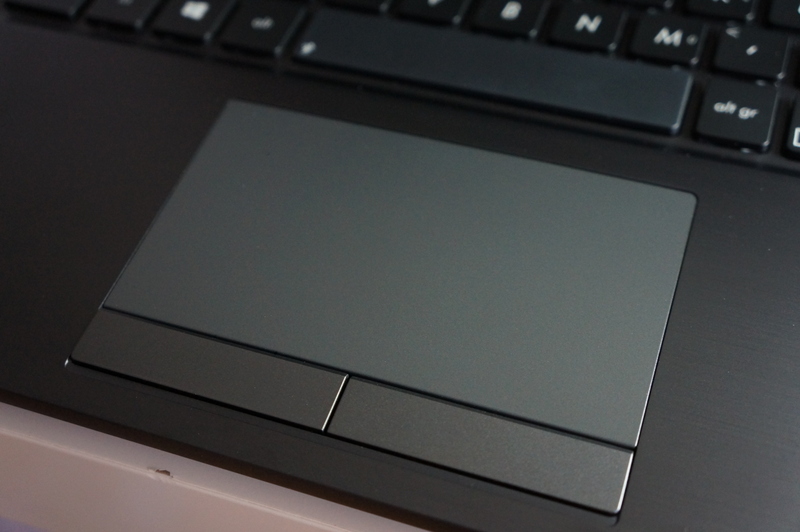
A mandatory attribute of a business notebook is a fingerprint scanner. With it, you can log in or protect information. An RF sensor is used, thanks to which a drawing of a living skin layer is read, and the recognition accuracy does not deteriorate if the surface of the finger is dirty, greasy, etc.

 Performance
Performance
To ensure high performance and energy efficiency, the latest generation of Intel Haswell processors is used. In my sample there is an Intel Core i7-4558U, which has 2 cores capable of processing 4 threads at once. Each core operates at a base frequency of 2.8 GHz, but is able to automatically accelerate using Turbo Boost technology to 3.3 GHz (2 active cores).
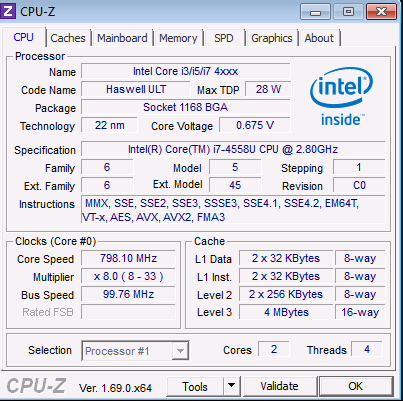
The performance of the Core i7-4558U is slightly higher than the outdated Core i7-3520M (Ivy Bridge) operating at a slightly higher frequency. But in applications using new instruction sets (for example, AVX2), the performance is much higher. So this processor confidently copes with any office and multimedia applications, as well as with more demanding tasks.
At maximum load, the cooling system is clearly audible. It seems that the developers were reinsured by installing a powerful cooler to ensure greater fault tolerance.

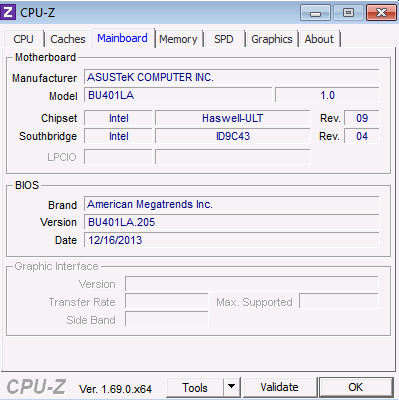
The integrated graphics card Iris Graphics 5100 is equipped with 40 executive devices, operating at 200 MHz (up to 1200 MHz in Turbo Boost mode) and much faster than the HD 4000. As a result, Iris Graphics competes with discrete primary / intermediate graphics cards.
For more demanding users, there will be a modification with a discrete NVIDIA GeForce GT730M graphics card.
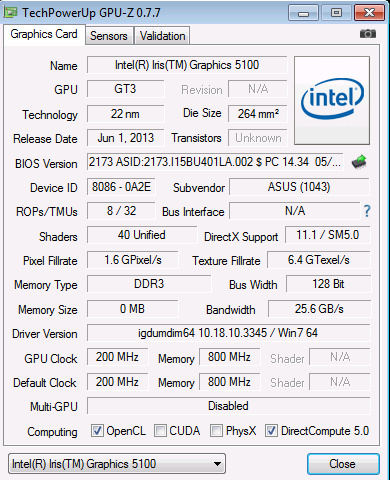
The board is decoupled with 8GB DDR3 1600 MHz RAM, but there is a separate slot for increasing the memory capacity to 12GB.
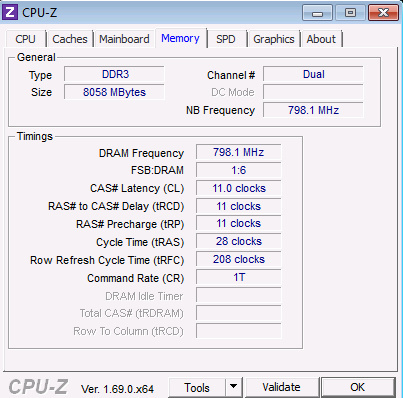
SSD drive from LITEON, model LCS-256M6S.
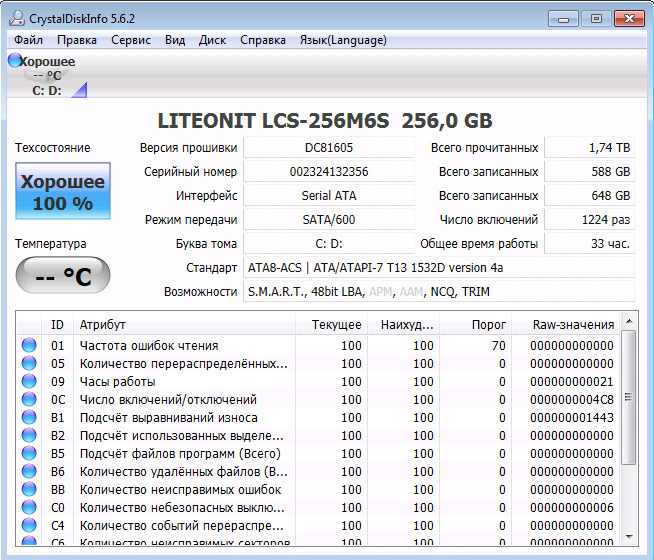
CrystalDiskMark showed high results, SSD-drive works without restrictions.
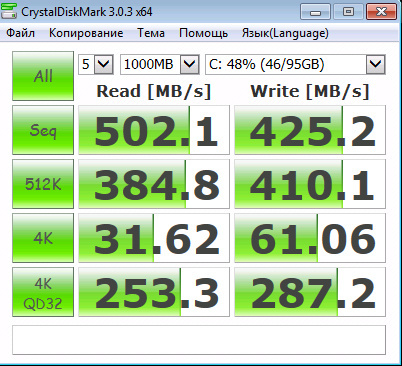
The minimum score of Windows rests on the video card, but the estimate of the integrated video card is impressive.
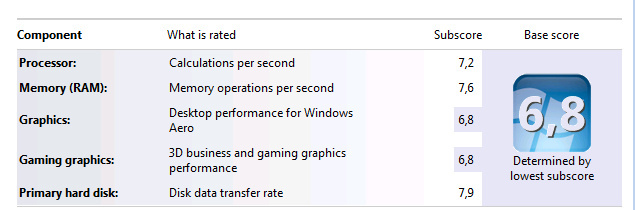
 Battery and working time
Battery and working time
Pleased with the work of the built-in battery capacity of 6840 mAh.
When watching HD video with an average brightness, the laptop lasted 7.5 hours.
With an average screen brightness and surfing the Internet, the operation time was 8 hours.
If you turn off the network, set the minimum brightness, turn on the energy-saving profile and limit your work to office applications, you can reach up to 12.5 hours.
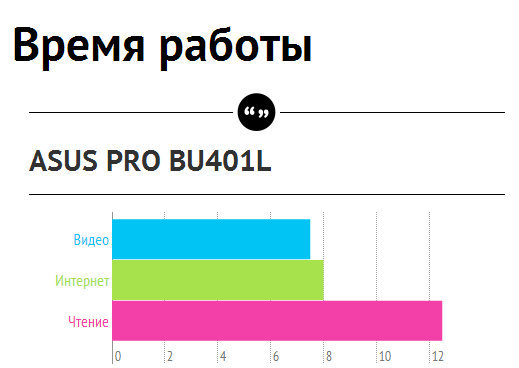
Very good performance for such a small laptop. You can safely go on a business trip, knowing that on the road you can do almost any task and the laptop will not turn off at the most inopportune moment.
 Conclusion
Conclusion
As a result, ASUS Pro BU401L turned out to be an excellent tool for business users. Strict design and quality materials will perfectly fit into any corporate style. Good performance and a long time of work will allow to solve serious problems even on the road. By the way, the laptop complies with the military standard MIL-STD-810G. In its specification as much as 800 pages, and you can see for yourself the reliability of the laptop. Tests include shocks, shaking, vibration, changes in humidity, temperature, pressure. So, buying this laptop, you get a serious tool for effective work.
Source: https://habr.com/ru/post/218511/
All Articles