It's time to stop saving
Some lyrics
Once, about six months ago, when moving from one apartment to another, an archive of audio cassettes was found in one of the infinite boxes. This set had its time there, although the last tape recorder, capable of playing tapes, broke three years before.
My 9-year-old daughter, stumbling on this box, took one of these tapes in her hands, turned it around and asked: "Dad, what is it?".
Of course, if you think about it, this is not surprising. The new generation, born after 2000, has not seen any tapes or floppy disks.
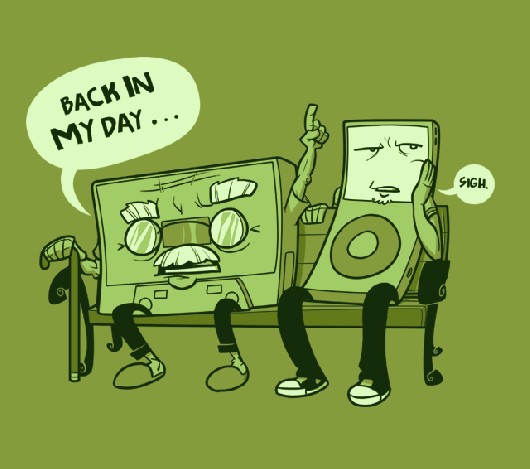
And something tells me that the generation born after 2020 will not see the compact discs either - everything systematically goes to all sorts of flash drives and memory cards, and in the long run both the exchange and storage (thanks to the “clouds”) and the retail software / films / music (thanks to Steve Jobs) will go online. I myself no longer write favorite movies on the disc.
Race
User interface designers began to notice this trend some time ago. And in some programs developed over the past 10 years, you can see the stylized image of some HDD drive as an icon for the “Save” button. Sometimes even with the image of a circular disc. Probably not worth mentioning that modern drives are increasingly not Hard Disk Drive, but Solid State Drive, where there are no “disks” anymore. And these icons will have to be redrawn again: this time without a disk, again practicing in inventing new metaphors with arrows.
')

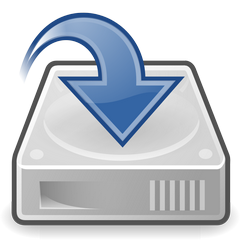

Some companies like Microsoft, in this "race" have decided not to participate and save the icons with a diskette to the present day. Apparently deciding that the User Experience is more important than the race for ever-changing technologies.
But this is not a solution to the problem, but a denial of its existence. Sooner or later, Microsoft will have to draw something in return. Because there will be no more designers who will understand what kind of blue square it is.
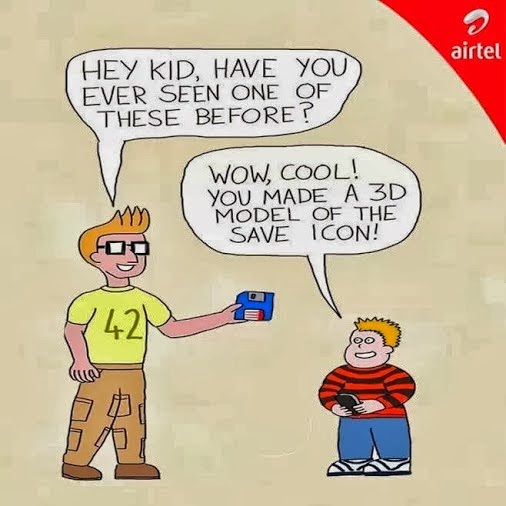
The era of "online"
In a different way, new type of products are developing - “cloud” document processing systems, where all changes are saved at each moment of time. One of the first and most vivid examples of this approach is Google Docs Spreadsheet , where multi-user editing basically requires constant saving (to avoid pending conflicts), and the Save button, thus simply eliminated as unnecessary.
But this approach has a downside: the difficulty with the abolition of a large piece of change. Ie, for example, if I want to play around with the document for a while and then return to the initial version, then the only way I can do this is to create a copy of the document and work with it. And then delete it or put up with the fact that instead of one document, I now have two, three, etc.
So what to do?
To answer this question, you need to look a little deeper into the essence of the “conservation” problem.
This operation originated initially, as a way to transfer data from main memory (where data cannot be long) into long-term memory (where they can be transported to one place in one place). Since Long-term information storage systems were rather slow, then such an operation was usually performed after the end of work with the document or some part of it.
Then, when the problem of slow preservation with the invention of HDD disappeared, the need to perform this operation by the user, in fact, began only to interfere - everyone at least once in their life had a situation when the result of a lot of work was lost due to an unexpected hang or computer shutdown. “It was necessary to press Ctrl + S” - then the neighbor told you sympathetically. This conditioned reflex, developed over the years, prompts me now, while I type this text in the browser, to press something that would save this rather big text. (<Save> was made here).
The essence is that the obstacles for the automatic saving of the user's work no longer exist! Neither the speed of the operation (as a last resort, everything can be done asynchronously), nor the volumes of the drives no longer play any role in the processing of documents. Those. Point one: auto save be!
We will not invent a bicycle here, because the same Microsoft Office makes automatic "saves" with some frequency.
Everything new is not forgotten old
But what about the possibility of rejecting your changes, i.e. exit without saving? How to return to the previous version of the document?
Wait a minute ... I've heard it somewhere! This is also a classic example of the use of a “version control system” (VCS - Version Control System), familiar to any programmer.
Those. all you have to do is add the ability to roll back to the previous version. But what is the "previous version" in the case of a Microsoft Word document? We need to somehow mark the “point” in the document's editing history, which is the “previous version”. Again we will not reinvent the wheel and call this action "Create Save Point", "Make Snapshot", "Save Revision" or even "Save Version". Here we can indicate the name or comment for this version in order to have an idea of what changes we made there.

Notice that the "Save" button is no longer needed, and the "diskette" goes to a well-deserved rest. The program now simply has to save all the changes made without any additional commands from the user.
Well, of course, we will need another interface for viewing the history and downloading versions (“revisions”) of the document. But this is the little things.
Buns
What we can do more interesting is to add branches along the lines of version control systems. And no new buttons "Create a branch" is not necessary. Branching will occur naturally as soon as I start editing one of the previously saved versions.

Disclaimer
I do not exclude that I nevertheless invented the bicycle and described something that already exists in real products. So much the better for all of us: we must take an example.
Source: https://habr.com/ru/post/218201/
All Articles