Best paid Photoshop plugins for web designers
Hi, Habr! Relatively recently, I published " The best free Photoshop plug-ins for web designers ." In the compilation, I tried to collect all the tools I know that significantly help in the work. By the way, if possible, I update it and a few days ago I added Velositey for building layouts. Thus, I would like to make a “specific place” where things convenient for working with Photoshop will be stored. Similarly, not only fasting, I want to collect paid tools that really pay off in "several" man hours. Some of them I use myself.
This remarkable plugin from the well-known company Source “symbolizes” the best way of how slicing layers should occur. The one-click principle, which significantly reduces the time spent on exporting layers, is clearly demonstrated in the video above. What else is inside: powerful optimization using PNG Crush, PNG quant and opti PNG, which, according to the developers, is several times more efficient than the standard way; Base64 encoding; the code on the image is copied to the HTML, CSS or Obj C buffer; scaling, which is very convenient due to the need to develop a design for Retina displays; and even a 1GB cloud for image storage.
Speaking about the "cutting" is also worth mentioning Zeick $ 19.99 , which exports all vector shapes to SVG and Glifo $ 19 , which exports these same shapes to icon fonts.
')
Product from the same Source team. The plugin will be an extremely helpful helper to every coder. CSS HAT converts layer styles and content information to CSS, LESS, SCSS / SAAS, Stylus. Yes, there are free CSS3Ps, but CSS HAT is much more convenient and faster. Just a few projects, and the man-hours saved will pay for the purchase.
A very functional plugin, with its help you can create your own UI sets, which in the future will always be at hand in a convenient interface.
Awesome tool that allows you to create layouts with unusual speed. A huge number of different styles and patterns of patterns, a variety of text layouts, a wide range of customized UI elements, "wrapping the result" for different devices for previewing.
In a convenient form it displays the values of the width and height of the blocks, the margin and padding, thereby greatly simplifying the “orientation” in the layout. There is a more expensive equivalent for $ 49 - Specctr , to be honest, I can’t name specific advantages, but the latter is used by designers from Google, Autodesk, Siemence, Skype, etc.
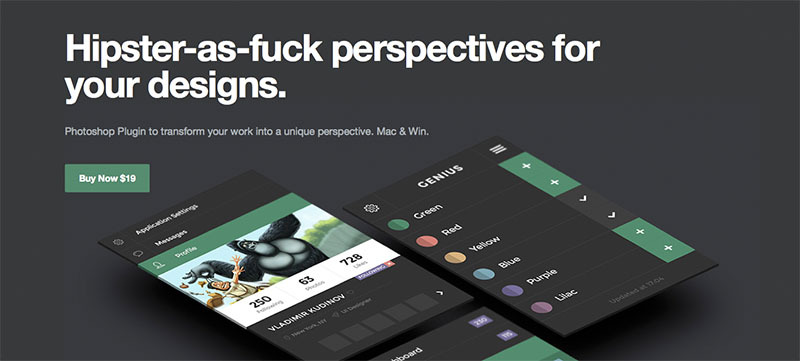
From the title is not difficult to guess what makes this plugin. On any landing page it will look very impressive.
PNG HAT $ 39.99
This remarkable plugin from the well-known company Source “symbolizes” the best way of how slicing layers should occur. The one-click principle, which significantly reduces the time spent on exporting layers, is clearly demonstrated in the video above. What else is inside: powerful optimization using PNG Crush, PNG quant and opti PNG, which, according to the developers, is several times more efficient than the standard way; Base64 encoding; the code on the image is copied to the HTML, CSS or Obj C buffer; scaling, which is very convenient due to the need to develop a design for Retina displays; and even a 1GB cloud for image storage.
Speaking about the "cutting" is also worth mentioning Zeick $ 19.99 , which exports all vector shapes to SVG and Glifo $ 19 , which exports these same shapes to icon fonts.
')
CSS HAT $ 34.99
Product from the same Source team. The plugin will be an extremely helpful helper to every coder. CSS HAT converts layer styles and content information to CSS, LESS, SCSS / SAAS, Stylus. Yes, there are free CSS3Ps, but CSS HAT is much more convenient and faster. Just a few projects, and the man-hours saved will pay for the purchase.
Pixeldropr $ 19
A very functional plugin, with its help you can create your own UI sets, which in the future will always be at hand in a convenient interface.
Web Zap $ 19
Awesome tool that allows you to create layouts with unusual speed. A huge number of different styles and patterns of patterns, a variety of text layouts, a wide range of customized UI elements, "wrapping the result" for different devices for previewing.
specKing $ 19
In a convenient form it displays the values of the width and height of the blocks, the margin and padding, thereby greatly simplifying the “orientation” in the layout. There is a more expensive equivalent for $ 49 - Specctr , to be honest, I can’t name specific advantages, but the latter is used by designers from Google, Autodesk, Siemence, Skype, etc.
Perspective Mockups $ 19
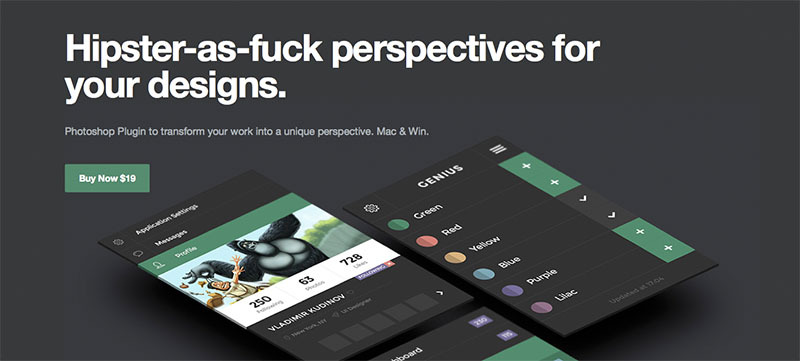
From the title is not difficult to guess what makes this plugin. On any landing page it will look very impressive.
Finally:
- These are certainly not Photoshop-specific plugins, but these are the 4 largest collections of UI elements from DesignModo , which are mega popular in the west: Bricks , Square UI , Flat UI and the newest Startup Design Framework , for which there is even an HTML generator (I recommend that you look You can get the output in a couple of clicks).
- Subtle Patterns - many different patterns.
- Renamy - allows you to perform group operations on layers (there is a free Layers Control ).
- Devrocket - a large set of tools for designers under iOS.
- Catalist - synchronization design project in the Adobe ecosystem - Ps Ai Id Dw Fw Pr.
- Any need for photo processing will be decided by the products of Alienskin and Imagenomic .
And there is "The best free Photoshop plug-ins for web designers"
Source: https://habr.com/ru/post/218199/
All Articles