AudioCodes against Asterisk or who has more buns
Many in the implementation of IP-telephony in the company are faced with the need to modernize the existing telecommunications infrastructure. We faced such a problem on one of the projects: in a heated discussion, AudioCodes and Asterisk were in agreement with the customer of the solution architecture.
The customer decided to choose Lync Server 2013 as the core of telephony. In order to organize a full-fledged corporate voice communication, it was necessary to implement Lync Enterprise Voice. This is the functionality of Lync Server 2013, which is responsible for integration with PSTN (telephony). Or, in simple terms, it makes it possible to make and receive calls to phone numbers outside the organization, including long-distance services, to redirect, switch, hold, reject, release and suspend calls.

')
Why do customers choose Lync?
Because Lync is Unified Communications. And, most importantly, it is an inexpensive way to unified communications for most customers. Often, the customer already has an EA / EAS agreement, and there the cost of Lync licenses is either already included, or it is cheaper relative to hardware competitors.
Lync licenses and client licenses were purchased from this customer as part of an EA corporate agreement. Now it is planned to expand to CAL Plus - so that full-fledged voice communication works in Lync.
And: Lync is software. Accordingly, its maintenance, updating and administration require less money than a hardware solution with the same functionality. Lync is deployed in an already existing infrastructure, stable and familiar.
And finally, about 80% of our customer's IT infrastructure (and most other customers) is MS, Lync integrates seamlessly with them (AD, Exchange, SharePoint, Dynamics CRM, etc.)
PSTN Integration Tasks
Why do companies need to connect Lync with the telephone network? First of all, it is necessary for the unified communications platform to work. This is an audio conferencing with participants connecting via the Lync client. This is standardization and savings on end devices (you can refuse analog telephone sets). This is employee mobility — you can call Lync mobile clients to the outside (long distance, etc.), saving on phone calls, and voice routing is properly configured.
Often, in companies that have implemented the next step in the development of telephony on a VoIP enterprise, this is a transition to a unified communications system (Lync Server)
Before introducing Microsoft Lync, our customer was puzzled by the following issues:
1. Microsoft Lync docking with PSTN using existing E1 / FXO interfaces
2. Using SIP trunks to connect Microsoft Lync to the PSTN network
3. Saving the existing PBX and ensuring its operation in conjunction with Microsoft Lync
4. Integrating Microsoft Lync with remote offices, as well as PBX from different manufacturers with numerous codecs and interfaces
5. Smooth migration in this way from the existing telephony system to Microsoft Unified Communications
Asterisk or AudioCodes?
As a customer’s IP PBX solution, Asterisk was a full-featured IP-PBX (IP PBX) with open source code that is distributed free of charge. This is a workable solution, which, however, draws many risks along with Lync integration.
The alternative we proposed is AudioCodes, a business-class VoIP solution. AudioCodes equipment for Microsoft Lync is certified by Microsoft for use in the Microsoft unified communications infrastructure and is used by many enterprises all over the world and in Russia.
AudioCodes products include VoIP products such as voice gateways, multiservice gateways, session border controllers (SBC), subscriber gateways, IP phones, media servers, and advanced applications. AudioCodes equipment is used throughout the world with broadband, mobile and fixed line service providers, as well as in networks of many enterprises. Using VoSPerfectHD's own DSP technology for speech coding and voice processing, AudioCodes equipment provides unrivaled sound quality for voice communications.
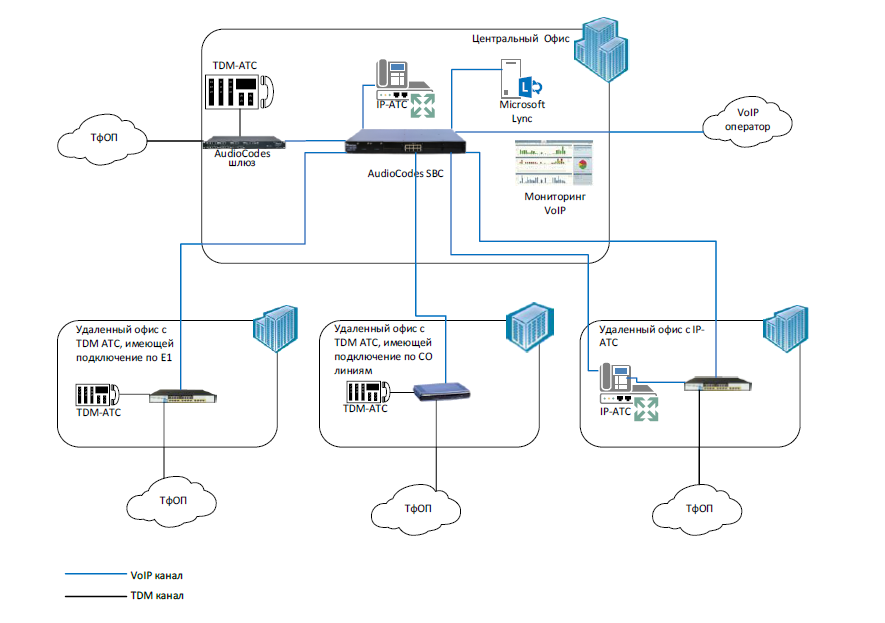
Fig. 1: Typical Lync Server + AudioCodes architecture diagram
So, AudioCodes or Asterisk? Do I need to remove Asterisk and install AudioCodes, if Lync Server already works, it will call on external communication lines)?
Finally about the buns
AudioCodes gives more compatibility options. Yes, and without AudioCodes everything works. But!
• Now everything is working in the UC mode, and not in the telephony mode (there is no interface with the PSTN yet). Nobody transfers a call, does not connect faxes, does not put forwarding, does not put a call on hold. With AudioCodes everything is possible.
• As a rule, only outgoing calls occur. And when an incoming call Lync does not lose the CPV (call control), these are the beeps that you hear when you call the subscriber.
• With AudioCodes you can integrate over LDAP with AD. For example, change the name of the caller, or simultaneously make calls to ALU and Lync for smoother migration.
• HD voice (broadband sound) - audio technology used in telephony. Expands the frequency range of sound on telephone lines, resulting in improved voice quality.
• Plus, the lack of support from the vendor in the case of Asterisk.
And here are some other points that a customer may encounter when using Microsoft Lync as telephony:
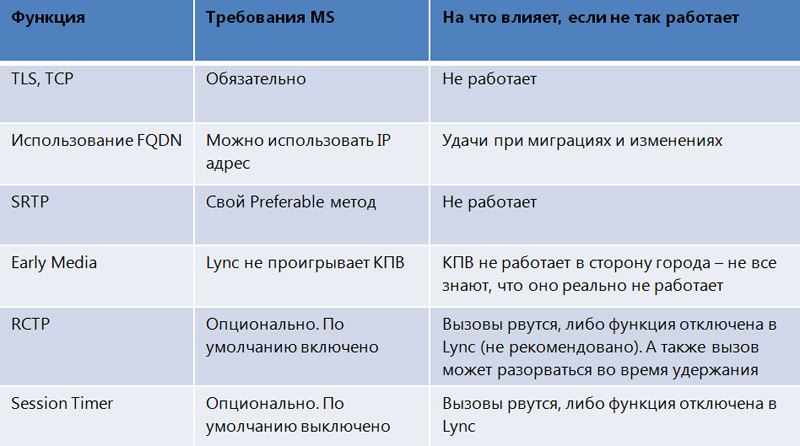
What did the customer
For the implementation of a multi-user conference, the customer required space with Standard CAL + Enterprise CAL licenses per user. Also, for users who need access to the public network, client places with Standard CAL + Enterprise CAL + Plus CAL licenses per user are required.
This solution uses the unified communications service Lync Server 2013. For fault tolerance of basic services, the SBA (Survivable Branch Appliance) functionality installed on AudioCodes gateways in large company offices is used. For the customer, this means operability in the event of a primary server failure and failures in the data transmission network. To connect to the public network, AudioCodes gateways with analog and digital interfaces are used.
Technologically, you can select the main stages of implementation:
• Equipment configuration.
• Install hardware for each component in the topology diagram created using Topology Builder, including all the necessary computers (servers running Lync Server 2013, database servers), network adapters, hardware balancers, and storage devices (file servers).
• Configure DNS records. Lync Server 2013 uses DNS to register and maintain records to properly resolve a domain name to an IP address.
• Connect and configure routing to a public network on gateways and Lync Server.
• Connecting the pilot pool of users to the system, testing the main functionality of the system, working out the technological procedure of automatic configuration and configuration of the client.
• Connecting the main pool of users of the system, testing the system under workload.
In the dry residue
Using the Lync Server unified communications solution as the core of your phone network, use certified AudioCodes equipment. This equipment will bring your enterprise’s VoIP to a higher level.
It works well, it is profitable, functional, convenient. Recommend!
Timofey Kuznetsov
Unified Communications Development Manager, Softline.
The customer decided to choose Lync Server 2013 as the core of telephony. In order to organize a full-fledged corporate voice communication, it was necessary to implement Lync Enterprise Voice. This is the functionality of Lync Server 2013, which is responsible for integration with PSTN (telephony). Or, in simple terms, it makes it possible to make and receive calls to phone numbers outside the organization, including long-distance services, to redirect, switch, hold, reject, release and suspend calls.

')
Why do customers choose Lync?
Because Lync is Unified Communications. And, most importantly, it is an inexpensive way to unified communications for most customers. Often, the customer already has an EA / EAS agreement, and there the cost of Lync licenses is either already included, or it is cheaper relative to hardware competitors.
Lync licenses and client licenses were purchased from this customer as part of an EA corporate agreement. Now it is planned to expand to CAL Plus - so that full-fledged voice communication works in Lync.
And: Lync is software. Accordingly, its maintenance, updating and administration require less money than a hardware solution with the same functionality. Lync is deployed in an already existing infrastructure, stable and familiar.
And finally, about 80% of our customer's IT infrastructure (and most other customers) is MS, Lync integrates seamlessly with them (AD, Exchange, SharePoint, Dynamics CRM, etc.)
PSTN Integration Tasks
Why do companies need to connect Lync with the telephone network? First of all, it is necessary for the unified communications platform to work. This is an audio conferencing with participants connecting via the Lync client. This is standardization and savings on end devices (you can refuse analog telephone sets). This is employee mobility — you can call Lync mobile clients to the outside (long distance, etc.), saving on phone calls, and voice routing is properly configured.
Often, in companies that have implemented the next step in the development of telephony on a VoIP enterprise, this is a transition to a unified communications system (Lync Server)
Before introducing Microsoft Lync, our customer was puzzled by the following issues:
1. Microsoft Lync docking with PSTN using existing E1 / FXO interfaces
2. Using SIP trunks to connect Microsoft Lync to the PSTN network
3. Saving the existing PBX and ensuring its operation in conjunction with Microsoft Lync
4. Integrating Microsoft Lync with remote offices, as well as PBX from different manufacturers with numerous codecs and interfaces
5. Smooth migration in this way from the existing telephony system to Microsoft Unified Communications
Asterisk or AudioCodes?
As a customer’s IP PBX solution, Asterisk was a full-featured IP-PBX (IP PBX) with open source code that is distributed free of charge. This is a workable solution, which, however, draws many risks along with Lync integration.
The alternative we proposed is AudioCodes, a business-class VoIP solution. AudioCodes equipment for Microsoft Lync is certified by Microsoft for use in the Microsoft unified communications infrastructure and is used by many enterprises all over the world and in Russia.
AudioCodes products include VoIP products such as voice gateways, multiservice gateways, session border controllers (SBC), subscriber gateways, IP phones, media servers, and advanced applications. AudioCodes equipment is used throughout the world with broadband, mobile and fixed line service providers, as well as in networks of many enterprises. Using VoSPerfectHD's own DSP technology for speech coding and voice processing, AudioCodes equipment provides unrivaled sound quality for voice communications.
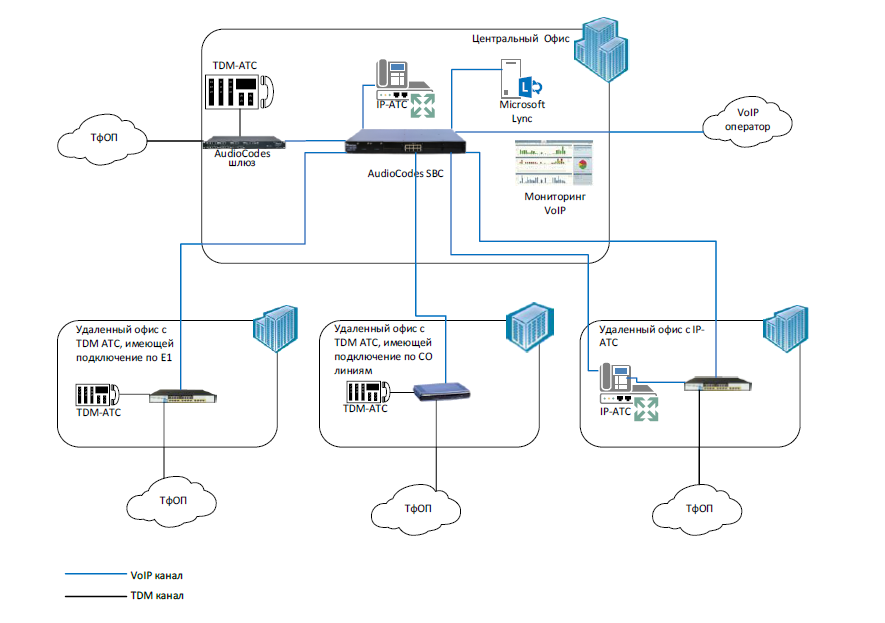
Fig. 1: Typical Lync Server + AudioCodes architecture diagram
So, AudioCodes or Asterisk? Do I need to remove Asterisk and install AudioCodes, if Lync Server already works, it will call on external communication lines)?
Finally about the buns
AudioCodes gives more compatibility options. Yes, and without AudioCodes everything works. But!
• Now everything is working in the UC mode, and not in the telephony mode (there is no interface with the PSTN yet). Nobody transfers a call, does not connect faxes, does not put forwarding, does not put a call on hold. With AudioCodes everything is possible.
• As a rule, only outgoing calls occur. And when an incoming call Lync does not lose the CPV (call control), these are the beeps that you hear when you call the subscriber.
• With AudioCodes you can integrate over LDAP with AD. For example, change the name of the caller, or simultaneously make calls to ALU and Lync for smoother migration.
• HD voice (broadband sound) - audio technology used in telephony. Expands the frequency range of sound on telephone lines, resulting in improved voice quality.
• Plus, the lack of support from the vendor in the case of Asterisk.
And here are some other points that a customer may encounter when using Microsoft Lync as telephony:
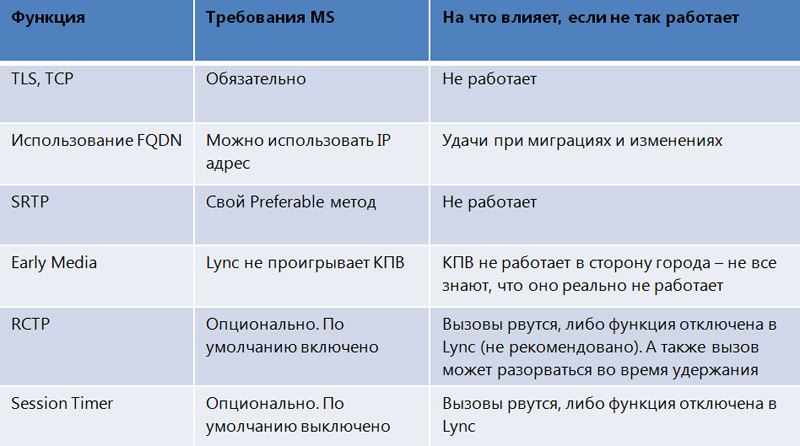
What did the customer
For the implementation of a multi-user conference, the customer required space with Standard CAL + Enterprise CAL licenses per user. Also, for users who need access to the public network, client places with Standard CAL + Enterprise CAL + Plus CAL licenses per user are required.
This solution uses the unified communications service Lync Server 2013. For fault tolerance of basic services, the SBA (Survivable Branch Appliance) functionality installed on AudioCodes gateways in large company offices is used. For the customer, this means operability in the event of a primary server failure and failures in the data transmission network. To connect to the public network, AudioCodes gateways with analog and digital interfaces are used.
Technologically, you can select the main stages of implementation:
• Equipment configuration.
• Install hardware for each component in the topology diagram created using Topology Builder, including all the necessary computers (servers running Lync Server 2013, database servers), network adapters, hardware balancers, and storage devices (file servers).
• Configure DNS records. Lync Server 2013 uses DNS to register and maintain records to properly resolve a domain name to an IP address.
• Connect and configure routing to a public network on gateways and Lync Server.
• Connecting the pilot pool of users to the system, testing the main functionality of the system, working out the technological procedure of automatic configuration and configuration of the client.
• Connecting the main pool of users of the system, testing the system under workload.
In the dry residue
Using the Lync Server unified communications solution as the core of your phone network, use certified AudioCodes equipment. This equipment will bring your enterprise’s VoIP to a higher level.
It works well, it is profitable, functional, convenient. Recommend!
Timofey Kuznetsov
Unified Communications Development Manager, Softline.
Source: https://habr.com/ru/post/218093/
All Articles