New Nimbus Clipper, as well as passwords for public notes
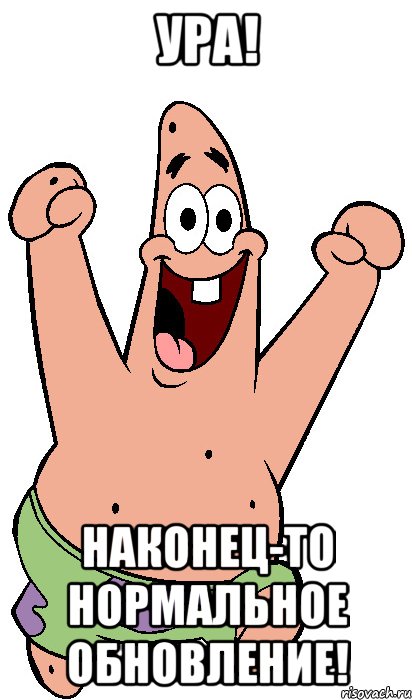
The main function of any clipper is to quickly save the necessary information, which can be an interesting article or a picture you like. And if in the case of an article one should be given complete freedom by the user (for example, not the whole article is needed, but only a fragment of it), then there are situations when it is better to add a certain automation to the save process. For example, this may include work with the mail, when copying a letter is desirable to minimize action. Such thoughts led to the creation of a new version of the clipper for the browsers Chrome / Opera and Firefox, where we maximally facilitated the work with Gmail and Yandex.Mail mail services.
Download Nimbus Clipper for Chrome - https://chrome.google.com/webstore/detail/nimbus-notes-clip-and-not/haafigbapbpbpnmgcknnmilaaaimggpk
')
Quick save letters
We made saving letters as simple as possible. It is enough to press the clipper button so that the body of the letter along with the attached files gets into the preview window. where you can edit a future note and select the files you want to send to the Nimbus Note server. There you can also specify tags and select the desired folder. Gmail and Yandex are currently supported, but we are working on adding other services as well.
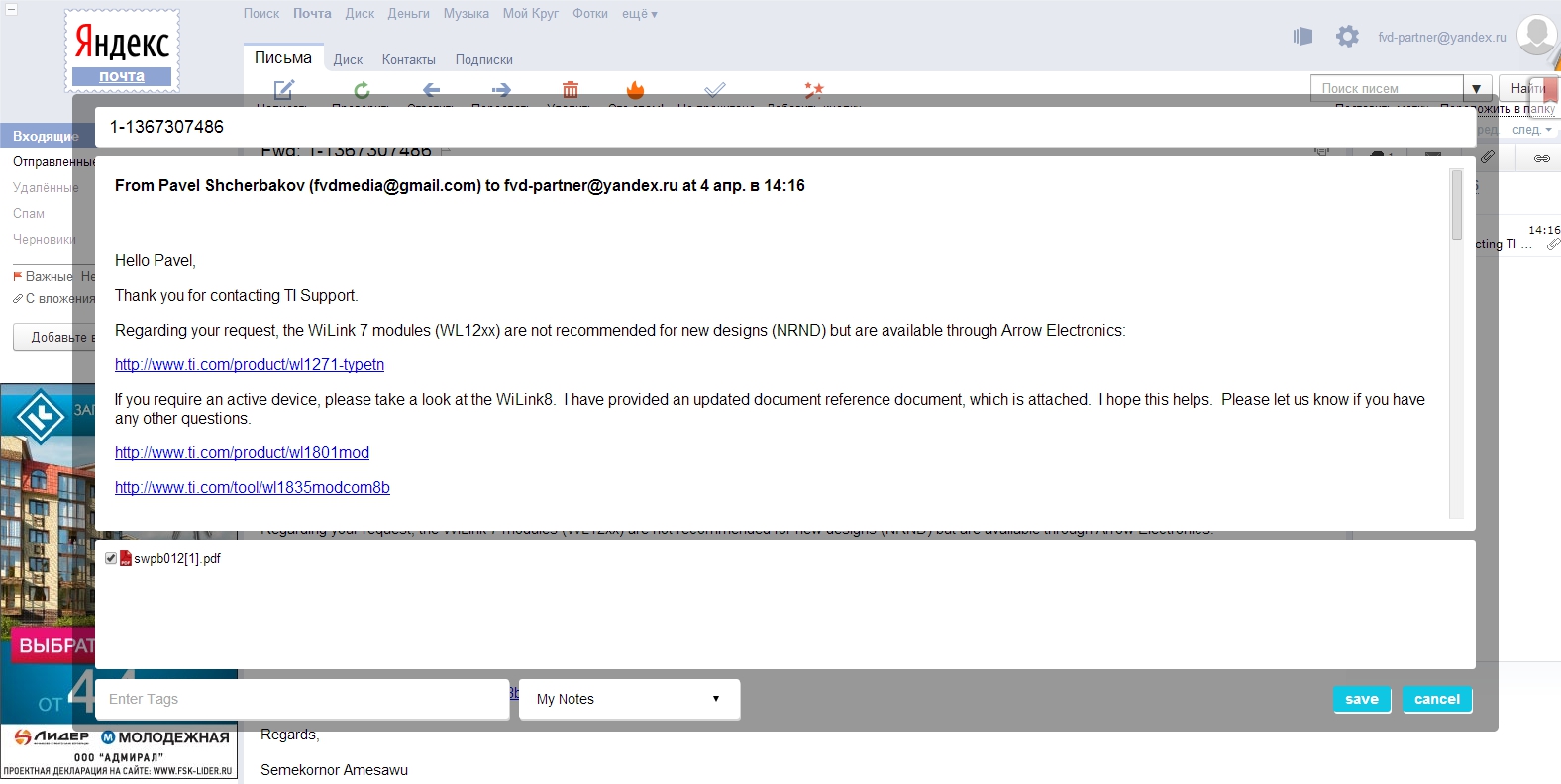
Work with PDF
The new version is also available to save PDF files. To do this, simply click on the clipper button when you are viewing the PDF in the browser viewer. The file will be attached to the note as an attachment. The body of the notes can be filled with the text you need or leave it blank.
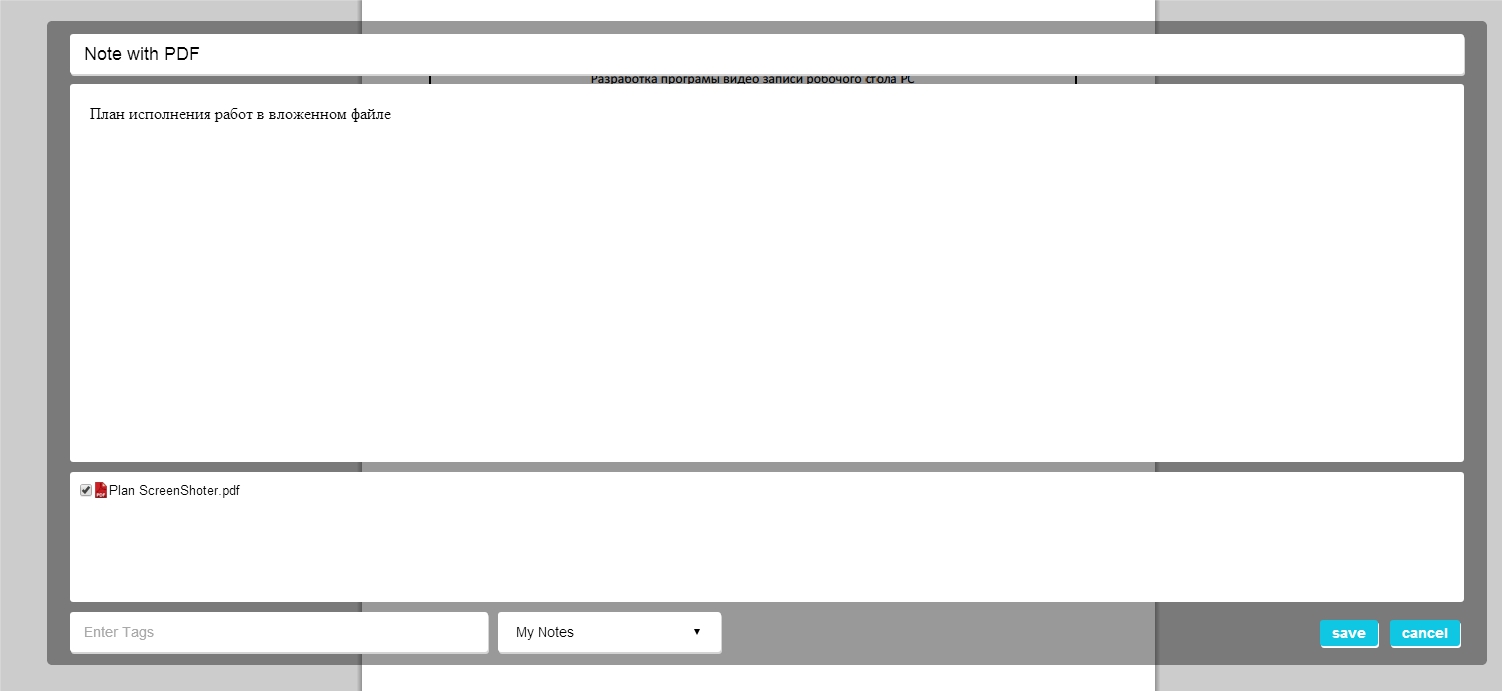
Short links
We are well aware that public links like nimbus.everhelper.me/client/notes/share/18100/e65Tg1Ioh5s1Rmwg1I2TsZa6HHescFLJ are not very convenient in terms of size. Therefore, we added the ability to quickly create short links through our nimb.ws service right in the clipper window.
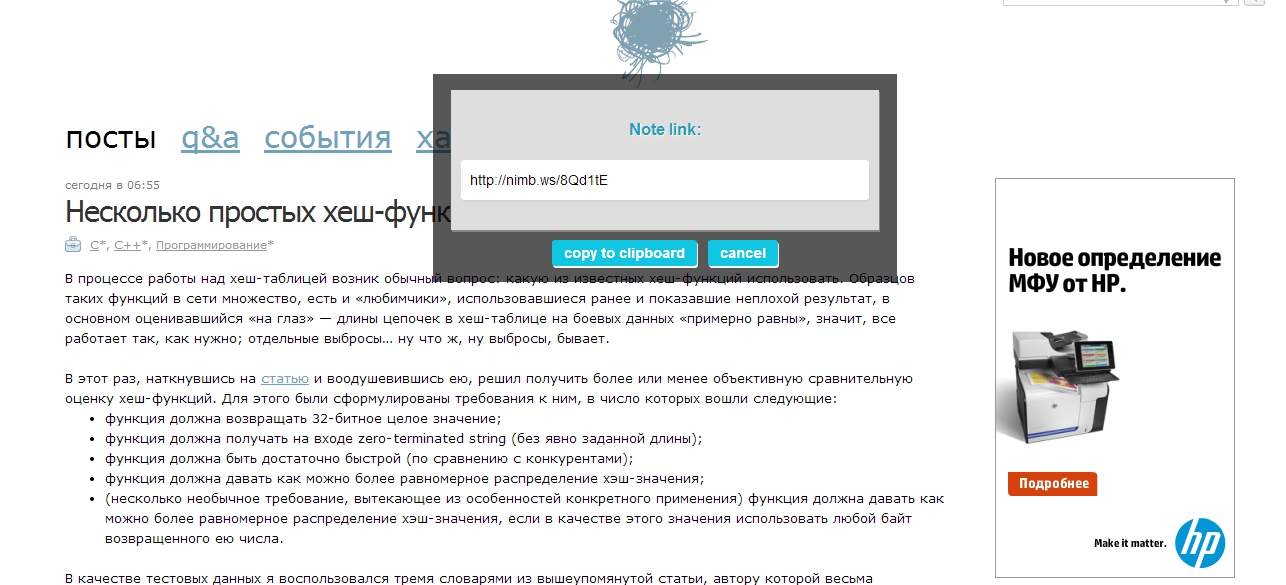
Password protection for public posts
There are often cases when you want to share a note with someone else. Actually for this purpose there are public links in NImbus. But there are situations when the note contains confidential information that neither a possible competitor nor the ubiquitous Google bot should see. For such cases, we made it possible to put passwords on your public notes. To do this, share the note in the web interface (so far only there) and tick the Set Password, then specify the password you need.
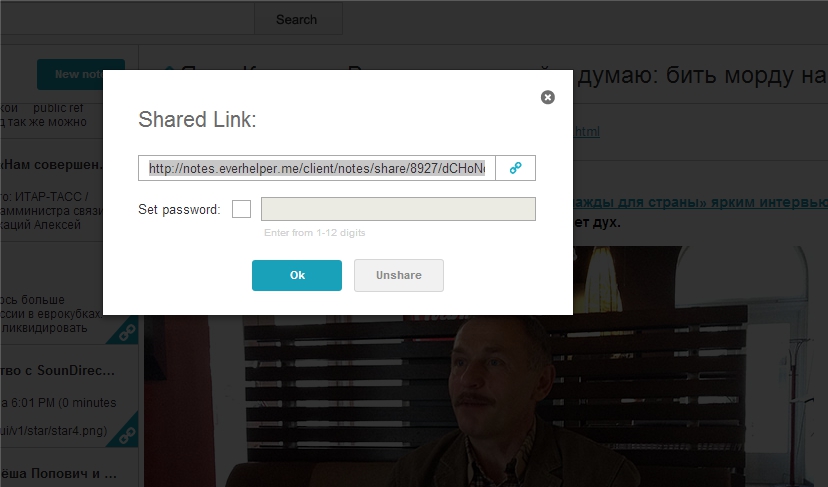
Recall that the web interface can be found here - https://nimbus.everhelper.me/client/
Source: https://habr.com/ru/post/218009/
All Articles