Windows tablet Dell Venue 8 Pro, impressions of use
For some time I use the tablet DELL Venue 8 Pro, I wanted to write about the impressions. Only to begin with, I’ll tell you why I needed it at all and what the android tablet didn’t suit me. :) Who is too lazy to read a lot of letters, squander a couple of pages down to the tablet with the TTX of the tablet. Although there will continue to be more letters than pictures - I will not upload photos of the box and all the buttons of the tablet in different angles. I will write more about impressions from use.
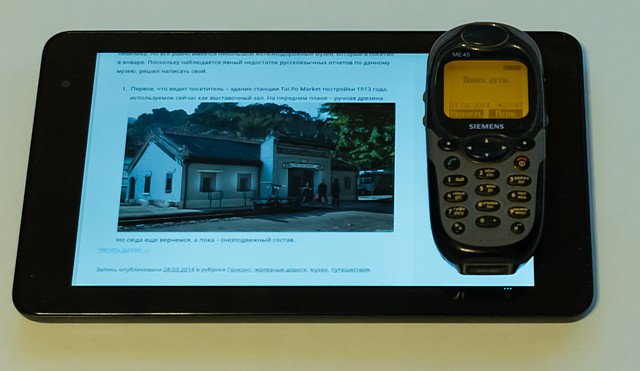
At the moment, I have three main mobile devices on the farm: a Sony Xperia ZR phone, a Samsung Note 8.0 tablet and an Asus U36SG laptop.
Their tasks are:
Phone - always with you. Mail, Internet, books, all kinds of pedestrian navigation (maps of cities, public transport maps, ticket orders, etc.), various payment programs (banks, kiwi, Yandex, etc.), in an emergency case - remote desktop management ( rpd, vnc, teamviewer), mp3 player, radio, alarm clock, calculator, evernote ... In general, the very thing called Personal digital assistant. Recently, here's another smart watch rooted.
')
The tablet - mostly lives at home, with a taken on a trip for one to two days and sometimes goes to work. When at home - the Internet on the couch, the reader for pdf, djvu and cbr / cbz, handwritten notes (why I like tablets with a pen), at work - just notes so that the paper does not translate. On the trip - the Internet and the reader, to save the phone battery or when you need a larger screen (the pdf is the same, 8 "is more comfortable to read than 4"). As a navigator I do not use it and in general it is on the sidelines after the phone.
Laptop (i3 2310M 2100 Mhz / 8GB RAM / 13.3 "/ 256Gb SSD) - taken on trips from two days. Tasks - work with texts, initial processing of photos from the camera (lightroom) and storing them, importing tracks from a gps logger, comfortable remote control, when it's boring - games (discrete video, even if not very powerful, but the minimum settings for all sorts of tanchiki are enough).

But sometimes you want to do some notebook tasks in the tablet “mode”. For example, sort raws, fully view office documents or just play games (not shooters, of course, but civilization, heroes or quests work very well on the touch screen). I want to do all this lying on the couch, sitting on a bus, on a plane, in a hammock and standing ...
On Android, this is all, in principle, possible, but there are software limitations. Although Photo Mate R2 is very good as a viewer for RAWs, it is smart and supports many formats (it works without problems with ORF). But the issue with PC games or a full-fledged office will not solve this. And the laptop will interfere with the keyboard.
I’ll say right away that I’m not interested in a GPS, 3G tablet and other cameras. If it is, okay, but their presence / absence is not a factor in the selection. This is all in my phone.
It would seem that the best option is to replace a bunch of tablet + laptop with something like ASUS T300 . But the toad strangled. She generally intervenes and ruins her wonderful impulses.
Although I liked the idea of a powerful Trinity tablet and when I need to change my laptop, I will look in this direction. In the meantime, I began to look the other way - an inexpensive 8 "tablet with the ability to run regular Windows programs, with the ability to use a pen. And just then on the horizon tablets on a new atom loomed.
I waited to appear on sale, looked at them and bought Dell'a - it was just the cheapest at that time - my copy cost about $ 210, along with courier delivery. It remains only to buy a full-fledged stylus - the first revisions fooled, and now, they say, a normal version has appeared.
Of course, there are also from other manufacturers of the model on this platform - Lenovo Miix2 , ASUS VivoTab Note 8 , Toshiba Encore . They are all worthy options, especially Asus, but at the time of purchase Dell was much cheaper, the rest started from about $ 280 with delivery. Plus, the Toshiba and Lenovo stylus is not to buy.
Okay, with the introduction finished, now about the tablet.

I had a minimum kit - a tablet, a charger, a USB-cord, instructions and a serial for MS Office 2013 Home & Student (English version). The office was a surprise because the seller claimed that it would not be included (usually there is).
The tablet I usually use in the landscape position, because the upper bound is the one on which the power button. Also on it is a microUSB connector, volume control and memory card cover plug.
There are two ports - microUSB and 3.5 "for headphones. MicroUSB is on the upper edge, headphones are on the left, next to the Win button. Here, this button has a strange location, her hand always wants to grope on the front right side of the center. As a result I do not use it, I prefer the screen.
I will not launch any kind of benchmarks, because they show little. Feels like - the system is fast enough, significantly faster than previous atoms. I did not notice any obvious brakes during use, but there is some slowness.
Battery life is difficult to measure, but it feels like it lives at about the level of Galaxy Note 8.0 - around 6-8 hours. Maybe it will last longer, but I still play periodically, and this puts the battery much faster than just browsing the pages in the browser.
During games or watching movies, the tablet heats up significantly. I would not call it hot, rather “very warm”. It does not hurt to hold, but a little annoying.
Hardware flaws:
The tablet came preloaded with Windows 8.1, so there was no need to mess around with the update.
I will not describe the OS itself, for whom it is interesting - we have seen it for a long time. :)
I liked working with the touchscreen, gestures from the edge of the screen are convenient. I am now even trying to use them on the android tablet (and on the Windows - I constantly feel for the Home button).
Splitting the screen for different programs is useful, done better than a similar mode in Samsung.
The on-screen keyboard is not bad, although there are odd interface solutions.
In the desktop mode with a touchscreen is also quite possible to live, especially since I had at one time a tablet on the seven. But here it is still more convenient with the hardware keyboard and mouse, since they are easily connected via bluetooth.
Necessary games work fine. The truth is limited to BG2: EE and Heartstone. BG2 works fine with touchscreen, there are only some inconveniences with scrolling. And Heartstone as if specially written for touch screens. I wonder why there is no version for android.
Default disk partitioning:
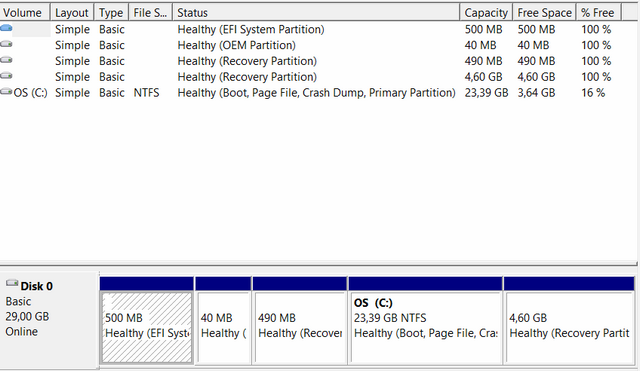
Initially free about eleven gigabytes. Approximately another five can be released due to the refusal of the recovery section, I haven’t done this yet, but I’ll be busy soon after I backup it to external media. Under the programs used 10-15 gigabytes is enough for my eyes, and the data can be kept on the memory card.
Useful links for creating an image and cleaning the disk:
http://forum.tabletpcreview.com/dell/60222-step-step-guide-creating-factory-backup-image-dell-venue-8-pro.html
http://forum.tabletpcreview.com/dell/60268-guide-maximizing-disk-space-your-dell-venue-8-pro-other-windows-8-1-system.html
The tablets of the first installments (I have one) had a problem with the light sensor, with the automatic brightness control turned on, he kept the display at a minimum. So, as soon as possible, you need to update the BIOS and install an update for the sensor. Well, or just turn off the automation.

Mouse, keyboard - wireless, with a single adapter - work
Gamepad Logitech Dual Action - works
USB flash drive (USB3.0) - works
USB sound + USB hub - works (and the aforementioned flash drive in this hub too)
USB card reader - works
GPS logger - works.
USB modem - 3G-wifi MTSovsky router - does not work, even with additional power
USB-modem - 3G, Svyaznoy (nee - some kind of Alcatel) - works with additional power.
USB-HDD - seagate 500Gb in the container Zalman VE200 - works, but I had to take the shortest (15cm) cable from the power supply to the splitter.
USB-DVD - LiteOn - does not work, even with additional power (did not check with a short cord)
Since the tablet does not have a physical port for connecting a monitor, it is proposed to connect external displays via Miracast. I decided to see if it is suitable as a replacement for HDMI - I bought a miracle adapter Tronsmart (though not the cheapest, but, according to reviews on the network, quite decent). I will not consider the broadcast of video / pictures / sound - this is a topic for review of the adapter , I will tell only about the use of its HDMI.

EZCast program interface:
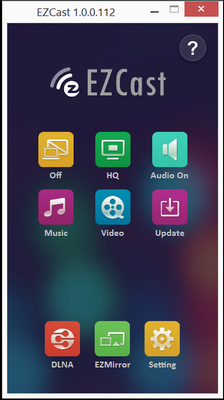
Connection options:
1) Just press the top left button in the program interface. Then the tablet screen is cloned on the monitor. You can click a second time and get an extended desktop. Simple and fast, but the sound in this mode is not forwarded.
2) Switch the adapter to EZMirror mode (middle bottom button), say “add a wireless screen” in the tablet's control panel, select an adapter in the device list and enter a pin code (by the way, pairing with android works by the same method). In this mode, the sound is broadcast.
Here the description with pictures is just the example of Dell Venue 8 Pro: http://blog.geekbuying.com/index.php/2014/01/15/how-to-use-tronsmart-t1000-with-dell-venue-8 -pro-win-8-1-tablet /
In general, it works, but as a replacement, HDMI is no good.
Firstly, the stability of the signal is far from 100%. During network activity falls off and you have to restart the program.
Secondly, the processor load is thirty percent.
And thirdly - lag. Small but nasty. With the mouse noticeably interferes with work.

Although for displaying photos, videos and any presentations, the option is not bad.
The goal - to get a compact and inexpensive tablet on x86 - has been achieved.
Who with such tablets will now be interested in devices on Windows RT - I don’t know.
Of course, there are drawbacks, but well, nobody's perfect. :)

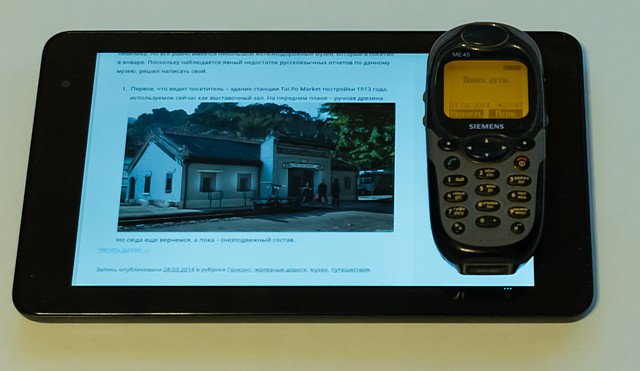
At the moment, I have three main mobile devices on the farm: a Sony Xperia ZR phone, a Samsung Note 8.0 tablet and an Asus U36SG laptop.
Their tasks are:
Phone - always with you. Mail, Internet, books, all kinds of pedestrian navigation (maps of cities, public transport maps, ticket orders, etc.), various payment programs (banks, kiwi, Yandex, etc.), in an emergency case - remote desktop management ( rpd, vnc, teamviewer), mp3 player, radio, alarm clock, calculator, evernote ... In general, the very thing called Personal digital assistant. Recently, here's another smart watch rooted.
')
The tablet - mostly lives at home, with a taken on a trip for one to two days and sometimes goes to work. When at home - the Internet on the couch, the reader for pdf, djvu and cbr / cbz, handwritten notes (why I like tablets with a pen), at work - just notes so that the paper does not translate. On the trip - the Internet and the reader, to save the phone battery or when you need a larger screen (the pdf is the same, 8 "is more comfortable to read than 4"). As a navigator I do not use it and in general it is on the sidelines after the phone.
Laptop (i3 2310M 2100 Mhz / 8GB RAM / 13.3 "/ 256Gb SSD) - taken on trips from two days. Tasks - work with texts, initial processing of photos from the camera (lightroom) and storing them, importing tracks from a gps logger, comfortable remote control, when it's boring - games (discrete video, even if not very powerful, but the minimum settings for all sorts of tanchiki are enough).

But sometimes you want to do some notebook tasks in the tablet “mode”. For example, sort raws, fully view office documents or just play games (not shooters, of course, but civilization, heroes or quests work very well on the touch screen). I want to do all this lying on the couch, sitting on a bus, on a plane, in a hammock and standing ...
On Android, this is all, in principle, possible, but there are software limitations. Although Photo Mate R2 is very good as a viewer for RAWs, it is smart and supports many formats (it works without problems with ORF). But the issue with PC games or a full-fledged office will not solve this. And the laptop will interfere with the keyboard.
I’ll say right away that I’m not interested in a GPS, 3G tablet and other cameras. If it is, okay, but their presence / absence is not a factor in the selection. This is all in my phone.
It would seem that the best option is to replace a bunch of tablet + laptop with something like ASUS T300 . But the toad strangled. She generally intervenes and ruins her wonderful impulses.
And whether it will be fat for to pay so much?You still have not skated. You still have the old quite decent. And indeed, the tablet is heavier than a kilogram, you still buy the Compaq TC1100 .
Although I liked the idea of a powerful Trinity tablet and when I need to change my laptop, I will look in this direction. In the meantime, I began to look the other way - an inexpensive 8 "tablet with the ability to run regular Windows programs, with the ability to use a pen. And just then on the horizon tablets on a new atom loomed.
I waited to appear on sale, looked at them and bought Dell'a - it was just the cheapest at that time - my copy cost about $ 210, along with courier delivery. It remains only to buy a full-fledged stylus - the first revisions fooled, and now, they say, a normal version has appeared.
Of course, there are also from other manufacturers of the model on this platform - Lenovo Miix2 , ASUS VivoTab Note 8 , Toshiba Encore . They are all worthy options, especially Asus, but at the time of purchase Dell was much cheaper, the rest started from about $ 280 with delivery. Plus, the Toshiba and Lenovo stylus is not to buy.
Okay, with the introduction finished, now about the tablet.
About iron

| operating system | Windows 8 |
| Processor / chipset | Intel Atom Z3740 1800 MHz |
| RAM | 2 GB DDR3 1600 MHz |
| Internal memory | 32 GB |
| Memory card support | microSDXC, up to 128 GB |
| Screen | 8 ", 1280x800, TFT IPS, glossy |
| Wireless connection | Wi-Fi 802.11n, Miracast, Bluetooth |
| Camera | Rear 5 million pixels., Frontal 1.2 million pixels. |
| Battery capacity | 4830 mAh (18 Wh) |
| Dimensions (LxWxD) | 216x130x9mm |
| Weight | 395 g |
I had a minimum kit - a tablet, a charger, a USB-cord, instructions and a serial for MS Office 2013 Home & Student (English version). The office was a surprise because the seller claimed that it would not be included (usually there is).
The tablet I usually use in the landscape position, because the upper bound is the one on which the power button. Also on it is a microUSB connector, volume control and memory card cover plug.
There are two ports - microUSB and 3.5 "for headphones. MicroUSB is on the upper edge, headphones are on the left, next to the Win button. Here, this button has a strange location, her hand always wants to grope on the front right side of the center. As a result I do not use it, I prefer the screen.
I will not launch any kind of benchmarks, because they show little. Feels like - the system is fast enough, significantly faster than previous atoms. I did not notice any obvious brakes during use, but there is some slowness.
Battery life is difficult to measure, but it feels like it lives at about the level of Galaxy Note 8.0 - around 6-8 hours. Maybe it will last longer, but I still play periodically, and this puts the battery much faster than just browsing the pages in the browser.
During games or watching movies, the tablet heats up significantly. I would not call it hot, rather “very warm”. It does not hurt to hold, but a little annoying.
Hardware flaws:
- The biggest drawback is microUSB.
- Firstly, an adapter is needed to connect the peripherals.
- Secondly, he does not have enough power to feed something more serious than a flash drive or keyboard. If you want to connect an external hard drive, a 3G modem, or some other useful thing on the farm, they need to provide additional power. So that the external screw can only cling near the outlet.
- Thirdly, the tablet is charging through the same connector. And it will not work, for example, to simultaneously use a flash drive and charge the tablet.
- There is no possibility to connect an external monitor with a cable, only Miracast. Although of all such tablets, only Toshiba has set itself a microHDMI, and ASUS and Lenovo also managed microUSB and headphone output.
- Absolutely not amenable to upgrade. The processor, memory, "hard disk" - everything is unsoldered on the motherboard and is replaced with one piece.
- The speaker is one, is on the side and when holding the tablet in landscape mode, it overlaps with the hand.
- It does not charge from the charger 5V / 1A, give it 2A. So it is necessary to search for a new external battery. Although the Internet hints that you can play with this cable: https://www.dx.com/p/usb-male-to-micro-usb-male-charging-data-cable-w-switch-for-samsung- galaxy-tab-3-black-100-cm-241044 - there the data contacts are closed with the switch.
About the program part
The tablet came preloaded with Windows 8.1, so there was no need to mess around with the update.
I will not describe the OS itself, for whom it is interesting - we have seen it for a long time. :)
I liked working with the touchscreen, gestures from the edge of the screen are convenient. I am now even trying to use them on the android tablet (and on the Windows - I constantly feel for the Home button).
Splitting the screen for different programs is useful, done better than a similar mode in Samsung.
The on-screen keyboard is not bad, although there are odd interface solutions.
In the desktop mode with a touchscreen is also quite possible to live, especially since I had at one time a tablet on the seven. But here it is still more convenient with the hardware keyboard and mouse, since they are easily connected via bluetooth.
Necessary games work fine. The truth is limited to BG2: EE and Heartstone. BG2 works fine with touchscreen, there are only some inconveniences with scrolling. And Heartstone as if specially written for touch screens. I wonder why there is no version for android.
Disk space
Default disk partitioning:
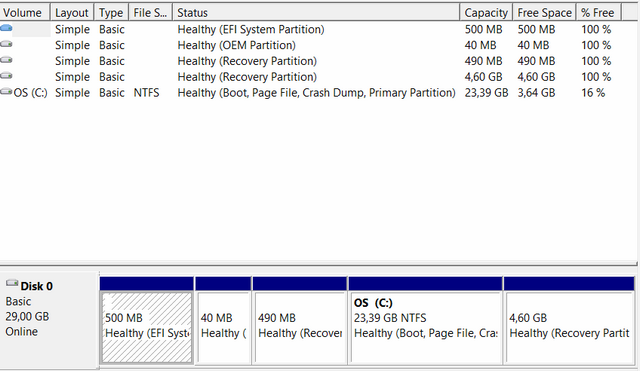
Initially free about eleven gigabytes. Approximately another five can be released due to the refusal of the recovery section, I haven’t done this yet, but I’ll be busy soon after I backup it to external media. Under the programs used 10-15 gigabytes is enough for my eyes, and the data can be kept on the memory card.
Useful links for creating an image and cleaning the disk:
http://forum.tabletpcreview.com/dell/60222-step-step-guide-creating-factory-backup-image-dell-venue-8-pro.html
http://forum.tabletpcreview.com/dell/60268-guide-maximizing-disk-space-your-dell-venue-8-pro-other-windows-8-1-system.html
The tablets of the first installments (I have one) had a problem with the light sensor, with the automatic brightness control turned on, he kept the display at a minimum. So, as soon as possible, you need to update the BIOS and install an update for the sensor. Well, or just turn off the automation.
USB host that connects to it

Mouse, keyboard - wireless, with a single adapter - work
Gamepad Logitech Dual Action - works
USB flash drive (USB3.0) - works
USB sound + USB hub - works (and the aforementioned flash drive in this hub too)
USB card reader - works
GPS logger - works.
USB modem - 3G-wifi MTSovsky router - does not work, even with additional power
USB-modem - 3G, Svyaznoy (nee - some kind of Alcatel) - works with additional power.
USB-HDD - seagate 500Gb in the container Zalman VE200 - works, but I had to take the shortest (15cm) cable from the power supply to the splitter.
USB-DVD - LiteOn - does not work, even with additional power (did not check with a short cord)
Miracast
Since the tablet does not have a physical port for connecting a monitor, it is proposed to connect external displays via Miracast. I decided to see if it is suitable as a replacement for HDMI - I bought a miracle adapter Tronsmart (though not the cheapest, but, according to reviews on the network, quite decent). I will not consider the broadcast of video / pictures / sound - this is a topic for review of the adapter , I will tell only about the use of its HDMI.

EZCast program interface:
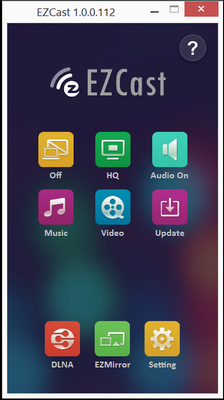
Connection options:
1) Just press the top left button in the program interface. Then the tablet screen is cloned on the monitor. You can click a second time and get an extended desktop. Simple and fast, but the sound in this mode is not forwarded.
2) Switch the adapter to EZMirror mode (middle bottom button), say “add a wireless screen” in the tablet's control panel, select an adapter in the device list and enter a pin code (by the way, pairing with android works by the same method). In this mode, the sound is broadcast.
Here the description with pictures is just the example of Dell Venue 8 Pro: http://blog.geekbuying.com/index.php/2014/01/15/how-to-use-tronsmart-t1000-with-dell-venue-8 -pro-win-8-1-tablet /
In general, it works, but as a replacement, HDMI is no good.
Firstly, the stability of the signal is far from 100%. During network activity falls off and you have to restart the program.
Secondly, the processor load is thirty percent.
And thirdly - lag. Small but nasty. With the mouse noticeably interferes with work.

Although for displaying photos, videos and any presentations, the option is not bad.
Eventually
The goal - to get a compact and inexpensive tablet on x86 - has been achieved.
Who with such tablets will now be interested in devices on Windows RT - I don’t know.
Of course, there are drawbacks, but well, nobody's perfect. :)

Source: https://habr.com/ru/post/217913/
All Articles