On the crest of technology: a meeting in joy - does it happen?
The door of the conference hall number 3 has been tightly closed for more than one hour. Employees, accustomed to this turn of events, did not pay attention to the lack of management, but the heads of departments had a hard time. The formal part, accompanied by scattered records on notebooks lying all over the place, was finished a long time ago, and the director tried to motivate subordinates to do their work even better, faster and more qualitatively. In a closed room with poor ventilation, where there are 12 people at the same time. No wonder that most of those present have long lost interest in what is happening, having buried themselves in smartphones and doing current affairs at best. The deputy director stumbled at all on the ceiling and twisted the handle thoughtfully in his fingers, occasionally glancing at the pale canvas from the switched on projector.

Of course, all this may sound hypocritically, but such is the harsh reality - meetings in which more than five people participate are often ineffective by definition. How to organize team work in the right direction, avoiding problems with communication in Skype, jerky notes and lost notes written by hand? There are a lot of tools, and some of them are designed specifically for holding rallies. But a separate solution still needs to be built into the existing infrastructure. Another thing, if all the necessary functionality is already present on the familiar portal staff.
')
As you may have guessed, we are talking about Bitrix24 . If you are not familiar with the “social intranet” yet - try, conducting activities of a team not exceeding 12 people is available completely free of charge! Moreover, at any time you can use the trial version of the tariff plan “Company”, which allows you to discover the full range of possibilities.
Such things are unlikely to be a discovery, because similar actions are carried out by any cloud service provider that respects itself. Much more interesting is the other - at the “Company” tariff, the employees and the management, in principle, eliminate the need for any additional tools for managing the workflow. All data on contractors and any related activity is stored in one safe place, and this is not only tasks, notes and contact information, but also calls, letters and schedule of meetings.
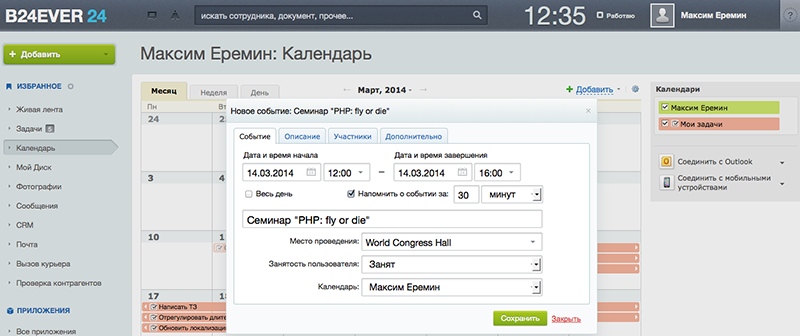
Wait, so the tariffs are simpler all the same, we figured it out in the last article on the CRM component? Quite right, but a self-respecting firm’s document management database is not limited to suppliers. Despite the gradual growing trend of replacing unproductive meetings with short “volunteers”, “planning meetings” and other operational meetings, the desire to gather all available employees together to spread the most valuable information about the company's course in a raging sea of business does not lose ground in many companies. No problem, organizing meetings with the help of Bitrix24 is the simplest thing you can imagine!
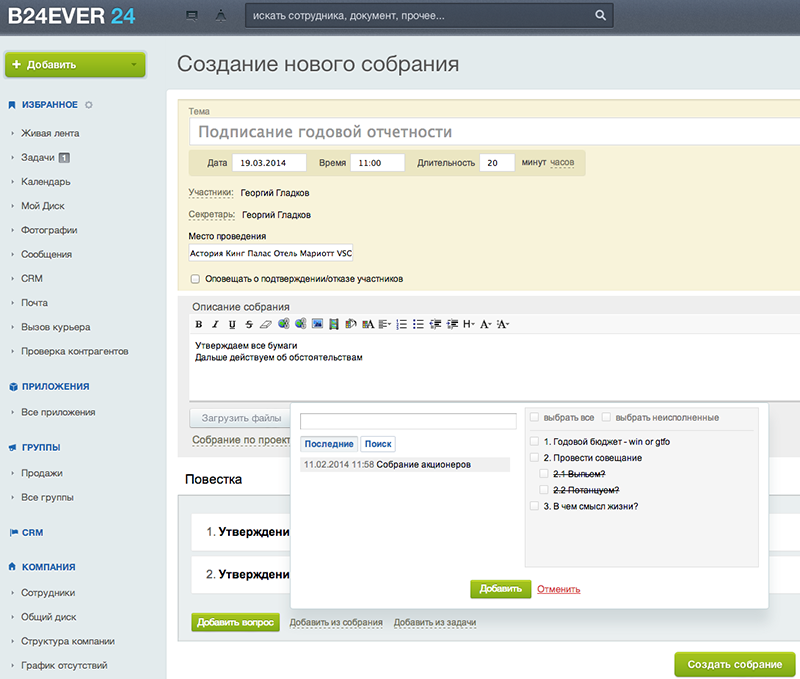
We create an event, assign those responsible for keeping a protocol, and invite participants. The availability of all the right people is easily checked on personal calendars, and the agenda of the meeting is formed altogether in two clicks. Perhaps this is the most interesting opportunity in the entire assembly module - you can not only enter an arbitrary item in the list of issues for discussion, but also include any task assigned to the event participant, as well as transfer uncovered topics from the previously formed agenda. Of course, all this is easily and naturally converted into a protocol. Issues on which a consensus could be found are sufficient to mark as closed, and those remaining or included on the agenda - to be processed separately. Comments are welcome, but according to the results you will only have to assign responsible persons for the tasks, and you can proceed!
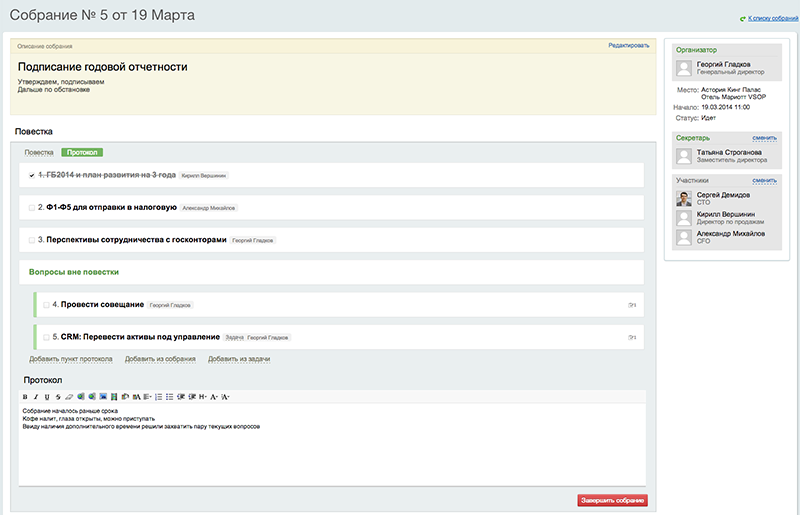
In a word, no paperwork, no DOCX protocols, no copying and pasting of the same words onto forms, drafts and other media. Lovers of order and organization will be very pleased, and the management team - all the more.
Even if the CEO is part-time chief sales officer and generally a jack of all trades, he is interested in receiving operational information from subordinates, no matter how many they are. Of course, you can stroll around the office, from time to time to look at people at the monitors and clap them on the back, but such actions, as a rule, only demotivate. Ideally, control should be clear, transparent and regular, but in no case should you devote more time to writing reports than performing your immediate duties.
One of the advantages of the “Company” tariff is the “Working Reports” function, which allows to reduce inevitable irritation to a minimum. In the end, no one likes to write reports, so in Bitrix24 they are formed semi-automatically based on the tasks performed during the day and other monitored activities. Why only “semi-”? The human factor has not been canceled, and something may not be in time by loading yourself with other chores or another roller with kittens, so filling the comment field with your own text will not hurt.
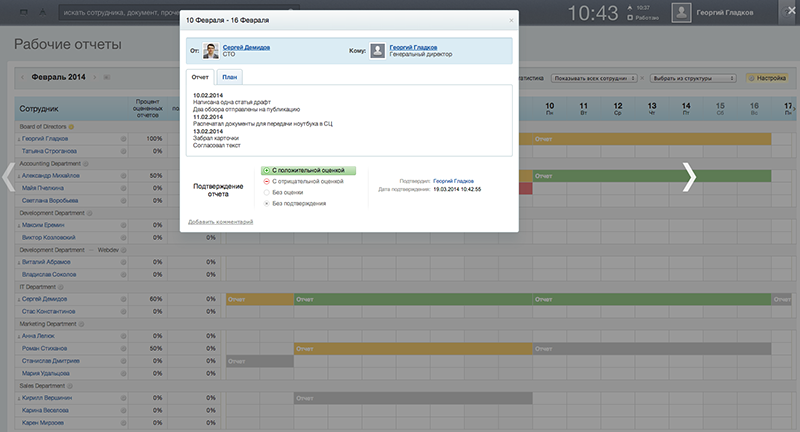
According to the results of the reports, the heads of departments can not only track the progress of the tasks in all areas of activity, but also not waste a minute to write consolidated reports in any form. The CEO has access to all this information by default. Moreover, as they review the reports, the biggest boss can and should provide feedback to subordinates - give ratings, write comments, and maintain a dialogue. Without feedback, even the most good undertakings bend and die, and even the reports on current activities - all the more.
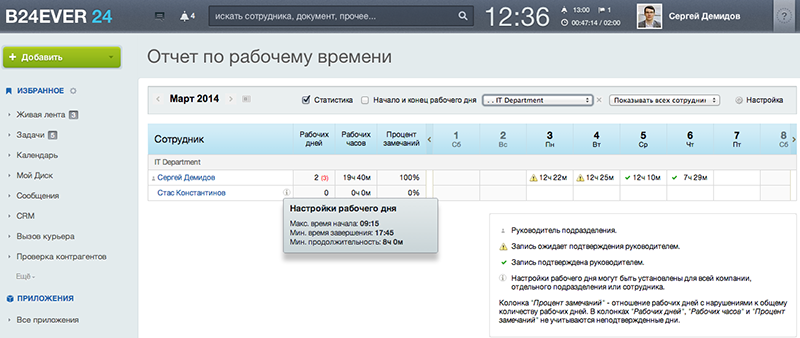
Those who like to customize everything “by themselves” are happy to inform you: in the corresponding Bitrix24 view, you can specify the intervals, time and date for requesting a report from each employee and department. Thus, if you understand that creative people should better not interfere with inspiration and keep accounting in check, no one can cope better with the adjustment of periods and other settings of this module. The main thing is that all this works for the good of the cause and does not interfere with the tasks assigned to the company and employees, is it not?
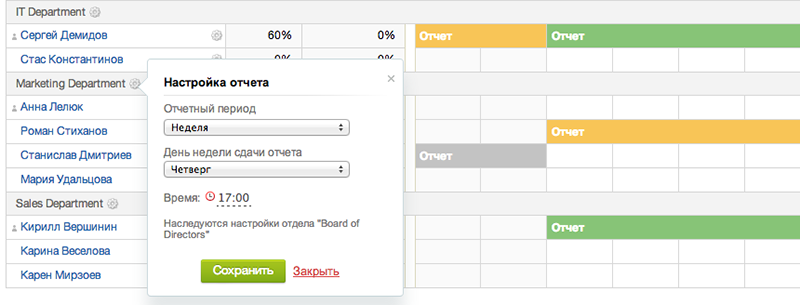
Now about the staff. All of them are humans, and these creatures are known not only for making mistakes (in such a case negative evaluations are provided in the working reports), but also for the presence of certain periods of absence from the workplace. The reasons may be different, but the result is the same - there is no employee, and you can expect productive work from him only with very large reservations.
To clean up the office and beyond, the portal has an “Absence Schedule”. It is enough to arm yourself with the necessary access rights, and you can indicate planned absences for one reason or another for any registered employee. As you know, the table may be empty as a respectful, and completely unacceptable about, and the list includes representatives of both camps. Conveniently, in the table of distribution of absences in time, the intervals are colored with different colors. The coding, in principle, also does not cause questions - green for holidays, red for absenteeism, lilac for business trips and so on.
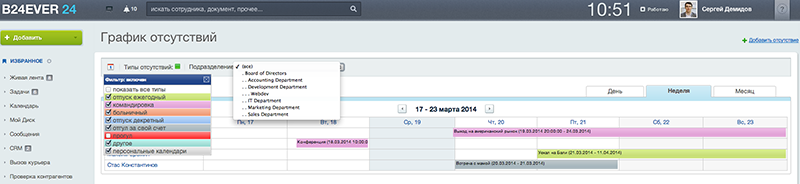
Like other views, absences can be displayed in sections of one business day, week, and month. In the latter case, all absences from the office, lasting less than a day, are delicately hidden. The most important thing is that the intervals added to the system are also displayed in the “Working time” view, which we will tell about separately.
If the office of your company is located in a business center, when you arrive at a place, you will probably pass through a turnstile or be otherwise noted that you have arrived. Access control systems were not invented yesterday, but the days when everyone was together in one large room were long gone. Freelancers, co-executives, travelers and other categories of workers, in principle, cannot be noted somewhere physically, but they want to work (and in the case of hourly pay, it is vitally important) to represent. Of course, one cannot do without a certain confidence in the system, as well as in the people who use it, but for regular employees, the rule should be one and as simple as possible - turn on the computer, press a button; left work - pushed the button.
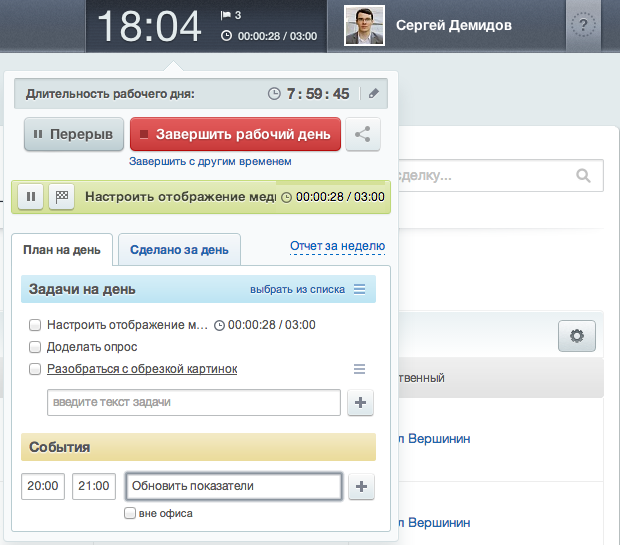
Information for workaholics - when you change the date, the working day is automatically considered completed, so those who like to stay up at work until late will have to do one more click. All the rest, we dare to hope, such a system does not complicate life in the least, and not at all. Judge for yourself - in front of us one hundred percent proof that the person was engaged in business and, perhaps, even worked! And for the head there is joy at all - all the data is laid out by department, expired and unmarked days are clearly marked, and the total working time for the period is calculated automatically.
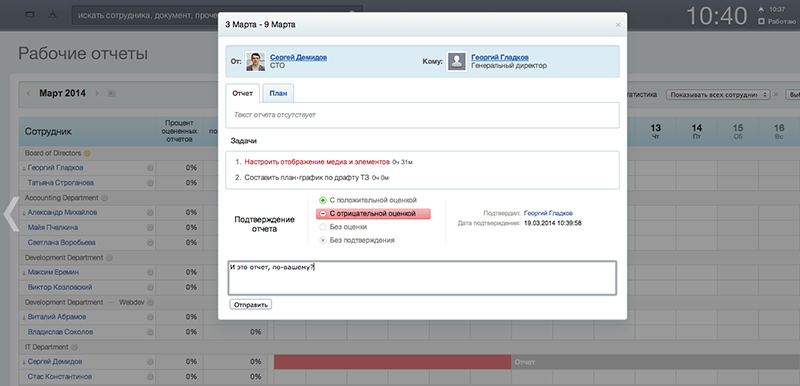
As a matter of fact, a huge burden of responsibility for the preparation of monthly reports, statements and other remnants of the past is removed from line staff and department heads. All information is available in full view, in case of any questions - you can use internal chat, video conferencing and other ways of conveying comments to the addressee.
As soon as the situation clears up, the working day can be confirmed with a clear conscience, and the exclamation mark in the submission will change to a positive tick. It is necessary to put the cursor on the corresponding part of the page, as the scrolling will automatically become horizontal, so that the form is quite usable even on relatively small displays.
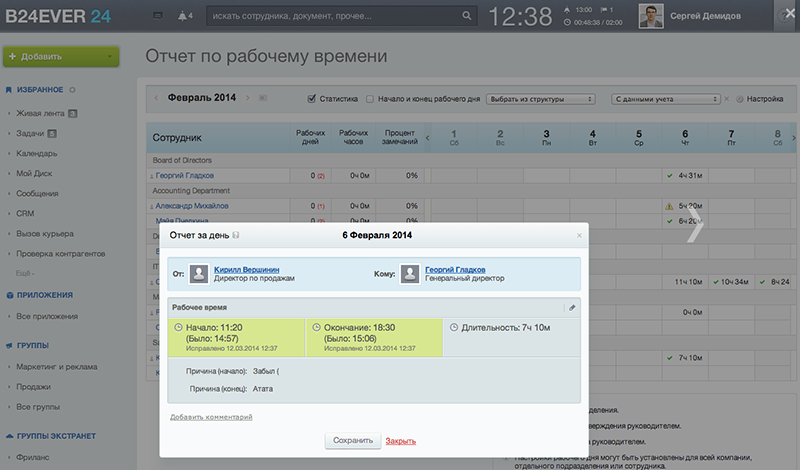
If the arguments in favor of SaaS still seem inconclusive, and the security service continues to repeat: “These companies can only move to external servers through our cooled corpses!” This is the same portal, but deployed on your server. In addition to the autonomy of data storage, you get enhanced integration with 1C, Active Directory, MS Exchange Server, MS Sharepoint and other services. In addition, no one will prohibit “play with fonts” and refine the business logic in the right way.
Thus, you can take advantage of the “Company” tariff in a way that is convenient for you, and if the deployment decision is made after testing the cloud version of the application, no problem, all data will be transferred safe and sound.
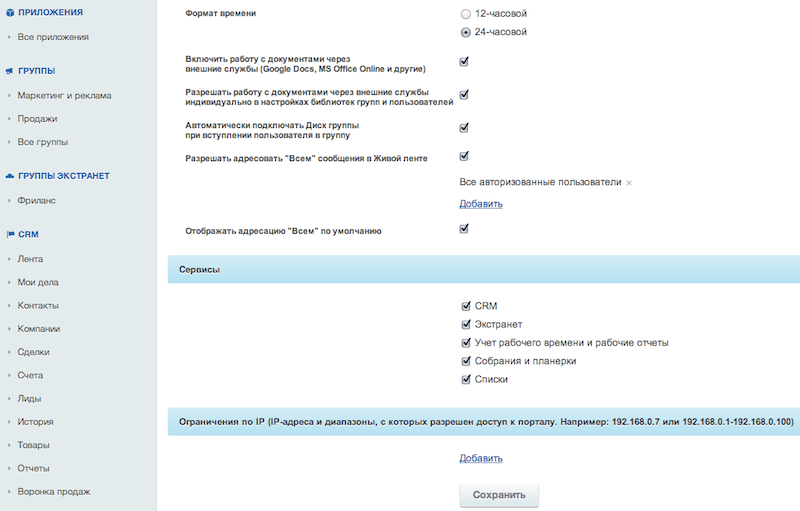
Stay with us, ahead - work with applications, building business processes and other features of Bitrix24! There are so many of them that in the settings you can disable entire modules. However, we dare to hope that these are not the check-boxes that you use. And if you haven’t even started a portal at least “to try” - just go to bitrix24.ru and create it, it will take less than a minute to complete everything!

Of course, all this may sound hypocritically, but such is the harsh reality - meetings in which more than five people participate are often ineffective by definition. How to organize team work in the right direction, avoiding problems with communication in Skype, jerky notes and lost notes written by hand? There are a lot of tools, and some of them are designed specifically for holding rallies. But a separate solution still needs to be built into the existing infrastructure. Another thing, if all the necessary functionality is already present on the familiar portal staff.
')
As you may have guessed, we are talking about Bitrix24 . If you are not familiar with the “social intranet” yet - try, conducting activities of a team not exceeding 12 people is available completely free of charge! Moreover, at any time you can use the trial version of the tariff plan “Company”, which allows you to discover the full range of possibilities.
Such things are unlikely to be a discovery, because similar actions are carried out by any cloud service provider that respects itself. Much more interesting is the other - at the “Company” tariff, the employees and the management, in principle, eliminate the need for any additional tools for managing the workflow. All data on contractors and any related activity is stored in one safe place, and this is not only tasks, notes and contact information, but also calls, letters and schedule of meetings.
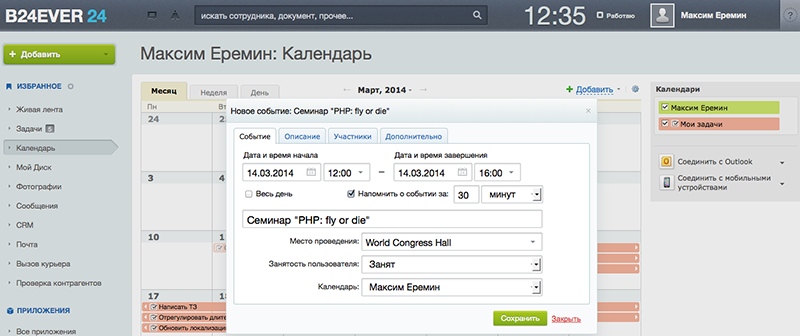
Wait, so the tariffs are simpler all the same, we figured it out in the last article on the CRM component? Quite right, but a self-respecting firm’s document management database is not limited to suppliers. Despite the gradual growing trend of replacing unproductive meetings with short “volunteers”, “planning meetings” and other operational meetings, the desire to gather all available employees together to spread the most valuable information about the company's course in a raging sea of business does not lose ground in many companies. No problem, organizing meetings with the help of Bitrix24 is the simplest thing you can imagine!
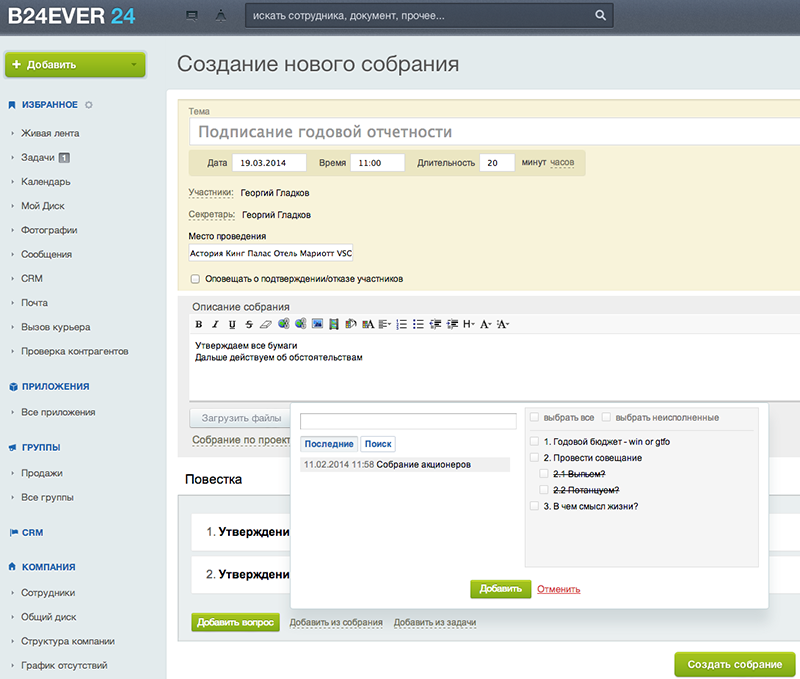
We create an event, assign those responsible for keeping a protocol, and invite participants. The availability of all the right people is easily checked on personal calendars, and the agenda of the meeting is formed altogether in two clicks. Perhaps this is the most interesting opportunity in the entire assembly module - you can not only enter an arbitrary item in the list of issues for discussion, but also include any task assigned to the event participant, as well as transfer uncovered topics from the previously formed agenda. Of course, all this is easily and naturally converted into a protocol. Issues on which a consensus could be found are sufficient to mark as closed, and those remaining or included on the agenda - to be processed separately. Comments are welcome, but according to the results you will only have to assign responsible persons for the tasks, and you can proceed!
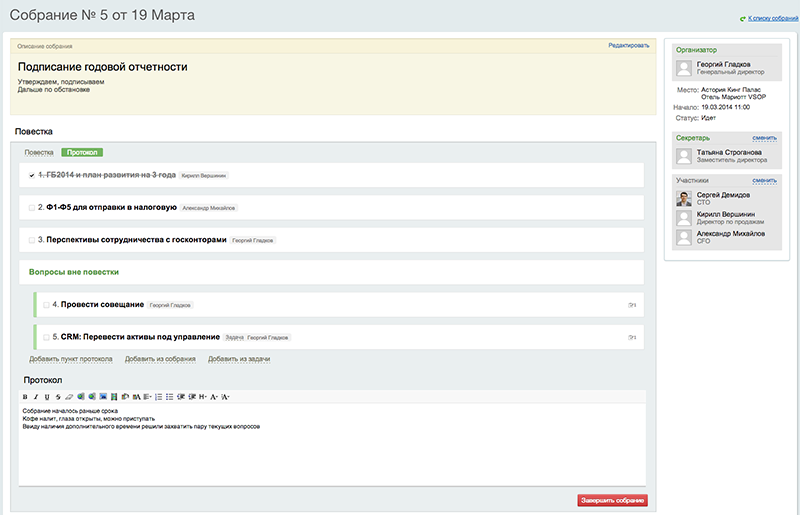
In a word, no paperwork, no DOCX protocols, no copying and pasting of the same words onto forms, drafts and other media. Lovers of order and organization will be very pleased, and the management team - all the more.
Even if the CEO is part-time chief sales officer and generally a jack of all trades, he is interested in receiving operational information from subordinates, no matter how many they are. Of course, you can stroll around the office, from time to time to look at people at the monitors and clap them on the back, but such actions, as a rule, only demotivate. Ideally, control should be clear, transparent and regular, but in no case should you devote more time to writing reports than performing your immediate duties.
One of the advantages of the “Company” tariff is the “Working Reports” function, which allows to reduce inevitable irritation to a minimum. In the end, no one likes to write reports, so in Bitrix24 they are formed semi-automatically based on the tasks performed during the day and other monitored activities. Why only “semi-”? The human factor has not been canceled, and something may not be in time by loading yourself with other chores or another roller with kittens, so filling the comment field with your own text will not hurt.
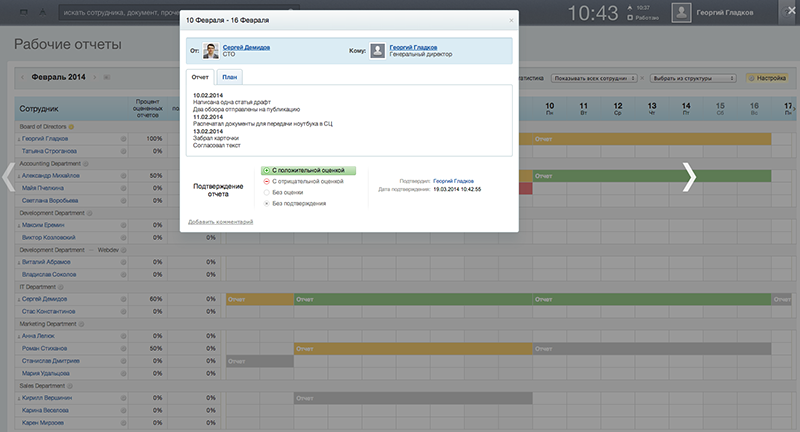
According to the results of the reports, the heads of departments can not only track the progress of the tasks in all areas of activity, but also not waste a minute to write consolidated reports in any form. The CEO has access to all this information by default. Moreover, as they review the reports, the biggest boss can and should provide feedback to subordinates - give ratings, write comments, and maintain a dialogue. Without feedback, even the most good undertakings bend and die, and even the reports on current activities - all the more.
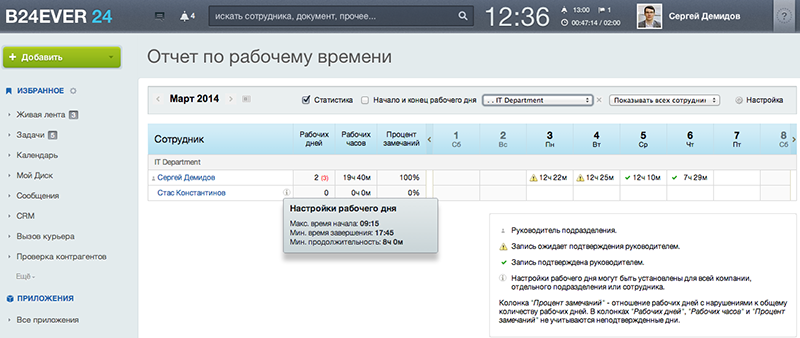
Those who like to customize everything “by themselves” are happy to inform you: in the corresponding Bitrix24 view, you can specify the intervals, time and date for requesting a report from each employee and department. Thus, if you understand that creative people should better not interfere with inspiration and keep accounting in check, no one can cope better with the adjustment of periods and other settings of this module. The main thing is that all this works for the good of the cause and does not interfere with the tasks assigned to the company and employees, is it not?
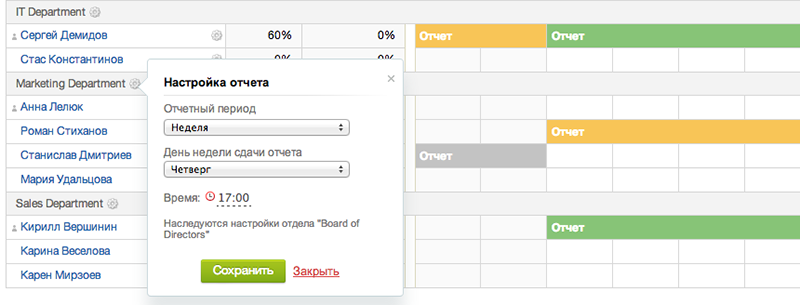
Now about the staff. All of them are humans, and these creatures are known not only for making mistakes (in such a case negative evaluations are provided in the working reports), but also for the presence of certain periods of absence from the workplace. The reasons may be different, but the result is the same - there is no employee, and you can expect productive work from him only with very large reservations.
To clean up the office and beyond, the portal has an “Absence Schedule”. It is enough to arm yourself with the necessary access rights, and you can indicate planned absences for one reason or another for any registered employee. As you know, the table may be empty as a respectful, and completely unacceptable about, and the list includes representatives of both camps. Conveniently, in the table of distribution of absences in time, the intervals are colored with different colors. The coding, in principle, also does not cause questions - green for holidays, red for absenteeism, lilac for business trips and so on.
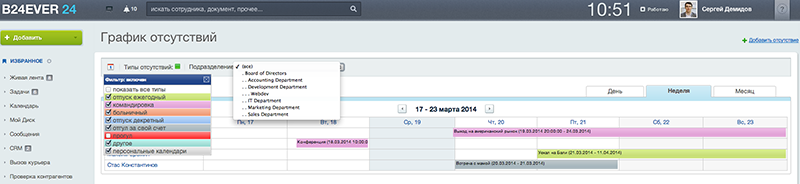
Like other views, absences can be displayed in sections of one business day, week, and month. In the latter case, all absences from the office, lasting less than a day, are delicately hidden. The most important thing is that the intervals added to the system are also displayed in the “Working time” view, which we will tell about separately.
If the office of your company is located in a business center, when you arrive at a place, you will probably pass through a turnstile or be otherwise noted that you have arrived. Access control systems were not invented yesterday, but the days when everyone was together in one large room were long gone. Freelancers, co-executives, travelers and other categories of workers, in principle, cannot be noted somewhere physically, but they want to work (and in the case of hourly pay, it is vitally important) to represent. Of course, one cannot do without a certain confidence in the system, as well as in the people who use it, but for regular employees, the rule should be one and as simple as possible - turn on the computer, press a button; left work - pushed the button.
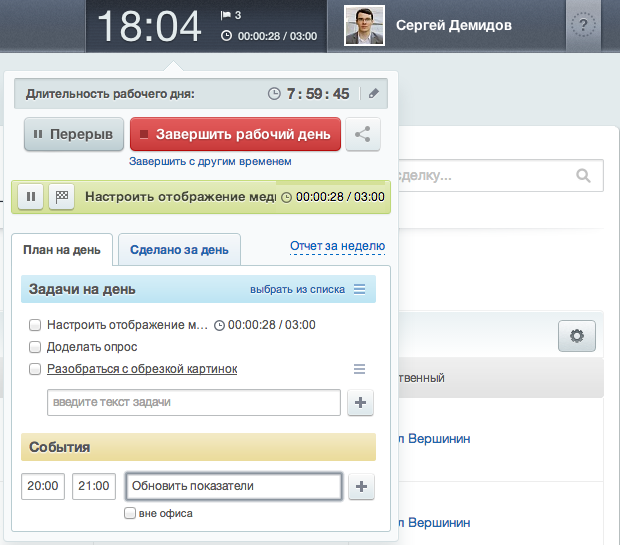
Information for workaholics - when you change the date, the working day is automatically considered completed, so those who like to stay up at work until late will have to do one more click. All the rest, we dare to hope, such a system does not complicate life in the least, and not at all. Judge for yourself - in front of us one hundred percent proof that the person was engaged in business and, perhaps, even worked! And for the head there is joy at all - all the data is laid out by department, expired and unmarked days are clearly marked, and the total working time for the period is calculated automatically.
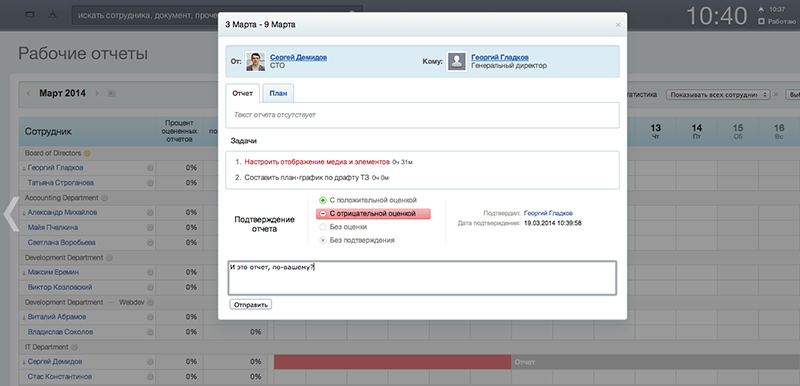
As a matter of fact, a huge burden of responsibility for the preparation of monthly reports, statements and other remnants of the past is removed from line staff and department heads. All information is available in full view, in case of any questions - you can use internal chat, video conferencing and other ways of conveying comments to the addressee.
As soon as the situation clears up, the working day can be confirmed with a clear conscience, and the exclamation mark in the submission will change to a positive tick. It is necessary to put the cursor on the corresponding part of the page, as the scrolling will automatically become horizontal, so that the form is quite usable even on relatively small displays.
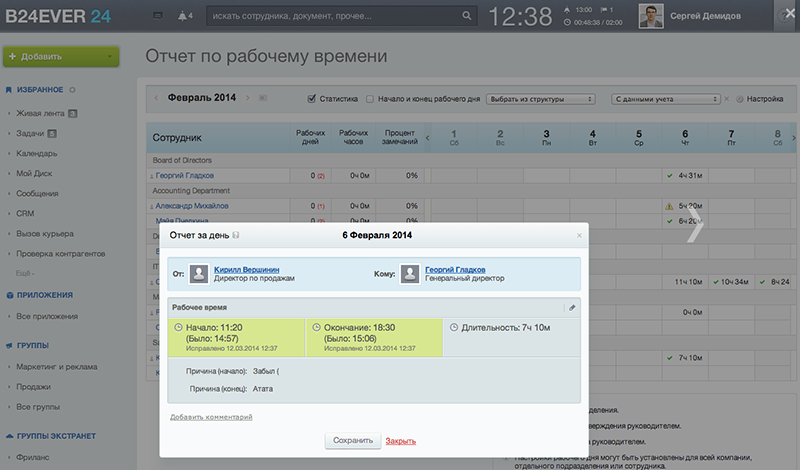
If the arguments in favor of SaaS still seem inconclusive, and the security service continues to repeat: “These companies can only move to external servers through our cooled corpses!” This is the same portal, but deployed on your server. In addition to the autonomy of data storage, you get enhanced integration with 1C, Active Directory, MS Exchange Server, MS Sharepoint and other services. In addition, no one will prohibit “play with fonts” and refine the business logic in the right way.
Thus, you can take advantage of the “Company” tariff in a way that is convenient for you, and if the deployment decision is made after testing the cloud version of the application, no problem, all data will be transferred safe and sound.
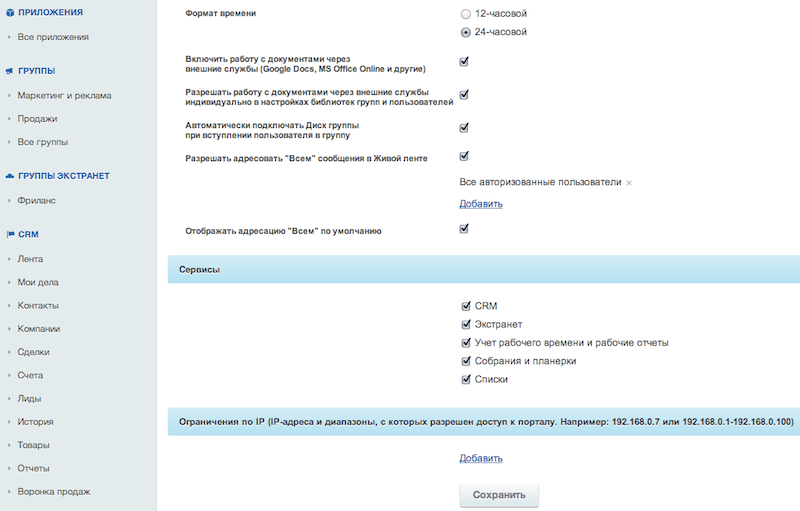
Stay with us, ahead - work with applications, building business processes and other features of Bitrix24! There are so many of them that in the settings you can disable entire modules. However, we dare to hope that these are not the check-boxes that you use. And if you haven’t even started a portal at least “to try” - just go to bitrix24.ru and create it, it will take less than a minute to complete everything!
Source: https://habr.com/ru/post/216525/
All Articles