How I chose the smart watch: Omate TrueSmart vs ZGPAX S5

Today, the market is quite actively filled with various options for smart watches. Each manufacturer considers it his duty to show their own version of such a device. We have already seen ready-made options from such giants as Sony, Samsung and Motorola. We saw startups like Pebble or Neptune Pine.
At the moment, there is already a clear separation of such hours according to the method of use: some perform the function of a second screen for a smartphone (display incoming calls, SMS, etc.), others are able to work autonomously, as a fully self-contained phone. Obviously, the range of possibilities of the second type of devices is much wider, however, few manufacturers supported this venture and the choice of finished products of this group is very small. In this article I would like to tell you about my experience of using two models of similar devices and the intricacies of each of them.
I personally picked up the device to my child. I wanted to give him a new interesting gadget, with the help of which I could follow his movements at the same time (he constantly forgets the phone). After spending some time searching online, I found several options: Samsung Galaxy Gear , Sony Smartwatch , MOTOACTV and Pebble . None of them did not suit me with their characteristics, because there is no GSM module in them, which means they can work only as an accessory to the phone. I continued my search and finally went to the Omate page on Kickstarter . I did not find any other watch models with a GSM module. For all the declared parameters, the device more than suited me. In addition, the site indicated that these watches have an IP67 degree of protection, which indicates their resistance to moisture and dust penetration, and the sapphire crystal mounted on them gives them more chances to “survive” possible shocks and avoid scratches - ideal for baby Developers offer a choice of two models: one with 512MB of RAM and 4GB of internal memory, and the other with 1GB of RAM and 16GB of RAM. Without thinking, I ordered a younger model. The project was fully funded on September 20, 2013, after which all enthusiasts were assured that the watch would be delivered by the end of November. I enthusiastically followed the development of the project and was looking forward to the package. My interest grew every day, and I already began to forget that I ordered a watch for a child, and not for myself.
The end of November has come, but the parcel is not there. On the Omate forum and in the comments on Kickstarter, angry messages fell from disappointed users. The developers referred to problems with certification and mailings. At first I treated this with understanding, but a month later I was desperate and resigned to the fact that I wasted money. However, the desire to please the child with an unusual toy remains. Then I again went in search of the desired "toys" in the network. It is worth noting that by that time, Chinese manufacturers took up their business and Omate had full-fledged competitors. Guided by the criterion of price / quality (this time I expected to pay a smaller amount). I opted for the ZGPAX S5. The basic parameters of this watch were the same as those of those I ordered with Kickstarter - 512MB of operational and 4GB of internal memory. What was my surprise when after about a week, I received my Omate! That's how I became the owner of two models of "smart" watches. Taking the opportunity, I decided to compare these two devices. I think for those who are just about to buy something like this, this may be useful. So let's get started.
Contents of delivery
Omate TrueSmart:
')
- Clock
- Charger
- Usb cable
- Screwdriver
- Replacement battery
- Spare bolts set
- Documentation
ZGPAX S5:
- Clock
- Usb cable
- Headphones
- Fork
Design and construction
About the appearance will not talk. Here, as always, the taste and color. But the layout of the buttons, the materials of the case and the overall ergonomics of the devices are definitely worth discussing.



The Omate watch has only 2 buttons and they are located to the right on both sides of the camera. One of them is designed to lock / unlock, the other is a standard Home button. On the strap under the case is a speaker. On the left side of the clock is a micro-sim tray, closed with a lid, which is fastened with two bolts. To the left of the tray you can see a small microphone hole. Its location on this facet is quite controversial, because to answer the call you will have to completely release the watch from under the sleeve. The tray for the flash card is under the battery.

ZGPAX S5 also equipped with 2 buttons, but placed them on the left, which turned out to be no less convenient. Between the buttons placed micro-USB connector for charging. The microphone is located to the right of the back button and also on the left side. The speaker is located above the display. The trays for the SIM and flash cards are under the battery, and getting to them is easy: you just need to “hook up” and remove the battery. Omate will have to work with a screwdriver (and this, by the way, is not so easy. It took me half an hour to remove the back cover).

Another important point is glass. Omate uses a sapphire crystal, which is famous for its resistance to impact and scratches. The ZGPAX glass is ordinary and should be treated more carefully.
Communications
The watches of both companies are armed with GSM, GPS and Wi-Fi modules. Omate also supports 3G, for which they are a fat plus.
Dimensions and weight
The first thing you feel when wearing an Omate watch is their weight. The official site indicated that it is about 100 grams. It immediately feels that the hand is not just a watch, but a full-fledged smartphone, perhaps even with a small stone inside. I immediately felt imprisoned, with a bracelet attached to my arm and allowed to move within a radius of 100m. Attaching such a burden on a fragile child's hand is possible only as a punishment.

ZGPAX in weight is much closer to normal hours and does not deliver any discomfort.
Dimensions of devices:
ZGPAX - 55x40x14mm
Omate TrueSmart - 45x45x14mm

Screen
Both models are equipped with displays with a diagonal of 1.54 inches and a resolution of 240x240 pixels.
According to AnTuTu Tester, the Omate screen supports up to 4 simultaneous taps, ZGPAX - only 2.
Viewing angles are excellent, no distortion was observed, but in the sun Omate wins noticeably.
Despite the fact that according to the technical documentation, the resolution of the screens is the same, it seemed to me that the picture on ZGPAX is more granular.
Camera
Camera Interface:

A photo:

Omate's photo quality is noticeably better, however, and it can hardly be called good.
Video:
During testing, the video quality seemed to me about the same. Frankly, it leaves much to be desired.
Interestingly, at the location of the camera manufacturers went completely different ways. At Omate, the camera is located on the side, between the control buttons. This arrangement in theory allows you to take pictures of everything around, i.e. use the camera clock as we used to use the camera phone. And it came out almost conveniently. The camera shoots everything that is in front of your hand ... and including the hand itself.

But, of course, if you get the hang of it, you can avoid getting your hands on the frame.
The developers of ZGPAX approached the question differently and, to the delight of those who like to take selfies, set the camera right below the display. This makes it possible to answer video calls in Skype and similar applications. Unfortunately, the location of the camera (if you talk, without removing the clock from your hand, as it was supposed to be the developers) allows you to remove only the lower part of the face.
Performance
The basis of the ZGPAX S5 is a MediaTek MT6577 processor with a clock frequency of 1 GHz. Omate has a more powerful MT6572 with a frequency of 1.3 GHz. The amount of RAM of both devices is 512MB.

For the test, I used the Quadrant Standard application. ZGPAX S5 scored 3188 points, TrueSmart - 3792. Omate were more productive, which, in fact, it was obvious from the fact that they have a more powerful processor.
In addition, ZGPAX periodically freezes for no reason. Apparently the developers did not pay enough attention to the work of the OS itself.
Battery

According to official data, the Omate battery capacity is 600 mAh, ZGPAX is 500 mAh.
With a sufficiently active use with all the included means of communication, both devices lasted all day. Omate "lived" a little longer.
But, as always, it all depends on the intensity of use. If you “play” with them without a break, then probably the charge will last only for a few hours.
As for the battery indication, Omate were, frankly, unpredictable. They can show 70% and at the same time turn off after 2 minutes. In this regard, there are no complaints about ZGPAX, the charge level is displayed quite accurately.
Charging

In order to charge the ZGPAX, you just need to connect the cable to the micro USB port. Nothing unusual.
But in order to charge Omate, you need to do something more. I do not know what the developers were thinking, but it seems that they managed to invent the most inconvenient method of charging. Included with the clock is a special device, which is a box with contacts for connecting to the device and a micro-USB connector for connecting to a computer. So, you need to insert the clock into this box, close it (!) And connect it to the computer via cable. To use the clock in this state is almost impossible. There are no other options to charge or copy files from / to the device! Those. if something happens to this box or you just don’t take it with you, you can never connect the watch to your computer and charge it again. In the contest of the most unsuccessful decisions, Omate would have every chance of winning.

Water resistant
Omate says their watches are waterproof. On the surface of the case there are no ports. The SIM card tray is closed with a lid that is secured with two bolts. The back cover is tightly closed with 4 bolts. Between the two covers and the case there are special rubber gaskets that should prevent moisture from getting inside.
In fact, this whole construct does not inspire confidence. Probably, the watch will withstand the ingress of splashes, but I did not dare to completely dip them into the water.
Interface

Both devices are based on Android. In Omate, this is Android 4.2.2 (it is planned to upgrade to 4.3, although no one has yet named the date), and ZGPAX - 4.0.4.
The functionality of the OS in these practical models is not limited. The only thing upsetting is that you can’t add widgets to your desktop.
In both cases, you can install Google Play and download any application (The ZGPAX market is carefully installed by developers and is available out of the box, Omate had to upload the apk. Market manually). Almost all applications started without problems. Only some games did not work, Angry Birds for example. In addition to this, Omate also has its own Ostore, from which you can download watch skins and applications written specifically for them.
Control
Get used to managing ZGPAX for quite some time. Swipe to the right or up from the "home" screen opens the phone, down - the music player, to the left - the menu.
On the left side there is an on / off button and a “back” button.
It is surprising that if you go to the phone or music. the player from the lock screen, you cannot exit the menu. You can only return to the lock screen. It lacks the Home button. And to bring up the application menu, you need to hit exactly the small icon in the upper right corner, which is a little larger than the battery charge indicator. For the first time in a very long time, I regretted that there was no stylus. The watch sometimes does not allow to exit the “phone” application. In such cases, the application works, you can call, nothing slows down, but you cannot get out of the menu. Returning to the lock screen also does not save, the only solution to this “stupor” is a reboot. In general, in terms of management, the ZGPAX S5 is an ideal tool for mental training.
In Omate, control is much better implemented. The developers really managed to make it intuitive. To unlock, simply swipe your finger across the screen in any direction. Swipe to the left at the top or bottom of the screen replaces the “back” button, and swipe to the right in the same areas opens the application menu. On the right side there is a screen lock button and a Home button.
Keyboard
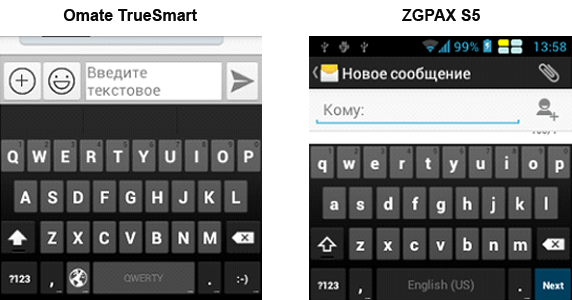
This is a very important aspect, because in order to fully utilize the functionality of the watch, from time to time you will have to use the keyboard (when searching for applications in the market, working in the browser or for a brief response to a message). The keyboard was surprisingly very suitable. Random clicks, of course, can not be avoided, but they are much smaller than I imagined.
Moreover, Omate has a pre-installed Fleksy keyboard. It looks very interesting, control is carried out with gestures: swipe to the left - erase one letter, swipe to the right - a space, touch with two fingers - insert a symbol, etc.
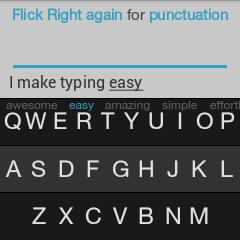
One minus, the trial version of this keyboard is installed and after a while it is offered to buy for 131 rubles.
As for ZGPAX, manufacturers here, unfortunately, are not so pleased. Typing on this watch requires thin fingers and iron nerves.
Phone

Actually, one of the main functions of these devices is the ability to call. Is it convenient? A person talking to a clock is not a very ordinary thing, so the feeling that he is a colleague of James Bond does not leave him. Passers-by begin to squint and unknowingly. Although, for sure, someone will like this attention.
Anyway, there is a function, which means you need to use it. Dialogue on the device ZGPAX was quite real. The speaker is loud enough to transmit the interlocutor's voice, and the microphone copes well with the speaker's voice transmission. In addition, a headset with a microphone can be connected to the micro-USB connector. So it will be more convenient for you to speak in noisy places or on the go and remain normal in the eyes of others.
Omate in this regard proved to be worse. The quality of the speakerphone is about the same, but the microphone disappoint. The interlocutors constantly complained that I was not heard well. The problem can be solved by connecting a Bluetooth-headset.
Skype

The quality of communication when talking on Skype without video on both devices is no different from a normal telephone conversation.
Pay attention to the video communication. The ZGPAX camera is kindly installed under the display in order to shoot the speaker's face. As mentioned above, to completely remove the face you need to have a sufficiently long arm. But, in any case, you can see at least something.
Omate completely exclude the possibility of video chat. With this watch you will have to be content with just demonstrating the surroundings to your interlocutor.
As for the work of the application itself, it works quite stably. The only problem I encountered was adding a new contact to Skype on ZGPAX. To do this, you need to call up the application menu, which is possible only if you manage to get a finger into that very small icon in the upper right corner.
Satellite monitoring
A very important function, for which I, by and large, bought this watch - the ability to remotely track their location. Child - joy, I - peace of mind. In order to test them as a GPS tracker, I used TrackerPlus .
Problems with the installation in both cases did not arise. The clock connected to the service and after a few minutes, I was able to see them on the map. It is worth noting that ZGPAX connect longer, but after working quite stably. I have no complaints about the work of Omate.
When monitoring the location via Wi-Fi points (with GPS turned off), the devices performed equally well.
In general, the Omate GPS tracker performed slightly better. I think this is due to the presence of a 3G module.
Work together with phone
On the part of the developers, it would be logical to allow users to use the watch as an accessory to the phone. Unfortunately, this feature is not implemented in those or in other hours.
Omate released an application that should connect the watch with the phone, but, alas, it is not working yet. I hope this issue will be resolved soon.
On the part of ZGPAX, no movement towards the realization of this function occurs.
findings
The market of smart watches is still developing and I am sure that very many interesting options will appear soon.
ZGPAX is an excellent option for those who have not yet decided on their attitude to the segment of “smart” watches and want to try, while spending the smallest amount possible. This watch is one of the most budget options among competitors with similar functionality. On the official website, they cost $ 165. The option is also great for those who, like me, decided to buy an interesting toy for their child.
Omate TrueSmart won over almost all features. They are more convenient, more pleasant to use, made from better materials and have a more serious stuffing. But they are, of course, more expensive: $ 250 for the younger model (512MB / 4GB) and $ 300 for the older (1GB / 16GB). This option is suitable for those who want to get a full-fledged, modified device with all the above characteristics and is ready to pay a slightly larger amount for this.
Source: https://habr.com/ru/post/216361/
All Articles