Little secrets about: config, manual configuration
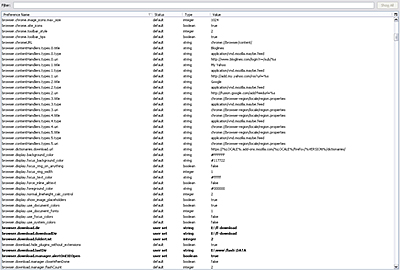
After reading the post about reducing the consumption of RAM in FF, I decided to go deeper into the about: config settings page and find something interesting there. Looking ahead, I will say that my searches were crowned with success.
To begin with, you can make all the changes in the file .. \ Mozilla Firefox \ greprefs \ all.js or in the folder with your configuration settings stored in C: \ Document and Settings \ or ~ / .mozilla / firefox in Windows and Linux, respectively. As you have already noticed, the Fox stores the settings in js, and even for each setting it calls the special function pref (prefName, value), and the function itself is in the file .. \ Mozilla Firefox \ defaults \ autoconfig \ prefcalls.js ! That's it.
Table of contents:
')
Dom
For the most part, this group contains settings for the operation of scripts with windows (popups), such as allowing scripts to open windows or not, whether to allow the address bar to be hidden, etc. now in order:
dom.allow_scripts_to_close_windows
allow scripts to close windowsdom.disable_image_src_set
disable the ability to change the path to the image, I think it is quite useless setting.dom.disable_open_click_delay
the time after which the possibility of opening new popups after one click is canceled.dom.disable_open_during_load
disable the ability of the script to open the pop-up window when the page is loaded, true by default, you need a headache - set it to false, look at the Internet with the user's eyes at the beginning of the first decade of the twenty-first century))dom.disable_window_flip
prevent scripts from minimizing / maximizing windows.dom.disable_move_resize
prevent scripts from resizing windows or moving them.dom.disable_window_open_feature.close
prevent scripts from disabling the close button on windows.dom.disable_window_open_feature.directories
prevent scripts from opening / closing the bookmarks bar.dom.disable_window_open_feature.location *
prevent scripts from disabling the address bar True and only true, because knowing where you are will not hurt.dom.disable_window_open_feature.menubar
prevent scripts from hiding the menu bar.dom.disable_window_open_feature.minimizable
prevent scripts from disabling the minimize button on windows.dom.disable_window_open_feature.personalbar **
Prohibiting scripts from hiding personal window toolbars is quite a useful thing if skype delicios extensions are used, etc.dom.disable_window_open_feature.resizable *
prohibit scripts to disable the ability to resize the window, definitely set to true, so that no other clever could lock the trilista in the window 200x200, thank God they are slowly dying out.dom.disable_window_open_feature.scrollbars **
prevent scripts from hiding scrollbars. You can set to true if there is no wheel on the mouse.dom.disable_window_open_feature.status **
to forbid scripts to hide the status bar, I forbid it, for none. )))dom.disable_window_open_feature.titlebar
prevent scripts from hiding the window title, I wonder how is it?dom.disable_window_status_change
prohibit changing the text in the status bar, although it went out of fashion, but I decided to leave it a little something to draw))) **dom.event.contextmenu.enabled
allow scripts to access the context menu event, why not?dom.max_chrome_script_run_time
maximum chrome script execution time, i.e. After all, your scripts for your extensions are also mostly written on js.dom.max_script_run_time
the maximum script execution time in milliseconds, it seems.dom.popup_allowed_events
events that can open pop-up windows, by default “change click dblclick mouseup reset submit”, you can add your own or remove something from the list.dom.popup_maximum *
The maximum number of popups opened by one script, naturally we set 2, but what for more?miscellanea
In addition to everything, the following settings were found regarding the various applications of js
dom.disable_cookie_get
prevent scripts from reading cookies.dom.disable_cookie_set
prevent scripts from installing cookies.dom.disable_location.hostname.set **
prohibit changing the host name of scripts in the address bar, a controversial setting, because Now many flash sites use this feature to navigate the site. Disable it if you really understand the previous sentence and therefore decided to disconnect. ))network.cookie.prefsMigrated
allows you to save cookies when changing versions of Fox, set to true.intl.charset.default
Default encoding, set to utf-8 or windows-1251view_source.editor.external **
use external program to view page code?view_source.editor.path **
path to the external viewer.layout.word_select.eat_space_to_next_word **
literally: eat the space to the next word; determines whether the space following the word will be captured when a word is double-clicked. Why did I not know about it before!layout.word_select.stop_at_punctuation
when selecting to dwell on the signs of foaming and other punctuation))Acceleration
Here are a few settings that will help you accelerate your Chanterelle a little bit more.
network.http.pipelining *
establishes the possibility of tunneling (correct me, somebody), i.e. sending multiple requests. We set true.network.http.proxy.pipelining *
same as previous, but only for proxy, and also true.network.http.pipelining.maxrequest *
the maximum number of simultaneous requests, we put thirty, that's enough.nglayout.initialpaint.delay **
sets the delay in seconds before the page starts. I set myself 0.network.prefetching_next
we set the request for the next document specified in <link rel = "next"> to true.network.http.redirection-limit **
limiting the number of possible redirects, I put 5, the default is 20.network.http.max-connections **
The maximum number of connections, put thirty, with a good channel, you can put more and more, the main thing is that there is enough RAM.network.http.max-connections-per-server **
The maximum number of connections per server can be set and higher.network.http.max-persistent-connections-per-server **
maximum number of persistent server connections.network.http.max-persistent-connections-per-proxy **
same as previous only with proxy.Links
1. Settings networks , etc.
2. Cookies settings.
3. A note about setting up multi-connections .
4. Some settings in English
5. Translation into Russian of some settings
6. List of settings on Mozilazin.org with important notes and possible settings.
Footnote
* - recommendations marked with a single asterisk are required for use (according to the author, ed.).
** - such recommendations remain at your discretion.
PS Thank you k48 , va1en0k and kodx for the correction!
Source: https://habr.com/ru/post/21631/
All Articles