Overview of the Russian Help Desk system vsDesk

Good day to all!
I want to share with the community a small review of the HelpDesk system that we have chosen in our company as a battle one! The system grew out of the Opensource project, launched at the end of 2012 and upgraded to release in January 2014. It can be installed both on own servers and shared hosting. By the way, we found this project here in Habré. So, our today's patient is vsDesk.
At the moment, vsDesk has version 1.0 and two editions of Start and Standard, and also provides the ability to install on your own vsDesk server.
Screen of the main page of the Administrator interface

')
System requirements are simple:
- Unix server. The developer encloses a typical installation guide for Ubuntu 12.10 .
- PHP 5.3.27 + Apache2 + MySql (installation is possible on other web servers).
- Modules php5-ldap, php5-imap, php5-imagick, php5-mysqli.
- Enabled mod_rewrite (or its equivalent, in the case of using another web server).
- Flaming motor system - Yii framework.
Next, I want to describe the main features of the system in terms of the differences in versions.
In the system there is a separation of users into roles and there are currently three of them, they are fixed and there is no possibility to edit them:
- "User" - the most powerless account. Allows you to create applications, track their status and view the news and knowledge base.
- “Contractor” - can edit orders, reassign a contractor, manage assets and Configuration Units (KE).
- "Administrator" - has full access to configure all system parameters, create SLA, configure services (services), create reports and upload them, and much more.
Now let's talk about the editions of the system available for download or purchase:
“Start” is a free version, which is distributed under the Creative Common license. This version includes limited functionality, unlike the older version, and offers the following features:
- Incident management is a basic process that allows users to create applications on their own through the system’s web interface, as well as a user with the “Contractor” role, can receive applications by phone and start them manually. In the older version there are 2 application creation interfaces: full and simplified. Many will like the simplified.Screenshots of the full and simplified form
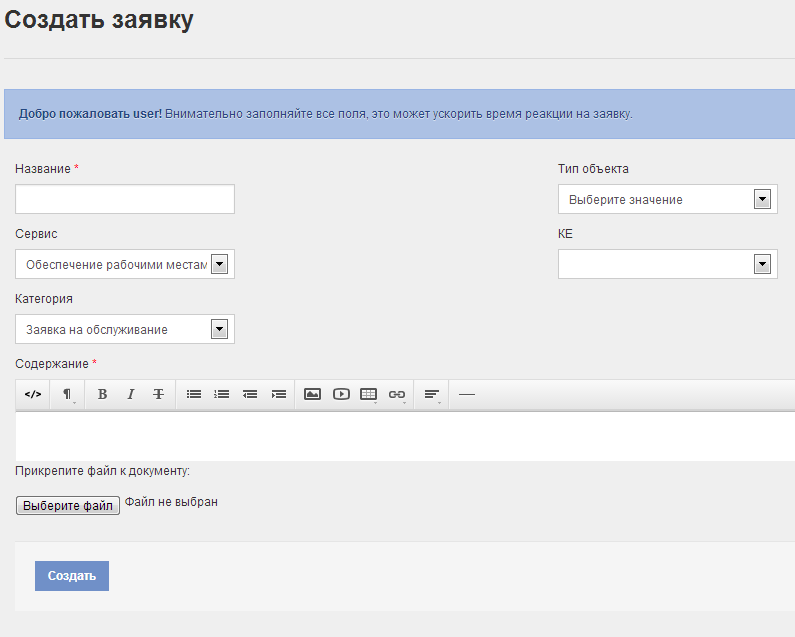

- Service Management - a service in vsDesk is a business service, within which bids or incidents can occur. For each service, a responsible executive is appointed who first receives a notification about the created request.Screen editing service form

- Service Level Management - the service levels in this system are more familiar to IT specialists for SLA, in which the main metrics of requests are written, and in the older version it also contains working hours and days off.SLA Setup
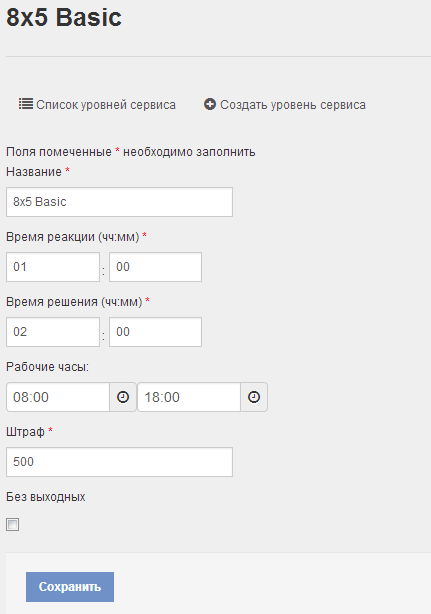
- The asset base and KE - the situation here is a bit confusing, since KE is a kind of logical unit, which may include assets assigned to this KE. Some kind of CMDB with the ability to print a KE card with asset decomposition. There is a simple constructor of Asset Types, where you can add arbitrary text fields on your own.Screen viewer and KE cards

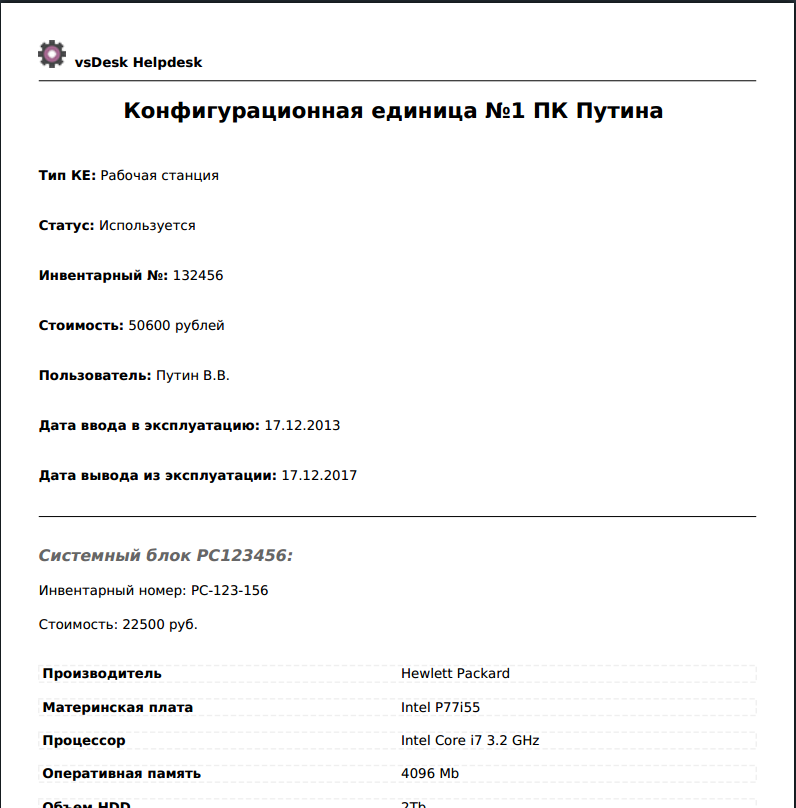
- Knowledge base - everything is simple, without hierarchy, but with categories. This element clearly needs to be developed.
- Email notifications - here the notification template mechanism is implemented very interestingly, which is tied to the edited status of the application and can be assigned separately, both to the customer and the performer. But in the version of "Start" all this pleasantness is not available and notifications are hard-wired in the code, as there are no editable statuses.
In general terms, the free version is suitable for very small and unpretentious companies or freelancers that do not need extra gestures.
“Standard” - this version is distributed for money, but in my opinion, the money is absolutely sane and the amount varies depending on the need for additional technical support. (12,500 or 27,500 rubles). In addition to the “Start” chips, the person who bought will receive an additional:
- SMS notifications - the system works with the sms.ru service and has settings and templates, similar to those in email notifications.
- Problem management - here you can see an attempt to automate this process, but as long as it is possible to register problems manually for incidents or in conjunction with KE, it is possible to specify the time of service unavailability and get a report on the output of the SLA at the output. This is good, although without regard to change management it is not a complete process implementation. Although, the developers themselves indicate that the process is in the beta stage.Screen form editing problems
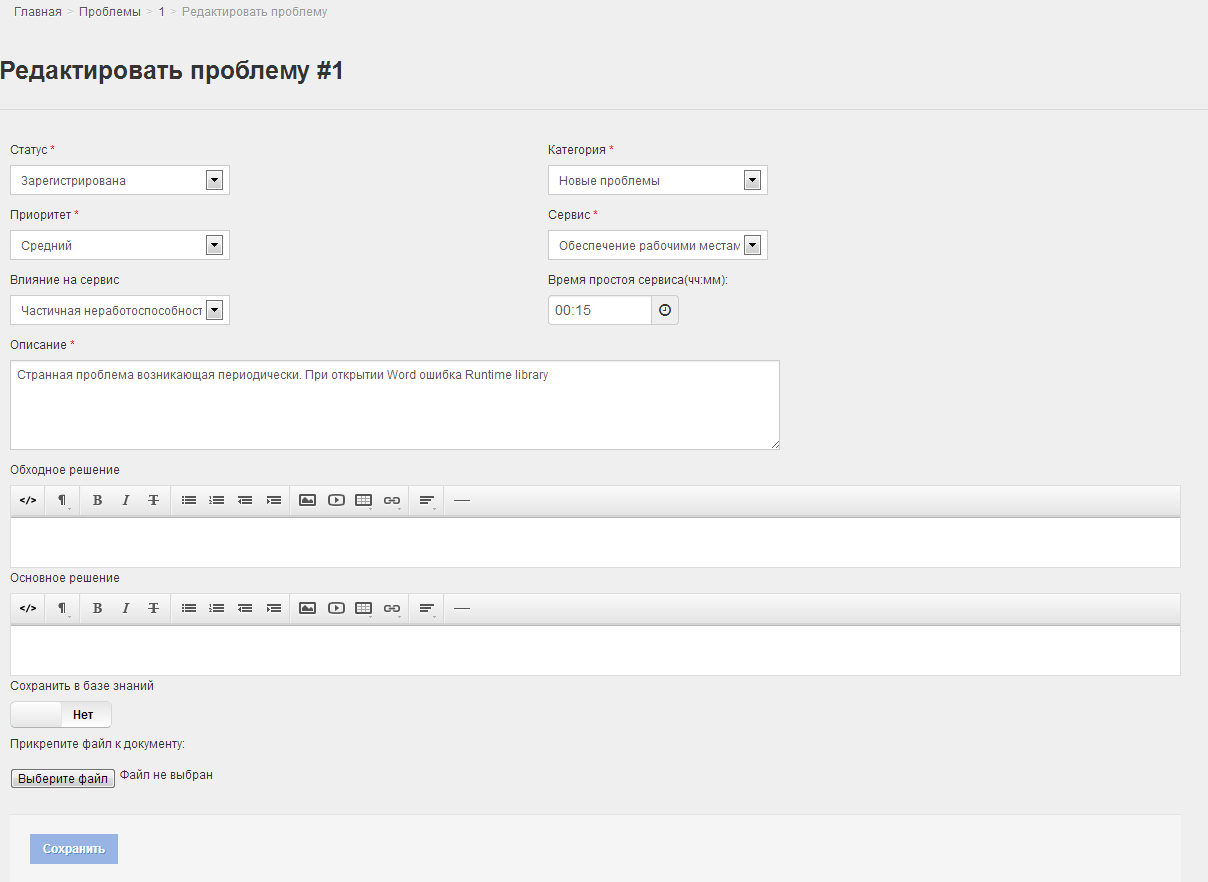
- Statistics and reports - for the user with the “Administrator” role, reports are available on the execution of requests in the sections of the applicant, the contractor, in linking requests and problems to KE, as well as a report on service problems (execution of the SLA).Application Report Screenshots
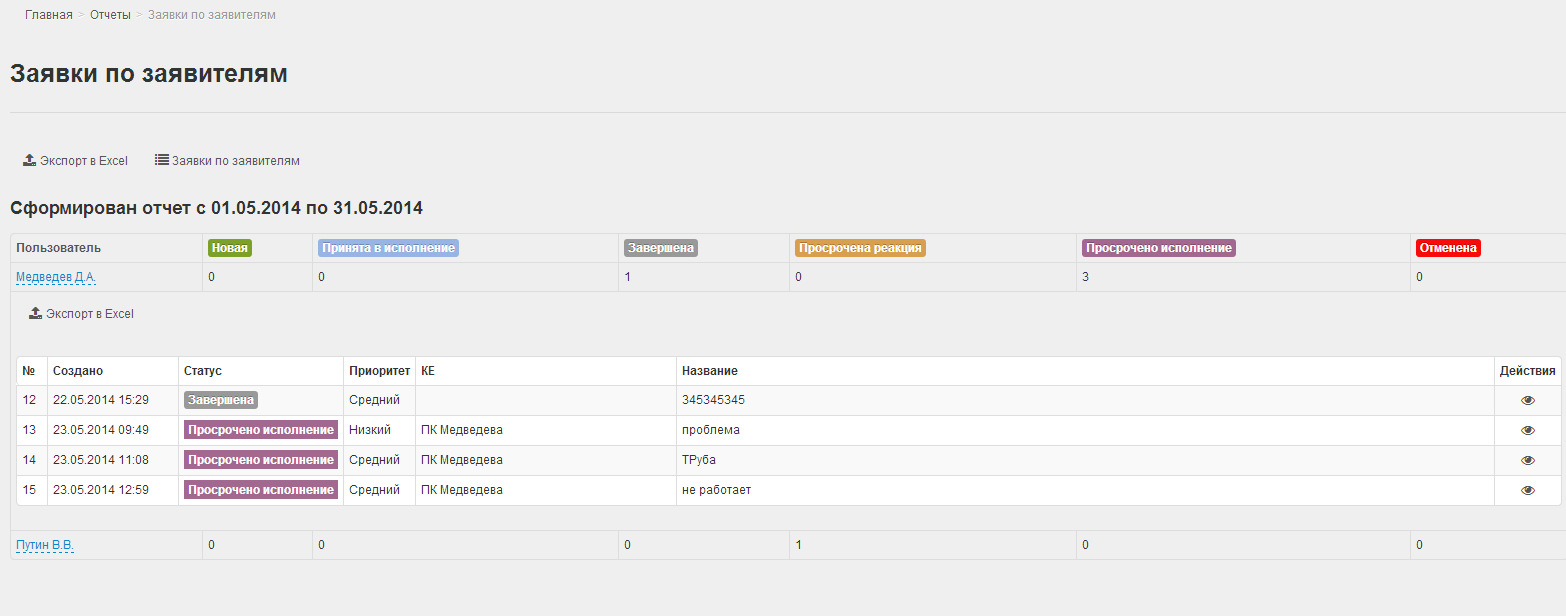
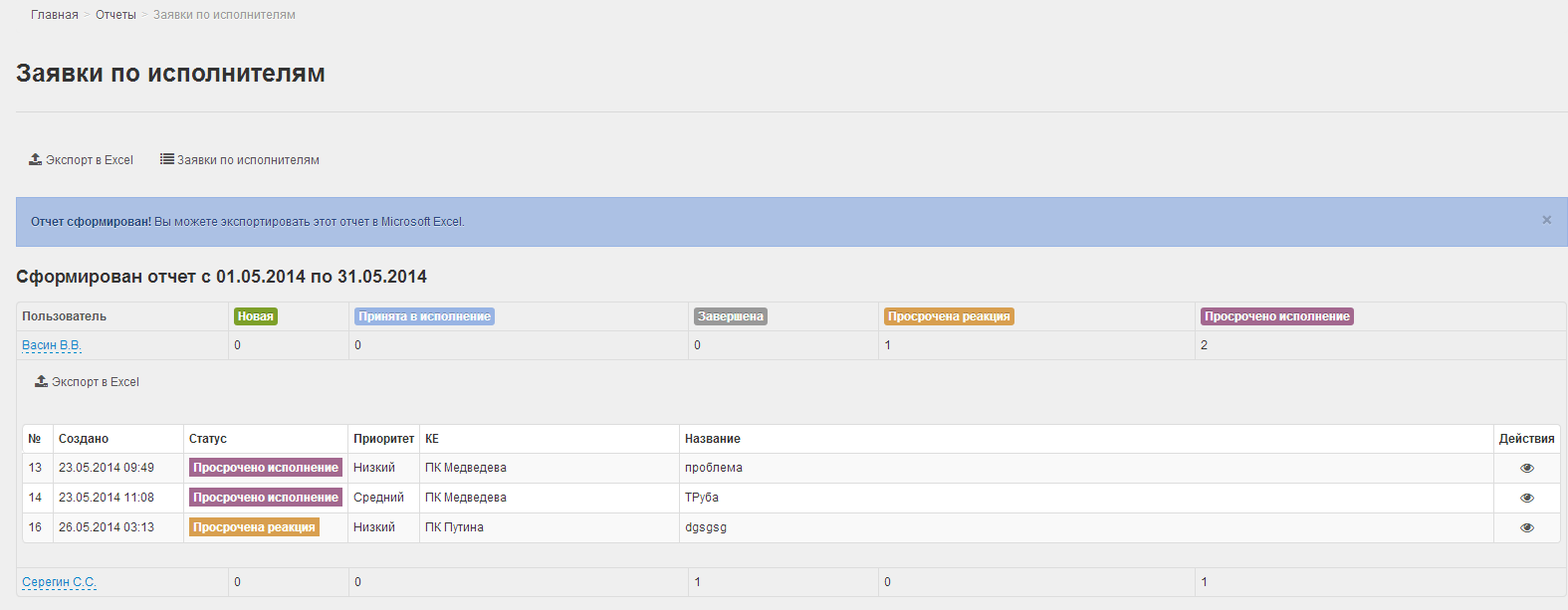
- Email notification templates are the same templates that I mentioned earlier in the description of the “Start” version of notifications.
- SMS notification templates are similar to the previous item.Screen form to edit the email notification template
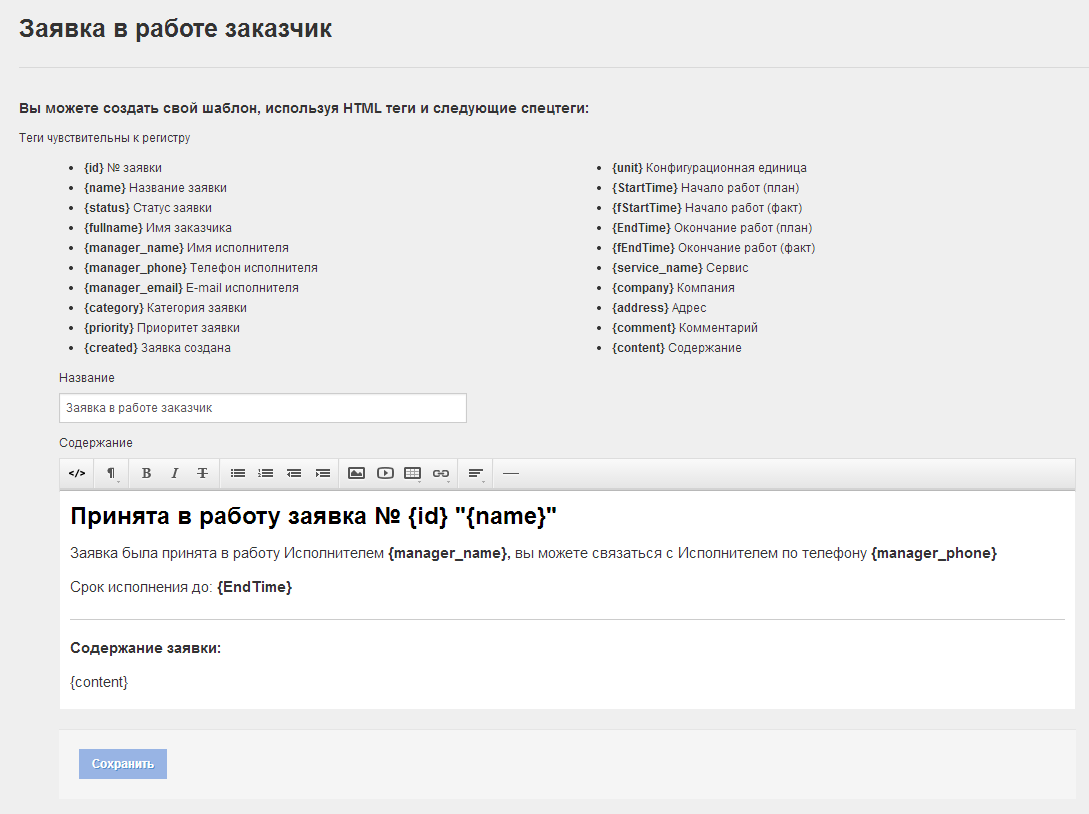
- Customizable statuses - the status of applications you can create your own, assign an action to the status, however, the number of actions is fixed, as well as assign a color to the status label and select notification templates for the applicant and performer separately.Screen form status editing
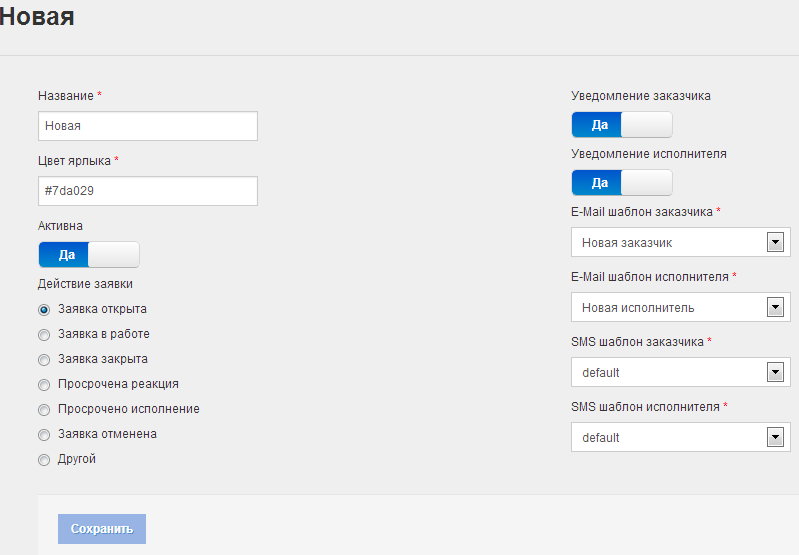
- Custom categories - here you can customize the categories of applications, it is convenient, because In the version of "Start" this pleasantness is also unavailable and there you are limited only by the pre-installed categories.Screen of category editing form
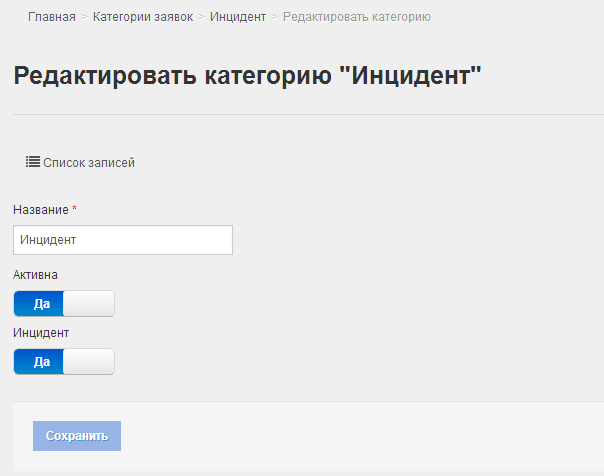
- Reassignment of performers - each performer has the opportunity to reassign the application that came to him for execution. Unlike the “Start” version, this can be done by selecting the required artist from the list.
- Receiving applications via E-mail is a simple parser that allows you to connect to IMAP (POP3 should also work) in a box and matching the sender's email with users in the database, create an application on behalf of this user. If there is no such user in the system, the default executor must manually select the applicant and link it to the KE application. This is a little inconvenient, because for external customers will have to start a separate account and fake KE.
- Integration with AD is a mystery covered in darkness, the system works with AD, but authorization is not transparent because The system runs on Linux and requires the help of vsDesk specialists to enable and configure. In fact, the authorization module is simply replaced in the system, certain security groups are created in AD and, after membership in them, the user is authorized and gets roles in the system. The mechanism of binding KE to domain accounting is simple, since A copy of it is created in the database. This is not much different from a simple import from AD, but it is more convenient because you do not need to re-import after adding a user to AD.
- Multilingual (RU / EN) - there are 2 languages in the system: native Russian and English. Translation in a file in the form of an array ”English” => “Language of Translation”, this means that the system can be translated into any language in the future.
- Database Backup is a simple module for manual backup / restore of the Database. Ideally, I would like to do it on schedule.
By the way, all scheduled automation is performed using Cron, the built-in UNIX-based scheduler.
Pros:
- Very simple interface based on Twitter Bootstrap.
- Russian out of the box.
- Again, technical support in Russian.
- The possibility of independent improvements (based on Yii and source code included).
- The presence of the free version and the imputed cost paid.
- In my opinion, the successful implementation of the Incident Management process.
- Although the beta, but there is an implementation of the "Problem Management" process.
- There are the most necessary to monitor the execution of reports with the ability to export to Excel.
- There is a customizable asset base and KE (CMDB).
- Ability to print CU cards and export to PDF.
- There is a simple asset type constructor where you can add your own fields.
- There is authorization using Active Directory accounts.
Minuses:
- Out of the box is damp, good developers quickly respond and fix the jambs.
- There is a lack of sorting and selection of the number of displayed elements in the table parts (they were threatened to be added during the next update).
- There is not enough automatic update, you have to replace all files with pens.
- There is no automated database backup, you have to do it with pens.
- The knowledge base is rather weak - there is no possibility to create nested categories.
- There is no possibility to edit some statuses, for example, KE, Asset or problem statuses (they promised to add them at the next update).
- No ability to edit user roles.
Conclusion:
In the end, we liked the system. We talked quite tightly with the developer, ordered improvements, adapted for our tasks and were satisfied with the result. The total cost of the cost of implementing the system, came out much less than the boxed cost of most analogues on the market. Yes, there are shortcomings, small jambs come out periodically, but the experience of using monstrous products from leading software manufacturers gives me the right to say that there are enough shoals for them, and sometimes these jambs are incompatible with software operation. With all this, it is quite adequate support, although as I understood, so far, the developer is engaged in support personally.
References:
System website: http://vsdesk.ru
Demo version: http://demo.vsdesk.ru
The founder of the project on Habré : v_admin
Source: https://habr.com/ru/post/215943/
All Articles